Route overview improvements!
-
Your wish, is my command

Showing all* data in a folder** with one click coming up!
*Limit of 20 items per time due to keep things working kinda smoothly
**Not including contents from subfolder@Corjan-Meijerink Wow, fantastic, really very happy with it!!
Now the possibility for subfolders. Nice challenge for the future


-
@Corjan-Meijerink Your a star.........thank you...
-
@Corjan-Meijerink Wow, fantastic, really very happy with it!!
Now the possibility for subfolders. Nice challenge for the future


@CD130 thanks!

Won’t happen. Not so much about the challenge but just severely complicates stuff regarding performance / experience.
If you want a subfolder added, it’s just 2 clicks (open folder & add all) - not worth it to automate

-
@CD130 thanks!

Won’t happen. Not so much about the challenge but just severely complicates stuff regarding performance / experience.
If you want a subfolder added, it’s just 2 clicks (open folder & add all) - not worth it to automate

@Corjan-Meijerink amazing work

for you next miracle trick could you add a visibilty check box for each of the additional added routes, something similar to how we can select which sets of Point of Interest to show on the map
the reason I ask is sometimes the added routes will overlap the main route that is being planned, you can then loose where the main route goes as you are not sure which added route it is hidden under
I think the only way to refind the main route at the moment is to remove the added routes which takes us back to the scenario of having to re-add routesI do have to say the new sticky visibilty of added routes is a brilliant "addition" to the web planner, it will save me hundreds if not thousands of clicks & tens & tens of minutes over a year. Many thanks



-
you seem to be acting on almost every wish, could you point me to every bar that sells free beer with chips and curry wurst

-
@CD130 thanks!

Won’t happen. Not so much about the challenge but just severely complicates stuff regarding performance / experience.
If you want a subfolder added, it’s just 2 clicks (open folder & add all) - not worth it to automate

@Corjan-Meijerink What I would find very cool is the ability to see the entire library in one overview. This way I can easily see if I have driven a certain road before. I thought this would be possible by adding subfolders, but so the problem is more in the limit of 20 routes? Hope this is still possible in the future. I think @HighPeakRider indicates the same wish.
But, as mentioned, this is already a fantastic update


-
you seem to be acting on almost every wish, could you point me to every bar that sells free beer with chips and curry wurst

@paul69 said in Route overview improvements!:
bar that sells free beer
wrong grammar, you can't sell free beer,

-
you seem to be acting on almost every wish, could you point me to every bar that sells free beer with chips and curry wurst

@paul69 come by the office!

-
@paul69 come by the office!

-
Awesome improvements !
However, I did notice when I for example add 2 additional routes to a route (and the have their own colors), and then exit this route and return again, it really shortly (short "blip") shows the 2 extra routes with their own colour, but then "dissapear" behind the main route.
So the 2 added routes with colour "hide" behind the black main route.Only way to get them back is to delete the 2 added routes and select them again.
-
Awesome improvements !
However, I did notice when I for example add 2 additional routes to a route (and the have their own colors), and then exit this route and return again, it really shortly (short "blip") shows the 2 extra routes with their own colour, but then "dissapear" behind the main route.
So the 2 added routes with colour "hide" behind the black main route.Only way to get them back is to delete the 2 added routes and select them again.
Hi @Tim-Verhaaf can you please expand/explain in more detail how you get the main route to appear on top of the added routes?
I cannot get this to happen, for me the main route is always hidden below the added routes
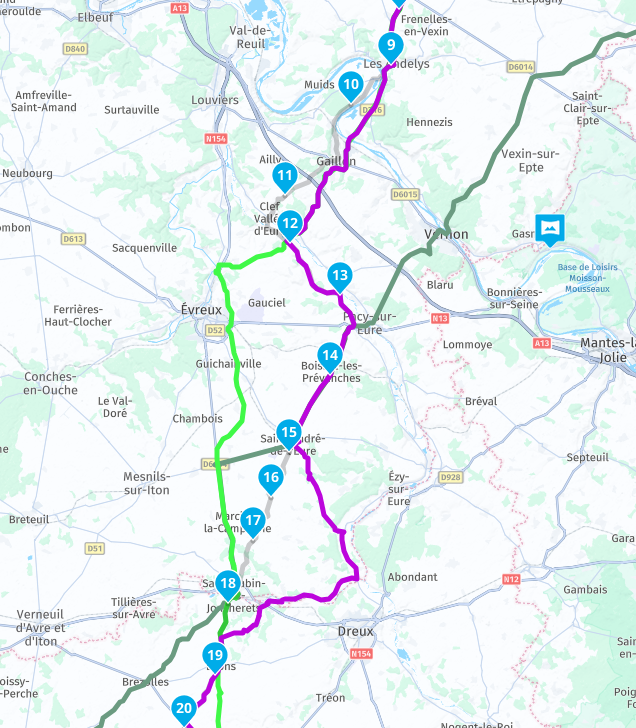
For me this displaying the main route on top would be more helpful than having the added routes on top. A couple of posts above I have requested the additon of a visibility checkbox for the added routes, similar to that in the POI library section, as this would a lot more flexability & avoid having to delete/re-add routes
-
Hi @Tim-Verhaaf can you please expand/explain in more detail how you get the main route to appear on top of the added routes?
I cannot get this to happen, for me the main route is always hidden below the added routes
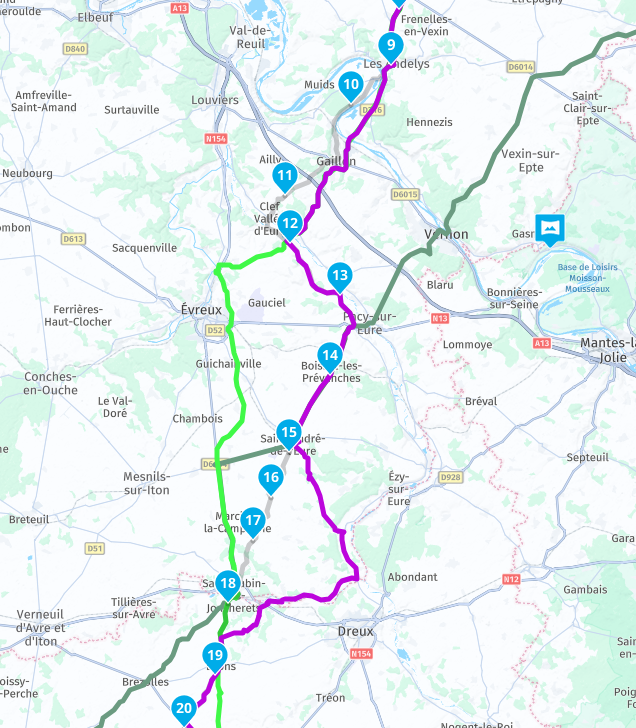
For me this displaying the main route on top would be more helpful than having the added routes on top. A couple of posts above I have requested the additon of a visibility checkbox for the added routes, similar to that in the POI library section, as this would a lot more flexability & avoid having to delete/re-add routes
In my example my 2 additional routes are parts of the same main route, but I divided this main route in 3 parts (from start to coffee, from coffee to lunch, from lunch to end point)
- Open a main route
- Add a additional route (so 1 out of 3 from the main route)
- Add another additional route (so 2 out of 3 from the main route)
Now you see the main route (in black) and 2 additional routes (in colour) overlaid on the black main route.
So the only black part you see is the final third of the route (from lunch to end point) - Close the main route (so exit the route planner), by going back to route-lab.
- re-open the same main route that you just closed
There is a short "blip" of the 2 colour additional routes (1 of 3 and 2 of 3) but within a second they disappear under the main route, so the entire route is now black)
As you can see on the top picture, the additional routes are still "active" but don't show op, they are "under" the main black route.
The bottom picture is when I just added the additional routes before closing out of the route planner.
For your wish to display the main route on top: you can perhaps play with the opacity of the colors, so the black main route is better visible....???
[link text]([link url](
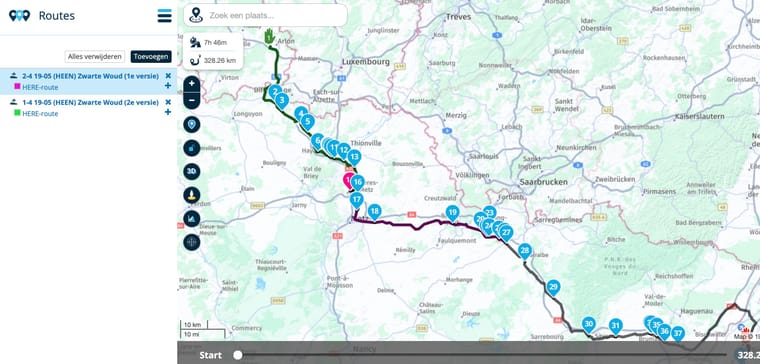
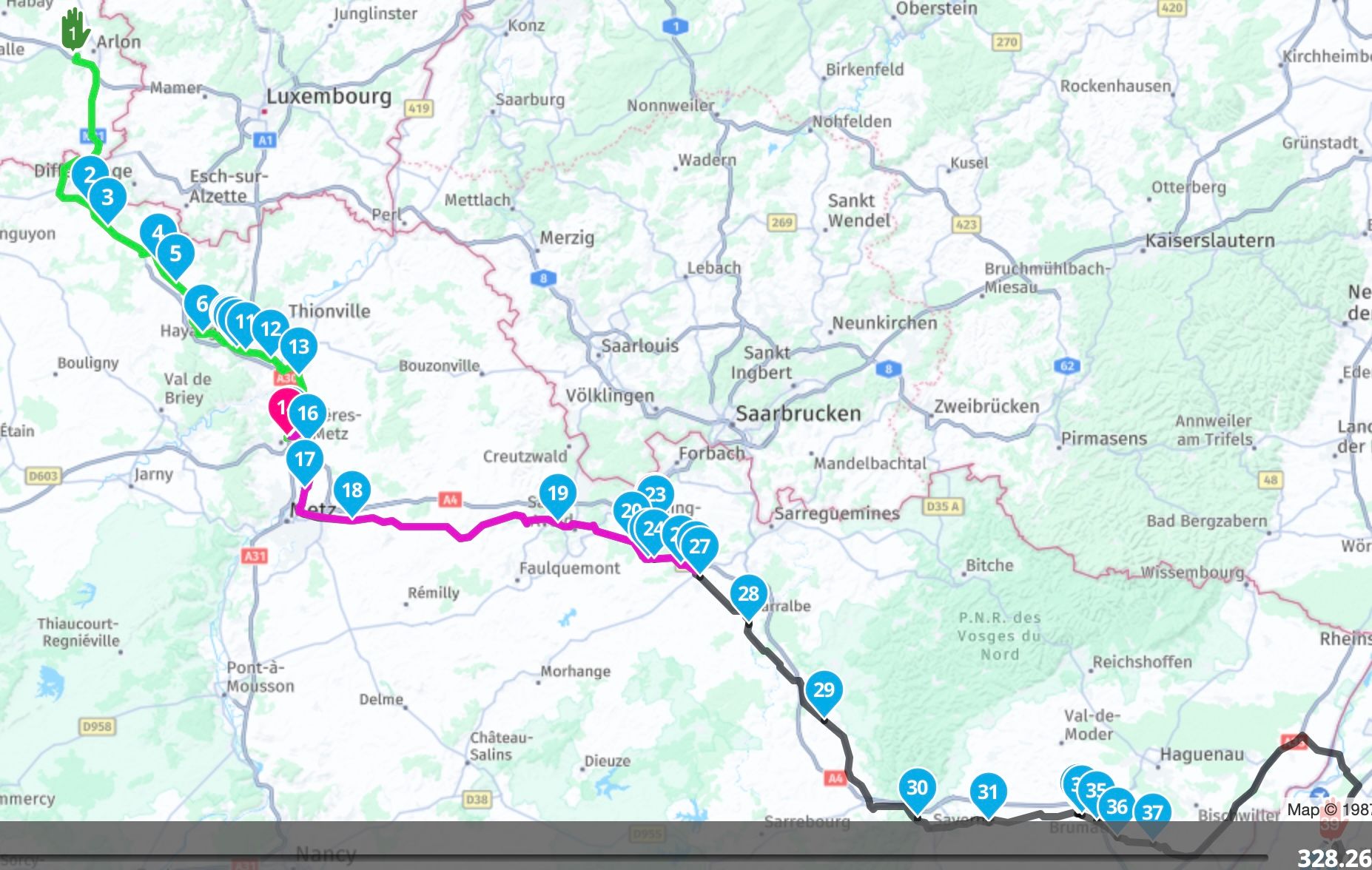 link url))
link url)) -
In my example my 2 additional routes are parts of the same main route, but I divided this main route in 3 parts (from start to coffee, from coffee to lunch, from lunch to end point)
- Open a main route
- Add a additional route (so 1 out of 3 from the main route)
- Add another additional route (so 2 out of 3 from the main route)
Now you see the main route (in black) and 2 additional routes (in colour) overlaid on the black main route.
So the only black part you see is the final third of the route (from lunch to end point) - Close the main route (so exit the route planner), by going back to route-lab.
- re-open the same main route that you just closed
There is a short "blip" of the 2 colour additional routes (1 of 3 and 2 of 3) but within a second they disappear under the main route, so the entire route is now black)
As you can see on the top picture, the additional routes are still "active" but don't show op, they are "under" the main black route.
The bottom picture is when I just added the additional routes before closing out of the route planner.
For your wish to display the main route on top: you can perhaps play with the opacity of the colors, so the black main route is better visible....???
[link text]([link url](
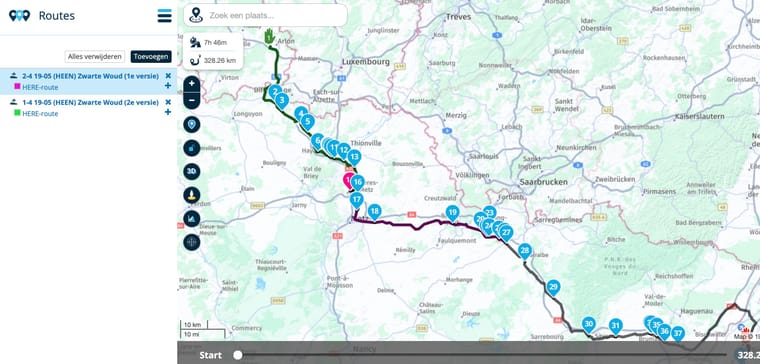
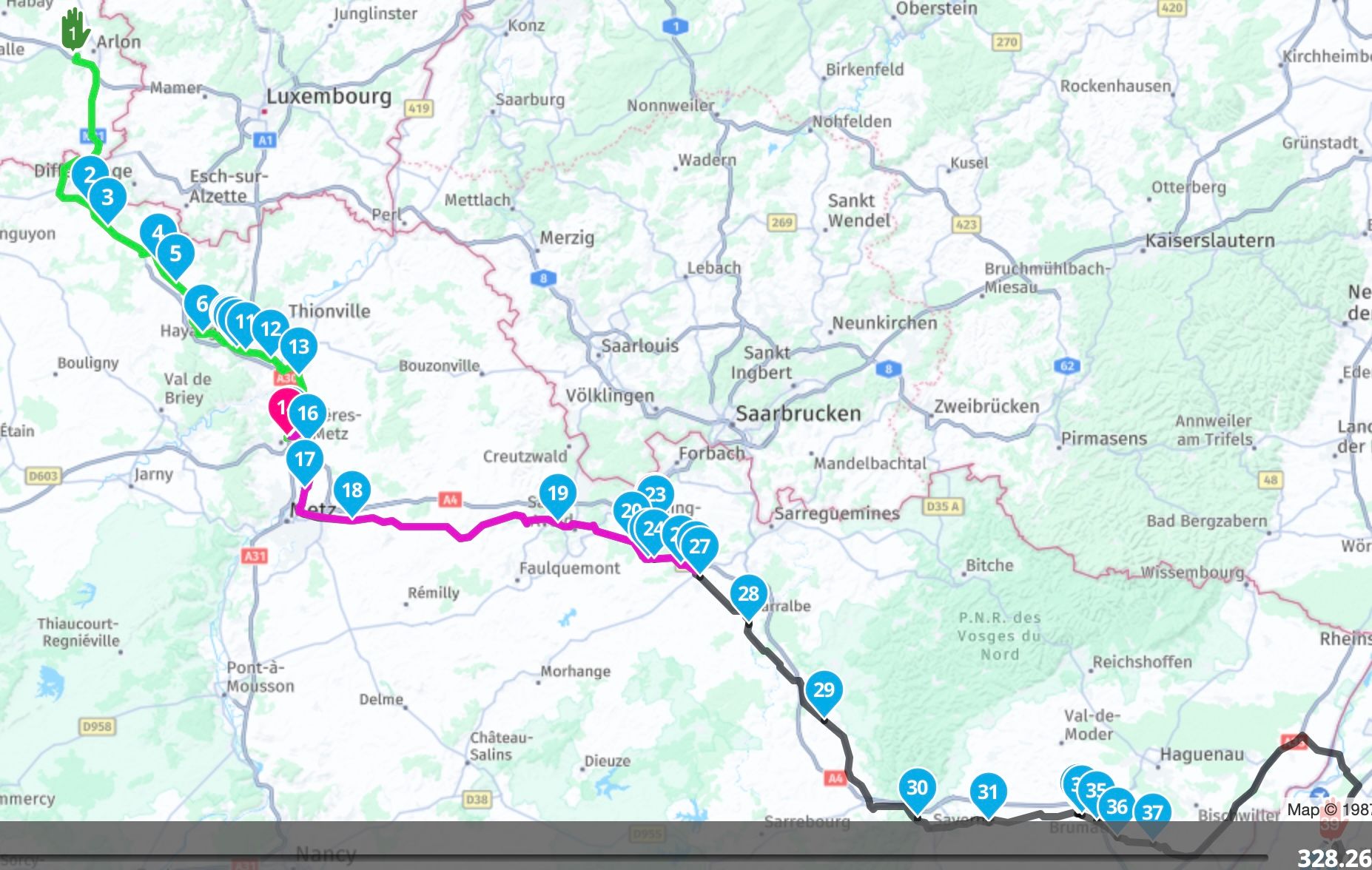 link url))
link url))@Tim-Verhaaf many thanks for the detailed explanation it has helped me enormously

I think my issue (& possibly yours) can be resolved by using the "Route line transparency" tool
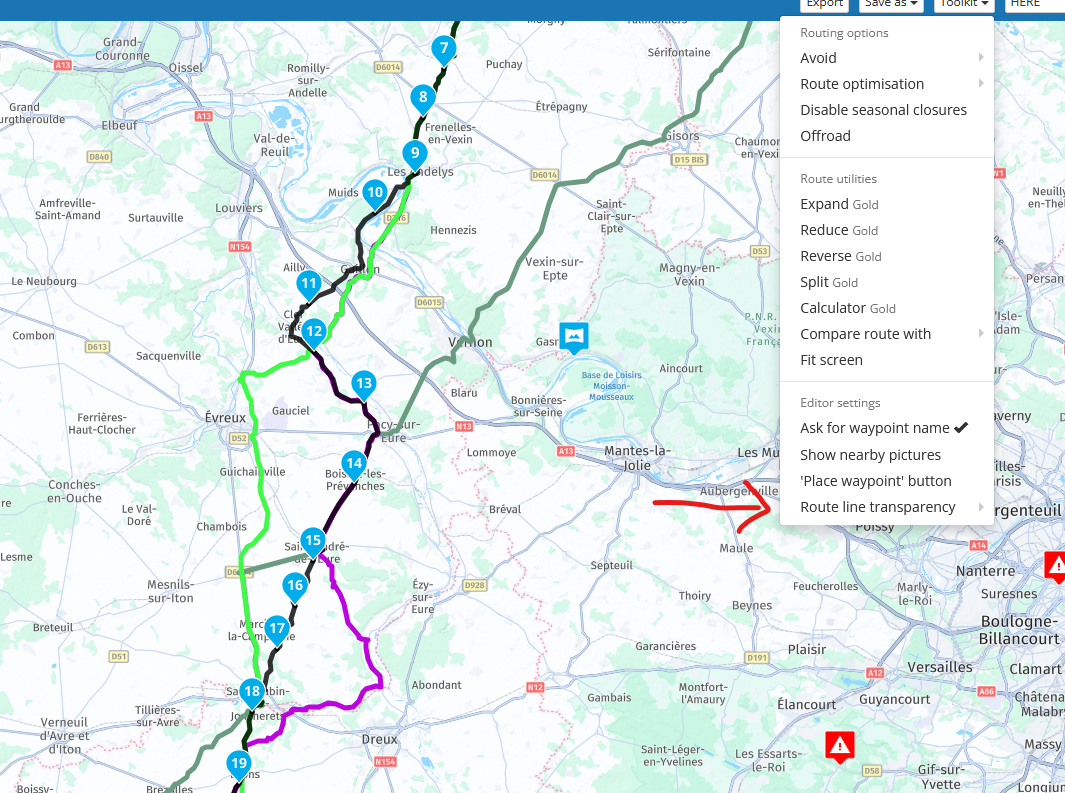
This enables me to "choose" which line comes to the top -
@Tim-Verhaaf many thanks for the detailed explanation it has helped me enormously

I think my issue (& possibly yours) can be resolved by using the "Route line transparency" tool
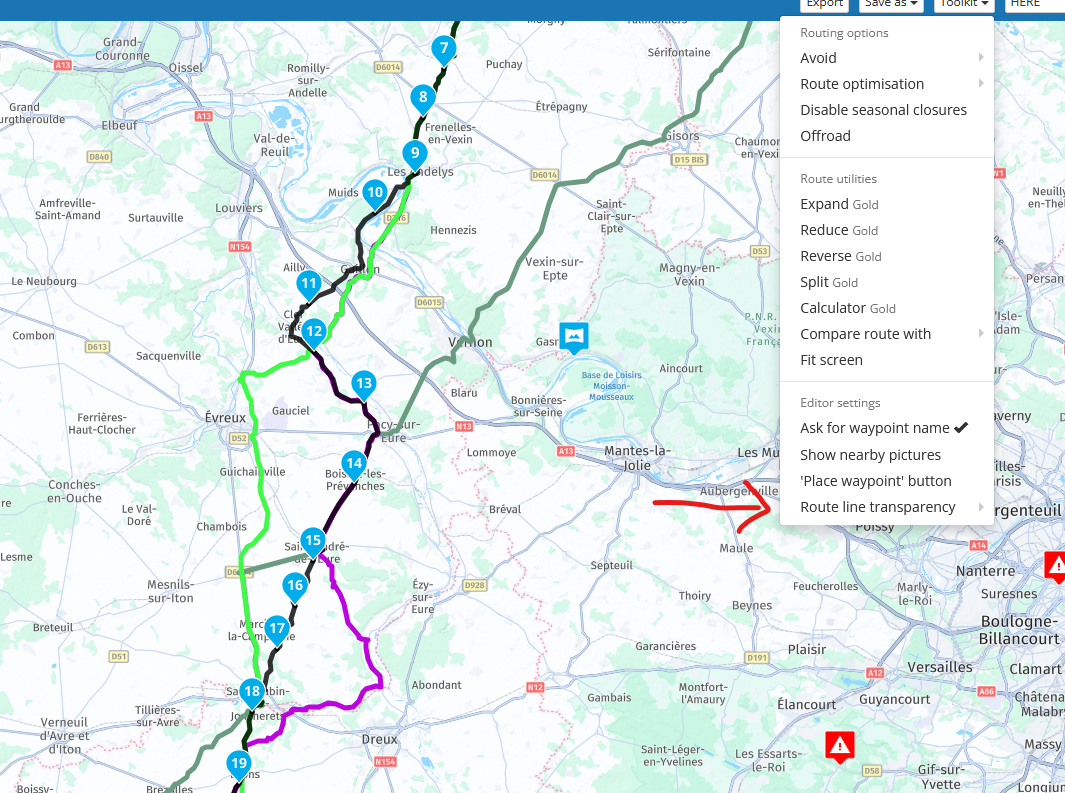
This enables me to "choose" which line comes to the topHaha I just edited my previous message to you with the same idea

But however, the colors should not "hide" under the main route when re-opening the route.
You should not "have to" play with the transparency of colors.The transparency you suggest in your last message is applied to the black main route.
You an also play with transparancy of the additional routes. (right next to the place where you choose to colour)
By clicking on the small colored square and then adjust the transparency slider. -
Haha I just edited my previous message to you with the same idea

But however, the colors should not "hide" under the main route when re-opening the route.
You should not "have to" play with the transparency of colors.The transparency you suggest in your last message is applied to the black main route.
You an also play with transparancy of the additional routes. (right next to the place where you choose to colour)
By clicking on the small colored square and then adjust the transparency slider.@Tim-Verhaaf I think your solution of adjusting the transparency of the added routes is better
The Toolkit > Route Line Transparency option affects the main route for all routes in your library, so maybe not the best to change
Changing the transparency of the added routes means it only effects the added route in that particualr route file
Thanks -
@Tim-Verhaaf I think your solution of adjusting the transparency of the added routes is better
The Toolkit > Route Line Transparency option affects the main route for all routes in your library, so maybe not the best to change
Changing the transparency of the added routes means it only effects the added route in that particualr route file
ThanksSounds good.
I am still curious to see / await response from MRA to see if my initial comment / question is a glitch of some sort.I'll wait and see

-
I cheated with mine and made a short route just down one road , I use this as the base route then add all the others.
I'm only using this to select a route to ride or identify roads I've not ridden in my area.
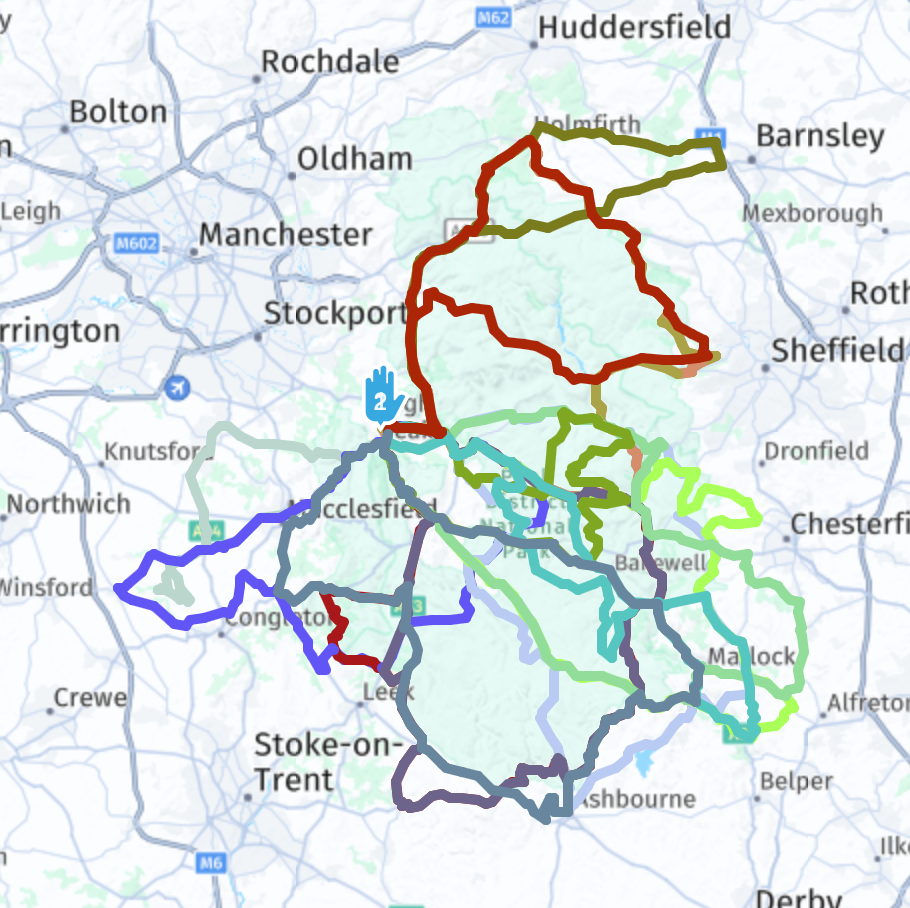
-
Awesome improvements !
However, I did notice when I for example add 2 additional routes to a route (and the have their own colors), and then exit this route and return again, it really shortly (short "blip") shows the 2 extra routes with their own colour, but then "dissapear" behind the main route.
So the 2 added routes with colour "hide" behind the black main route.Only way to get them back is to delete the 2 added routes and select them again.
@Tim-Verhaaf not sure really

-
@Tim-Verhaaf not sure really

Dank je wel / Thanks Corjan.
Wie weet wordt het nog verholpen in een update / Hopefully it can be resolved in a update.
/ Hopefully it can be resolved in a update.Maar sowieso is jullie software fantastisch om mee te werken, geniet er elke keer weer van ! / But the software you guys have created is really wonderful, I enjoy it every time I use it !
-
I cheated with mine and made a short route just down one road , I use this as the base route then add all the others.
I'm only using this to select a route to ride or identify roads I've not ridden in my area.
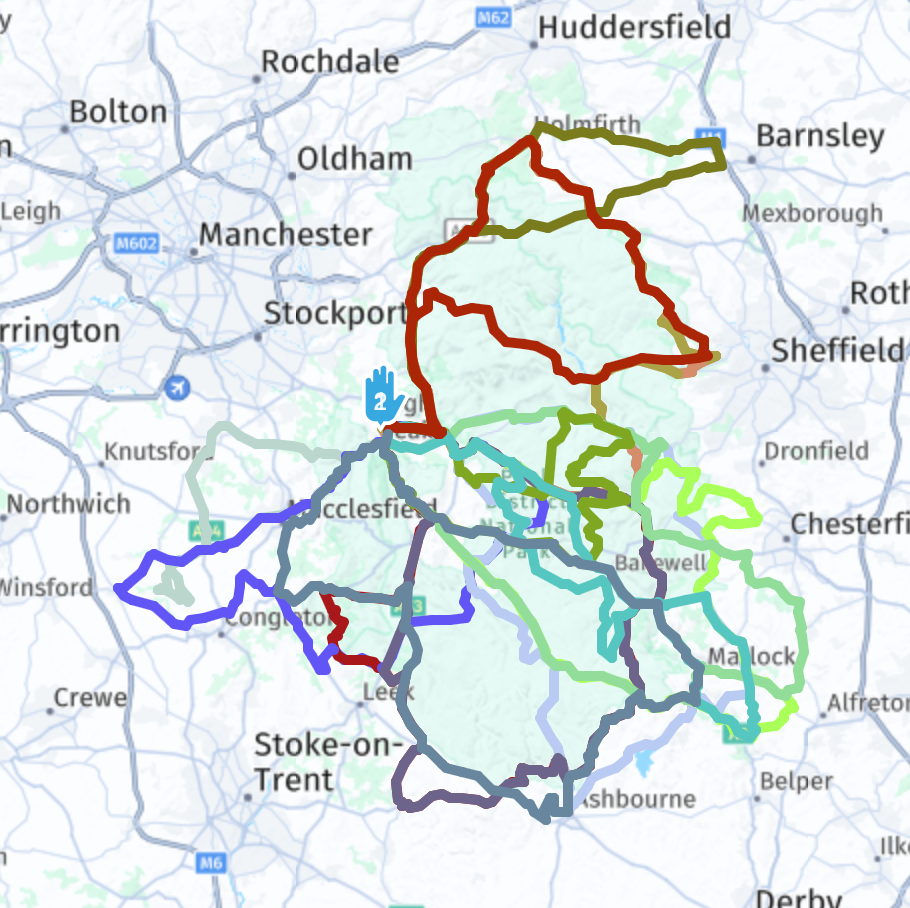
@HighPeakRider said in Route overview improvements!:
I cheated with mine and made a short route just down one road ,
hi @HighPeakRider that's a great shout, i have just done the same in my folders, small route of 100m and called AAA so its at the top of my folder list.
cheers for the idea.
