Problem creating a route on the Blue Ridge Parkway in VA,USA
-
I am at a loss. I have been trying and failing to simply make a route that goes along the Blue Ridge Parkway in VA, USA and the app keeps avoiding it no matter what I do. I don't understand. It doesn't work with waypoints or vias. I can't force the route to stay on my intended planned route no matter what I have done so far. Please, someone tell me what I am doing wrong?
-
I am at a loss. I have been trying and failing to simply make a route that goes along the Blue Ridge Parkway in VA, USA and the app keeps avoiding it no matter what I do. I don't understand. It doesn't work with waypoints or vias. I can't force the route to stay on my intended planned route no matter what I have done so far. Please, someone tell me what I am doing wrong?
@Fred-Block tell us a bit more regarding your settings. Have you got any avoid things on
-
I am at a loss. I have been trying and failing to simply make a route that goes along the Blue Ridge Parkway in VA, USA and the app keeps avoiding it no matter what I do. I don't understand. It doesn't work with waypoints or vias. I can't force the route to stay on my intended planned route no matter what I have done so far. Please, someone tell me what I am doing wrong?
Here is a link to the map. I do not have anything avoided other than Toll Roads.
https://www.myrouteapp.com/en/social/route/9674087?mode=share
-
Here is a link to the map. I do not have anything avoided other than Toll Roads.
https://www.myrouteapp.com/en/social/route/9674087?mode=share
@Fred-Block just a quick comment without digging in....certain areas of the Blue Ridge were closed down for maintenance, perhaps that, combined with a setting is causing it.
-
@Fred-Block just a quick comment without digging in....certain areas of the Blue Ridge were closed down for maintenance, perhaps that, combined with a setting is causing it.
@GT-JWR I think you are probably correct
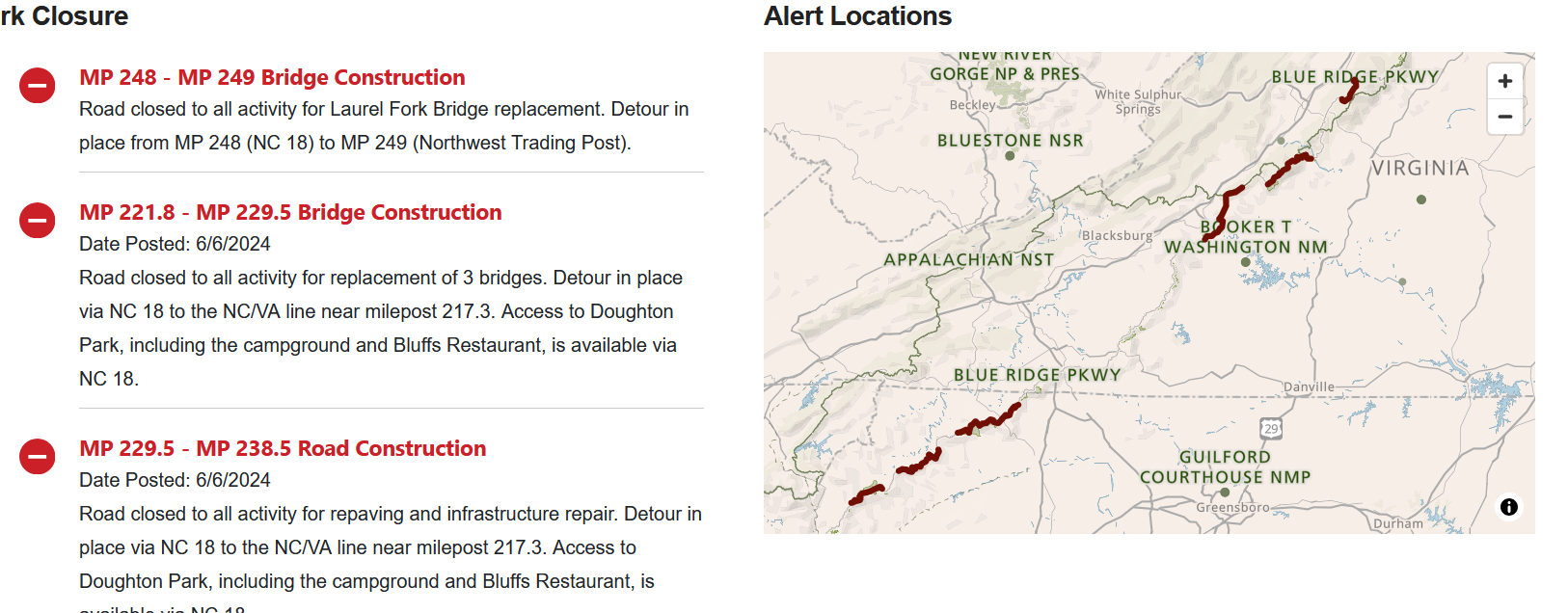
large sections seem to be closed or have single lane restrictions with possible closures https://www.nps.gov/blri/planyourvisit/conditions.htm
which seem to be where Freds route deviates from the parkway at least round Roanoke
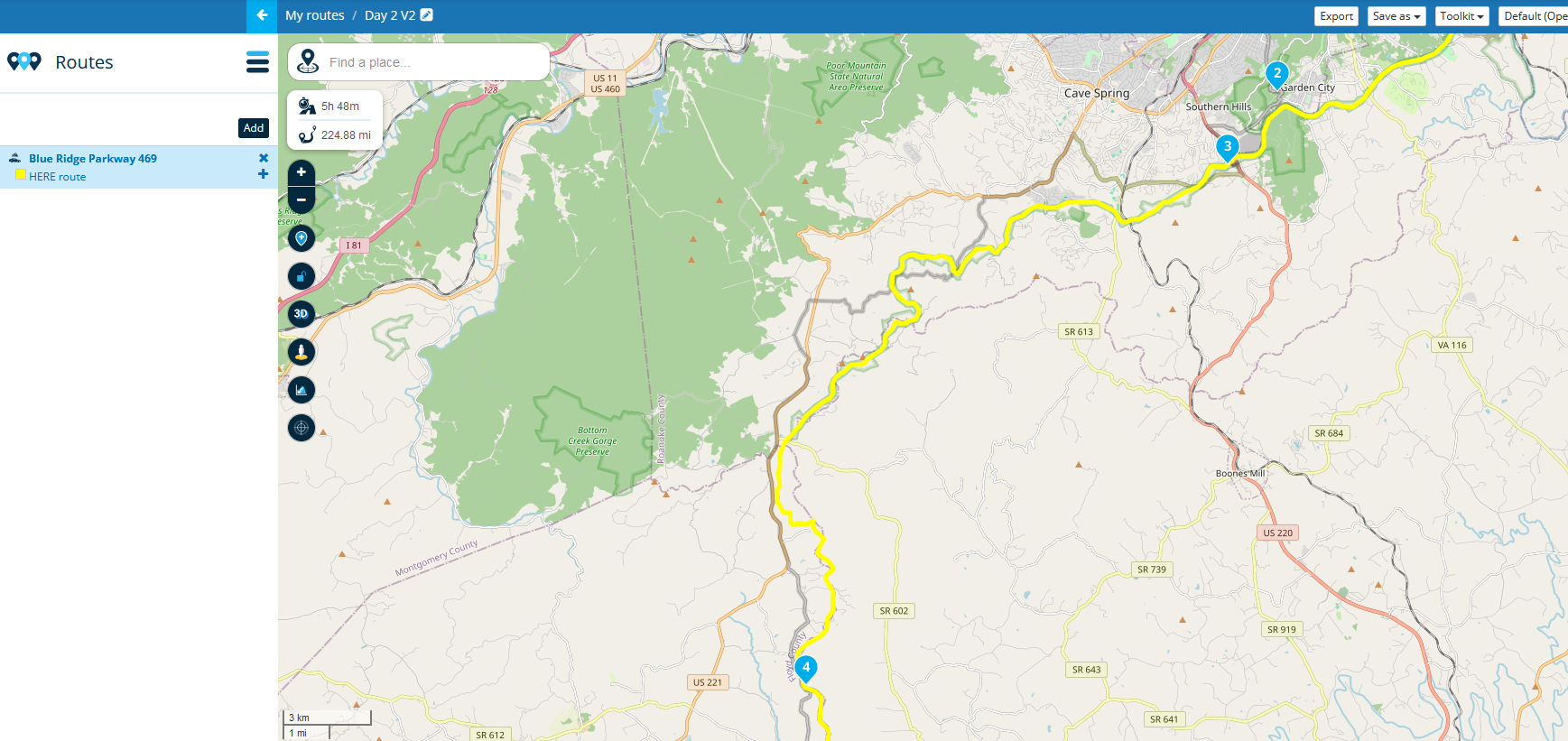
-
@GT-JWR I think you are probably correct
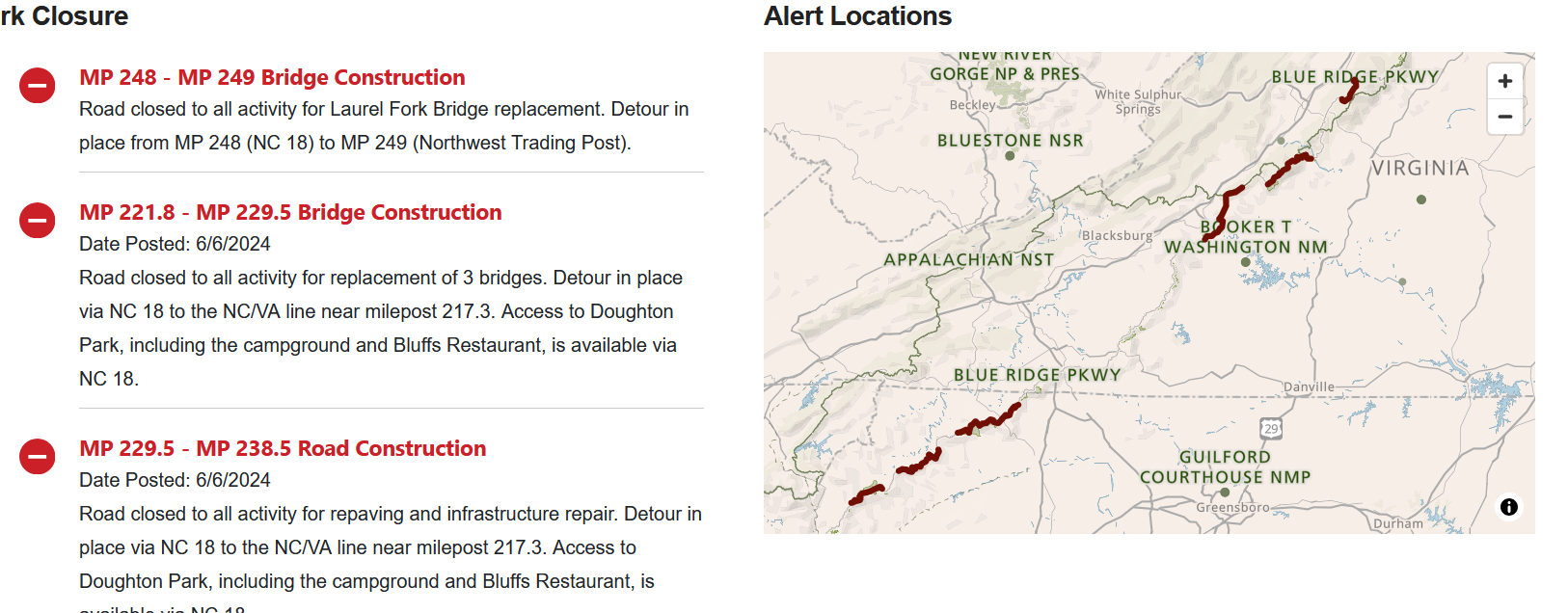
large sections seem to be closed or have single lane restrictions with possible closures https://www.nps.gov/blri/planyourvisit/conditions.htm
which seem to be where Freds route deviates from the parkway at least round Roanoke
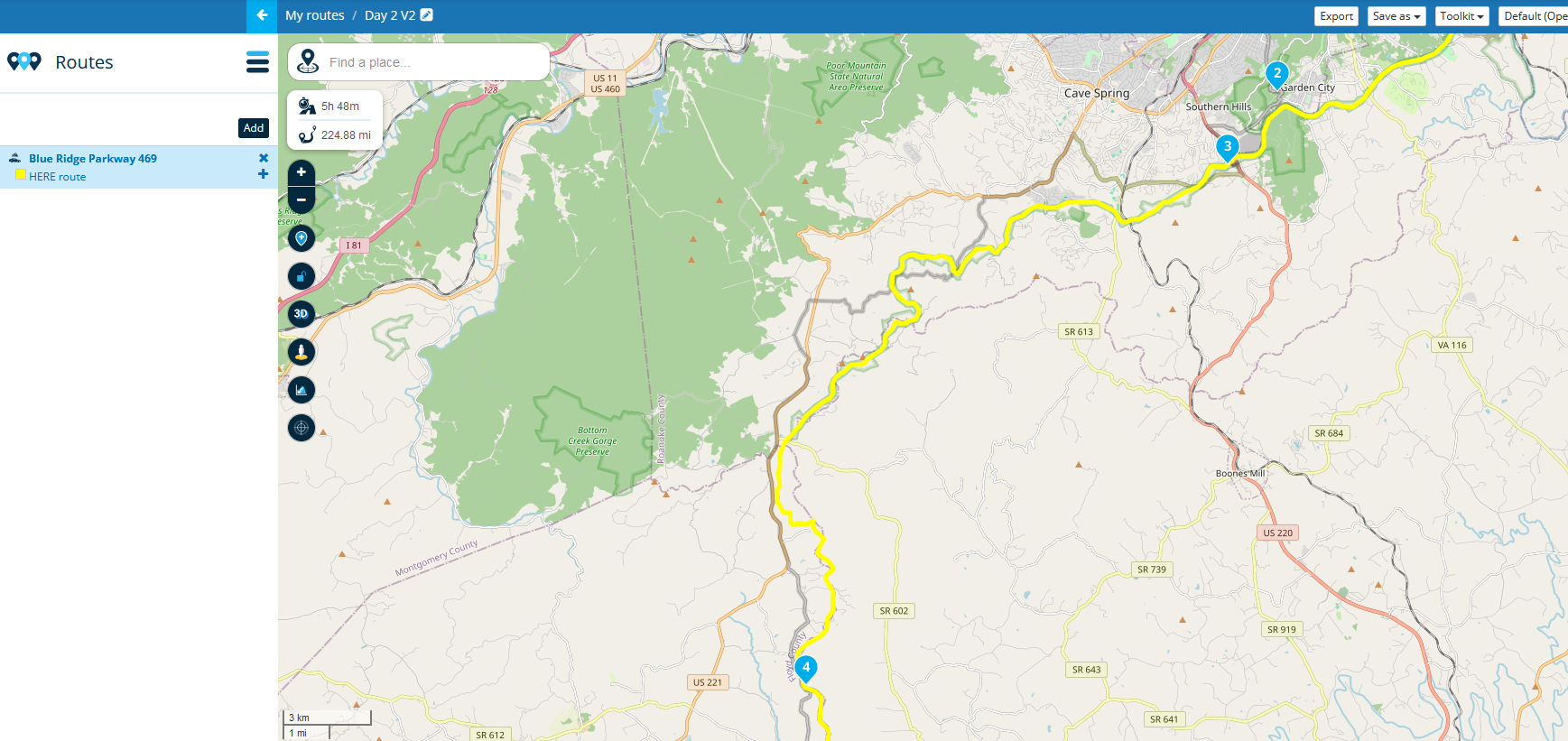
@Brian-McG Thank you. I am entering lower down the parkway now. I still had to fight but was able to get things better. Travel dates aren't till end of September so hopefully some issues will be resolved but I'm sure new ones will arise.
-
@Brian-McG Thank you. I am entering lower down the parkway now. I still had to fight but was able to get things better. Travel dates aren't till end of September so hopefully some issues will be resolved but I'm sure new ones will arise.
Turn on the traffic layer, zoom in, when you see black lines , that part of the road is closed
-
Here is a link to the map. I do not have anything avoided other than Toll Roads.
https://www.myrouteapp.com/en/social/route/9674087?mode=share
@Fred-Block just for fun, I plotted the entire Blue Ridge, start to finish. There was one spot that it would not route, but the rest did. Where you see a lot of waypoints, it wanted to bypass some of it, but eventually, got it to work - have a look:
-
@GT-JWR I think you are probably correct
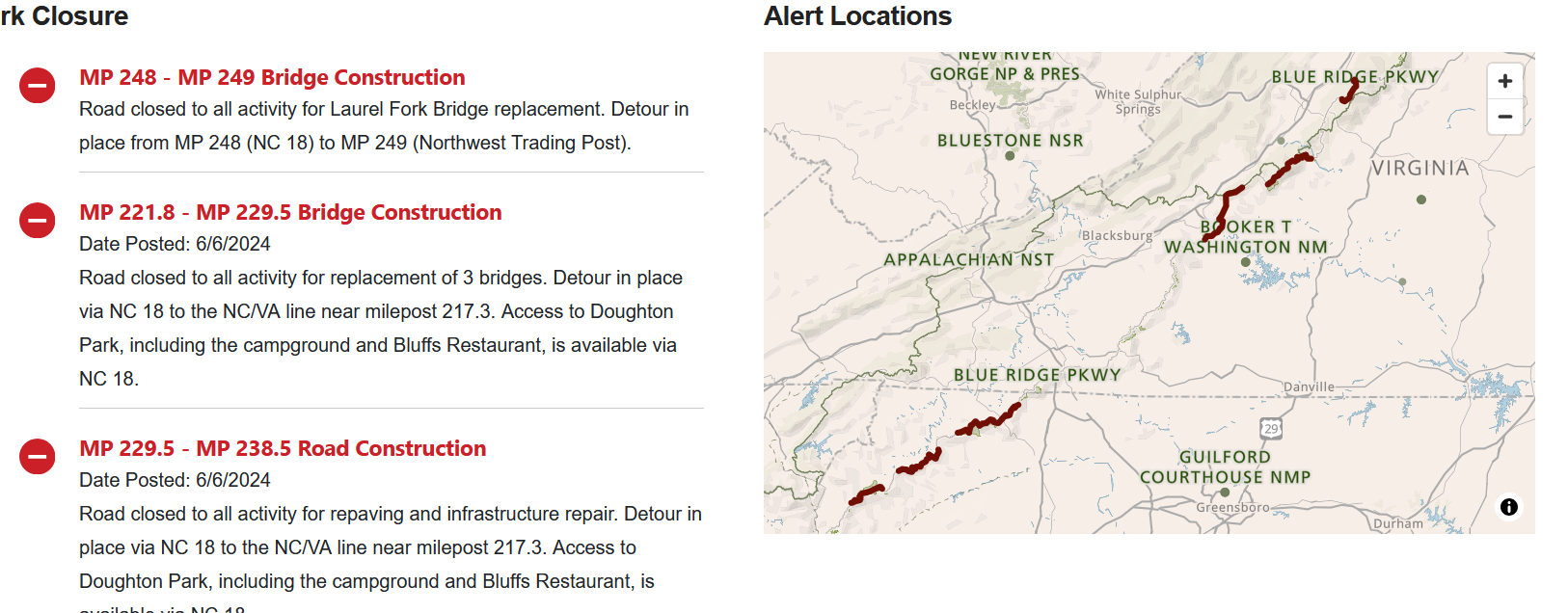
large sections seem to be closed or have single lane restrictions with possible closures https://www.nps.gov/blri/planyourvisit/conditions.htm
which seem to be where Freds route deviates from the parkway at least round Roanoke
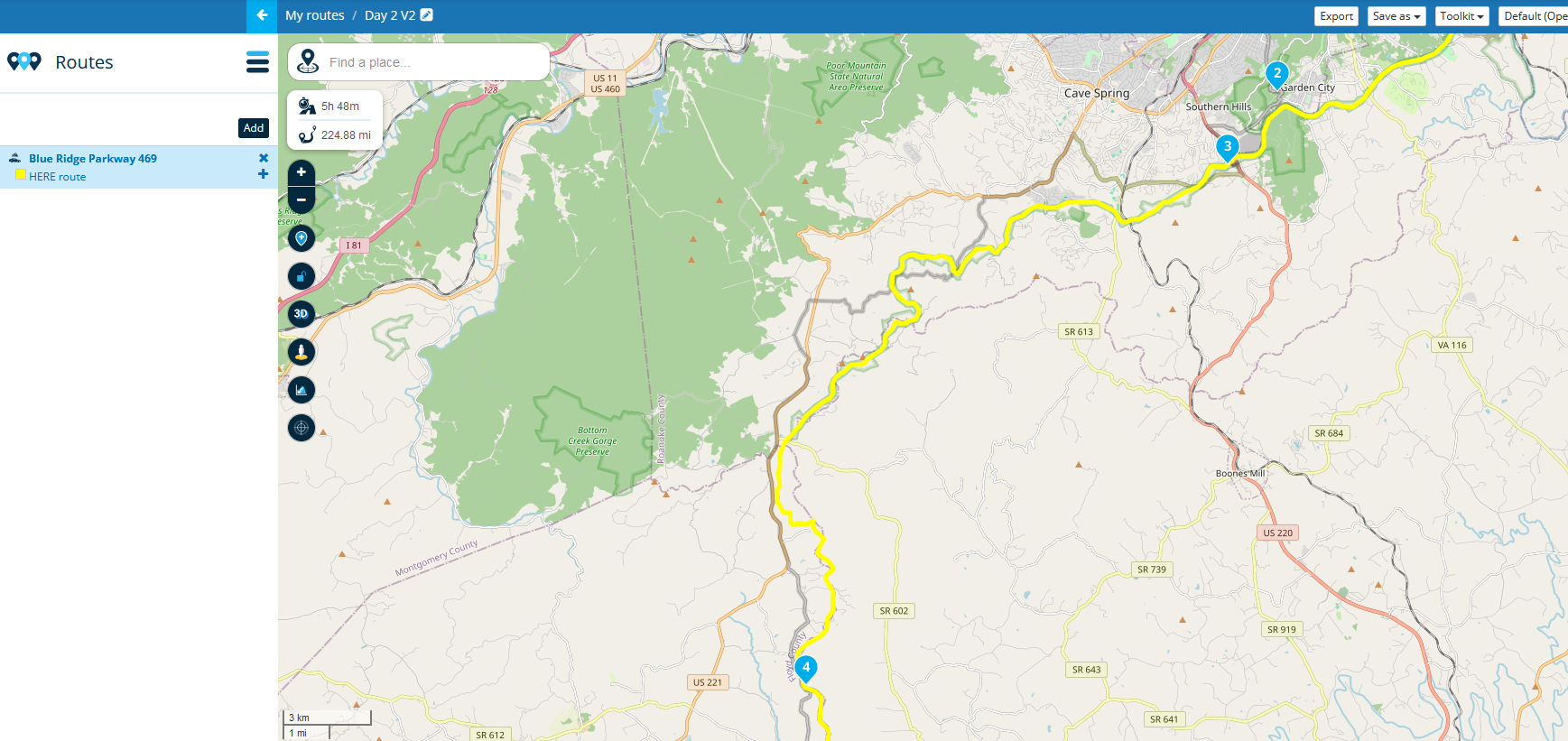
@Brian-McG
 seems to be close to where it did that when I plotted it (see link above if interested)
seems to be close to where it did that when I plotted it (see link above if interested)
