Not possible to make Routeplanner drive specific road
-
Hi,
I am planning a longer route and have the problem that the routeplanner doesnt allow me to use the road between the marked lines in the detail picture.
This is a small road but not even gravel, I know that because I have driven it before. Basically it is the old road before the new one with tunnel was built. This is a nice alternative if you want to drive along the coast and not in the tunnel but there is no way the routeplanner will let me use this road.I have also attached a more overview picture for you to see where this is. The problem area with the road I am talking about is between waypoint 18 and 19.
It would be really nice if I could add this road in my tour because I know it exists.
Regards,
Thomas
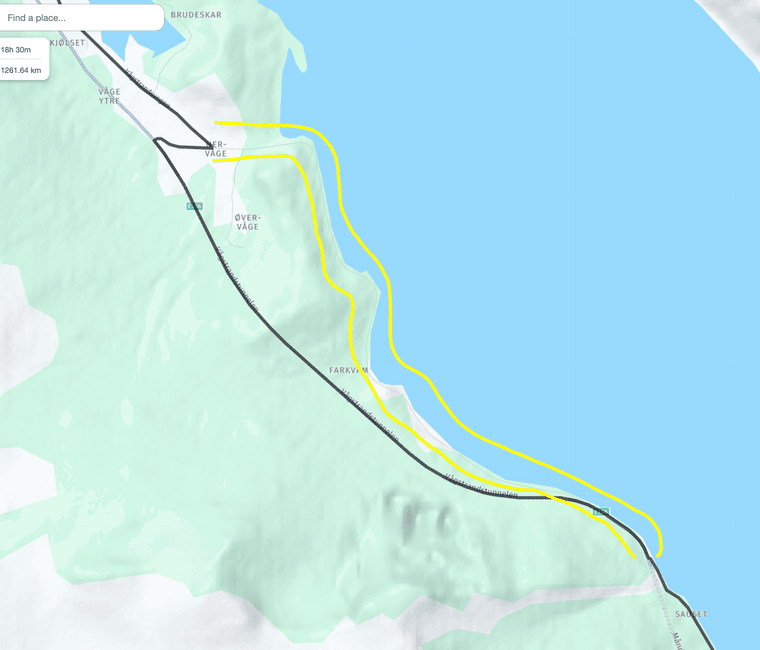

-
Hi,
I am planning a longer route and have the problem that the routeplanner doesnt allow me to use the road between the marked lines in the detail picture.
This is a small road but not even gravel, I know that because I have driven it before. Basically it is the old road before the new one with tunnel was built. This is a nice alternative if you want to drive along the coast and not in the tunnel but there is no way the routeplanner will let me use this road.I have also attached a more overview picture for you to see where this is. The problem area with the road I am talking about is between waypoint 18 and 19.
It would be really nice if I could add this road in my tour because I know it exists.
Regards,
Thomas
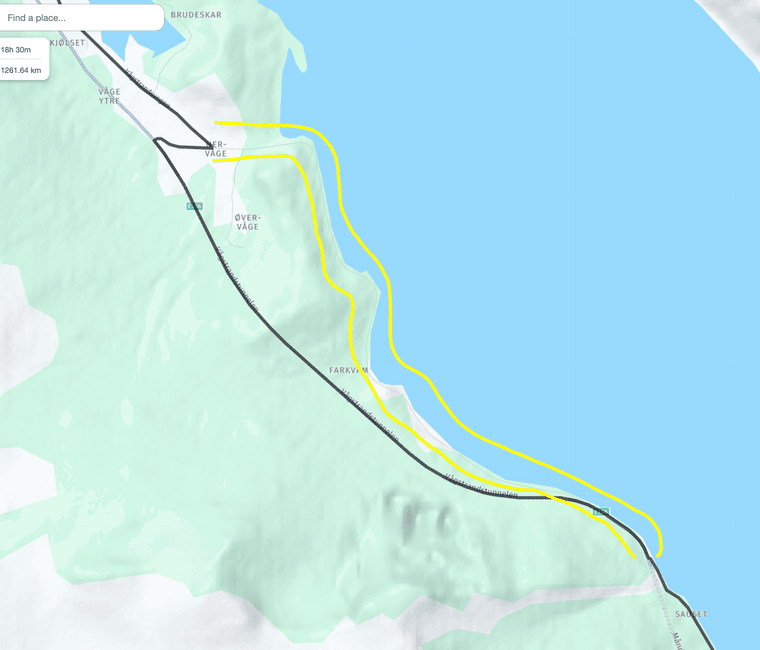

@Thomas-Scharrer I can explain that. If you zoom in sufficiently on the map, you will see that there is a break in the road. According to the map provider Here, you really can't go any further there. Apparently, it turns into some sort of path at that point (see the red arrow in the image below). According to Street View, there does seem to be a connection. You can contact the map provider to ask them to correct or change this on the map. You can do this via this link: https://mapfeedback.here.com/#/report
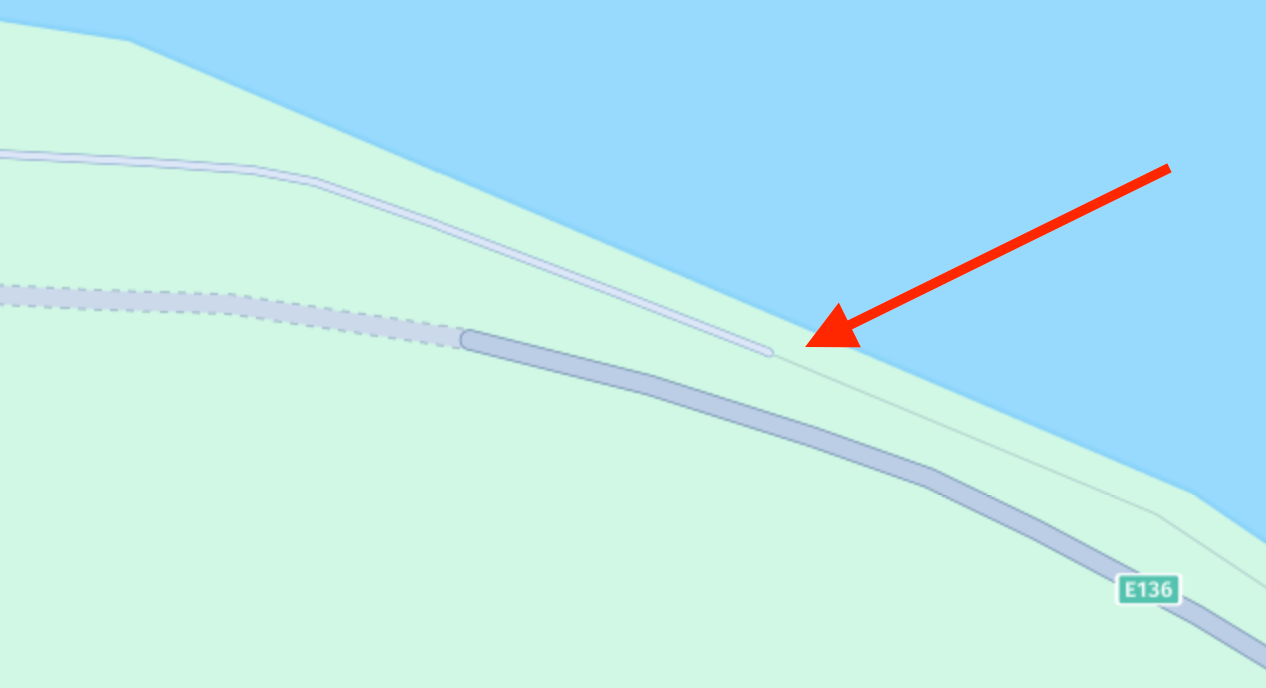
As long as Here does not connect those two roads, you can only get through by tricking the navigation system. Set a route point just before the break and a route point just after the break. For the latter route point, use the context menu of that point and click on the offroad car icon. The road between those two points will then be skipped, and your route will continue.
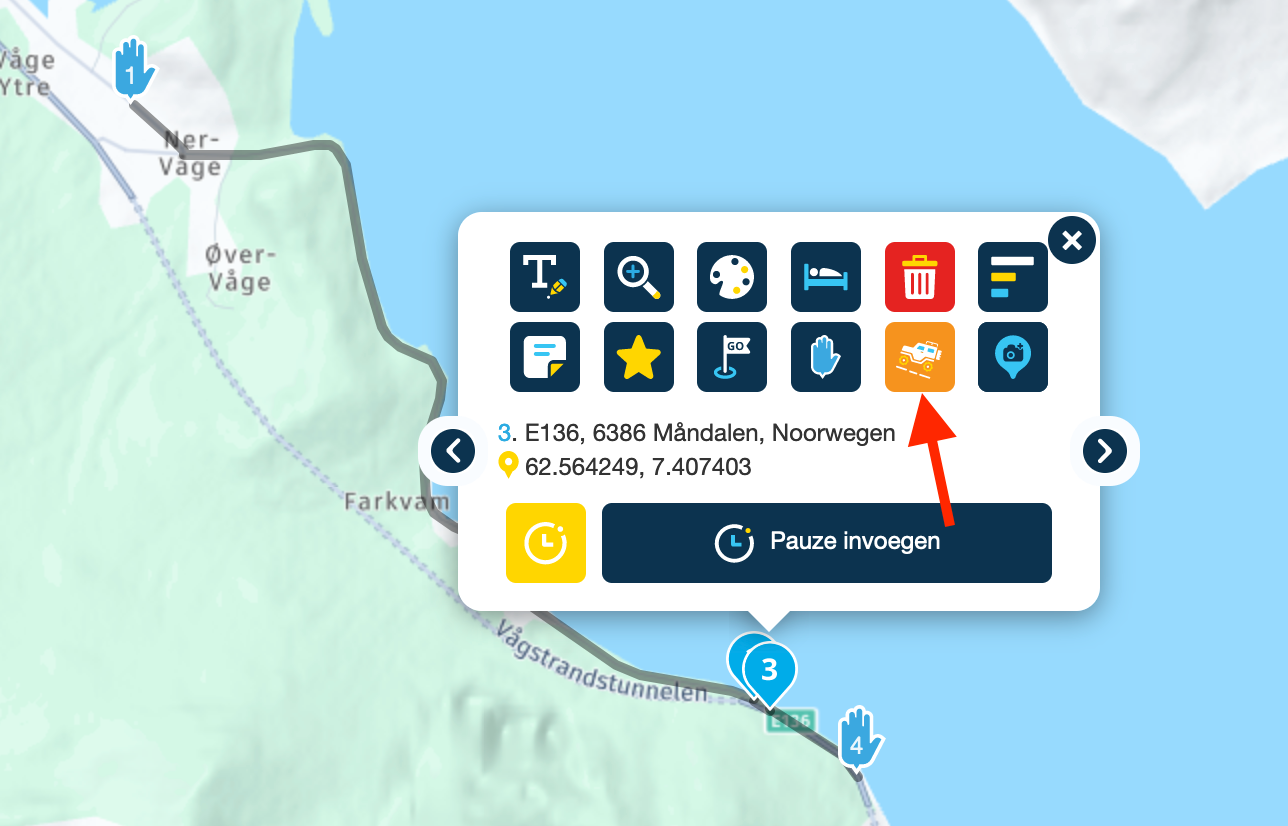
-
@Thomas-Scharrer I can explain that. If you zoom in sufficiently on the map, you will see that there is a break in the road. According to the map provider Here, you really can't go any further there. Apparently, it turns into some sort of path at that point (see the red arrow in the image below). According to Street View, there does seem to be a connection. You can contact the map provider to ask them to correct or change this on the map. You can do this via this link: https://mapfeedback.here.com/#/report
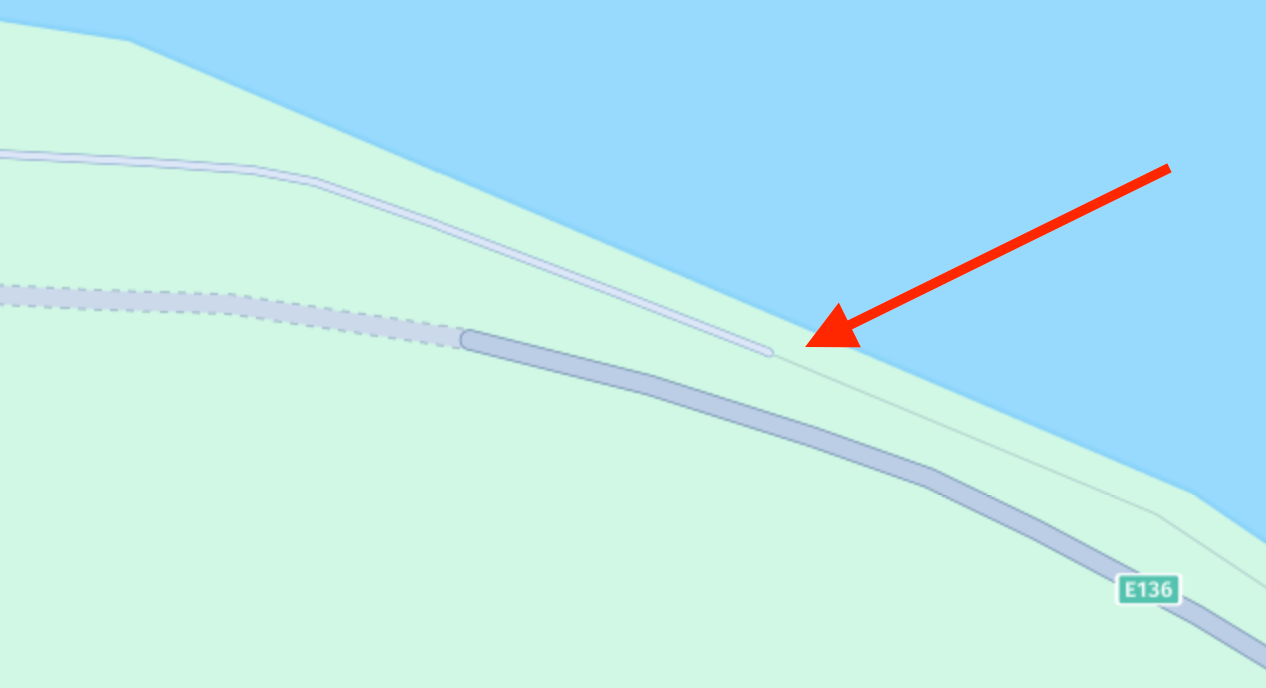
As long as Here does not connect those two roads, you can only get through by tricking the navigation system. Set a route point just before the break and a route point just after the break. For the latter route point, use the context menu of that point and click on the offroad car icon. The road between those two points will then be skipped, and your route will continue.
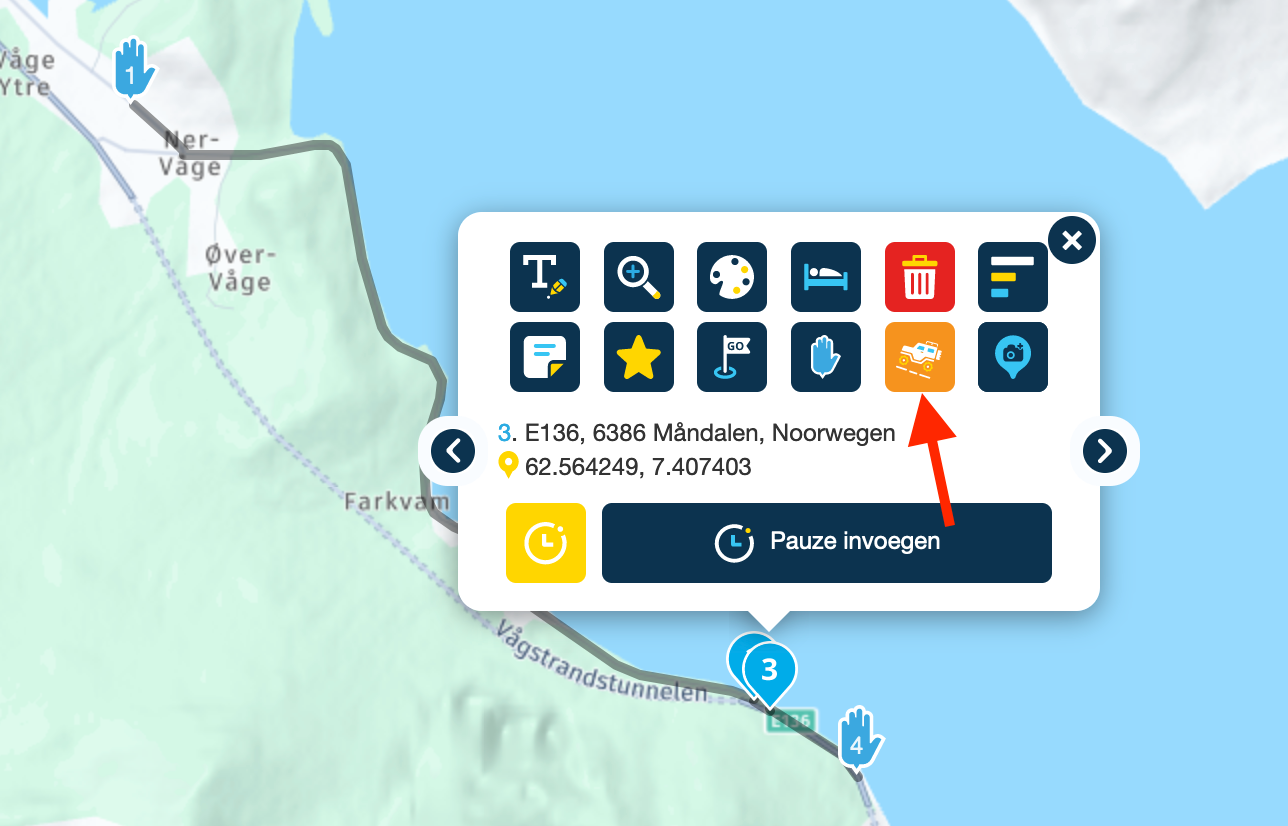
@Rob-Verhoeff Thank you for the great advice, I will contact the map provider but I assume this will take some time and I have planned this tour next weekend so the workaround you mentioned will do the job for now I hope.
-
@Rob-Verhoeff Thank you for the great advice, I will contact the map provider but I assume this will take some time and I have planned this tour next weekend so the workaround you mentioned will do the job for now I hope.
@Thomas-Scharrer Great advice from @Rob-Verhoeff but I would also write a note in the via point 4 that Rob has positioned with instructions to turn right onto the small road. Then if your navigation device can announce the note you will have advanced warning. MRA Navigation and many other navigation devices will not recognise the skipped route point, the skip function in the route planner is a tool to help planning not navigation.
-
@Thomas-Scharrer Great advice from @Rob-Verhoeff but I would also write a note in the via point 4 that Rob has positioned with instructions to turn right onto the small road. Then if your navigation device can announce the note you will have advanced warning. MRA Navigation and many other navigation devices will not recognise the skipped route point, the skip function in the route planner is a tool to help planning not navigation.
@Nick-Carthew thanks for the info but I think the turning shouldnt be a problem because at the point of turning to the small road it is still a valid road

