Zumo 390LM downloading files
-
Hi All - I have a Zumo 390lm (about 9years old) unit. Once I have created a route, and want to export it to the Zumo - which device option is best?
MRA give 3 options:
Garmin Old (GPX 1.0
Garmin (GPX 1.1)
Garmin Zumo (1.2)This also relates to a previous question I posted, where the route wasn't saving to my Zumo.
However, using option 1 & 2 still doesn't save the route to my unit, but when I use 'Garmin Zumo 1.2' - it does save the route, but doesn't show the intermediate way points just start and finish points and the on the map. I'm use to seeing the way points along the route...Sorry for the multi point post....
-
gpx 1.1.
-
Hi All - I have a Zumo 390lm (about 9years old) unit. Once I have created a route, and want to export it to the Zumo - which device option is best?
MRA give 3 options:
Garmin Old (GPX 1.0
Garmin (GPX 1.1)
Garmin Zumo (1.2)This also relates to a previous question I posted, where the route wasn't saving to my Zumo.
However, using option 1 & 2 still doesn't save the route to my unit, but when I use 'Garmin Zumo 1.2' - it does save the route, but doesn't show the intermediate way points just start and finish points and the on the map. I'm use to seeing the way points along the route...Sorry for the multi point post....
@Chris-Bush if you use the 1.2 there are no shaping points just the via points. Plus the track Witch is exact as the planned route. Advice to put some viapoints in the route just to be shure
-
I use GPX 1.1 for my Garmin 3xx units (and my XT)
Using MRA routeplanner without Garmin DriveOlder Garmin GPS devices can’t use Garmin Drive to transfer routes to the unit. For those with Old units and an Android phone the GPX files can be transferred as follows. (Tested on a Zumo 340 390 and BMW Nav 4). So that you can have a compact on the Fly routing solution for trips.
-
Download the route you want to put on the device from MRA routeplanner to your phone.
-
Connect the phone to the Garmin GPS device with the Garmin unit lead and a USB (A) female to USB (C) adaptor or a USB (C) to mini USB(B) lead. I’m not sure that this will work with a phone that has a micro USB connector (with the appropriate adaptor or with an apple phone)

-
Open the phone and navigate to its file manager. This varies depending on the make of mobile phone/personal choice but you should see the Garmin as an attached device. The Garmin USB device is just the SD card if you have one in your unit.
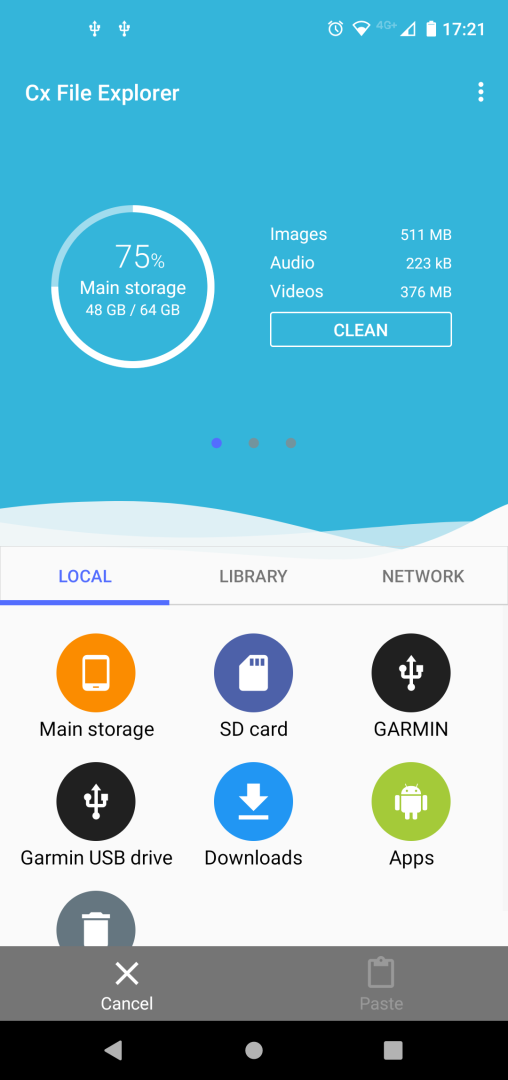
-
I had downloaded a route from MRA routeplanner onto the phone so I hit the downloads button and selected the file I wanted to transfer.
-
And copied it into the Garmin>GPX folder
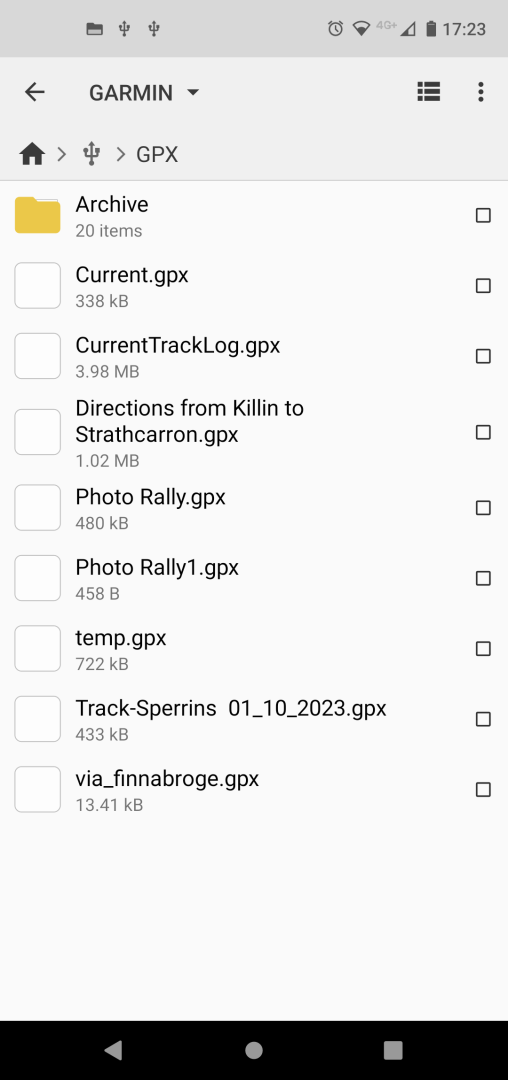
- The file will appear on your imports on the device.
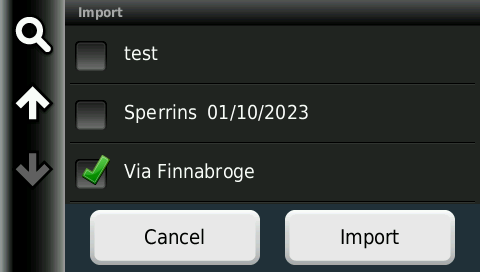
- Import it and start it up in trip planner.
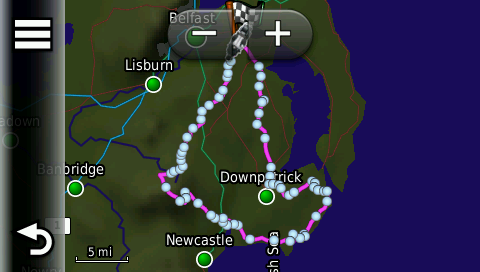
Similar transfer capabilities could be achieved with a USB(C) micro SD card reader and transfer the micro SD card with the GPX file on it from unit to unit.
You can see that the route is GPX1.1 as you can see the shaping points. I don't use 1.2 as if you go off route and the unit recalculates it will take you directly back to the finish. Not good with circular routes.
Using the phone cable linked to the 3XX units makes for a nice lightweight trip planning and navigation setup if you are on tour. No need for a laptop with basecamp.
-
-
Oh and I haven't used the MRA connector. If you connect your unit to the PC it shows up as a mass storage or MTP device and you can download the file from MRA directly to the GPX folder in the unit.
-
Oh and I haven't used the MRA connector. If you connect your unit to the PC it shows up as a mass storage or MTP device and you can download the file from MRA directly to the GPX folder in the unit.
@Mzokk What you say about placing the gpx file directly in the GPX dir works, but I noticed that (using a Zumo 396LM) more information (via points!) is transfered using the connector. I shared that with MRA development team.
By the way version gpx1.2 is used by me on al Zumo models from series 300/500 series on, as is advised bij MRA (See help on that in the routeplanner). Happy riding! -
@Bouke-Ent Thanks for help - much appreciated
-
I use GPX 1.1 for my Garmin 3xx units (and my XT)
Using MRA routeplanner without Garmin DriveOlder Garmin GPS devices can’t use Garmin Drive to transfer routes to the unit. For those with Old units and an Android phone the GPX files can be transferred as follows. (Tested on a Zumo 340 390 and BMW Nav 4). So that you can have a compact on the Fly routing solution for trips.
-
Download the route you want to put on the device from MRA routeplanner to your phone.
-
Connect the phone to the Garmin GPS device with the Garmin unit lead and a USB (A) female to USB (C) adaptor or a USB (C) to mini USB(B) lead. I’m not sure that this will work with a phone that has a micro USB connector (with the appropriate adaptor or with an apple phone)

-
Open the phone and navigate to its file manager. This varies depending on the make of mobile phone/personal choice but you should see the Garmin as an attached device. The Garmin USB device is just the SD card if you have one in your unit.
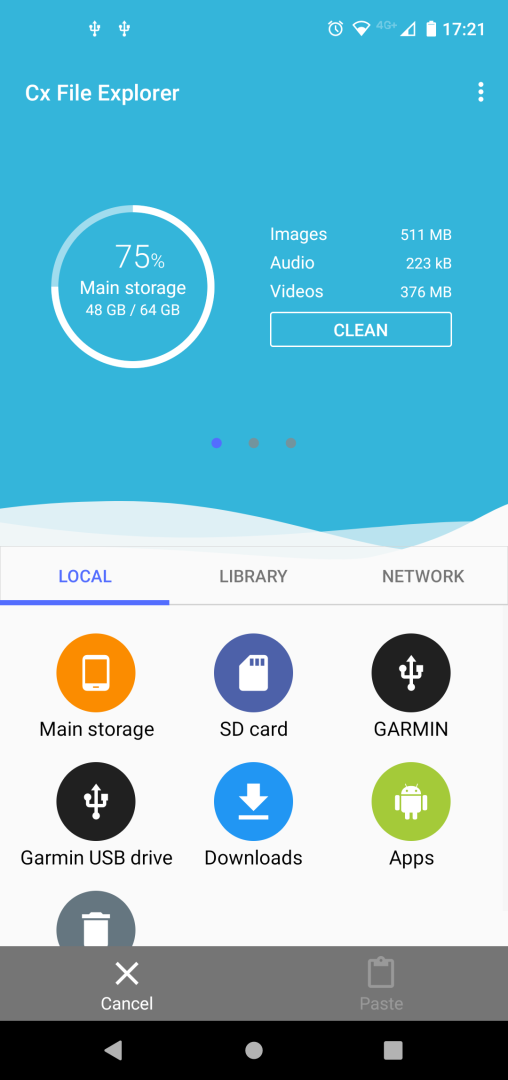
-
I had downloaded a route from MRA routeplanner onto the phone so I hit the downloads button and selected the file I wanted to transfer.
-
And copied it into the Garmin>GPX folder
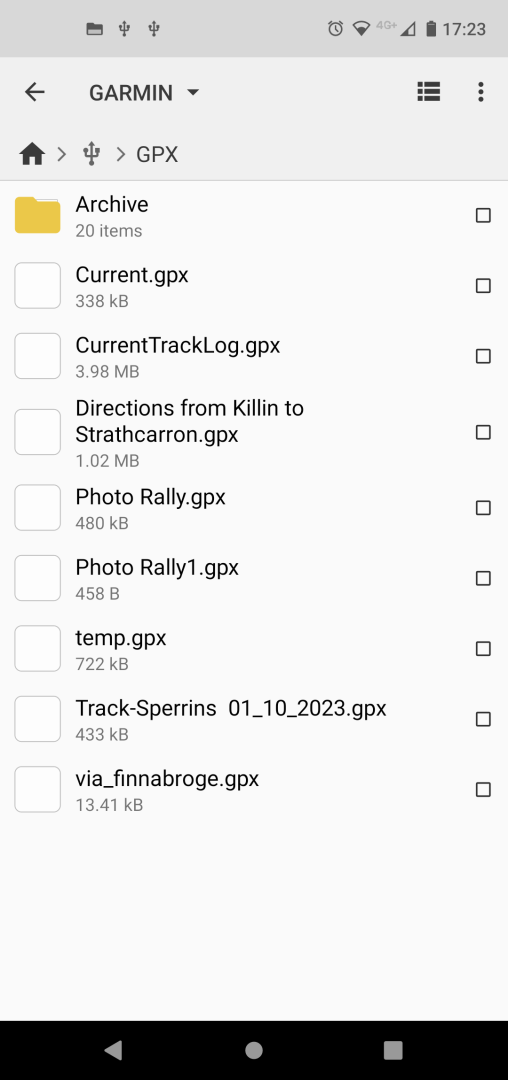
- The file will appear on your imports on the device.
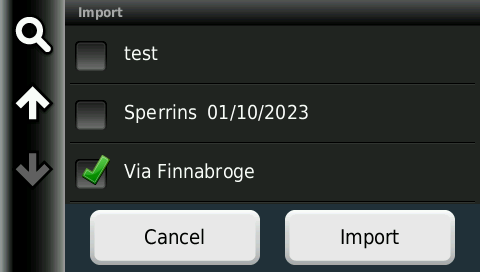
- Import it and start it up in trip planner.
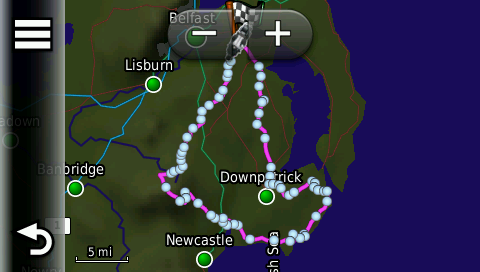
Similar transfer capabilities could be achieved with a USB(C) micro SD card reader and transfer the micro SD card with the GPX file on it from unit to unit.
You can see that the route is GPX1.1 as you can see the shaping points. I don't use 1.2 as if you go off route and the unit recalculates it will take you directly back to the finish. Not good with circular routes.
Using the phone cable linked to the 3XX units makes for a nice lightweight trip planning and navigation setup if you are on tour. No need for a laptop with basecamp.
@Mzokk Hi there - wow lots of info there - I'll definitely give it a go. Many thanks
-
-
@Bouke-Ent Thanks for help - much appreciated
@Chris-Bush maybe a little short but gpx 1.1 give you route and track. you can ride the route and have track in background or transfrom track in route without waypoint but i understand that you want waypoint.
