4.1.3 - Not working offline
-
I decided to give Myroute another try today.
I launched a route calculation before leaving my Airbnb in France.
For about two hours, it worked great:the app sent me on very small roads, that was what I was expecting for so long.
The I decided to take a pause, and had the stupid Idea to turn off my Africa Twin and the app.
When tuning them back on, it wasn't possible anymore to get the route back. I tried to set the navigation as "offline" and back on: nothing but error messages, see pics.
I thought this had been resolved a long time ago.
Very disapointing...PS: I can't add the pics because this page doesn't appear properly on a Samsung Galaxy Tab 7+
-
I decided to give Myroute another try today.
I launched a route calculation before leaving my Airbnb in France.
For about two hours, it worked great:the app sent me on very small roads, that was what I was expecting for so long.
The I decided to take a pause, and had the stupid Idea to turn off my Africa Twin and the app.
When tuning them back on, it wasn't possible anymore to get the route back. I tried to set the navigation as "offline" and back on: nothing but error messages, see pics.
I thought this had been resolved a long time ago.
Very disapointing...PS: I can't add the pics because this page doesn't appear properly on a Samsung Galaxy Tab 7+
@ATLast offline operation does work well.
- Download maps to cover the entire area being ridden.
- Download route (make available offline).
- Turn on offline operation in options
- Start your route from the Downloads folder in the app.
Note: tracks and route-tracks cannot be started offline. You must be online to start track but you may be able to go offline once the navigation has been started.
The web site works fine on my Tab A7. Use the icon indicated below to add pictures.
Let us know if you are still having problems.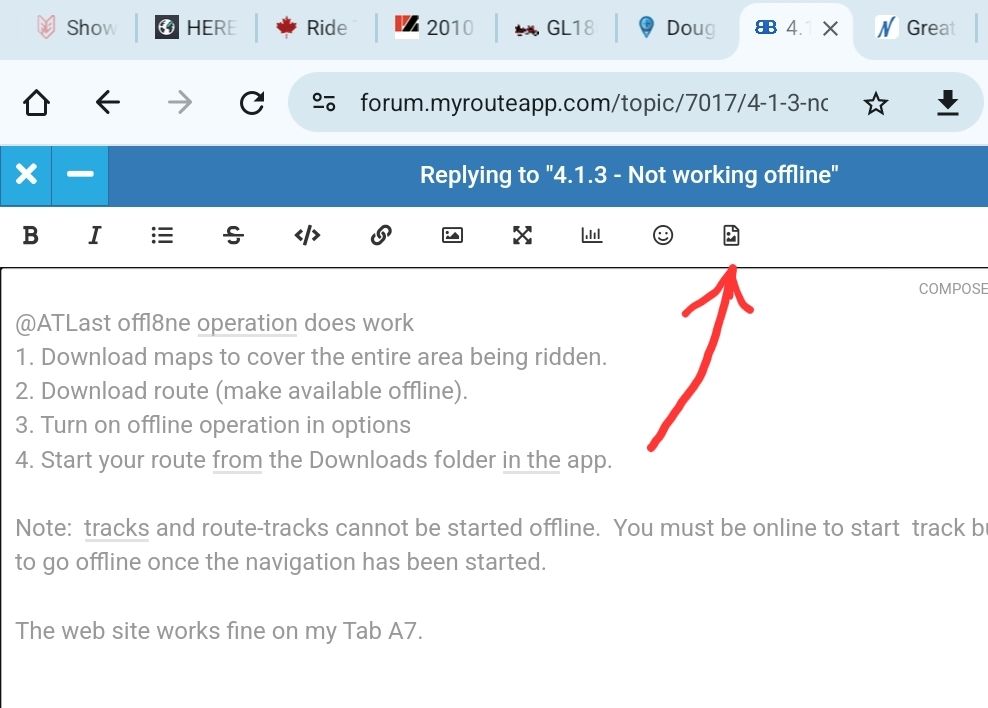
-
@ATLast offline operation does work well.
- Download maps to cover the entire area being ridden.
- Download route (make available offline).
- Turn on offline operation in options
- Start your route from the Downloads folder in the app.
Note: tracks and route-tracks cannot be started offline. You must be online to start track but you may be able to go offline once the navigation has been started.
The web site works fine on my Tab A7. Use the icon indicated below to add pictures.
Let us know if you are still having problems.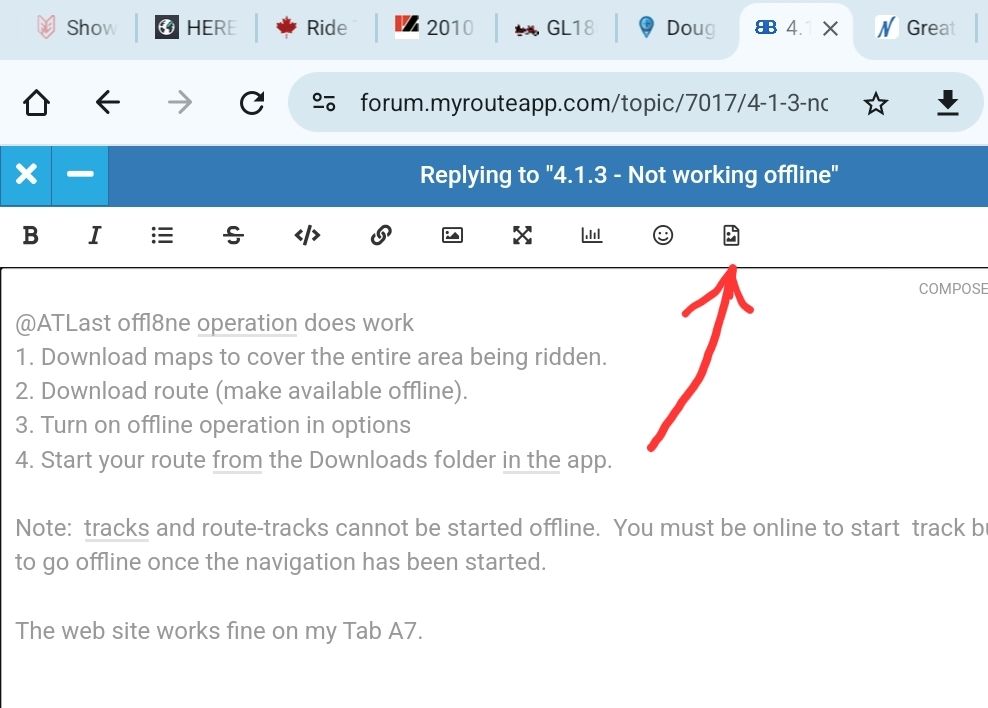
- All country was downloaded offline.
- I just used the "search box" and re-used the last address.
- tried that, no change.
- Not applicable as I don't set up the route though the website and don't download anything.
I am NOT using track, I just set a destination and let the program calculate it.
When I was stuck yesterday, I tried other apps and could access Internet.
However, frim time to time, Waze showed me I was offline.
When I try to add the screenshots using the button you showed, I get this message:
Something went wrong when parsing server response. -
- All country was downloaded offline.
- I just used the "search box" and re-used the last address.
- tried that, no change.
- Not applicable as I don't set up the route though the website and don't download anything.
I am NOT using track, I just set a destination and let the program calculate it.
When I was stuck yesterday, I tried other apps and could access Internet.
However, frim time to time, Waze showed me I was offline.
When I try to add the screenshots using the button you showed, I get this message:
Something went wrong when parsing server response.@ATLast said in 4.1.3 - Not working offline:
I am NOT using track, I just set a destination and let the program calculate it.
When you are using curvy road options, you are actually driving a track. If you used the straight line when setting your destination, it is an AtoB route.
(Something went wrong while parsing server response)
You have probably multiple open instances (tabs) to the forum. Reload the page to force it being the last one. Older open instances give this error when pasting images or submitting messages.
-
@ATLast offline operation does work well.
- Download maps to cover the entire area being ridden.
- Download route (make available offline).
- Turn on offline operation in options
- Start your route from the Downloads folder in the app.
Note: tracks and route-tracks cannot be started offline. You must be online to start track but you may be able to go offline once the navigation has been started.
The web site works fine on my Tab A7. Use the icon indicated below to add pictures.
Let us know if you are still having problems.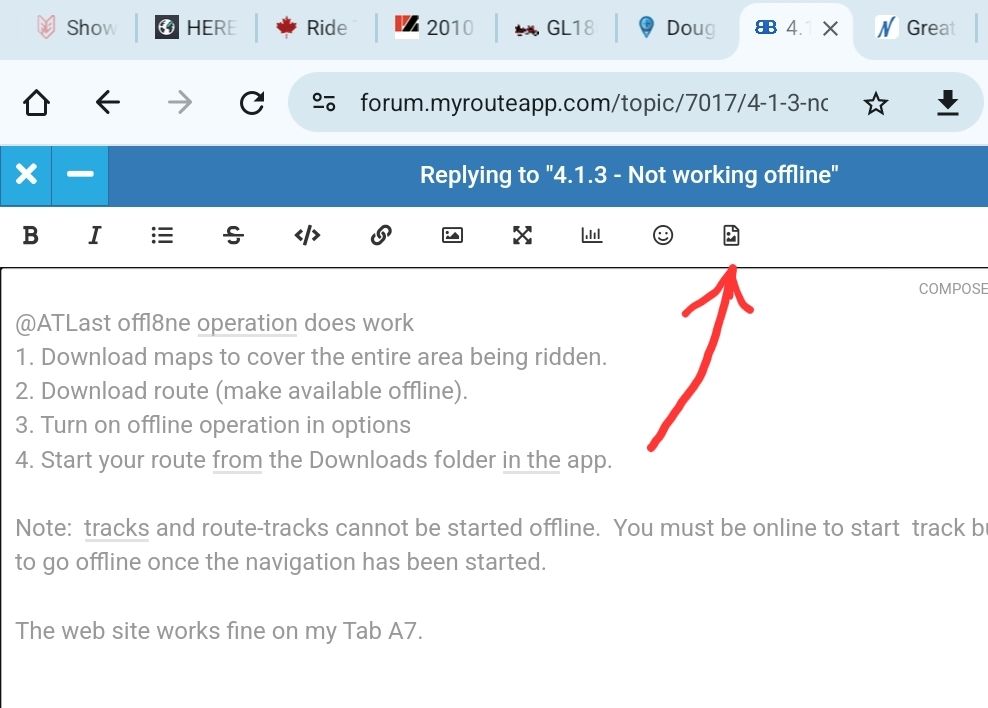
Now that I'm home, here are the screenshots.
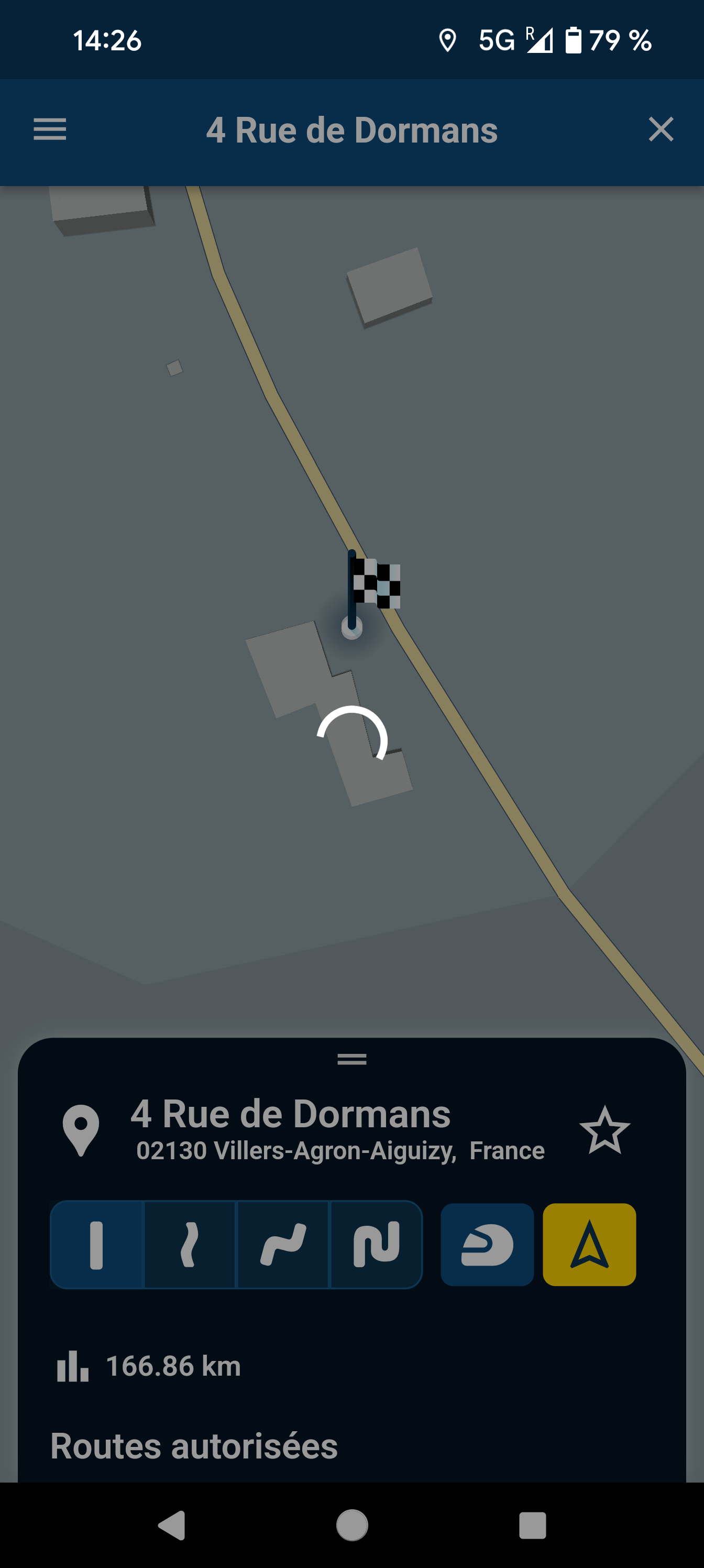
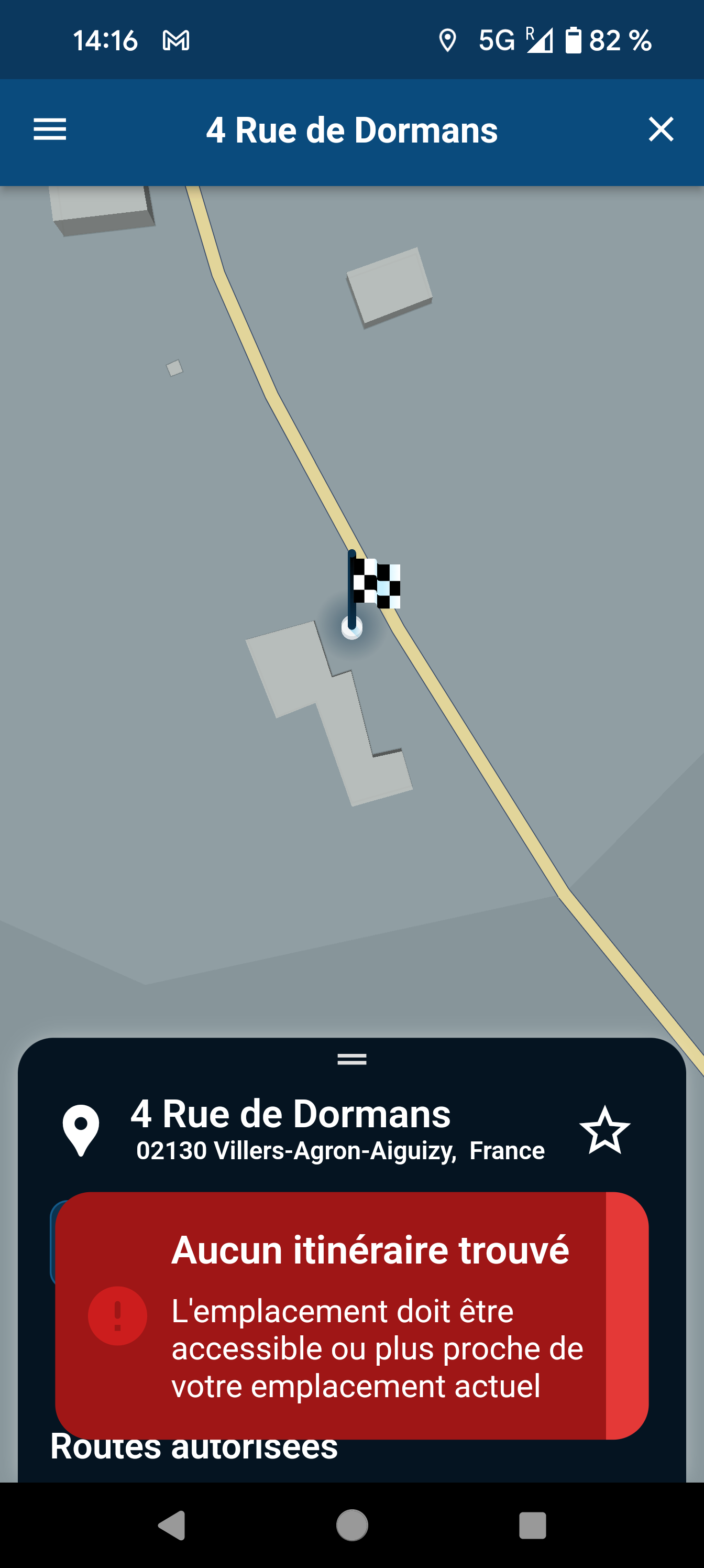
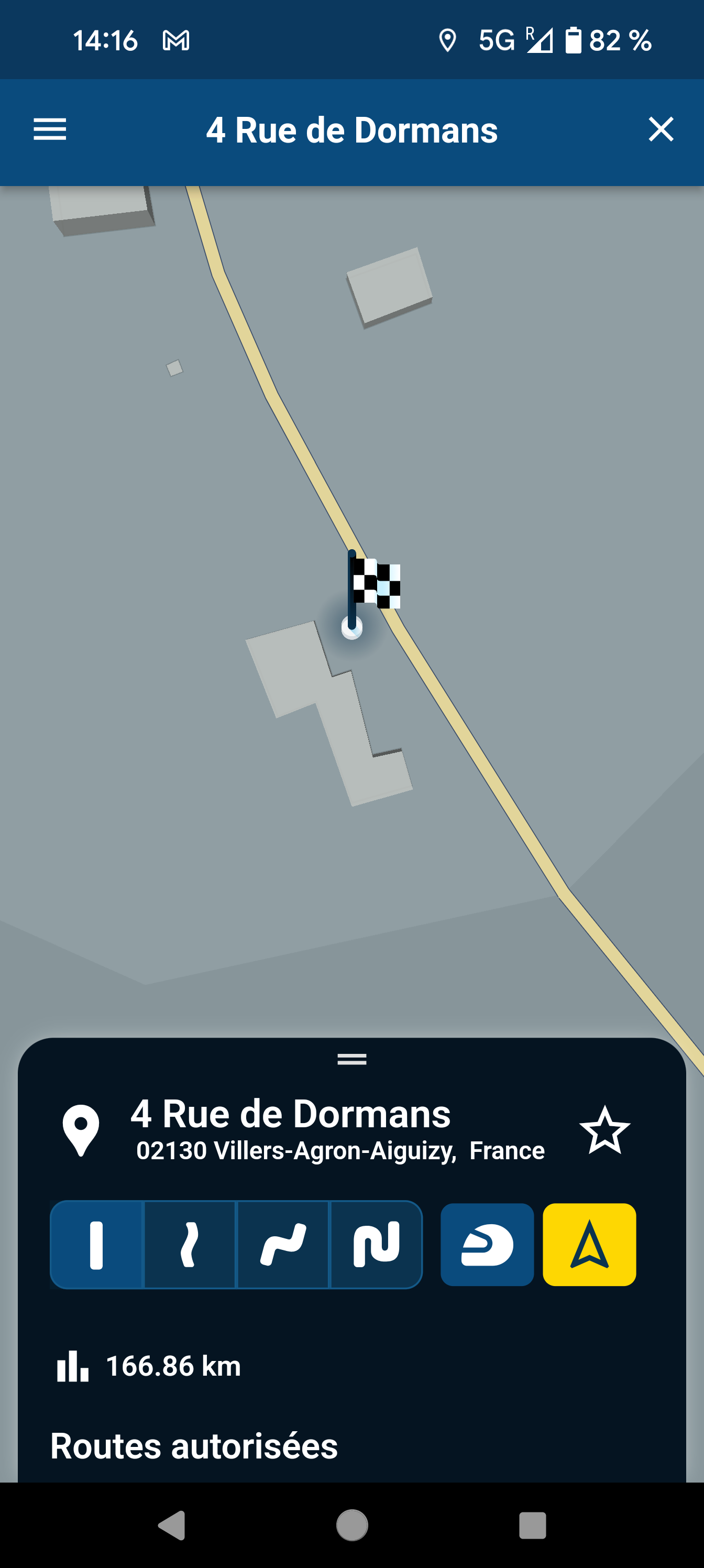
-
@ATLast said in 4.1.3 - Not working offline:
I am NOT using track, I just set a destination and let the program calculate it.
When you are using curvy road options, you are actually driving a track. If you used the straight line when setting your destination, it is an AtoB route.
(Something went wrong while parsing server response)
You have probably multiple open instances (tabs) to the forum. Reload the page to force it being the last one. Older open instances give this error when pasting images or submitting messages.
@Con-Hennekens said in 4.1.3 - Not working offline:
I am NOT using track, I just set a destination and let the program calculate it.
When you are using curvy road options, you are actually driving a track. If you used the straight line when setting your destination, it is an AtoB route.
I don't think this is an explanation as I set the route on the smartphone on a wifi and it doesn't matter if I choose straight or curvy route.
However, it matters when I have poor or no mobile Internet connexion : I can't then get any route, straight or curvy. -
Do you have roaming enabled. Offcourse only necessary when you are not in our own country.
-
@Con-Hennekens said in 4.1.3 - Not working offline:
I am NOT using track, I just set a destination and let the program calculate it.
When you are using curvy road options, you are actually driving a track. If you used the straight line when setting your destination, it is an AtoB route.
I don't think this is an explanation as I set the route on the smartphone on a wifi and it doesn't matter if I choose straight or curvy route.
However, it matters when I have poor or no mobile Internet connexion : I can't then get any route, straight or curvy.@ATLast, if it happens at straight routes, it is very likely that, despite being confident that you have the maps downloaded for offline use (all needed regions...?) , you actually have not
 . Are you aware of the fact that the last version removed the possibility to download maps to your SD card? If you had them on SD card, you will have to redownload them to local memory (due to a problem with the HERE SDK).
. Are you aware of the fact that the last version removed the possibility to download maps to your SD card? If you had them on SD card, you will have to redownload them to local memory (due to a problem with the HERE SDK).Can you make screenshots of the downloaded map overview? If maps are actually present, I would be interested in your shared route.
-
Do you have roaming enabled. Offcourse only necessary when you are not in our own country.
@M-Schrijver said in 4.1.3 - Not working offline:
Do you have roaming enabled. Offcourse only necessary when you are not in our own country.
Yes, of course, and it shows in the screenshots.
I did a few tests to make sure: mails/whatsapp/papars were accessible. -
@ATLast, if it happens at straight routes, it is very likely that, despite being confident that you have the maps downloaded for offline use (all needed regions...?) , you actually have not
 . Are you aware of the fact that the last version removed the possibility to download maps to your SD card? If you had them on SD card, you will have to redownload them to local memory (due to a problem with the HERE SDK).
. Are you aware of the fact that the last version removed the possibility to download maps to your SD card? If you had them on SD card, you will have to redownload them to local memory (due to a problem with the HERE SDK).Can you make screenshots of the downloaded map overview? If maps are actually present, I would be interested in your shared route.
@Con-Hennekens said in 4.1.3 - Not working offline:
@ATLast, if it happens at straight routes, it is very likely that, despite being confident that you have the maps downloaded for offline use (all needed regions...?) , you actually have not . Are you aware of the fact that the last version removed the possibility to download maps to your SD card? If you had them on SD card, you will have to redownload them to local memory (due to a problem with the HERE SDK).
Can you make screenshots of the downloaded map overview? If maps are actually present, I would be interested in your shared route.Yes, all the maps were downloaded and up-to-date as we have to download them everytime they release a new version.
Screenshots here.
By the way, I'm not a total newbie: I work as an IT and use other programs: Waze, maps, Osmand... And I tried several others to et what I'm looking for. Myrouteapp can deliver what I want, but is still too buggy.
I will post another problem I've run into yesterday.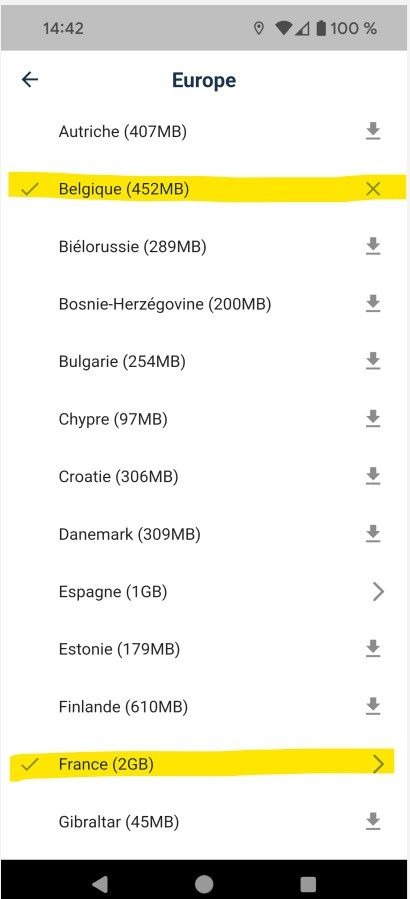
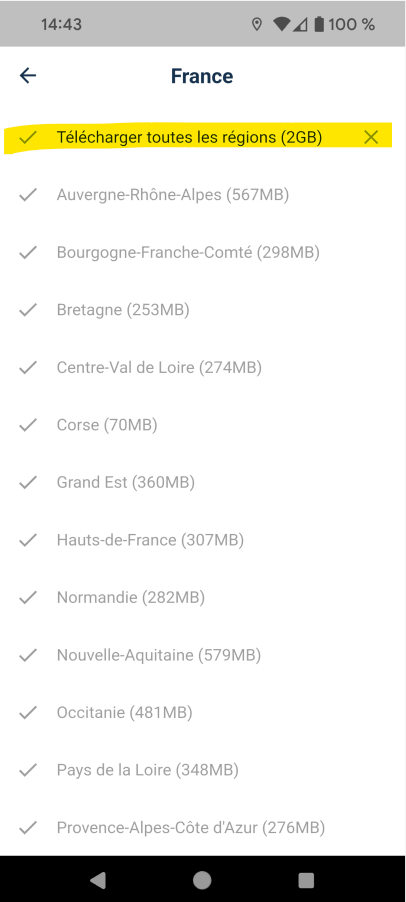
-
Do you have roaming enabled. Offcourse only necessary when you are not in our own country.
@M-Schrijver said in 4.1.3 - Not working offline:
Do you have roaming enabled. Offcourse only necessary when you are not in our own country.
I even switched from 5G to LTE in case the roaming operator would prevent me to use its 5G network.
But, once again, none of this should apply if the application would work offline as it should.
-
@M-Schrijver said in 4.1.3 - Not working offline:
Do you have roaming enabled. Offcourse only necessary when you are not in our own country.
I even switched from 5G to LTE in case the roaming operator would prevent me to use its 5G network.
But, once again, none of this should apply if the application would work offline as it should.
@ATLast. I have to agree with Con Hennekens that you must be missing an area map. I tried playing with various options. Note, if I have no internet then the curvy options are not available. I have offline navigation turned on.
Internet connection NOT available: if I don't have downloaded maps I can't even get this far.
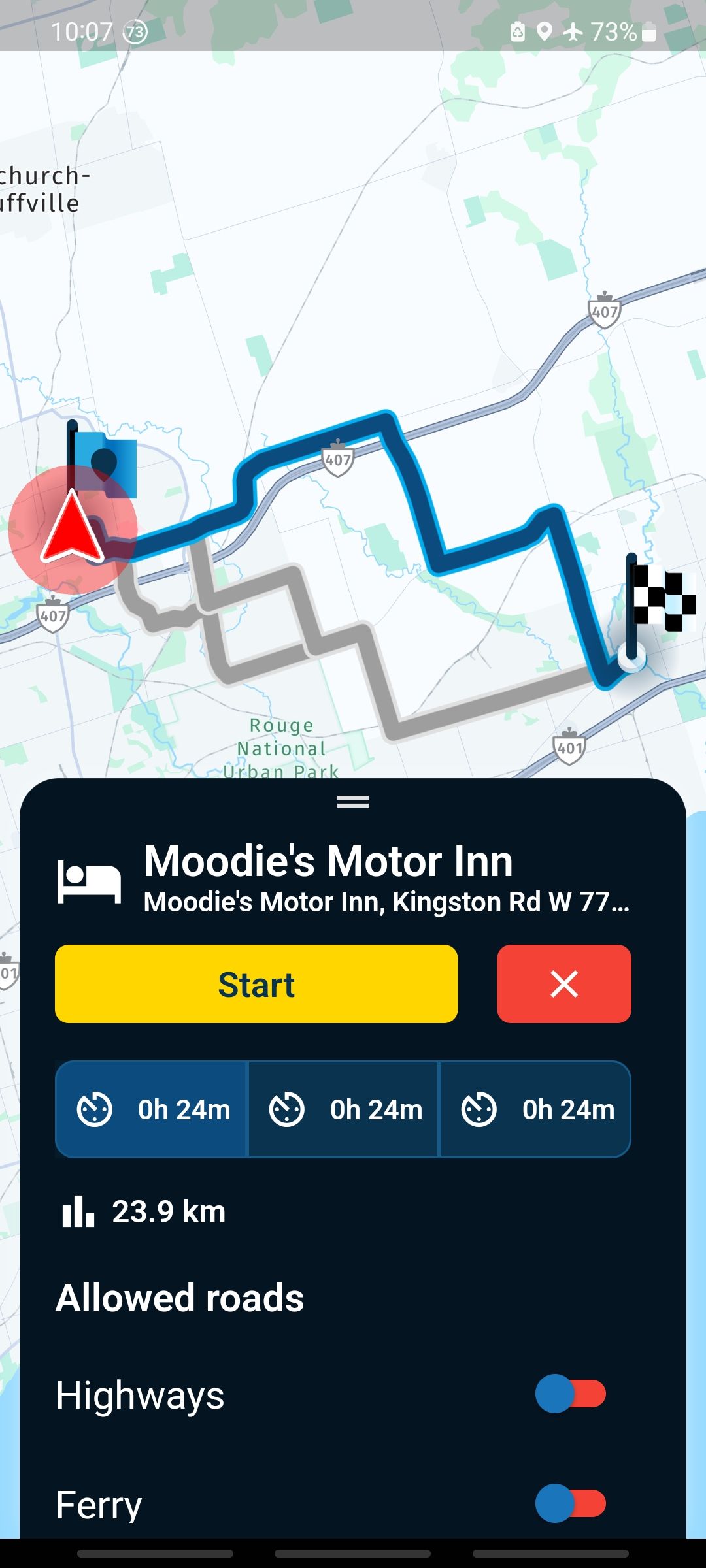
Internet connection available:
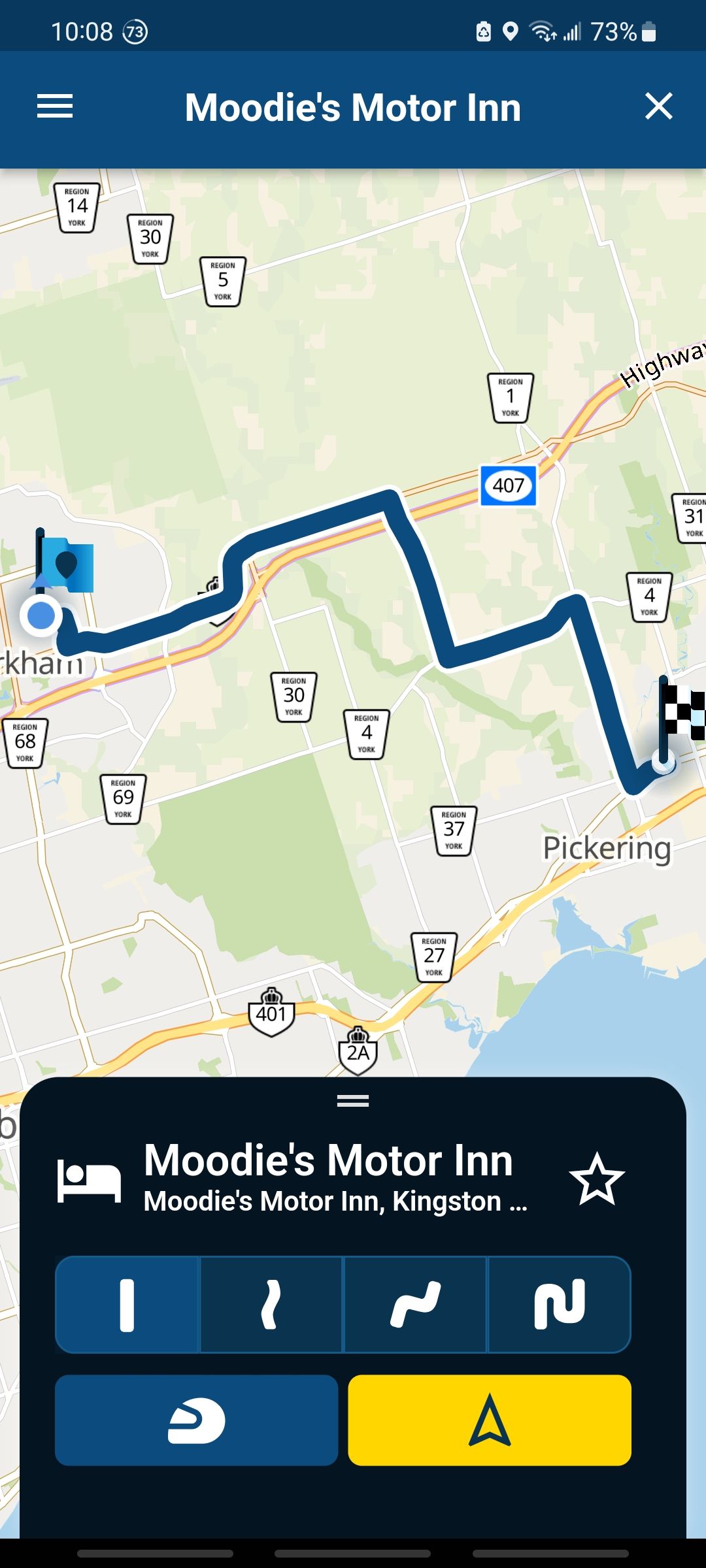
-
@Con-Hennekens said in 4.1.3 - Not working offline:
@ATLast, if it happens at straight routes, it is very likely that, despite being confident that you have the maps downloaded for offline use (all needed regions...?) , you actually have not . Are you aware of the fact that the last version removed the possibility to download maps to your SD card? If you had them on SD card, you will have to redownload them to local memory (due to a problem with the HERE SDK).
Can you make screenshots of the downloaded map overview? If maps are actually present, I would be interested in your shared route.Yes, all the maps were downloaded and up-to-date as we have to download them everytime they release a new version.
Screenshots here.
By the way, I'm not a total newbie: I work as an IT and use other programs: Waze, maps, Osmand... And I tried several others to et what I'm looking for. Myrouteapp can deliver what I want, but is still too buggy.
I will post another problem I've run into yesterday.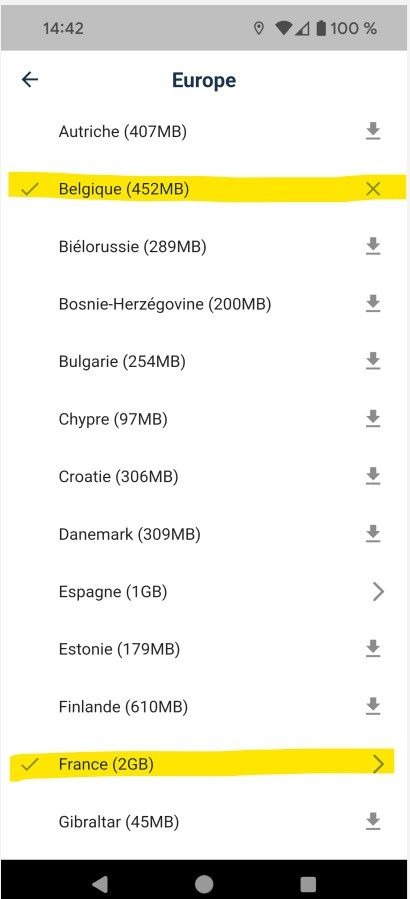
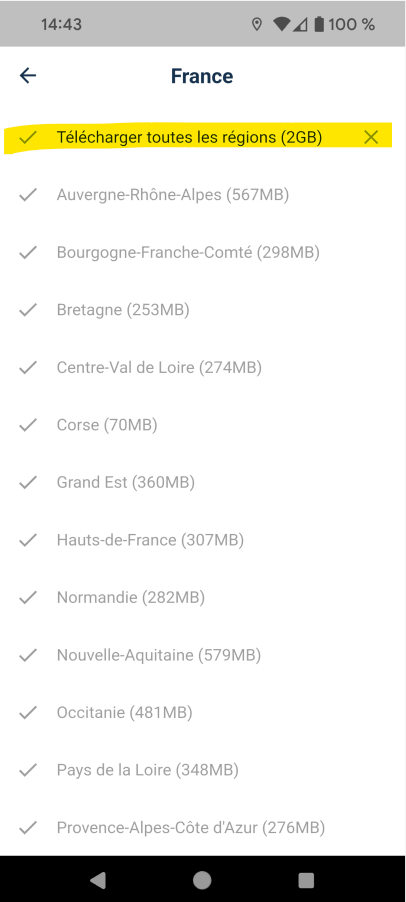
@ATLast, are you willing to share the route? If you don't want it pubic, you may sent me a link by DM.
-
@ATLast, are you willing to share the route? If you don't want it pubic, you may sent me a link by DM.
@Con-Hennekens if I understand correctly, he does not have a route. He is using search to generate an A to B route.
-
@Con-Hennekens if I understand correctly, he does not have a route. He is using search to generate an A to B route.
@RetiredWingMan, yes of course, you are right.
-
@Con-Hennekens if I understand correctly, he does not have a route. He is using search to generate an A to B route.
@RetiredWingMan said in 4.1.3 - Not working offline:
if I understand correctly, he does not have a route. He is using search to generate an A to B route.
Correct.
-
@ATLast. I have to agree with Con Hennekens that you must be missing an area map. I tried playing with various options. Note, if I have no internet then the curvy options are not available. I have offline navigation turned on.
Internet connection NOT available: if I don't have downloaded maps I can't even get this far.
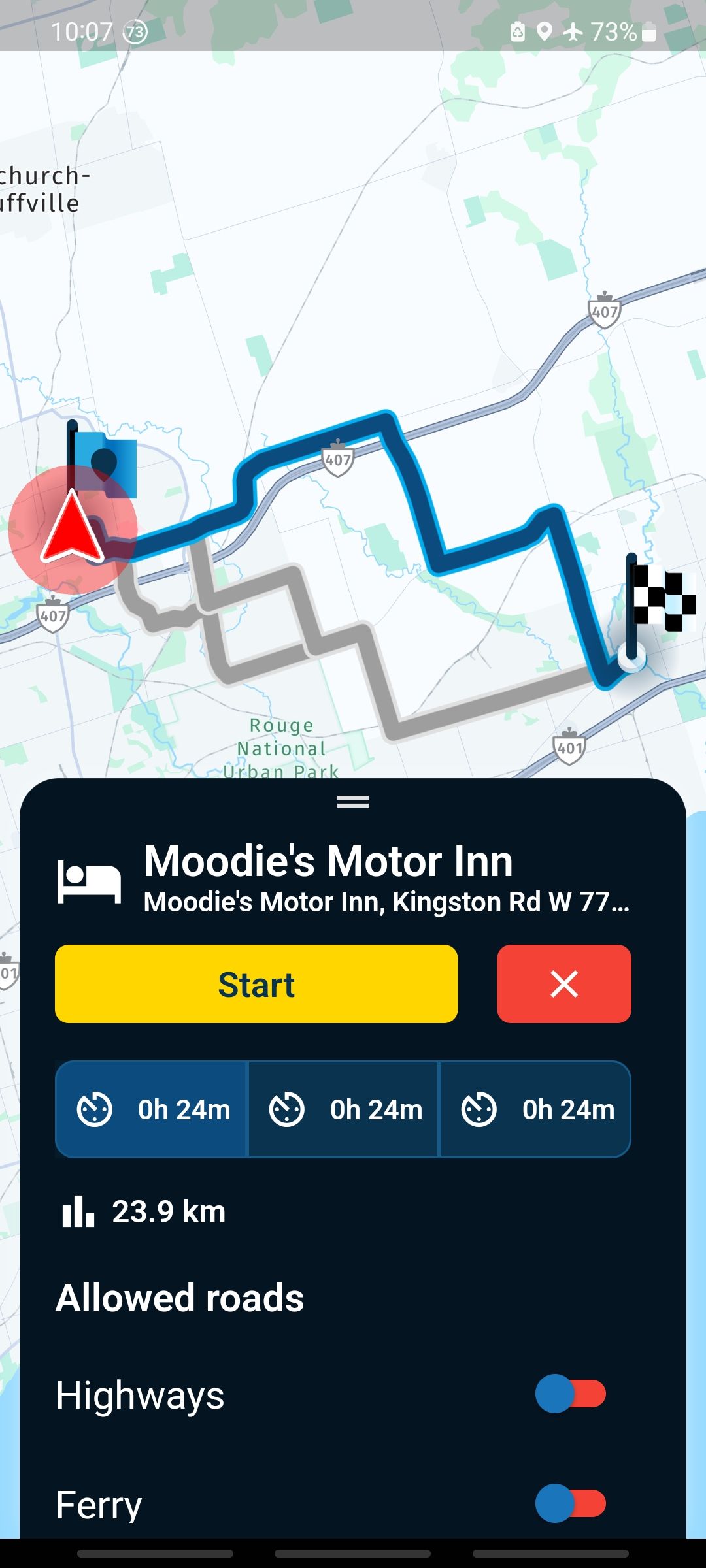
Internet connection available:
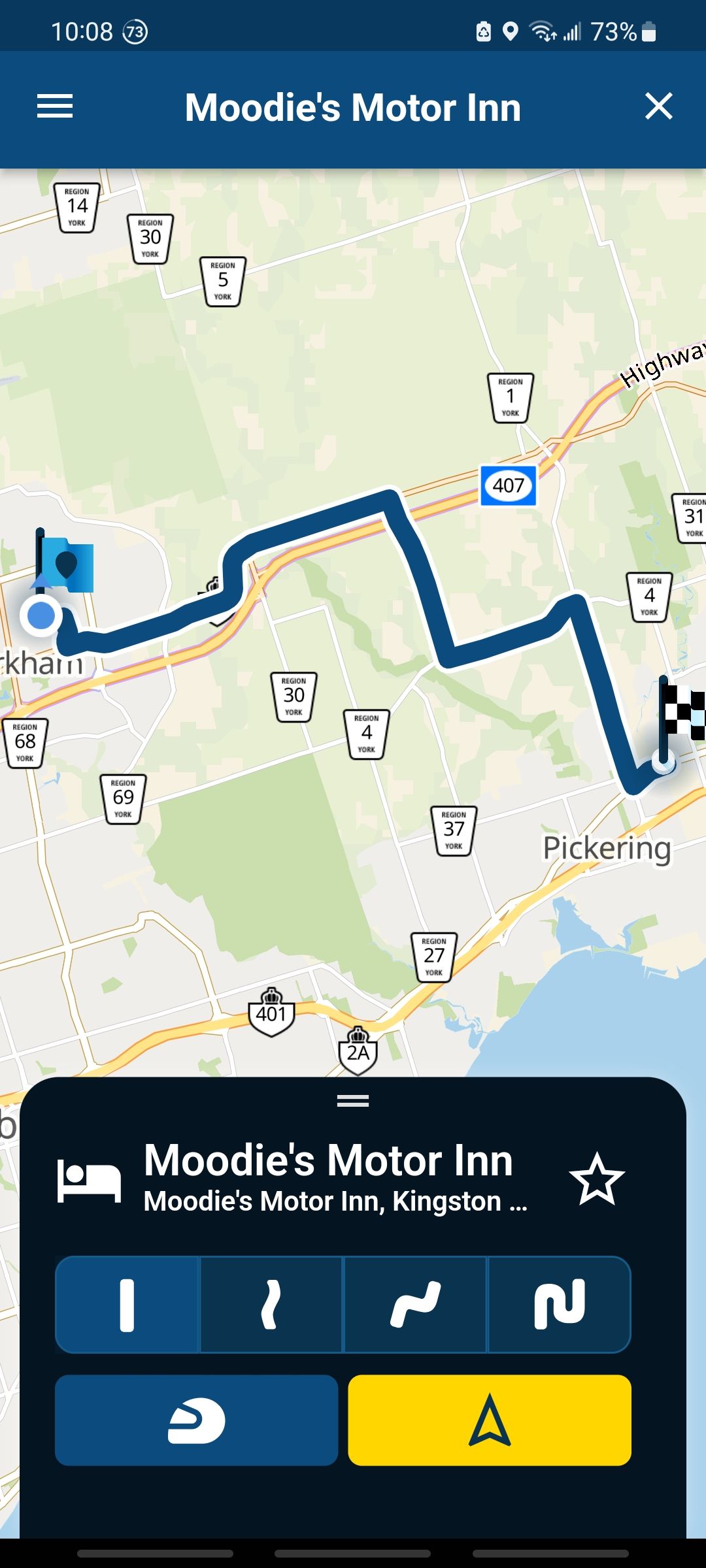
@RetiredWingMan said in 4.1.3 - Not working offline:
I have to agree with Con Hennekens that you must be missing an area map.
Well, look at the screenshots of the status of the offline maps I posted : you will see the maps of Belgium and France are downloaded.
If you press the X button on the right, the program will propose you to remove them.By the way, before I leave, I always check that, basic precaution.when I go abroad.
-
@ATLast
When i try it on my phone. I see a different with your screenshots.
My endpoint is placed on the road. Yours is not. Could this have something to do the problem.If i translate the French error message. I says something like it cannot the reach the destination
-
@RetiredWingMan said in 4.1.3 - Not working offline:
I have to agree with Con Hennekens that you must be missing an area map.
Well, look at the screenshots of the status of the offline maps I posted : you will see the maps of Belgium and France are downloaded.
If you press the X button on the right, the program will propose you to remove them.By the way, before I leave, I always check that, basic precaution.when I go abroad.
@ATLast sorry, I can't help any more from here (Canada). I suggest you enter a Support request. Perhaps they can figure out the problem.
-
@ATLast sorry, I can't help any more from here (Canada). I suggest you enter a Support request. Perhaps they can figure out the problem.
@RetiredWingMan said in 4.1.3 - Not working offline:
sorry, I can't help any more from here (Canada). I suggest you enter a Support request. Perhaps they can figure out the problem.
Thank you a lot for your time and your suggestions.
I hope the people @mra read these posts...
