Waypoints on the wrong side of the road UK
-
I guess the title says it all.
A couple of us in my group have been having routing issues in the Nav App.
When creating a route in MRA online and then putting a Google overlay and zooming in, the route is on the right side of the road and in the UK we ride on the left side of the road.
This is causing some routing issues on the move.
Any ideas anyone?
-
I guess the title says it all.
A couple of us in my group have been having routing issues in the Nav App.
When creating a route in MRA online and then putting a Google overlay and zooming in, the route is on the right side of the road and in the UK we ride on the left side of the road.
This is causing some routing issues on the move.
Any ideas anyone?
Hi Mark,
Always check the route WITHOUT map overlay and use the HERE Map, make sure that the route points are on the right side of the road. Do not place the waypoints at an intersection, roundabout, but always after an intersection or junction of roads and after a roundabout.
-
Thanks Hans, yes checked all that and always very careful where I place waypoints.
It doesn't matter where the waypoints are, MRA places the black route line on the wrong side of the road for the UK...
-
Thanks Hans, yes checked all that and always very careful where I place waypoints.
It doesn't matter where the waypoints are, MRA places the black route line on the wrong side of the road for the UK...
mmm, then you are the first to have this, Nick (the UK MRA eXpert) I have never heard about it and he only uses MRA Navigation
-
Thanks Hans, yes checked all that and always very careful where I place waypoints.
It doesn't matter where the waypoints are, MRA places the black route line on the wrong side of the road for the UK...
@Mark-Davies-1 Can you share the route here and I’ll see if I can see the problem. Make sure the privacy is set to public.
-
If you have a look at the screen shot here you can see that the route is on the right side of the road and not the left. This is with the Google overlay.
The route is here: https://www.myrouteapp.com/en/social/route/3435547?mode=share
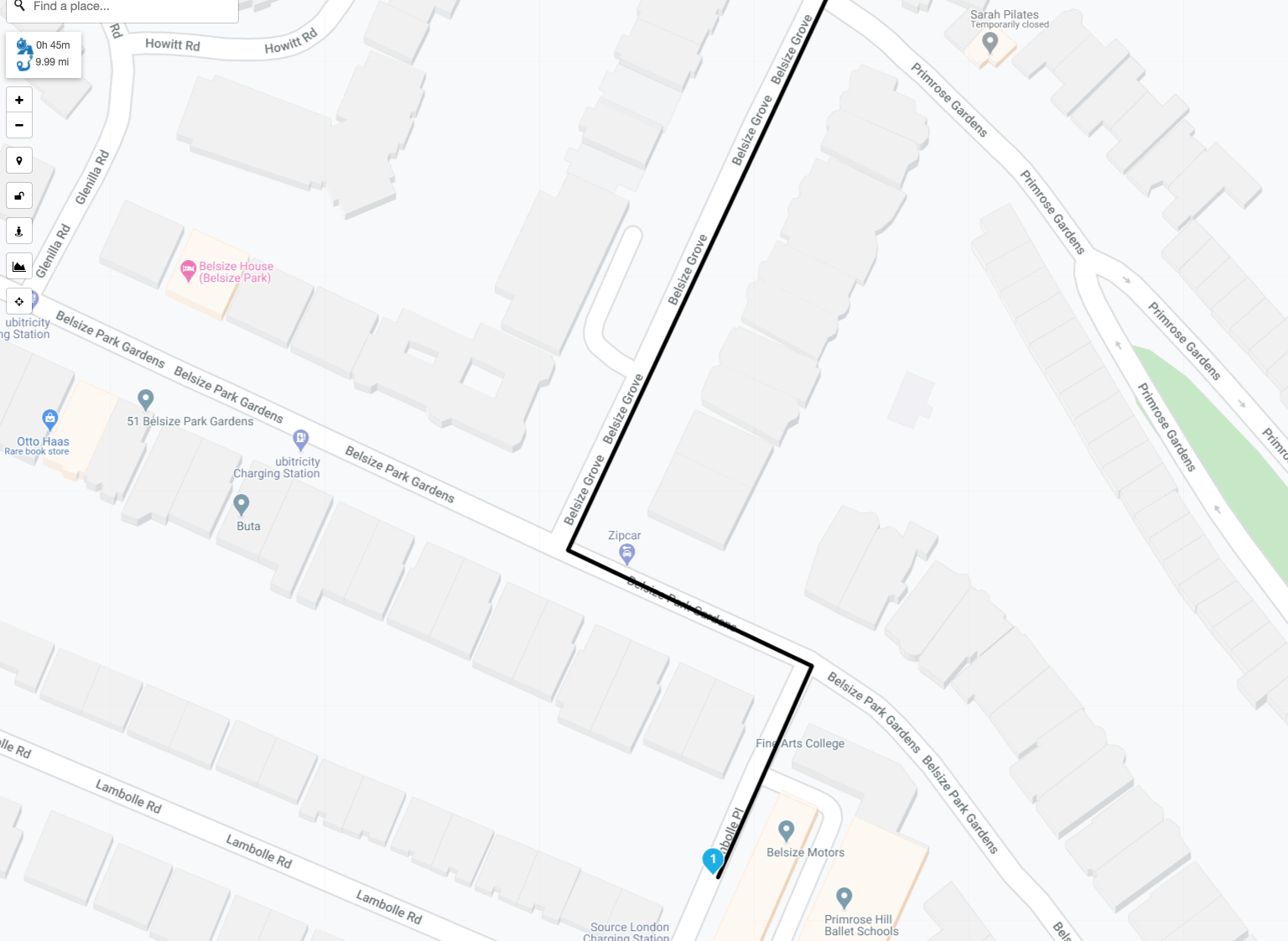
-
If you have a look at the screen shot here you can see that the route is on the right side of the road and not the left. This is with the Google overlay.
The route is here: https://www.myrouteapp.com/en/social/route/3435547?mode=share
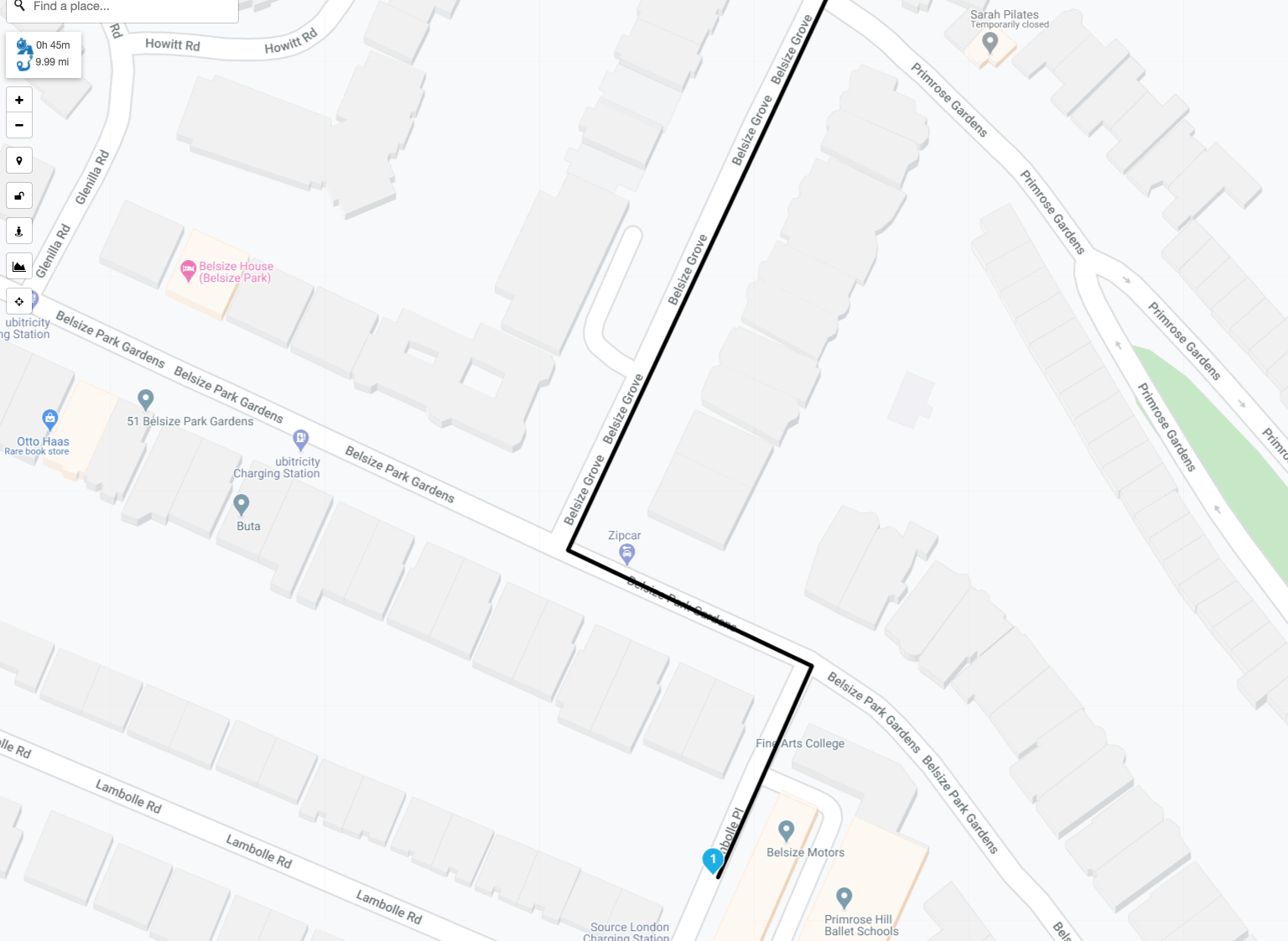
@Mark-Davies-1 This will not cause you problems, all GPS units have a little inaccuracy as do the various maps that are used. Here is a section of your route using the Here map with the compare with tool turned on showing TomTom's track. This is nothing to worry about.
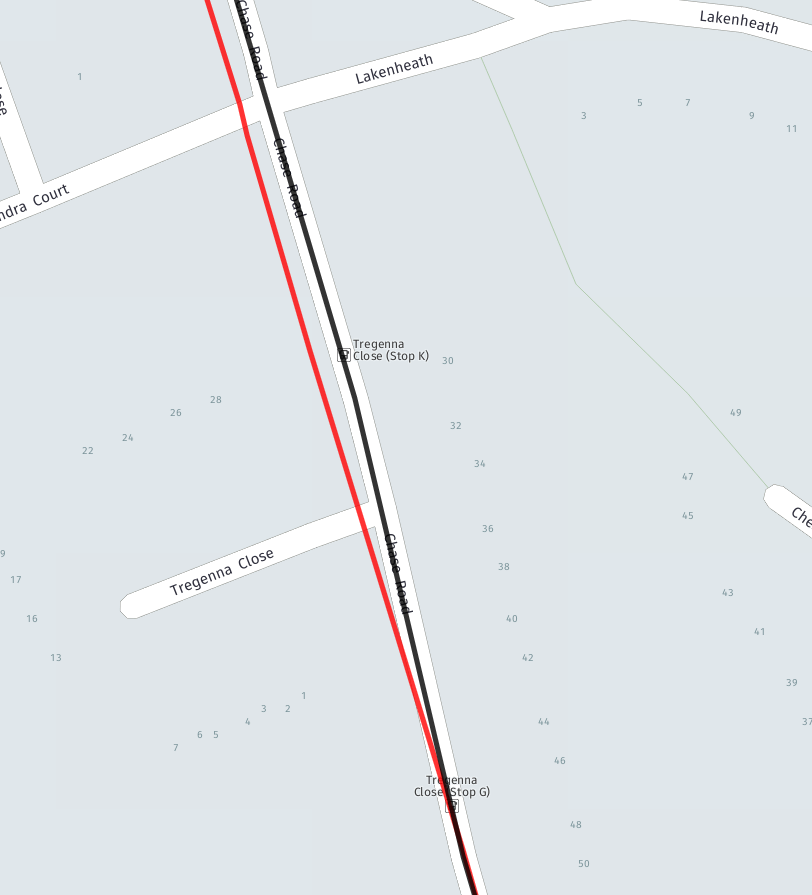
The TomTom's algorithm also thinks that there is a faster route as can be seen here:
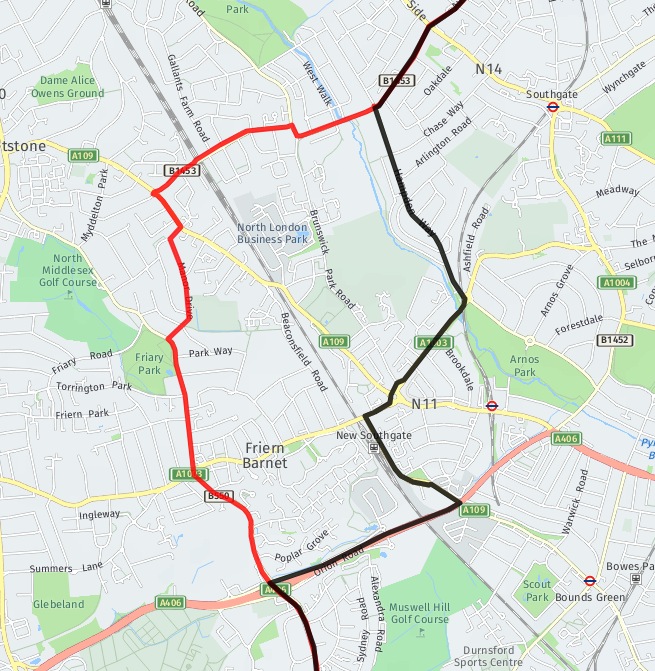
There are other reasons like traffic density that may send you on a different route than the one you thought you'd planned. My advice would be to use the compare tool and add a few more route points to force your device to take your designed route.
-
Thank you, as a side note, how do you change the route line colour?
-
@Mark-Davies-1 You can’t. The red line represents the TomTom track while using the compare with TomTom tool from the Gold toolkit. Transparency of the line can be changed in the toolkit to allow you to see road names.
