BMW connected navigator does not work with MRA GPX files,
-
Unable to export MRA gpx files to connected ride navigator, what to do?
Best regards
Håkan Ohlström -
Unable to export MRA gpx files to connected ride navigator, what to do?
Best regards
Håkan OhlströmThat problem is known, also at BMW. There will soon be an update via BMW to update the connectedRide Navigator so that GPX files are processed by the ConnectedRideNavigator.
-
That problem is known, also at BMW. There will soon be an update via BMW to update the connectedRide Navigator so that GPX files are processed by the ConnectedRideNavigator.
@Hans-van-de-Ven-MRA-Master
Ok, we'll wait for updated software then, Thanks. -
@Hans-van-de-Ven-MRA-Master
Ok, we'll wait for updated software then, Thanks.@Håkan-Ohlström
I think the navigator works with the routes saved in the BMW Connected App.
From the MRA App on your mobile phone you can export the routes to the BMW Connected App and then you should be able to use that route on the Connected Navigater.
Have you tried that yet? -
@Håkan-Ohlström
I think the navigator works with the routes saved in the BMW Connected App.
From the MRA App on your mobile phone you can export the routes to the BMW Connected App and then you should be able to use that route on the Connected Navigater.
Have you tried that yet?@Jack-van-Tilburg
No, the BMW Connected Navigator can't handle gpx routes or tracks at this moment, only A-B navigation. There will be an update available soon, maybe this week.
I know I have one.... -
I read on the GS Forum that there is now an update and that it can now handle GPX files.
-
I read on the GS Forum that there is now an update and that it can now handle GPX files.
@Jack-van-Tilburg
Correct, but you have to be patient because the update is not recognized 123 even if you reset the system to factory settings -
Unable to export MRA gpx files to connected ride navigator, what to do?
Best regards
Håkan OhlströmJust updated the BMW ConnectedRide Navigator. Create a route in the MRA planner, use the TomTom map, make sure the route points are on the road. Save the route as gpx 1.1 on your PC. Then copy and paste the gpx file of your route into the "Routes" folder on the BMW ConnectedRide Navigator.
Then go to Navigation, then start, then click on the 3 dots in the top right corner and click on import, the route you just placed in the "Routes folder" will be imported into the BMW ConnectedRide Navigator.Now first drive a route to see how the ConnectedRide Navigator behaves with regard to the route points.
To be continued...
-
Just updated the BMW ConnectedRide Navigator. Create a route in the MRA planner, use the TomTom map, make sure the route points are on the road. Save the route as gpx 1.1 on your PC. Then copy and paste the gpx file of your route into the "Routes" folder on the BMW ConnectedRide Navigator.
Then go to Navigation, then start, then click on the 3 dots in the top right corner and click on import, the route you just placed in the "Routes folder" will be imported into the BMW ConnectedRide Navigator.Now first drive a route to see how the ConnectedRide Navigator behaves with regard to the route points.
To be continued...
@Hans-van-de-Ven-MRA-Master
I understood that the BMW Motorrad Connected app on the smartphone automatically synchronizes with the ConnectedRide Navigator if you use a BMW ID.
Have you tried that yet?
I use the MRA App to export routes directly in the BMW Motorrad Connected app.
So no hassle with cables and copy and paste. -
@Hans-van-de-Ven-MRA-Master
I understood that the BMW Motorrad Connected app on the smartphone automatically synchronizes with the ConnectedRide Navigator if you use a BMW ID.
Have you tried that yet?
I use the MRA App to export routes directly in the BMW Motorrad Connected app.
So no hassle with cables and copy and paste.Tried it, but no result
-
Tried it, but no result
@Hans-van-de-Ven-MRA-Master Hello, i have find the solution.
At first make your way on your computer and when y've finished, close it (don't export, just close).
On your cellphone, open MyRoute and go to "itineraire", find the way and select "export", choose .gpx 1.0, download and after choose export, choose Connected BMW and in connected, you have 2 choices, you must choose the track with the more points and after select import.
You find your way in track importation. -
Tried it, but no result
@Hans-van-de-Ven-MRA-Master
That's sad. Synchronization is one of the features that BMW promotes. -
@Hans-van-de-Ven-MRA-Master Hello, i have find the solution.
At first make your way on your computer and when y've finished, close it (don't export, just close).
On your cellphone, open MyRoute and go to "itineraire", find the way and select "export", choose .gpx 1.0, download and after choose export, choose Connected BMW and in connected, you have 2 choices, you must choose the track with the more points and after select import.
You find your way in track importation.I did all that, the gpx file is added in the connected app, but not in the connectedRide Navigator.
The connected ride navigator can handle routes with routepoints, so I don’t use the track -
@Hans-van-de-Ven-MRA-Master
That's sad. Synchronization is one of the features that BMW promotes.Still testing….
-
Still testing….
@Hans-van-de-Ven-MRA-Master
Did a test drive today, 30KM, 14 training points and 3 via points in the route. Route saved as a gpx 1.1 file and placed from the downloads folder on my PC in the routes folder on the Navigator. You can then import these routes via the Navigation menu. A route and track file is imported. Started the route and drove the route without deviations.2nd picture the planned route, first picture the recorded track placed over the route.
Now I just have to figure out whether the route can also be displayed in the navigator via the connected app and how I get the via points on the screen, perhaps save them as POI..
To be continued again.
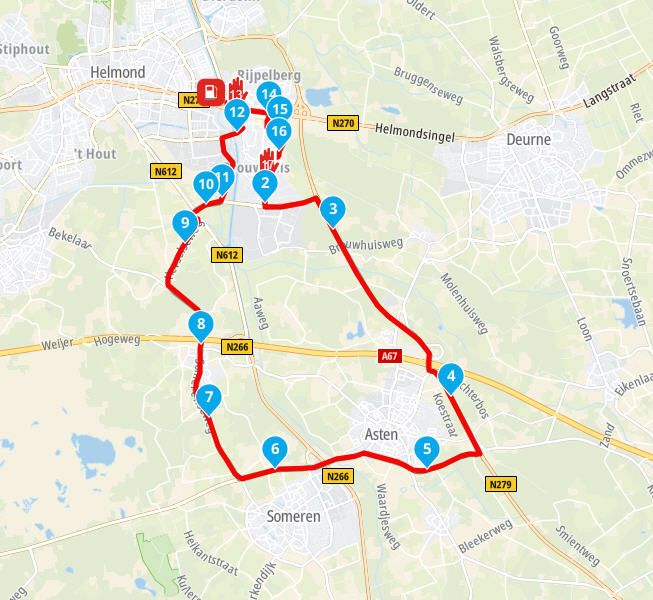
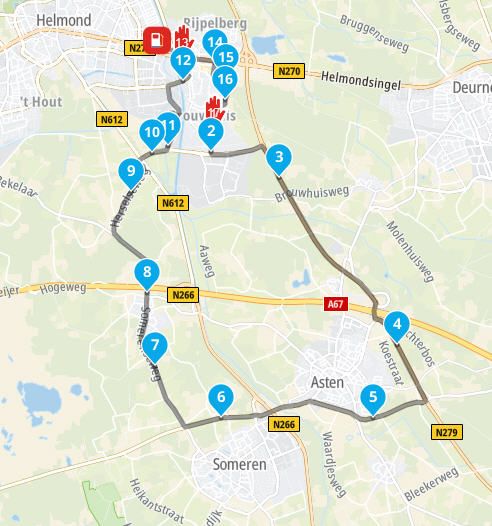
-
@Hans-van-de-Ven-MRA-Master
That's sad. Synchronization is one of the features that BMW promotes.Logged in again to the Connected app, so that it was linked again and voila, the routes can be downloaded to the navigator via the app.
So, if you use MyRoute-app, then: Plan a route in MRA, via the MRA app, export the route to the connected app.
-
Logged in again to the Connected app, so that it was linked again and voila, the routes can be downloaded to the navigator via the app.
So, if you use MyRoute-app, then: Plan a route in MRA, via the MRA app, export the route to the connected app.
@Hans-van-de-Ven-MRA-Master
I have an RT and therefore use the TFT for navigation.
The export function from MRA to BMW Connected is absolutely fantastic and easy to use (experience since '21) -
I am not having an issue importing GPX files to the Connected ride navigator but i cant seem to get it to see the way points in the gpx file. they import as supported points and therefore you cant skip them as they are not way points. any ideas
-
@Mark-Jaffe
Maybe you get more information about this when you reed this topic
MRA and the BMW Connected App -
I have had no issue exporting routes to the BMW Navigator app. However, it is totally useless if you venture off road as the BMW app does nor recognise tracks and will start recalculating. I am just using the MRA app now on carplay with my phone mounted where my NAV 6 used to be. I am going to try the chigee CarPlay screen but it is only 5", if only they made a 7 or 8" version.
