New Beta! (v4.0.5)
-
@Doug-Robinson thanks!
That’s exactly why this feature can be turned off
On my Tiger I have nearly 500km range when driving without thinking about saving fuel
 Let’s just say I don’t ever need a random fuel stop. If I know I’m on a long drive I plan the fuel stop ahead, just like you.
Let’s just say I don’t ever need a random fuel stop. If I know I’m on a long drive I plan the fuel stop ahead, just like you.@Corjan-Meijerink said in New Beta! (v4.0.5):
On my Tiger I have nearly 500km range when driving without thinking about saving fuel
Really, how much fuel do you have on board?
-
@Corjan-Meijerink said in New Beta! (v4.0.5):
On my Tiger I have nearly 500km range when driving without thinking about saving fuel
Really, how much fuel do you have on board?
@Drabslab 30 liter.
I do 4.5l / 100km on cruise control @ 100 kph.
That's not however my average driving style
But let's say that 450km is a very safe distance for me to ride without planning a fuel stop!
-
@Drabslab 30 liter.
I do 4.5l / 100km on cruise control @ 100 kph.
That's not however my average driving style
But let's say that 450km is a very safe distance for me to ride without planning a fuel stop!
@Corjan-Meijerink said in New Beta! (v4.0.5):
@Drabslab 30 liter.
I do 4.5l / 100km on cruise control @ 100 kph.
That's not however my average driving style
But let's say that 450km is a very safe distance for me to ride without planning a fuel stop!
blimy, my KTM needs 5.6 liters per 100km with my average driving style. With a full tank, the dashboard claims that I can do 390km but that never happens
-
@Corjan-Meijerink said in New Beta! (v4.0.5):
@Drabslab 30 liter.
I do 4.5l / 100km on cruise control @ 100 kph.
That's not however my average driving style
But let's say that 450km is a very safe distance for me to ride without planning a fuel stop!
blimy, my KTM needs 5.6 liters per 100km with my average driving style. With a full tank, the dashboard claims that I can do 390km but that never happens
@Drabslab Nice, My Street Triple manages only 230 km or so before the light comes on. It might me my driving style.

-
@Marinus-van-Deudekom I've changed the configuration to show up to 750m before the exit.
Lane information should have been displayed in Android Auto!

Fuel stops on your route are not suggested by Android Auto, only within the app itself.@Corjan-Meijerink thnkx Corjan. The lane assist was not visible on the radio. At least not in the way it was on my phone
-
Impressive results in these new releases!
Congratulations!!Can you please share a bit more on the battery issue on Android? I do know you're working on this with Here, but in the last months every beta release I was hoping for a fix, bit everytime I read the same: next - investigating battery issues with Here ...
A navigation app with battery issues is really not handy.. I keep needing to use Waze as a backup for the longer rides.
hope a fix is close by. Can you share your thoughts on this? -
Impressive results in these new releases!
Congratulations!!Can you please share a bit more on the battery issue on Android? I do know you're working on this with Here, but in the last months every beta release I was hoping for a fix, bit everytime I read the same: next - investigating battery issues with Here ...
A navigation app with battery issues is really not handy.. I keep needing to use Waze as a backup for the longer rides.
hope a fix is close by. Can you share your thoughts on this?@Rolf-Aalders
I guess this is a hard one for the Dev’s due to the multiplicity of Android Devices being used.
Personally I have never had any issues on my Samsung S21+.
It always gives me a positive increase whatever the battery is at currently.
I never login to the Samsung account on this phone as I suspect that all those Bixby routines running in the background would have a detrimental affect for MRA Next. -
@Rolf-Aalders
I guess this is a hard one for the Dev’s due to the multiplicity of Android Devices being used.
Personally I have never had any issues on my Samsung S21+.
It always gives me a positive increase whatever the battery is at currently.
I never login to the Samsung account on this phone as I suspect that all those Bixby routines running in the background would have a detrimental affect for MRA Next.@Lynchy67 yeah, I agree. This is tough. Waze, Google maps, Here, Locus maps and even Komoot all give my phone a positive charge.... So it is possible.
I prefer MRA, but cannot use it for navigation >60m due to battery drain.Actually, only negative charge when navigating (so locus maps should not be listed here).
Using MRA to just track my rides does give a position charge.Hoping on a fix

If I can help in any way (sharing logs, special or debuggable build, etc) please let me know. -
How do you activate the POIs to see them in navigation?
POI support
Finally A feature that should have been there since day one!
A feature that should have been there since day one!
The POI's that you've added in the Routeplanner are now displayed in the app too. While navigating, you can add this POI to your route by long pressing it.
-
How do you activate the POIs to see them in navigation?
POI support
Finally A feature that should have been there since day one!
A feature that should have been there since day one!
The POI's that you've added in the Routeplanner are now displayed in the app too. While navigating, you can add this POI to your route by long pressing it.
@Jörgen Exactly as described

You only see the POI's added in the Routeplanner.
After that, if you want to actively navigate to it, long press the POI. -
How do you activate the POIs to see them in navigation?
POI support
Finally A feature that should have been there since day one!
A feature that should have been there since day one!
The POI's that you've added in the Routeplanner are now displayed in the app too. While navigating, you can add this POI to your route by long pressing it.
@Jörgen, on the planning map, enable a POI category. If you see a POI on the map, click it and click this symbol to add it to your route:
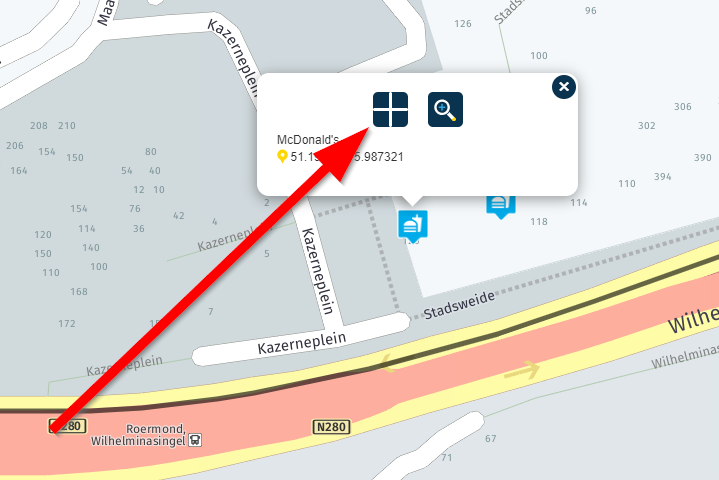
Add it as a POI (adding it as a waypoint immediately routes through it) in the next window.
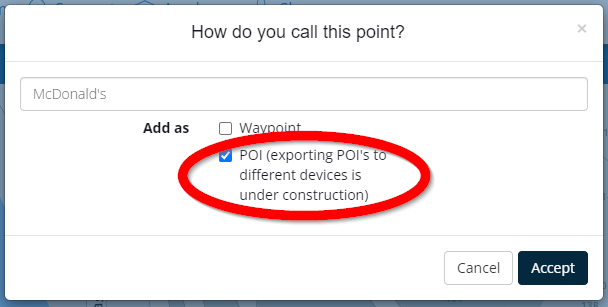
This POI will be visible while driving the route, and by long-pressing it you can add it to the route.
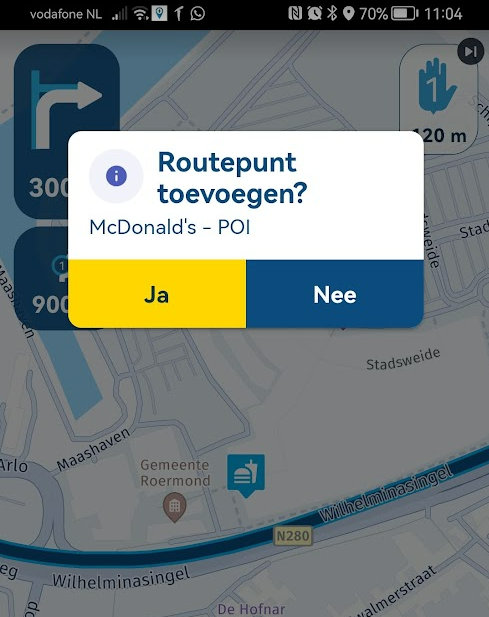
Now you can add multiple possible lunch spots as POI to your route, and choose the most convenient one during your ride.
-
 sometimes you have to take me by the hand
sometimes you have to take me by the hand 
Thank you!
-
@Jörgen, you are welcome. Educational for many I think

-
@Jörgen There could be a problem if you choose to navigate to a POI. Your example above @Con-Hennekens highlights my point exactly. Many POIs are not positioned on the road so this could cause problems. Better to add a new route point that is correctly positioned.
-
@Jörgen There could be a problem if you choose to navigate to a POI. Your example above @Con-Hennekens highlights my point exactly. Many POIs are not positioned on the road so this could cause problems. Better to add a new route point that is correctly positioned.
@Nick-Carthew, entirely true! Corjan foresaw that too, and made pressing somewhere on the chart (the place where you are likely to park) as easy as pressing the POI itself

-
@Jörgen There could be a problem if you choose to navigate to a POI. Your example above @Con-Hennekens highlights my point exactly. Many POIs are not positioned on the road so this could cause problems. Better to add a new route point that is correctly positioned.
@Nick-Carthew I combine the best of both worlds: When we assume a lunch stop, I place a POI just as @Con-Hennekens does. Then, I add a viapoint (with the appropriate pause-icon) just before it and name that point after the stop. I might include some brief explanations in the notes. Additionally, within 2000 meters of that waypoint, I add a shapingpoint to ensure I receive voice instructions.
-
@Nick-Carthew I combine the best of both worlds: When we assume a lunch stop, I place a POI just as @Con-Hennekens does. Then, I add a viapoint (with the appropriate pause-icon) just before it and name that point after the stop. I might include some brief explanations in the notes. Additionally, within 2000 meters of that waypoint, I add a shapingpoint to ensure I receive voice instructions.
@Rob-Verhoeff, that's great for certain stops. Often where you lunch (example) will be dependent on how your tour is getting on (some are quicker than others or you needed to fix a puncture or some other unplanned stops). Then it is nice to have multiple POI for lunch along the route, but you do not want to visit all of them. The new feature shows them on the map, but does not route to them before you explicitly choose one.
-
@Rob-Verhoeff, that's great for certain stops. Often where you lunch (example) will be dependent on how your tour is getting on (some are quicker than others or you needed to fix a puncture or some other unplanned stops). Then it is nice to have multiple POI for lunch along the route, but you do not want to visit all of them. The new feature shows them on the map, but does not route to them before you explicitly choose one.
@Con-Hennekens said in New Beta! (v4.0.5):
The new feature
Not yet between my ears... And as far as flat tires are concerned... I've never experienced it in the 40 years that I've been driving

-
@Rob-Verhoeff said in New Beta! (v4.0.5):
@Con-Hennekens said in New Beta! (v4.0.5):
The new feature
And as far as flat tires are concerned... I've never experienced it in the 40 years that I've been driving

You are one lucky lucky man, and I want to ride in your tyre tracks forever.

-
@Rob-Verhoeff said in New Beta! (v4.0.5):
@Con-Hennekens said in New Beta! (v4.0.5):
The new feature
And as far as flat tires are concerned... I've never experienced it in the 40 years that I've been driving

You are one lucky lucky man, and I want to ride in your tyre tracks forever.

@richtea999 said in New Beta! (v4.0.5):
You are one lucky lucky man, and I want to ride in your tyre tracks forever.
You're welcome
 I have a brand new repairset stashed in my bike. I think it's 5 years old. Never opened it since. Ofcourse I no how to use it. Tried that a copple of years ago too.
I have a brand new repairset stashed in my bike. I think it's 5 years old. Never opened it since. Ofcourse I no how to use it. Tried that a copple of years ago too.
