New update! (4.0.5)
-
Ladies and gentlemen! We are back

Slightly more than a month after our last update, it's time for a new one.
The 4.0.5 update will be available before the weekend!
CarPlay & Android Auto improvements
As promised, we would keep working on the CP / AA module.
We've done that!We now show:
- Speedlimit
- Current speed
- Lane assistance
- Camera / Truck warnings
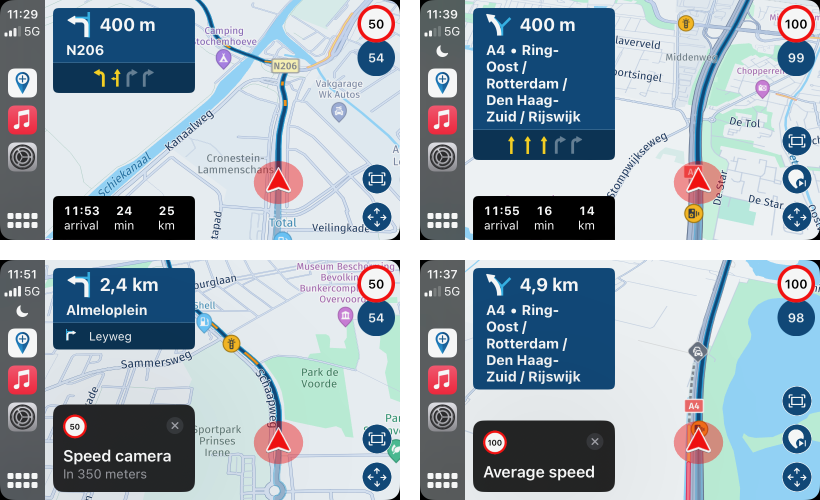
From CP / AA you can now also:
- Change route avoid options
- Search for stops along your route
- Skip waypoints
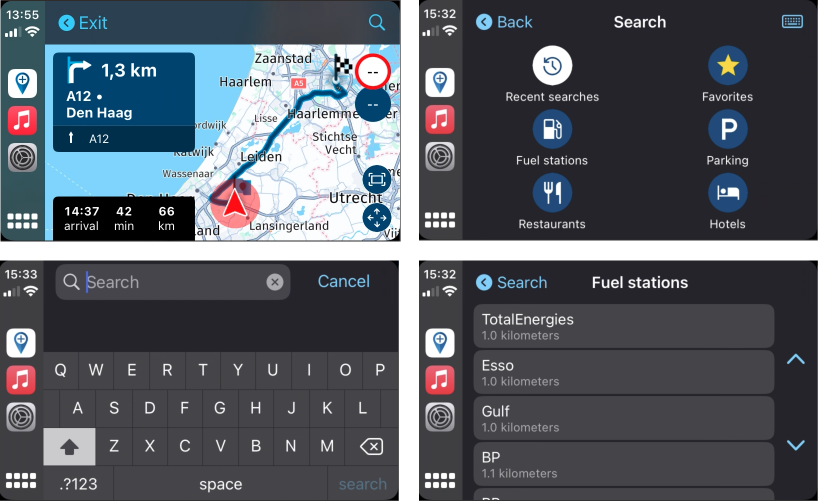
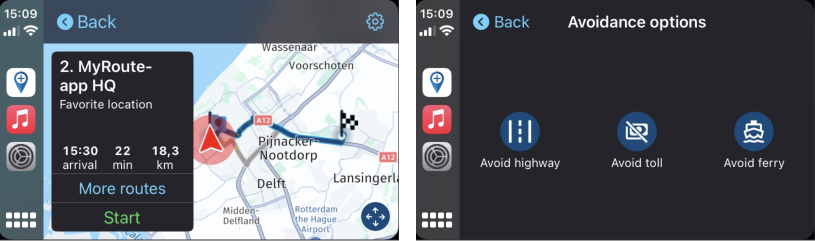
Amazing right?
 With this update we believe that CarPlay & Android Auto finally gets the attention it deserves.
With this update we believe that CarPlay & Android Auto finally gets the attention it deserves.Nearby fuel stops
The app will actively suggest an efficient nearby fuel stop on your route - from MRA with
 This is displayed instead of the next instruction. Besides that, we've increased the size of this element
This is displayed instead of the next instruction. Besides that, we've increased the size of this element 

Tapping the icon will add the fuel stop to your route, keeping your original route as intended. If you want to turn this off, you can do so from the functional settings.
Note: skipping extra stops, will not skip them but totally remove them from your route. Keeping your original waypoint count as planned.
Search for stop while navigating
Besides the nearby fuel suggestions, you can also search yourself!
Exactly the same search functionality as you are used to is available while navigating. Simply open the menu and search for a stop

As with nearby fuel stops, the search results are added efficiently along your route.
Note: skipping extra stops, will not skip them but totally remove them from your route. Keeping your original waypoint count as planned.
Custom tilt level
Do you prefer more horizon? Or less?
A discussion of the past! You can now choose your own tilt level from the map configuration settings.
You can now choose your own tilt level from the map configuration settings.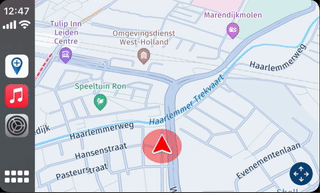
iOS audio issues
Configuring the instruction volume for iOS wasn't the most obvious. Besides the volume setting in the app, iOS itself also maintains a certain volume level for the instructions. We are unable to change the latter. Now you can simply use the iPhone volume buttons to change the instruction volume directly while in the audio settings.
Before this, it was only possible to change the iOS instruction volume while an instruction was being spoken

This change is iOS only

Fixed issues
- Motorhome not allowed to use highway when avoiding toll
- Logic to when detailed lane assist should kick in
- CarPlay showing multiple position indicators after switching between apps
- CarPlay iconsize next maneuver very small
- GPX files not opening with the app
- Incorrect distances shown to the next maneuver
- General stability improvements
Minor features
- CP / AA: Now includes translations, respecting your language preference
- New icons for speed warnings
- Increased size of next maneuver widget
- Preparation for Carpe Iter support (only available to their development team)
- Navigation can be resumed using BT controllers / input devices
- Previous camera tracking mode is respected when refocussing the camera (in short: compass tap behavior
 )
) - Waypoint pause / meta icon is shown in waypoint list
- Added favorites & campings as category when searching
- Camera (& truck) warnings can be closed
- Newest HERE SDK (4.15.5)
Known issues with this update
- Roundabouts sometimes show incorrect exit direction - HERE is working on a fix
We truly hope that this update increases your enjoyment of the app!

Cheers,
Corjan
@Corjan-Meijerink Ah, fuel stops along the way! Great stuff. Thank you.

-
@Corjan-Meijerink and team. Great update and looking forward to using this new version. Awesome.
-
Volgende opmerkingen bij gebruik in Android Auto:
- Geluid van stem routebegeleiding nog steeds zeer zwak en nauwelijks hoorbaar niettegenstaande volume in app op maximum
- cursor komt achter ten opzichte van echte positie, hoewel minder dan voorheen
- aanduiding toegelaten en gereden snelheid:
- enkel zichtbaar op groot scherm in Android Auto, niet in kleiner scherm gedeeld met bv muziekweergave
- enkel zichtbaar bij navigatie, ware nuttig ook te tonen indien er geen route genavigeerd wordt
- symbool om horizon te wijzigen en skip waypoints (of is dit enkel bij route met meerdere routepunten?) niet aanwezig
- in/uitzoomen niet mogelijk
-
Volgende opmerkingen bij gebruik in Android Auto:
- Geluid van stem routebegeleiding nog steeds zeer zwak en nauwelijks hoorbaar niettegenstaande volume in app op maximum
- cursor komt achter ten opzichte van echte positie, hoewel minder dan voorheen
- aanduiding toegelaten en gereden snelheid:
- enkel zichtbaar op groot scherm in Android Auto, niet in kleiner scherm gedeeld met bv muziekweergave
- enkel zichtbaar bij navigatie, ware nuttig ook te tonen indien er geen route genavigeerd wordt
- symbool om horizon te wijzigen en skip waypoints (of is dit enkel bij route met meerdere routepunten?) niet aanwezig
- in/uitzoomen niet mogelijk
@Patrick-Schoolaert
-
Probeer eens in de app naar de instellingen te gaan, daar op audio te klikken en vervolgens op audiovoorbeeld afspelen. Wanneer de stem praat zet je het volume harder. Helpt dit?
-
Kan ik je niet mee helpen.
-
Aanduiding toegelaten snelheid: klopt en zal later geïmplementeerd worden naar ik begrepen heb

-
Horizon wijzigen is niet voorzien in AA. Komt er ook niet denk ik, want niet alle app-instellingen kan je implementeren in AA. Knop skippen volgend waypoint zie je enkel als je een gemaakte route rijdt met routepunten, niet bij een A naar B route.
-
In- en uitzoomen kan idd (nog) niet. Wel de volledige route tonen.
Er wordt nog hard gewerkt aan CarPlay/Android Auto.
-
@Patrick-Schoolaert
-
Probeer eens in de app naar de instellingen te gaan, daar op audio te klikken en vervolgens op audiovoorbeeld afspelen. Wanneer de stem praat zet je het volume harder. Helpt dit?
-
Kan ik je niet mee helpen.
-
Aanduiding toegelaten snelheid: klopt en zal later geïmplementeerd worden naar ik begrepen heb

-
Horizon wijzigen is niet voorzien in AA. Komt er ook niet denk ik, want niet alle app-instellingen kan je implementeren in AA. Knop skippen volgend waypoint zie je enkel als je een gemaakte route rijdt met routepunten, niet bij een A naar B route.
-
In- en uitzoomen kan idd (nog) niet. Wel de volledige route tonen.
Er wordt nog hard gewerkt aan CarPlay/Android Auto.
@Bart-DM
Probeer eens in de app naar de instellingen te gaan, daar op audio te klikken en vervolgens op audiovoorbeeld afspelen. Wanneer de stem praat zet je het volume harder. Helpt dit?Ik vind in "navigatieinstellingen-audio" geen "audiovoorbeeld" afspelen in de app. Daar staat het volume wel op maximum.
Bij navigeren het volume van de gesproken aanwijzing verhogen heeft geen invloed, wel wordt daarna de muziek veel luider afgespeeld.Het lijkt erop dat MRA geen gebruik maakt van het audio kanaal van AA.
Bij Waze, Google Maps, Tomtom in AA lukt het wel om het volume van de stem in te stellen en dan verschijnt ook het navigatiesymbool in de volumebalk. Bij MRA niet, dan verschijnt het gewone volumesymbool voor muziekinstelling.Volume telefoon staat ook op maximum.
-
-
@Bart-DM
Probeer eens in de app naar de instellingen te gaan, daar op audio te klikken en vervolgens op audiovoorbeeld afspelen. Wanneer de stem praat zet je het volume harder. Helpt dit?Ik vind in "navigatieinstellingen-audio" geen "audiovoorbeeld" afspelen in de app. Daar staat het volume wel op maximum.
Bij navigeren het volume van de gesproken aanwijzing verhogen heeft geen invloed, wel wordt daarna de muziek veel luider afgespeeld.Het lijkt erop dat MRA geen gebruik maakt van het audio kanaal van AA.
Bij Waze, Google Maps, Tomtom in AA lukt het wel om het volume van de stem in te stellen en dan verschijnt ook het navigatiesymbool in de volumebalk. Bij MRA niet, dan verschijnt het gewone volumesymbool voor muziekinstelling.Volume telefoon staat ook op maximum.
@Patrick-Schoolaert er is vandaag een nieuwe update. Installeerde je die reeds?
-
@Bart-DM
Probeer eens in de app naar de instellingen te gaan, daar op audio te klikken en vervolgens op audiovoorbeeld afspelen. Wanneer de stem praat zet je het volume harder. Helpt dit?Ik vind in "navigatieinstellingen-audio" geen "audiovoorbeeld" afspelen in de app. Daar staat het volume wel op maximum.
Bij navigeren het volume van de gesproken aanwijzing verhogen heeft geen invloed, wel wordt daarna de muziek veel luider afgespeeld.Het lijkt erop dat MRA geen gebruik maakt van het audio kanaal van AA.
Bij Waze, Google Maps, Tomtom in AA lukt het wel om het volume van de stem in te stellen en dan verschijnt ook het navigatiesymbool in de volumebalk. Bij MRA niet, dan verschijnt het gewone volumesymbool voor muziekinstelling.Volume telefoon staat ook op maximum.
@Patrick-Schoolaert said in New update! (4.0.5):
@Bart-DM
Probeer eens in de app naar de instellingen te gaan, daar op audio te klikken en vervolgens op audiovoorbeeld afspelen. Wanneer de stem praat zet je het volume harder. Helpt dit?Ik vind in "navigatieinstellingen-audio" geen "audiovoorbeeld" afspelen in de app. Daar staat het volume wel op maximum.
Bij navigeren het volume van de gesproken aanwijzing verhogen heeft geen invloed, wel wordt daarna de muziek veel luider afgespeeld.Het lijkt erop dat MRA geen gebruik maakt van het audio kanaal van AA.
Bij Waze, Google Maps, Tomtom in AA lukt het wel om het volume van de stem in te stellen en dan verschijnt ook het navigatiesymbool in de volumebalk. Bij MRA niet, dan verschijnt het gewone volumesymbool voor muziekinstelling.Volume telefoon staat ook op maximum.
There is not an audio preview option but if you select one of the 3 volume levels it will play a voice, "voice instructions are enabled." While the voice is playing increase the volume.
-
@Patrick-Schoolaert said in New update! (4.0.5):
@Bart-DM
Probeer eens in de app naar de instellingen te gaan, daar op audio te klikken en vervolgens op audiovoorbeeld afspelen. Wanneer de stem praat zet je het volume harder. Helpt dit?Ik vind in "navigatieinstellingen-audio" geen "audiovoorbeeld" afspelen in de app. Daar staat het volume wel op maximum.
Bij navigeren het volume van de gesproken aanwijzing verhogen heeft geen invloed, wel wordt daarna de muziek veel luider afgespeeld.Het lijkt erop dat MRA geen gebruik maakt van het audio kanaal van AA.
Bij Waze, Google Maps, Tomtom in AA lukt het wel om het volume van de stem in te stellen en dan verschijnt ook het navigatiesymbool in de volumebalk. Bij MRA niet, dan verschijnt het gewone volumesymbool voor muziekinstelling.Volume telefoon staat ook op maximum.
There is not an audio preview option but if you select one of the 3 volume levels it will play a voice, "voice instructions are enabled." While the voice is playing increase the volume.
@Tom-Cat In the latest version (today’s update), that button is there (on iOS anyway).
-
As mentioned in the release notes, that’s iOS only

-
@Bart-DM
Probeer eens in de app naar de instellingen te gaan, daar op audio te klikken en vervolgens op audiovoorbeeld afspelen. Wanneer de stem praat zet je het volume harder. Helpt dit?Ik vind in "navigatieinstellingen-audio" geen "audiovoorbeeld" afspelen in de app. Daar staat het volume wel op maximum.
Bij navigeren het volume van de gesproken aanwijzing verhogen heeft geen invloed, wel wordt daarna de muziek veel luider afgespeeld.Het lijkt erop dat MRA geen gebruik maakt van het audio kanaal van AA.
Bij Waze, Google Maps, Tomtom in AA lukt het wel om het volume van de stem in te stellen en dan verschijnt ook het navigatiesymbool in de volumebalk. Bij MRA niet, dan verschijnt het gewone volumesymbool voor muziekinstelling.Volume telefoon staat ook op maximum.
@Patrick-Schoolaert said in New update! (4.0.5):
Het lijkt erop dat MRA geen gebruik maakt van het audio kanaal van AA.
Bij Waze, Google Maps, Tomtom in AA lukt het wel om het volume van de stem in te stellen en dan verschijnt ook het navigatiesymbool in de volumebalk. Bij MRA niet, dan verschijnt het gewone volumesymbool voor muziekinstelling.Dit zou ik heel graag aangepast zien. Ik heb er zelf veel last van dat MRA deze scheiding in AA niet gebruikt.
Gelukkig ben ik niet de enige die het opgevallen is.
Overigens niet alle AA apparaten kennen deze scheiding heb ik gemerkt. -
@Patrick-Schoolaert er is vandaag een nieuwe update. Installeerde je die reeds?
@Bart-DM said in New update! (4.0.5):
@Patrick-Schoolaert er is vandaag een nieuwe update. Installeerde je die reeds?
Ja, laatste update zowel van MRA als AA
-
@Patrick-Schoolaert said in New update! (4.0.5):
@Bart-DM
Probeer eens in de app naar de instellingen te gaan, daar op audio te klikken en vervolgens op audiovoorbeeld afspelen. Wanneer de stem praat zet je het volume harder. Helpt dit?Ik vind in "navigatieinstellingen-audio" geen "audiovoorbeeld" afspelen in de app. Daar staat het volume wel op maximum.
Bij navigeren het volume van de gesproken aanwijzing verhogen heeft geen invloed, wel wordt daarna de muziek veel luider afgespeeld.Het lijkt erop dat MRA geen gebruik maakt van het audio kanaal van AA.
Bij Waze, Google Maps, Tomtom in AA lukt het wel om het volume van de stem in te stellen en dan verschijnt ook het navigatiesymbool in de volumebalk. Bij MRA niet, dan verschijnt het gewone volumesymbool voor muziekinstelling.Volume telefoon staat ook op maximum.
There is not an audio preview option but if you select one of the 3 volume levels it will play a voice, "voice instructions are enabled." While the voice is playing increase the volume.
@Tom-Cat said in New update! (4.0.5):
@Patrick-Schoolaert said in New update! (4.0.5):
@Bart-DM
Probeer eens in de app naar de instellingen te gaan, daar op audio te klikken en vervolgens op audiovoorbeeld afspelen. Wanneer de stem praat zet je het volume harder. Helpt dit?Ik vind in "navigatieinstellingen-audio" geen "audiovoorbeeld" afspelen in de app. Daar staat het volume wel op maximum.
Bij navigeren het volume van de gesproken aanwijzing verhogen heeft geen invloed, wel wordt daarna de muziek veel luider afgespeeld.Het lijkt erop dat MRA geen gebruik maakt van het audio kanaal van AA.
Bij Waze, Google Maps, Tomtom in AA lukt het wel om het volume van de stem in te stellen en dan verschijnt ook het navigatiesymbool in de volumebalk. Bij MRA niet, dan verschijnt het gewone volumesymbool voor muziekinstelling.Volume telefoon staat ook op maximum.
There is not an audio preview option but if you select one of the 3 volume levels it will play a voice, "voice instructions are enabled." While the voice is playing increase the volume.
Volume is at maximum.
-
Well done guys. Love the fuel station locations.
Looking forward to the Carpe Iter functionality coming on line.
Mark -
@Patrick-Schoolaert said in New update! (4.0.5):
Het lijkt erop dat MRA geen gebruik maakt van het audio kanaal van AA.
Bij Waze, Google Maps, Tomtom in AA lukt het wel om het volume van de stem in te stellen en dan verschijnt ook het navigatiesymbool in de volumebalk. Bij MRA niet, dan verschijnt het gewone volumesymbool voor muziekinstelling.Dit zou ik heel graag aangepast zien. Ik heb er zelf veel last van dat MRA deze scheiding in AA niet gebruikt.
Gelukkig ben ik niet de enige die het opgevallen is.
Overigens niet alle AA apparaten kennen deze scheiding heb ik gemerkt.@M-Schrijver said in New update! (4.0.5):
@Patrick-Schoolaert said in New update! (4.0.5):
Het lijkt erop dat MRA geen gebruik maakt van het audio kanaal van AA.
Bij Waze, Google Maps, Tomtom in AA lukt het wel om het volume van de stem in te stellen en dan verschijnt ook het navigatiesymbool in de volumebalk. Bij MRA niet, dan verschijnt het gewone volumesymbool voor muziekinstelling.Dit zou ik heel graag aangepast zien. Ik heb er zelf veel last van dat MRA deze scheiding in AA niet gebruikt.
Gelukkig ben ik niet de enige die het opgevallen is.
Overigens niet alle AA apparaten kennen deze scheiding heb ik gemerkt.Inderdaad, hier zou ik ook graag snel een oplossing voor willen zien, navigatie met stembegeleiding vind ik wel essentieel, in het drukke verkeer kun je niet continu op je scherm zitten kijken.
