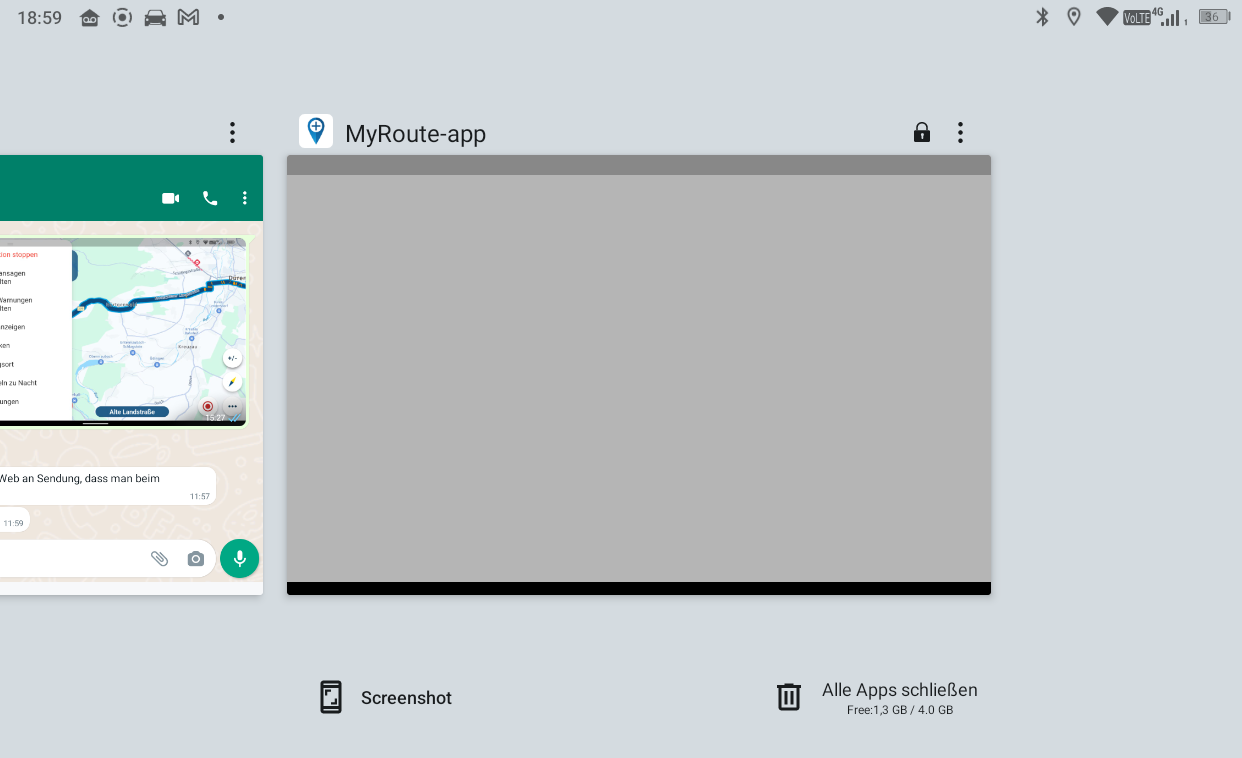Bugs: 'Something went wrong' & grey screen
-
These are both on Android, app v4.0.2 - 203:
They're not showstoppers but because they're at the start/restart of navigating (helmet on, ready to go, etc) new users will be thinking 'Whoa, its not very stable', which would be unfair, so probably worth having a look at.
1:
(occasional failure)
On opening a route and pressing 'Navigate' (or possibly 'Start') I quite often get a 'Something went wrong' popup.Dismiss the popup, have another go and it always recovers and navigates/starts as expected.
There is also a spinner shown if I remember correctly (below the Navigate/Start) so it feels like a timing / data downloading issue, as if the app isn't quite ready yet. Maybe don't show the Navigate /Start until the spinner has gone?
(I'll try and add a screenshot, but as ever, I can't get it to break having seen it three times in a few minutes. Grr.)
2:
(easily reproducible)
You sometimes get a grey screen after 'Resume navigation?' -> Navigate. I would have usually used the back button beforehand to stop navigation if that makes any difference to the flow.That one isn't recoverable other than kill the app and re-open it. Recovery is usually good, no data is lost, you get the same Resume popup again. Sometimes you'll get a second grey screen on trying to resume again, but it mostly just works second time.
Exciting screenshots for 2:


-
These are both on Android, app v4.0.2 - 203:
They're not showstoppers but because they're at the start/restart of navigating (helmet on, ready to go, etc) new users will be thinking 'Whoa, its not very stable', which would be unfair, so probably worth having a look at.
1:
(occasional failure)
On opening a route and pressing 'Navigate' (or possibly 'Start') I quite often get a 'Something went wrong' popup.Dismiss the popup, have another go and it always recovers and navigates/starts as expected.
There is also a spinner shown if I remember correctly (below the Navigate/Start) so it feels like a timing / data downloading issue, as if the app isn't quite ready yet. Maybe don't show the Navigate /Start until the spinner has gone?
(I'll try and add a screenshot, but as ever, I can't get it to break having seen it three times in a few minutes. Grr.)
2:
(easily reproducible)
You sometimes get a grey screen after 'Resume navigation?' -> Navigate. I would have usually used the back button beforehand to stop navigation if that makes any difference to the flow.That one isn't recoverable other than kill the app and re-open it. Recovery is usually good, no data is lost, you get the same Resume popup again. Sometimes you'll get a second grey screen on trying to resume again, but it mostly just works second time.
Exciting screenshots for 2:


@richtea999 said in Bugs: 'Something went wrong' & grey screen:
1:
(occasional failure)
On opening a route and pressing 'Navigate' (or possibly 'Start') I quite often get a 'Something went wrong' popup.
Dismiss the popup, have another go and it always recovers and navigates/starts as expected.
There is also a spinner shown if I remember correctly (below the Navigate/Start) so it feels like a timing / data downloading issue, as if the app isn't quite ready yet. Maybe don't show the Navigate /Start until the spinner has gone?
(I'll try and add a screenshot, but as ever, I can't get it to break having seen it three times in a few minutes. Grr.)I have this nearly every time after open a route. Yes waiting a moment helps. But it would be a good idea to wait with the Start button until the route is downloaded completely or the route is calculated complete.
-
These are both on Android, app v4.0.2 - 203:
They're not showstoppers but because they're at the start/restart of navigating (helmet on, ready to go, etc) new users will be thinking 'Whoa, its not very stable', which would be unfair, so probably worth having a look at.
1:
(occasional failure)
On opening a route and pressing 'Navigate' (or possibly 'Start') I quite often get a 'Something went wrong' popup.Dismiss the popup, have another go and it always recovers and navigates/starts as expected.
There is also a spinner shown if I remember correctly (below the Navigate/Start) so it feels like a timing / data downloading issue, as if the app isn't quite ready yet. Maybe don't show the Navigate /Start until the spinner has gone?
(I'll try and add a screenshot, but as ever, I can't get it to break having seen it three times in a few minutes. Grr.)
2:
(easily reproducible)
You sometimes get a grey screen after 'Resume navigation?' -> Navigate. I would have usually used the back button beforehand to stop navigation if that makes any difference to the flow.That one isn't recoverable other than kill the app and re-open it. Recovery is usually good, no data is lost, you get the same Resume popup again. Sometimes you'll get a second grey screen on trying to resume again, but it mostly just works second time.
Exciting screenshots for 2:


@richtea999 said in Bugs: 'Something went wrong' & grey screen:
2:
(easily reproducible)
You sometimes get a grey screen after 'Resume navigation?' -> Navigate. I would have usually used the back button beforehand to stop navigation if that makes any difference to the flow.
That one isn't recoverable other than kill the app and re-open it. Recovery is usually good, no data is lost, you get the same Resume popup again. Sometimes you'll get a second grey screen on trying to resume again, but it mostly just works second time.I tried this and yes it is reproducible. After stopping a navigation and continue the same, it results in grey screen.
You can return to the main screen with back. -
@Jörgen Thanks for confirming Jörgen - that's very helpful that it's not just me!
My point - possibly long-winded - is that neither bug causes harm to users / data, but they do cause harm to the perception of the app.
You and I are now used to it, but a newcomer will go 'Whaat?!'.
-
I’ll give it a look!
Thanks for sharing
-
@Jörgen Thanks for confirming Jörgen - that's very helpful that it's not just me!
My point - possibly long-winded - is that neither bug causes harm to users / data, but they do cause harm to the perception of the app.
You and I are now used to it, but a newcomer will go 'Whaat?!'.
@richtea999 That's why it's beta! I had such a screen when opening a tracklog and turned the screen from portrait to landscape. Never seen it before. I couldn't reproduce this one in particular.
-
These are both on Android, app v4.0.2 - 203:
They're not showstoppers but because they're at the start/restart of navigating (helmet on, ready to go, etc) new users will be thinking 'Whoa, its not very stable', which would be unfair, so probably worth having a look at.
1:
(occasional failure)
On opening a route and pressing 'Navigate' (or possibly 'Start') I quite often get a 'Something went wrong' popup.Dismiss the popup, have another go and it always recovers and navigates/starts as expected.
There is also a spinner shown if I remember correctly (below the Navigate/Start) so it feels like a timing / data downloading issue, as if the app isn't quite ready yet. Maybe don't show the Navigate /Start until the spinner has gone?
(I'll try and add a screenshot, but as ever, I can't get it to break having seen it three times in a few minutes. Grr.)
2:
(easily reproducible)
You sometimes get a grey screen after 'Resume navigation?' -> Navigate. I would have usually used the back button beforehand to stop navigation if that makes any difference to the flow.That one isn't recoverable other than kill the app and re-open it. Recovery is usually good, no data is lost, you get the same Resume popup again. Sometimes you'll get a second grey screen on trying to resume again, but it mostly just works second time.
Exciting screenshots for 2:


@richtea999 had the grey screen happen twice today with resume navigation. Have to not resume and start fresh nav in order to resolve.
-
I’ll give it a look!
Thanks for sharing
@Corjan-Meijerink I've now had app crashes in virtually the same location as previous crashes. Makes me wonder if it might have something to do with Here data?
-
@Corjan-Meijerink I've now had app crashes in virtually the same location as previous crashes. Makes me wonder if it might have something to do with Here data?
@Doug-Robinson no clue

-
Just to document it. Yesterday during a few dry run exercises