Incorrect mapversion of HERE in MRA
-
@Rob-Veerman Hi Rob,
The HERE-map version in web and Navigation may differ for any number of reason, but as people correctly guessed already in this thread, this is by no means our (MRA) intention. Maintenance on these maps is done by HERE, not by MyRoute-app. Both Navigation and MRA Web use what's called an API key which facilitates the communication between HERE's map database and the different MyRoute-app services.
To create a visual metaphor: imagine that instead of a routeplanner, MRA delivers you each day two boxes of apples. One day you open both boxes and find that one box (MRA Navigation) is empty whilst the other still has apples. This is what happened here, one service (WEB) has an updated version of the map you're looking for while the other service (Navigation) apparantly doesn't have the version you're looking for. We both don't expect this but it does happen occasionally. The reason for this is as good a guess for you as for us. The missing apples are not something we could have known about, since the orchard (HERE) gives us the boxes. Hopefully this answers your question as to how this could happen.
Next question: why does MRA not report this to HERE? we do, however it does take some time for a specific question like this to get on our radar. To go back to the example of apples in boxes: when we send out the boxes we can't check every single box, instead the orchard promises to check them for us and correct it if something goes wrong.
Now your final question: how come your Zumo does show the right route? This may have several reasons, but the most logical one that comes to mind is that the map on this Zumo isn't up to date. Again, this is pure speculation, but if all permantently connected services (Navigation, MRA Web and even Basecamp) show the exact same behavior, then it's most likely that this is the case. To go back once more to the example of apples: your Garmin XT might as well be an old box of old apples, there's no correlation between that box and the boxes you received today.
I hope I've been as clear as possible. Thank you for your time.
Kind regards,
Timo
@Timo-Martosatiman-MRA
That's quite some time you spend to answer my question. You're a real philosopher. But it has been solved now and I have already answered to Reinhardt. I don't need a whole box of apples; isn't the saying: an apple a day keeps the doctor away? Map errors are there to be met on your travels, afterwards they can be solved. Happy travels too! -
@Rob-Veerman Hi Rob,
The HERE-map version in web and Navigation may differ for any number of reason, but as people correctly guessed already in this thread, this is by no means our (MRA) intention. Maintenance on these maps is done by HERE, not by MyRoute-app. Both Navigation and MRA Web use what's called an API key which facilitates the communication between HERE's map database and the different MyRoute-app services.
To create a visual metaphor: imagine that instead of a routeplanner, MRA delivers you each day two boxes of apples. One day you open both boxes and find that one box (MRA Navigation) is empty whilst the other still has apples. This is what happened here, one service (WEB) has an updated version of the map you're looking for while the other service (Navigation) apparantly doesn't have the version you're looking for. We both don't expect this but it does happen occasionally. The reason for this is as good a guess for you as for us. The missing apples are not something we could have known about, since the orchard (HERE) gives us the boxes. Hopefully this answers your question as to how this could happen.
Next question: why does MRA not report this to HERE? we do, however it does take some time for a specific question like this to get on our radar. To go back to the example of apples in boxes: when we send out the boxes we can't check every single box, instead the orchard promises to check them for us and correct it if something goes wrong.
Now your final question: how come your Zumo does show the right route? This may have several reasons, but the most logical one that comes to mind is that the map on this Zumo isn't up to date. Again, this is pure speculation, but if all permantently connected services (Navigation, MRA Web and even Basecamp) show the exact same behavior, then it's most likely that this is the case. To go back once more to the example of apples: your Garmin XT might as well be an old box of old apples, there's no correlation between that box and the boxes you received today.
I hope I've been as clear as possible. Thank you for your time.
Kind regards,
Timo
@Timo-Martosatiman-MRA
Regarding to the Zumo XT. I own this model as well and I have checked the installed map (CN NTU 2020.30) and the road Segment is missing as well.
But at the Zumo there is an additional map installed called TopoActive. This map is activated by default together with the CN 2020.30.
The TopoActive Map is based on the OSM Maps and at this location the Road Segment is there. This could explain the calculation behavior at the Zumo XT. -
@Timo-Martosatiman-MRA
Regarding to the Zumo XT. I own this model as well and I have checked the installed map (CN NTU 2020.30) and the road Segment is missing as well.
But at the Zumo there is an additional map installed called TopoActive. This map is activated by default together with the CN 2020.30.
The TopoActive Map is based on the OSM Maps and at this location the Road Segment is there. This could explain the calculation behavior at the Zumo XT.@Reinhard-32
Hello Reinhardt. That now explains why that part of the road is not present in Basecamp, because that TOPOActive map is not present in Basecamp.
I have the Topo Active Map installed and active on my Zumo XT.
I have now checked the situation again after having 'unticked' the TopoActive map and yes, that particular part then disappears on the map. Ticking the boxes again, the road is back. Thanks for letting me know the source of the problem. Riddle solved. Still; HERE has to make that correction for their regular map. Thanks a lot! -
@Reinhard-32
Hello Reinhardt. That now explains why that part of the road is not present in Basecamp, because that TOPOActive map is not present in Basecamp.
I have the Topo Active Map installed and active on my Zumo XT.
I have now checked the situation again after having 'unticked' the TopoActive map and yes, that particular part then disappears on the map. Ticking the boxes again, the road is back. Thanks for letting me know the source of the problem. Riddle solved. Still; HERE has to make that correction for their regular map. Thanks a lot!@Rob-Veerman
Rob, connect your Zumo via USB with BaseCamp and wait for a while. Then you can select the TopoActive Map from the Map drop down menu. On my Maschine the south west part oft this map is visible only. That includes the Netherlands but not Germany. -
Using the HERE map in MRA (or in Basecamp) for crossing de 'Hogeweg' in Kamperveen (8278BA) tells us that that road is not an through road.
Using the HERE map in my Garmin Zumo XT shows the correct version of the ongoing road. The OSM map and the TomTom map in MRA also show the correct situation.Why is the HERE map that MRA uses not correct and not the same as on the Zumo XT? It looks different versions are being distributed.
Hi Rob, this piece of road has already been mentioned on the forum once, it is true that there are several Here cards ...
What you can do is use the "skip route point" option
The different maps:

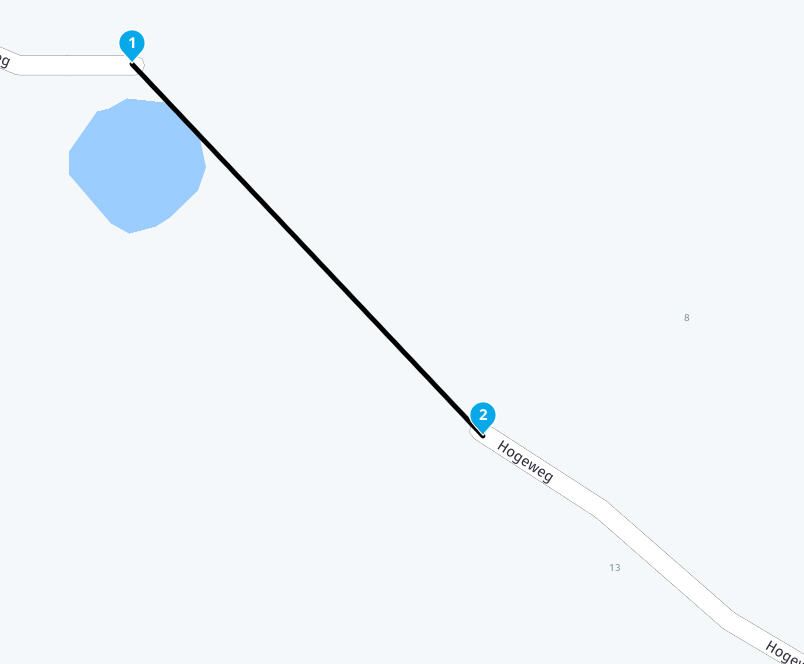



-
@Rob-Veerman
Rob, connect your Zumo via USB with BaseCamp and wait for a while. Then you can select the TopoActive Map from the Map drop down menu. On my Maschine the south west part oft this map is visible only. That includes the Netherlands but not Germany.@Reinhard-32
Is there a way to download (copy) the TopoActive Map from the XT into Basecamp? Garmin Express doesn't show that (unlike the CityNavigator Map). I am using a MacBook -
@Reinhard-32
Is there a way to download (copy) the TopoActive Map from the XT into Basecamp? Garmin Express doesn't show that (unlike the CityNavigator Map). I am using a MacBookDid you looked at the Garmin website?
-
Did you looked at the Garmin website?
This post is deleted! -
Did you looked at the Garmin website?
@Hans-van-de-Ven-MRA-Master
Not yet, but I will (and post my findings here). -
Hi Rob, this piece of road has already been mentioned on the forum once, it is true that there are several Here cards ...
What you can do is use the "skip route point" option
The different maps:

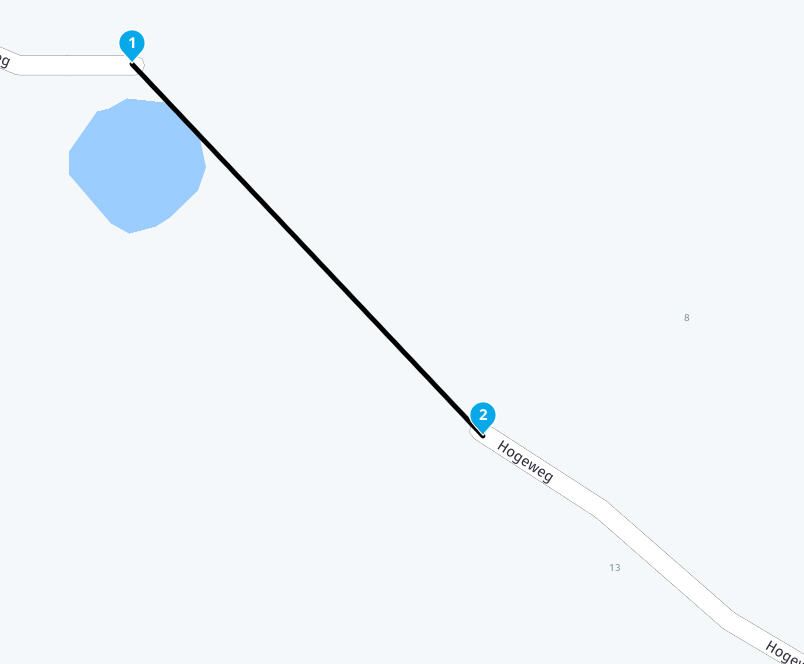



@Hans-van-de-Ven-MRA-Master
Hans,
Thanks for the tip, I know that one and used it to connect the 2 roads together (because I constructed a route taking this 'winding' road and that route will also be used by other members of an accompanying group I am making a day trip with) and do use that option regularly, mostly in case of ferries in case of not being part of the MRA-database. Anyhow, bedankt voor het meedenken. -
@Reinhard-32
Is there a way to download (copy) the TopoActive Map from the XT into Basecamp? Garmin Express doesn't show that (unlike the CityNavigator Map). I am using a MacBookThis post is deleted! -
Hi Reinhardt,
I was about 10 seconds too late to copy your deleted posting. I think you will understand what I mean. Could you send me the text by email:
rob.veerman@icloud.com -
Hi Reinhardt,
I was about 10 seconds too late to copy your deleted posting. I think you will understand what I mean. Could you send me the text by email:
rob.veerman@icloud.com@Rob-Veerman
Rob, I deleted this because it was not working correctly for the moment. I did this procedure with other Garmins and it worked well but with the XT there was a problem. I know there is a problem with BaseCamp in combination with the ZumoXT. When you connect your zumo to BaseCamp only one of the two ToPoMaps Parts are shown. Garmin will fix this with one of the next updates.
I will send you an E- Mail tomorrow with the instructions anyway.
