Confirmation Button!
-
Is it possible to make confirmation Button (for WP jump, or others) to stay a little longer? If you are driveing, you need Sometimes a little longer to Hit the Button or to Point exactly on it.
-
A textbox blocking the view on your map too long is also not ideal

Someone proposed an "Oops" button. Maybe a menu option would do. (reverse the last auto-skip) -
Is it possible to make confirmation Button (for WP jump, or others) to stay a little longer? If you are driveing, you need Sometimes a little longer to Hit the Button or to Point exactly on it.
Good suggestion +1
@Con-Hennekens said:
A textbox blocking the view on your map too long is also not ideal

Someone proposed an "Oops" button. Maybe a menu option would do. (reverse the last auto-skip)I doubt Jorgen is suggesting the button to stay visible for half an hour
 How long is it visible now? A few seconds? Doubling that would probably be enough?
How long is it visible now? A few seconds? Doubling that would probably be enough?An 'Oops' button in the menu could be an option, but would only be used if you (accidentally) skip a waypoint, which shouldn't happen too often. Having a permanent button in the menu when you rarely need it seems like a waste of an already small space I think. (small screen, fewer buttons = better?)
-
Good suggestion +1
@Con-Hennekens said:
A textbox blocking the view on your map too long is also not ideal

Someone proposed an "Oops" button. Maybe a menu option would do. (reverse the last auto-skip)I doubt Jorgen is suggesting the button to stay visible for half an hour
 How long is it visible now? A few seconds? Doubling that would probably be enough?
How long is it visible now? A few seconds? Doubling that would probably be enough?An 'Oops' button in the menu could be an option, but would only be used if you (accidentally) skip a waypoint, which shouldn't happen too often. Having a permanent button in the menu when you rarely need it seems like a waste of an already small space I think. (small screen, fewer buttons = better?)
@Robin-11, thats exactly why the menu is a better place for such a button then a permanent piece of screen estate. You are right that it should not happen too often, and in my opinion it doesn't. The algorithm is actually pretty clever.
-
@Robin-11, thats exactly why the menu is a better place for such a button then a permanent piece of screen estate. You are right that it should not happen too often, and in my opinion it doesn't. The algorithm is actually pretty clever.
@Con-Hennekens said in Confirmation Button!:
@Robin-11, thats exactly why the menu is a better place for such a button then a permanent piece of screen estate. You are right that it should not happen too often, and in my opinion it doesn't. The algorithm is actually pretty clever.
Ah, I thought Jorgen meant the notifications that look like this:
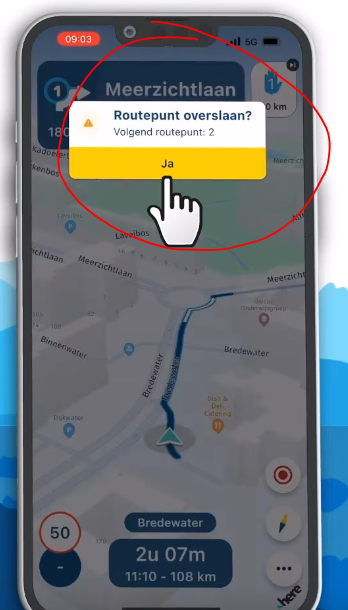
That notification isn't on the screen permanently, only when I accidentally miss/skip a waypoint for example. I've tried pressing the 'undo' button below the notification, but the notification is often gone before I'm able to. I then have to stop my bike, go to the menu, longpress the previous waypoint, etc.. feels like a waste of time since the option to 'undo' is already in the notification itself. I don't think there are any downsides to having that notification shown for just a couple more seconds. It would certainly solve my problem trying to clumsily press the button with my gloves on before the notification disappears!
However, if you guys are talking about something else, then forget I said anything!

-
@Robin-11 , you are right.
