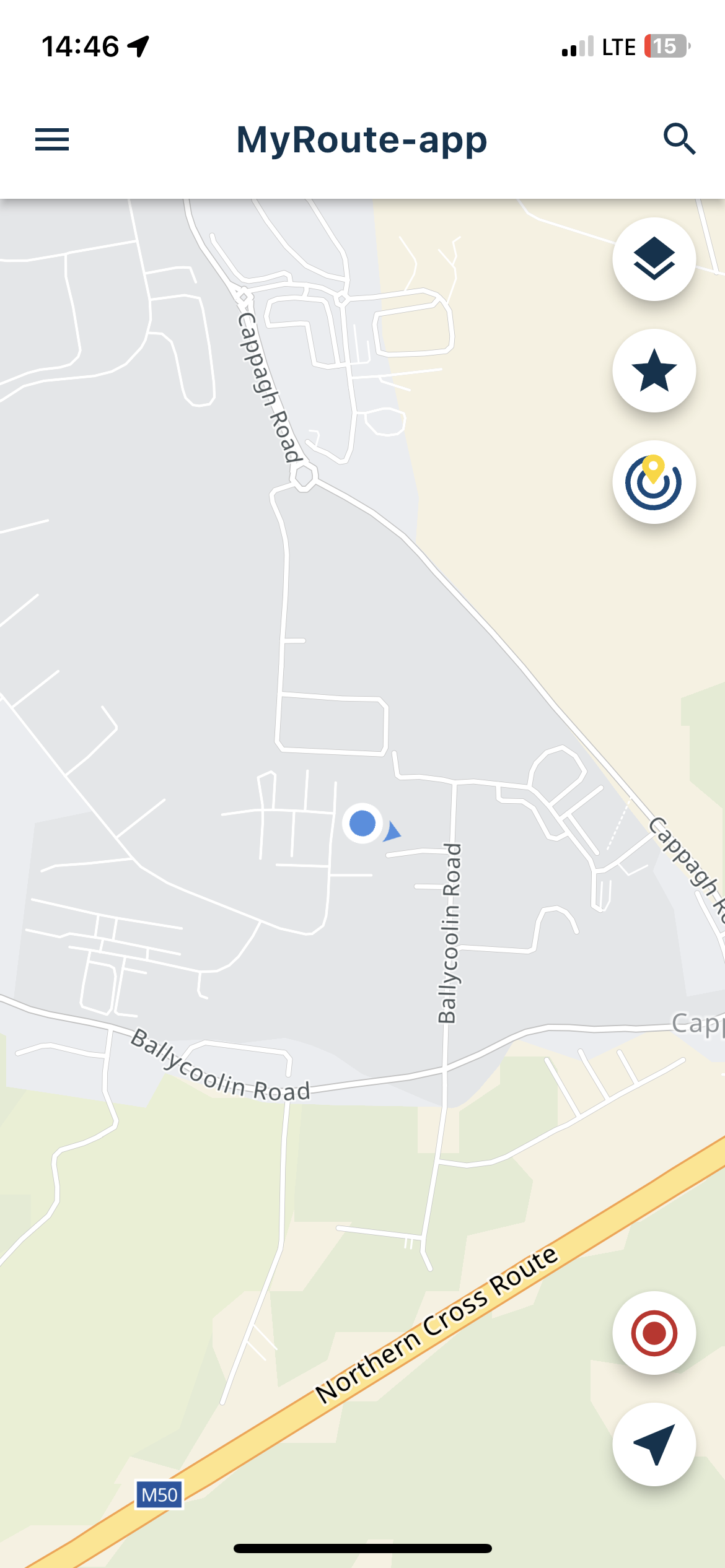Selecting a waypoint from a route to go directly to it
-
I have a route planned and all points showing on the map. i can touch any of the points and it will bring up the correct location and name ect.
If i try to select one of these points to navigate directly to it by long pressing it, i get a point close to the waypoint but not at it. it picks s point where my finger is putting the pressure. Is it possible for a feature where a short press can select the point and then maybe an option to navigate straight to it? -
I have a route planned and all points showing on the map. i can touch any of the points and it will bring up the correct location and name ect.
If i try to select one of these points to navigate directly to it by long pressing it, i get a point close to the waypoint but not at it. it picks s point where my finger is putting the pressure. Is it possible for a feature where a short press can select the point and then maybe an option to navigate straight to it?@John-Fennessy-0 said in Selecting a waypoint from a route to go directly to it:
I have a route planned and all points showing on the map. i can touch any of the points and it will bring up the correct location and name ect.
If i try to select one of these points to navigate directly to it by long pressing it, i get a point close to the waypoint but not at it. it picks s point where my finger is putting the pressure. Is it possible for a feature where a short press can select the point and then maybe an option to navigate straight to it?I think you are referring to Navigation Next, am I correct?
If I am, then you need to be in navigation mode to achieve what you are attempting to do. -
@John-Fennessy-0 said in Selecting a waypoint from a route to go directly to it:
I have a route planned and all points showing on the map. i can touch any of the points and it will bring up the correct location and name ect.
If i try to select one of these points to navigate directly to it by long pressing it, i get a point close to the waypoint but not at it. it picks s point where my finger is putting the pressure. Is it possible for a feature where a short press can select the point and then maybe an option to navigate straight to it?I think you are referring to Navigation Next, am I correct?
If I am, then you need to be in navigation mode to achieve what you are attempting to do.@Nick-Carthew
I am in MyRoute-app/ routes
I select a route that I have created previously with a lot of waypoints. I am trying to skip maybe 30 waypoints and go direct to number 31. When I tap on the waypoint on my screen, the details and location are displayed accurately. When I try to long press that point to go directly to it , it will bring me to a point where my finger is touching which is not always bang on the waypoint. Is there a way to short tap the waypoint, which does select the correct point, and then pick to travel straight to it -
@Nick-Carthew
I am in MyRoute-app/ routes
I select a route that I have created previously with a lot of waypoints. I am trying to skip maybe 30 waypoints and go direct to number 31. When I tap on the waypoint on my screen, the details and location are displayed accurately. When I try to long press that point to go directly to it , it will bring me to a point where my finger is touching which is not always bang on the waypoint. Is there a way to short tap the waypoint, which does select the correct point, and then pick to travel straight to it@John-Fennessy-0 said in Selecting a waypoint from a route to go directly to it:
@Nick-Carthew
I am in MyRoute-app/ routes
I select a route that I have created previously with a lot of waypoints. I am trying to skip maybe 30 waypoints and go direct to number 31. When I tap on the waypoint on my screen, the details and location are displayed accurately. When I try to long press that point to go directly to it , it will bring me to a point where my finger is touching which is not always bang on the waypoint. Is there a way to short tap the waypoint, which does select the correct point, and then pick to travel straight to itI’m a little confused as to what app you are using. Can you identify which app you are using please.
My first screenshot is the original MRA Navigation app and the second is MRA Navigation Next.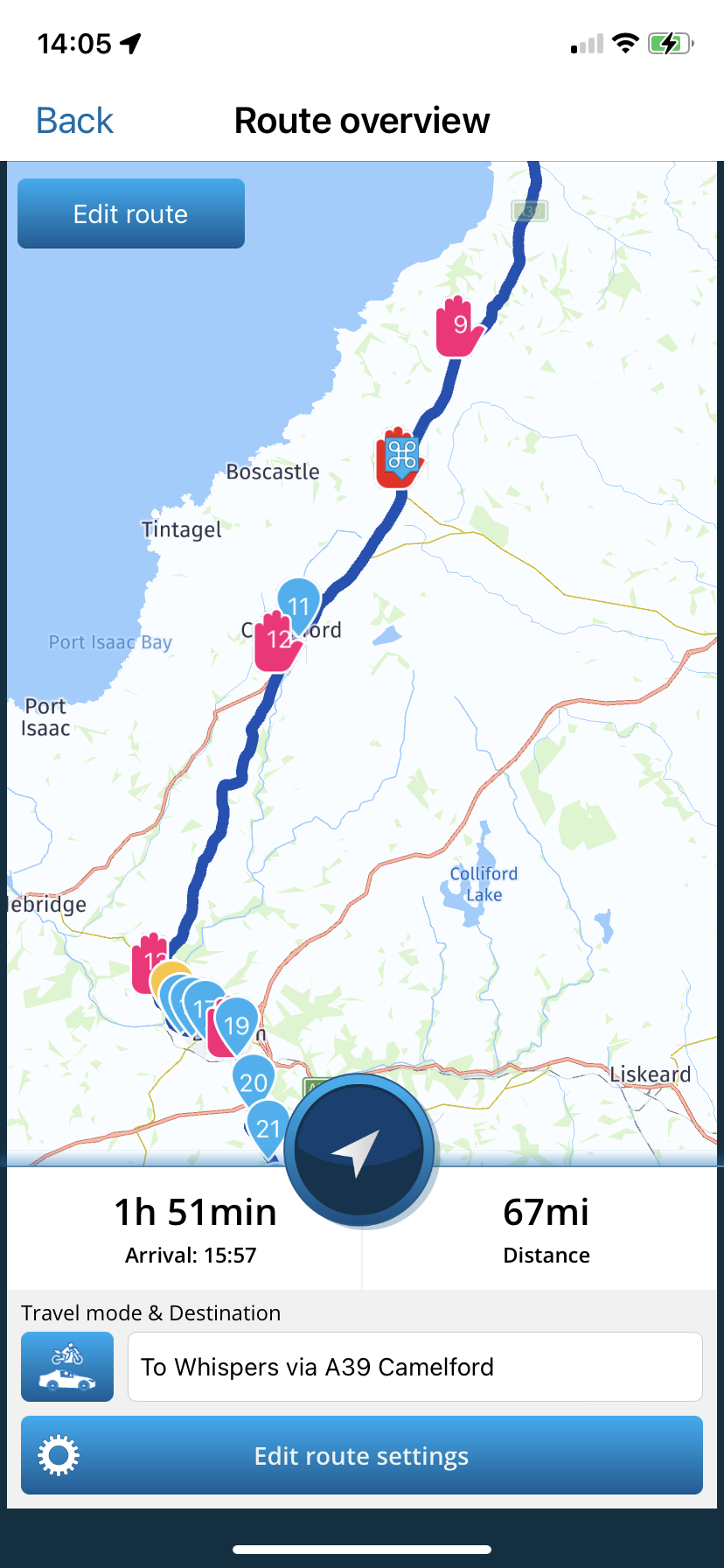
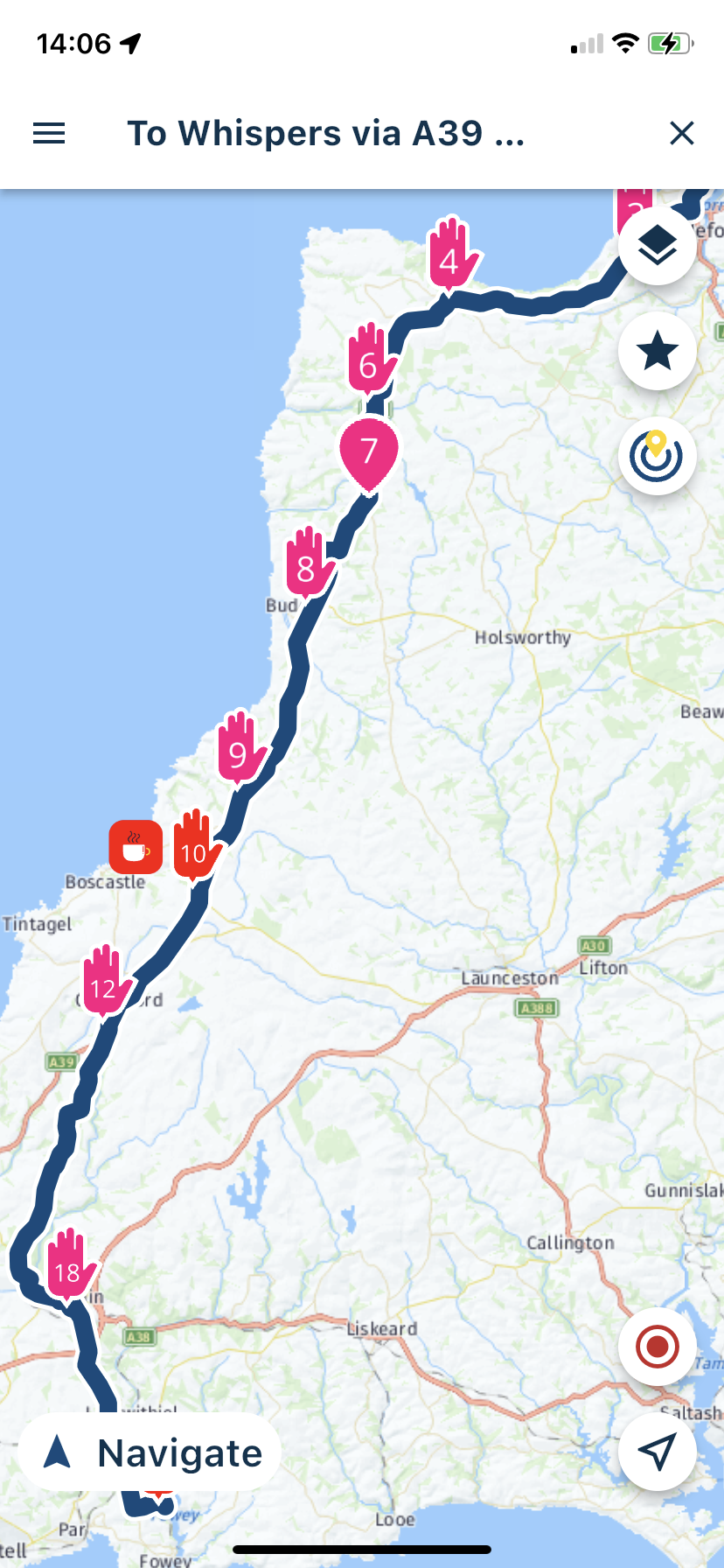
-
@John-Fennessy-0 said in Selecting a waypoint from a route to go directly to it:
@Nick-Carthew
I am in MyRoute-app/ routes
I select a route that I have created previously with a lot of waypoints. I am trying to skip maybe 30 waypoints and go direct to number 31. When I tap on the waypoint on my screen, the details and location are displayed accurately. When I try to long press that point to go directly to it , it will bring me to a point where my finger is touching which is not always bang on the waypoint. Is there a way to short tap the waypoint, which does select the correct point, and then pick to travel straight to itI’m a little confused as to what app you are using. Can you identify which app you are using please.
My first screenshot is the original MRA Navigation app and the second is MRA Navigation Next.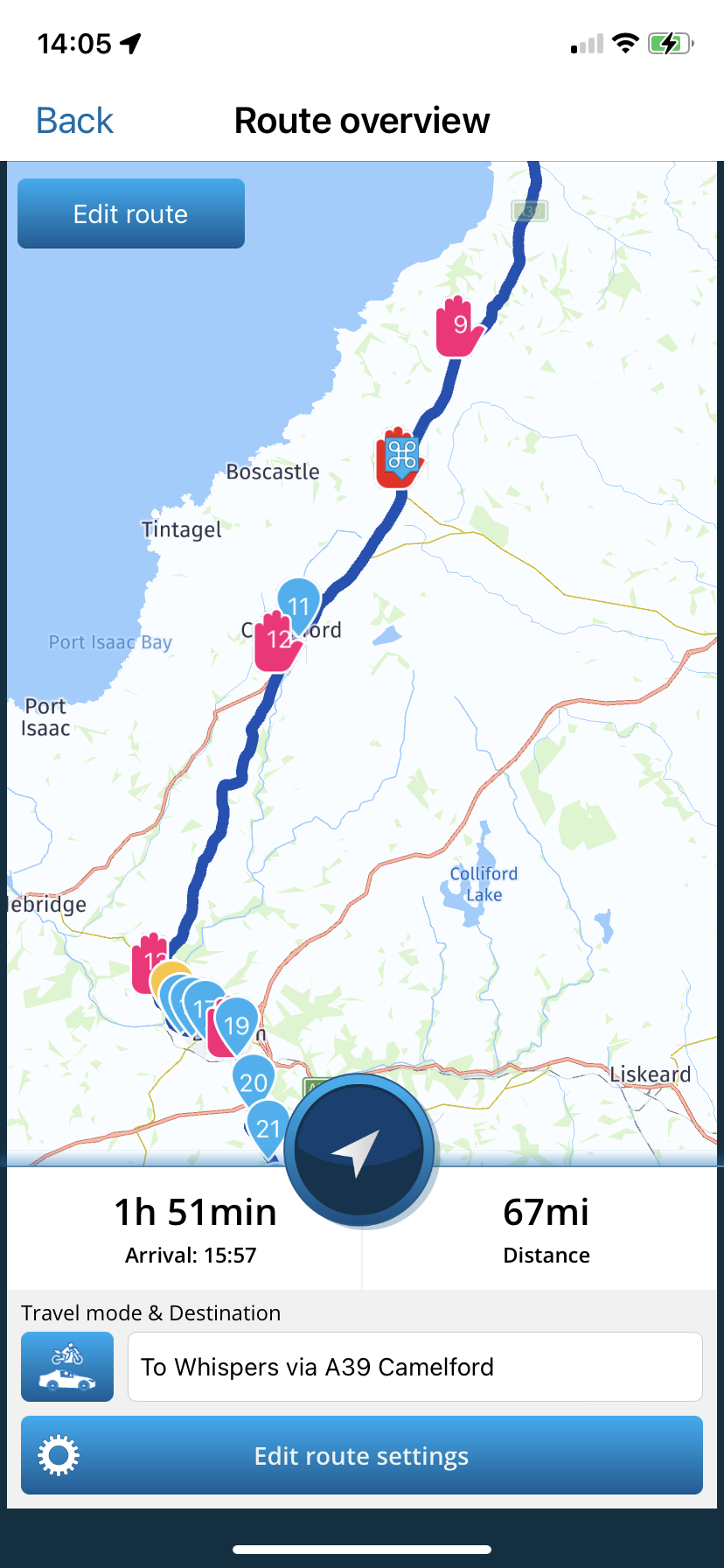
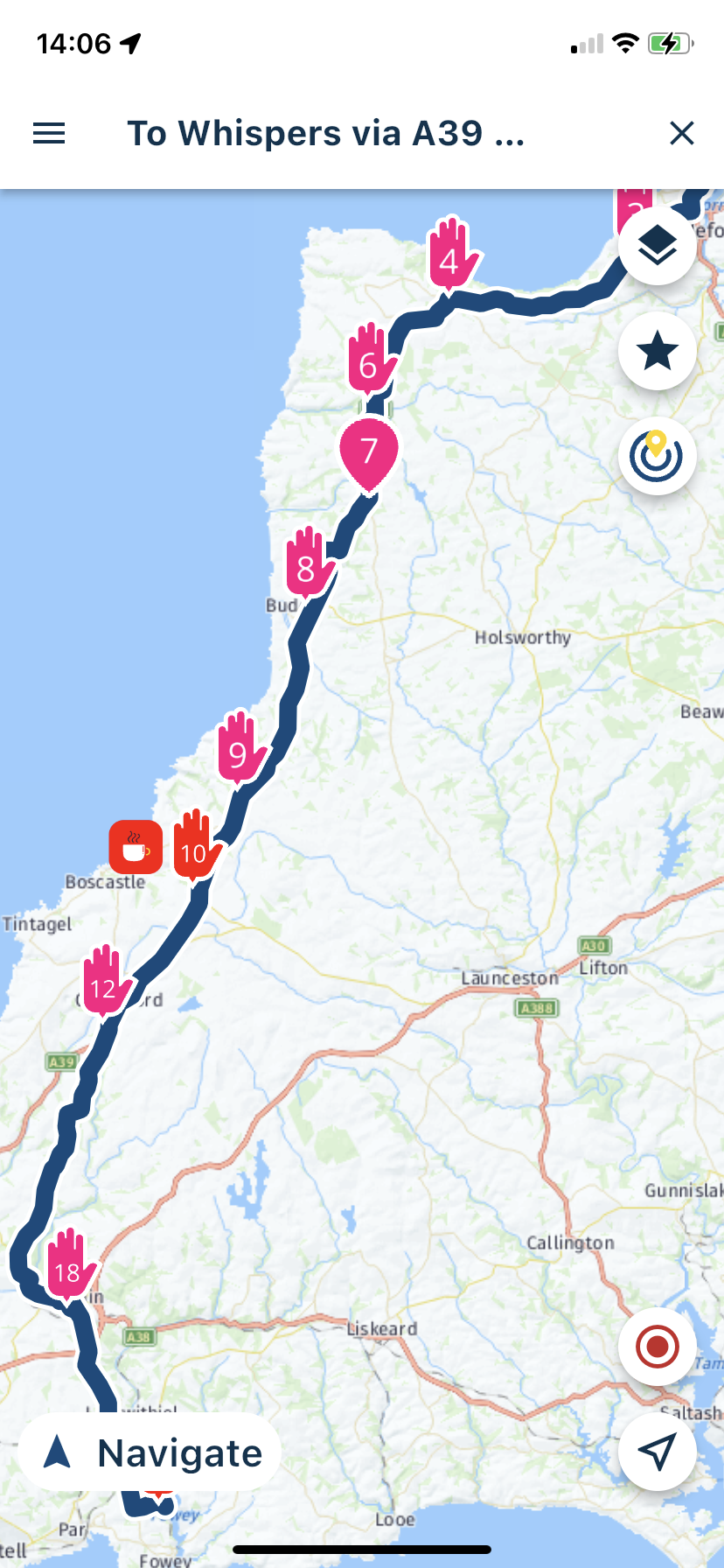
-
@John-Fennessy-0 Thank you for confirming that you are using MRA Navigation Next.
As I said in my first reply to you, you need to be in navigation mode for the skip function to work. Click the navigate button and then long press on a route point.
The screenshot below shows that I have long pressed on route point 5. Note that RPs 1 - 4 are no longer part of the route. When I press start I will be directed from my current position by the quickest route to route point 5.
-
This post is deleted!
-
 undefined Nick Carthew moved this topic from EN forum - Self Service on
undefined Nick Carthew moved this topic from EN forum - Self Service on
-
 undefined Nick Carthew moved this topic from [Beta] Suggestions and Discussions on
undefined Nick Carthew moved this topic from [Beta] Suggestions and Discussions on