again offline map update needed
-
Again I MUST update the maps
I am really confused on how MRA next works offline.
Its definitely not a seamless and without worries experience yet.
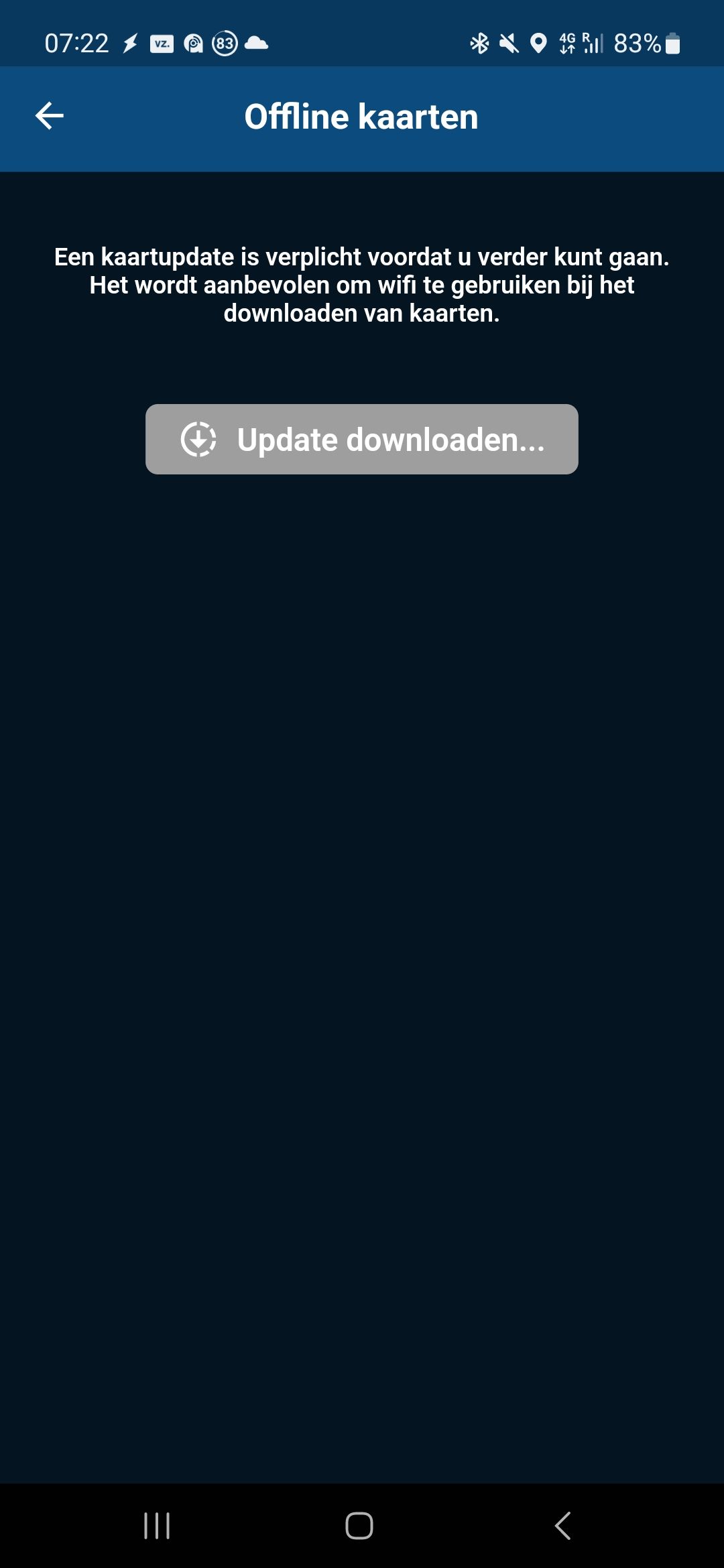
-
Again I MUST update the maps
I am really confused on how MRA next works offline.
Its definitely not a seamless and without worries experience yet.
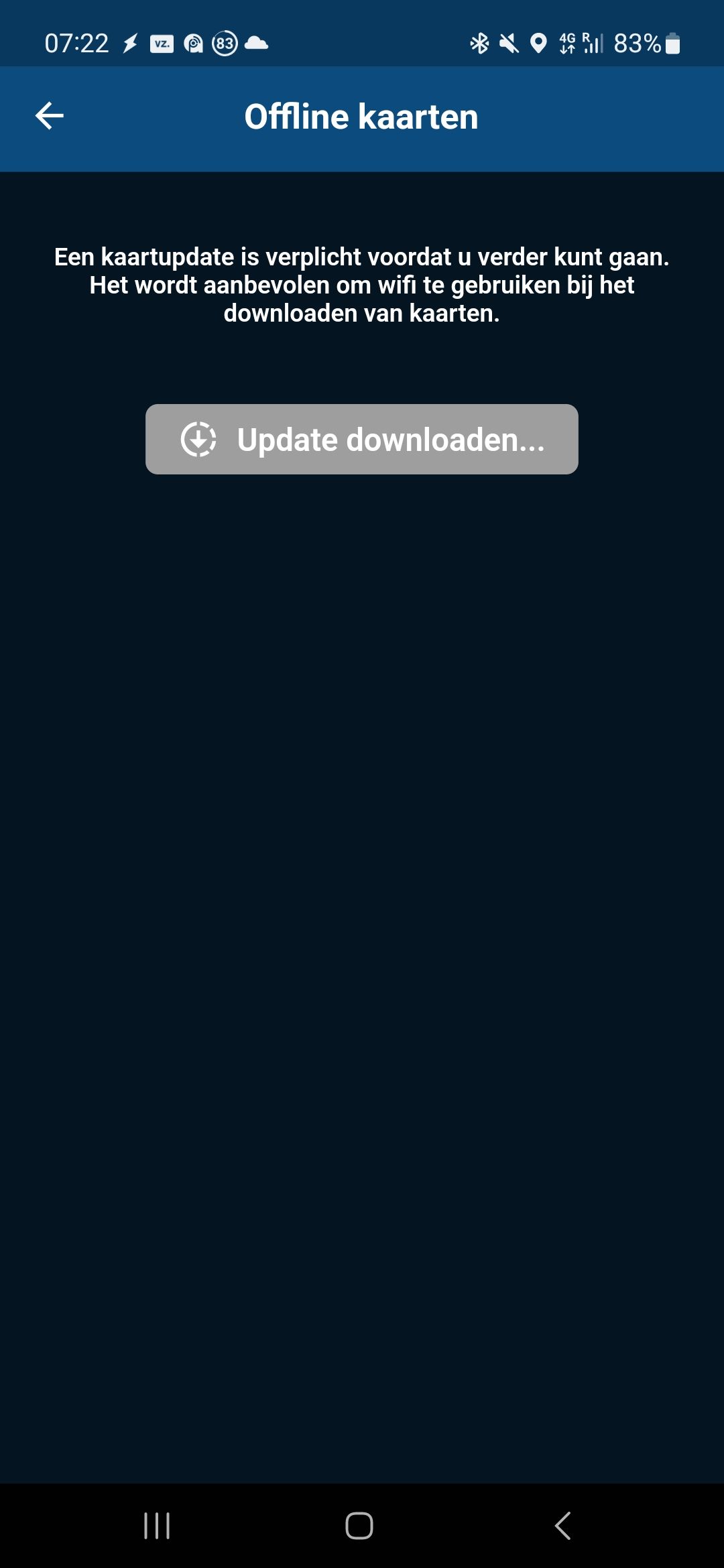
@Edwin_M we’re working on this the coming week
-
@Edwin_M we’re working on this the coming week
@Corjan-Meijerink, Yes I forgot to ask this last wednessday, but the question was on my list
 What is the difference between a map-update you can choose to NOT press on, and this forced update like in the picture?
What is the difference between a map-update you can choose to NOT press on, and this forced update like in the picture?Feel free to answer AFTER your vacation

-
@Corjan-Meijerink, Yes I forgot to ask this last wednessday, but the question was on my list
 What is the difference between a map-update you can choose to NOT press on, and this forced update like in the picture?
What is the difference between a map-update you can choose to NOT press on, and this forced update like in the picture?Feel free to answer AFTER your vacation

@Con-Hennekens hahah, no worries

Forced map updates are required when the memory section where the maps are stored got corrupted. This is usually the case when the app was forced quit during an update. -
@Con-Hennekens hahah, no worries

Forced map updates are required when the memory section where the maps are stored got corrupted. This is usually the case when the app was forced quit during an update.@Corjan-Meijerink probably in more situations. I can not relate to that as being the case. But I don't have the compete insights/log to check
-
@Corjan-Meijerink probably in more situations. I can not relate to that as being the case. But I don't have the compete insights/log to check
@Edwin_M @Corjan-Meijerink ; Same issue here + when I push the button "update downloaden" the button is for 1 second YELLOW, and then GREY again, ... seems to not work ... I think I have to delete and reinstall the app ...
-
@Edwin_M @Corjan-Meijerink ; Same issue here + when I push the button "update downloaden" the button is for 1 second YELLOW, and then GREY again, ... seems to not work ... I think I have to delete and reinstall the app ...
@MarcM you don't have to reinstall, just go into settings - apps and delete the data.
-
@MarcM you don't have to reinstall, just go into settings - apps and delete the data.
@Doug-Robinson does that work for both iOS and android? Do you know that? I’m curious.
-
@Doug-Robinson does that work for both iOS and android? Do you know that? I’m curious.
@Patrick-Roozen-0 No. Android only. For Apple/iOS you have to delete the app.
These rules apply to any Android & Apple/iOS app, not just MRA.
