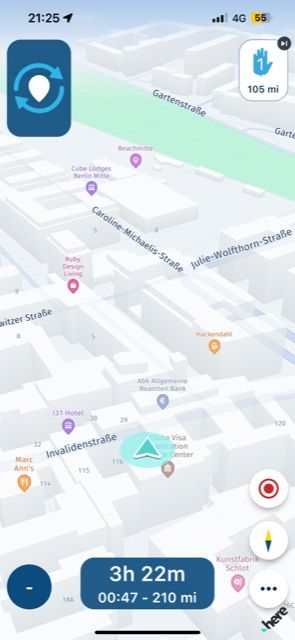Used today on a simple A to B route
-
This morning I created and then drove a simple A to B road from NW London to the middle of England. This was a journey of about 105 miles, with an estimated time of a little over two hours. Exactly as yiu woujd expect.
One odd thing only.
My iPhone 13 displayed the route perfectly, the position cursor perfectly placed, when I reviewed the route. However, when I pushed Navigate / Start the map display jumped, showing me to be in the middle of Berlin.
It did this three times. Each time, the total distance and estimated journey time were both still correct, but the position cursor showed me to be in Berlin each time.
Suddenly, MyRoute ‘remembered’ that I was not in Berlin but, more correctly, to be sitting in north west London. Then, the map flashed and my position was shown correctly.
I have just tried it again, sitting in central England and the same happens.
Very odd.
Richard
iPhone 13 Pro Max
iOS 16.3.1
Latest Beta edition. -
This morning I created and then drove a simple A to B road from NW London to the middle of England. This was a journey of about 105 miles, with an estimated time of a little over two hours. Exactly as yiu woujd expect.
One odd thing only.
My iPhone 13 displayed the route perfectly, the position cursor perfectly placed, when I reviewed the route. However, when I pushed Navigate / Start the map display jumped, showing me to be in the middle of Berlin.
It did this three times. Each time, the total distance and estimated journey time were both still correct, but the position cursor showed me to be in Berlin each time.
Suddenly, MyRoute ‘remembered’ that I was not in Berlin but, more correctly, to be sitting in north west London. Then, the map flashed and my position was shown correctly.
I have just tried it again, sitting in central England and the same happens.
Very odd.
Richard
iPhone 13 Pro Max
iOS 16.3.1
Latest Beta edition. -
@Richard-18 I had the same:
https://forum.myrouteapp.com/topic/3826/routing-on-ipad-not-possible
It is under investigation.
-
This morning I created and then drove a simple A to B road from NW London to the middle of England. This was a journey of about 105 miles, with an estimated time of a little over two hours. Exactly as yiu woujd expect.
One odd thing only.
My iPhone 13 displayed the route perfectly, the position cursor perfectly placed, when I reviewed the route. However, when I pushed Navigate / Start the map display jumped, showing me to be in the middle of Berlin.
It did this three times. Each time, the total distance and estimated journey time were both still correct, but the position cursor showed me to be in Berlin each time.
Suddenly, MyRoute ‘remembered’ that I was not in Berlin but, more correctly, to be sitting in north west London. Then, the map flashed and my position was shown correctly.
I have just tried it again, sitting in central England and the same happens.
Very odd.
Richard
iPhone 13 Pro Max
iOS 16.3.1
Latest Beta edition.@Richard-18
I have noticed the same thing, also iPhone 13. Briefly starts the route in Berlin, then switches to current location.Actually the same behaviour occurs when starting a preplanned route, although less time is spent in Germany before it decides to go to the start point

-
@Richard-18 I had the same:
https://forum.myrouteapp.com/topic/3826/routing-on-ipad-not-possible
It is under investigation.
Thank you.
-
Yesterday, I had a kind of similar problem. While starting a route from my saved routes, CarPlay showed that I was on the correct location but MRA Next on my iPhone showed that I was in Germany. When I started driving, after a few meters, the iPhone also switched to the correct location.