A-B route planner
-
afternoon everyone,
this is using the next app.
but may need moving to general discussion sorry if that's the case.I think I am being rather idiotic at the moment.
I am slightly embarrassed to ask this but I think I have been using the app incorrectly for all these weeks. it seems a long winded way to plan a route, could one of you fine forum members put me in the right direction.
apologies for the long query, I imagine some will stop reading half way down.click the icon on phone
this page opens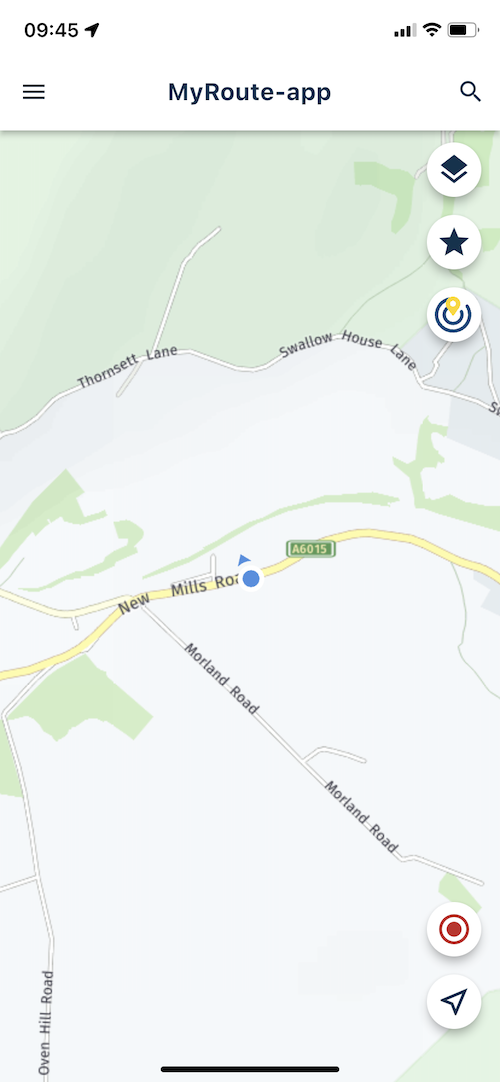
click the hamburger icon, this page opens
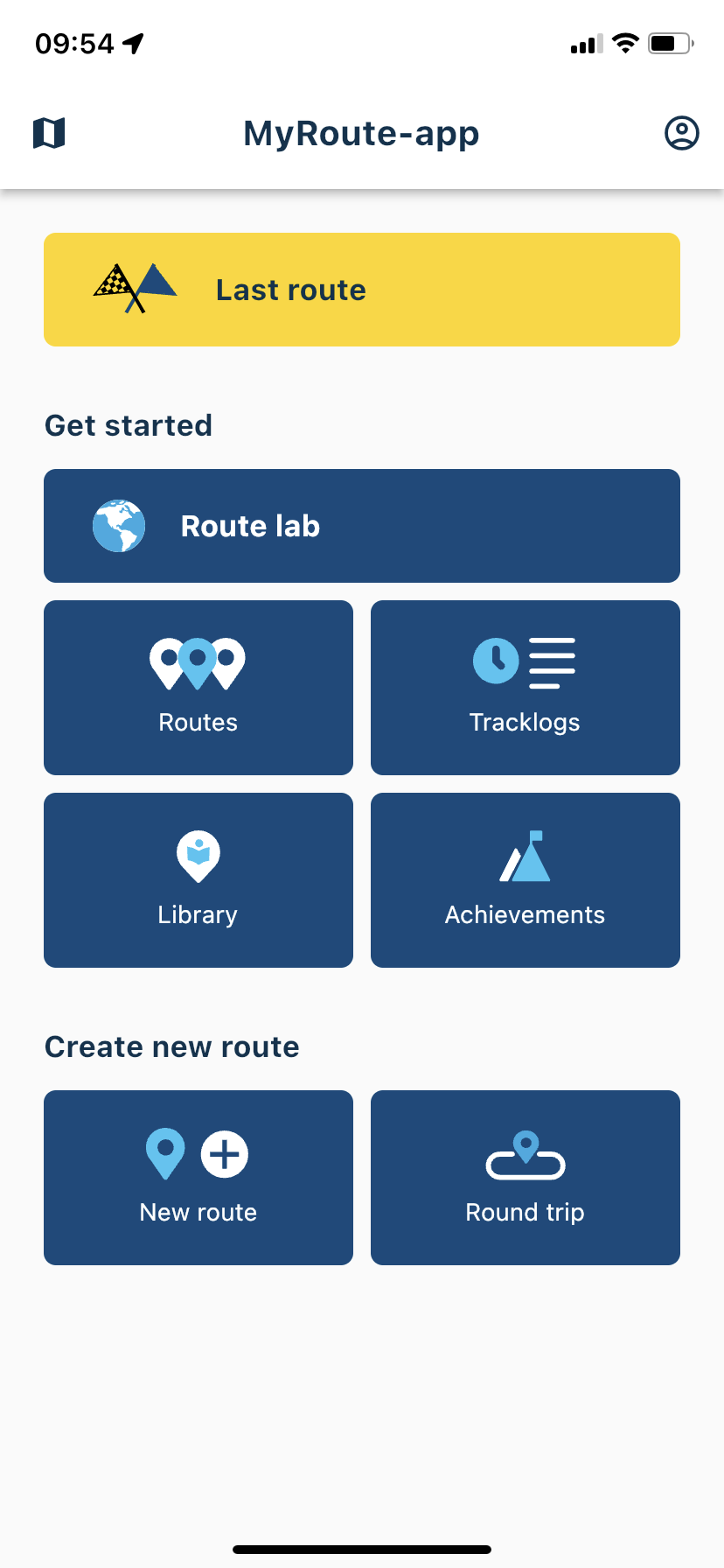
then click route lab, this page opens
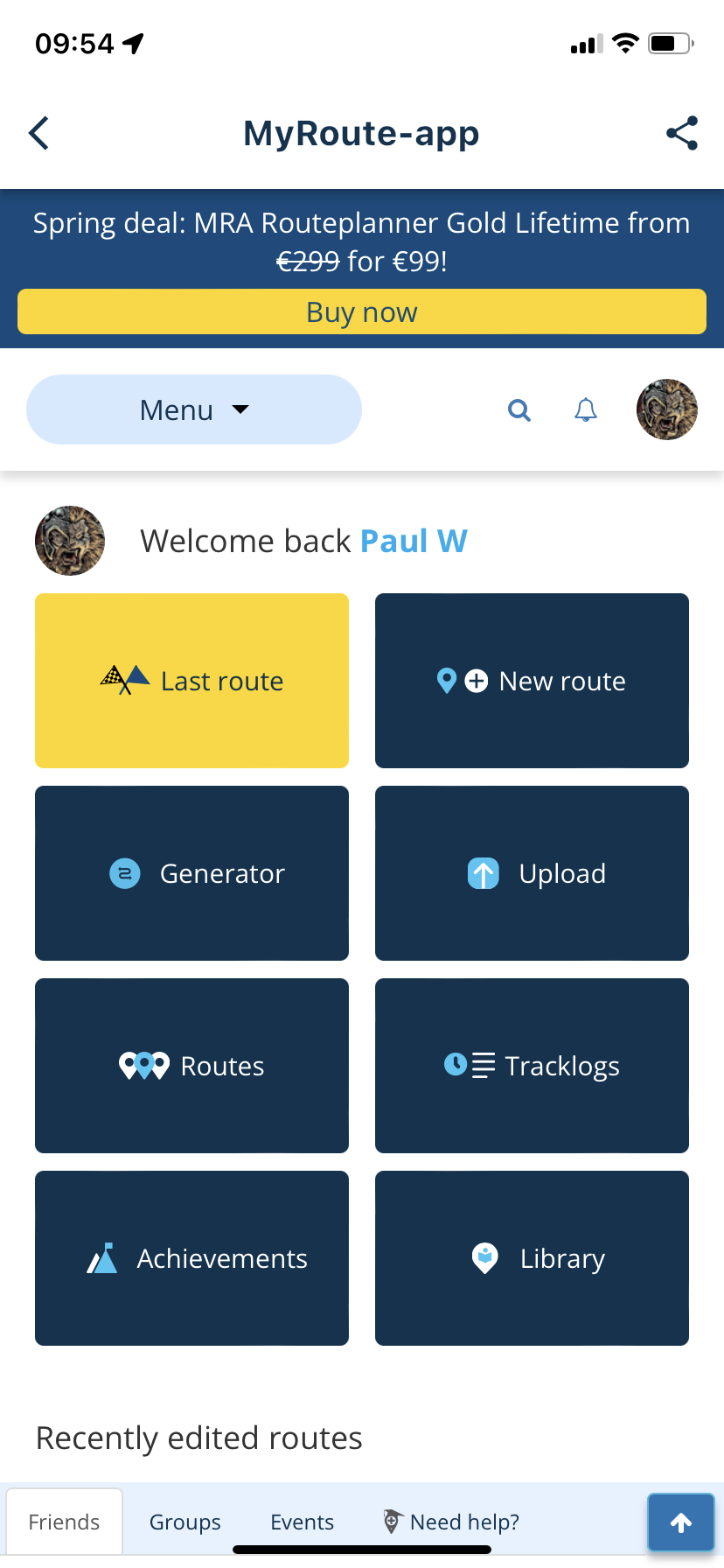
click generator this page opens,
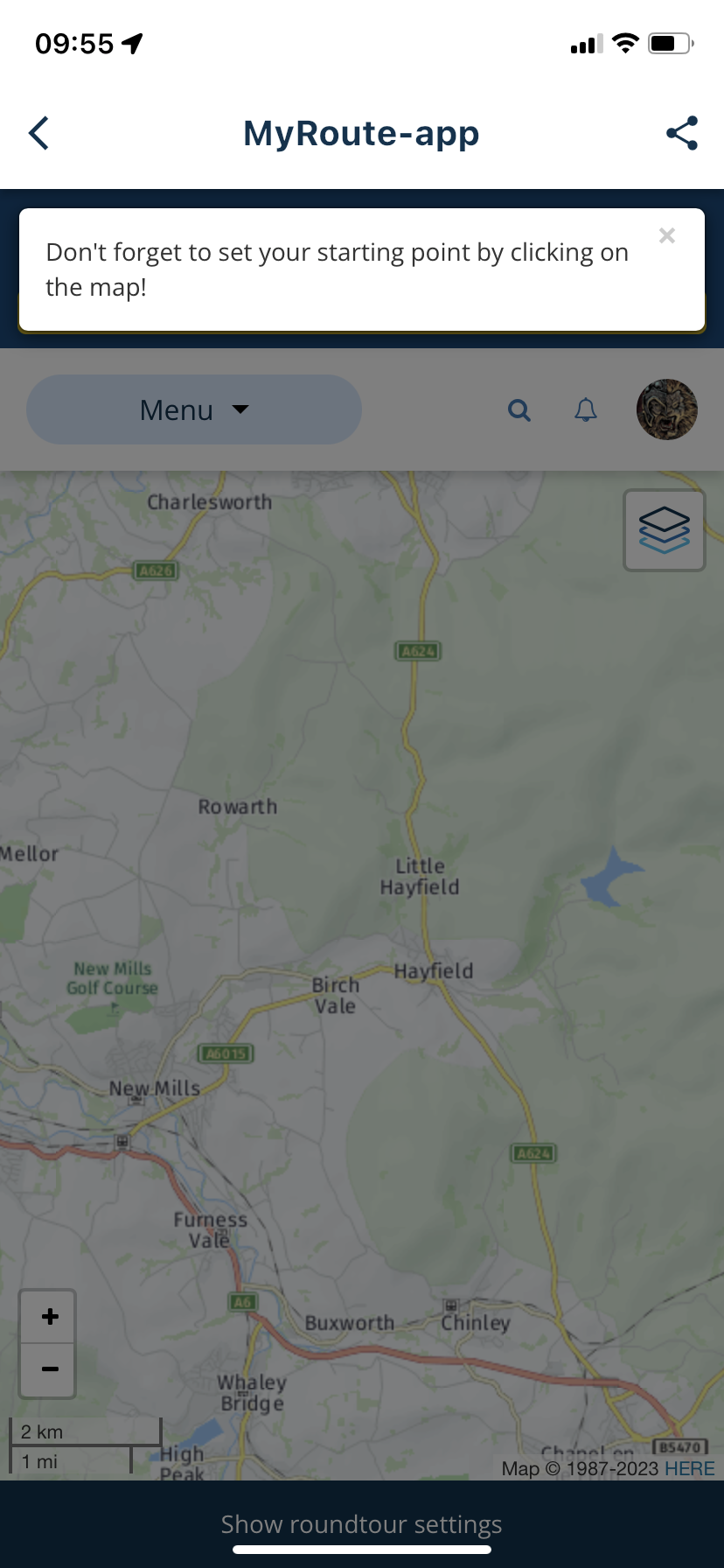
click on show round tour settings, after closing top pop up. I know one can click the map for start point etc.
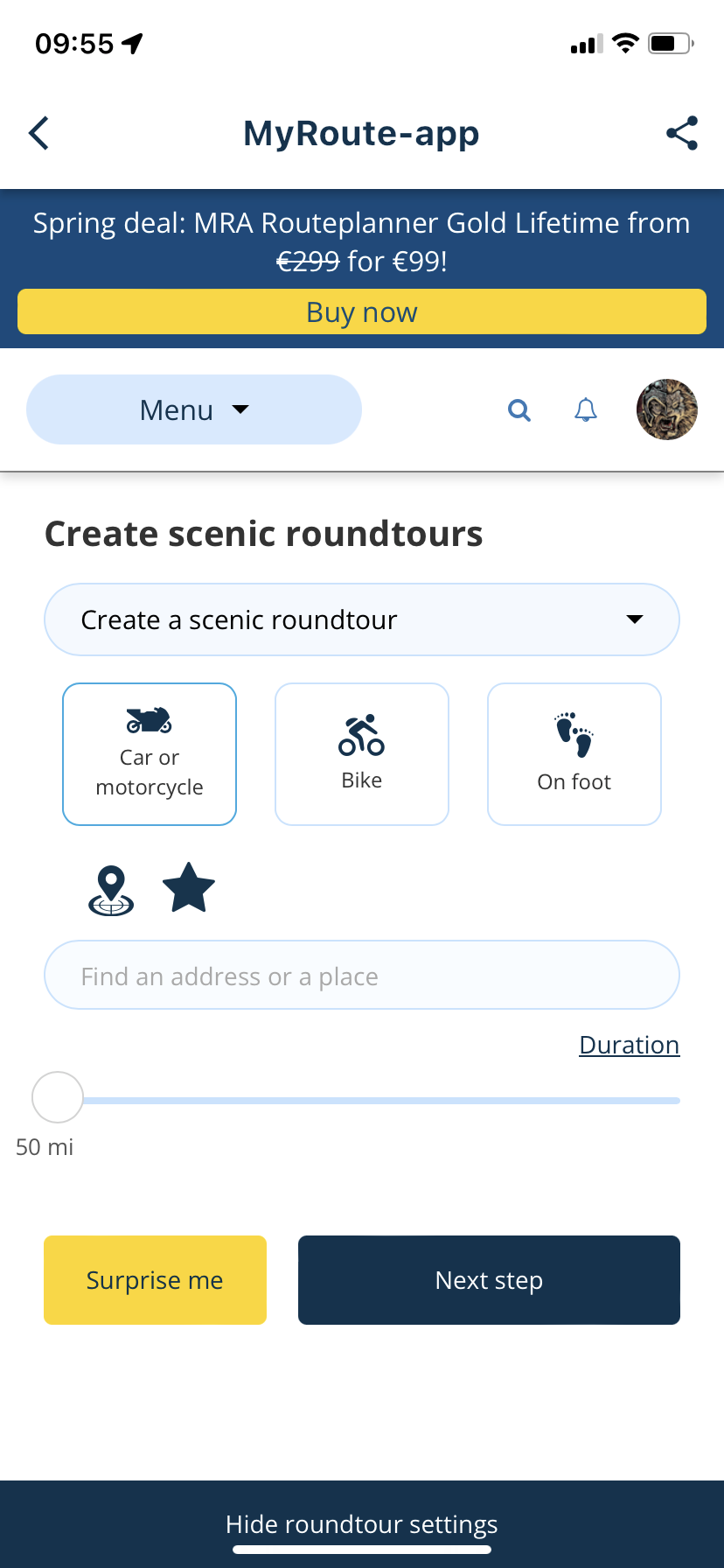
input start and finish points change to create scenic route, then, height difference
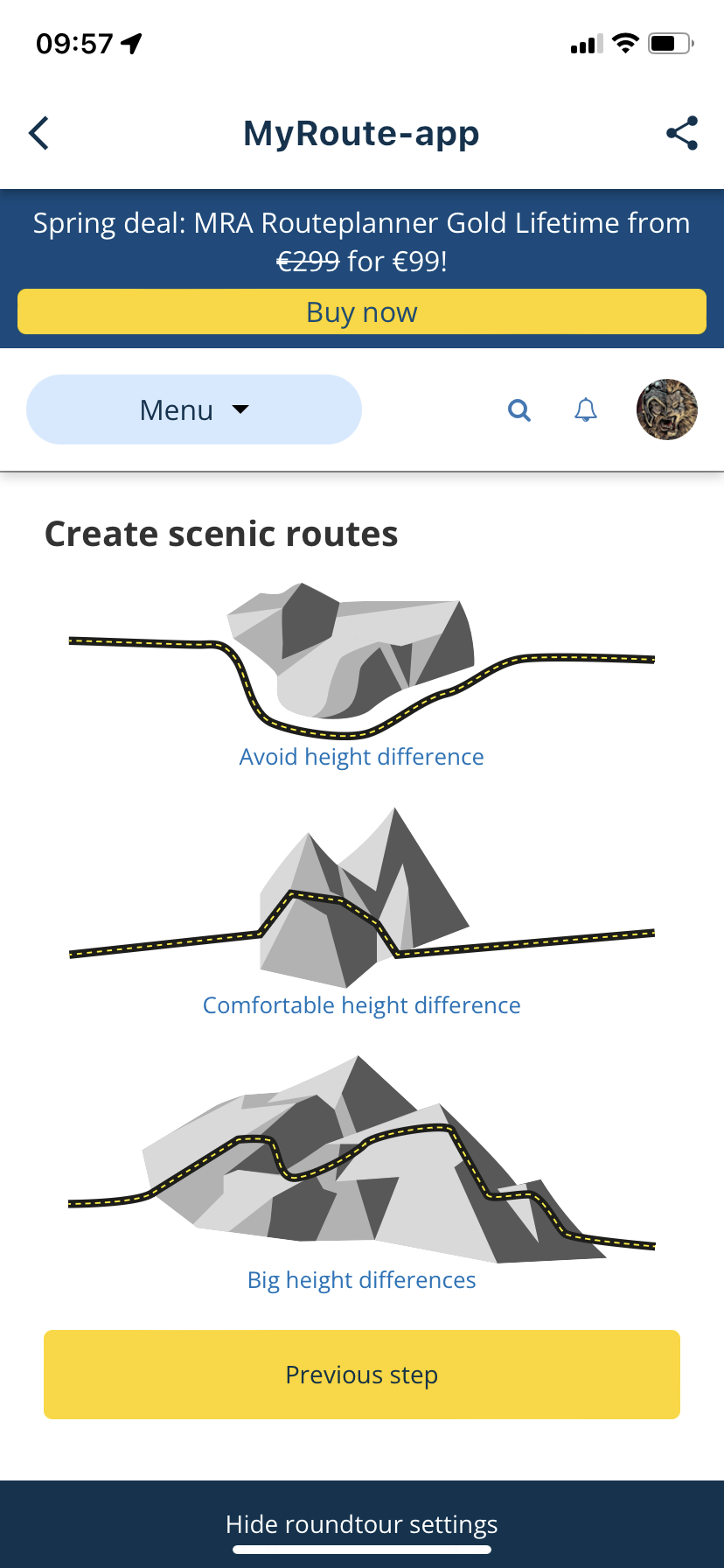
, then avoidances, non used as I just want to get there quickly
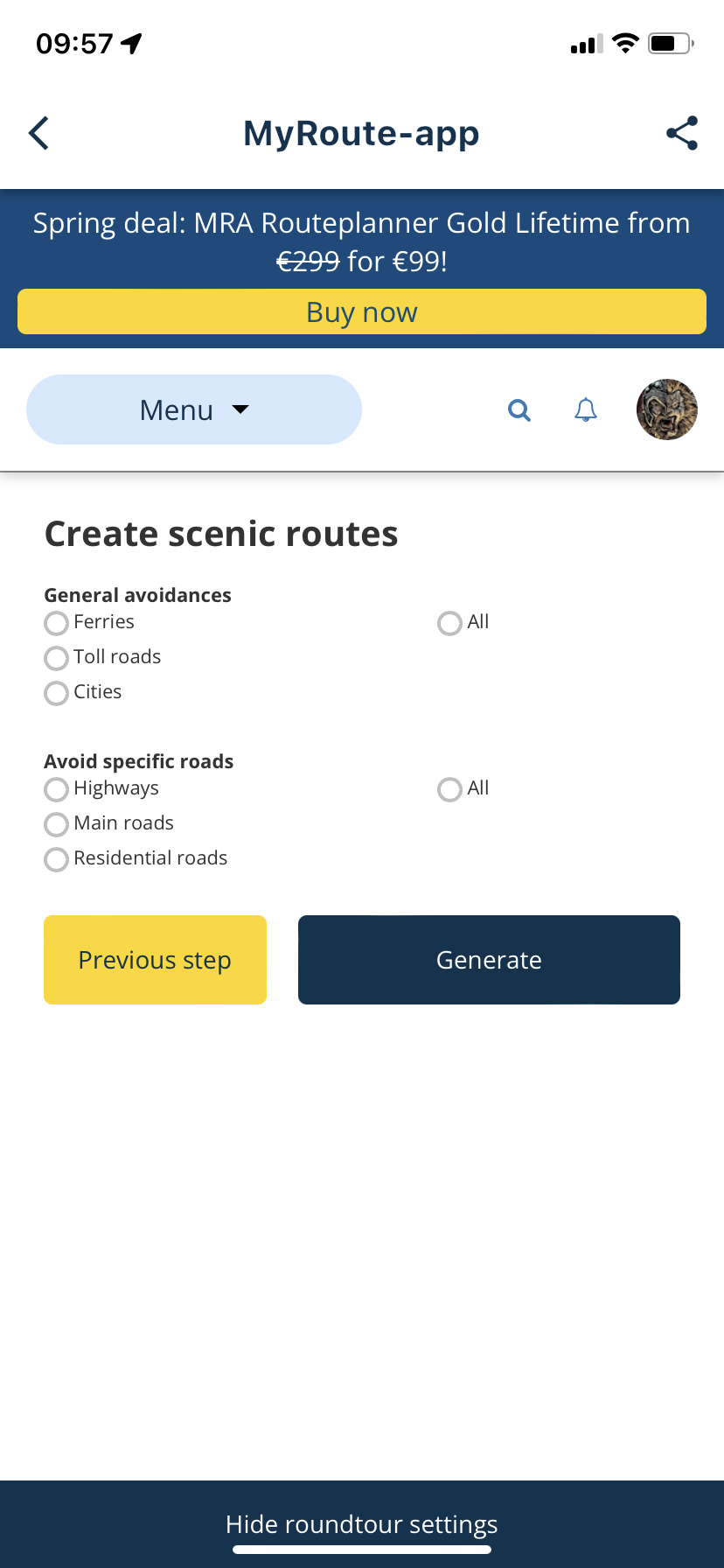
click generate after working out routes this page opens
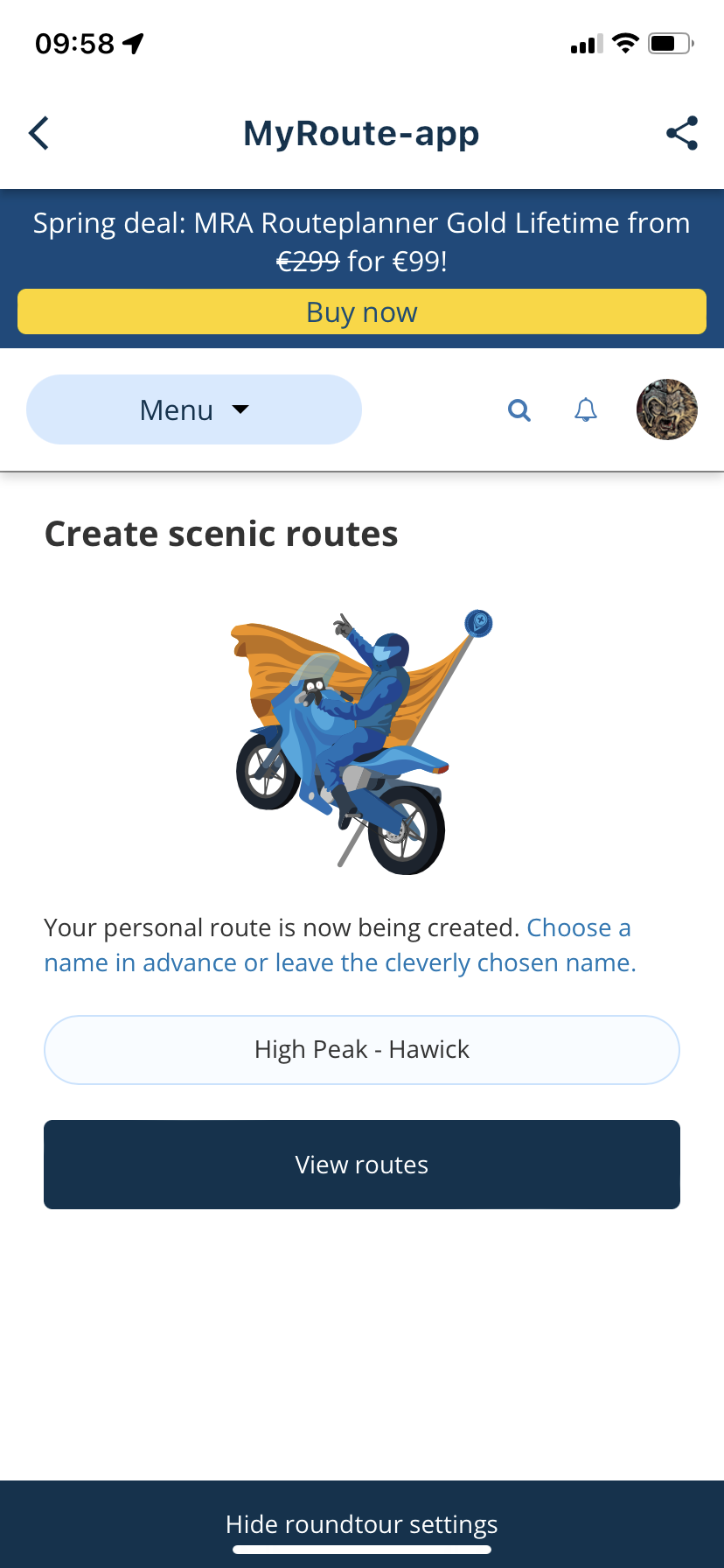
click view routes this opens
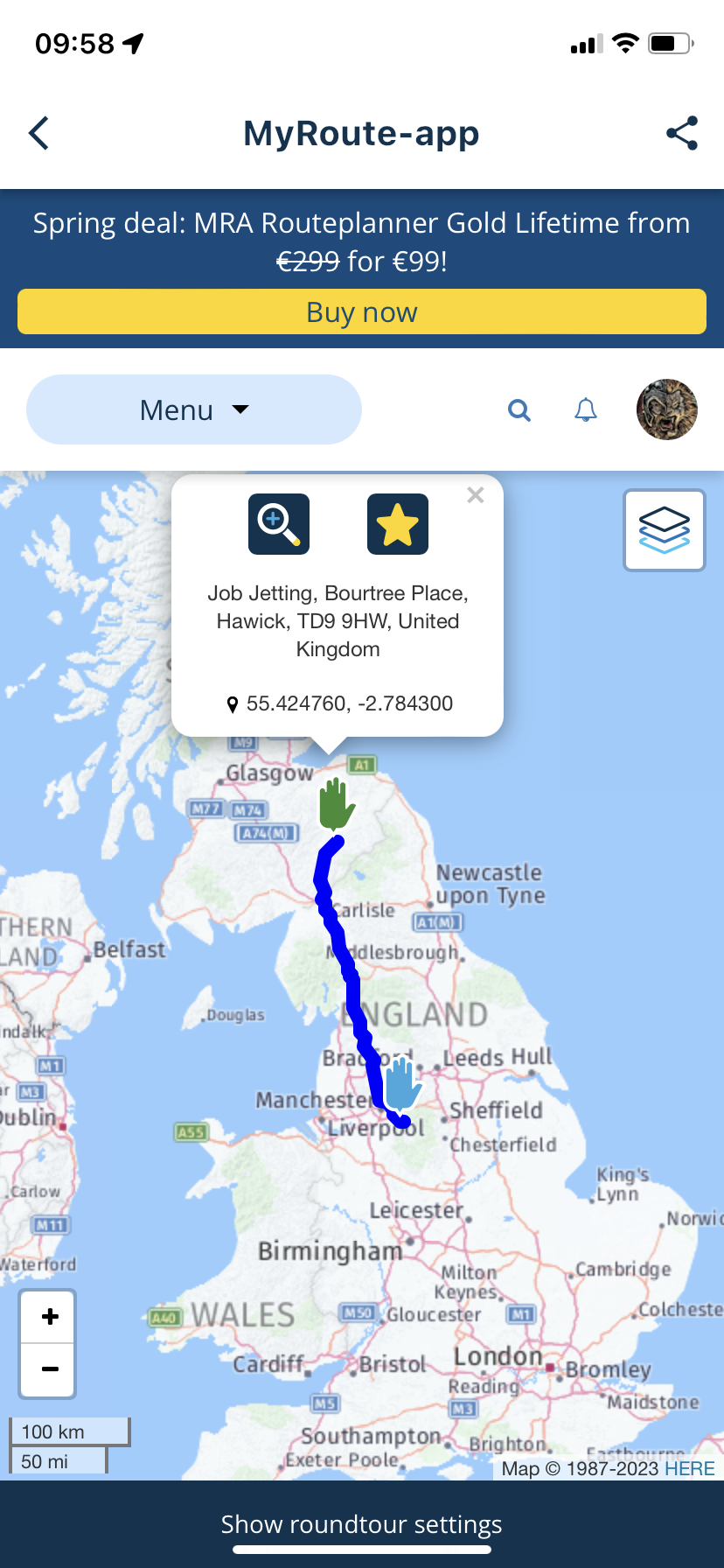
I then have to click show round tour settings, which opens this page.
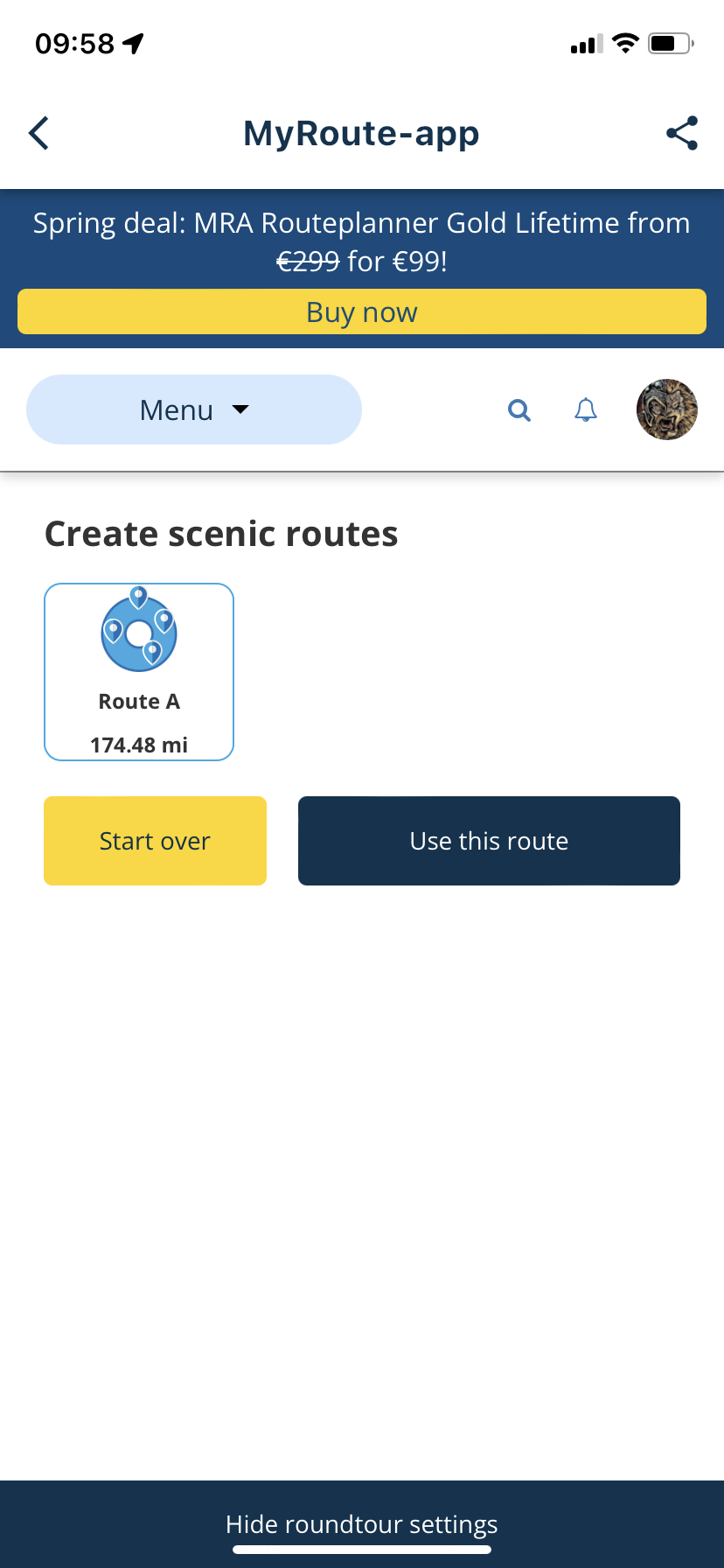
I then click use this route and this opens.
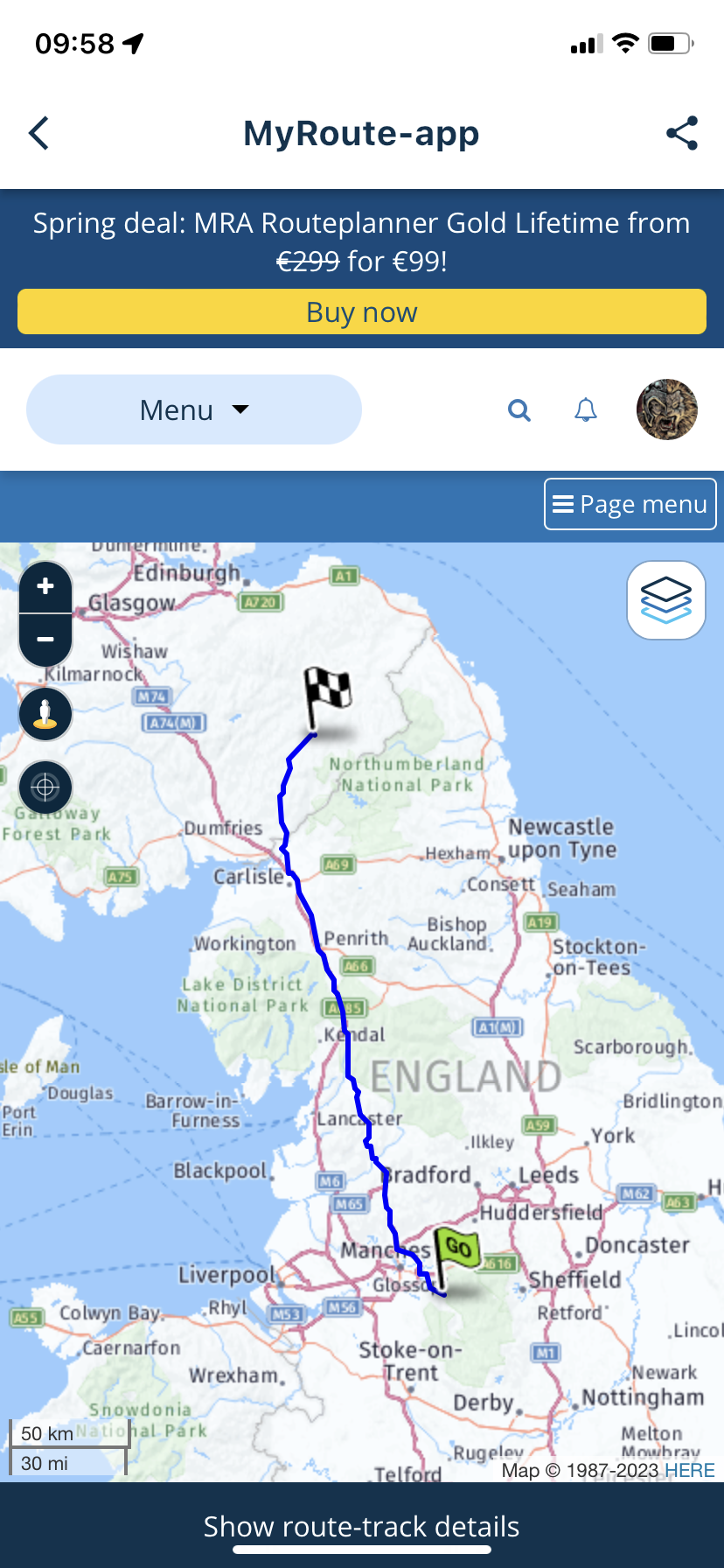
from this page I cannot seem to do anything, please tell me I am doing something wrong.
to get off this page I click page menu>my routes>and click on the route in question, but the above page opens again.also even though I have not clicked avoid motorways, the route seems to not use the motorway for most of the route north.
if I want to get somewhere quickly with no avoidances, why would it not route me on the motorway. -
afternoon everyone,
this is using the next app.
but may need moving to general discussion sorry if that's the case.I think I am being rather idiotic at the moment.
I am slightly embarrassed to ask this but I think I have been using the app incorrectly for all these weeks. it seems a long winded way to plan a route, could one of you fine forum members put me in the right direction.
apologies for the long query, I imagine some will stop reading half way down.click the icon on phone
this page opens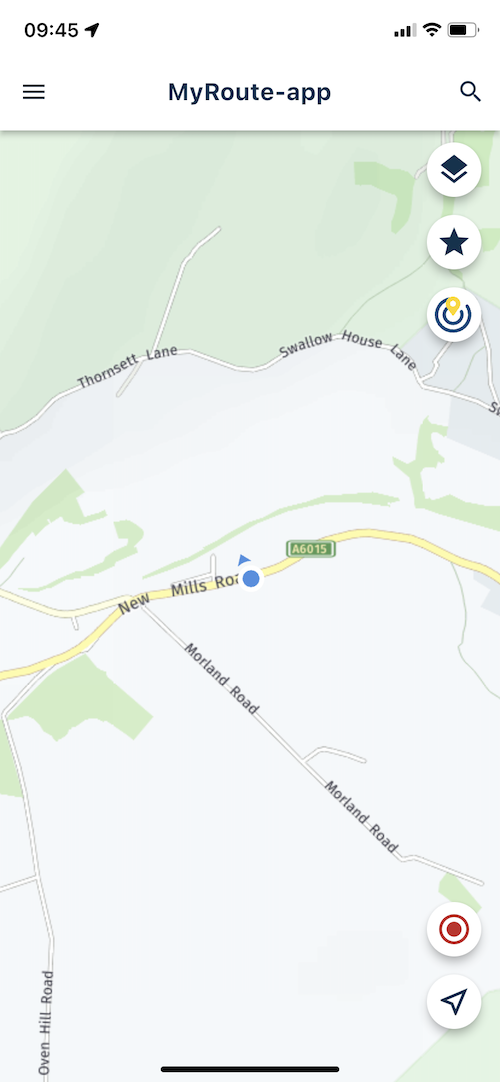
click the hamburger icon, this page opens
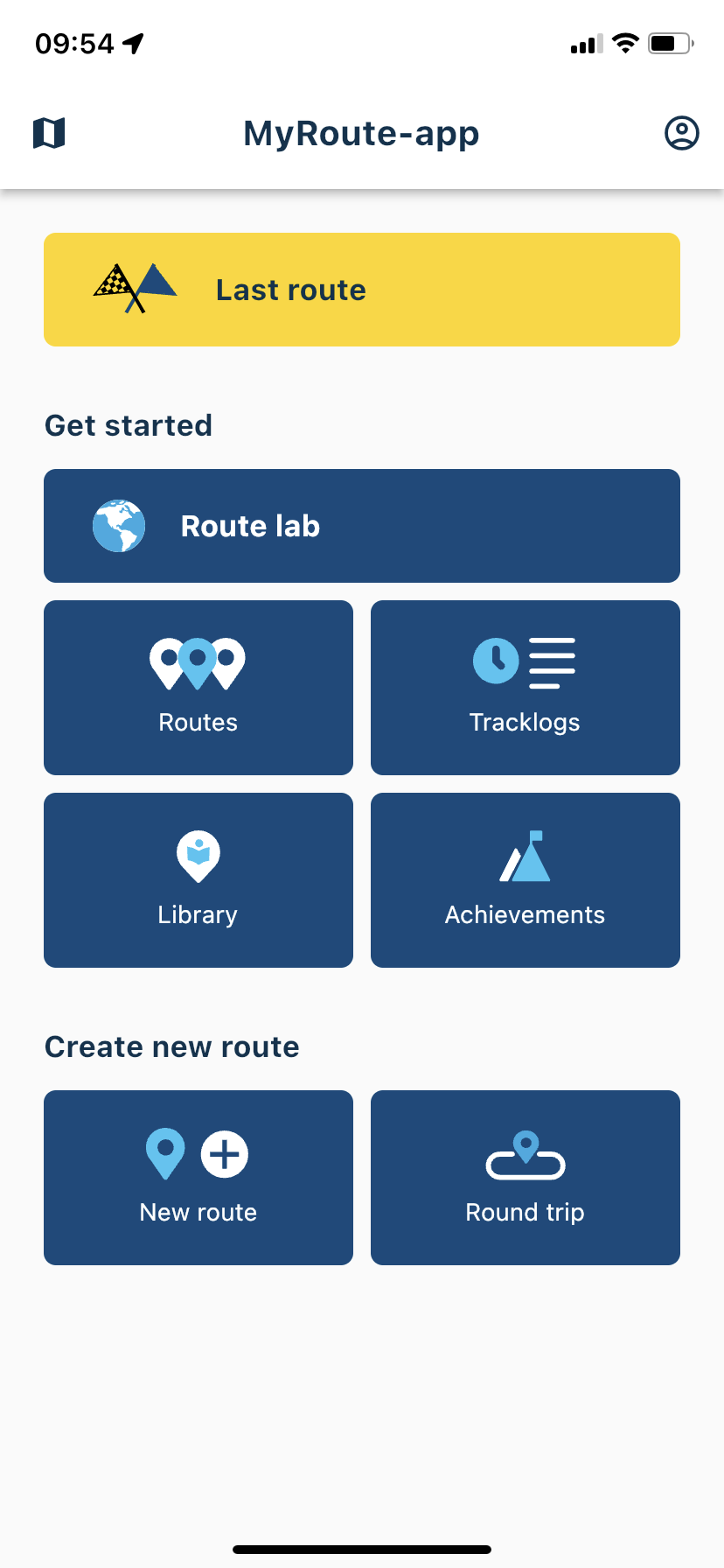
then click route lab, this page opens
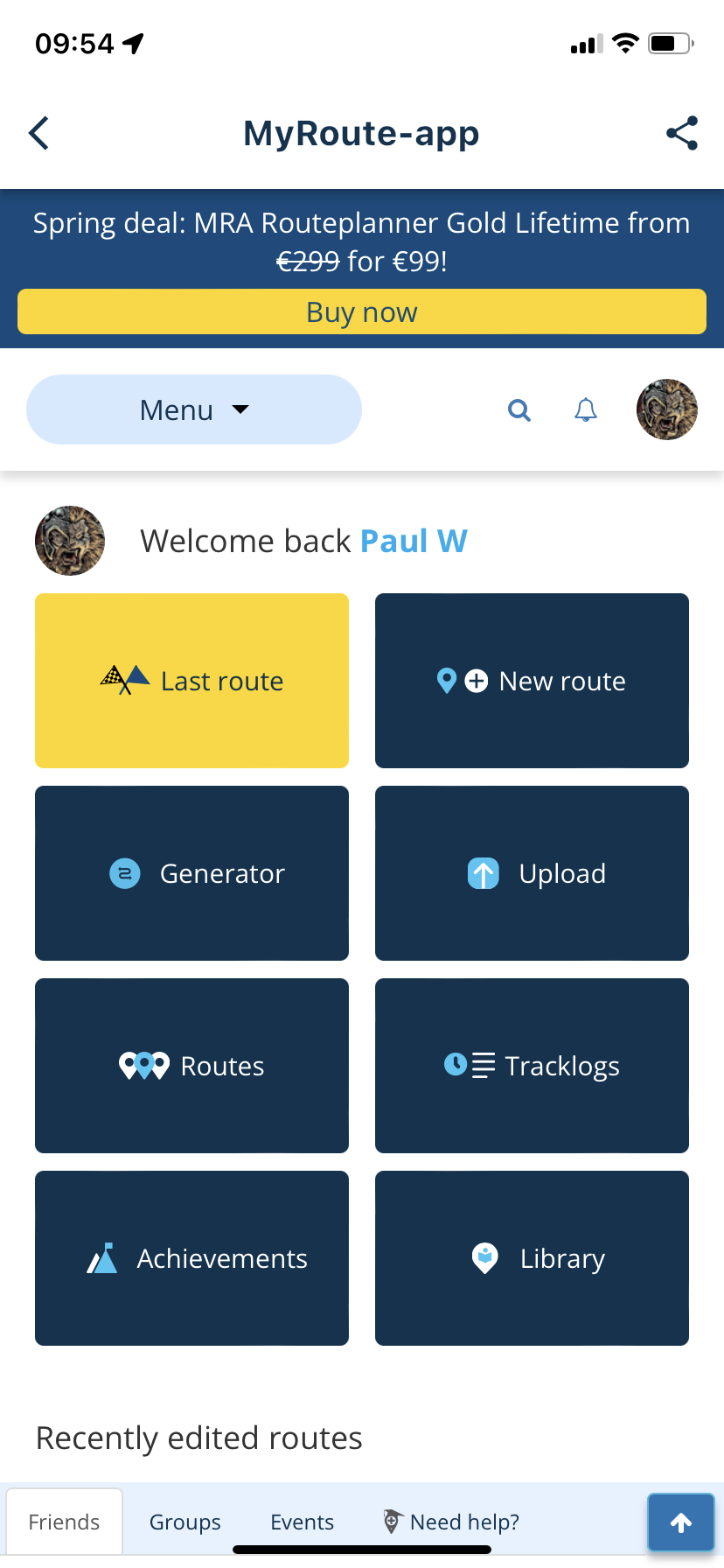
click generator this page opens,
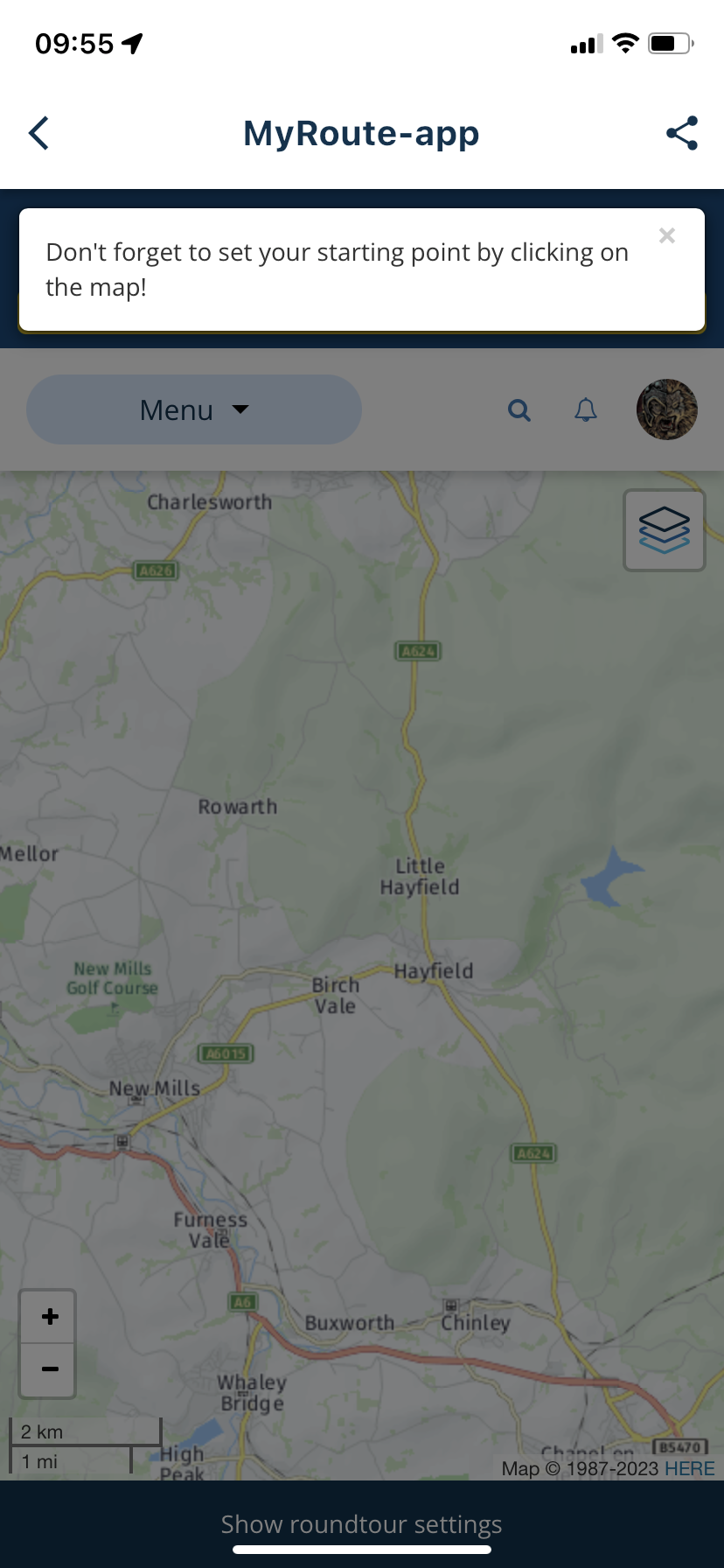
click on show round tour settings, after closing top pop up. I know one can click the map for start point etc.
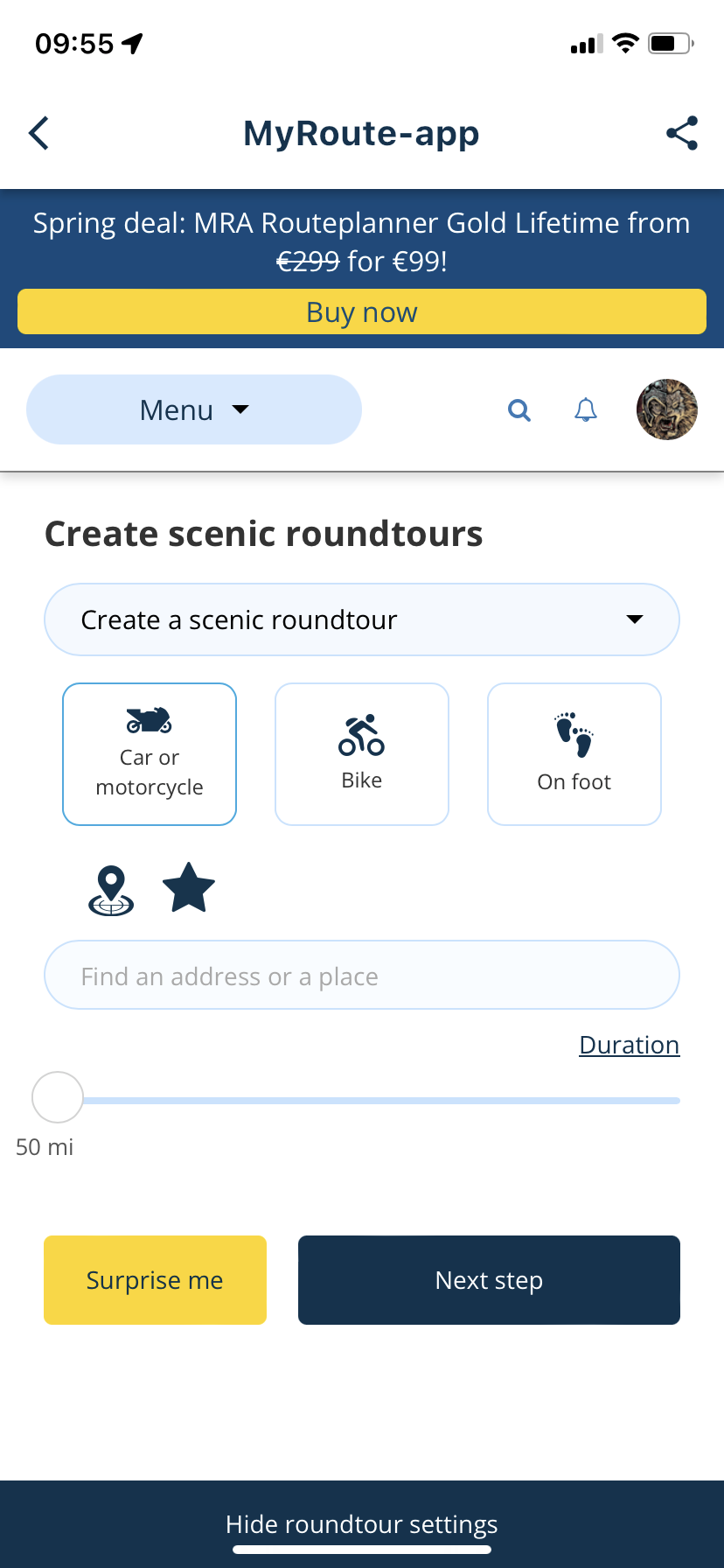
input start and finish points change to create scenic route, then, height difference
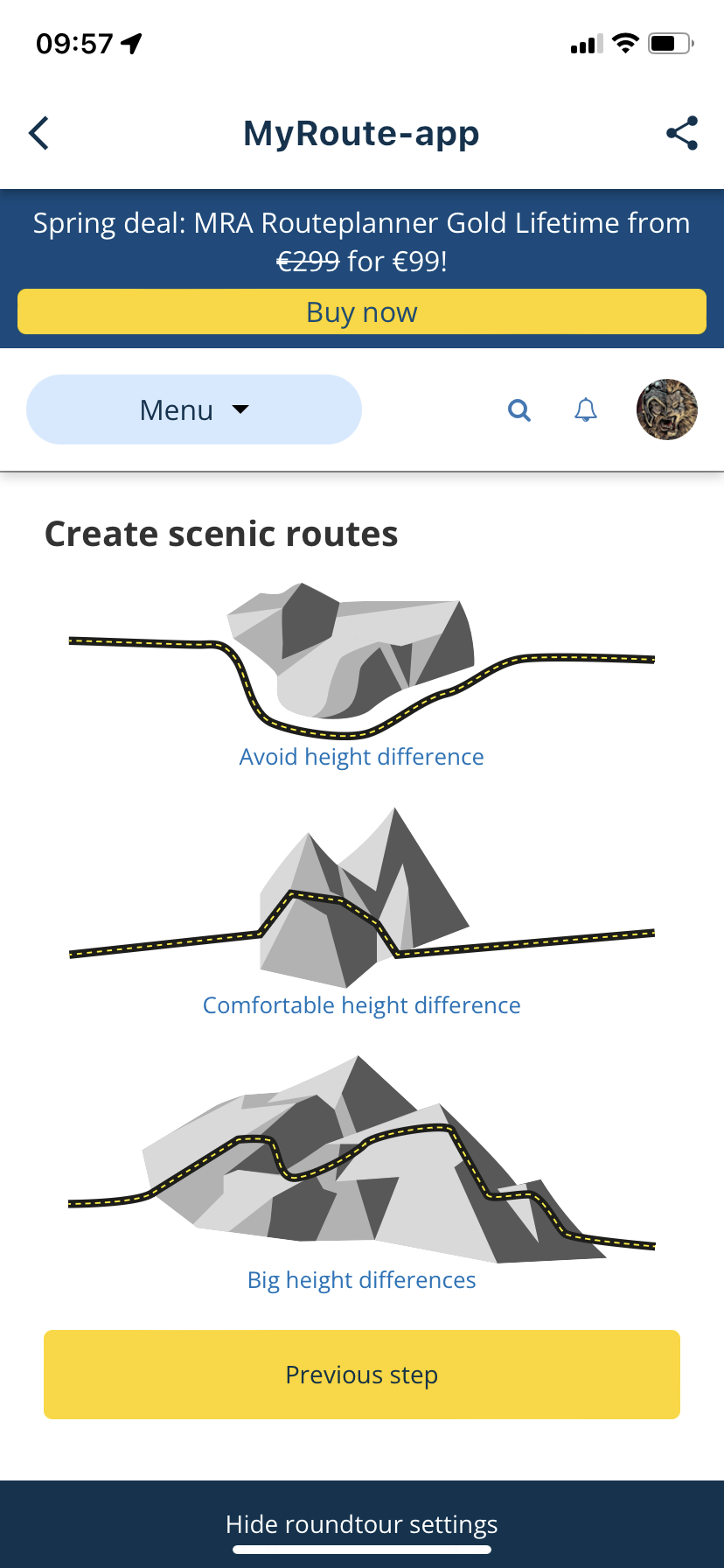
, then avoidances, non used as I just want to get there quickly
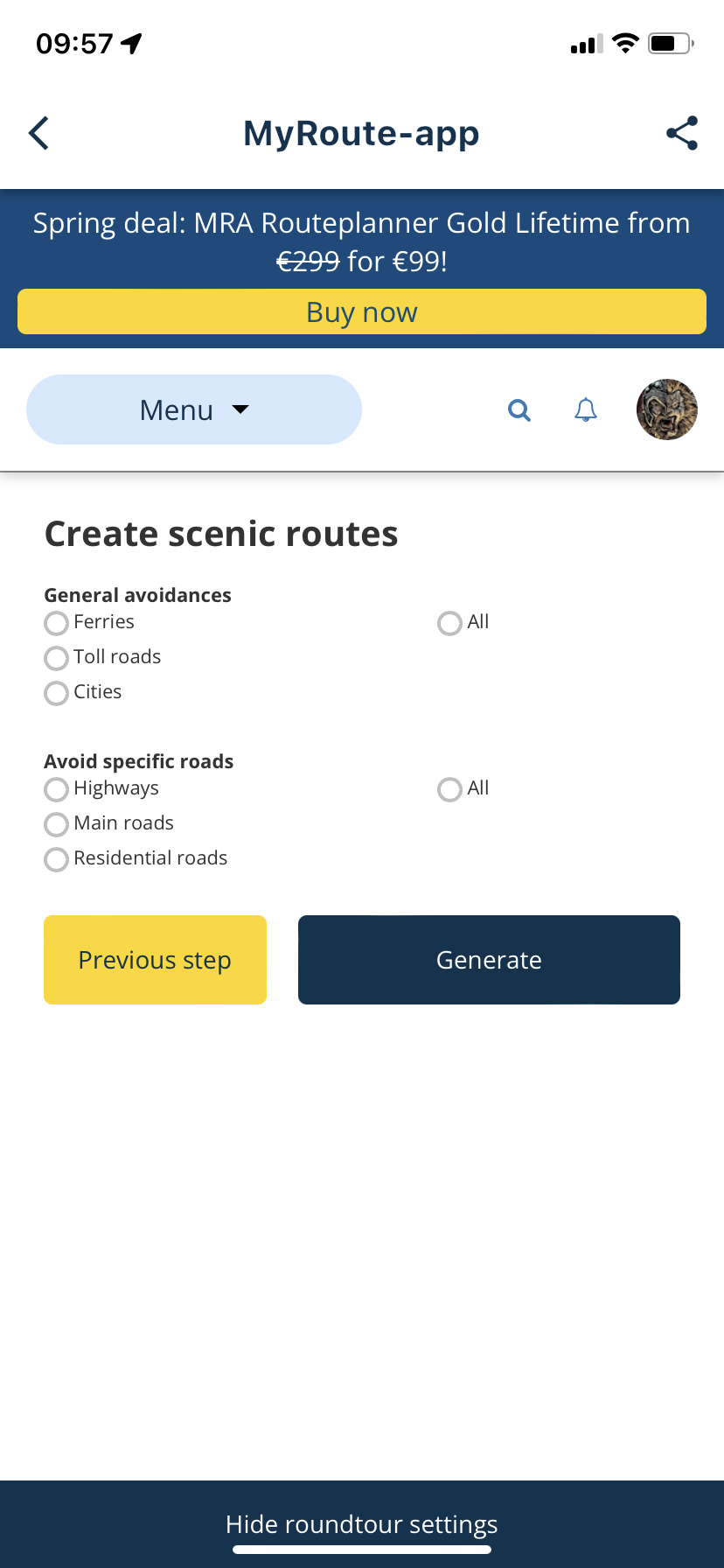
click generate after working out routes this page opens
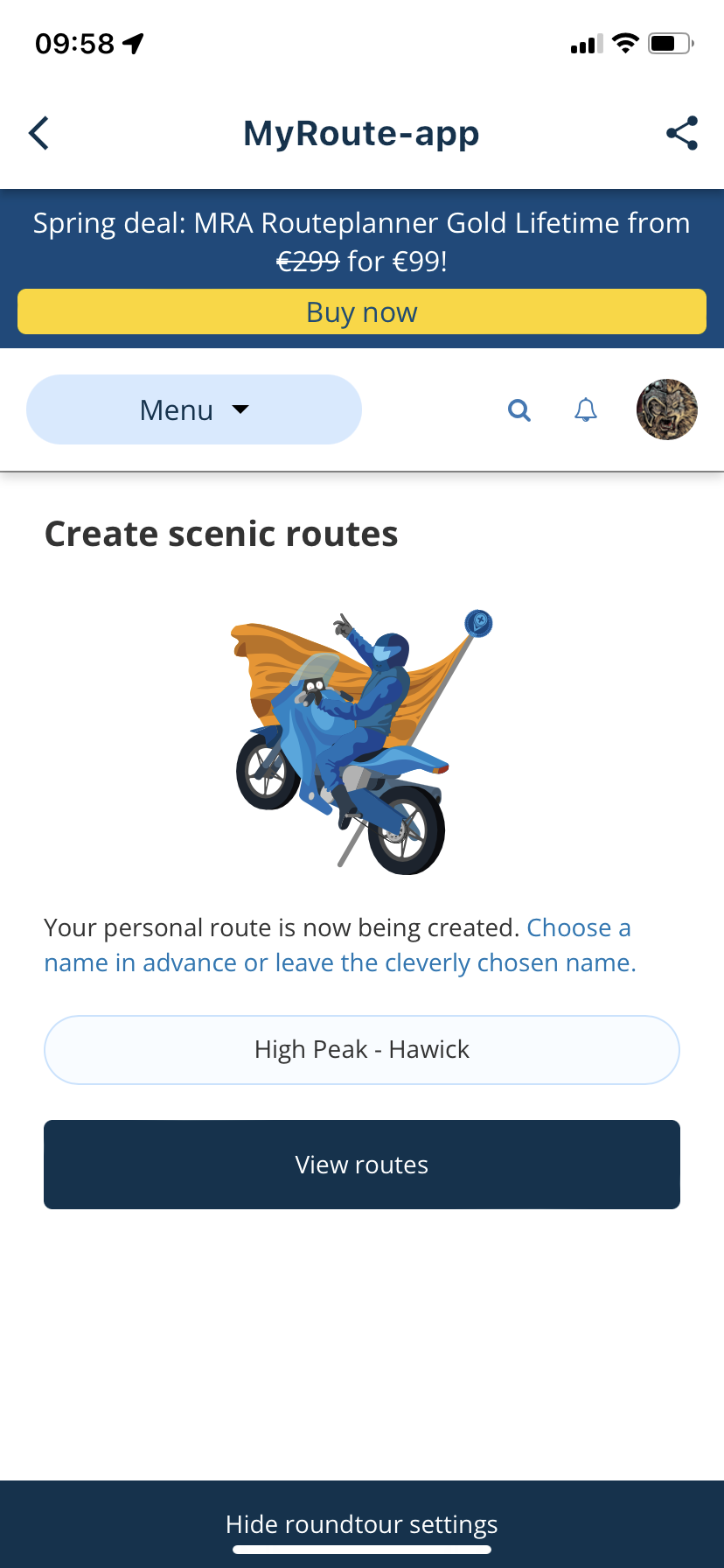
click view routes this opens
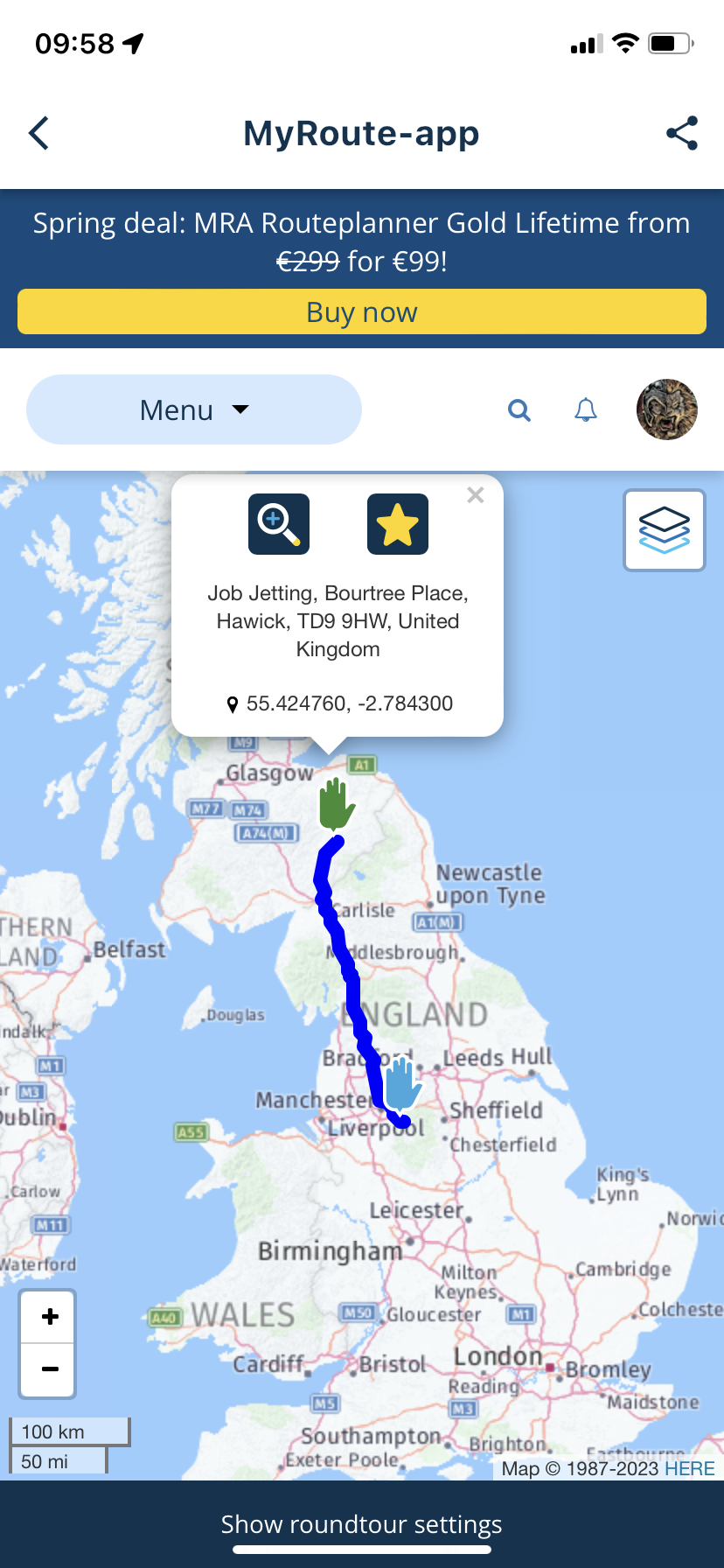
I then have to click show round tour settings, which opens this page.
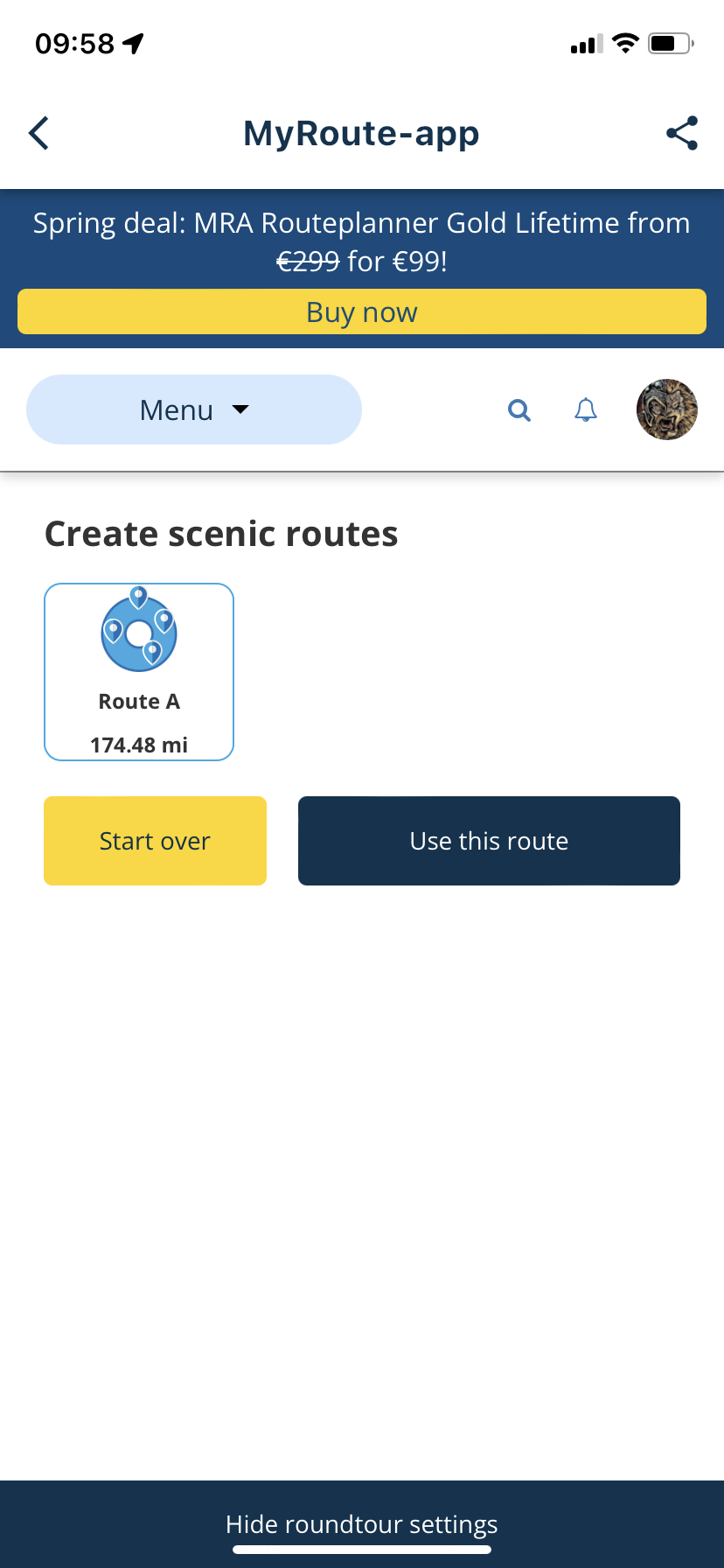
I then click use this route and this opens.
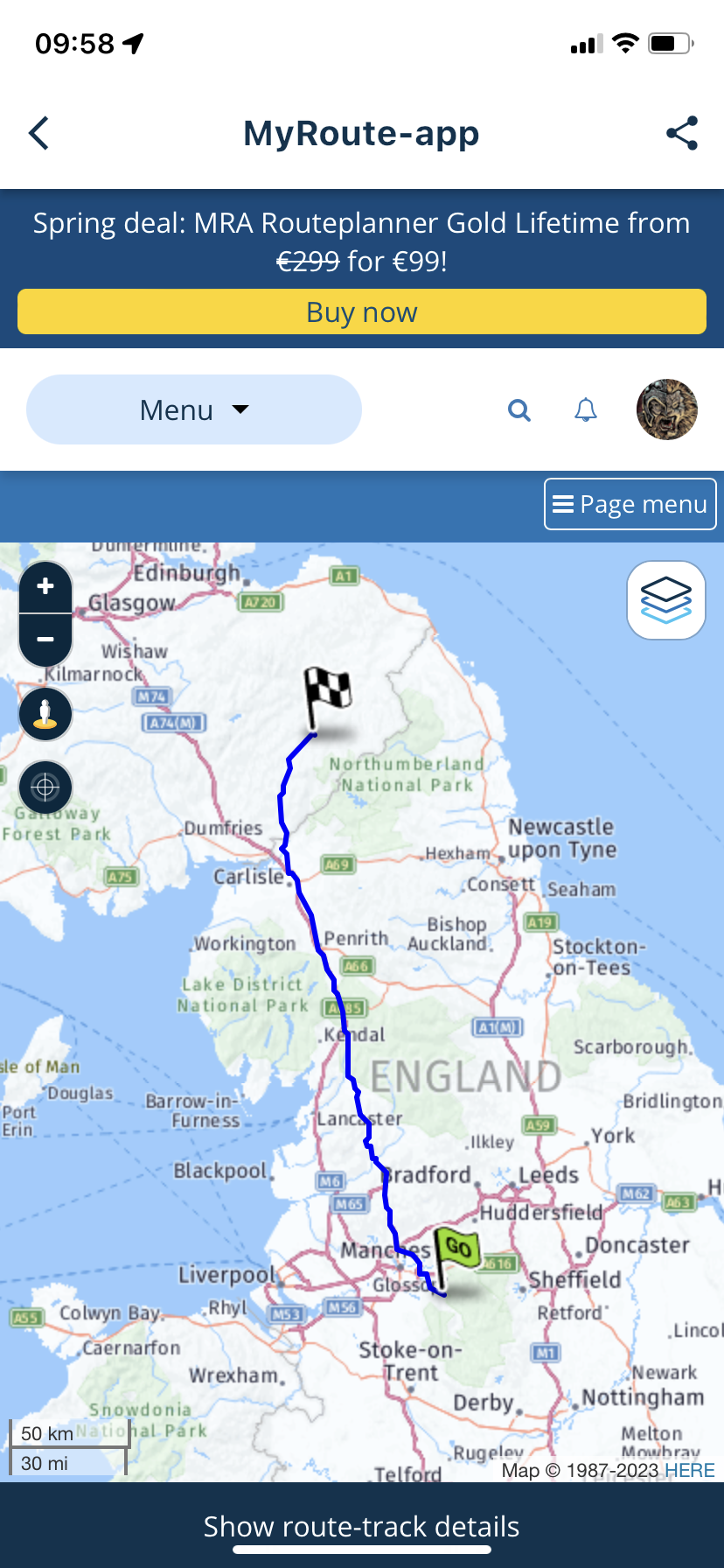
from this page I cannot seem to do anything, please tell me I am doing something wrong.
to get off this page I click page menu>my routes>and click on the route in question, but the above page opens again.also even though I have not clicked avoid motorways, the route seems to not use the motorway for most of the route north.
if I want to get somewhere quickly with no avoidances, why would it not route me on the motorway.@paul-69 oh wow! That’s also a possibility.
In the first image, just click top right (magnifying glass) and search your destination
 We’ll talk from there.
We’ll talk from there. -
@paul-69 oh wow! That’s also a possibility.
In the first image, just click top right (magnifying glass) and search your destination
 We’ll talk from there.
We’ll talk from there.OMG!!!!!!!
how stupid do I feel, I have been doing it my way as above for all these weeks,I was beginning to get a bit annoyed and stopped using it because it was so convoluted.
oh well lesson learned




 ️
️ -
OMG!!!!!!!
how stupid do I feel, I have been doing it my way as above for all these weeks,I was beginning to get a bit annoyed and stopped using it because it was so convoluted.
oh well lesson learned




 ️
️@paul-69 enjoy it now!

