Pass keys to third party apps
-
I have been testing the Zello App, which is an almost perfect (and free for personal use!) app that makes Push-to-Talk functionality between phones, and groups of users possible. There is a drawback however: despite of a function that enables the use in the background, it does not seem able to receive keys (from a BlueTooth keyboard like BarButtons) when it does not run on foreground. When in focus it works perfectly, but of course we would like MRA Mobile to be in focus!
I am not sure if it is possible at all, but it would be really great if Zello (and probably a lot more apps) could be made compatible with MRA by passing specific keystrokes on to a third-party program running in the background.
-
I have been testing the Zello App, which is an almost perfect (and free for personal use!) app that makes Push-to-Talk functionality between phones, and groups of users possible. There is a drawback however: despite of a function that enables the use in the background, it does not seem able to receive keys (from a BlueTooth keyboard like BarButtons) when it does not run on foreground. When in focus it works perfectly, but of course we would like MRA Mobile to be in focus!
I am not sure if it is possible at all, but it would be really great if Zello (and probably a lot more apps) could be made compatible with MRA by passing specific keystrokes on to a third-party program running in the background.
@Con-Hennekens sounds like something for way down the road
 Cool idea!
Cool idea! -
I have been testing the Zello App, which is an almost perfect (and free for personal use!) app that makes Push-to-Talk functionality between phones, and groups of users possible. There is a drawback however: despite of a function that enables the use in the background, it does not seem able to receive keys (from a BlueTooth keyboard like BarButtons) when it does not run on foreground. When in focus it works perfectly, but of course we would like MRA Mobile to be in focus!
I am not sure if it is possible at all, but it would be really great if Zello (and probably a lot more apps) could be made compatible with MRA by passing specific keystrokes on to a third-party program running in the background.
@Con-Hennekens Hello, I am not sure if I have understood your problem correctly. We use BT-Talk from Midland in the group. A small button is needed and the smartphone stays in the pocket. May this helps?
-
@Con-Hennekens Hello, I am not sure if I have understood your problem correctly. We use BT-Talk from Midland in the group. A small button is needed and the smartphone stays in the pocket. May this helps?
@Jörgen, Zello probably works more or less the same. The small button can be a BarButtons unit as well. Check this thread:
https://forum.myrouteapp.com/topic/3391/myroute-app-barbuttons-control-our-app-using-a-bluetooth-keyboard?_=1679088849299The problem is that the button does not work if the App loses focus (another app is on top).
-
I have been testing the Zello App, which is an almost perfect (and free for personal use!) app that makes Push-to-Talk functionality between phones, and groups of users possible. There is a drawback however: despite of a function that enables the use in the background, it does not seem able to receive keys (from a BlueTooth keyboard like BarButtons) when it does not run on foreground. When in focus it works perfectly, but of course we would like MRA Mobile to be in focus!
I am not sure if it is possible at all, but it would be really great if Zello (and probably a lot more apps) could be made compatible with MRA by passing specific keystrokes on to a third-party program running in the background.
@Con-Hennekens Somehow I doubt this is possible. You don't want non-foreground apps to be able to read the data you enter into the foreground app, right? What if you have an app running in the background and then enter your password in your banking app? I would expect this is considered a security risk and therefore not allowed by the operating system.
-
@Con-Hennekens Somehow I doubt this is possible. You don't want non-foreground apps to be able to read the data you enter into the foreground app, right? What if you have an app running in the background and then enter your password in your banking app? I would expect this is considered a security risk and therefore not allowed by the operating system.
@Herko-ter-Horst, No of course not! Although it seems that apps that do exactly that are available.
What I am proposing is the other way around: passing certain key presses of the foreground app (being MRA Mobile) to a secondary app. So if F3 is pushed (Barbuttons key 3 in keymap 3), it get's passed to Zello. In Zello you can define your own key that you want to use as PTT key.
By the way: it is already possible to use Zello as PTT application while navigating. You only have to use an overlay button on your screen. Tap once and the channel opens, tap again and the channel closes.
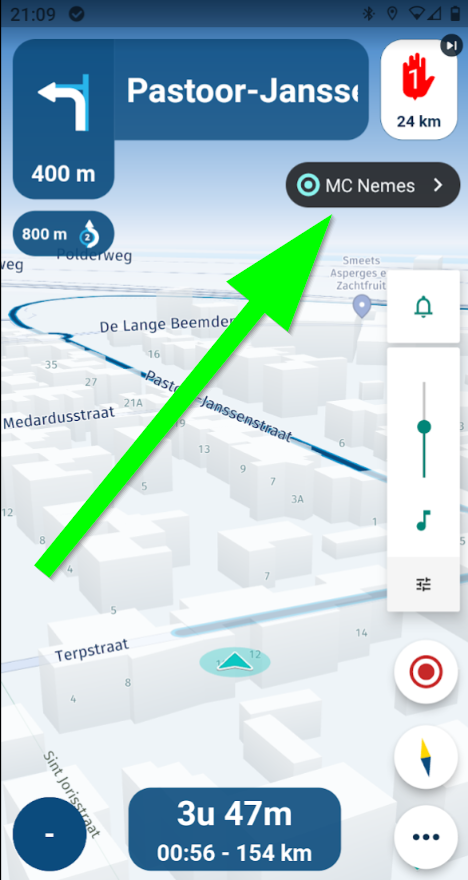
You can drag that button to anywhere on screen. You can even place multiple buttons to different people or groups. You can even define multiple hardware keys to multiple people or groups.
The volume slider is only visible because I miss-pressed the screenshot buttons

