Suggestion: create a warning on the screen when you reach a special point, e.g. lunchpoint.
-
I allways have problems remembering at which point we planned to stop for lunch on our route/track, it could be handy to give a warning on the screen when you reach such a point.
-
I allways have problems remembering at which point we planned to stop for lunch on our route/track, it could be handy to give a warning on the screen when you reach such a point.
@Jaap-Brandsma >>> I like this idea, however, I have a derivation of it: While I must confess that I have not tried this out, but I believe that you can build a ride on my desktop, go in and modify the name of the waypoint to say something like:
"LUNCH STOP 123 Anystreet..........." or "GAS STOP 456 Anystreet.........' etc
and have that renamed waypoint be shown on the App. Also, perhaps make a system option/flag to turn this on or off. -
I allways have problems remembering at which point we planned to stop for lunch on our route/track, it could be handy to give a warning on the screen when you reach such a point.
@Jaap-Brandsma said in Suggestion: create a warning on the screen when you reach a special point, e.g. lunchpoint.:
I allways have problems remembering at which point we planned to stop for lunch on our route/track, it could be handy to give a warning on the screen when you reach such a point.
If you choose a coloured route point for your lunch stop and use a POI, these become clearly visible when using MRA Navigation. You can also click the route point to reveal any note that has been written.
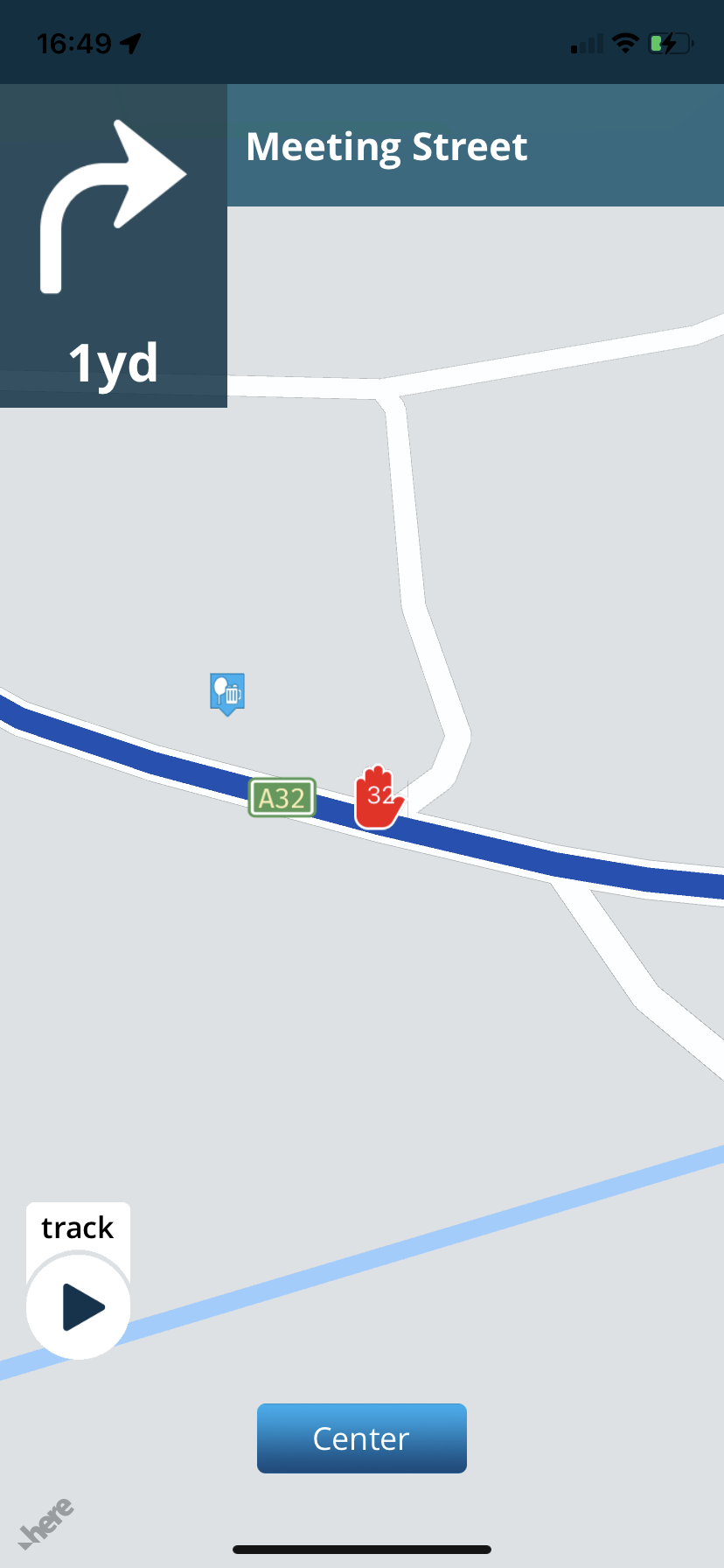
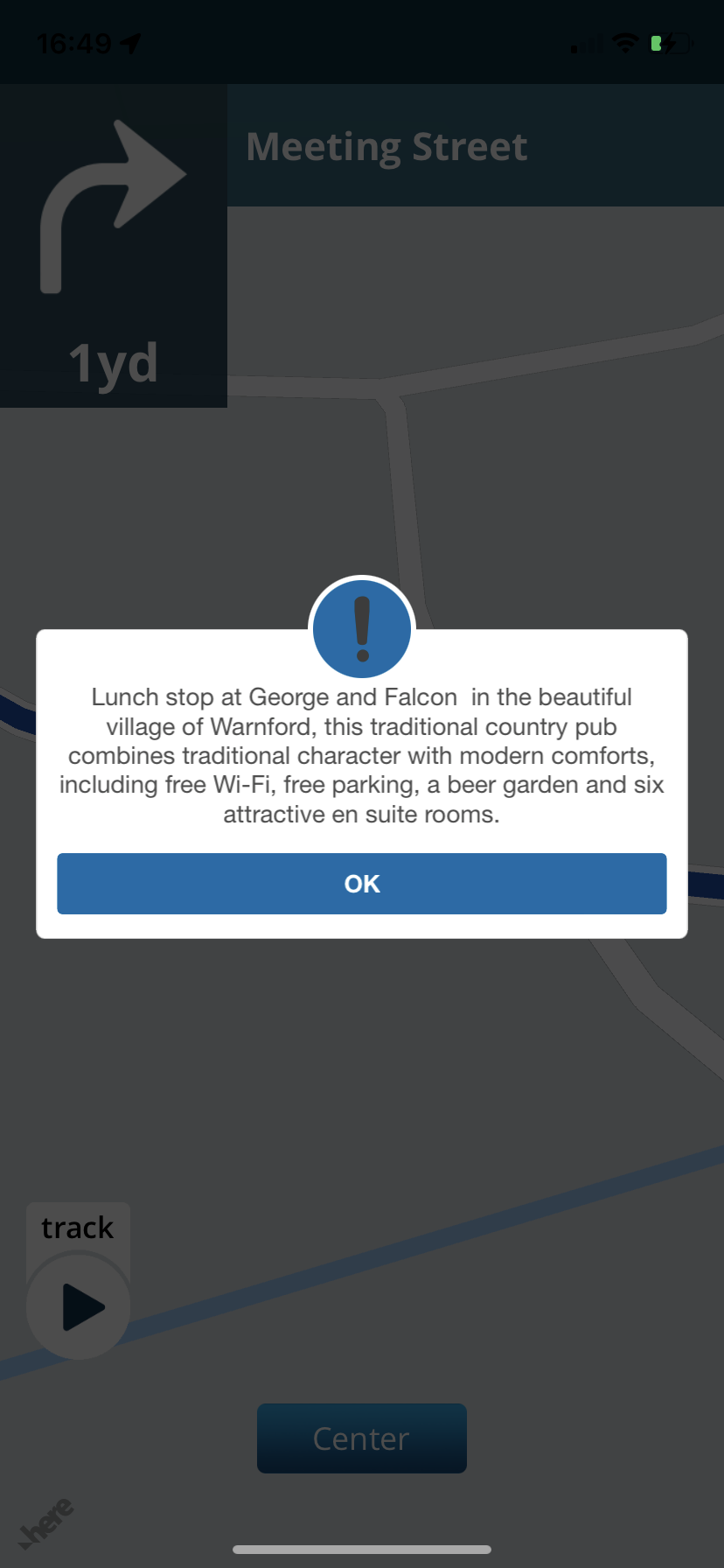
-
 undefined MyRoute-app community moved this topic from [Beta] The MyRoute-app on
undefined MyRoute-app community moved this topic from [Beta] The MyRoute-app on
