Suggestion: Import Routes, Route-Tracks and Tracks in one step
-
Seems that if I got a GPX file with route and track data within, that I got to import each part sequentially one at a time (import the route, then go back and import the track from the same file). Might be handy if I could select the import file and tell MRA what parts (route, route-track, track) to import in one step (for example import both Route and Track) and then click the import button and be done.
No... Not a huge deal... But still a nit.
-
Seems that if I got a GPX file with route and track data within, that I got to import each part sequentially one at a time (import the route, then go back and import the track from the same file). Might be handy if I could select the import file and tell MRA what parts (route, route-track, track) to import in one step (for example import both Route and Track) and then click the import button and be done.
No... Not a huge deal... But still a nit.
Hi Tim, see the roadmap. Click!
-
I like this proposal.
A GPX file can contain both a route and a track. Two actions are now required to import it.
@Hans-van-de-Ven-MRA-Master: The roadmap point you refer to is about exporting and this question is about importing. -
I like this proposal.
A GPX file can contain both a route and a track. Two actions are now required to import it.
@Hans-van-de-Ven-MRA-Master: The roadmap point you refer to is about exporting and this question is about importing.@Jack-van-Tilburg
Right Jack, my mistake
-
I like this proposal.
A GPX file can contain both a route and a track. Two actions are now required to import it.
@Hans-van-de-Ven-MRA-Master: The roadmap point you refer to is about exporting and this question is about importing.But why import both? I only, if i import one, import a track, because that is the most reliable
-
But why import both? I only, if i import one, import a track, because that is the most reliable
@Hans-van-de-Ven-MRA-Master
Of course the track is the most reliable.
But sometimes I want to adjust the route to my own wishes. This may be because I want to follow a different route, make a different stopover or because I know that there are construction works on the route.
Okay I know there is an edit track function. Yet......
As TS also wrote:No... Not a huge deal... But still a nit.
-
But why import both? I only, if i import one, import a track, because that is the most reliable
@Hans-van-de-Ven-MRA-Master said in Suggestion: Import Routes, Route-Tracks and Tracks in one step:
But why import both? I only, if i import one, import a track, because that is the most reliable
Because sometimes waypoints are carefully placed, so you want to keep them. As a RouteExpert you are used to enrich your routes with coffee stops, viewpoints, gasstations and things like that. you don't want those to be lost by importing just a track, do you?
-
@Hans-van-de-Ven-MRA-Master said in Suggestion: Import Routes, Route-Tracks and Tracks in one step:
But why import both? I only, if i import one, import a track, because that is the most reliable
Because sometimes waypoints are carefully placed, so you want to keep them. As a RouteExpert you are used to enrich your routes with coffee stops, viewpoints, gasstations and things like that. you don't want those to be lost by importing just a track, do you?
@Con-Hennekens
Good point, but as RouteXpert I like to determine my Waypoints myself. And if you want to use the route, possibly with a small adjustment, why import the track as well. You still have to go through a route that you upload point by point and possibly adjust it to the map you use / road you want to drive.
But it is a choice of the user. -
@Con-Hennekens
Good point, but as RouteXpert I like to determine my Waypoints myself. And if you want to use the route, possibly with a small adjustment, why import the track as well. You still have to go through a route that you upload point by point and possibly adjust it to the map you use / road you want to drive.
But it is a choice of the user.@Hans-van-de-Ven-MRA-Master, yes I understand. I usually drag waypoints around to my own liking too. But having the original WP's in sight helps. The track I add to the view just to make sure the route is following it correctly. It is especially helpful if you import GPS files from others, through GPSTracks and other sources like that.
-
But why import both? I only, if i import one, import a track, because that is the most reliable
@Hans-van-de-Ven-MRA-Master said in Suggestion: Import Routes, Route-Tracks and Tracks in one step:
But why import both? I only, if i import one, import a track, because that is the most reliable
Because others may use the tool differently...
As I noted, MRA is not my primary route planner. My interest in MRA is primarily for MRA Navigation. My main use case for MRA Routeplanner is to import the routes I create elsewhere and to make adjustments to them as needed so that they replicate faithfully the original route.
So... One handy feature is to export the route - created elsewhere - with both route and track data in the GPX file. Once imported into MRA, I then display the tracklog over the route to see where corrections (inserting shaping points) to the route might be needed.
You suggests that it's best to just import the track. I disagree. Sure you can convert the track to a route. But this is what you get...
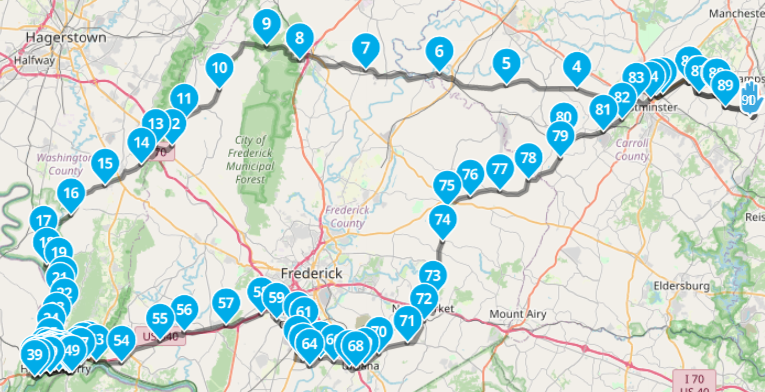
A gazillion shaping points and none of the via (stops) that you explicitly and carefully planned out - using the alternative route planner - and imported with the GPX file. I don't care for that. If this approach doesn't include the the imported via/stops, then it's an immediate deal killer. Secondly, I personally prefer to have as few shaping points as I can get away with - especially since you can't filter them from view. I especially don't want to see a gazillion shaping points while navigating. This approach might be serviceable if/when you convert to route the imported vias/stops are included, and you have the ability to filter out the shaping points from view in the list and on the map.
I note that Gold subscription has a Reduce function in the tool kit. That might help deal with the excessive shaping points. I don't know how well it works because I don't have a Gold subscription. But in any case, it seems it would likely be a clunky and tedious approach to dealing with the issue. I would rather just overlay the imported tracklog over the route and make the (generally few/minor) corrections needed.
-
@Hans-van-de-Ven-MRA-Master said in Suggestion: Import Routes, Route-Tracks and Tracks in one step:
But why import both? I only, if i import one, import a track, because that is the most reliable
Because others may use the tool differently...
As I noted, MRA is not my primary route planner. My interest in MRA is primarily for MRA Navigation. My main use case for MRA Routeplanner is to import the routes I create elsewhere and to make adjustments to them as needed so that they replicate faithfully the original route.
So... One handy feature is to export the route - created elsewhere - with both route and track data in the GPX file. Once imported into MRA, I then display the tracklog over the route to see where corrections (inserting shaping points) to the route might be needed.
You suggests that it's best to just import the track. I disagree. Sure you can convert the track to a route. But this is what you get...
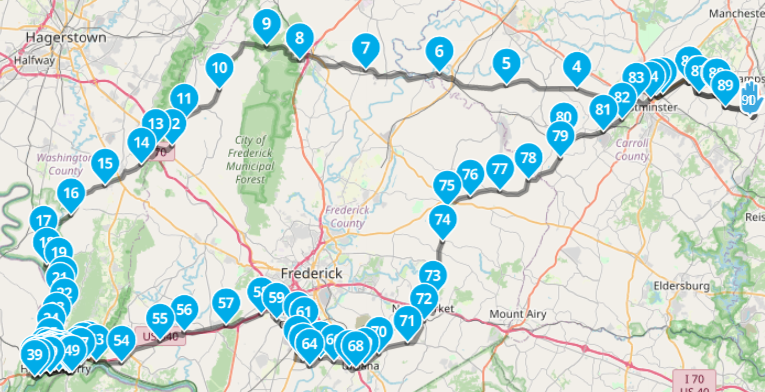
A gazillion shaping points and none of the via (stops) that you explicitly and carefully planned out - using the alternative route planner - and imported with the GPX file. I don't care for that. If this approach doesn't include the the imported via/stops, then it's an immediate deal killer. Secondly, I personally prefer to have as few shaping points as I can get away with - especially since you can't filter them from view. I especially don't want to see a gazillion shaping points while navigating. This approach might be serviceable if/when you convert to route the imported vias/stops are included, and you have the ability to filter out the shaping points from view in the list and on the map.
I note that Gold subscription has a Reduce function in the tool kit. That might help deal with the excessive shaping points. I don't know how well it works because I don't have a Gold subscription. But in any case, it seems it would likely be a clunky and tedious approach to dealing with the issue. I would rather just overlay the imported tracklog over the route and make the (generally few/minor) corrections needed.
@Tim-Thompson said in Suggestion: Import Routes, Route-Tracks and Tracks in one step:
I note that Gold subscription has a Reduce function in the tool kit.
using that function for this purpose will give you possibly a different route; Less waypoints = less precision
