Off Line Maps
-
In the online webinar i really focused on the off line map section. I do a lot of riding where cell service is sketchy! From what I understand, I am to download the route to my phone? Then make sure I have the map of the area I'm in? When I go to download the app on my phone, I don't get the "make offline available" like I see on the webinar. All I get are GPX options. What is the difference in doing it the above way? Or Just going offline and starting the route? I do see the small yellow circle indicating I am off line. Are both these ways the same thing? Or do I get something different happening if I can get it to download to phone? Thanks for the feedback...
-
what you see is old way. now you see with your routes you have option to sync your phone with the web. then all routes are placed on your phone for offline use.
-
Maybe because I'm old:
I recommend READING the documentary.
It's the most up-to-date information. And I think it's well organised.
And considering how much information there really is, it's not that long.
And then don't forget to say thank you at the end, because writing documentation like this is about as exciting for a developer as doing the washing up for a chef
-
maybe this post give help.
https://forum.myrouteapp.com/topic/7738/new-update-4-3-0-project-sync?_=1755061052662
-
In the online webinar i really focused on the off line map section. I do a lot of riding where cell service is sketchy! From what I understand, I am to download the route to my phone? Then make sure I have the map of the area I'm in? When I go to download the app on my phone, I don't get the "make offline available" like I see on the webinar. All I get are GPX options. What is the difference in doing it the above way? Or Just going offline and starting the route? I do see the small yellow circle indicating I am off line. Are both these ways the same thing? Or do I get something different happening if I can get it to download to phone? Thanks for the feedback...
@D-Griffin, This functionality has been replaced with a synchronisation function.
Just enable "Sync all routes" and be done with transferring anything forever
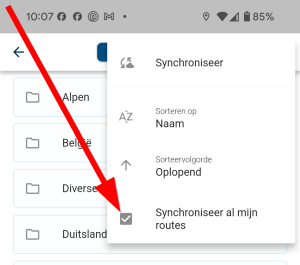
Go into the routes menu, tap the 3-dot menu and select "Sync all my routes"
All this has however little to do with Offline maps, like your title suggests
-
Maybe because I'm old:
I recommend READING the documentary.
It's the most up-to-date information. And I think it's well organised.
And considering how much information there really is, it's not that long.
And then don't forget to say thank you at the end, because writing documentation like this is about as exciting for a developer as doing the washing up for a chef
@Rainer-Treichel said in Off Line Maps:
writing documentation like this is about as exciting for a developer as doing the washing up for a chef
I think this is quite true...

-
Thanks for the feedback guys...
-
Maybe because I'm old:
I recommend READING the documentary.
It's the most up-to-date information. And I think it's well organised.
And considering how much information there really is, it's not that long.
And then don't forget to say thank you at the end, because writing documentation like this is about as exciting for a developer as doing the washing up for a chef
@Rainer-Treichel said in Off Line Maps:
...writing documentation like this is about as exciting for a developer as doing the washing up for a chef

But it remains the developer's duty, because who else should be able to explain how a development should be used.

-
Unfortunately, this is no longer the case with many apps today.
A so-called intuitive user interface is being developed.
And all users just get started.
And if there are problems, then you write in forums, Reddit, etc. and there are enthusiasts there to help. They do it for fun.
So I'm glad that these enthusiasts are also helping so diligently here. Or often have to help because users are not used to helping themselves first. By READING!
Because there is good documentation here in which the developers explain their approaches in detail and with lots of pictures. I think that should be rewarded by reading it.Translated with DeepL.com (free version)
