Apple Car Play - Distance to dest/waypoint rather than shaping point
-
Hi
I've started using Car Play, love it but a question.
It only shows distance to the next shaping point, I don't care how far it is to the next shaping point, I'd iike to know how far it is to the destination, I can't find a way to change this, is it possible?Thanks
-
Hi
I've started using Car Play, love it but a question.
It only shows distance to the next shaping point, I don't care how far it is to the next shaping point, I'd iike to know how far it is to the destination, I can't find a way to change this, is it possible?Thanks
@Rob-Kelley Hi Rob
I guess you'll have to select the other options for ETA on your phone. That's probably set to the next shapingpoint. As far as I know you can't change that within CP of AA -
If you go to Screen layout under navigation settings you have the choice to show next waypoint information. The choices are off, via (which is what you want) and all, which appears to be your current selection. Change it to via. I use Android Auto and this setting works for me.
-
If you go to Screen layout under navigation settings you have the choice to show next waypoint information. The choices are off, via (which is what you want) and all, which appears to be your current selection. Change it to via. I use Android Auto and this setting works for me.
@Mzokk thanks, I'll give that a try.
-
Don't know about Carplay as I use Android Auto but I can toggle between shaping / via / destination on my Carpuride screen.
-
I checked this in the car you can change the selection of info on next shaping point, Via point or Destination in Android Auto. Don't know about Carplay??

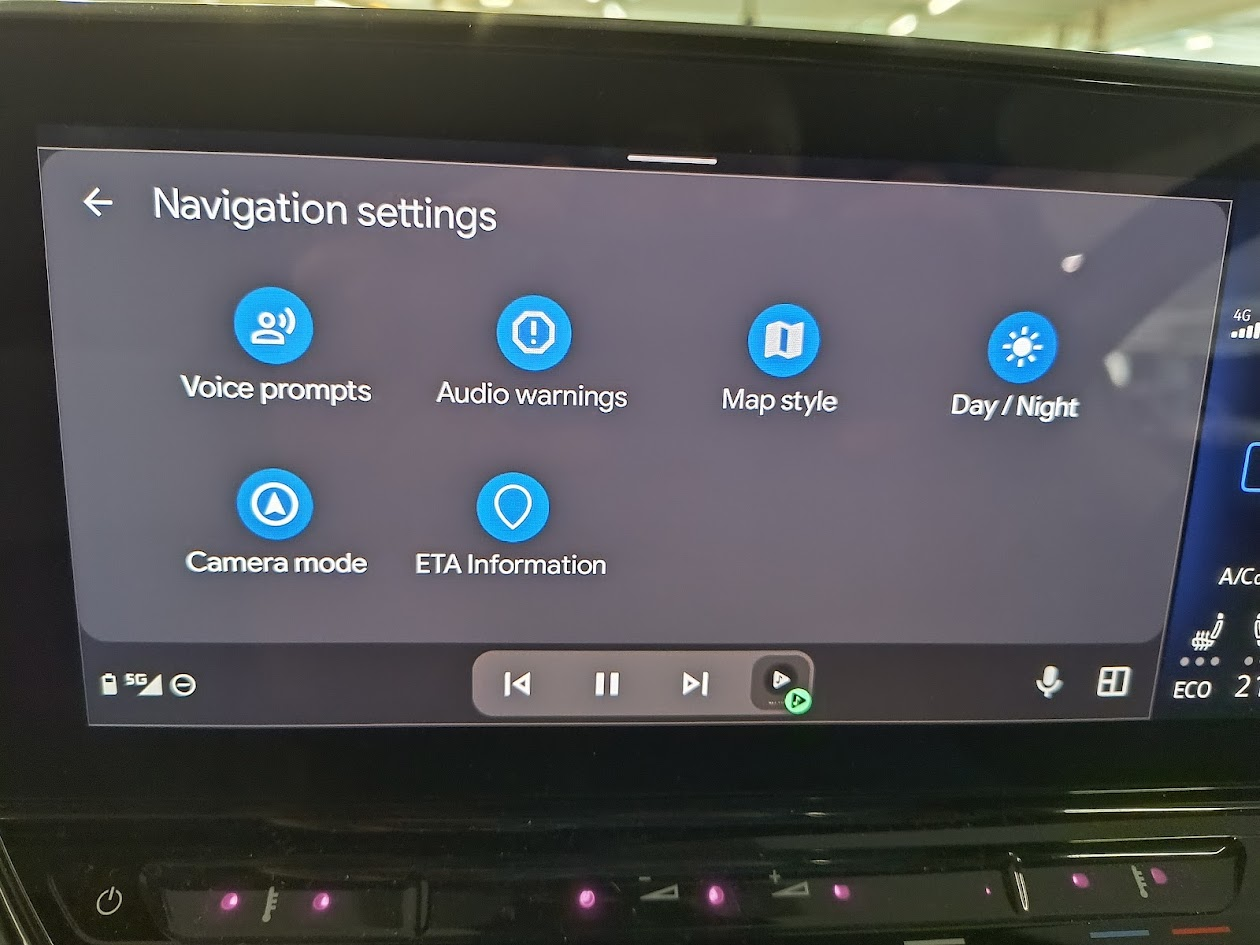
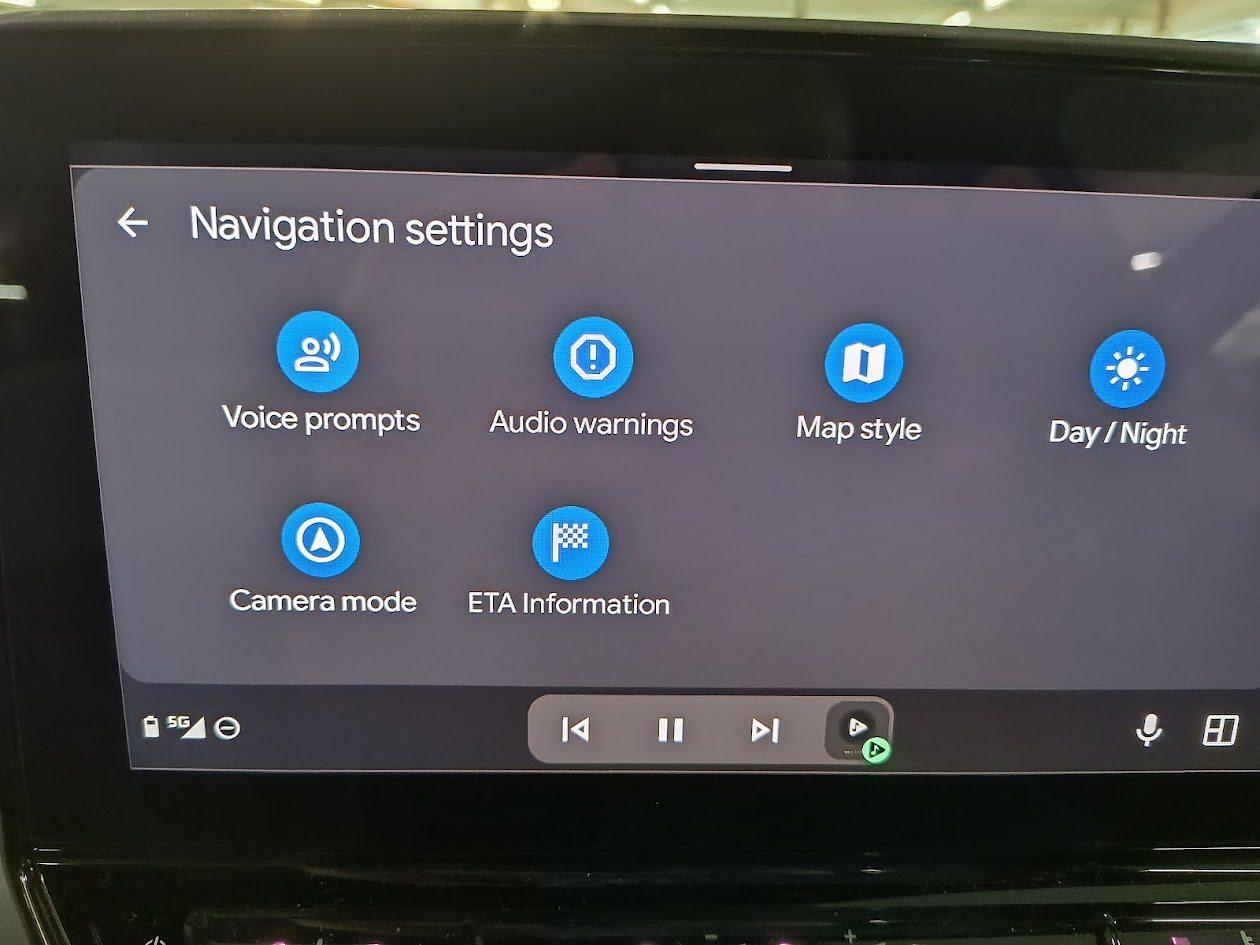
-
Just keep toggling the ICON. I just keep mine on next waypoint so had fogotten I could change the setting on the AA settings menu.
