Carpuride
-
@paul69 The menu button down right
@Marinus-van-Deudekom said in Carpuride:
The menu button down right
please excuse my ignorance once again, but may I again enquire to which one you refer.
the CP bottom right is the pan icon/button (4 arrows)
the iphone bottom right is the menu button (3 dots), however this is of no use when the phone is in a pocket.
-
hi,
@Nick-Carthewapologies, I stand corrected, I was not aware of this icon, (I ask why myself why am I not aware DOH)
the icon that appears in the top right corner when using the next app directly is not viewable in CP on my particular device.
I am not sure how to add that icon, #6, can someone enlighten me please.
unable to skip waypoints on screen below,

icon #6 is not available in CarPlay when you are in 'manual zoom', because in 'Manual Zoom' the + and - icons are displayed instead.
Once you go back to automatic zoom, then icon #6 is available on your Carplay screen
Ronny
-
Also using CarPlay you can't start a recording and no speedo or speed limit on a free ride, you would think an easy fix but the developers are not focused on these developments.
Shame as so many people are switching to CarPlay based systems.@HighPeakRider said in Carpuride:
Also using CarPlay you can't start a recording and no speedo or speed limit on a free ride, you would think an easy fix but the developers are not focused on these developments.
There are limits imposed by Google and Apple concerning the AA/CP GUI. There is simply no possibility to throw all app features into the AA/CP GUI. Personally I think it is a shame that so many people buy AA/CP devices not knowing about the limitations it brings.
-
@HighPeakRider said in Carpuride:
Also using CarPlay you can't start a recording and no speedo or speed limit on a free ride, you would think an easy fix but the developers are not focused on these developments.
There are limits imposed by Google and Apple concerning the AA/CP GUI. There is simply no possibility to throw all app features into the AA/CP GUI. Personally I think it is a shame that so many people buy AA/CP devices not knowing about the limitations it brings.
@Con-Hennekens I couldn't agree more Con. There are a lot of issues with people using CP and AA. I think most of them because they expect to much from CP and AA and were a bit misguided in buying devices that are not that expensive.
On the otherhand there are users that know the limitations of CP and AA devices and can live with it. -
@Con-Hennekens I couldn't agree more Con. There are a lot of issues with people using CP and AA. I think most of them because they expect to much from CP and AA and were a bit misguided in buying devices that are not that expensive.
On the otherhand there are users that know the limitations of CP and AA devices and can live with it.@Marinus-van-Deudekom said in Carpuride:
On the otherhand there are users that know the limitations of CP and AA devices and can live with it.
Personally, I know the limitations of CP hence why I use a rugged tablet for touring.
I’m not too worried about features like skipping waypoints or recording a tracklog from the screen, as they’re not part of my usual setup. I was merely replying to the OP.
My carpuride is my media centre, i would use the TFT but the maps and navigation and phone connections have a lot of problems.@Marinus-van-Deudekom may I ask could you answer my query regarding the menu button, please could confirm which one you think is the menu button, in my screen shots above. just to ease my confusion.
thanks -
@Marinus-van-Deudekom said in Carpuride:
On the otherhand there are users that know the limitations of CP and AA devices and can live with it.
Personally, I know the limitations of CP hence why I use a rugged tablet for touring.
I’m not too worried about features like skipping waypoints or recording a tracklog from the screen, as they’re not part of my usual setup. I was merely replying to the OP.
My carpuride is my media centre, i would use the TFT but the maps and navigation and phone connections have a lot of problems.@Marinus-van-Deudekom may I ask could you answer my query regarding the menu button, please could confirm which one you think is the menu button, in my screen shots above. just to ease my confusion.
thanks@paul69 I'll try to make some screenshots and report back
-
@paul69
I gave you not the wright info.
Here it is
If you push the button on th down Right Side of the screen, indicated by the arrow. Another screen opens and on the down left under there’s a pop up where you can skip the waypoint
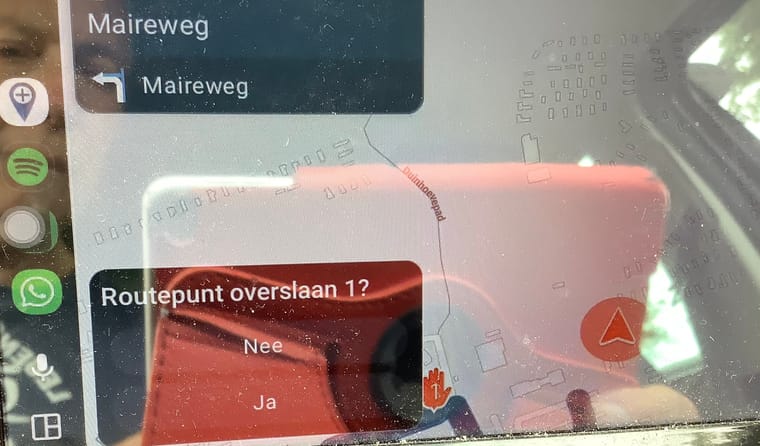
-
@paul69
I gave you not the wright info.
Here it is
If you push the button on th down Right Side of the screen, indicated by the arrow. Another screen opens and on the down left under there’s a pop up where you can skip the waypoint
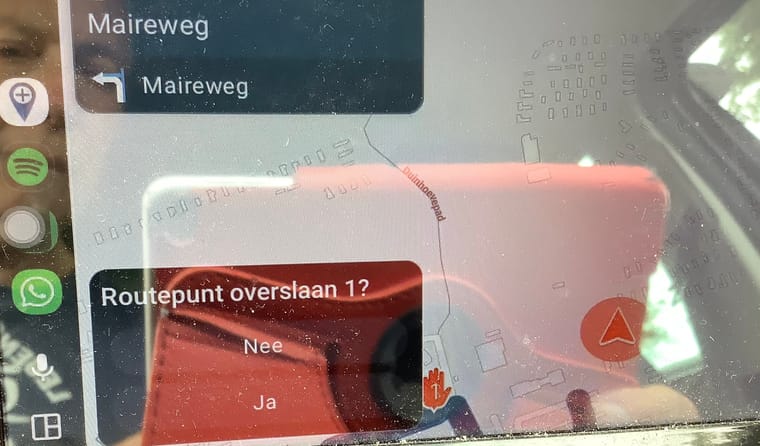
hi again, @Marinus-van-Deudekom
thanks for taking the time to reply, however, as shown in my screen shot, shown again below, i do not see the icon you point out

as i stated earlier i will do some digging, perhaps i will uninstall and reinstall the app, and reset the CP device.
thanks -
I see what you mean. Maybe that someone who’s got a carpuride cab help you
-
hi again, @Marinus-van-Deudekom
thanks for taking the time to reply, however, as shown in my screen shot, shown again below, i do not see the icon you point out

as i stated earlier i will do some digging, perhaps i will uninstall and reinstall the app, and reset the CP device.
thanks@paul69, You are in the zoom-menu...
Tap the bottom right icon to exit the zoom menu, you will find the skip button there. -
@paul69, You are in the zoom-menu...
Tap the bottom right icon to exit the zoom menu, you will find the skip button there.for information, below screenshot is what happens when I press/touch the bottom right icon, (4 way arrow), when I press done (top right corner) it reverts back the screen above, this is my point all along.
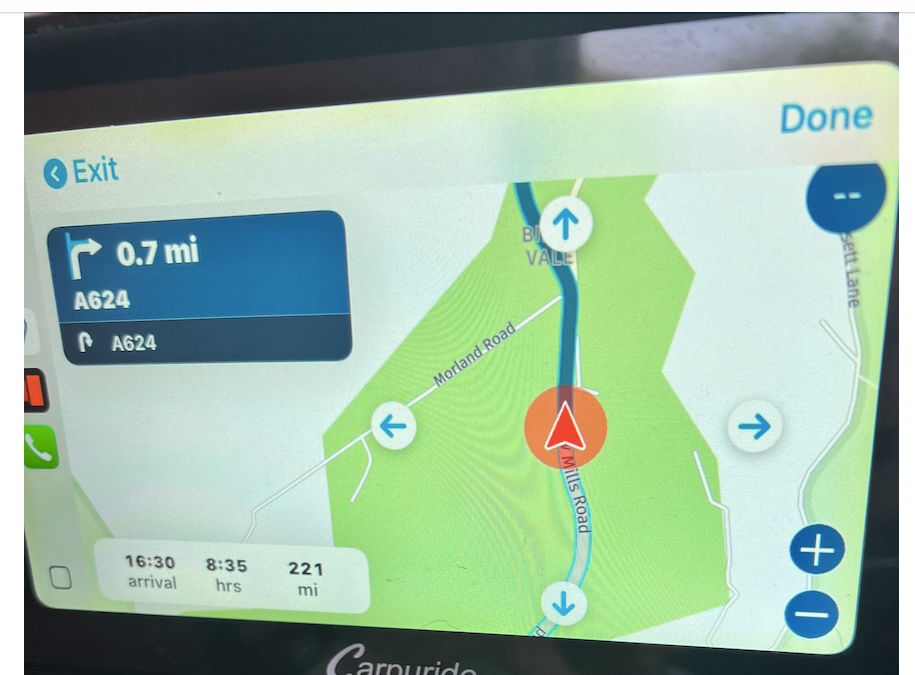
i will uninstall and reinstall.
thanks
-
I believe that you can’t skip waypoints in a track, because there are none.
