Cannot see friends routes
-
Hello. After some searching I cant find an answer.
I have a gold account which I have used just for myself for some time.
I now want to share routes with a friend who has a basic "free" account.
Setting the route to "Friends" he does not see my route when he clicks on my icon in his friends list.
When he creates a route and sets it to Friends, I click on him in my friends list and it takes me to a page which says "Click to show library of " with his name. I click this and it takes me to a map of the world with no routes.
What are we missing. In both cases we have published and clicked share, but cannot see each others routes in the MyRouteApp?
-
@Tony-Wilkins If your routes that have their privacy set to Friends are in a Private folder, they will be invisible to everyone except you.
-
@Nick-Carthew folder? They are simply listed in the main view.

 ️ Not sure I know what you mean.
️ Not sure I know what you mean. -
@Tony-Wilkins You can create folders to put your routes into and you can choose the privacy settings for the folders.
-
@Tony-Wilkins When you click on your friend in the friends list it will take you to their MRA profile page. Only routes that your friend has chosen to publish will appear on their map. When in your friends profile page, click routes and you should see their route library. Any routes that have their privacy set to friends or public will be visible.
-
@Nick-Carthew I worked out how to create a folder and set it to "Friends". Copied in routes to that folder and set them all to friends.
My mate has accessed my profile from his friends list, clicked the link to view my library - nothing but a map showing the world.
I think I'll just send him an email
-
@Tony-Wilkins Tell your friend not to click on the link that says Click to show the library. They should click Routes to open your route library.
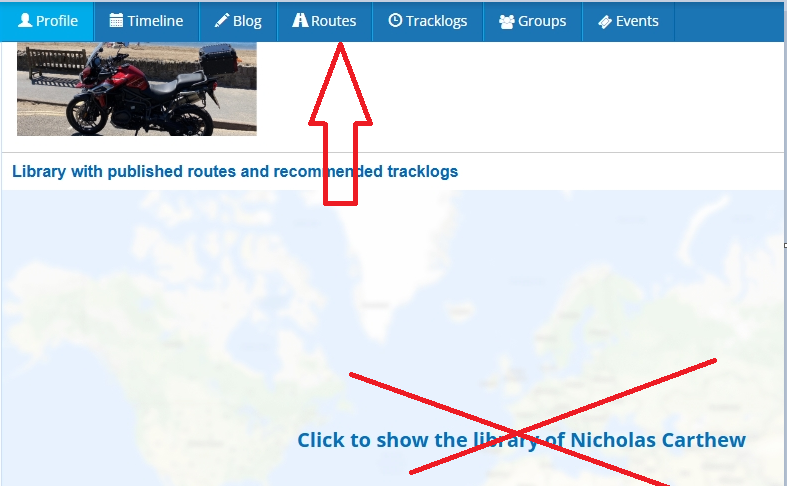
If they do not see the same blue menu bar with a Routes tab, tell them to click Page menu and the routes option will be there.
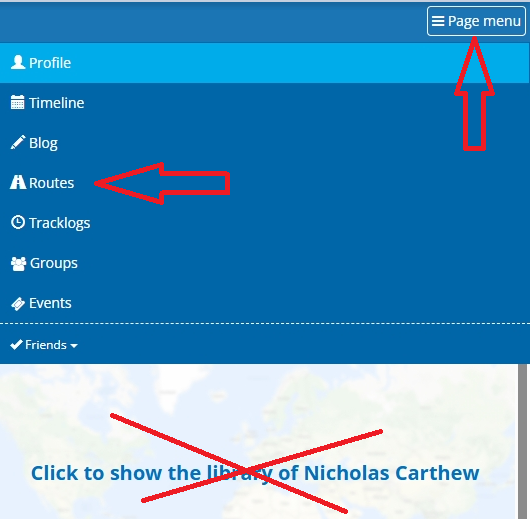
-
@Nick-Carthew oh Nick that's spot on. It works. Thank you so much.
-
@Tony-Wilkins You're welcome - It's easy when you know how, everyday is a school day
