Another day, another adventure of losing waypoints.
-
So yesterday i did 340km (https://www.myrouteapp.com/route/open/10803633). All went well because i had my waypoints pretty much spot on (i think). All went well until my friend needed gas and there was no gas station anywhere in the next x km on the route. We were between 13 and 14.
So we went off route to search for a gas station (see track log). And that's where things went wrong again. Not sure what MRA was doing but i guess it got confused because of the fact that 1) we were off route and 2) part of the route went in to the opposite direction of where the route was planned.
Anyway, MRA confused, kept sending me where i didn't want to go. I gues it got confused because i was closer to 18 than to 13 when we had gas. Maybe it wanted me to go to 18, i don't know.
I pressed Skip Waypoint a couple of times, but at some point i stopped doing this because it asked me if i wanted to skip waypoint 40-something. We were definitely not there yet.
We stopped near 27 for a coffee. That's where i pressed waypoint 27 and all went better from there.
Until i got somewhere between 35 and 36 where MRA got confused again. Since we didn't want to stop to rearrange it i sort of started to ignore the navigation.Couple of suggestions:
- When off-route, DMD2 shows a thin line to the next waypoint. This gives you a good indication as to in which direction the next waypoint is. Can we do this in MRA as well?
- Can we show (on the Carplay) which waypoint is the next and how far until we reach it?
- Can a route be followed as Track so i don't get recalculations to the next waypoint when i am off-route?
Room for improvement.
Ton.
-
So yesterday i did 340km (https://www.myrouteapp.com/route/open/10803633). All went well because i had my waypoints pretty much spot on (i think). All went well until my friend needed gas and there was no gas station anywhere in the next x km on the route. We were between 13 and 14.
So we went off route to search for a gas station (see track log). And that's where things went wrong again. Not sure what MRA was doing but i guess it got confused because of the fact that 1) we were off route and 2) part of the route went in to the opposite direction of where the route was planned.
Anyway, MRA confused, kept sending me where i didn't want to go. I gues it got confused because i was closer to 18 than to 13 when we had gas. Maybe it wanted me to go to 18, i don't know.
I pressed Skip Waypoint a couple of times, but at some point i stopped doing this because it asked me if i wanted to skip waypoint 40-something. We were definitely not there yet.
We stopped near 27 for a coffee. That's where i pressed waypoint 27 and all went better from there.
Until i got somewhere between 35 and 36 where MRA got confused again. Since we didn't want to stop to rearrange it i sort of started to ignore the navigation.Couple of suggestions:
- When off-route, DMD2 shows a thin line to the next waypoint. This gives you a good indication as to in which direction the next waypoint is. Can we do this in MRA as well?
- Can we show (on the Carplay) which waypoint is the next and how far until we reach it?
- Can a route be followed as Track so i don't get recalculations to the next waypoint when i am off-route?
Room for improvement.
Ton.
@Ton-Machielsen Hi Ton
I've looked at your route.
Most of your shapingpoints are close to the route. At least close enough but not ON the route as you thought they were. So better than before.
Irf you got off route between 13 en 14 I think you're wright suggesting that you were directed toward 18. If you you off route MRA will try to get you on the route again 3 times and then wil skipp the shapingpoint.
That's what probably happend to you.
The search for fuel stations a common pain in the a.. That's why I always plan one somewhere in the route. Since yours was 340 km I would defenitly plan one.
There is an option to show the original route under your route. That might be an option for you. Other plan could be to stop the navigation and start again and then with the option eihter to the nearest shapingpoint or a long press on the shapingpoint where you wanted te go to
Meanwhile, have fun -
@Ton-Machielsen Hi Ton
I've looked at your route.
Most of your shapingpoints are close to the route. At least close enough but not ON the route as you thought they were. So better than before.
Irf you got off route between 13 en 14 I think you're wright suggesting that you were directed toward 18. If you you off route MRA will try to get you on the route again 3 times and then wil skipp the shapingpoint.
That's what probably happend to you.
The search for fuel stations a common pain in the a.. That's why I always plan one somewhere in the route. Since yours was 340 km I would defenitly plan one.
There is an option to show the original route under your route. That might be an option for you. Other plan could be to stop the navigation and start again and then with the option eihter to the nearest shapingpoint or a long press on the shapingpoint where you wanted te go to
Meanwhile, have fun@Marinus-van-Deudekom I found the "Navigate routes as tracks" and the "Use all waypoints" settings. Will they help me?
-
@Ton-Machielsen Hi Ton
I've looked at your route.
Most of your shapingpoints are close to the route. At least close enough but not ON the route as you thought they were. So better than before.
Irf you got off route between 13 en 14 I think you're wright suggesting that you were directed toward 18. If you you off route MRA will try to get you on the route again 3 times and then wil skipp the shapingpoint.
That's what probably happend to you.
The search for fuel stations a common pain in the a.. That's why I always plan one somewhere in the route. Since yours was 340 km I would defenitly plan one.
There is an option to show the original route under your route. That might be an option for you. Other plan could be to stop the navigation and start again and then with the option eihter to the nearest shapingpoint or a long press on the shapingpoint where you wanted te go to
Meanwhile, have fun@Marinus-van-Deudekom Waypoints still not precise enough??
You mean that this:
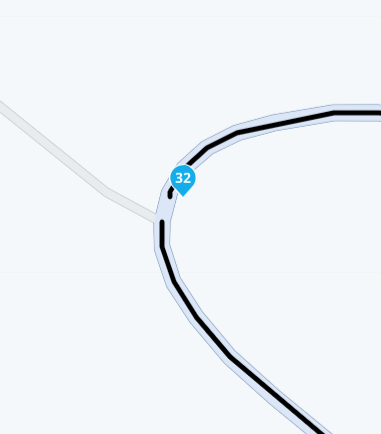
is still not close enough? This is maximum zoom. The waypoint is probably 70cm away from the edge of the road.WOW.....

Honestly, i think the app should just follow the black line it's drawing for me. This is ridiculously precise.
I normally plan my routes using Kurviger or Wikiloc and import them into MRA. Now you are telling me that i need to re-do all my waypoints and place them EXACTLY on the (lane of the) road i am planning to take? This, when ARM already knows where i want to go (black line). -
So yesterday i did 340km (https://www.myrouteapp.com/route/open/10803633). All went well because i had my waypoints pretty much spot on (i think). All went well until my friend needed gas and there was no gas station anywhere in the next x km on the route. We were between 13 and 14.
So we went off route to search for a gas station (see track log). And that's where things went wrong again. Not sure what MRA was doing but i guess it got confused because of the fact that 1) we were off route and 2) part of the route went in to the opposite direction of where the route was planned.
Anyway, MRA confused, kept sending me where i didn't want to go. I gues it got confused because i was closer to 18 than to 13 when we had gas. Maybe it wanted me to go to 18, i don't know.
I pressed Skip Waypoint a couple of times, but at some point i stopped doing this because it asked me if i wanted to skip waypoint 40-something. We were definitely not there yet.
We stopped near 27 for a coffee. That's where i pressed waypoint 27 and all went better from there.
Until i got somewhere between 35 and 36 where MRA got confused again. Since we didn't want to stop to rearrange it i sort of started to ignore the navigation.Couple of suggestions:
- When off-route, DMD2 shows a thin line to the next waypoint. This gives you a good indication as to in which direction the next waypoint is. Can we do this in MRA as well?
- Can we show (on the Carplay) which waypoint is the next and how far until we reach it?
- Can a route be followed as Track so i don't get recalculations to the next waypoint when i am off-route?
Room for improvement.
Ton.
@Ton-Machielsen said in Another day, another adventure of losing waypoints.:
I gues it got confused because i was closer to 18 than to 13 when we had gas. Maybe it wanted me to go to 18, i don't know.
That's not confusion, that's how it is programmed
 When the app decides to skip, it will check the next 10 waypoints for which is the closest (probably fastest) waypoint from your location (over the roads). Remember that if you stop, you often see criss-cross patterns of your location due to GPS inaccuracy. That can trigger multiple recalculations of which you are not aware at the time. It is a good habit to reorient on your route, and long-press the waypoint you want to visit next BEFORE you take off again. Or pause your navigation, that's helpful too.
When the app decides to skip, it will check the next 10 waypoints for which is the closest (probably fastest) waypoint from your location (over the roads). Remember that if you stop, you often see criss-cross patterns of your location due to GPS inaccuracy. That can trigger multiple recalculations of which you are not aware at the time. It is a good habit to reorient on your route, and long-press the waypoint you want to visit next BEFORE you take off again. Or pause your navigation, that's helpful too. -
@Marinus-van-Deudekom Waypoints still not precise enough??
You mean that this:
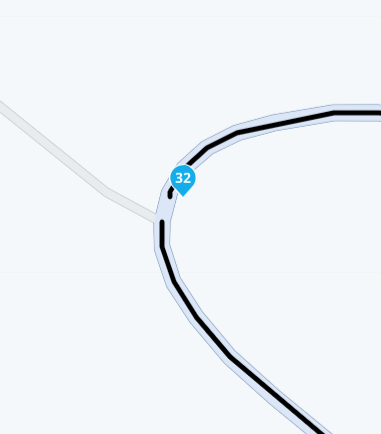
is still not close enough? This is maximum zoom. The waypoint is probably 70cm away from the edge of the road.WOW.....

Honestly, i think the app should just follow the black line it's drawing for me. This is ridiculously precise.
I normally plan my routes using Kurviger or Wikiloc and import them into MRA. Now you are telling me that i need to re-do all my waypoints and place them EXACTLY on the (lane of the) road i am planning to take? This, when ARM already knows where i want to go (black line).@Ton-Machielsen said in Another day, another adventure of losing waypoints.:
is still not close enough? This is maximum zoom. The waypoint is probably 70cm away from the edge of the road.
WOW.....NO, that distance is certainly NO problem for navigation. I don't know what the break in the route line is, but these distances are no problem in general. What I would advise however, is to put your waypoints not so close to sideroads. Put them here instead:
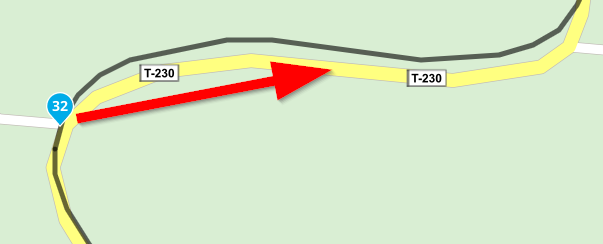
You see here that the route is deviating from the road. This is due to the Michelin map being overlaid over the HERE base map. You can see a small black dot just below WP32. That's the anchorpoint of the WP on the road. Layers often do not fit the basemap 100%, this is a good example. Often WP not being on the road are caused by this. But small distances to the road are usually no problem as long as they cannot be anchored anywhere else (like at the position of a side road!).
-
@Marinus-van-Deudekom Waypoints still not precise enough??
You mean that this:
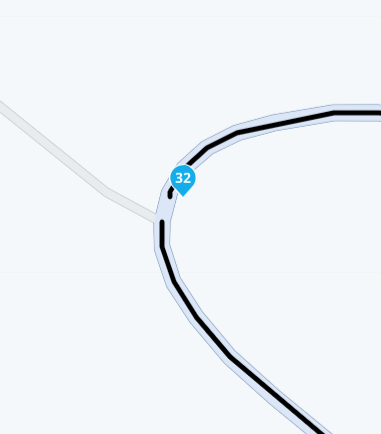
is still not close enough? This is maximum zoom. The waypoint is probably 70cm away from the edge of the road.WOW.....

Honestly, i think the app should just follow the black line it's drawing for me. This is ridiculously precise.
I normally plan my routes using Kurviger or Wikiloc and import them into MRA. Now you are telling me that i need to re-do all my waypoints and place them EXACTLY on the (lane of the) road i am planning to take? This, when ARM already knows where i want to go (black line).@Ton-Machielsen as long as you stay in the app itself, its close enough. Onze you start sharing it with others nog using MRA next three problems could start. For instance a Garmin XT wel certainly mess up the route
-
@Ton-Machielsen said in Another day, another adventure of losing waypoints.:
is still not close enough? This is maximum zoom. The waypoint is probably 70cm away from the edge of the road.
WOW.....NO, that distance is certainly NO problem for navigation. I don't know what the break in the route line is, but these distances are no problem in general. What I would advise however, is to put your waypoints not so close to sideroads. Put them here instead:
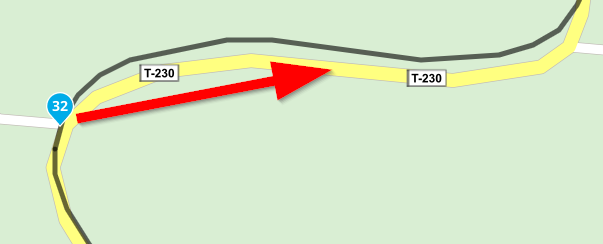
You see here that the route is deviating from the road. This is due to the Michelin map being overlaid over the HERE base map. You can see a small black dot just below WP32. That's the anchorpoint of the WP on the road. Layers often do not fit the basemap 100%, this is a good example. Often WP not being on the road are caused by this. But small distances to the road are usually no problem as long as they cannot be anchored anywhere else (like at the position of a side road!).
I'm seeing that break in lines more and more Con... no idea why but I do know that if I don't spot it and head out for a ride the guidance will just stop when you come across the gap...
Andy.
-
I'm seeing that break in lines more and more Con... no idea why but I do know that if I don't spot it and head out for a ride the guidance will just stop when you come across the gap...
Andy.
@Andy-Beviere, I really have no clue why such a break appears. I have never seen it before.
-
I'm seeing that break in lines more and more Con... no idea why but I do know that if I don't spot it and head out for a ride the guidance will just stop when you come across the gap...
Andy.
@Andy-Beviere do you mean the break in the line as were the road works are happening. If not do you have a screenshot for us
-
@Andy-Beviere do you mean the break in the line as were the road works are happening. If not do you have a screenshot for us
Hi Marinus,
Road works?? No idea... I'm just saying that having seen that picture above I get quite a few breaks in my routes and if I don't spot them when I come to one everything stops navigation wise... Im talking about the XT2 not MRA Navigation, probably should've made that clear in the first place!!!

Thanks,
Andy.
-
Hi Marinus,
Road works?? No idea... I'm just saying that having seen that picture above I get quite a few breaks in my routes and if I don't spot them when I come to one everything stops navigation wise... Im talking about the XT2 not MRA Navigation, probably should've made that clear in the first place!!!

Thanks,
Andy.
@Andy-Beviere, I assumed you meant this break:
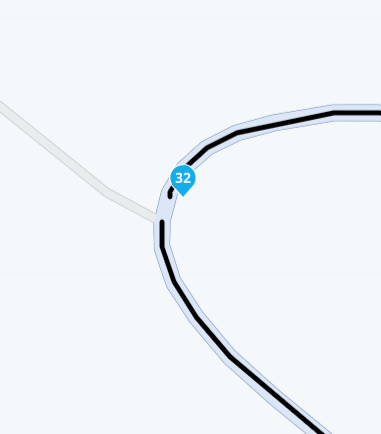
Is that not what you mean? This looks like a zoomed in HERE map in MRA web-planner, is it not?
-
@Andy-Beviere, I assumed you meant this break:
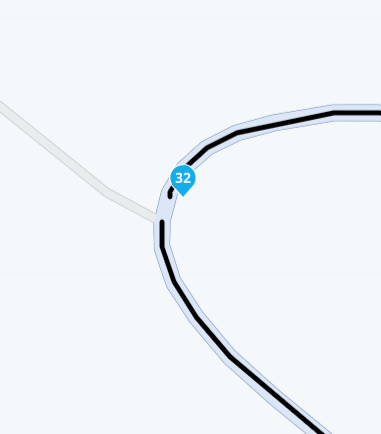
Is that not what you mean? This looks like a zoomed in HERE map in MRA web-planner, is it not?
Hi Con,
Sort of… without hijacking the original thread, sometimes when planning a route I get this on HERE as you said… if I don’t notice and put the route on the XT2 and we get to that point all navigation stops…
Thanks,
Andy.
-
 undefined Ton Machielsen referenced this topic on
undefined Ton Machielsen referenced this topic on
