Visible POI’s in Navigation App
-
Hi,
Hopefully someone can point me in the right direction for this query.
When using the Navigation App for a simple A to B route, is there any way I can see POI’s on the map / route ?
I know we can make these visible when planning a route in the Routeplanner and then navigating it, but when using just the Navigation App for a quick route from A to B, I cannot see any way of doing this.
For example, I use scenic as a stand by app for navigation and within that app you can choose which POI’s are visible when doing a quick route.
In the case above, I may have speed camera locations or campsite locations in my POI library and can see these when doing a simple navigation route.
Hopefully this is possible, if not maybe we can look to add this functionality in the future.Appreciate any suggestions or help.
-
Hi,
Hopefully someone can point me in the right direction for this query.
When using the Navigation App for a simple A to B route, is there any way I can see POI’s on the map / route ?
I know we can make these visible when planning a route in the Routeplanner and then navigating it, but when using just the Navigation App for a quick route from A to B, I cannot see any way of doing this.
For example, I use scenic as a stand by app for navigation and within that app you can choose which POI’s are visible when doing a quick route.
In the case above, I may have speed camera locations or campsite locations in my POI library and can see these when doing a simple navigation route.
Hopefully this is possible, if not maybe we can look to add this functionality in the future.Appreciate any suggestions or help.
@Martin-White, this functionality is rather limited if it is about HERE POI, but if it is about personal POI libraries (which you upload yourself) it becomes quite powerful!


The POI categories with the X are permanently visible not only in the planner, but also in the navigation app!
-
@Martin-White, this functionality is rather limited if it is about HERE POI, but if it is about personal POI libraries (which you upload yourself) it becomes quite powerful!


The POI categories with the X are permanently visible not only in the planner, but also in the navigation app!
@Con-Hennekens
Thanks for your reply but those POI’s are only visible if you plan the route in My-Route app route planner.
If you plan a quick A to B route in the navigation app then no POI’s are visible. -
@Con-Hennekens
Thanks for your reply but those POI’s are only visible if you plan the route in My-Route app route planner.
If you plan a quick A to B route in the navigation app then no POI’s are visible.@Martin-White that's one of the downsides for me too. I have an entire list of POI, some of them I want to navigate on foot without directions, but on MRA Next I cannot see them on the map, that's why i gave up on the mobile app and I am using Osmand+ for navigation. It also lets me know (audio) when I am approaching every favorite point (POI).
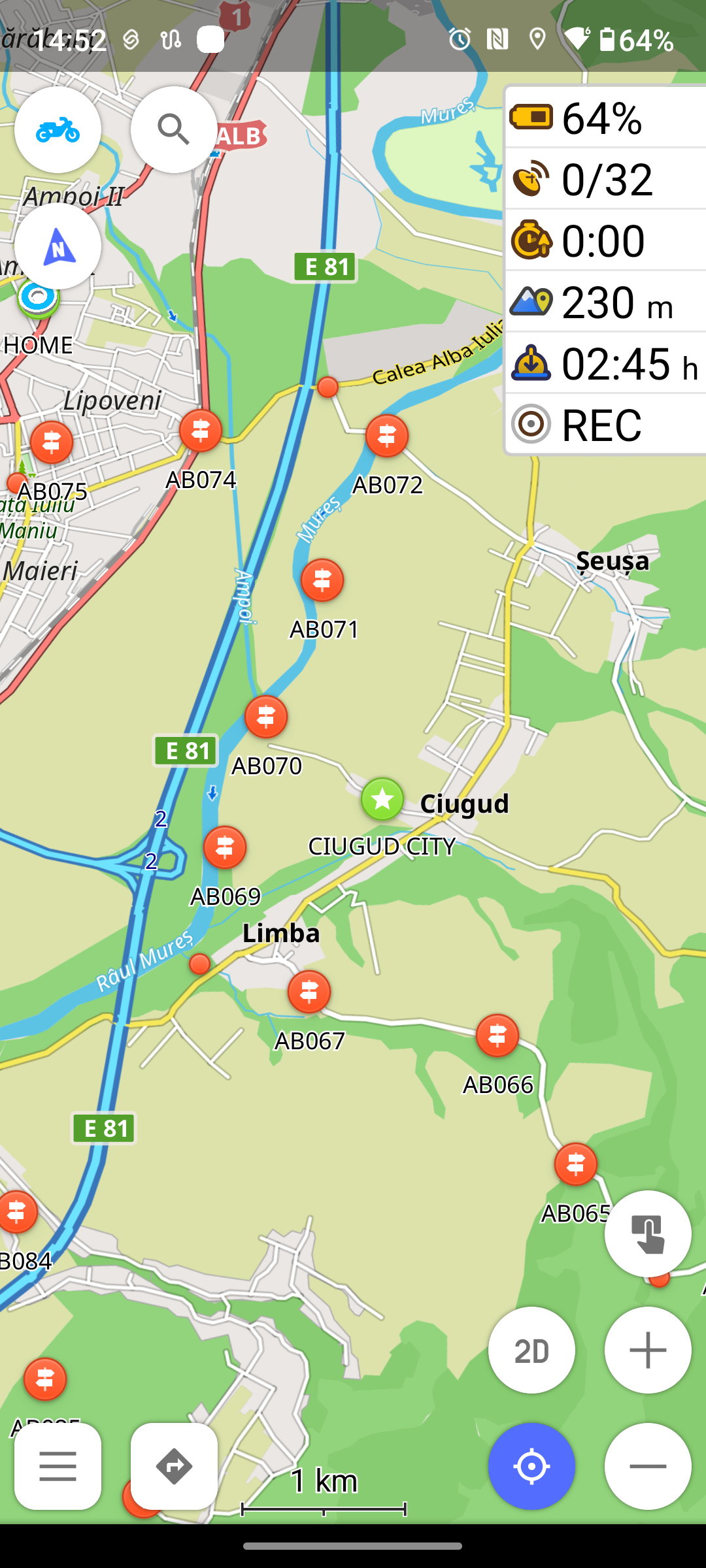
-
@Martin-White that's one of the downsides for me too. I have an entire list of POI, some of them I want to navigate on foot without directions, but on MRA Next I cannot see them on the map, that's why i gave up on the mobile app and I am using Osmand+ for navigation. It also lets me know (audio) when I am approaching every favorite point (POI).
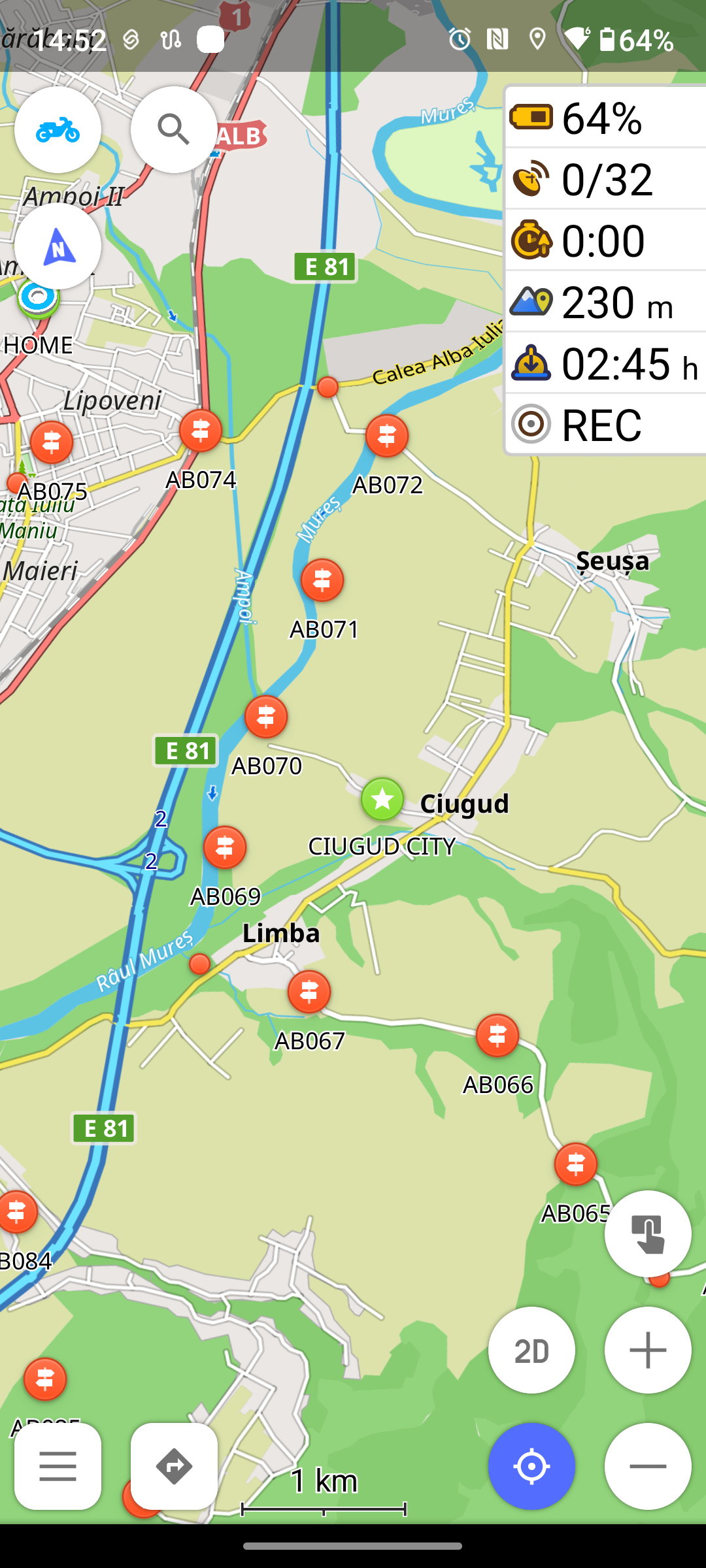
@Adrian-Avram - agreed, it’s a shame this isn’t available as it’s the only thing preventing me using MRA exclusively.
Hopefully someone from admin will add this to the future features.
@Corjan-Meijerink - is this something that can be added please ?
-
@Adrian-Avram - agreed, it’s a shame this isn’t available as it’s the only thing preventing me using MRA exclusively.
Hopefully someone from admin will add this to the future features.
@Corjan-Meijerink - is this something that can be added please ?
@Martin-White I’ll put it up for investigation but at this point we are quite slammed with our current objectives

-
@Con-Hennekens
Thanks for your reply but those POI’s are only visible if you plan the route in My-Route app route planner.
If you plan a quick A to B route in the navigation app then no POI’s are visible.@Martin-White said in Visible POI’s in Navigation App:
those POI’s are only visible if you plan the route in My-Route app route planner.
If you plan a quick A to B route in the navigation app then no POI’s are visible.Yes you are quite right I am afraid...
I am not sure of the technical background for this strange behaviour. Further trail and error shows that if you start a pre-planned route that exists of only one waypoint (a single destination camouflaged as a route so to speak) I see the same lack of POI as in an A2B route. If I place a second WP in that route, say 10 mtrs apart from the first one, the app recognizes it as a multi-waypoint route and adds the POI layer.
So I come to think that the layer of POI is auto switched on the basis of more then ONE WP being in the route. This seemingly happens ONLY at the loading of a route, since an A2B destination in which I add a gas station for example, becomes a multi-waypoint route too, but the POI layer is not loaded once you already are in the navigation module.
I think adaption of this behaviour is not difficult. Just skip the loading of the POI layer when a multi WP route is detected, but just always load the POI layer when entering the navigation module. The difficulty is more that for such a feature you need to implement a manual on/off for the POI layer and some other things for people that will claim to not want this behaviour. What some can't do without, others can't live with

But of course I am no Corjan...

-
@Martin-White said in Visible POI’s in Navigation App:
those POI’s are only visible if you plan the route in My-Route app route planner.
If you plan a quick A to B route in the navigation app then no POI’s are visible.Yes you are quite right I am afraid...
I am not sure of the technical background for this strange behaviour. Further trail and error shows that if you start a pre-planned route that exists of only one waypoint (a single destination camouflaged as a route so to speak) I see the same lack of POI as in an A2B route. If I place a second WP in that route, say 10 mtrs apart from the first one, the app recognizes it as a multi-waypoint route and adds the POI layer.
So I come to think that the layer of POI is auto switched on the basis of more then ONE WP being in the route. This seemingly happens ONLY at the loading of a route, since an A2B destination in which I add a gas station for example, becomes a multi-waypoint route too, but the POI layer is not loaded once you already are in the navigation module.
I think adaption of this behaviour is not difficult. Just skip the loading of the POI layer when a multi WP route is detected, but just always load the POI layer when entering the navigation module. The difficulty is more that for such a feature you need to implement a manual on/off for the POI layer and some other things for people that will claim to not want this behaviour. What some can't do without, others can't live with

But of course I am no Corjan...

@Con-Hennekens yes, you are right, also in Osmand you can turn on/off the POI list or lists (Show on map option)
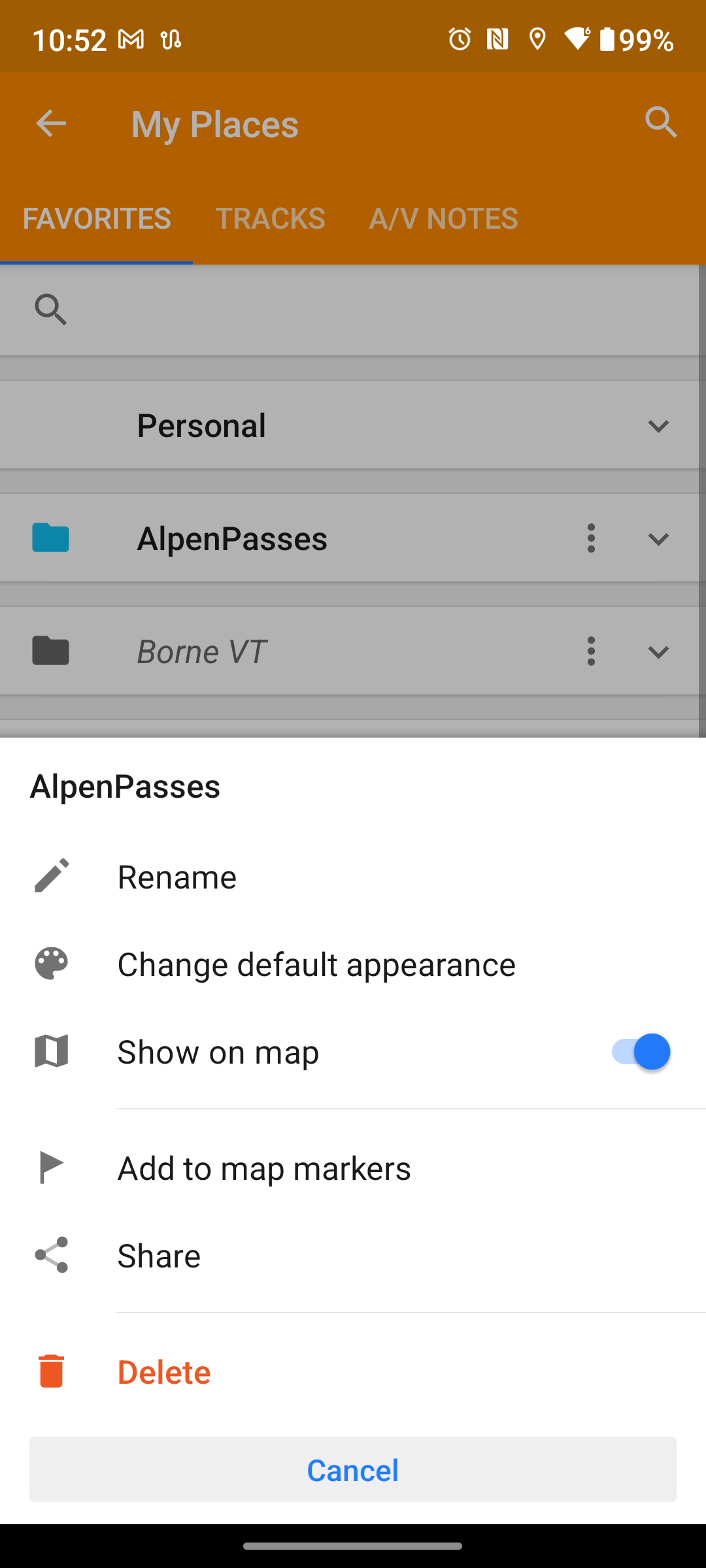
-
@Martin-White I’ll put it up for investigation but at this point we are quite slammed with our current objectives

@Corjan-Meijerink - thanks for your response.
It looks as though a few others would like this addition too.
Hopefully the MRA Team will implement it soon, until then I’ll keep using alternative navigation apps that can provide this.
Shame really as I like MRA as a whole, it’s a great all rounder but misses on some points, namely POI’S which is a top priority for me.
