Straight lines in route
-
I am trying to understand why some routes only show straight lines between waypoints after opening the route in the app. It only happens for some of my routes. I make my routes in the app itself. Maybe somebody can explain? No big deal for me but would be nice to know. When I start editing or navigating the route the straight lines disappear and the proper route is displayed.
My guess is that at the time I did a save the route could not be calculated. For me it would be fine if the app would only show straight lines at startup for all routes, just to keep it consistent and simple.
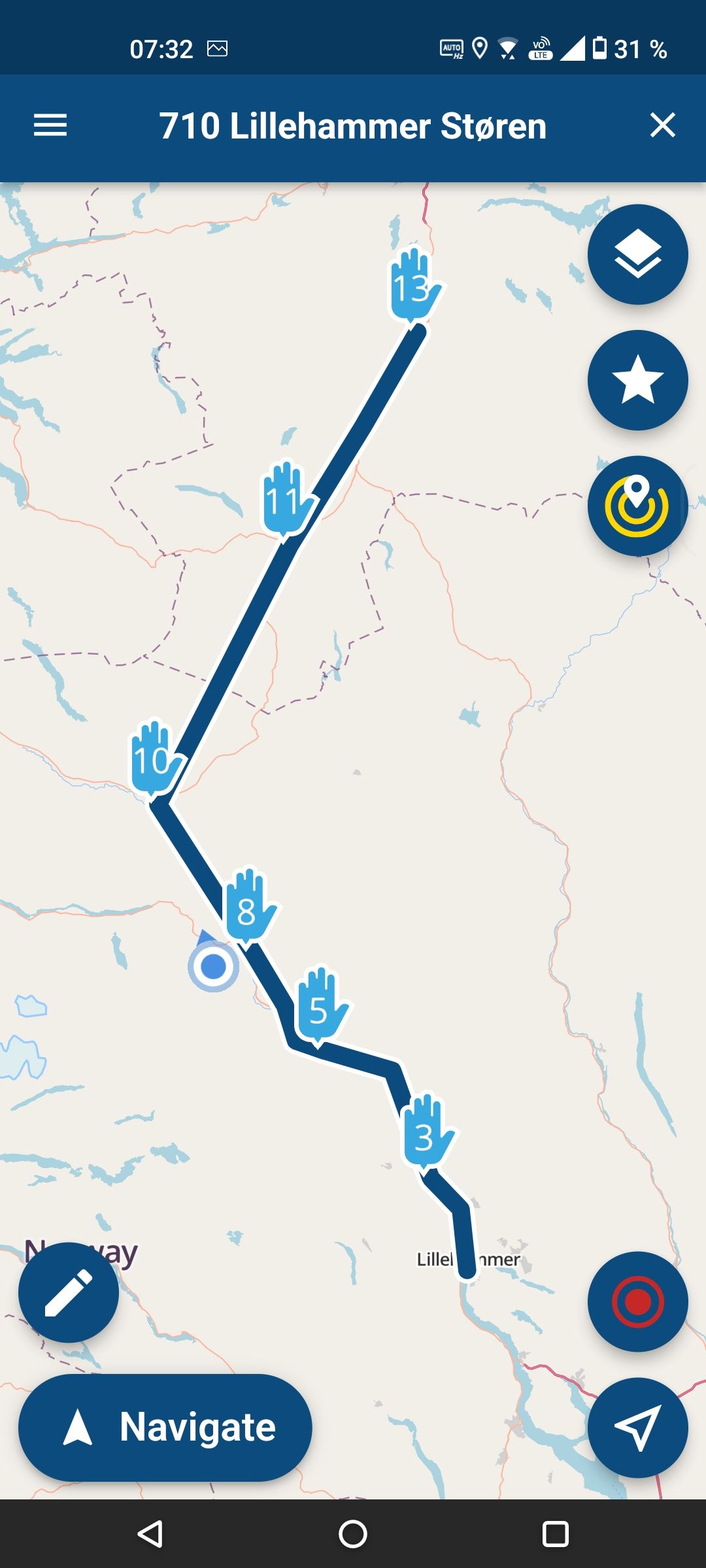
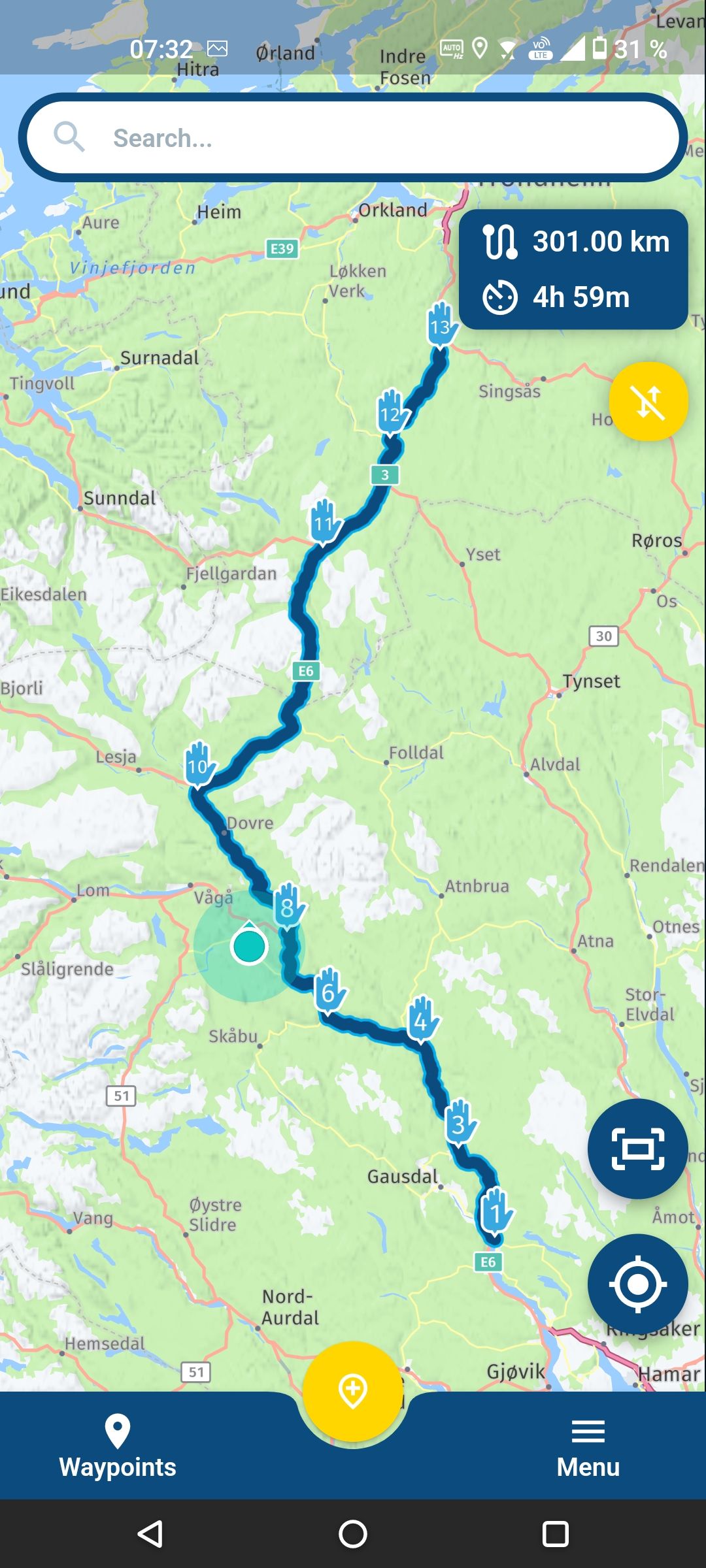
-
I've had this.
Have you specified the mode of travel such as Motorbike or Car? if you have try switching between them. -
I've had this.
Have you specified the mode of travel such as Motorbike or Car? if you have try switching between them.@Rob-Kelley Yes I have but that doesn't seem to make a difference . What DOES seem to make a difference is the setting to navigate the route as a track. Because I just had the following : Edit route shows a proper route but if I go straight to Navigate (after having selected the route from the list) some sections are straight lines but some aren't!
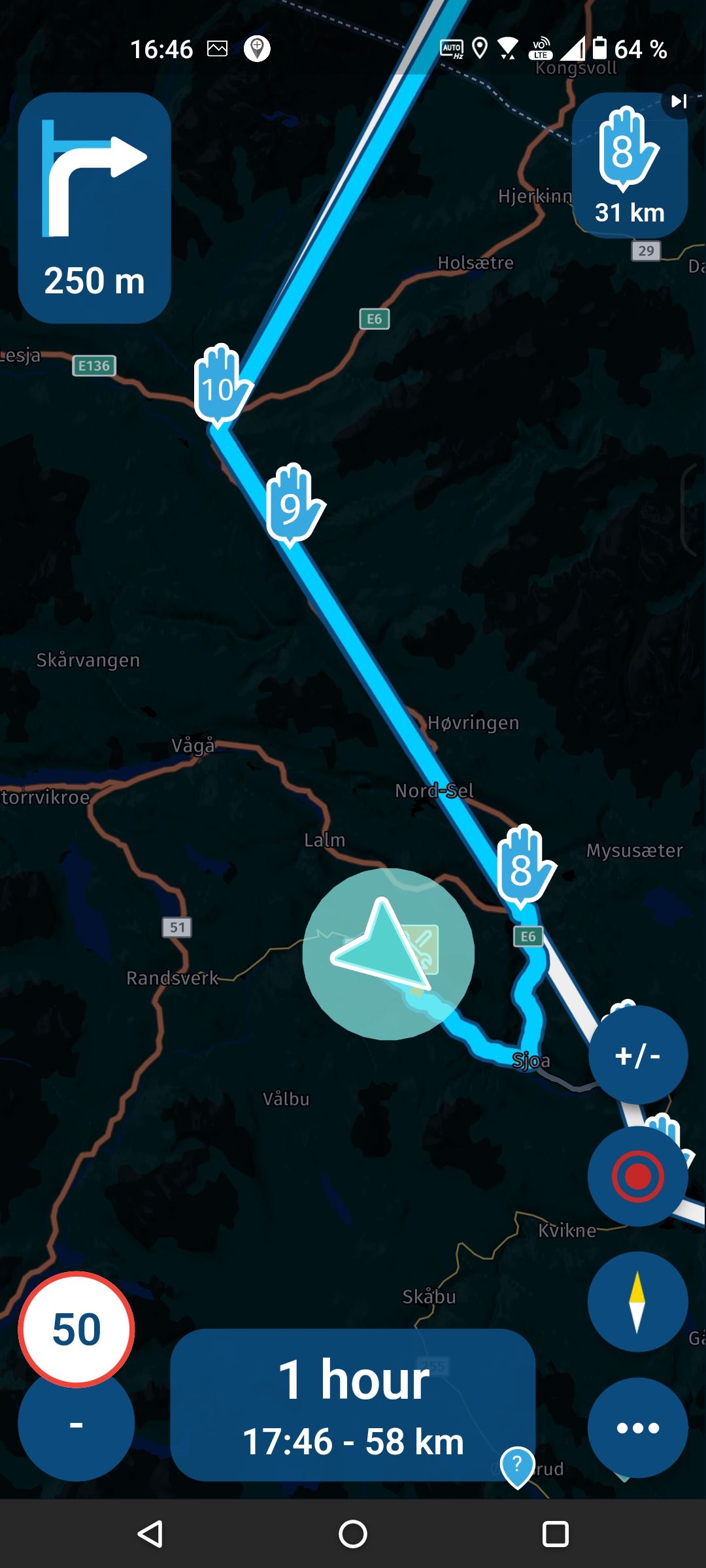
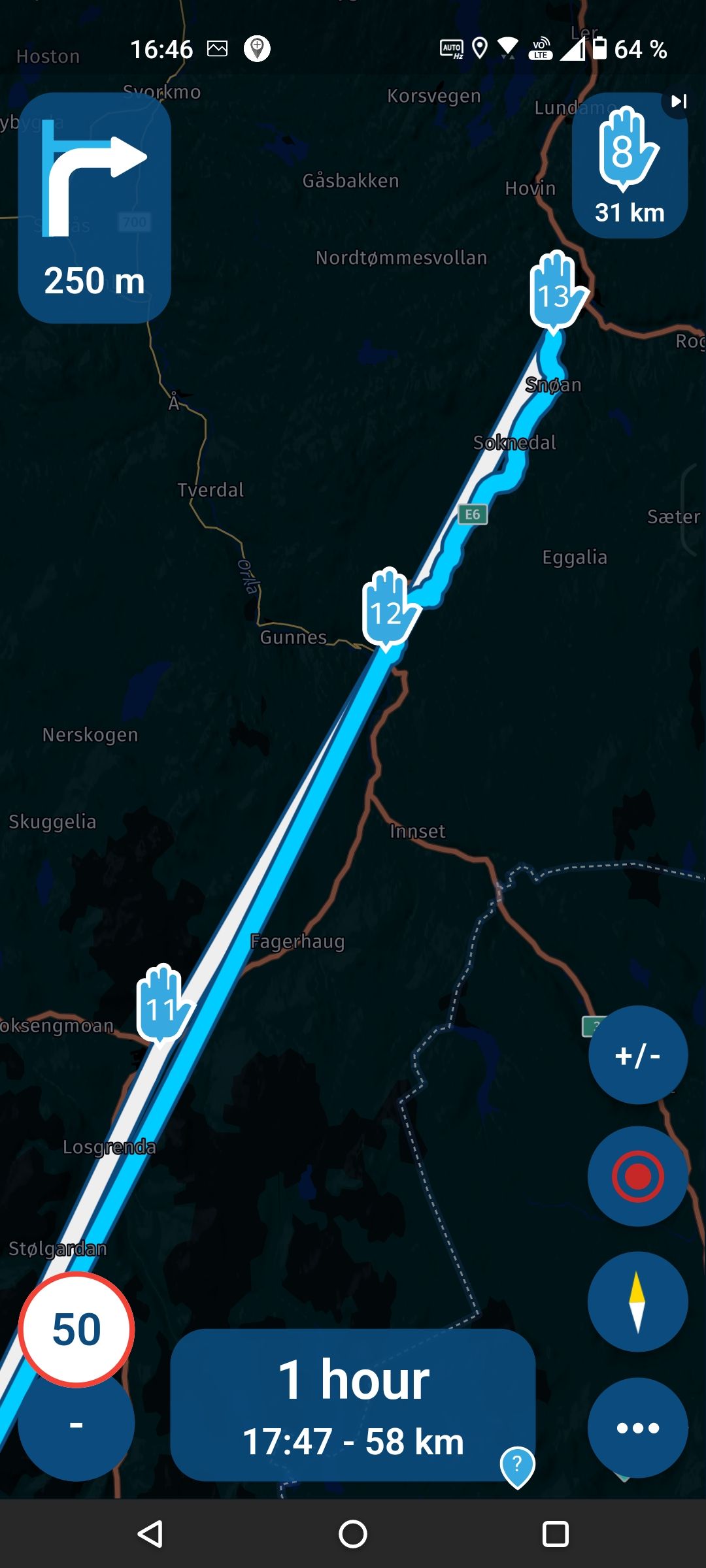
However when I set the setting Navigate as track to OFF the straight lines do not appear other than at the start.
-
Is this route by any chance marked as an offroad route in the online routeplanner? @Herman-Veldhuizen
Offroad routes are not (yet) supported and can indeed give weird results! I am investigating the possibility to support this
-
Is this route by any chance marked as an offroad route in the online routeplanner? @Herman-Veldhuizen
Offroad routes are not (yet) supported and can indeed give weird results! I am investigating the possibility to support this
@Corjan-Meijerink Not that I know . I haven't seen the off-road option. The route options were these:
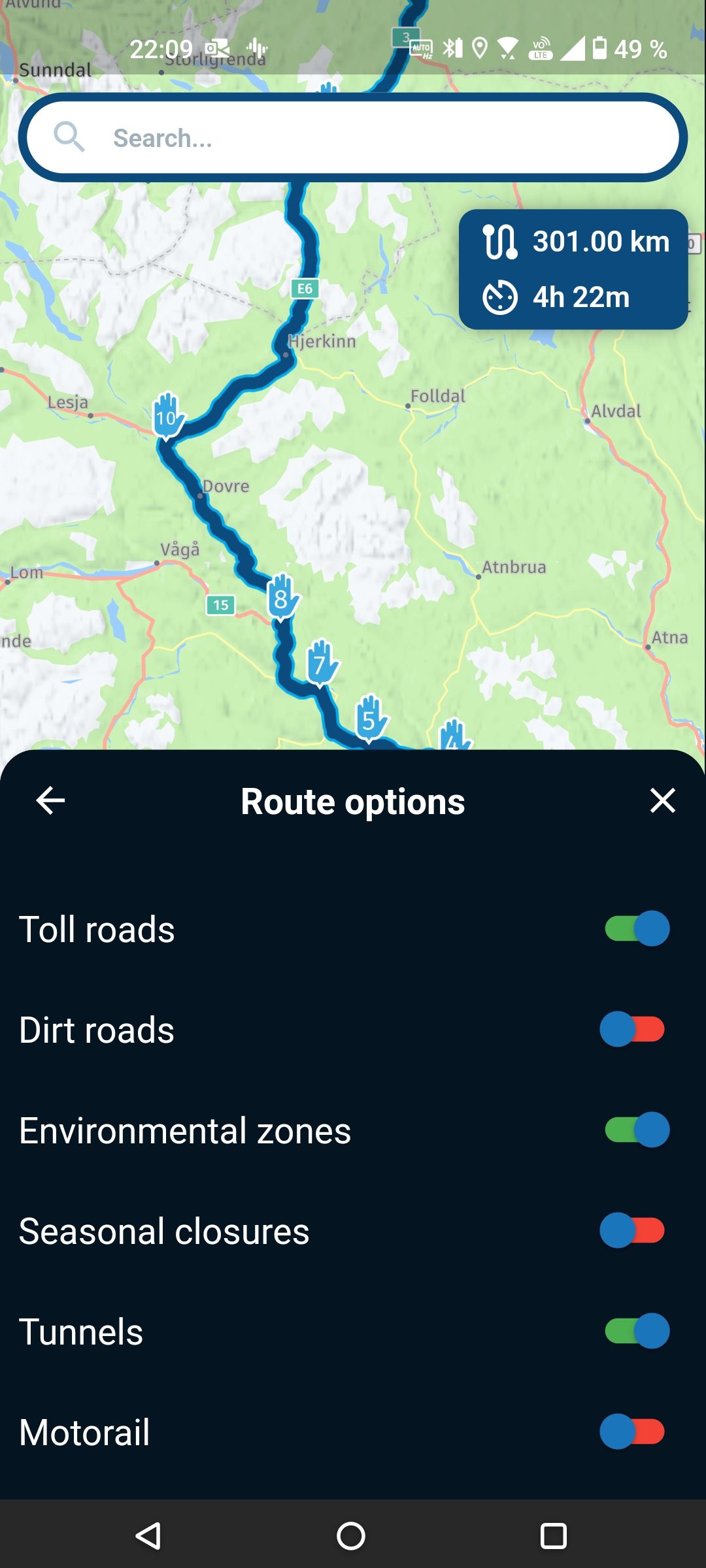
I have now changed these to be 'all green' and reserved the route , but that didn't solved the problem.
-
@Corjan-Meijerink Not that I know . I haven't seen the off-road option. The route options were these:
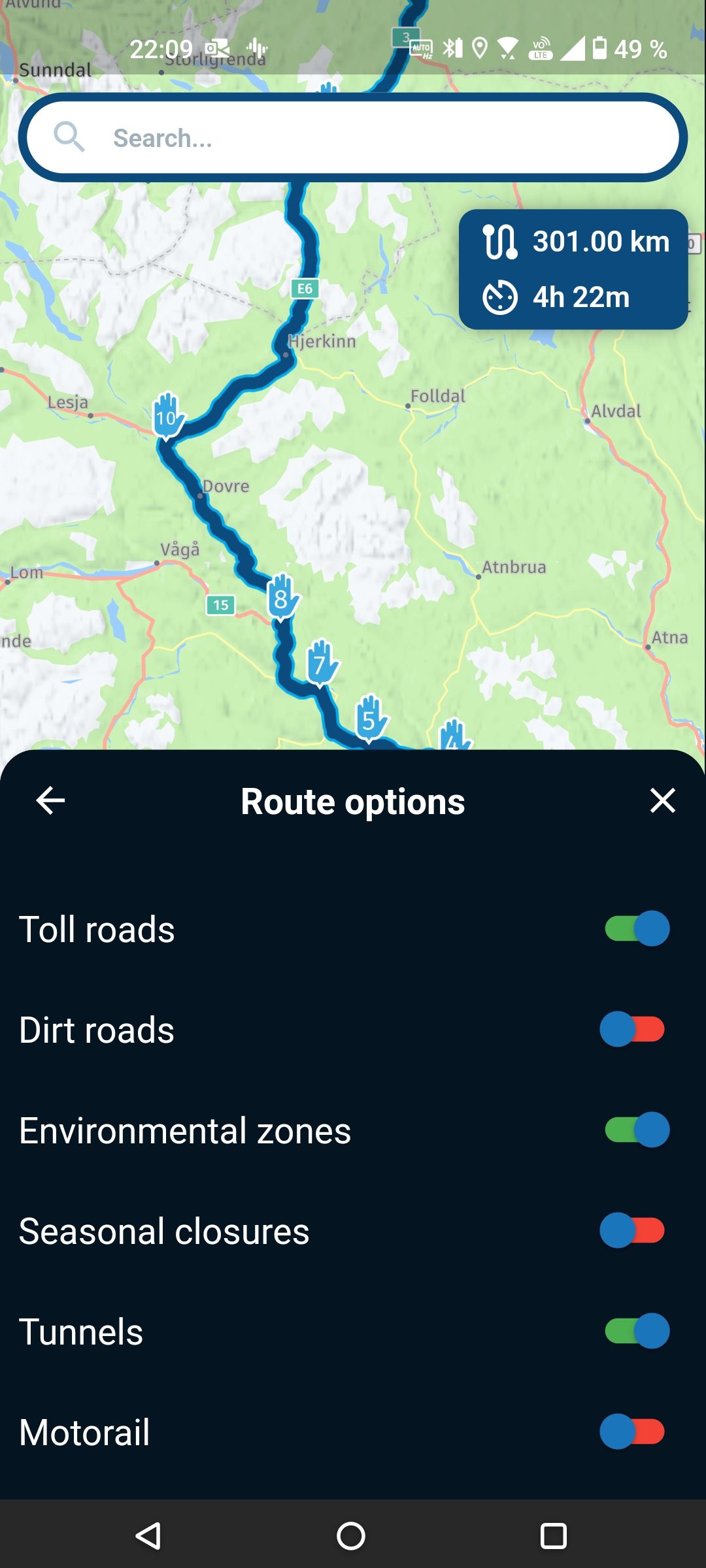
I have now changed these to be 'all green' and reserved the route , but that didn't solved the problem.
@Herman-Veldhuizen can you share the link to the route? Make sure it’s public

-
@Herman-Veldhuizen can you share the link to the route? Make sure it’s public

-
@Herman-Veldhuizen yes, it’s marked as offroad.
The app does not support this.
I am investigating if we can!Open the route in the website, click toolkit and uncheck “offroad”.
-
@Herman-Veldhuizen yes, it’s marked as offroad.
The app does not support this.
I am investigating if we can!Open the route in the website, click toolkit and uncheck “offroad”.
@Corjan-Meijerink @Corjan-Meijerink Thanks for looking into it. It works now.
This is the first time I have seen the toolkit so one could wonder why this setting was on. Maybe I added a waypoint in the middle of nowhere at some time in the past without realizing it? -
@Corjan-Meijerink @Corjan-Meijerink Thanks for looking into it. It works now.
This is the first time I have seen the toolkit so one could wonder why this setting was on. Maybe I added a waypoint in the middle of nowhere at some time in the past without realizing it?@Herman-Veldhuizen glad I could help!
The setting is really only accessible on the website so you must have visited that
If using the website, best to just use a computer and visit myrouteapp.com.
The app works great but the website itself through the app / on a mobile device is suboptimal
-
I also thought about the offroad option but somehow it couldn't caused by that option because in a other screenshot you see a normal routeline instead of a straight line.
Can someone explain why one screenshot has straight lines and the other one not? -
I also thought about the offroad option but somehow it couldn't caused by that option because in a other screenshot you see a normal routeline instead of a straight line.
Can someone explain why one screenshot has straight lines and the other one not?@M-Schrijver when navigating an offroad road as track, the original track data is used. However, as the entire route is marked as offroad, there is no track data. The track data is just straight lines between all waypoints

The app does calculate a nice route to the nearest point on the track. Therefore you get a correct route to a point on the track and then just straight lines as the offroad route has no information.
