gpx not recognized problem
-
Today MRA from the web is giving me problems, I can download the GPX file, but it is not recognized by any platform, I don't understand why... What's happening? I tried from iPad and iPhone and it doesn't work, I don't have a computer at the moment... It only works if you download the file from the app, in that case the file is correct and is recognized by the other platforms.
-
I don't remember if the figure has always been this one...
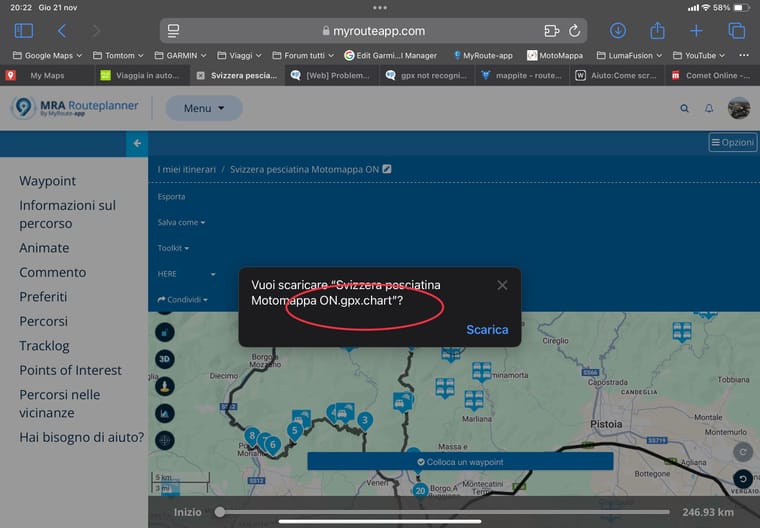
-
no solution? does this happen to anyone else?
-
@Aiello-antonino I do not recognise the message in the screenshot and I cannot translate what it says.
-
@Nick-Carthew the writing is only the name of the file and the extension of the file itself to note, that is .GPX.CHART
-
@Aiello-antonino What is .GPX.Chart and what are you attempting to do.
Sorry but your question is not very clear.
Are you saying that there is a problem with a route that is in MRA?
If you are, then sharing the route to this forum might help find the answer. -
@Aiello-antonino
I assume you are trying to import the route into MRA and it is not working
Change the extension of the downloaded file.
It now says name.gpx.chart
Remove .chart
Maybe it will work then. -
I AM EXPORTING IT and NOT importing it…can you try to export a file from your collection and check if the extension of your file is like the one in the photo? because I export the file but then when I import it for example in Google mymaps it tells me that the file is not supported, when instead it has always worked…the same thing happens on other platforms too
-
@Aiello-antonino
Have you tried the export function of the MRA app when using the iPhone or iPad? -
@King-06 as I wrote in the initial post, yes! I tried from the app and everything works fine! the file is correct!
-
@Aiello-antonino
I can't reproduce your problem.
Perhaps you could describe here what steps you follow to export or download the route. -
@Re-Il tuo pop-up durante l'esportazione assomiglia al mio con .gpx.chart scritto?
Can you post a screenshot please? -
@Aiello-antonino said in gpx not recognized problem:
Can you post a screenshot please?
As I said, I have no problem and do not get a popup.
So describe here what steps you follow to export or download the route. Or: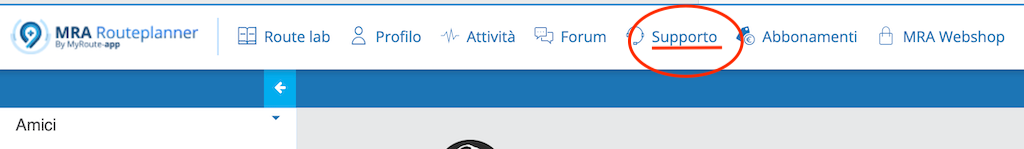
-
https://youtu.be/5GrHx8_6MIQ?si=FGZ2B9b1mODsYJaT
this is my workflow! but i always did it this way! i'm not that young on MRA, i never had this problem, it's only been happening for two days
-
I can‘t reproduce your problem either. We have the same workflow. Make a support ticket and share the url of your route and make sure the settings are public.
-
@Aiello-antonino
You can also share a link here before you create a support ticket.
I don't see anything wrong with your workflow either. -
@Re-06 questo è il file che viene scaricato, prova a caricarlo in MRA per vedere se funziona!
https://drive.google.com/file/d/1oxiAimc9O9w0WejXZp64XzRqPF8OjMoM/view?usp=drivesdk -
I know that there is nothing wrong in my workflow, but the file that is downloaded is not recognized even by MRA if I try to upload it, it is not recognized even by other platforms like Google or Mappite or Kurviger or others
-
@Aiello-antonino
The GPX file you shared has the extension '.gpx'. I can work with that. The problem you are asking for help with has an extra extension '.chart' and is therefore not recognized. The question is why that extra extension is added.
It would be nice if you share the link of the route in your MRA library. -
@King-06 sì! So che il problema è il grafico di scrittura, ma non so perché questo accada! anche se rinomino il file non viene letto correttamente da altre piattaforme, almeno questo succede a me
https://www.myrouteapp.com/it/social/route/10252905?mode=share