Updated beta v4.1.2 (305)
-
Yesterday I was out for a full day ride. MRA worked perfectly with no issues. Tried both online and offline. At stops I left MRA running in the background until we left.
Today, different story today. I deviated from the route and shortly after MRA skipped a wp. Shortly after I noticed that it skipped all wp's to the final destination! I reset to the next wp on my route. Shortly after it skipped a wp and I hit reset on the skip message. A little later again all wp's were skipped to the final destination and the route was modified. This went on several times. I eventually gave up and turned off autoskip. This was a very frustrating drive. I was not familiar with the route and trying to deal with MRA was a serious distraction.@RetiredWingMan
@Corjan-Meijerink
I had a similar situation yesterday. Sometimes even without deviating from the route MRA autoskipped one or more waypoints, sometimes up to 6 waypoints which completely destroyed the route..
@Corjan,- MRA started skipping on the way from WP 18 to 23..
- A friend (v4.1.2 (NO Beta)) used the same route without WP 13 (older version). As soon as we deviated from his route after wp 12 his MRA skipped to his wp 20 which is my wp 21 (next via point (red)).
.
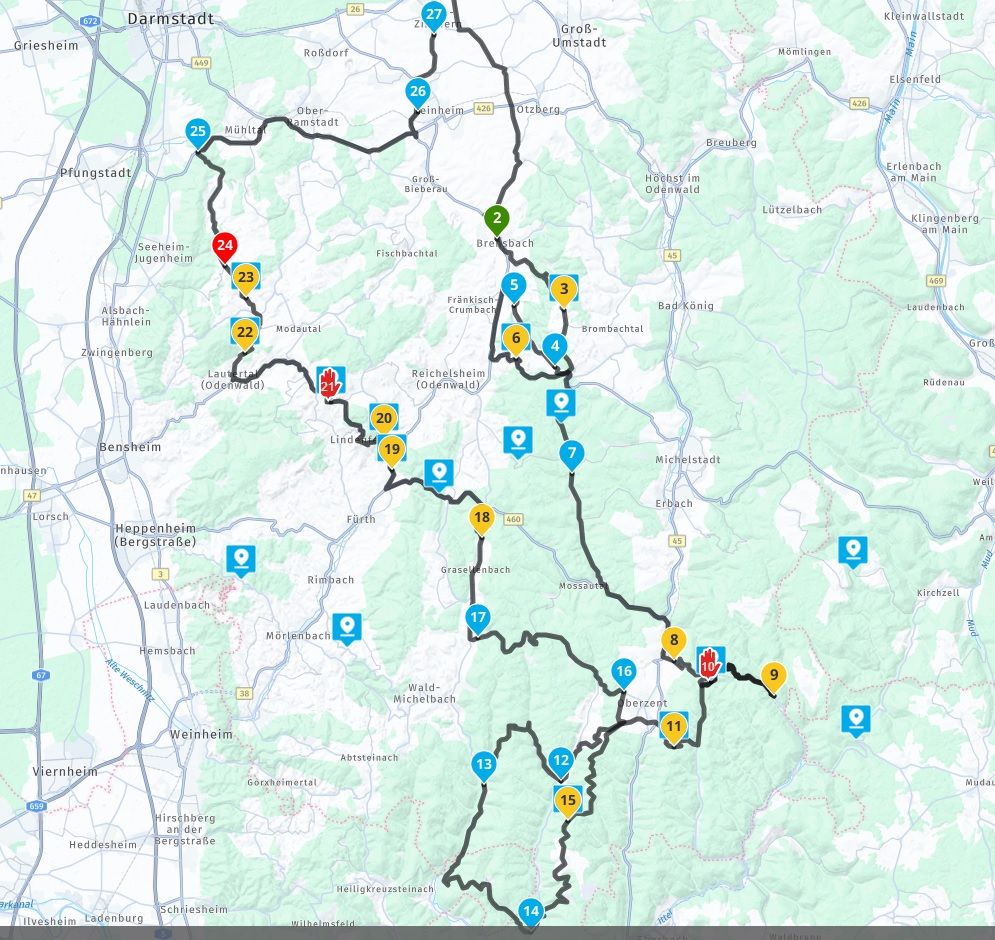
-
@RetiredWingMan Could you share the route and indicate where you were when it decided to skip everything?
@Corjan-Meijerink here is my route. https://www.myrouteapp.com/en/social/route/3868004?mode=share
The problem started when I exited the 407 onto the 403 and then onto the QEW rather than continuing on the 407.
The first time it skipped to the end was on the QEW just past, SW, of Oakville. South of wp's 10 or 11. Later on I reset to wp 14 or 15 to get the correct exit from the Hwy. I had to reset again to wp 15 and a little later I had to reset to another wp and then turned off autoskip. My memory may be a little fuzzy on exactly when i noticed if had skipped to the end and when I had reset. By reset I mean Long press on a waypoint ahead of my current location. I hope this helps. -
@RetiredWingMan
@Corjan-Meijerink
I had a similar situation yesterday. Sometimes even without deviating from the route MRA autoskipped one or more waypoints, sometimes up to 6 waypoints which completely destroyed the route..
@Corjan,- MRA started skipping on the way from WP 18 to 23..
- A friend (v4.1.2 (NO Beta)) used the same route without WP 13 (older version). As soon as we deviated from his route after wp 12 his MRA skipped to his wp 20 which is my wp 21 (next via point (red)).
.
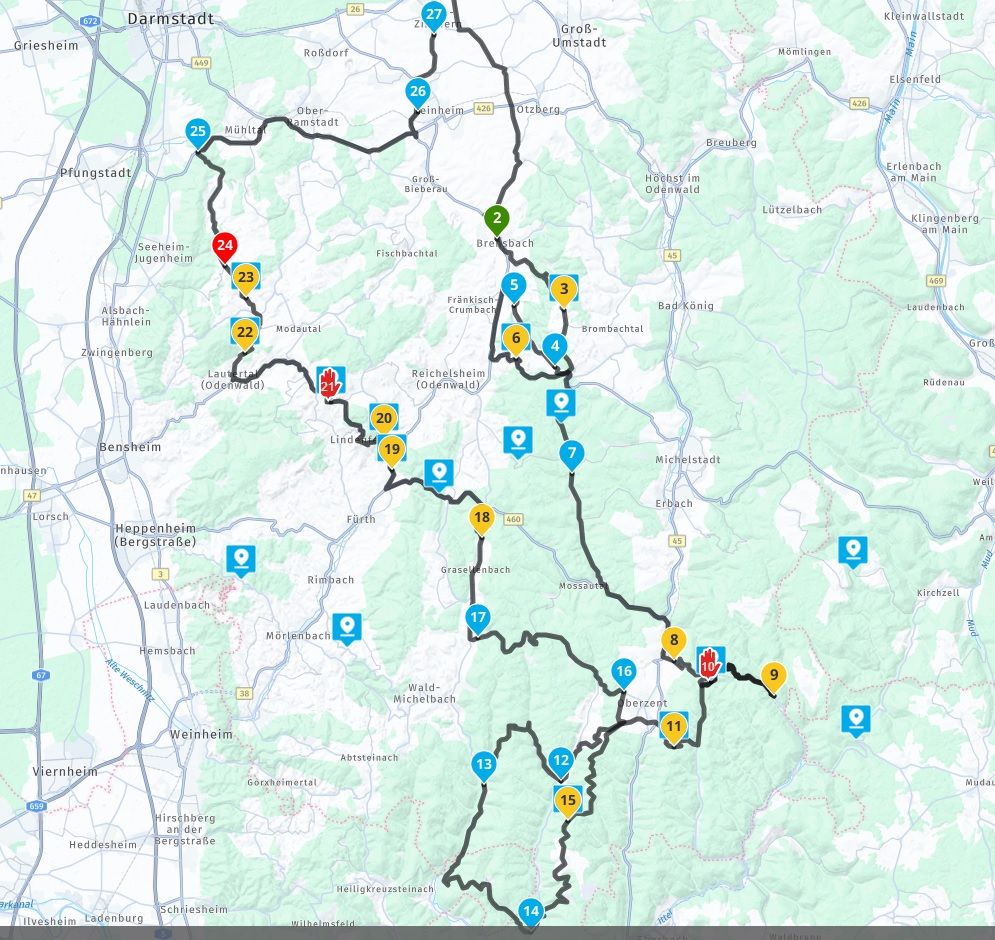
@Tom-Johann thanks! How did your drive between those waypoints? When not deviating it should start skipping

-
My last tripwith 4.1.2 (305) wasn't good as well.
Also strange autoskip behavior.On my route i went through 2 very short tunnels (10-20 meters long). Directly behind these tunnels was a shaping point. Due to these tunnels. The GPS signals was disrupted shortly. Shown as a straight line in the tracklog. Both shaping points were on these straight lines.
Both shaping points were not seen as "visited/reached" and there were also not auto skipped (i have auto skip enabled). Other shaping points were autoskipped. Not these 2.First i had my "Waypoint Notifications" set to All. This was a disaster.
I missed a lot direction announcements. A lot of shaping points were annoumced as next waypoint (in Dutch: Aankomend Routepunt). It was very quiet in my helmet from time to time.
Autoskip did not work proper also.
After i change the setting for "Waypoint Notifications" to "Via". Everything was much better. Normal direction announcements and kind of normal autoskip functionality.
But the level of stability i experienced with version 4.1.0 (AA and ACP revamp) is not there anymore.This version is not good enough.
My wife begged me to go back to TomTom Go. According to her I am much more pleasant guy when riding with TomTom Go. -
Ik rij nu in de Harz met app versie 4.1.3 - 306 (alpha test versie), geen crashes, app hervat de route goed, tussenstop toevoegen ging goed, audio goed, navigeren goed, Apple CarPlay geen klap verkeerd gegeven, dat geeft geen garantie dat het bij iedereen goed gaat en ik heb niet alles getest, maar het lijkt een bijzonder stabiele versie te zijn!
I am now driving in the Harz with app version 4.1.3 - 306 (alpha test version), no crashes, app resumes the route well, adding a stopover went well, audio good, navigating well, Apple CarPlay did not give a wrong blow, that doesn't matter. guarantee that everyone will be fine and I have not tested everything, but it seems to be a very stable version!
-
Today i did a tour again. Waypoint Messages set to all.
Today it went pretty good. There were some small things but a lot better than yesterday.This shows a problem also. Still a lack of stability. Some days goes well and other days are problematic. This should be more or less the same every day. The software must be reliable, predictable.
-
@Tom-Johann thanks! How did your drive between those waypoints? When not deviating it should start skipping

@Corjan-Meijerink said in Updated beta v4.1.2 (305):
How did your drive between those waypoints? When not deviating it should start skipping
exactly. I did not deviate from the route but in some cases it autoskipped anyway..
-
I’m using this latest version now in camper mode during my vacation in France on an old Samsung A6 tablet. The navigation itself is no problem but during my rides, the bleu line that shows the way to drive is constantly changing. Sometimes it’s gone for a few seconds, then it’s a bold line, a thin line or you see three lines next in parallel. Very strange and frustrating especially when you need to check which way to take and it’s not shown. Is there a solution?
-
What i think what happens.
When driving you have a certain speed. But the accuracy of the GPS varies. Therefore every navigation tries to predict what are going to do. You see this behaviour when entering and exit long tunnels.
I think the disapperance of the blue line is also a part of this prediction (sort of). -
What i think what happens.
When driving you have a certain speed. But the accuracy of the GPS varies. Therefore every navigation tries to predict what are going to do. You see this behaviour when entering and exit long tunnels.
I think the disapperance of the blue line is also a part of this prediction (sort of).@M-Schrijver correct

-
@M-Schrijver correct

@Corjan-Meijerink Is there something that I can do to prevent this or is it due to the GPS of my tablet or the way MRA works? The constant changes are not very pleasant because it every time asks your attention even if you're not really looking at the screen.
-
@Corjan-Meijerink Is there something that I can do to prevent this or is it due to the GPS of my tablet or the way MRA works? The constant changes are not very pleasant because it every time asks your attention even if you're not really looking at the screen.
@Arno-0 said in Updated beta v4.1.2 (305):
@Corjan-Meijerink Is there something that I can do to prevent this or is it due to the GPS of my tablet or the way MRA works? The constant changes are not very pleasant because it every time asks your attention even if you're not really looking at the screen.
Could this be caused because your tablet in the camper van is not getting a clear view of the sky?
-
That is a possibility.
-
I don’t think this is the problem because the tablet is mounted directly behind the windscreen. I can check tomorrow if there is any difference when using my smartphone on CarPlay. Then I will use both in parallel because I do not trust the stability of CarPlay yet and don’t like problems during riding.
-
Using the new beta on my motorcycle with CarPlay, I have observed that there is a difference from the previous one related to the audio of the navigation instructions. Before, I used the navigation channel for the instructions.
Since the last beta for the same instructions, use the channel identified as "Vol. Audio."
This causes problems since the radio is cut when it gives an instruction and you have to reactivate it, or it is mixed with the audio of the music causing cuts in the instructions.
Is it possible to return to the previous operation, and use the navigation channel for the instructions?
Thanks!!!
