Viewing multiple routes or tracks
-
Basecamp allows you to view multiple routes and tracks while creating new routes / tracks.
This is useful if you want create a new route / track which follows multiple routes / tracks already stored.
Does Myroute app allow this option?
Thanks
-
Basecamp allows you to view multiple routes and tracks while creating new routes / tracks.
This is useful if you want create a new route / track which follows multiple routes / tracks already stored.
Does Myroute app allow this option?
Thanks
Welcome to the forum @Richard-Verity
Please go to Support and use use the word <multiple> to search. -
Basecamp allows you to view multiple routes and tracks while creating new routes / tracks.
This is useful if you want create a new route / track which follows multiple routes / tracks already stored.
Does Myroute app allow this option?
Thanks
@Richard-Verity MRA doesn't have the look and feel (yet) of BC for showing routes while making an other route. The website has to be overhoald for that. This functionality is mentioned before and is on the wishlist of many users!
-
Thanks. i'll check the new users corner in your link.
-
Thanks. i'll check the new users corner in your link.
@Richard-Verity
Okay but for your answer > please go to Support and use use the word <multiple> (click) to search.
-
@Richard-Verity
Okay but for your answer > please go to Support and use use the word <multiple> (click) to search.
@Jack-van-Tilburg
Thanks for your advice. I have worked out how to merge multiple routes.The main problem i'm having now is importing GPX files and being able to edit them easily.
You can import a GPX file but the file needs to be converted to a route. The route doesn't match the actual GPX file, it creates its own waypoints.
Komoot and Base camp allow you to edit the original GPX file and change each point. Komoot goes one step further and makes it possible to route the change via a track. i.e. if a GPX route is over a section of the map which is not on a track or road then you can move that point to a road and it will remap (or route) the change automatically.
This is quite a powerful feature of both basecamp and komoot.
Will my route app allow this in the future?
Thanks.
-
@Jack-van-Tilburg
Thanks for your advice. I have worked out how to merge multiple routes.The main problem i'm having now is importing GPX files and being able to edit them easily.
You can import a GPX file but the file needs to be converted to a route. The route doesn't match the actual GPX file, it creates its own waypoints.
Komoot and Base camp allow you to edit the original GPX file and change each point. Komoot goes one step further and makes it possible to route the change via a track. i.e. if a GPX route is over a section of the map which is not on a track or road then you can move that point to a road and it will remap (or route) the change automatically.
This is quite a powerful feature of both basecamp and komoot.
Will my route app allow this in the future?
Thanks.
@Richard-Verity
You can upload your GPX file as both a Route and a Route-track.
Then open the route from your personal library. Then add the track to your image in the <Route> menu and then edit the route. You then have the track in the background.
These are basic actions within MRA Planner. The support articles that describe this can be found on the Support page.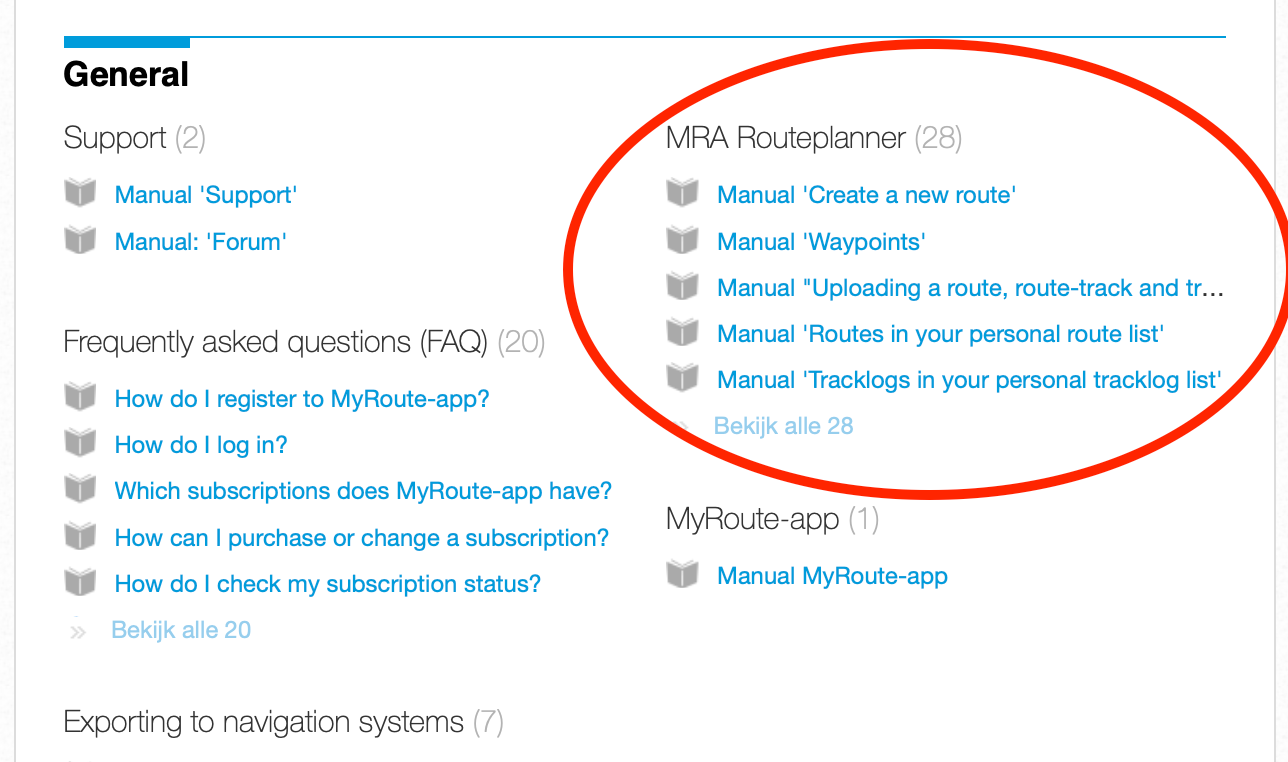
-
@Richard-Verity
You can upload your GPX file as both a Route and a Route-track.
Then open the route from your personal library. Then add the track to your image in the <Route> menu and then edit the route. You then have the track in the background.
These are basic actions within MRA Planner. The support articles that describe this can be found on the Support page.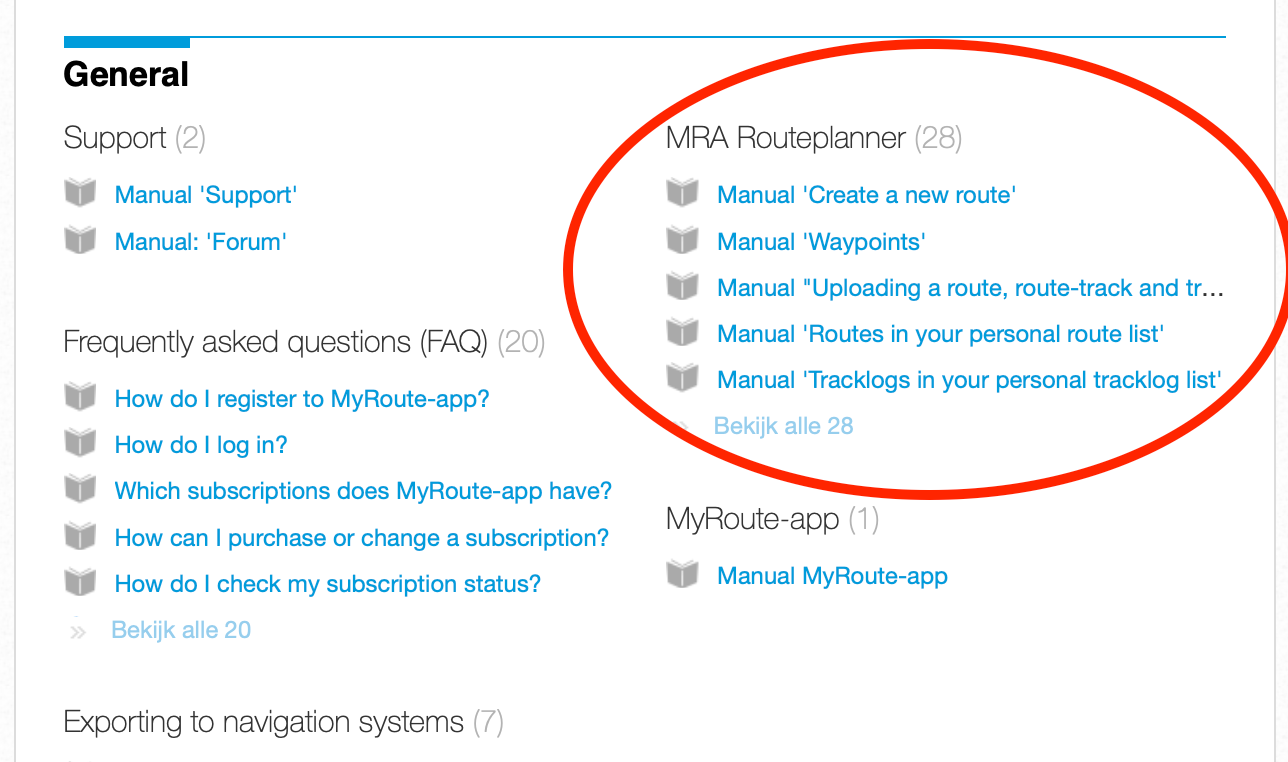
@Jack-van-Tilburg
I guessed that might be the way to do it and it's what i need but it's read only when i import a GPX track using import route:
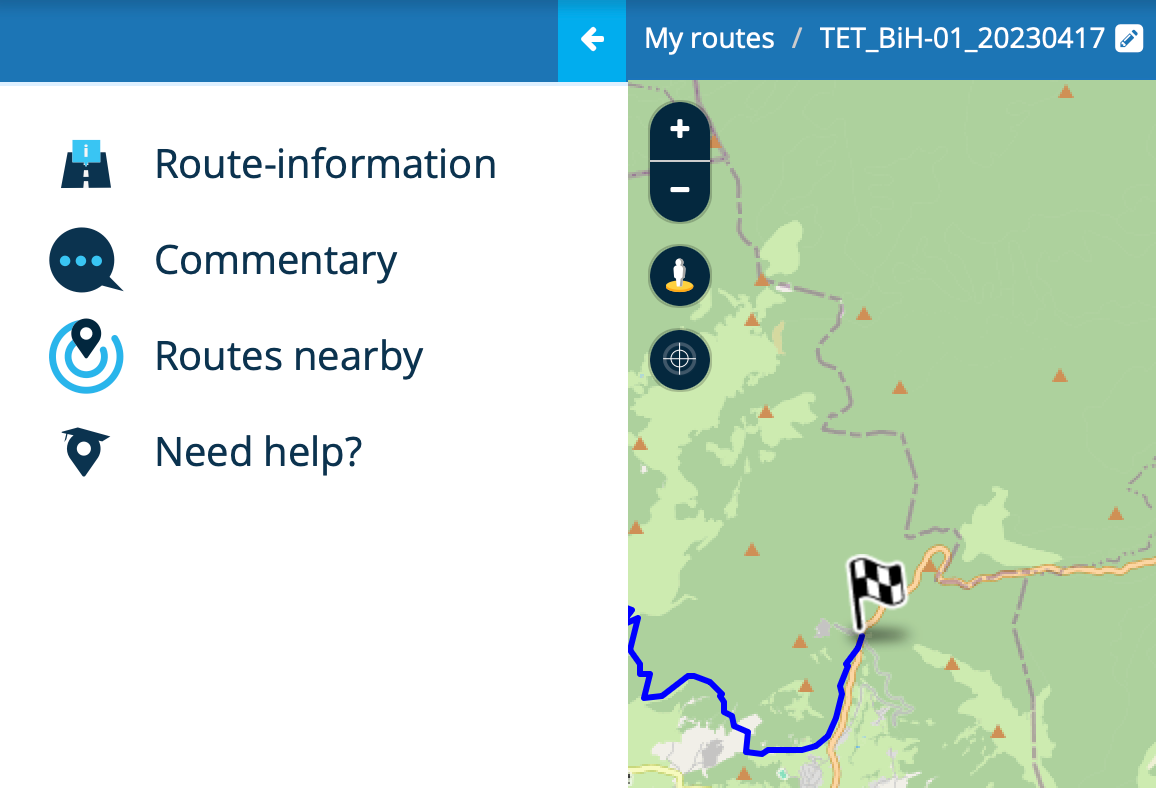
You can see the GPX track on the picture above.
The only option i can find is edit route track which converts the track into a route and creates various waypoints which do not follow the track accurately as it's off road.
Unfortunately the track is not displayed so i can't update the waypoints / route to match the track:
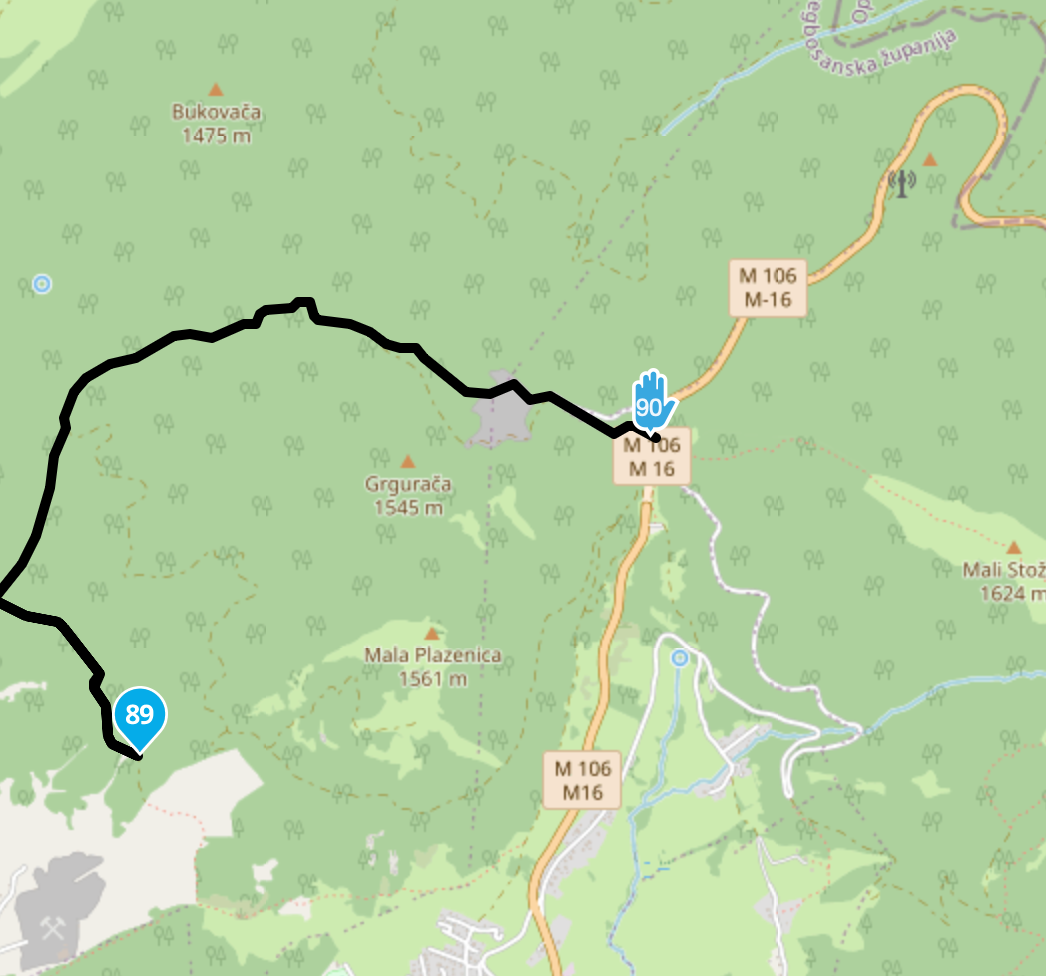
As can see in the picture there is no track and the blue Track from the south is diverted along another road in the north incorrectly.
I need to see the original track from GPX so i can correct the route and make it match correctly. Your message indicates that's possible but i still cannot work out how to do it.
Thanks.
-
@Jack-van-Tilburg
I guessed that might be the way to do it and it's what i need but it's read only when i import a GPX track using import route:
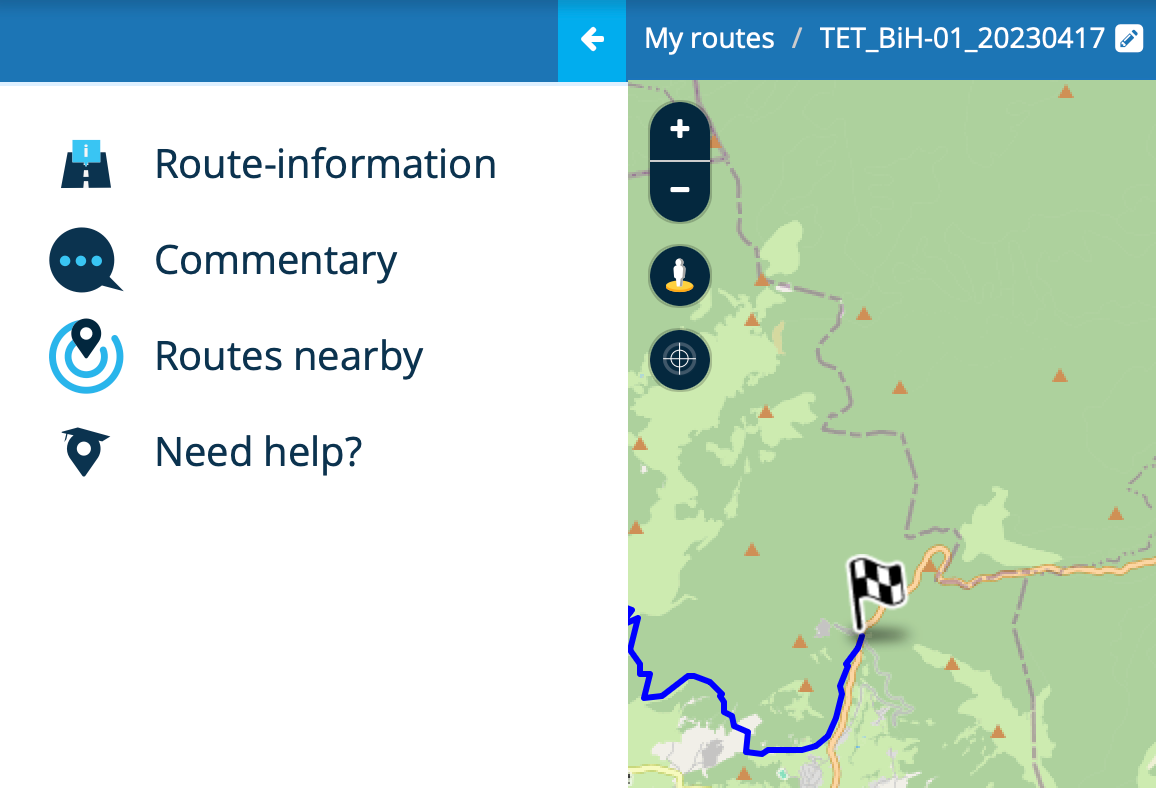
You can see the GPX track on the picture above.
The only option i can find is edit route track which converts the track into a route and creates various waypoints which do not follow the track accurately as it's off road.
Unfortunately the track is not displayed so i can't update the waypoints / route to match the track:
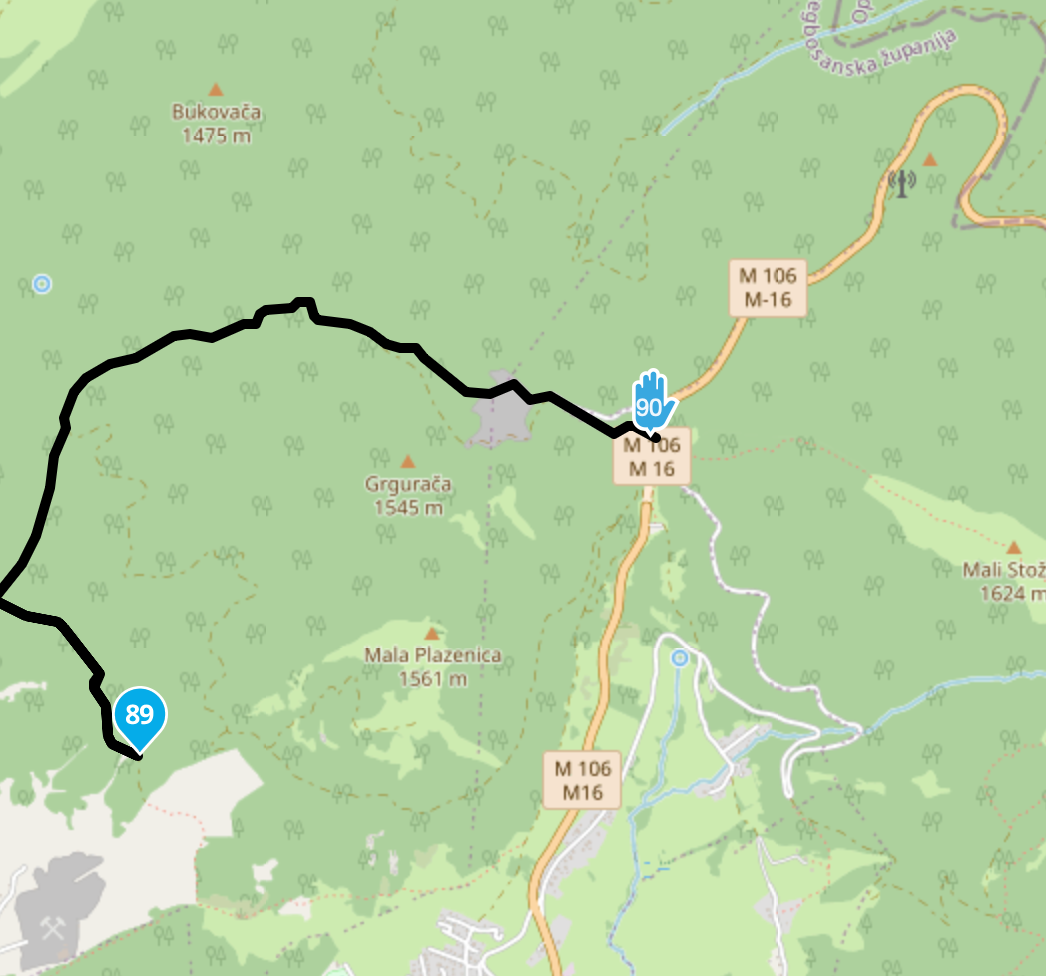
As can see in the picture there is no track and the blue Track from the south is diverted along another road in the north incorrectly.
I need to see the original track from GPX so i can correct the route and make it match correctly. Your message indicates that's possible but i still cannot work out how to do it.
Thanks.
@Richard-Verity
First open the route you want to edit.
Secondly follow the actions as described in the support article
Manual 'Display and merge multiple routes'
You can now edit your route while you see your route-track.
