Problems with basic navigating
-
Friends,
The YouTube training session yesterday was terrific, so I decided to take the advice of Serge and Corjan and use MRA for simple point-to-point navigation, in this case from my house to my doctor's office about a half hour away.
On US 29, about 15 minutes from home and 5 minutes from the doctor's office, the app had a bit of a stroke. It indicated I was 3/10ths of a mile away from the highway exit when I was right there. Screen shot:
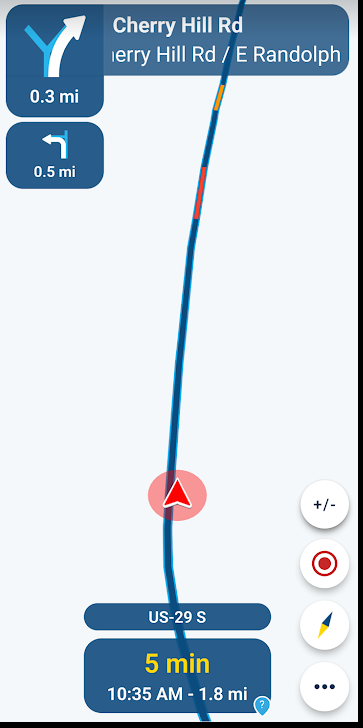
I also stopped getting voice prompts and, as you can see in the above screen shot, the route arrow was off, not on the road but a bit to the side. A few minutes later, the arrow was back on the road, but you can see from the next screen shot that the info box at the top of the screen was frozen. It was still telling me that I was 3/10ths of a mile from the exit which I had already taken and which was well behind me. You can also see there are no cross streets or any other information on the display. The screen was basically blank except for the arrow and the road.
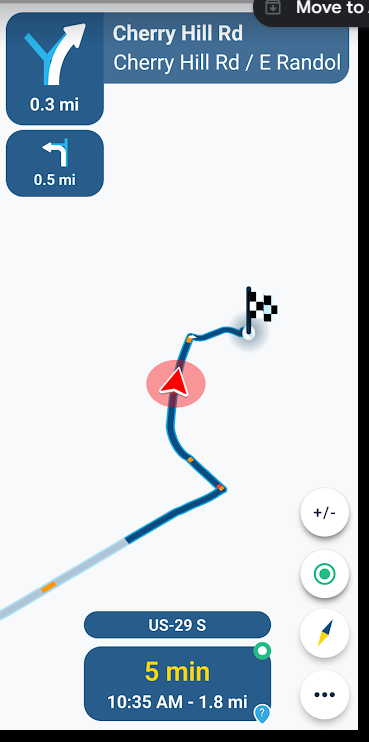
After the doctor's visit (apparently I am likely to live to see another day!) I plugged in my home address and the app took me back home without a problem.
I have a Pixel 6 Pro running Android 14. My Route App is 4.0.7 - 239.
The area I was in is blanketed with 5G coverage and I've ridden through it with the app open many times before without issue.
Any advice?
Thanks,
Vinnie
-
Friends,
The YouTube training session yesterday was terrific, so I decided to take the advice of Serge and Corjan and use MRA for simple point-to-point navigation, in this case from my house to my doctor's office about a half hour away.
On US 29, about 15 minutes from home and 5 minutes from the doctor's office, the app had a bit of a stroke. It indicated I was 3/10ths of a mile away from the highway exit when I was right there. Screen shot:
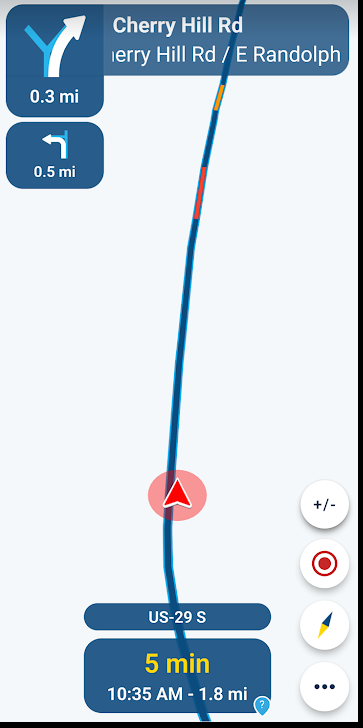
I also stopped getting voice prompts and, as you can see in the above screen shot, the route arrow was off, not on the road but a bit to the side. A few minutes later, the arrow was back on the road, but you can see from the next screen shot that the info box at the top of the screen was frozen. It was still telling me that I was 3/10ths of a mile from the exit which I had already taken and which was well behind me. You can also see there are no cross streets or any other information on the display. The screen was basically blank except for the arrow and the road.
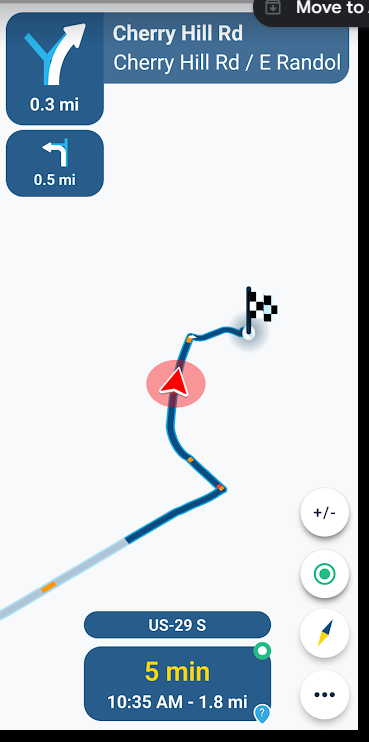
After the doctor's visit (apparently I am likely to live to see another day!) I plugged in my home address and the app took me back home without a problem.
I have a Pixel 6 Pro running Android 14. My Route App is 4.0.7 - 239.
The area I was in is blanketed with 5G coverage and I've ridden through it with the app open many times before without issue.
Any advice?
Thanks,
Vinnie
@Vincent-Curren happy you’ll live another day! Thanks too about the webinar feedback.
Seems like a weird issue especially as the map is white. This suggests you don’t have a (stable) internet connection. Do you by any chance use a VPN / custom DNS settings? If this doesn’t mean anything to you, the answer is no

If you have the issue again I’d recommend contacting support. Please attach the log files from the app to your support ticket. You can find these by long pressing the version number displayed at the bottom of your profile page in the app

-
@Vincent-Curren happy you’ll live another day! Thanks too about the webinar feedback.
Seems like a weird issue especially as the map is white. This suggests you don’t have a (stable) internet connection. Do you by any chance use a VPN / custom DNS settings? If this doesn’t mean anything to you, the answer is no

If you have the issue again I’d recommend contacting support. Please attach the log files from the app to your support ticket. You can find these by long pressing the version number displayed at the bottom of your profile page in the app

@Corjan-Meijerink Hi Corjan, Definitely no VPN or oddball DNS settings. Simply a stock Pixel 6 running Google Fi as my mobile provider. Google Fi piggybacks on T-Mobile towers in my area.
If it happens again, I'll contact support. I went out for a Christmas ride this afternoon for an hour using a planned route, and all functioned well. (I didn't go through the area I had a problem with, though.)
Thanks,
Vinnie
-
 undefined Vincent Curren referenced this topic on
undefined Vincent Curren referenced this topic on
