Bug? Save tracklog with photo: non recoverable error
-
This morning I use a MRA route I created to navigate. I also tracked my ride. During the ride I stopped 2x and took some photos using the camera of my phone (not via the MRA app).
I added the photos immediately after that to the tracklog using the add photo funtionality. This opens the camera, but I did not use the camera, instead I selected the gallery option and selected the photos from the gallery.
I continued my ride and when at home I wanted to save the tracklog. I got an error saving/uploading. Retried, but again errors. It stated something like " internet error or photo missing". The app could not recover from the error. I had to close the app.
Later I found the tracklog in the "upload queue". I tried to upload from there, but again the same error.
The photo was not missing in my gallery, since I did not delete it.
Known bug?
-
On Android?
-
This morning I use a MRA route I created to navigate. I also tracked my ride. During the ride I stopped 2x and took some photos using the camera of my phone (not via the MRA app).
I added the photos immediately after that to the tracklog using the add photo funtionality. This opens the camera, but I did not use the camera, instead I selected the gallery option and selected the photos from the gallery.
I continued my ride and when at home I wanted to save the tracklog. I got an error saving/uploading. Retried, but again errors. It stated something like " internet error or photo missing". The app could not recover from the error. I had to close the app.
Later I found the tracklog in the "upload queue". I tried to upload from there, but again the same error.
The photo was not missing in my gallery, since I did not delete it.
Known bug?
@Rolf-Aalders very hard to say. Rarely hear of issues like this. You already answered most questions that I would ask.
I’d advise to contact our support if this happens more frequently.
-
@Jörgen indeed, on android
-
@Rolf-Aalders very hard to say. Rarely hear of issues like this. You already answered most questions that I would ask.
I’d advise to contact our support if this happens more frequently.
@Corjan-Meijerink Thanks Corjan!
I'll test it a bit more. -
@Rolf-Aalders very hard to say. Rarely hear of issues like this. You already answered most questions that I would ask.
I’d advise to contact our support if this happens more frequently.
I was out for a coffee ride this morning and tested a bit more for this bug. Unfortunately, it happened again: out on a ride with route navigation and track log, taking some pictures with my default camera app and adding it in MRA choosing the pictures from the gallary. When stopping and saving my track, I got the same error (refer to the screenshot). This time I didn't discard the tracklog in my upload queue, so it is still available, but when retrying I get the same error.
I guess nothing I can do to upload it correctly. I already rebooted the device, but same error keeps showing.
As you adviced I created a support ticket: #46565
Hope this helps. Hope the bug can be fixed.Thanks,
Rolf
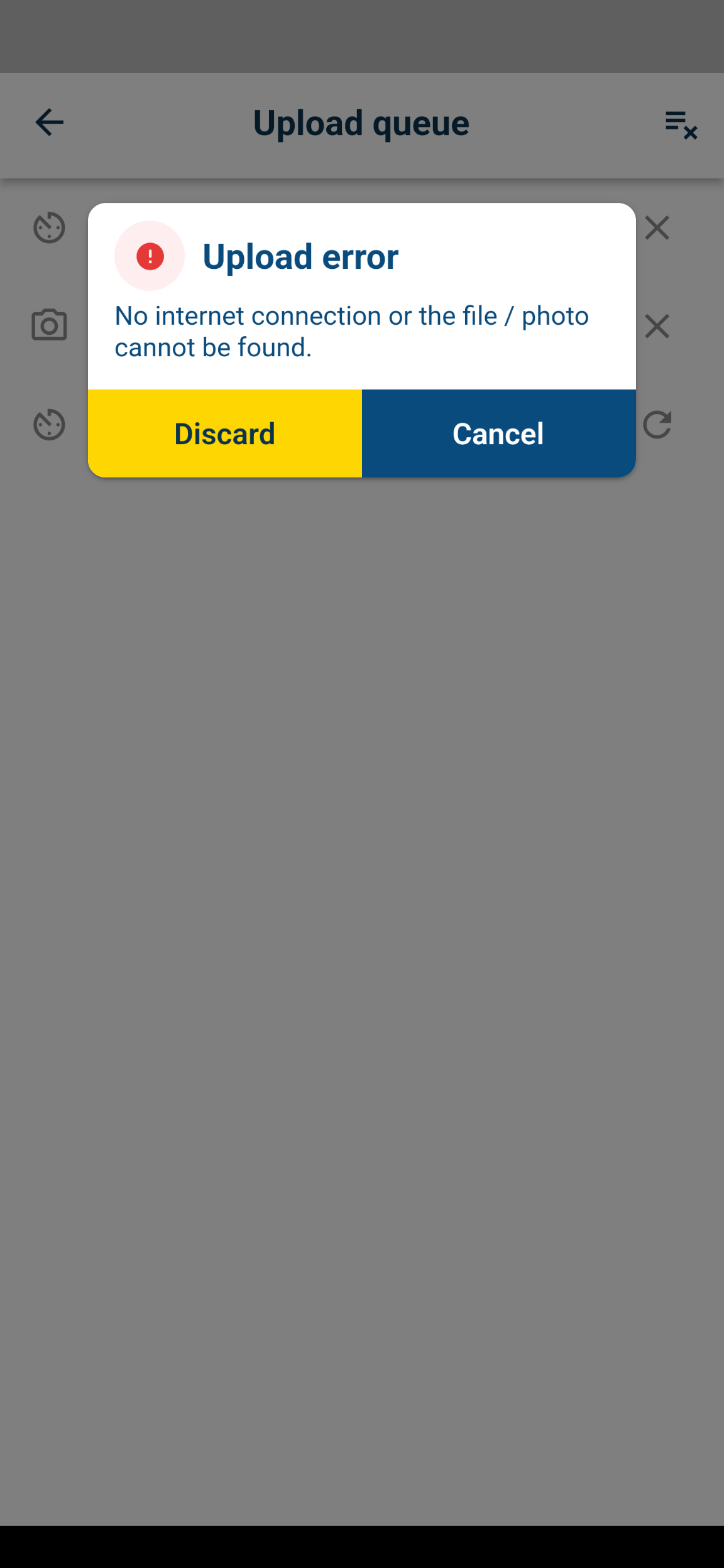
-
I was out for a coffee ride this morning and tested a bit more for this bug. Unfortunately, it happened again: out on a ride with route navigation and track log, taking some pictures with my default camera app and adding it in MRA choosing the pictures from the gallary. When stopping and saving my track, I got the same error (refer to the screenshot). This time I didn't discard the tracklog in my upload queue, so it is still available, but when retrying I get the same error.
I guess nothing I can do to upload it correctly. I already rebooted the device, but same error keeps showing.
As you adviced I created a support ticket: #46565
Hope this helps. Hope the bug can be fixed.Thanks,
Rolf
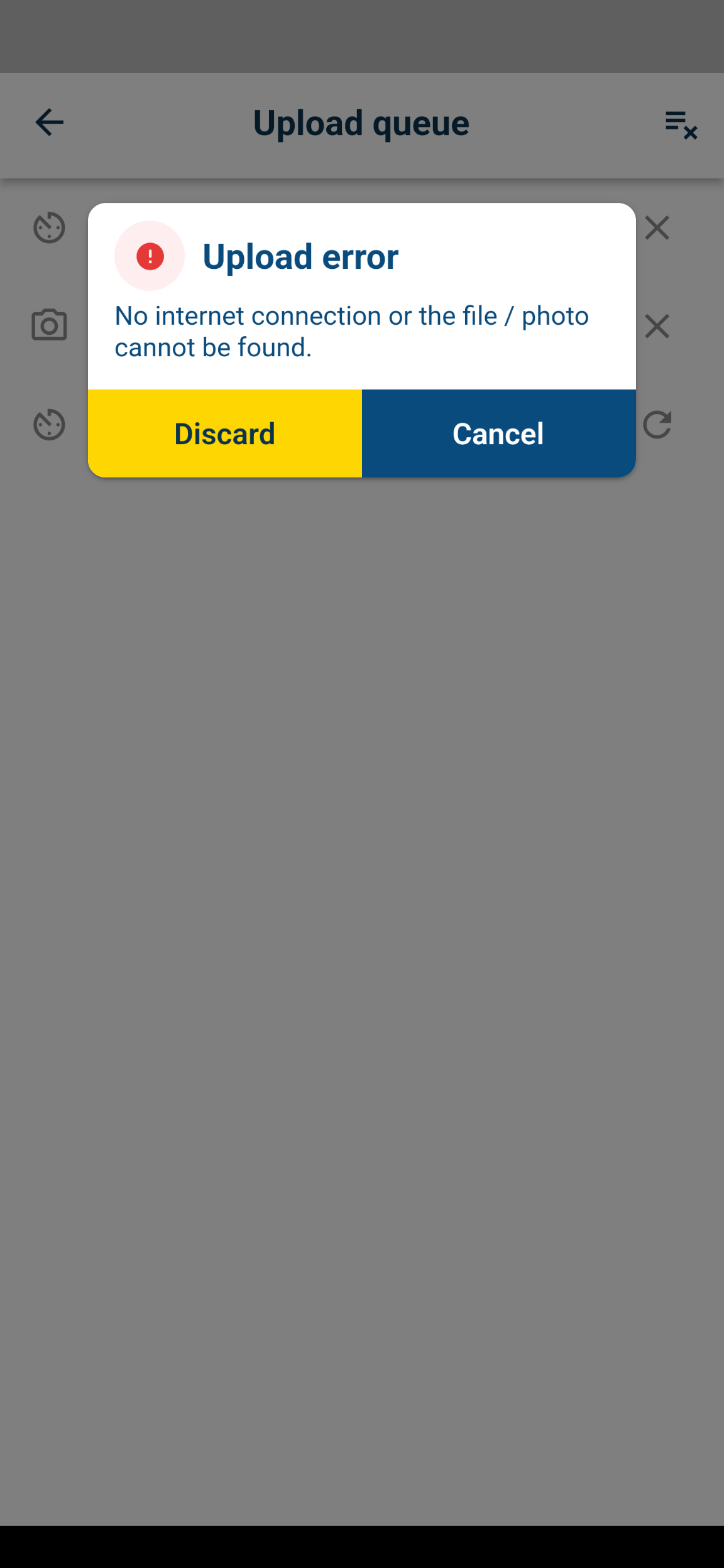
@Rolf-Aalders thanks for sharing!
Could you do the following?
- Please go to the account page in the app
- Scroll down
- Long press the version number
- Attach the log file (shown after step above) to your support ticket and mention me / this forum message.
I’ll have a look on Monday

-
@Rolf-Aalders thanks for sharing!
Could you do the following?
- Please go to the account page in the app
- Scroll down
- Long press the version number
- Attach the log file (shown after step above) to your support ticket and mention me / this forum message.
I’ll have a look on Monday

