Power Consumption
-
Good morning,
first question, is there an Android App that detects the power consumption App by App?
I had some power problems on my tour to Norway. I build in a USB Power socket short before my trip. Everything worked fine in my garage, but during driving I got difficulties. Power loading of my tablet stops, removing the USB and reconnect worked for two minutes and it stopped again.
So tablet charging does not work anymore.
First, I had no idea what the reason was, but coincidental I saw a message on the display, that the power supplied an overvoltage and the tablet stopped charging.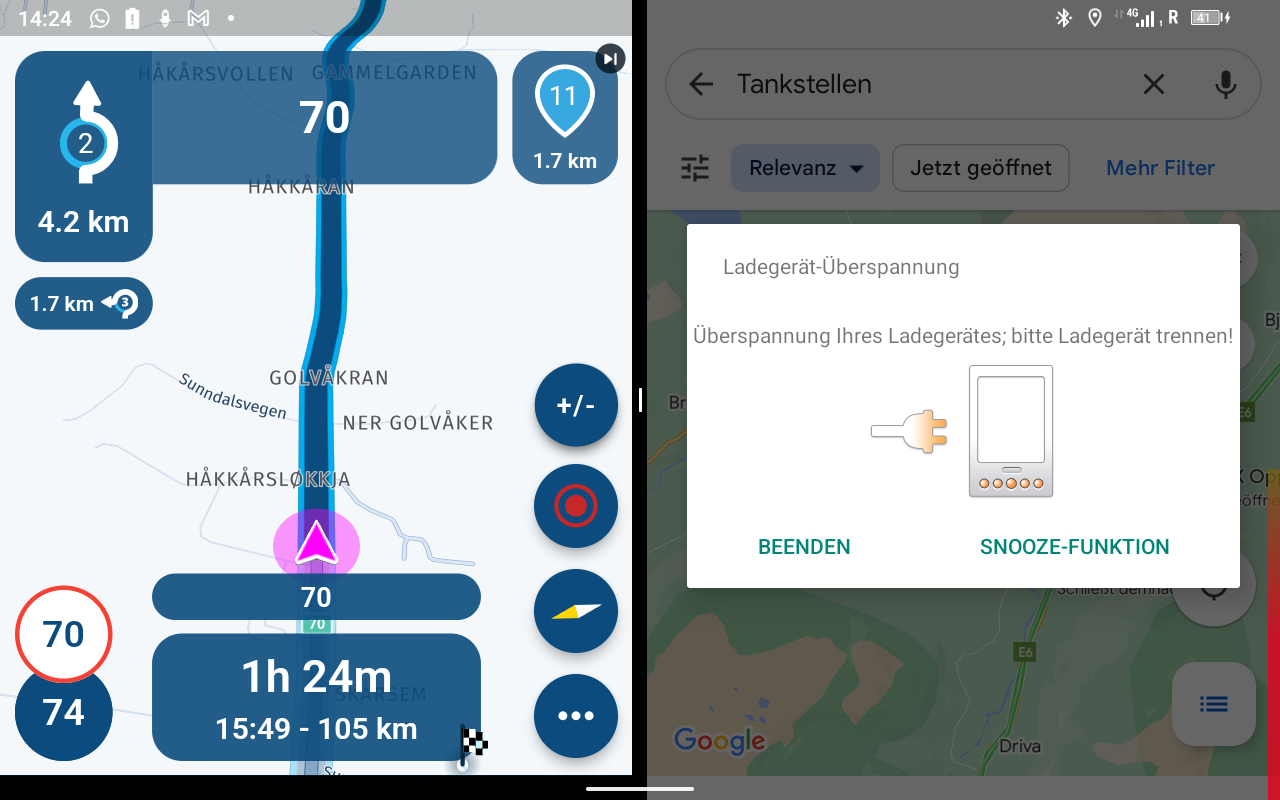
So bought a new 12-5Volt USB socket to get my tablet charged.
But this was not the end of the story, 5Volt was now OK, and it seems the tablet would be charged (Power Symbol was on), but it looks like power consumption was higher than the charging.
So I stopped other Apps running in the background, App by App, doesn't help.
At least I changed the USB Cable and suddenly the power went up to positive.
Next I will try the other Apps again in the background.
But it would be nice to see which App uses what power. -
Good morning,
first question, is there an Android App that detects the power consumption App by App?
I had some power problems on my tour to Norway. I build in a USB Power socket short before my trip. Everything worked fine in my garage, but during driving I got difficulties. Power loading of my tablet stops, removing the USB and reconnect worked for two minutes and it stopped again.
So tablet charging does not work anymore.
First, I had no idea what the reason was, but coincidental I saw a message on the display, that the power supplied an overvoltage and the tablet stopped charging.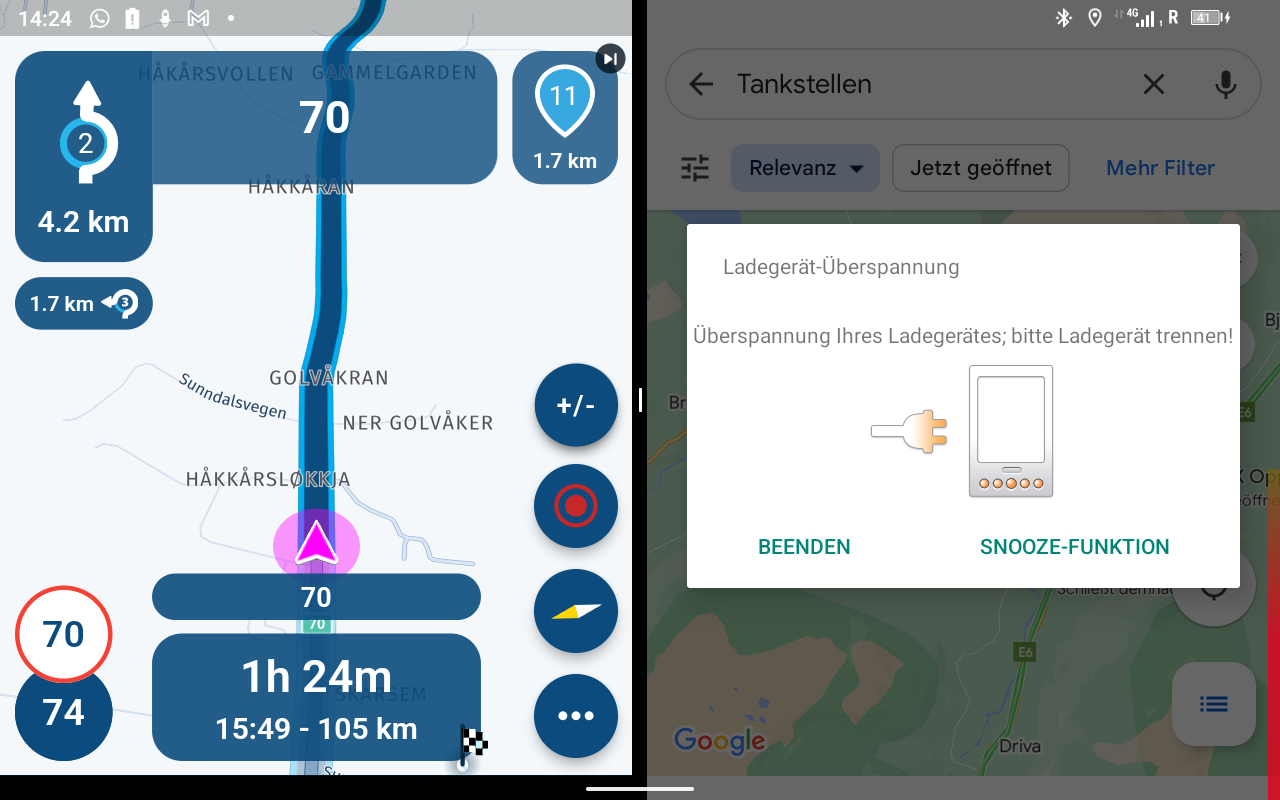
So bought a new 12-5Volt USB socket to get my tablet charged.
But this was not the end of the story, 5Volt was now OK, and it seems the tablet would be charged (Power Symbol was on), but it looks like power consumption was higher than the charging.
So I stopped other Apps running in the background, App by App, doesn't help.
At least I changed the USB Cable and suddenly the power went up to positive.
Next I will try the other Apps again in the background.
But it would be nice to see which App uses what power.@Jörgen, I don't think this is about overconsumption of power, but about fluctuating voltage on your charger.
What charger did you buy. Was it a cheap one?
EDIT:
Oh, now I see that picture was from your first charger, so you have already tackled that problem . There is indeed a lot of difference in quality among USB cables. If you have a QC3 charger, always go for USB3 or higher spec cables. If it's charging, it is charging. That the MRA app uses more power than most other apps cannot be a surprise to you, given the time you already are active on this forum, and read along
. There is indeed a lot of difference in quality among USB cables. If you have a QC3 charger, always go for USB3 or higher spec cables. If it's charging, it is charging. That the MRA app uses more power than most other apps cannot be a surprise to you, given the time you already are active on this forum, and read along 
-
The power usage of the app is indeed high (which we are working on with HERE). This notification has nothing to do with the app as @Con-Hennekens said
 It warns about a malfunction of the charger you are using.
It warns about a malfunction of the charger you are using. -
Good morning,
first question, is there an Android App that detects the power consumption App by App?
I had some power problems on my tour to Norway. I build in a USB Power socket short before my trip. Everything worked fine in my garage, but during driving I got difficulties. Power loading of my tablet stops, removing the USB and reconnect worked for two minutes and it stopped again.
So tablet charging does not work anymore.
First, I had no idea what the reason was, but coincidental I saw a message on the display, that the power supplied an overvoltage and the tablet stopped charging.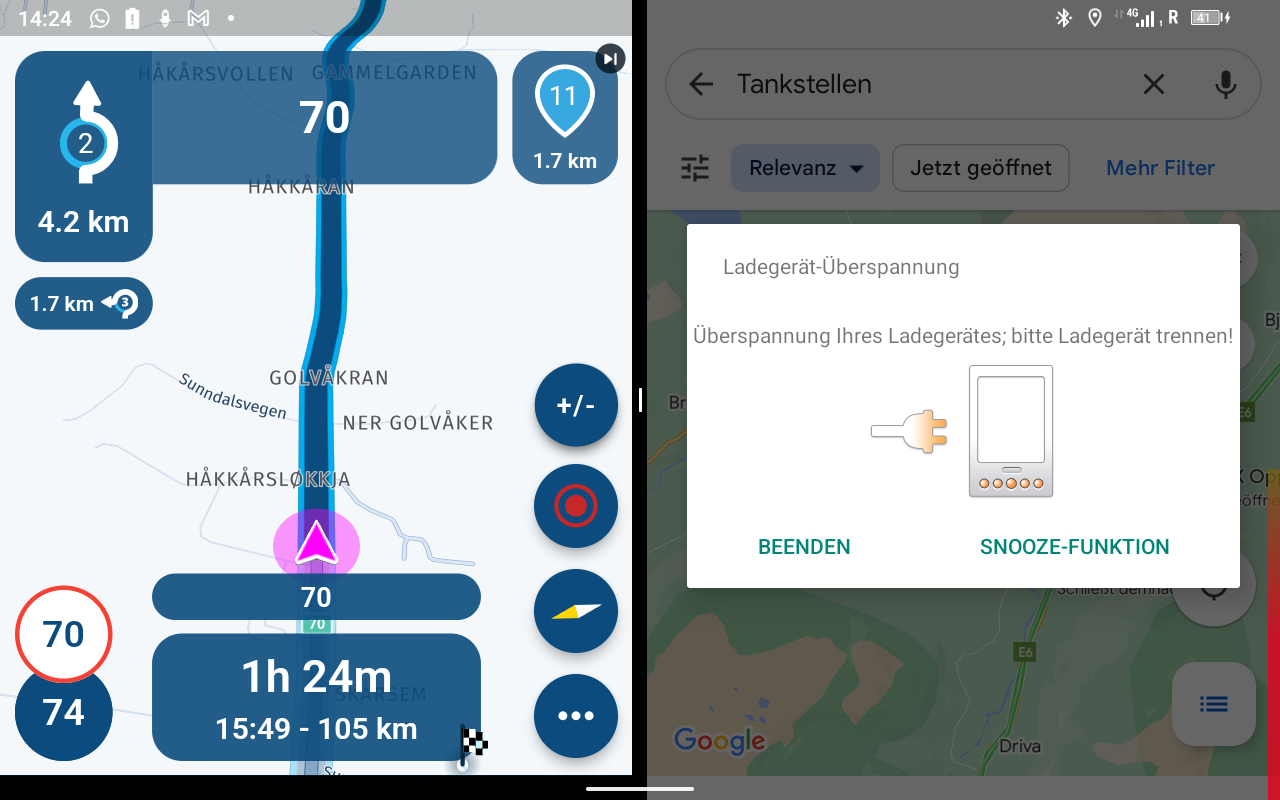
So bought a new 12-5Volt USB socket to get my tablet charged.
But this was not the end of the story, 5Volt was now OK, and it seems the tablet would be charged (Power Symbol was on), but it looks like power consumption was higher than the charging.
So I stopped other Apps running in the background, App by App, doesn't help.
At least I changed the USB Cable and suddenly the power went up to positive.
Next I will try the other Apps again in the background.
But it would be nice to see which App uses what power.@Jörgen : Hey Jörgen,
wichtig, die Wahl des Ladegerätes (xA) im Abgleich zur benötigten Leistung ist sehr wichtig genauso wie das richtige Kabel da der Strom durchs Kabel fließen muss.- Strom hier Ladestrom xA
- Kabelquerschnitt für den Strom xA im Bezug auf die eingesetzte Kabellänge in cm
Also billig schnell kaufen geht schief.
Viel Erfolg bei der Hardware Anpassung die langfristig wichtig ist

-
But it would be nice to see which App uses what power.
Two things come to mind:
-
the Android battery settings will tell you the percentage battery used per app and over how many minutes, and give you a graph of that usage. See images below*.
For example, if you used MRA for an hour in the morning, you'll see a spike of battery drain that will help compare it against other apps battery use. -
buy a 'USB tester' dongle. You plug it in serially with the USB charging cable, and that will display the voltage and current being used. It can only tell you how fast the battery is being recharged, but that should give you some hint as to the relative power consumption of an app compared to an idle phone. They're also very useful for checking dodgy cables, chargers, etc.
*Battery stats in Android 13 (on a Samsung).
I used MRA for 9 minutes yesterday in the foreground (and left it minimised for 14 mins), and it used 1.8% of the battery: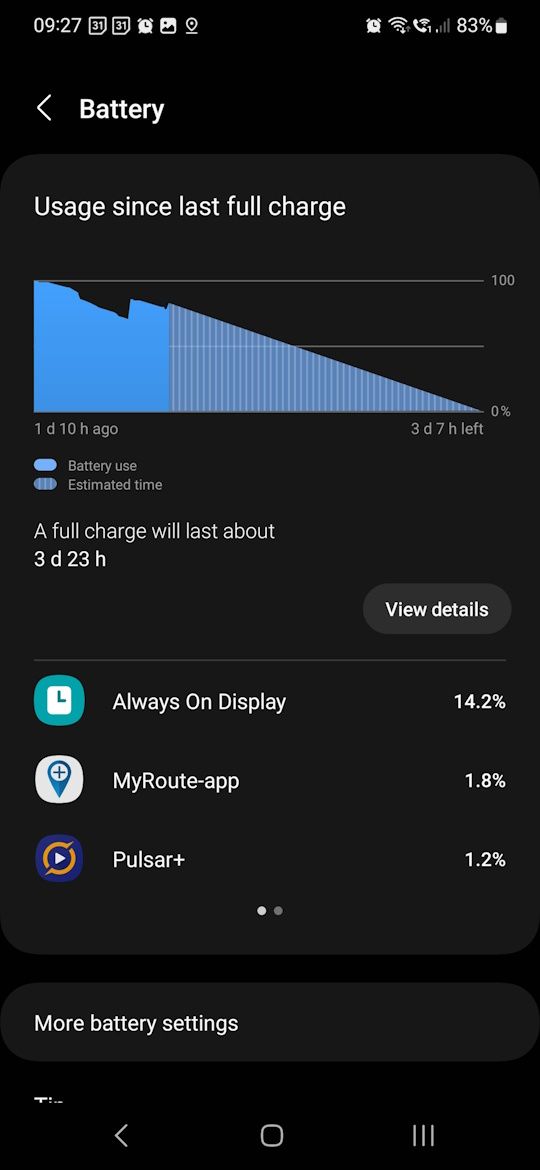
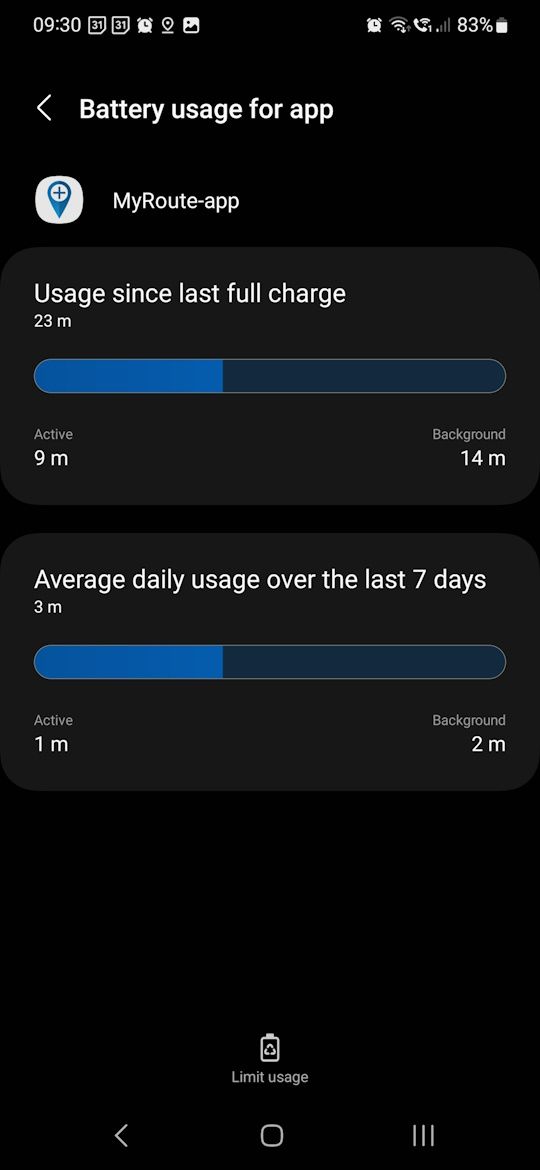
Lastly, from a developers point of view, you can monitor the energy your app is using, but that level of detail isn't available to the app user.
Android energy profiler: https://developer.android.com/studio/profile/energy-profiler
Apple battery usage: https://developer.apple.com/documentation/xcode/analyzing-your-app-s-battery-useThey are the tools HERE and MRA will be using to work out which part of the app is taking the most power - by switching various settings/methods/features on and off to see whch gives the greatest improvement.
Having done this myself, it's really quite painful and can be very long-winded to test, so I have a lot of sympathy for both parties! -
-
Yes, I know it is not an MRA App Problem.
Yes, quality of cable or charger matters as well.Unfortunately my tablet does not show battery usage by App, an additional App would help here. Is there a recomendation? (Android 13)
I have one of these USB tester at home and will check now voltage and power.
-
Yes, I know it is not an MRA App Problem.
Yes, quality of cable or charger matters as well.Unfortunately my tablet does not show battery usage by App, an additional App would help here. Is there a recomendation? (Android 13)
I have one of these USB tester at home and will check now voltage and power.
