Using Connector to export routes to Zumo XT but does not show in Trip Planner
-
@Hans-van-de-Ven-MRA-Master
I had all sorts of problems with routes/tracks etc not loading onto the XT. when connected it would show a pop up window
"would you like to import route track etc" I would click yes, but it would not show up in the trip planner.I spent quite some time trying to sort this out, various forums, the only thing that worked in the end was to deactivate explore, all my problems went away.
I think the explore app is a bit of a donkey, but I am sure there will be people that have success with it, although I certainly did not. -
@Hans-van-de-Ven-MRA-Master
I have found that without the Zumo XT hooked up, when I use the connector to export, it says "Completed" The route is exported to your device. Enjoy!
Prior to this challenge, if the Zumo was not fully 'synched' to the computer, I would get an error message indicating the device could not be found.Did install the latest windows update - which had no effect on the problem
2023-09 Cumulative Update Preview for Windows 11 Version 22H2 for x64-based Systems (KB5030310)Thoughts?
-
You have to wait until you see the xt on your PC before you use the connector
I mostly use my windows 10 desktop, I will check this on my windows 11 laptop. -
@Hans-van-de-Ven-MRA-Master
Good morning - please try to use the connector w/o a device hooked up and see if you get an error message indicating there is no device.
Without any device hooked up, the connector indicates the file transferred.
I can see and use the Zumo from Windows (11) Explorer and I can download and copy the files to my SD card - just can't transfer via connector.
I have done a repair to myroute app w/o change. Tried both Chrome and Edge with the same results. -
@BD-1
Just transferred a route to the XT using the Windows 11 laptop.
No problems encountered, the route is neatly placed on the device in the GPX folder, after which I can import the route.
If no device is connected to the laptop, I get the message that the device cannot be found.So on this side everything works as it should.
-
@Hans-van-de-Ven-MRA-Master
Can we switch sides?
-
@BD-1
Morning Hans - issues is resolved!I had a SanDisk Ultra USB plugged in at the same time my Zumo XT was plugged in. Removing the SanDisk allowed the connector app to seek out the Zumo as intended. Removing both the USB and Zumo and using the connector app gave me the error message there is no device.
When the USB and Zumo are connected to the PC, the connector app is sending the file to the Garmin folder on the USB only.Appreciate your kind assistance in trying to solve my problem - appears to have been 'self inflicted' !
Best regards,
BD
-
Always place the points on the route line, zoom in as much as possible.
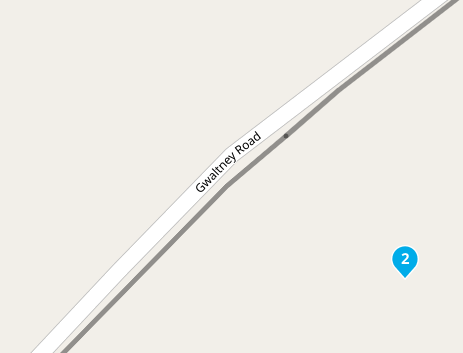
-
I had the same issue with transferring routes from MRA Routeplanner to GARMIN XT. But since I
- Listenpunkt use HERE maps to plan the route in MRA Routeplanner,
- Listenpunkt check in very close detail if all way points are placed exactly on roads,
- Listenpunkt export it as gpx 1.1 (not gox 1.2)
issues are gone! The GARMIN XT doesn't work well with imported gpx 1.2 out of MRA Routeplanner. You may use this format only with XT2 device.
-
The gpx 1.2 works also perfect in the XT, used that format always
-
@Hans-van-de-Ven-MR-MRA said in Using Connector to export routes to Zumo XT but does not show in Trip Planner:
The gpx 1.2 works also perfect in the XT, used that format always
@Hans-van-de-Ven-MR-MRA you may right. But I had issues with a never updated XT. Now I can't compare any longer, because I don't have the XT any more.
-
@Guzzist I'm sure that the 1.2 export works good on an XT done it a lot of times