Strange error message
-
I have a strange problem, when using Chrome on my Samsung tablet, I'm working on the myrouteapp.com Web page. Whenever I tap on a route or track, it tries to load the route/track into the Mobile app which then displays an error. Any ideas on how to fix this?
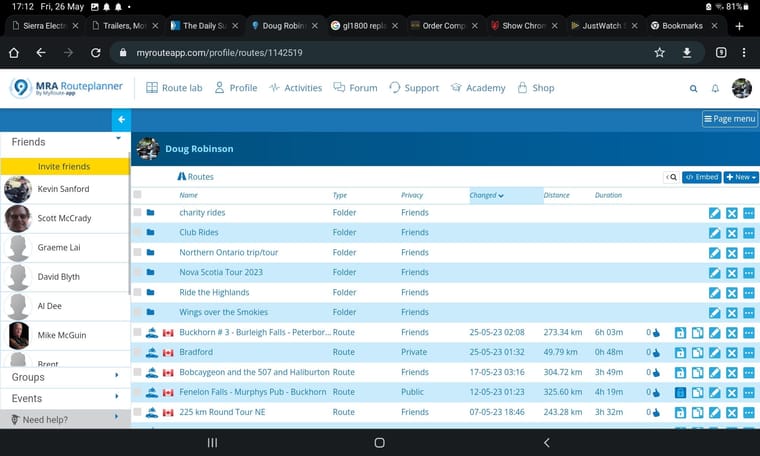
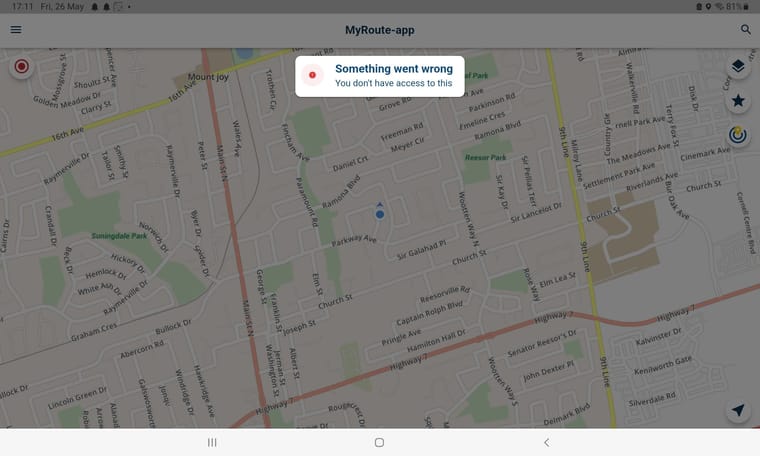
-
I would prefer to load the route/track on the website and not have to use the mobile app. Loading from the mobile app does work.
-
I’d guess you are not logged in within the app which would cause the access error message to be displayed.
Some URLs are opened automatically within the app, I believe this can be turned off as an Android setting but not sure how

Edit: something like this might help https://gadgetstouse.com/blog/2023/02/20/how-to-stop-google-chrome-from-opening-apps-on-android/
-
FIXED IT! I found a setting in the app, turned it off and now the route opens in the browser and not in the Mobile app. Still don't know why it was giving me an error message.
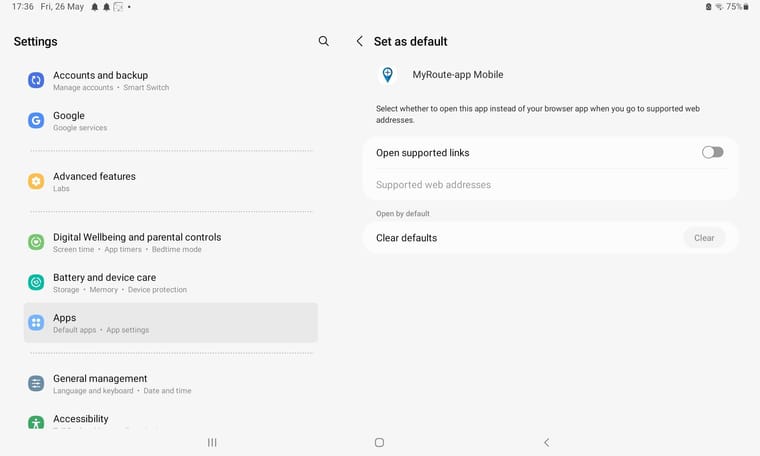
-
FIXED IT! I found a setting in the app, turned it off and now the route opens in the browser and not in the Mobile app. Still don't know why it was giving me an error message.
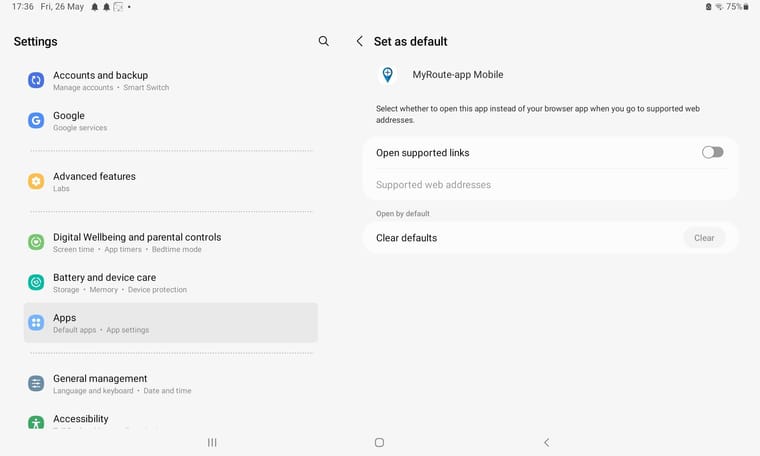
@Doug-Robinson you beat me to it

Regarding the errors. If routes are private / friends you need to be logged in within the app. Public routes could be opened without being logged in within the app
-
I’d guess you are not logged in within the app which would cause the access error message to be displayed.
Some URLs are opened automatically within the app, I believe this can be turned off as an Android setting but not sure how

Edit: something like this might help https://gadgetstouse.com/blog/2023/02/20/how-to-stop-google-chrome-from-opening-apps-on-android/
@Corjan-Meijerink both the browser and the mobile app are properly logged on.
-
@Corjan-Meijerink both the browser and the mobile app are properly logged on.
@Doug-Robinson maybe try logging in again in the app, see if that helps. It really would be the only logical reason I can think of now

If you navigate to routes within the app, you see the same items and these you can open?
-
@Doug-Robinson maybe try logging in again in the app, see if that helps. It really would be the only logical reason I can think of now

If you navigate to routes within the app, you see the same items and these you can open?
@Corjan-Meijerink yes, I can see and open all of my routes from the mobile app.
