Not new, but still annoying
-
When I work on the tablet in landscape mode.
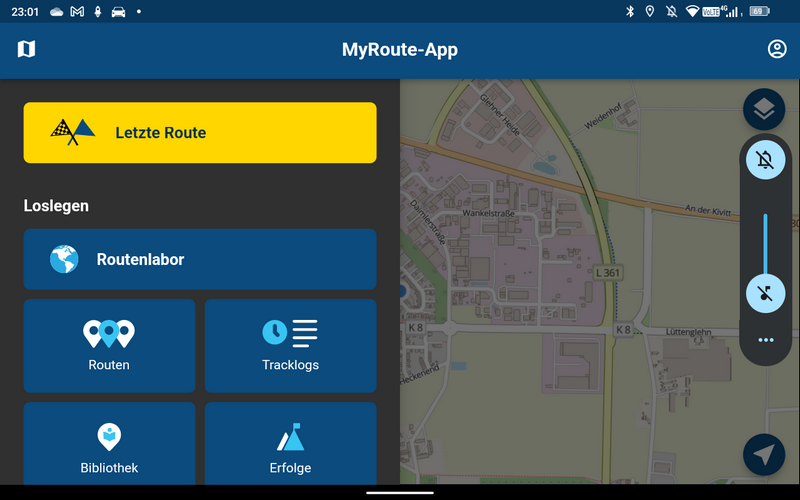
And want to open the Route lab, I get this.
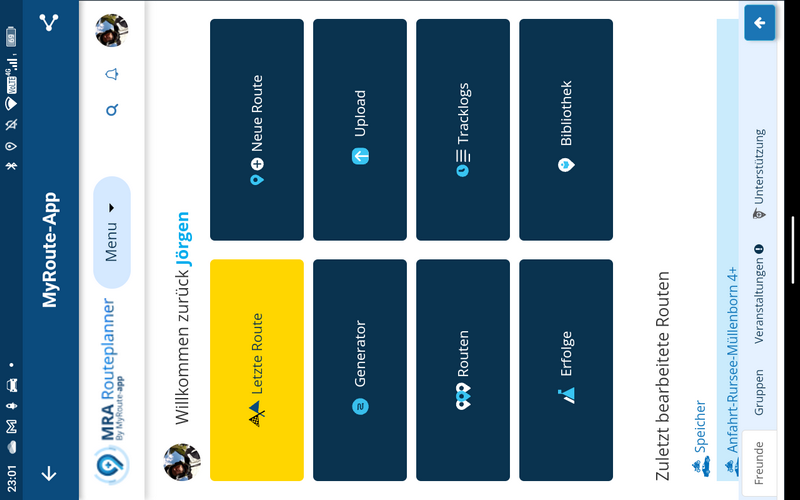
Is it possible to change this? To have all screens in landscape mode.
-
When I work on the tablet in landscape mode.
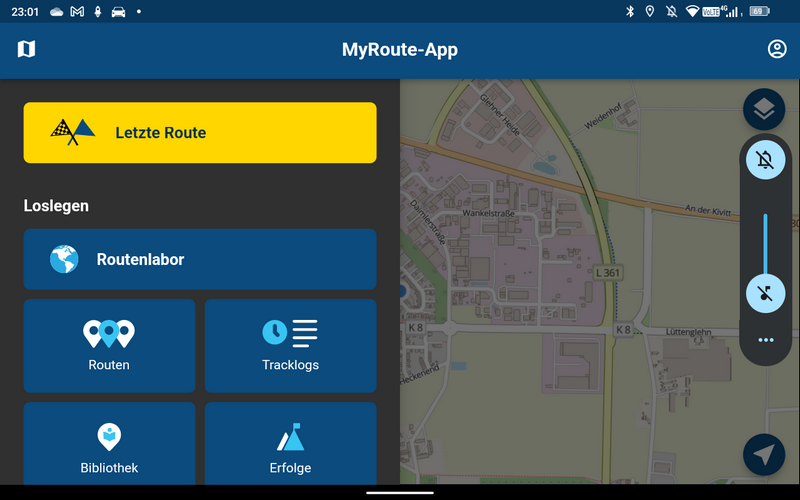
And want to open the Route lab, I get this.
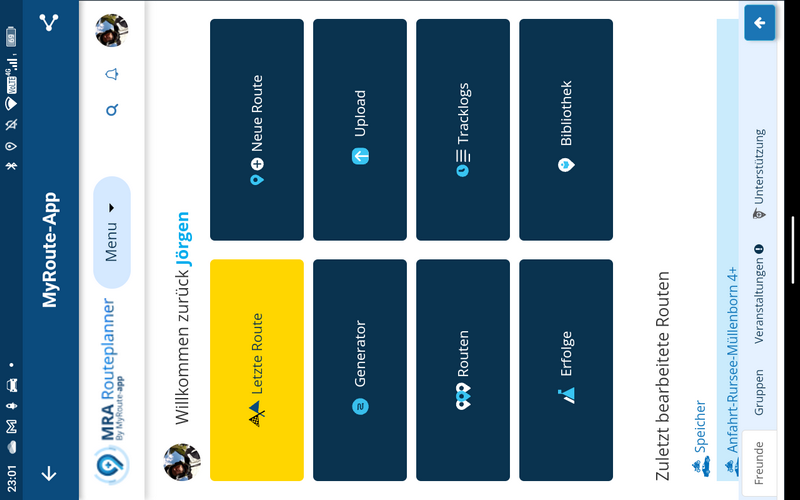
Is it possible to change this? To have all screens in landscape mode.
@Jörgen The browser is by design forced in portrait when the resolution of the screen in landscape is too low.
This has been the choice because the website would not work like you would want to in landscape on your tablet. If you really want to, you can always use a browser

-
Since the web site works OK in landscape, maybe consider embedding the web version into the app instead of having mobile-specific markup.
You'll need a single-sign-in bit of code, but you'll have less markup/code to support.
-
Yes, the browser is an option, but not a good one. There is no browser where you can hide the address bar (I tested different ones), some browser move the address bar up, when you scroll on the website. But the upper part in MRA is fixed, so move up will not work.
And as you can see the upper part takes 1/3 of the total screen and the video slider takes also a lot of the screen. The map part is very limited.
If you could reduce the Menu part to the minimum, there will be more space for the map.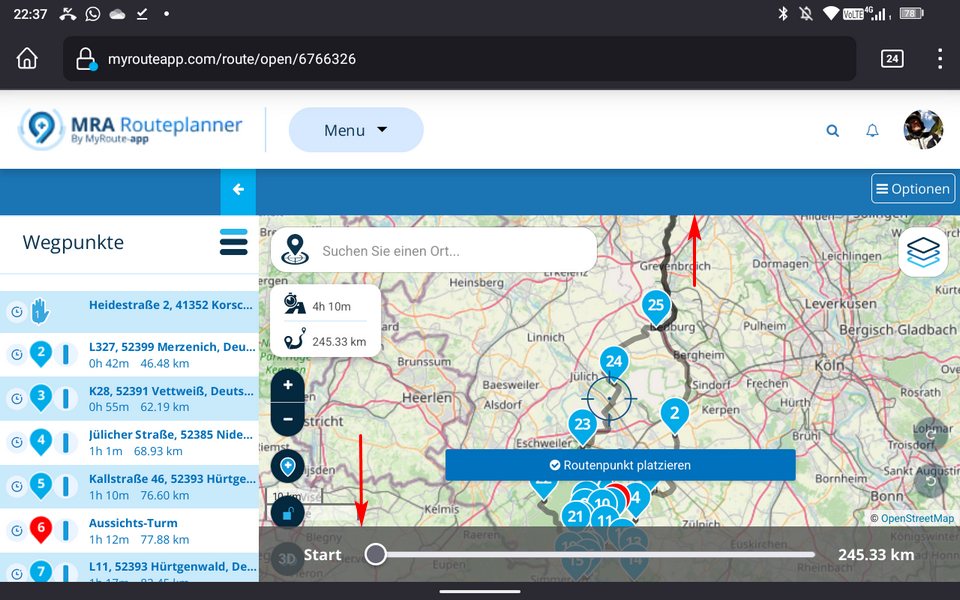
-
There is a little improvement when you switch to Desktop-Mode.
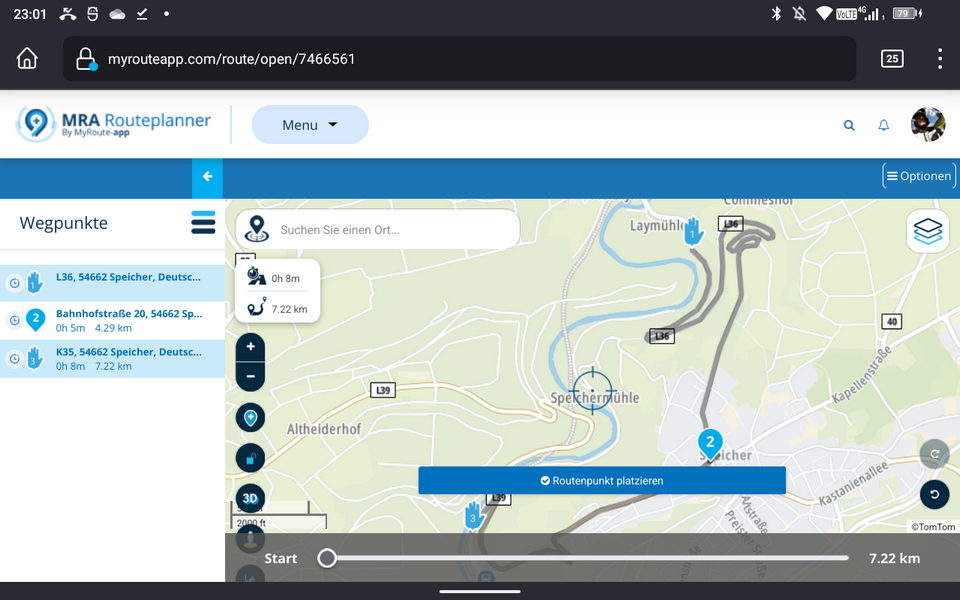
For your information, this is with FireFox!
-
And that’s exactly why portrait mode is forced for tablets with your resolution

And really, you don’t need to enter the browser when your tablet is mounted
 So just take it out and use portrait.
So just take it out and use portrait.But indeed, the website could be improved a lot regarding this so yes, that is for the future!
-
Ok, also good to know that this is recognized.

