"Expand" not working...
-
Hi, first post here...
I have a 500km route made in MRA with only 16 waypoints.
I want to use "Expand" to add a number (25?) of additional waypoints to make the route less likely to be changed when moved to my Zumo XT.
However, when I click Page Menu, Toolkit, Expand and enter 25 in the window, then click OK, the "in progress" wheel appears briefly, then disappears and I find there are no extra waypoints added.
What am I doing wrong?
Laurence -
Hi, first post here...
I have a 500km route made in MRA with only 16 waypoints.
I want to use "Expand" to add a number (25?) of additional waypoints to make the route less likely to be changed when moved to my Zumo XT.
However, when I click Page Menu, Toolkit, Expand and enter 25 in the window, then click OK, the "in progress" wheel appears briefly, then disappears and I find there are no extra waypoints added.
What am I doing wrong?
Laurence@Laurence-2 don't knwo what kind of account you have. I asume gold since this is a gold functionality. You described the way that should work!
-
Hi, first post here...
I have a 500km route made in MRA with only 16 waypoints.
I want to use "Expand" to add a number (25?) of additional waypoints to make the route less likely to be changed when moved to my Zumo XT.
However, when I click Page Menu, Toolkit, Expand and enter 25 in the window, then click OK, the "in progress" wheel appears briefly, then disappears and I find there are no extra waypoints added.
What am I doing wrong?
LaurenceWelcome aboard the wonderful world of MRA.
So you have 16 Waypoints and you add another 25.
That’s 41 Waypoints.
Presuming the waypoints are spaced evenly that’s
500KM / 41 Waypoints equates to roughly 12.2KM between Waypoints.
MRA advise 5-6KM between Waypoints minimum. -
I have a Lifetime Gold membership and I have used the Expand function for other routes as a test - it worked fine. There is something oomething odd about this route which I made in MRA from waypoints which are imported from a Mapsource GPX file. They appeared in MRA as POI's. So, I made each one into a Waypoint when creating the route.
-
I have a Lifetime Gold membership and I have used the Expand function for other routes as a test - it worked fine. There is something oomething odd about this route which I made in MRA from waypoints which are imported from a Mapsource GPX file. They appeared in MRA as POI's. So, I made each one into a Waypoint when creating the route.
@Laurence-2 Can you share your route in this post? Be sure you make the route 'public' before you post the link.
-
@Laurence-2 Can you share your route in this post? Be sure you make the route 'public' before you post the link.
@Rob-Verhoeff
Hi, link below:https://www.myrouteapp.com/en/social/route/7361082?mode=share
Laurence
-
@Rob-Verhoeff
Hi, link below:https://www.myrouteapp.com/en/social/route/7361082?mode=share
Laurence
Make sure you place the points good on the routeline, and in the correct order
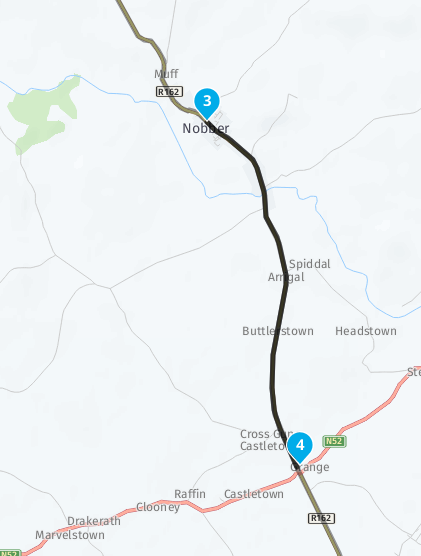
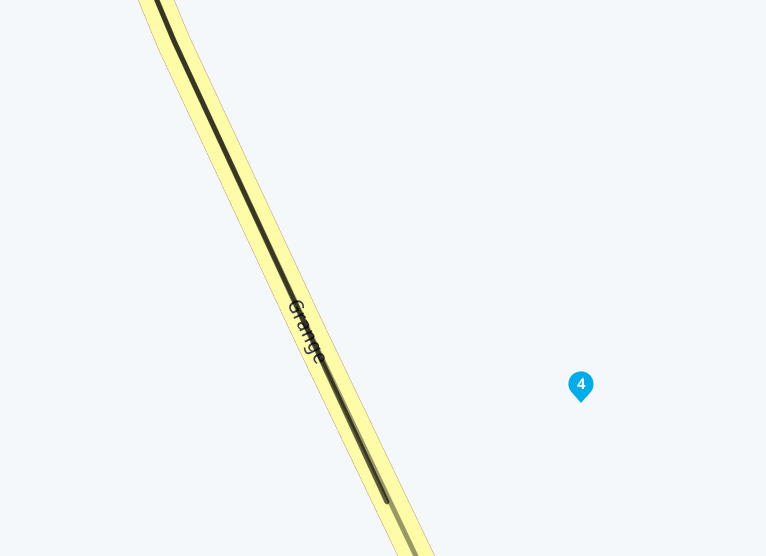
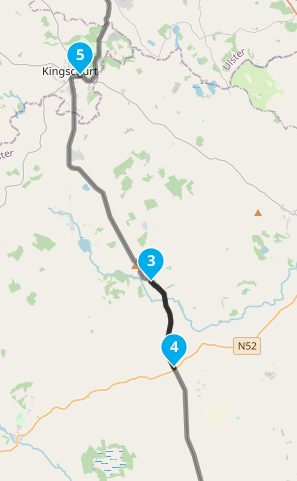
Expanding routepoints is not working in the Here-map at this moment. It works fine in the OSM and TT map.
I have informed the developers -
@Rob-Verhoeff
Hi, link below:https://www.myrouteapp.com/en/social/route/7361082?mode=share
Laurence
When you create a new route from scratch expanding is working also in the Here-map. Maybe it is the route that you uploaden that gives the problem.
Create a new route and make the uploaded route visible via the left menu (routes) and then place routepoints to draw the route.
-
When you create a new route from scratch expanding is working also in the Here-map. Maybe it is the route that you uploaden that gives the problem.
Create a new route and make the uploaded route visible via the left menu (routes) and then place routepoints to draw the route.
@Hans-van-de-Ven-MRA-Master
I remade the route and still same issue - won't expand for me.
This is the link:https://www.myrouteapp.com/en/social/route/7387652?mode=share
I started making this route by importing waypoints from a Mapsource GPX file. These appear in the MRA map as POI's. Then, I enable these POI's in Library. When linking them to make the route, I tick the box to make them into waypoints.
Not sure if my procedure is correct. Anyway, this is where I suspect the problem with not expanding stems from - importing waypoints....
-
@Hans-van-de-Ven-MRA-Master
I remade the route and still same issue - won't expand for me.
This is the link:https://www.myrouteapp.com/en/social/route/7387652?mode=share
I started making this route by importing waypoints from a Mapsource GPX file. These appear in the MRA map as POI's. Then, I enable these POI's in Library. When linking them to make the route, I tick the box to make them into waypoints.
Not sure if my procedure is correct. Anyway, this is where I suspect the problem with not expanding stems from - importing waypoints....
@Laurence-2 and @Hans-van-de-Ven-MRA-Master I'm sure the original route isn't well put together. Shaping points are not all placed in the middle of the road. In addition, there are also parts of the route that you drive there and back. The program cannot handle that. I put extra shaping point in crucial places myself and then expanded it to 60 points. That works perfectly. I think it's user error.
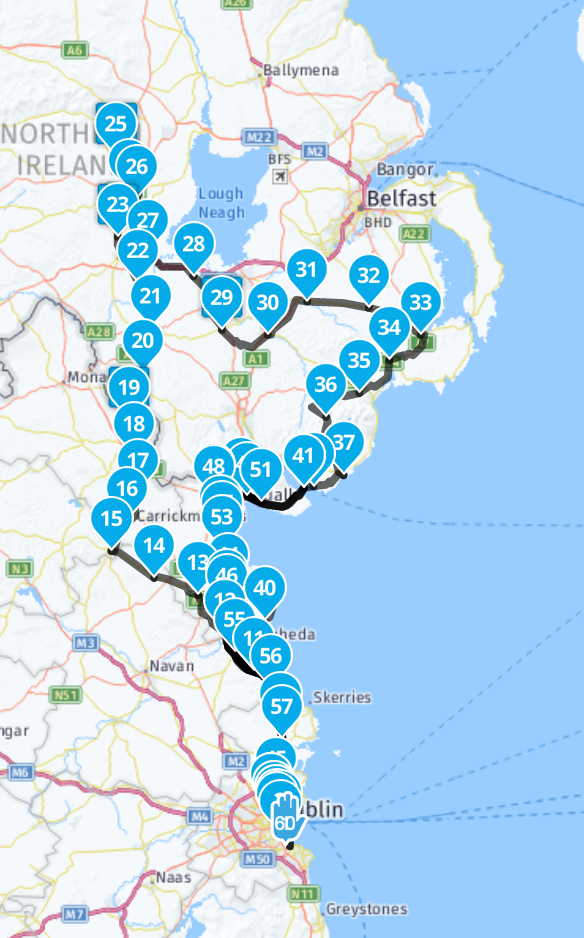
-
@Hans-van-de-Ven-MRA-Master
I remade the route and still same issue - won't expand for me.
This is the link:https://www.myrouteapp.com/en/social/route/7387652?mode=share
I started making this route by importing waypoints from a Mapsource GPX file. These appear in the MRA map as POI's. Then, I enable these POI's in Library. When linking them to make the route, I tick the box to make them into waypoints.
Not sure if my procedure is correct. Anyway, this is where I suspect the problem with not expanding stems from - importing waypoints....
@Laurence-2
When importing gpx files from other planners, always select the route-track option to import.
When i look at your route, as @Rob-Verhoeff said, it isn't well put together
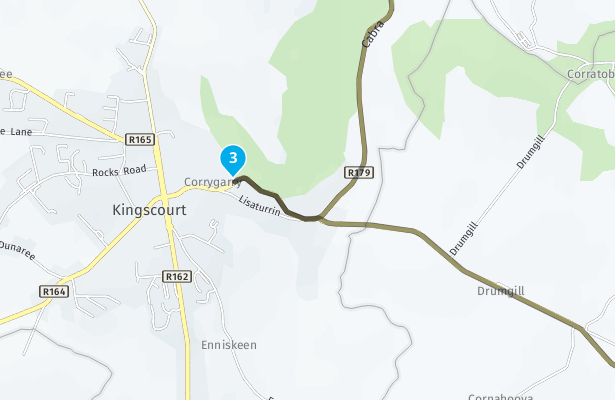
Make sure that the routepoints are placed correct on the routeline
-
@Laurence-2
When importing gpx files from other planners, always select the route-track option to import.
When i look at your route, as @Rob-Verhoeff said, it isn't well put together
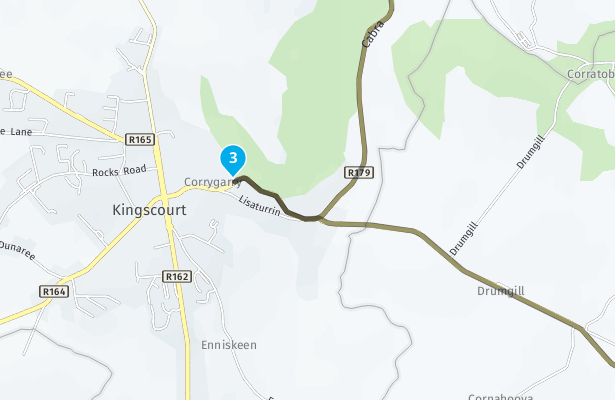
Make sure that the routepoints are placed correct on the routeline
@Hans-van-de-Ven-MRA-Master
I appreciate the advice.
The POI's are not all on roads, as they are photo points for a photo rally.
I am not clear why MRA cannot manage this situation, but have to accept it.
I moved from Zumo 660 + Mapsource to Zumo XT + MRA - let's say the jury is still out. -
@Hans-van-de-Ven-MRA-Master
I appreciate the advice.
The POI's are not all on roads, as they are photo points for a photo rally.
I am not clear why MRA cannot manage this situation, but have to accept it.
I moved from Zumo 660 + Mapsource to Zumo XT + MRA - let's say the jury is still out.@Laurence-2
MRA can handle it, but when a notmal routepoint is placed that way, we think it is off track.
If point 3 is a photo stop, make a viapoint of it. Then you will be forced to visit that point. And you will see the flag in your XT. -
@Laurence-2
MRA can handle it, but when a notmal routepoint is placed that way, we think it is off track.
If point 3 is a photo stop, make a viapoint of it. Then you will be forced to visit that point. And you will see the flag in your XT.@Hans-van-de-Ven-MRA-Master
That is good advice thanks.
I have to learn to use such POI's as a guide while creating actual waypoints nearby for the route purpose.The XT presents it's own challenges.... I miss the "please drive to highlighted route" instruction which the 550 / 660 provided when you want to join a route from which you have detoured. I still do not have a consistent solution to use for this on the road. Any advice would be appreciated.
-
@Hans-van-de-Ven-MRA-Master
That is good advice thanks.
I have to learn to use such POI's as a guide while creating actual waypoints nearby for the route purpose.The XT presents it's own challenges.... I miss the "please drive to highlighted route" instruction which the 550 / 660 provided when you want to join a route from which you have detoured. I still do not have a consistent solution to use for this on the road. Any advice would be appreciated.
@Laurence-2
Hello again,
I have another route of 17 waypoints, made on MRA only, without anything imported.
I cannot get the Expand function to work, I tried adding different numbers of waypoints (50, 100)
Can anyone advise what is the issue preventing addition of waypoints in this way, please?Route link: https://www.myrouteapp.com/en/social/route/7392943?mode=share
Thanks,
LB -
@Laurence-2
Hello again,
I have another route of 17 waypoints, made on MRA only, without anything imported.
I cannot get the Expand function to work, I tried adding different numbers of waypoints (50, 100)
Can anyone advise what is the issue preventing addition of waypoints in this way, please?Route link: https://www.myrouteapp.com/en/social/route/7392943?mode=share
Thanks,
LB@Laurence-2 It's working for me! There are some point that have a critical position in your route such as 13 and 3. After moving point 13 and 3 I succedes in expending the route. Sometimes you see a little gap between two points. Move that point and than it will work. You have to carefully place the points. Not on a intersection, but a little further away.
-
@Laurence-2
Hello again,
I have another route of 17 waypoints, made on MRA only, without anything imported.
I cannot get the Expand function to work, I tried adding different numbers of waypoints (50, 100)
Can anyone advise what is the issue preventing addition of waypoints in this way, please?Route link: https://www.myrouteapp.com/en/social/route/7392943?mode=share
Thanks,
LBUsing your Route directly I could not Expand it!
I have no clue why?
Maybe one of the Dev's can look at that?
So I saved it as a GPX1.1 (Track, POI) then re-imported it as a Route-Track.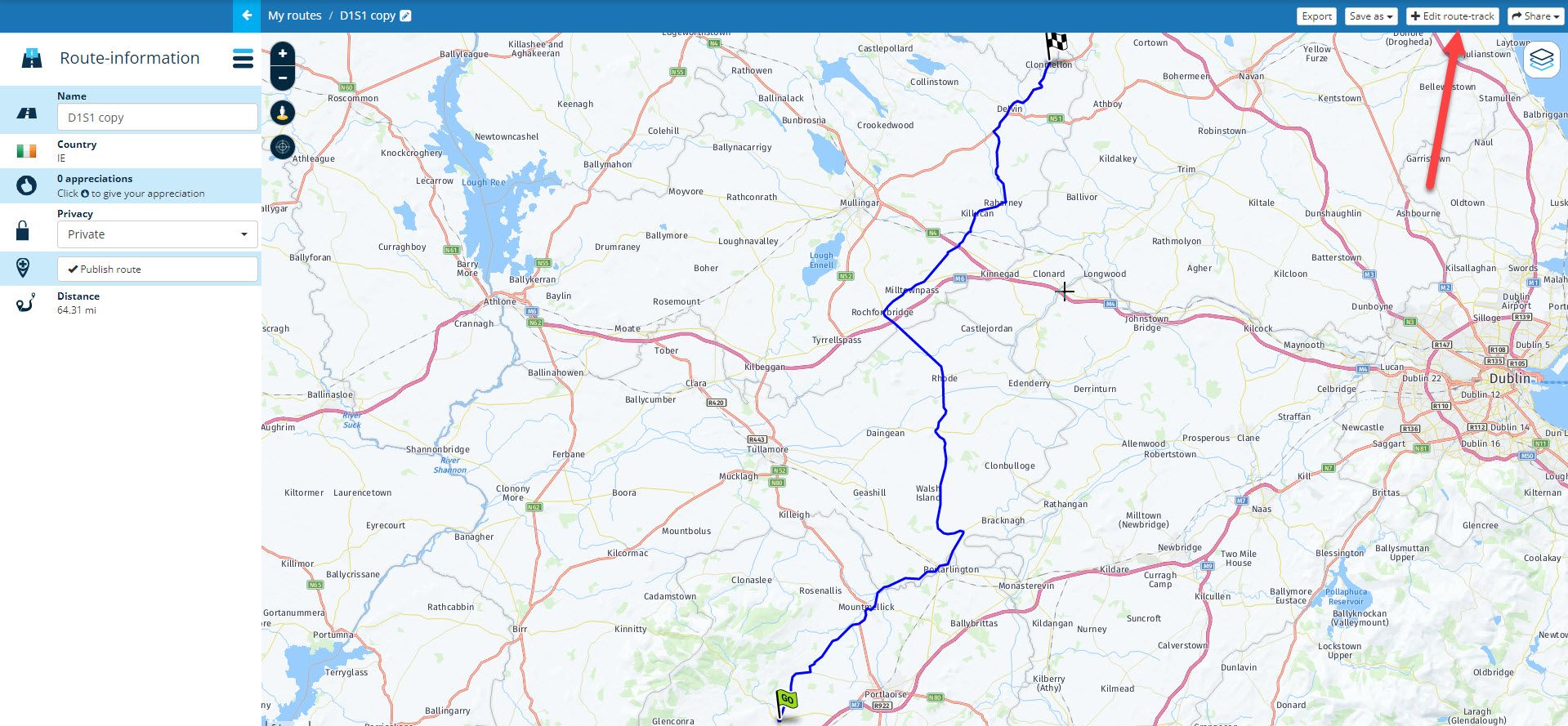
Then when I "Edit route-track" it works.
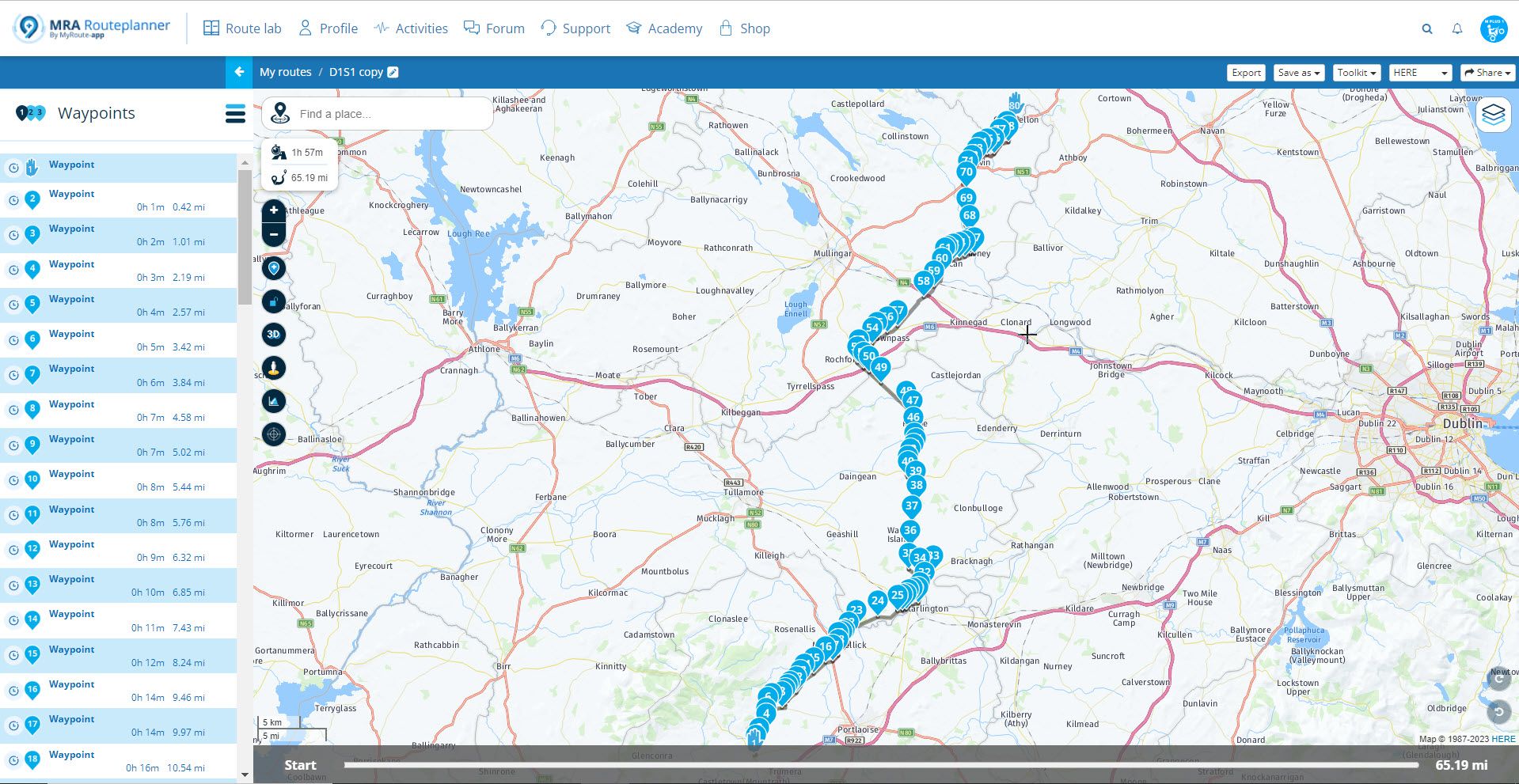
-
@Laurence-2 It's working for me! There are some point that have a critical position in your route such as 13 and 3. After moving point 13 and 3 I succedes in expending the route. Sometimes you see a little gap between two points. Move that point and than it will work. You have to carefully place the points. Not on a intersection, but a little further away.
@Rob-Verhoeff
Rob,
I did as you said:
Revised the waypoint locations to be away from junction, a little beyond the intersection and exactly on the route. I then was able to expand the route to 50 waypoints. This will be more secure for transfer to the XT and if I go to share the route.
So, now I know!
Thanks,
Laurence -
Using your Route directly I could not Expand it!
I have no clue why?
Maybe one of the Dev's can look at that?
So I saved it as a GPX1.1 (Track, POI) then re-imported it as a Route-Track.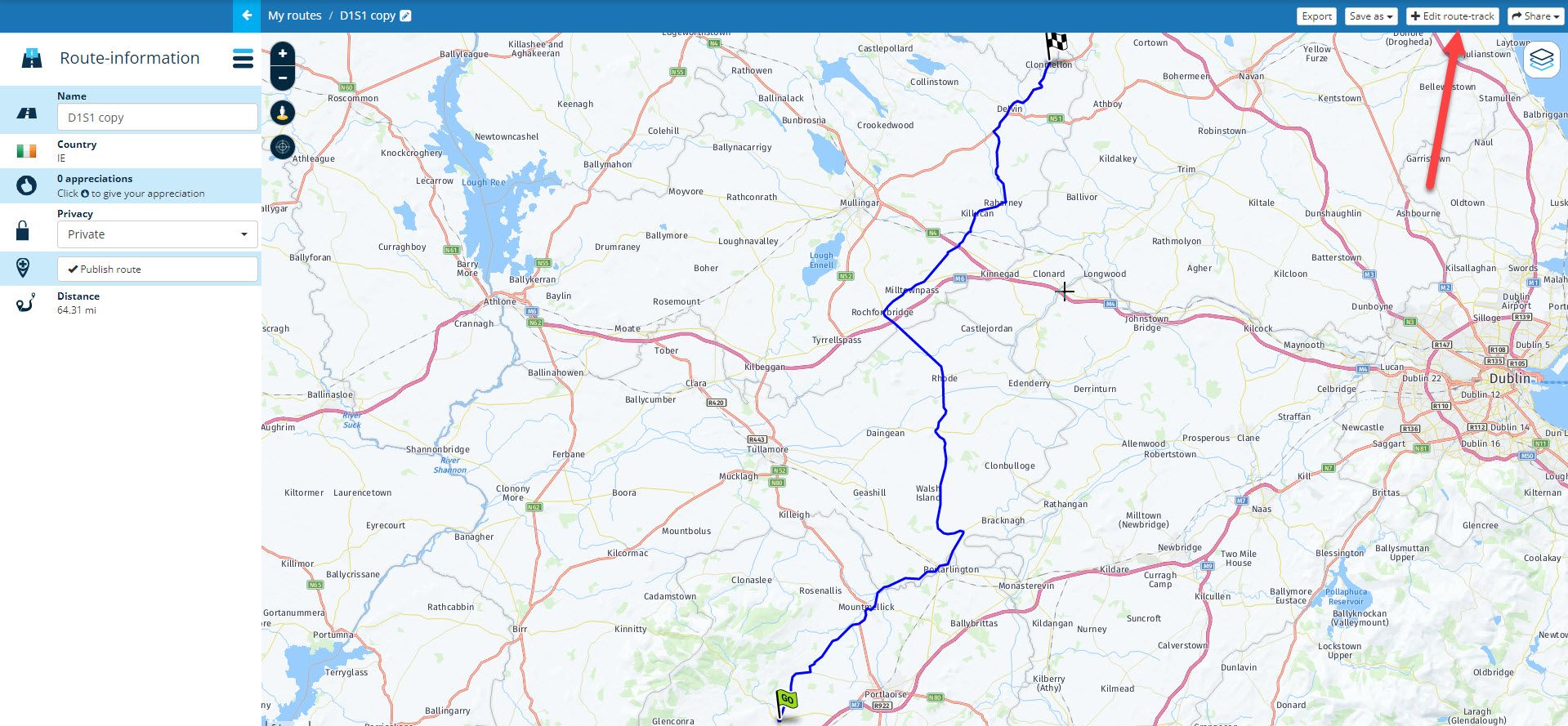
Then when I "Edit route-track" it works.
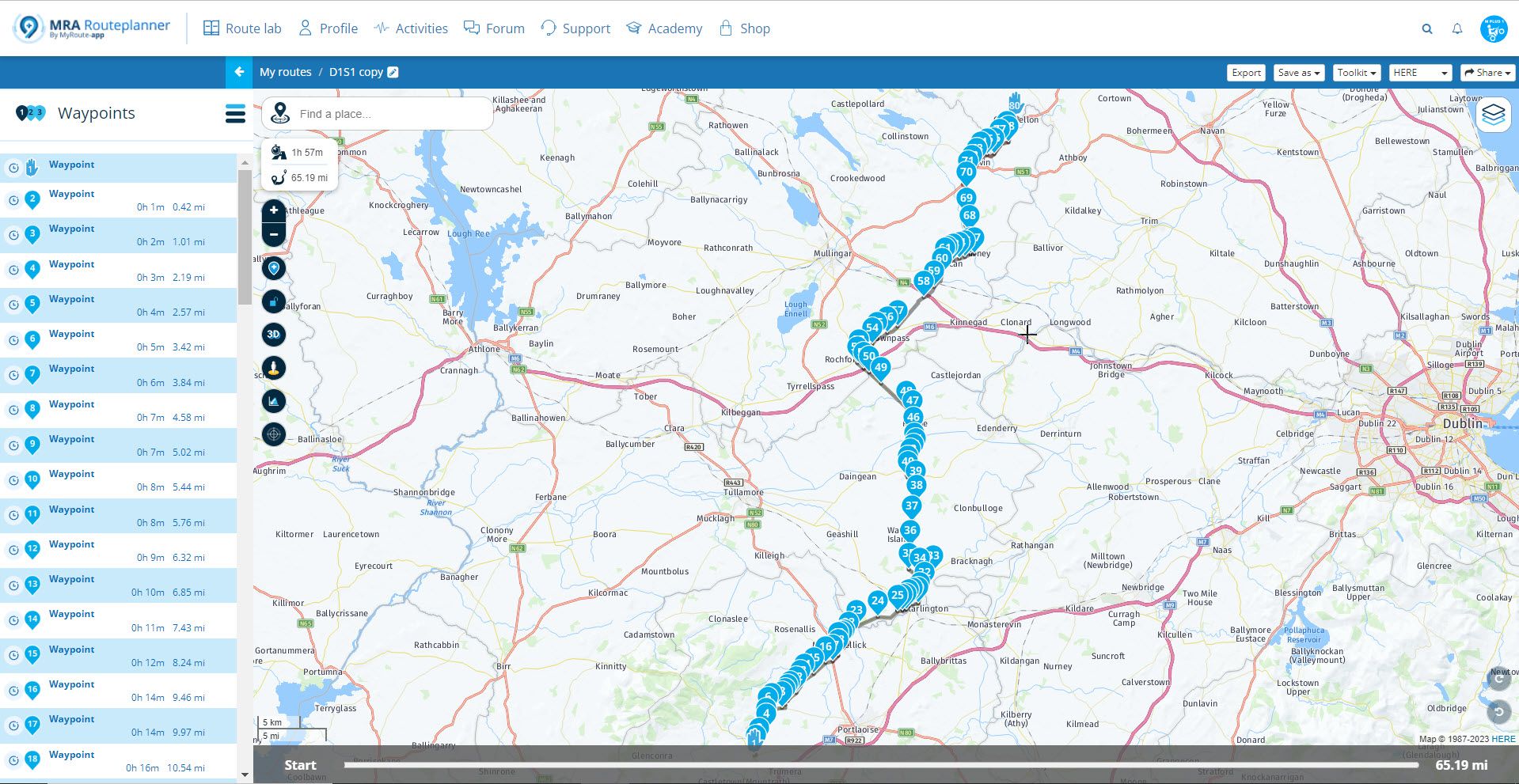
@Lynchy67
Hi Lynchy,
Thanks for that work-around, good to know!
Laurence -
I'm having the same problem, I've used Espand many times with no hitch but now I am having the same issue
https://www.myrouteapp.com/en/social/route/7413027?mode=shareIf it's relevanty this route was originally part of a single longer route and I split it. I suceesfully expanded the first half
