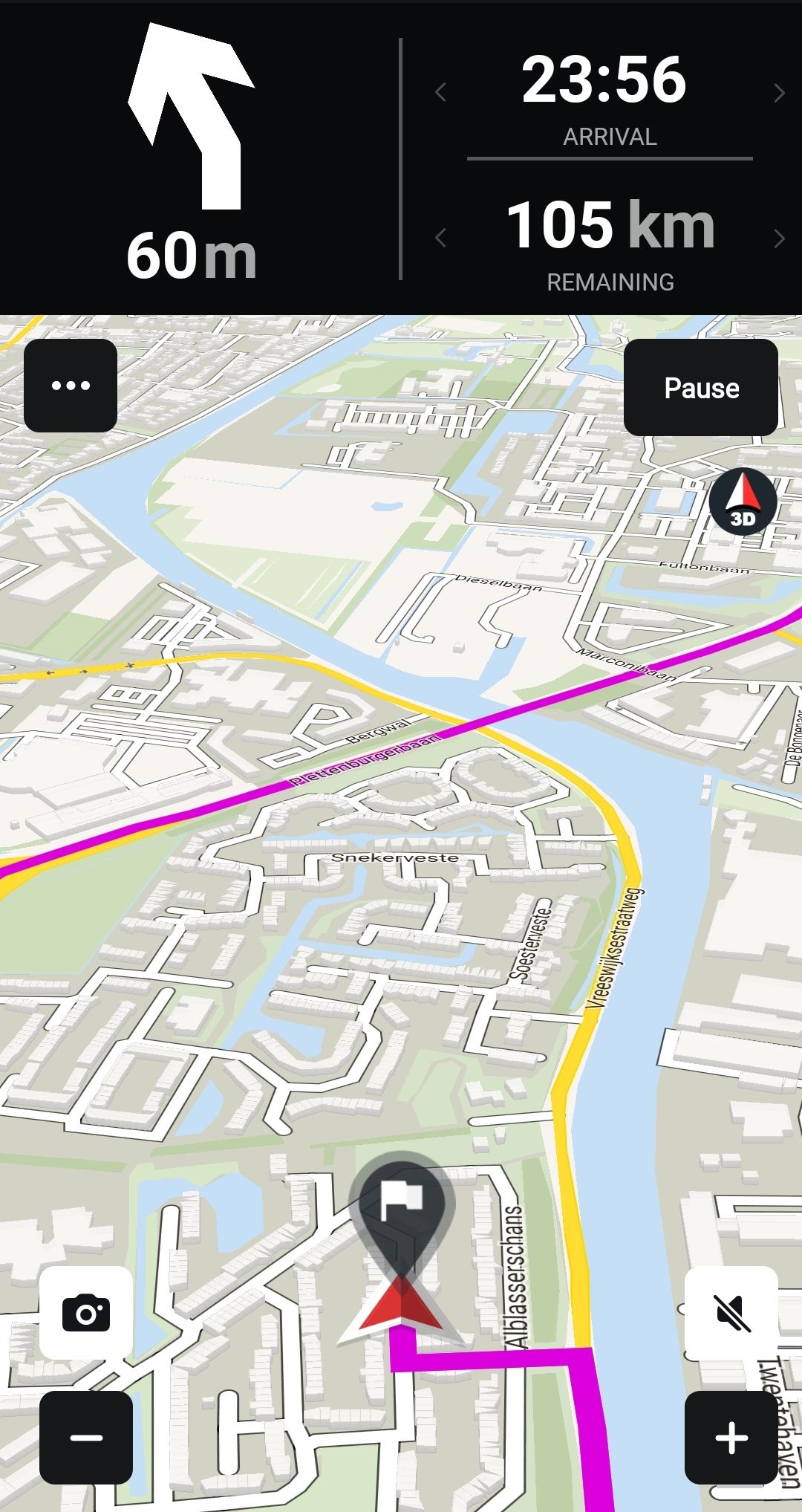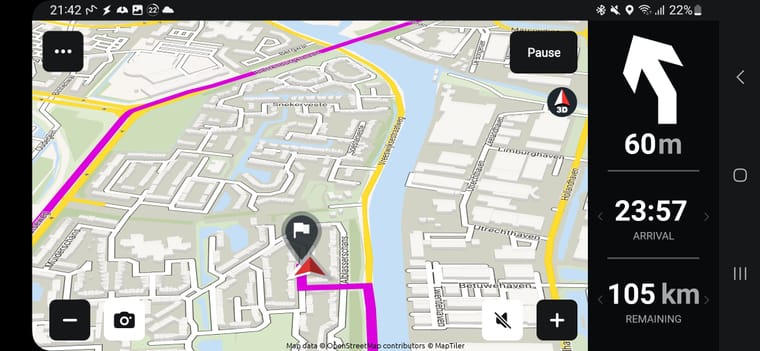Disable autozoom
-
Is there a way that you can disable the autozoom function of the map?
While I'm driving I like to zoom out a little bit so I get a overview of the streets and landmarks around me but when I drive it starts zooming back in.
The autozoom works great by the way but I like a fixed scale on the map so I can estimate the distance better. (visual distance estimation works better for me instead of "300 meter, 200, 100, 50 meter").
but I like a fixed scale on the map so I can estimate the distance better. (visual distance estimation works better for me instead of "300 meter, 200, 100, 50 meter"). -
Is there a way that you can disable the autozoom function of the map?
While I'm driving I like to zoom out a little bit so I get a overview of the streets and landmarks around me but when I drive it starts zooming back in.
The autozoom works great by the way but I like a fixed scale on the map so I can estimate the distance better. (visual distance estimation works better for me instead of "300 meter, 200, 100, 50 meter").
but I like a fixed scale on the map so I can estimate the distance better. (visual distance estimation works better for me instead of "300 meter, 200, 100, 50 meter").@Pletse no, this isn’t possible yet but we are working on it!

-
@Pletse no, this isn’t possible yet but we are working on it!

@Corjan-Meijerink a zoom option with + and - button would be great I think. Buttons because you can really pinch when riding.
-
@Corjan-Meijerink a zoom option with + and - button would be great I think. Buttons because you can really pinch when riding.
@EdwinM-M agree! Since the last update the “disable autozoom” is possible. Just tap the compass to cycle between dynamic zoom (heading top with automatic zoom / tilt) and fixed camera (north top with fixed zoom / tilt). Adjusting zoom is possible with a bluetooth controller but we still need to add the buttons to the app.
Bit unsure if we will add these buttons to the map but regardless there will be a way to zoom in / out.
-
@EdwinM-M agree! Since the last update the “disable autozoom” is possible. Just tap the compass to cycle between dynamic zoom (heading top with automatic zoom / tilt) and fixed camera (north top with fixed zoom / tilt). Adjusting zoom is possible with a bluetooth controller but we still need to add the buttons to the app.
Bit unsure if we will add these buttons to the map but regardless there will be a way to zoom in / out.
@Corjan-Meijerink on map but make it optional in settings? Only Bluetooth controller would not be a solution for everyone I guess
-
@Corjan-Meijerink on map but make it optional in settings? Only Bluetooth controller would not be a solution for everyone I guess
saw a nice minimalistic implementation in calimoto
-
@EdwinM-M thanks for the ideas! Feel free to share a screenshot
 I’m open for suggestions.
I’m open for suggestions. -
@EdwinM-M thanks for the ideas! Feel free to share a screenshot
 I’m open for suggestions.
I’m open for suggestions. -
@EdwinM-M thanks!
-
morning,
it has been asked been asked before, don't really remember the answer,
is there a plan in the future to make the active route colour in magenta, as above, this colour does stand out extremely well and leaves no room for mistake or ambiguity.
 ️
️ -
Can someone explain to me how to activate the autozoom?
-
@Michele
Just reverse the advice from Corjan above, i.e. tap the compass (and a second tap flips back again):Just tap the compass to cycle between dynamic zoom (heading top with automatic zoom / tilt) and fixed camera (north top with fixed zoom / tilt).