Exported route to Nav 6 is not the same as route on MRA
-
Hi. I have just compiled a route on MRA which involves the stelvio pass. The stelvio pass is seasonally closed. I know on Google Maps you can`t make a route through a seasonally closed road (if you are making the route during the closed period).
I have exported the route to my BMW Nav 6 and the route it shows goes to the correct destination but avoids the Stelvio Pass ? This begs the question. Should I compile the route when the Stelvio Pass is open?
Any ideas Guys? -
Hi. I have just compiled a route on MRA which involves the stelvio pass. The stelvio pass is seasonally closed. I know on Google Maps you can`t make a route through a seasonally closed road (if you are making the route during the closed period).
I have exported the route to my BMW Nav 6 and the route it shows goes to the correct destination but avoids the Stelvio Pass ? This begs the question. Should I compile the route when the Stelvio Pass is open?
Any ideas Guys?@Paul-Tims, Not necessarily. You can "avoid seasonal closings" in the toolkit:
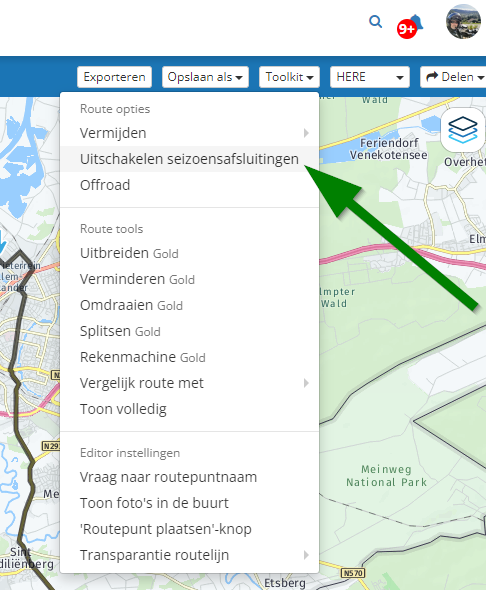
-
Hi. I have not subscribed to MRA yet . I do not have the option you have shown in the your toolkit. I may subscribe but it appears there is a lot missing from the basic MRA so it is hard to make an informed decision.
How do you find MRA if you have subscribed? -
Hi. I have not subscribed to MRA yet . I do not have the option you have shown in the your toolkit. I may subscribe but it appears there is a lot missing from the basic MRA so it is hard to make an informed decision.
How do you find MRA if you have subscribed?See all the options per subscription
https://www.myrouteapp.com/nl/shop -
Hi. I have not subscribed to MRA yet . I do not have the option you have shown in the your toolkit. I may subscribe but it appears there is a lot missing from the basic MRA so it is hard to make an informed decision.
How do you find MRA if you have subscribed?@Paul-Tims said in Exported route to Nav 6 is not the same as route on MRA:
Hi. I have not subscribed to MRA yet . I do not have the option you have shown in the your toolkit. I may subscribe but it appears there is a lot missing from the basic MRA so it is hard to make an informed decision.
How do you find MRA if you have subscribed?Sorry for jumping in.
If you use a Nav 6 for navigating, a subscription will give you access to the Here planning map, the same map that the Garmin in your Nav 6 uses therefore giving you much more accurate routes.
I think that you can have a two week free trial before you decide to sign up, so that would offer you the chance to try before you buy.
I also hope that you might change your opinion about "there being a lot missing" when you get to use the full functions of this great route planner. -
I couldn't agree more that it's worth subscribing. I quite often have to disable seasonal road closures to plan a route. You also get Google Map Satellite which is useful for zooming in on "iffy" roads.
-
Hi. I have just compiled a route on MRA which involves the stelvio pass. The stelvio pass is seasonally closed. I know on Google Maps you can`t make a route through a seasonally closed road (if you are making the route during the closed period).
I have exported the route to my BMW Nav 6 and the route it shows goes to the correct destination but avoids the Stelvio Pass ? This begs the question. Should I compile the route when the Stelvio Pass is open?
Any ideas Guys?hi @Paul-Tims,
obviously the seasonal closure doesn't help when planning routes, but you might also like to consider the following,
there are some issues when exporting routes to Garmin devices and NAV 6,
sometimes when you export a planned route it may not be the same as originally planned. the device in question will change the route, to what it believes is the better route according to your settings. this can be the same when using basecamp.
until recently when I found out this info, I would be riding a route and think to myself, I am sure I didn't plan to come this wayMRA have solved this problem in part by using 1.2gpx, I will not try to explain for fear of getting it wrong.
these threads will help a lot
https://forum.myrouteapp.com/topic/2734/gpx-1-1-vs-1-2-simple-explanationhttps://forum.myrouteapp.com/topic/2743/1-2-gpx-format-and-the-6-5-garmin-sw/21
https://forum.myrouteapp.com/topic/2719/gpx-1-1-vs-1-2
also this forum is very informative,
https://www.zumouserforums.co.uk
jfheath does seem very knowledgeableonce you have read these, things will become a lot more clear, of sorts.
-
Hi. I have not subscribed to MRA yet . I do not have the option you have shown in the your toolkit. I may subscribe but it appears there is a lot missing from the basic MRA so it is hard to make an informed decision.
How do you find MRA if you have subscribed?@Paul-Tims, If not much was missing from the Basic MRA, there would not be much need to get a paid subscription
 "The chimney has to smoke" is a Dutch saying. Personally I think it is VERY worthwhile. If you run into the seasonal closings problem, that means that you are using the platform to a certain serious level where you will be benefitting from most other extras too. But I cannot tell if the cost of a subscription is worthwhile for YOU. Every now and then MRA sells lifetime subscriptions. That makes long-time use of the app very cheap and ends the recurring cost of a normal subscription.
"The chimney has to smoke" is a Dutch saying. Personally I think it is VERY worthwhile. If you run into the seasonal closings problem, that means that you are using the platform to a certain serious level where you will be benefitting from most other extras too. But I cannot tell if the cost of a subscription is worthwhile for YOU. Every now and then MRA sells lifetime subscriptions. That makes long-time use of the app very cheap and ends the recurring cost of a normal subscription. -
As @Con-Hennekens already pointed out. You have to decide for yourself whether it is worth paying for a Gold version of MRA.
But the extra features are absolutely valuable. For example, applying the "Dissable seasonal closings" function. But the "Compare route with" function also contributes enormously to the proper planning of your routes. Because you can make a comparison with the data from other maps and the route calculation applied there.
But do as @Nick-Carthew advised and get a trial subscription and try it out. I am confident you will not be disappointed.Moreover, the only way to get your route exactly the same in your Nav VI is to export it as a track and convert it to route by the device. Unfortunately, this means that you will no longer have any POIs or Waypoints if you had planned them in MRA.
But a well-planned route and using the "Compare" function works very well!
-
@Paul-Tims, Not necessarily. You can "avoid seasonal closings" in the toolkit:
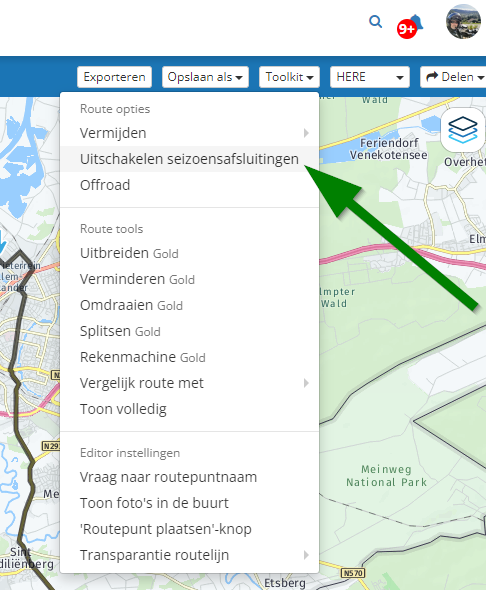
@Con-Hennekens Hi. Thank you for your very kind help. Paul
-
@Paul-Tims said in Exported route to Nav 6 is not the same as route on MRA:
Hi. I have not subscribed to MRA yet . I do not have the option you have shown in the your toolkit. I may subscribe but it appears there is a lot missing from the basic MRA so it is hard to make an informed decision.
How do you find MRA if you have subscribed?Sorry for jumping in.
If you use a Nav 6 for navigating, a subscription will give you access to the Here planning map, the same map that the Garmin in your Nav 6 uses therefore giving you much more accurate routes.
I think that you can have a two week free trial before you decide to sign up, so that would offer you the chance to try before you buy.
I also hope that you might change your opinion about "there being a lot missing" when you get to use the full functions of this great route planner.@Nick-Carthew . Hi Thanks for your input. I have just changed my bike and so will now be using the BMW Connected App. How well does this work with MRA?
Paul. -
@Nick-Carthew . Hi Thanks for your input. I have just changed my bike and so will now be using the BMW Connected App. How well does this work with MRA?
Paul.@Paul-Tims
I use Nav Next or MRA Mobile to export route to BMW Connected. It is very easy to use.
Just choose "Download" -> "Export" -> Connected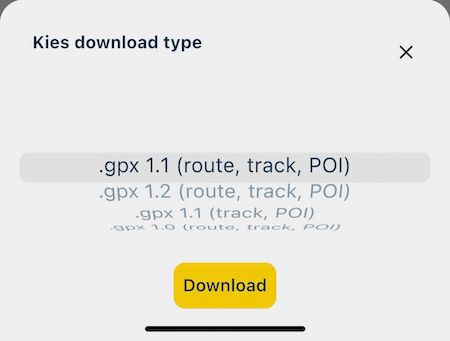
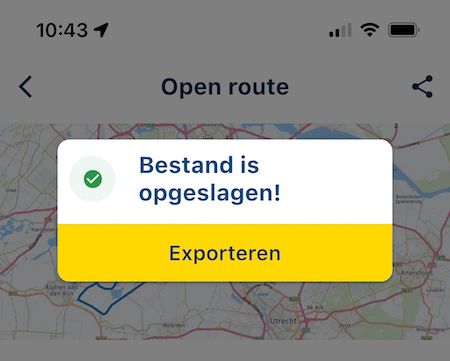
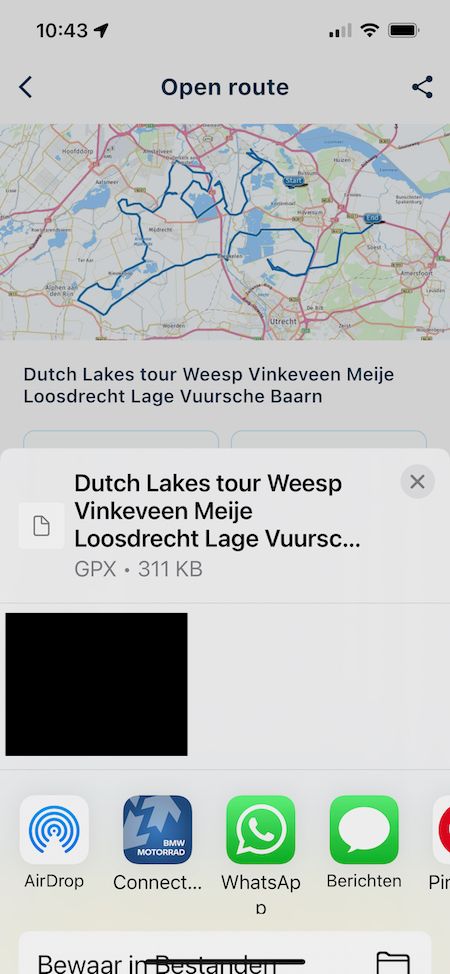
You do need to know that BMW Connected uses th RouteTrack.
-
hi @Paul-Tims,
obviously the seasonal closure doesn't help when planning routes, but you might also like to consider the following,
there are some issues when exporting routes to Garmin devices and NAV 6,
sometimes when you export a planned route it may not be the same as originally planned. the device in question will change the route, to what it believes is the better route according to your settings. this can be the same when using basecamp.
until recently when I found out this info, I would be riding a route and think to myself, I am sure I didn't plan to come this wayMRA have solved this problem in part by using 1.2gpx, I will not try to explain for fear of getting it wrong.
these threads will help a lot
https://forum.myrouteapp.com/topic/2734/gpx-1-1-vs-1-2-simple-explanationhttps://forum.myrouteapp.com/topic/2743/1-2-gpx-format-and-the-6-5-garmin-sw/21
https://forum.myrouteapp.com/topic/2719/gpx-1-1-vs-1-2
also this forum is very informative,
https://www.zumouserforums.co.uk
jfheath does seem very knowledgeableonce you have read these, things will become a lot more clear, of sorts.
@paul-69 Thanks for the help, if I still face any more problem, I will message you.
-
@paul-69 Thanks for the help, if I still face any more problem, I will message you.

