New MRA Mobile Update 3.2.1
-
Version 3.2.1 out now
Just 3 weeks ago we launched a massive update that included the beloved vector / 3D maps. Today it is time for another update

In update 3.2.1 you can expect quite some changes that will enhance your overall tracking experience and more specifically the handling of photo's. Without further delay, these are the changes!
- View your stats while driving!
- Upload images from your phone gallery & store using the photo geolocation
- View images taken while tracking on the map
- Moment locations of a saved tracklog are shown on the map
- Tap on a image / moment to view in fullscreen
- Improvements in saving your tracklog
- Fixed a bug where the in-app browser sometimes could not use your location
- Prevent downloaded .bin files
You already knew that an overview of the images in your track / route where displayed as seen below.
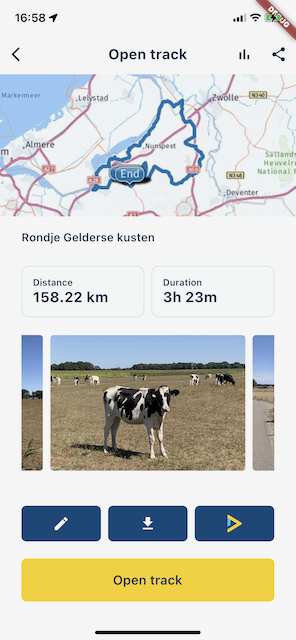
Tap on an image to display it full screen!
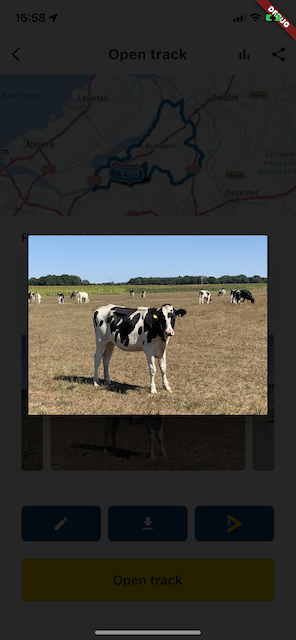
Finally you can properly view an image. This is especially useful for portrait pictures as those where cutoff in the preview. Talking about images....if you open the track, you will see where you took them!

Tap on the photo icon on the map to once again open the image. When you are currently tracking and add a new photo, you will also see that reflected on the map

Now that we landed to the subject of adding photo's to your track, it is now possible to select them from your gallery! There is no need to take the image from the app.
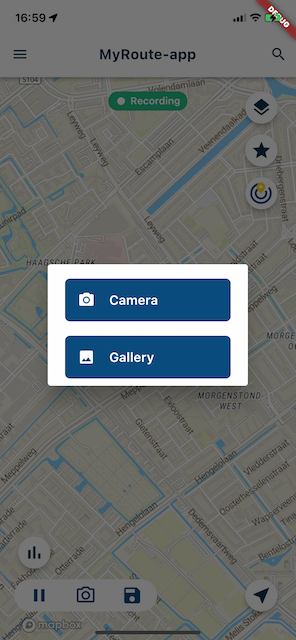
If you click on the icon to take a picture, you can choose between using the camera or selecting from the gallery. Using the camera is the same as before. If you pick from the gallery, you can select one or more images.
- Picking one allows you to enter the name & description
- Picking multiple does not
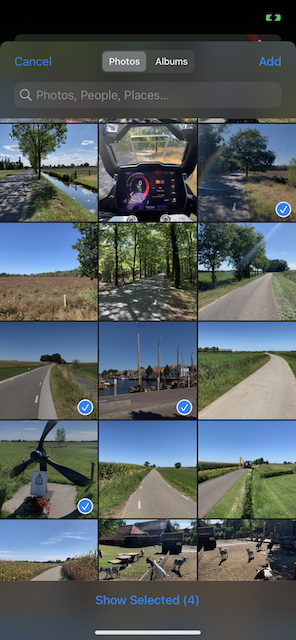
The nice thing is, that all photo's taken with your smartphone have the location of the photo stored within the photo! We use this information

When selecting an image from your gallery we place it on the map where it was originally taken
Please note that adding many photo's at once can take a while
To remind you about this feature, we improved the tracklog saving dialog.
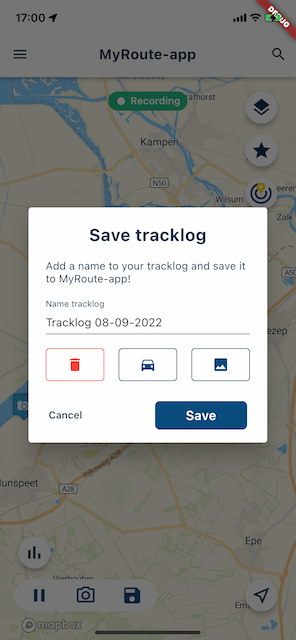
Click the gallery icon to quickly add any remaining photo's from your gallery. This cannot be done after saving.
While we were at it, we also added the option to change your driving mode here. Just to make sure you set it right (as this cannot be changed afterwards).
Hope you are happy with this update! We continuously aim to improve you experience with the app.
Safe riding!
Cheers,
Corjan
Team MyRoute-app -
 undefined Corjan Meijerink referenced this topic on
undefined Corjan Meijerink referenced this topic on
-
 undefined Corjan Meijerink pinned this topic on
undefined Corjan Meijerink pinned this topic on
-
 undefined Corjan Meijerink referenced this topic on
undefined Corjan Meijerink referenced this topic on
-
Version 3.2.1 out now
Just 3 weeks ago we launched a massive update that included the beloved vector / 3D maps. Today it is time for another update

In update 3.2.1 you can expect quite some changes that will enhance your overall tracking experience and more specifically the handling of photo's. Without further delay, these are the changes!
- View your stats while driving!
- Upload images from your phone gallery & store using the photo geolocation
- View images taken while tracking on the map
- Moment locations of a saved tracklog are shown on the map
- Tap on a image / moment to view in fullscreen
- Improvements in saving your tracklog
- Fixed a bug where the in-app browser sometimes could not use your location
- Prevent downloaded .bin files
You already knew that an overview of the images in your track / route where displayed as seen below.
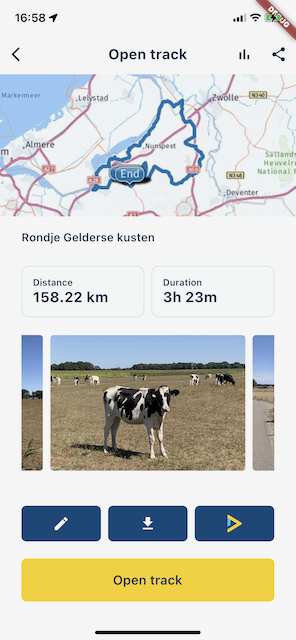
Tap on an image to display it full screen!
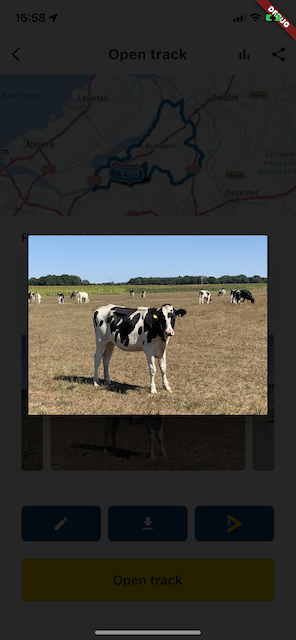
Finally you can properly view an image. This is especially useful for portrait pictures as those where cutoff in the preview. Talking about images....if you open the track, you will see where you took them!

Tap on the photo icon on the map to once again open the image. When you are currently tracking and add a new photo, you will also see that reflected on the map

Now that we landed to the subject of adding photo's to your track, it is now possible to select them from your gallery! There is no need to take the image from the app.
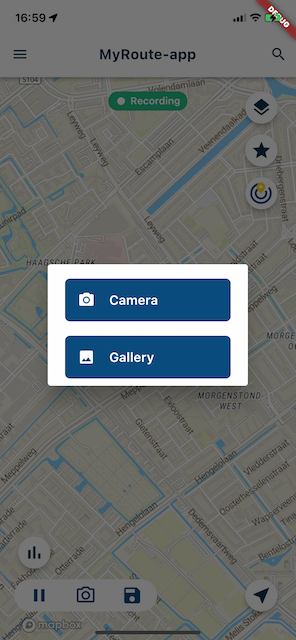
If you click on the icon to take a picture, you can choose between using the camera or selecting from the gallery. Using the camera is the same as before. If you pick from the gallery, you can select one or more images.
- Picking one allows you to enter the name & description
- Picking multiple does not
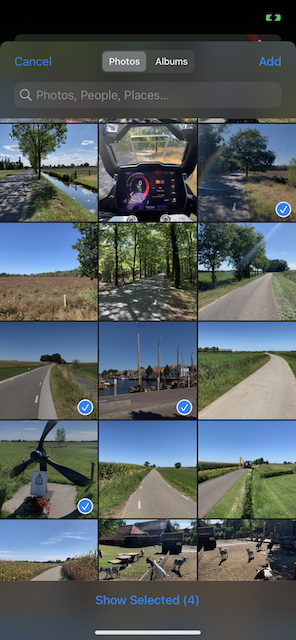
The nice thing is, that all photo's taken with your smartphone have the location of the photo stored within the photo! We use this information

When selecting an image from your gallery we place it on the map where it was originally taken
Please note that adding many photo's at once can take a while
To remind you about this feature, we improved the tracklog saving dialog.
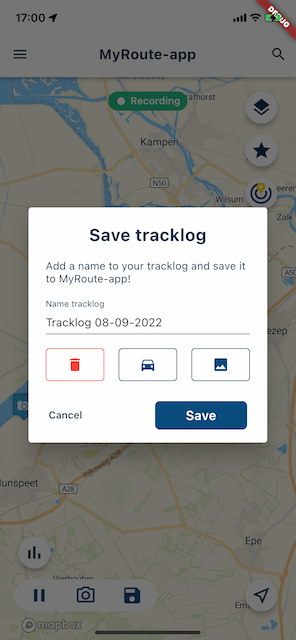
Click the gallery icon to quickly add any remaining photo's from your gallery. This cannot be done after saving.
While we were at it, we also added the option to change your driving mode here. Just to make sure you set it right (as this cannot be changed afterwards).
Hope you are happy with this update! We continuously aim to improve you experience with the app.
Safe riding!
Cheers,
Corjan
Team MyRoute-app@Corjan-Meijerink Great job dude! So many expections now for Next!

-
@Corjan-Meijerink Great job dude! So many expections now for Next!

@StefanHummelink It's getting better and better!
-
Version 3.2.1 out now
Just 3 weeks ago we launched a massive update that included the beloved vector / 3D maps. Today it is time for another update

In update 3.2.1 you can expect quite some changes that will enhance your overall tracking experience and more specifically the handling of photo's. Without further delay, these are the changes!
- View your stats while driving!
- Upload images from your phone gallery & store using the photo geolocation
- View images taken while tracking on the map
- Moment locations of a saved tracklog are shown on the map
- Tap on a image / moment to view in fullscreen
- Improvements in saving your tracklog
- Fixed a bug where the in-app browser sometimes could not use your location
- Prevent downloaded .bin files
You already knew that an overview of the images in your track / route where displayed as seen below.
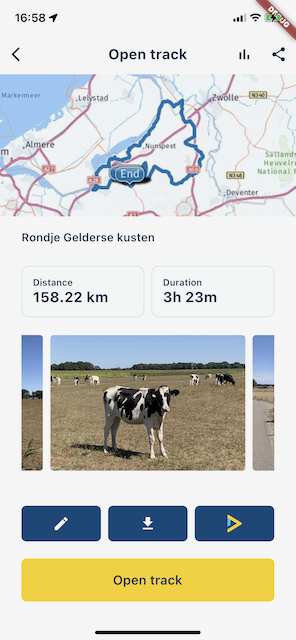
Tap on an image to display it full screen!
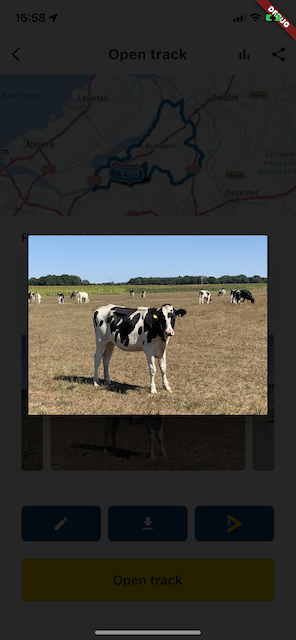
Finally you can properly view an image. This is especially useful for portrait pictures as those where cutoff in the preview. Talking about images....if you open the track, you will see where you took them!

Tap on the photo icon on the map to once again open the image. When you are currently tracking and add a new photo, you will also see that reflected on the map

Now that we landed to the subject of adding photo's to your track, it is now possible to select them from your gallery! There is no need to take the image from the app.
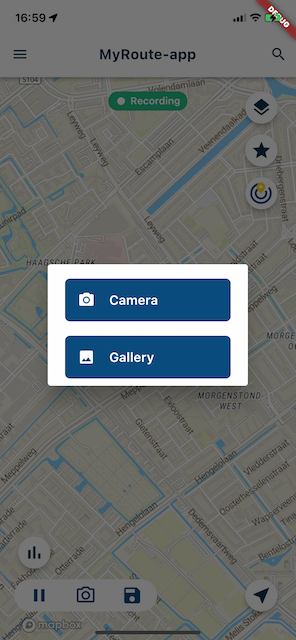
If you click on the icon to take a picture, you can choose between using the camera or selecting from the gallery. Using the camera is the same as before. If you pick from the gallery, you can select one or more images.
- Picking one allows you to enter the name & description
- Picking multiple does not
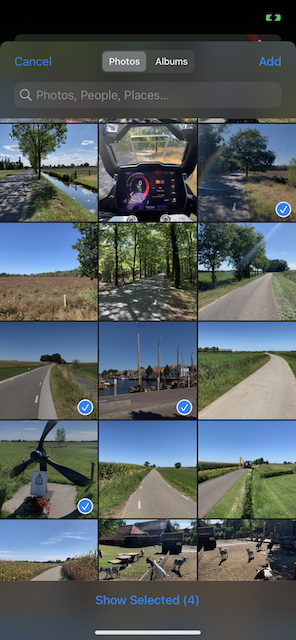
The nice thing is, that all photo's taken with your smartphone have the location of the photo stored within the photo! We use this information

When selecting an image from your gallery we place it on the map where it was originally taken
Please note that adding many photo's at once can take a while
To remind you about this feature, we improved the tracklog saving dialog.
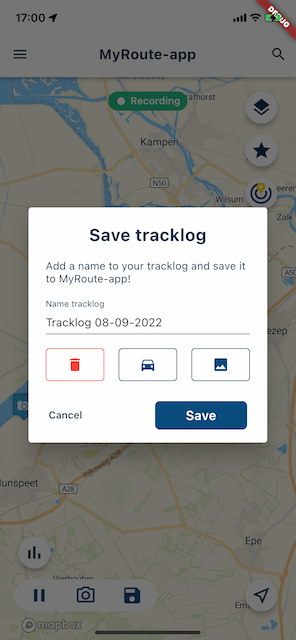
Click the gallery icon to quickly add any remaining photo's from your gallery. This cannot be done after saving.
While we were at it, we also added the option to change your driving mode here. Just to make sure you set it right (as this cannot be changed afterwards).
Hope you are happy with this update! We continuously aim to improve you experience with the app.
Safe riding!
Cheers,
Corjan
Team MyRoute-app@Corjan-Meijerink
Looks good!
But maybe you should just toss a coin in the apple vending machine.
The upgrade is not yet available in the Apple Appstore.
(I know, I'm impatient )
) -
@Corjan-Meijerink
Looks good!
But maybe you should just toss a coin in the apple vending machine.
The upgrade is not yet available in the Apple Appstore.
(I know, I'm impatient )
) -
@Corjan-Meijerink
Looks good!
But maybe you should just toss a coin in the apple vending machine.
The upgrade is not yet available in the Apple Appstore.
(I know, I'm impatient )
)@Jack-van-Tilburg I am aware. There has been a minor issue at Apple causing the release to be delayed at their side. I did put this message on the forum as Android has been released already.
We are just waiting for Apple to come through and then we can send the emails / what-is-new messages / announcements etc.
-
 undefined Tim Thompson referenced this topic on
undefined Tim Thompson referenced this topic on
-
@Corjan-Meijerink
Looks good!
But maybe you should just toss a coin in the apple vending machine.
The upgrade is not yet available in the Apple Appstore.
(I know, I'm impatient )
)@Jack-van-Tilburg iOS app finally came through tonight

-
@Jack-van-Tilburg iOS app finally came through tonight

-
 undefined Corjan Meijerink unpinned this topic on
undefined Corjan Meijerink unpinned this topic on


