Routeplanner in mobile... Knows not your location?
-
It seems that Routeplanner in mobile (Android) doesn't know your location. You open it up an tell it to create a new route, and it centers you in the ocean somewhere (in this case off the coast of Africa). The tools on the left seem to have a button that might appear to take you to your current location...
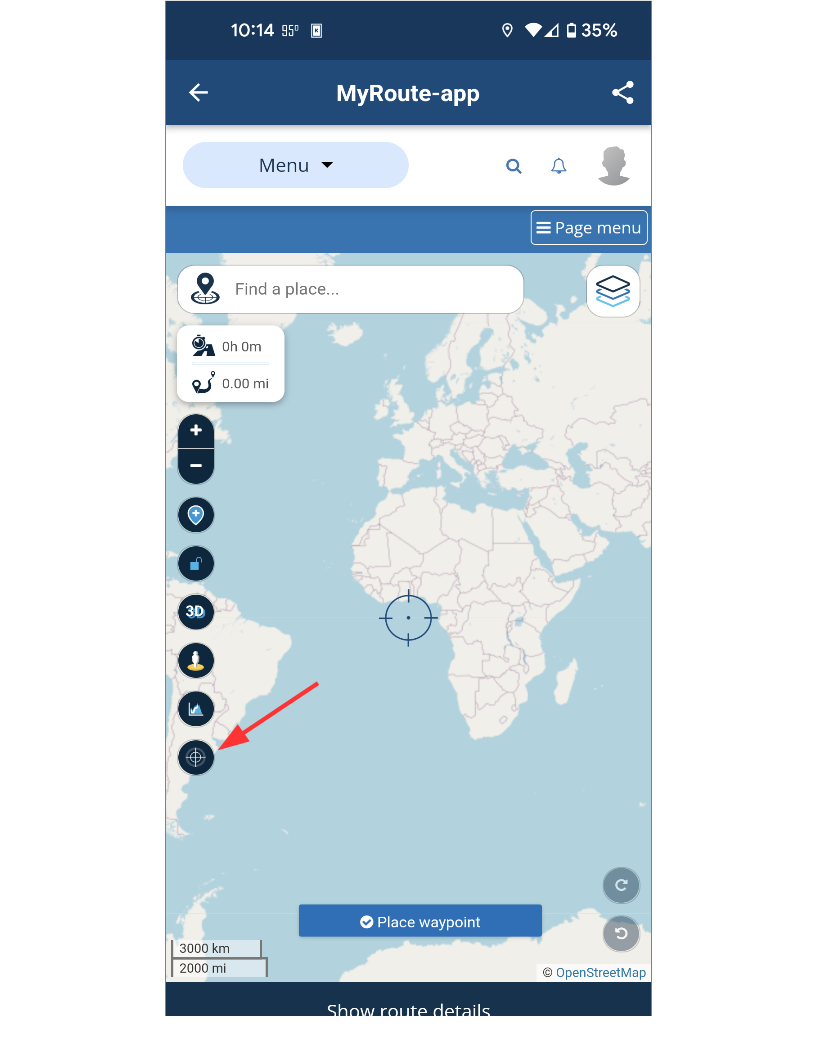
... but the button seems to do nothing.
Might be handy to be able to create a route with a starting point at your current location. Sure you can tell it to find an address. But, if you are out and about you may not know what that is.
Have I missed something?
-
It seems that Routeplanner in mobile (Android) doesn't know your location. You open it up an tell it to create a new route, and it centers you in the ocean somewhere (in this case off the coast of Africa). The tools on the left seem to have a button that might appear to take you to your current location...
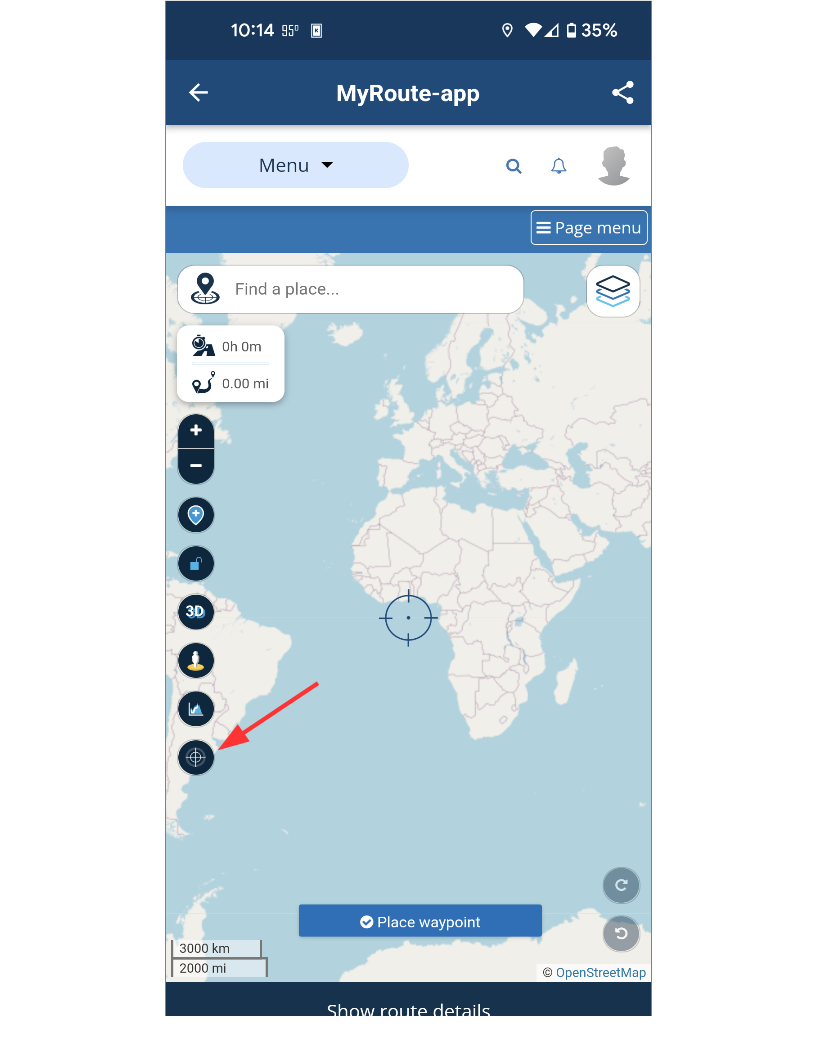
... but the button seems to do nothing.
Might be handy to be able to create a route with a starting point at your current location. Sure you can tell it to find an address. But, if you are out and about you may not know what that is.
Have I missed something?
I think that somehow MyRoute-app doesn't have permissions to see your location.
It works fine for me on Android -
I think that somehow MyRoute-app doesn't have permissions to see your location.
It works fine for me on Android@Steve-Lynch said in Routeplanner in mobile... Knows not your location?:
I think that somehow MyRoute-app doesn't have permissions to see your location.
It works fine for me on AndroidYes. It works if you load MRA Routeplanner from a browser. The browser has location permissions. However, opening Route Lab/Routes from within MRA Mobile, you end up finding yourself in the ocean off the west coast of Africa. MRA Mobile itself has location permissions and when you open it, you are shown your location. I don't know what browser (internal?) is being spawned when you go in Route Lob/Routes from within MRA Mobile, nor do I see how to give it permissions.
What am I missing?
-
@Steve-Lynch said in Routeplanner in mobile... Knows not your location?:
I think that somehow MyRoute-app doesn't have permissions to see your location.
It works fine for me on AndroidYes. It works if you load MRA Routeplanner from a browser. The browser has location permissions. However, opening Route Lab/Routes from within MRA Mobile, you end up finding yourself in the ocean off the west coast of Africa. MRA Mobile itself has location permissions and when you open it, you are shown your location. I don't know what browser (internal?) is being spawned when you go in Route Lob/Routes from within MRA Mobile, nor do I see how to give it permissions.
What am I missing?
MyRoute-App Mobile location permissions are shown below.
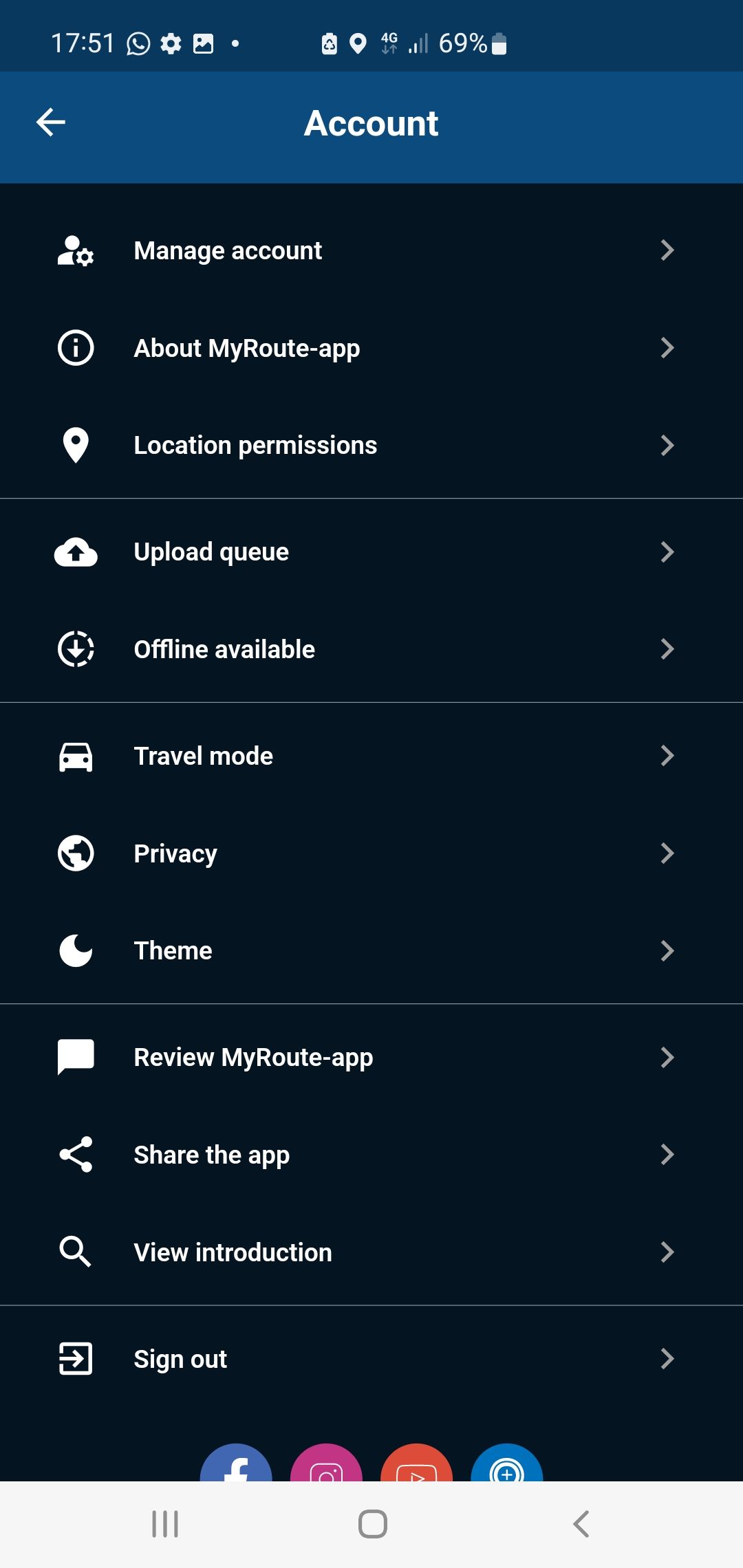
-
MyRoute-App Mobile location permissions are shown below.
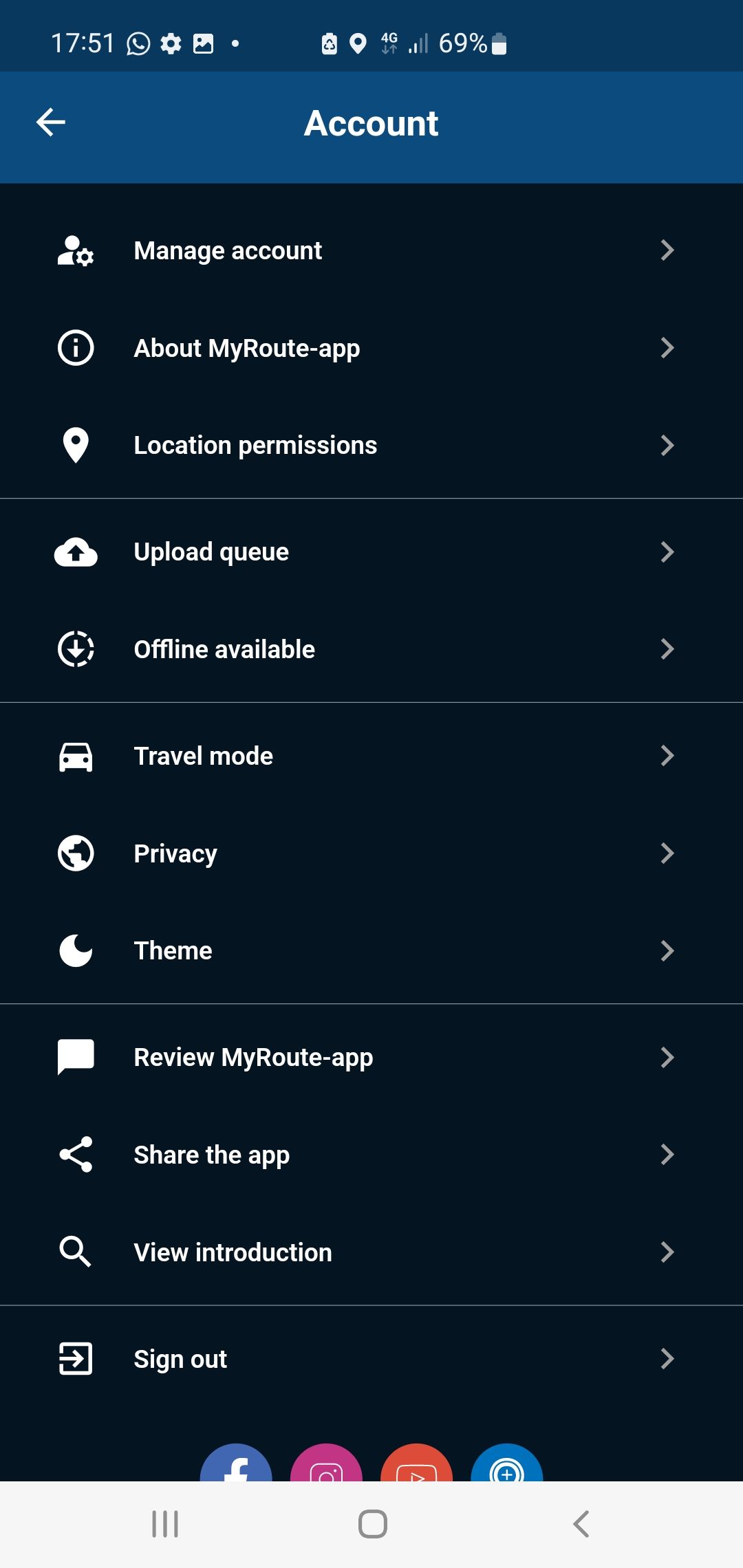
@Steve-Lynch said in Routeplanner in mobile... Knows not your location?:
MyRoute-App Mobile location permissions are shown below.
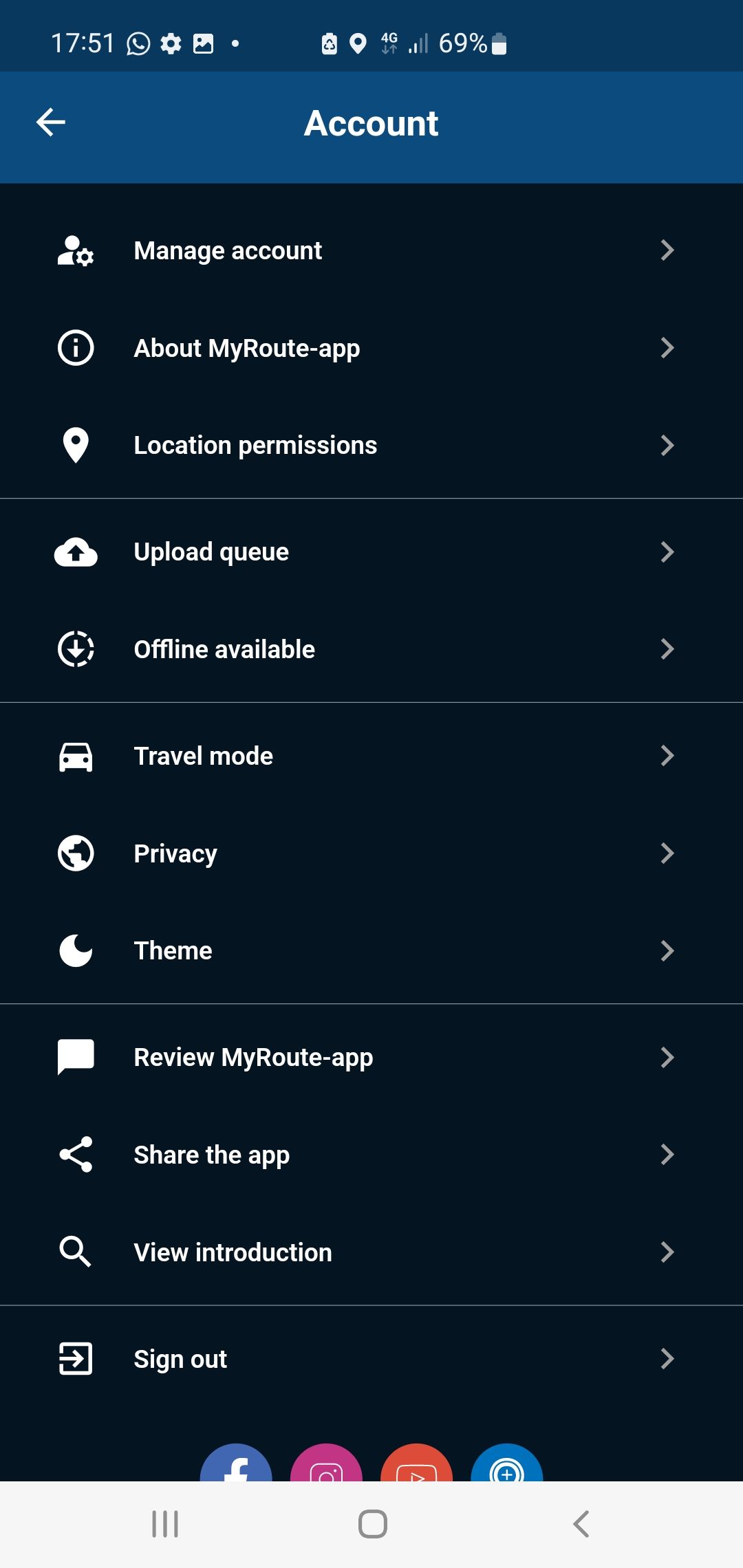
Yes. I'm aware. This is what I see when I go into them...
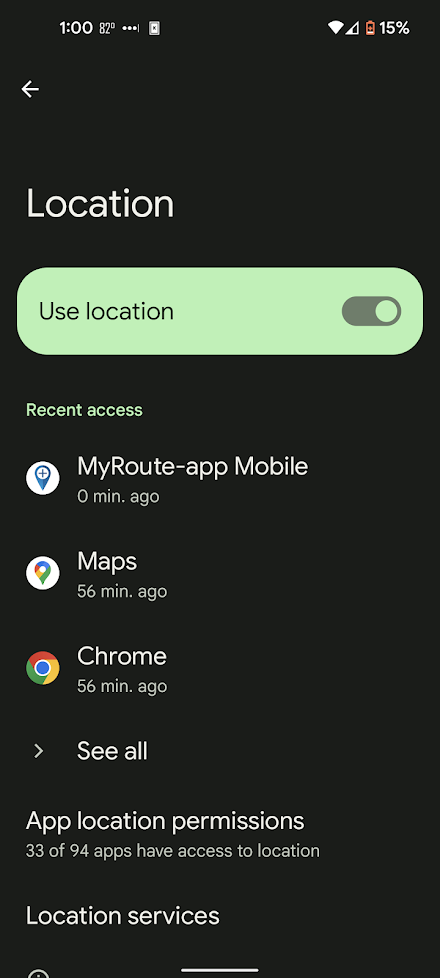
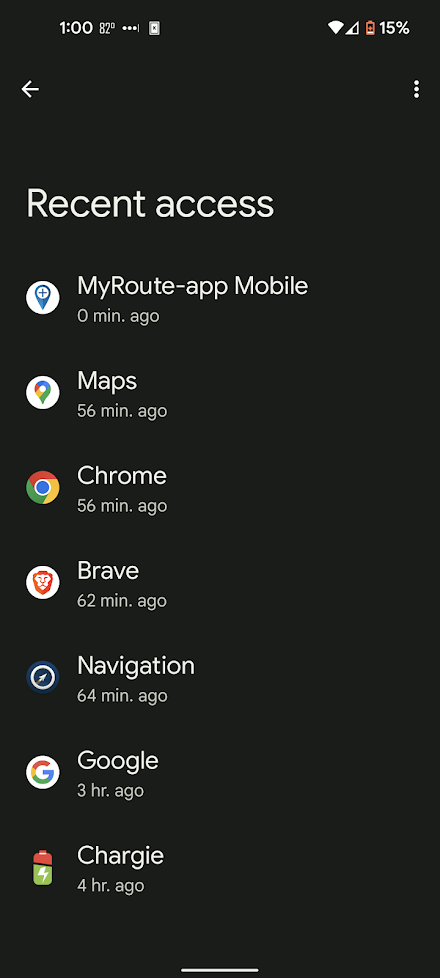
Both MRA Mobile and Navigation have permissions. So do the browsers. The browsers can only be set to "Allow only while using the app". Navigation is set to "Allow all the time". I've tried MRA Mobile set to both "Allow only while using the app" and "Allow all the time". Made no difference.
-
@Tim-Thompson I’ll check what’s up here next week. Don’t know if it’s a bug, missing feature or a permission problem on your phone.
-
I investigated the issue today. If you have permanently denied your location permissions, that's that. You indicated that is not the case so I continued the search.
There indeed was a minor issue for some Android devices that would cause this issue. I think the issue is fixed now and have included this in the update for next week (3.2.1) about you will hear more later.
@Steve-Lynch Indicated he had no issues on his Android device but you did so that already makes this issue somewhat more complicated. It is not consistent across all Android devices. @Tim-Thompson Please let me know if the update next week resolved your problem.
-
I investigated the issue today. If you have permanently denied your location permissions, that's that. You indicated that is not the case so I continued the search.
There indeed was a minor issue for some Android devices that would cause this issue. I think the issue is fixed now and have included this in the update for next week (3.2.1) about you will hear more later.
@Steve-Lynch Indicated he had no issues on his Android device but you did so that already makes this issue somewhat more complicated. It is not consistent across all Android devices. @Tim-Thompson Please let me know if the update next week resolved your problem.
@Corjan-Meijerink said in Routeplanner in mobile... Knows not your location?:
I investigated the issue today. If you have permanently denied your location permissions, that's that. You indicated that is not the case so I continued the search.
There indeed was a minor issue for some Android devices that would cause this issue. I think the issue is fixed now and have included this in the update for next week (3.2.1) about you will hear more later.
@Steve-Lynch Indicated he had no issues on his Android device but you did so that already makes this issue somewhat more complicated. It is not consistent across all Android devices. @Tim-Thompson Please let me know if the update next week resolved your problem.
Will do. Thanks.
-
@Corjan-Meijerink said in Routeplanner in mobile... Knows not your location?:
I investigated the issue today. If you have permanently denied your location permissions, that's that. You indicated that is not the case so I continued the search.
There indeed was a minor issue for some Android devices that would cause this issue. I think the issue is fixed now and have included this in the update for next week (3.2.1) about you will hear more later.
@Steve-Lynch Indicated he had no issues on his Android device but you did so that already makes this issue somewhat more complicated. It is not consistent across all Android devices. @Tim-Thompson Please let me know if the update next week resolved your problem.
Will do. Thanks.
@Tim-Thompson Check this out! https://forum.myrouteapp.com/topic/2575/new-mra-mobile-update-3-2-1
The update released today addressed this issue too
-
@Tim-Thompson Check this out! https://forum.myrouteapp.com/topic/2575/new-mra-mobile-update-3-2-1
The update released today addressed this issue too
@Corjan-Meijerink said in Routeplanner in mobile... Knows not your location?:
@Tim-Thompson Check this out! https://forum.myrouteapp.com/topic/2575/new-mra-mobile-update-3-2-1
The update released today addressed this issue too
I tried it out this morning. Problem appears to be solved. Thanks.
-
@Corjan-Meijerink said in Routeplanner in mobile... Knows not your location?:
@Tim-Thompson Check this out! https://forum.myrouteapp.com/topic/2575/new-mra-mobile-update-3-2-1
The update released today addressed this issue too
I tried it out this morning. Problem appears to be solved. Thanks.
@Tim-Thompson Excellent

