Note: The system now places waypoints on the route line.
-
“Note: The system now places waypoints on the route line.”
This statement is not correct and may confuse some people, particularly those new to MRA.
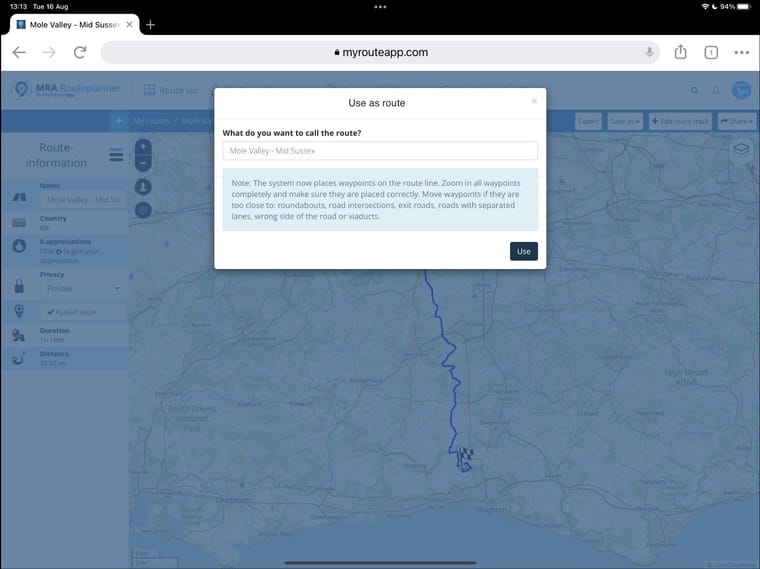
Here is an example where I have not yet modified any of the Route Points.
This example is the most extreme deviation of not being on the Route Line for this particular Scenic Route.
There are other Route Points not on the Route Line.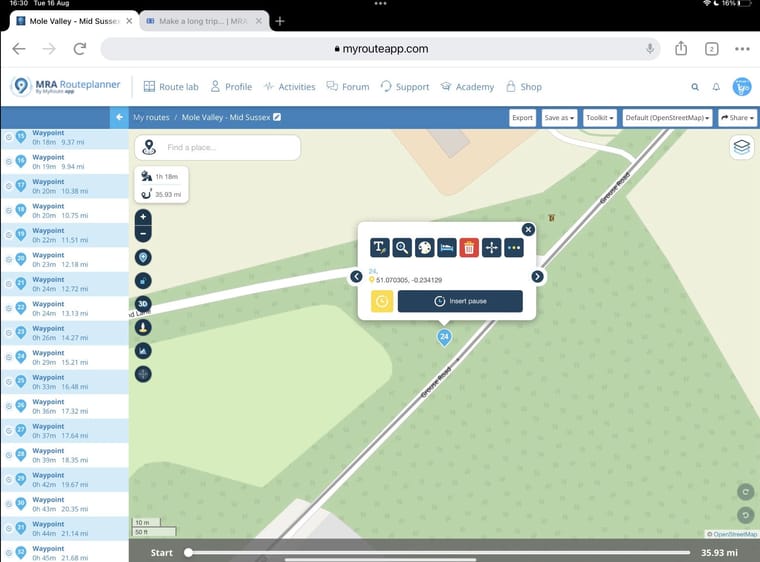
https://www.myrouteapp.com/en/social/route/6498961?mode=share
-
“Note: The system now places waypoints on the route line.”
This statement is not correct and may confuse some people, particularly those new to MRA.
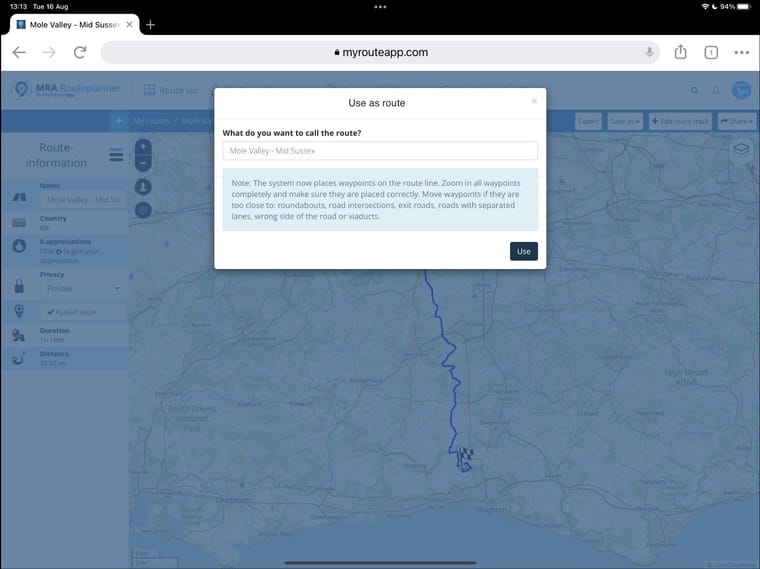
Here is an example where I have not yet modified any of the Route Points.
This example is the most extreme deviation of not being on the Route Line for this particular Scenic Route.
There are other Route Points not on the Route Line.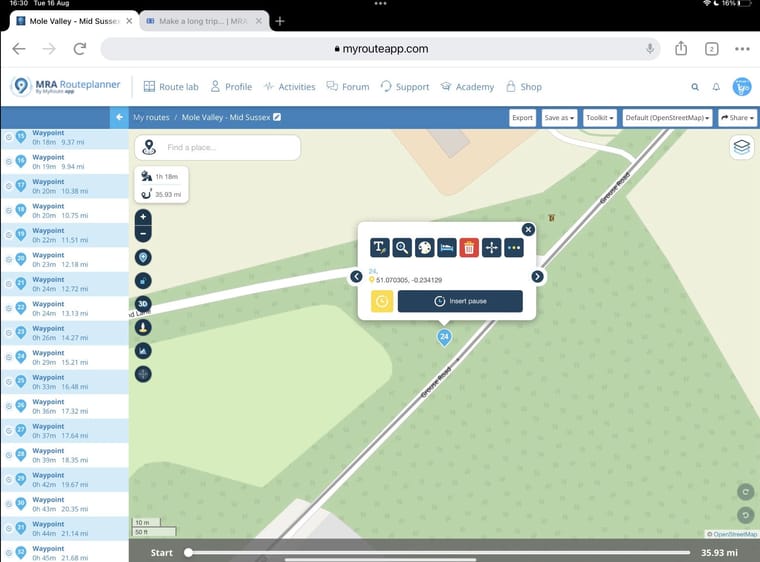
https://www.myrouteapp.com/en/social/route/6498961?mode=share
It's even worse than @Steve-Lynch reports.
See screenshots. Creating routes is not even possible in some cases because waypoints are placed incorrectly.
Even the automatic correction by the app does not work.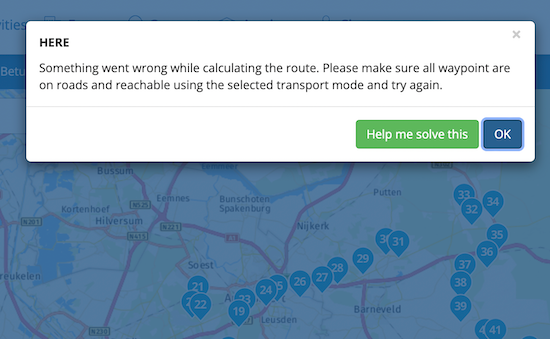
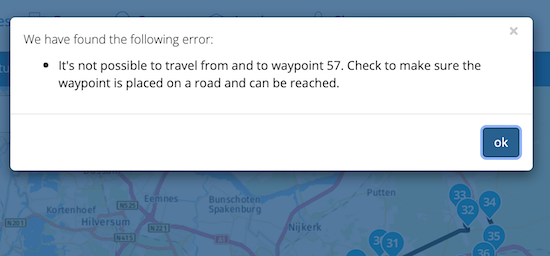
-
It's even worse than @Steve-Lynch reports.
See screenshots. Creating routes is not even possible in some cases because waypoints are placed incorrectly.
Even the automatic correction by the app does not work.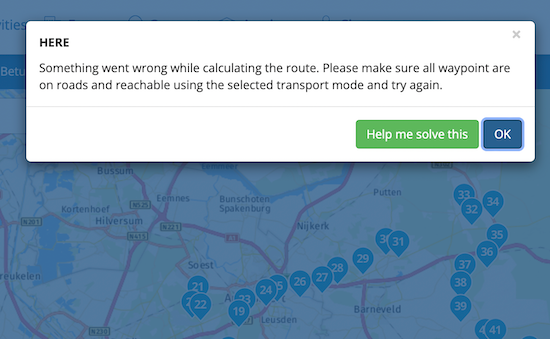
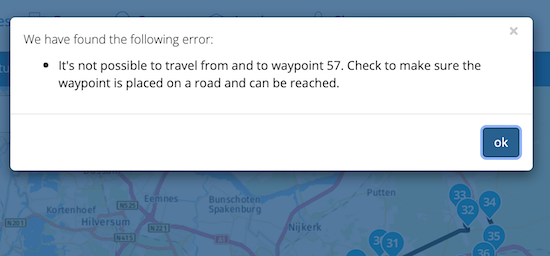
Anyone that uses the Scenic Route Round Tours or the A to B Scenic Route will be aware that when they apply the Route Points they will need to check every Route Point.
I have no issue with that.For me the issue is that the statement “Note: The system now places waypoints on the route line.” is simply not true.
-
Anyone that uses the Scenic Route Round Tours or the A to B Scenic Route will be aware that when they apply the Route Points they will need to check every Route Point.
I have no issue with that.For me the issue is that the statement “Note: The system now places waypoints on the route line.” is simply not true.
@Steve-Lynch
I wasn't arguing with you about that. You are right and I also pointed out that using the generator is not flawless.
And that the route points are so badly situated that making a route is not even possible. I gave the screenshots of that.
Below is another screenshot of a tour the generator made. A novice user will have some trouble correcting these errors.
-
@Steve-Lynch
I wasn't arguing with you about that. You are right and I also pointed out that using the generator is not flawless.
And that the route points are so badly situated that making a route is not even possible. I gave the screenshots of that.
Below is another screenshot of a tour the generator made. A novice user will have some trouble correcting these errors.
@Jack-van-Tilburg and @Steve-Lynch
It is true, because the roundabout generator creates a route-track in the OSM map.
When you use the route-track the system create a route, that you can edit, from that route-track.
As the maps, OSM, TT and Here are different from each other, you have to check all the routepoints on the map you are using. It also is possible that on the Here-map a road is closed for maintenance and that the route can’t be calculated. The system will tell you at what point it can’t be calculated. -
@Jack-van-Tilburg and @Steve-Lynch
It is true, because the roundabout generator creates a route-track in the OSM map.
When you use the route-track the system create a route, that you can edit, from that route-track.
As the maps, OSM, TT and Here are different from each other, you have to check all the routepoints on the map you are using. It also is possible that on the Here-map a road is closed for maintenance and that the route can’t be calculated. The system will tell you at what point it can’t be calculated.@Hans-van-de-Ven-MRA-Master
The only point I was making is that the Pop Up that states "Note: The system now places waypoints on the route line." is simply not correct.
I just created another Scenic Route and maybe 45% of the Route Points are not on the Route Line in the OSM Map.
Some are not even on the road itself.
I am aware that I have to possibly amend every Route Point and I have no issue with that.
The Scenic A to B routes do create some fantastic routes.
