Harde punten omzetten naar POI zodat ze in XT bij opgeslagen staan
-
Basecamp and MRA handle via points differently. In Basecamp the Waypoints/Via points are separate entities. So if you look at a route with via points designed in basecamp it looks like this.
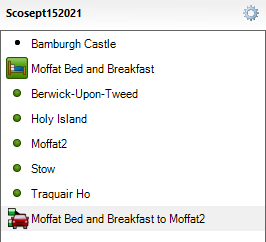
If you look at a route imported from MRA to Basecamp it looks like this
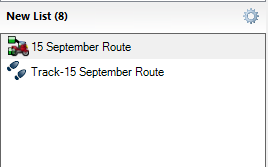
When you open the route it looks like this.
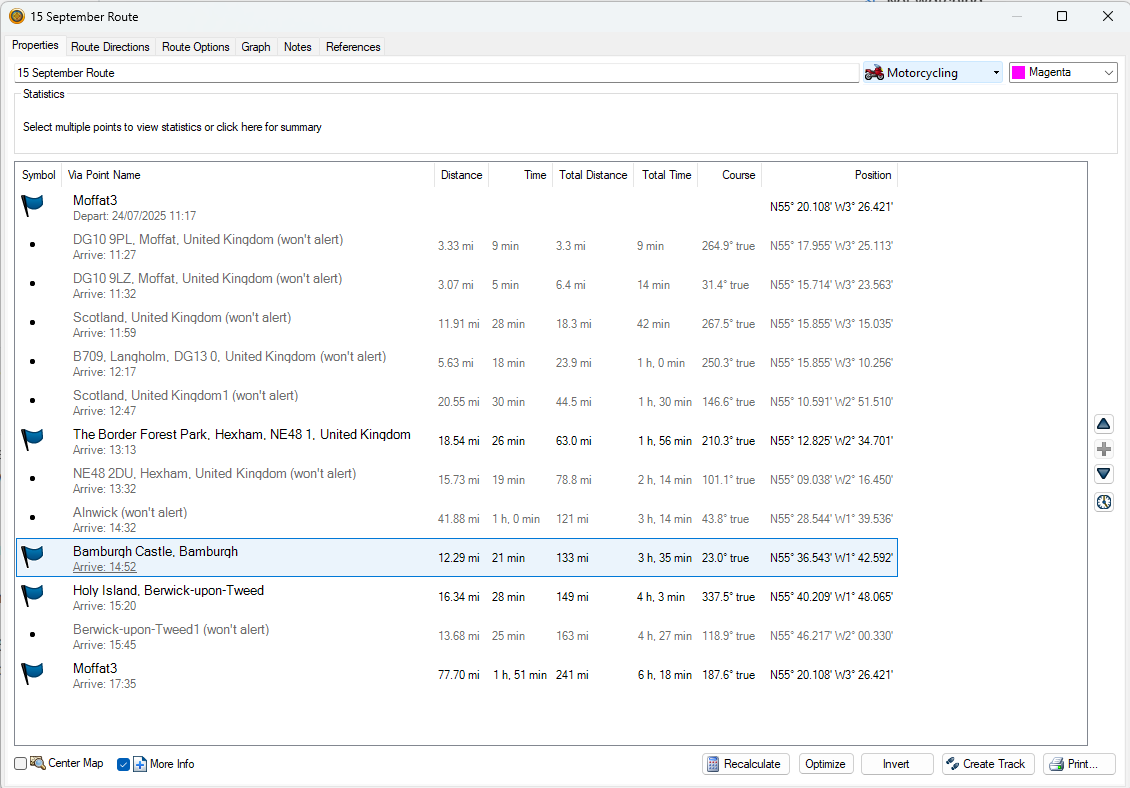
So the Via points (Flags) and shaping points are there but they are embedded in the route and are not available to automatically be transferred to favourites on the XT.
-
Basecamp and MRA handle via points differently. In Basecamp the Waypoints/Via points are separate entities. So if you look at a route with via points designed in basecamp it looks like this.
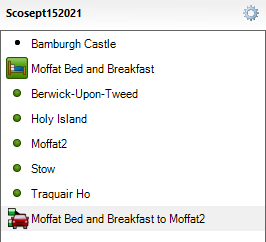
If you look at a route imported from MRA to Basecamp it looks like this
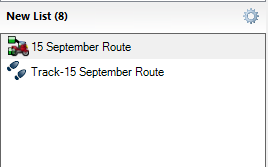
When you open the route it looks like this.
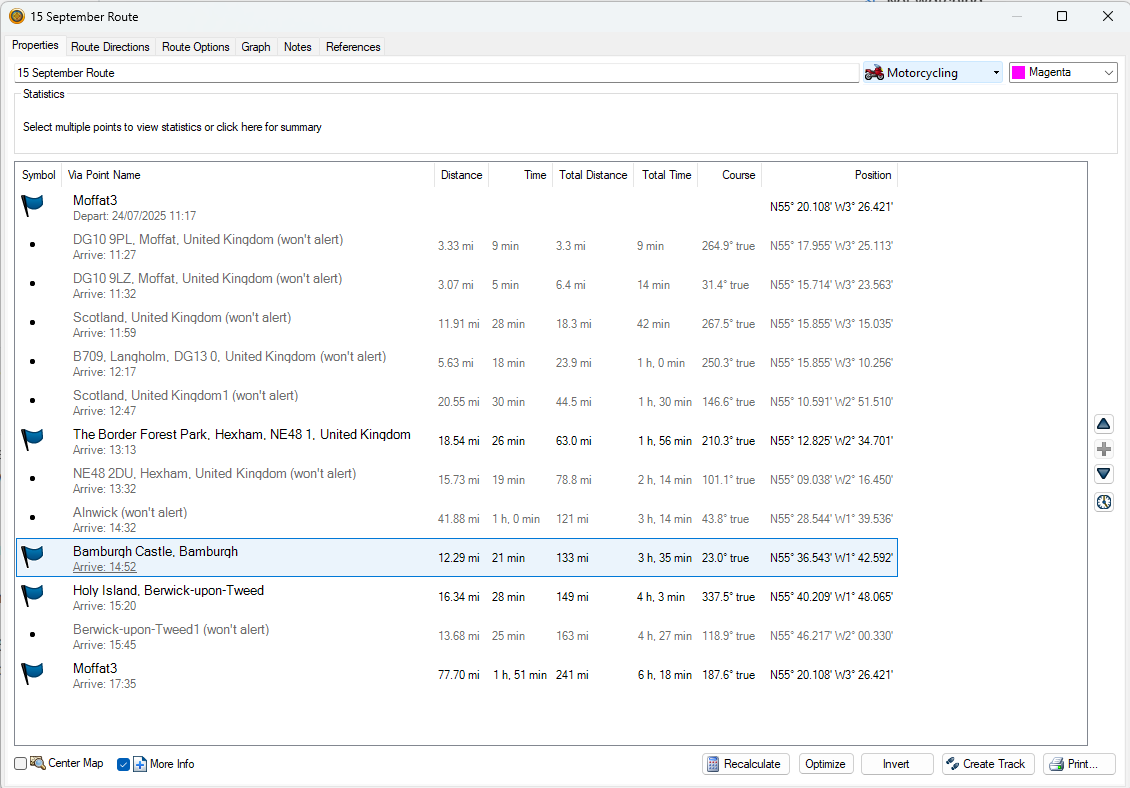
So the Via points (Flags) and shaping points are there but they are embedded in the route and are not available to automatically be transferred to favourites on the XT.
Therefore you have to add POI's to your route in MRA
-
Thanks for the reply.
I've to add second item (a POI) next to "the via point". It should be nicer when you can make a via point also a POI.
When you have 4 days route, 5 stops a day, I've to add 20 POI which are "the same" as the via points. -
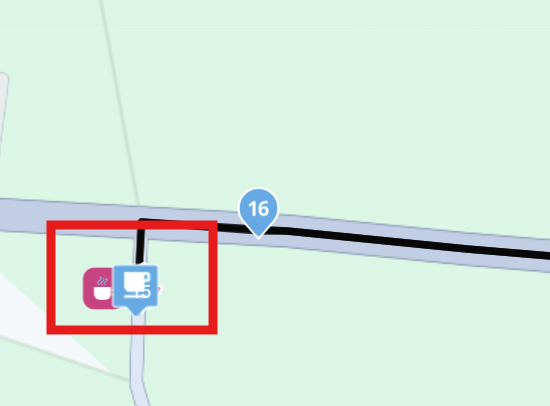
One point should be nice. Now I've 2 points om the same spot. And when I change the stop, I need the change 2 point (POI and VIA Point).
I've very happy with MRA, but I hope this will be an option in the future.Till now, I allways create in basecamp Points with the exacte coördinaten as in MRA. Export from MRA, import in Basecamp. The via points in the route are recognized and included in the route (so POI is same as via Point). In Basecamp I've everything of a trip in a folder (POI with reference to order POI's in favorites in Garmin), which I export to Garmin. So I get, track, route, POI's at once.
-
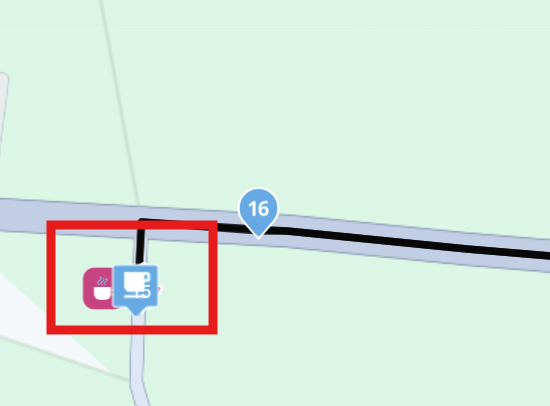
One point should be nice. Now I've 2 points om the same spot. And when I change the stop, I need the change 2 point (POI and VIA Point).
I've very happy with MRA, but I hope this will be an option in the future.Till now, I allways create in basecamp Points with the exacte coördinaten as in MRA. Export from MRA, import in Basecamp. The via points in the route are recognized and included in the route (so POI is same as via Point). In Basecamp I've everything of a trip in a folder (POI with reference to order POI's in favorites in Garmin), which I export to Garmin. So I get, track, route, POI's at once.
@ptrdvrs I believe it's misunderstood. If you are going to add a POI to your route in MRA-Routeplanner, then you will be asked: only the POI (which is the only visible on map) - or POI and route point. If you select for both, the you don't need your former shaping point (16) any longer. Finally ther only 1 route point.
If you are transferring this route by gpx file to your Garmin, you will get the route point (visible as flag icon) and a POI on map and in list (visible as heart icon).
-
@Guzzist can you help me out? I know you can add the existing POI to a route. But with your own, I can see the option.
-
@Guzzist can you help me out? I know you can add the existing POI to a route. But with your own, I can see the option.
@ptrdvrs hmmm - I would like to help you. But I don't understand your last sentence well. Please which kind of MRA-Routplanner license are you using (standard, silver, or gold)?
-
Hi @Guzzist, thanks for trying to help. I'm gold member, using mobile as backup for navigation on the motor. The Garmin XT is my main navigation.
For routes it would be nice if you have the option to see the way points (stops) in the 'favorites' in the Garmin. So you can ride to the cofee stop driectly (if you missed the group/route).
When I use an POI which provided by MRA, I can add it to a route. But when I create my own POI for the cofee stop, I don't have the option to add to the route. So I still need 2 points for the same. A Way Point (with a pauze time) and the POI.
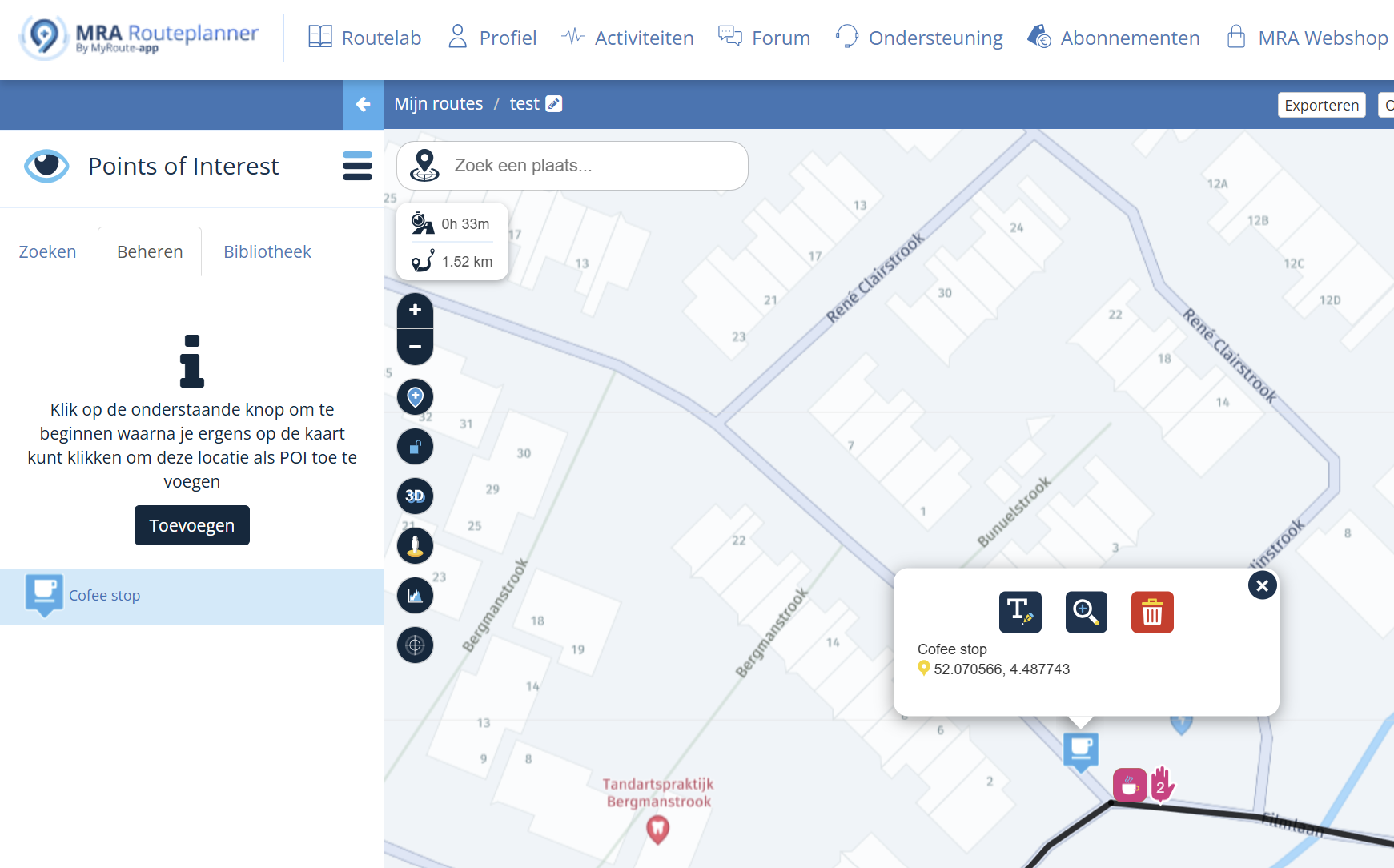
-
Hi @Guzzist, thanks for trying to help. I'm gold member, using mobile as backup for navigation on the motor. The Garmin XT is my main navigation.
For routes it would be nice if you have the option to see the way points (stops) in the 'favorites' in the Garmin. So you can ride to the cofee stop driectly (if you missed the group/route).
When I use an POI which provided by MRA, I can add it to a route. But when I create my own POI for the cofee stop, I don't have the option to add to the route. So I still need 2 points for the same. A Way Point (with a pauze time) and the POI.
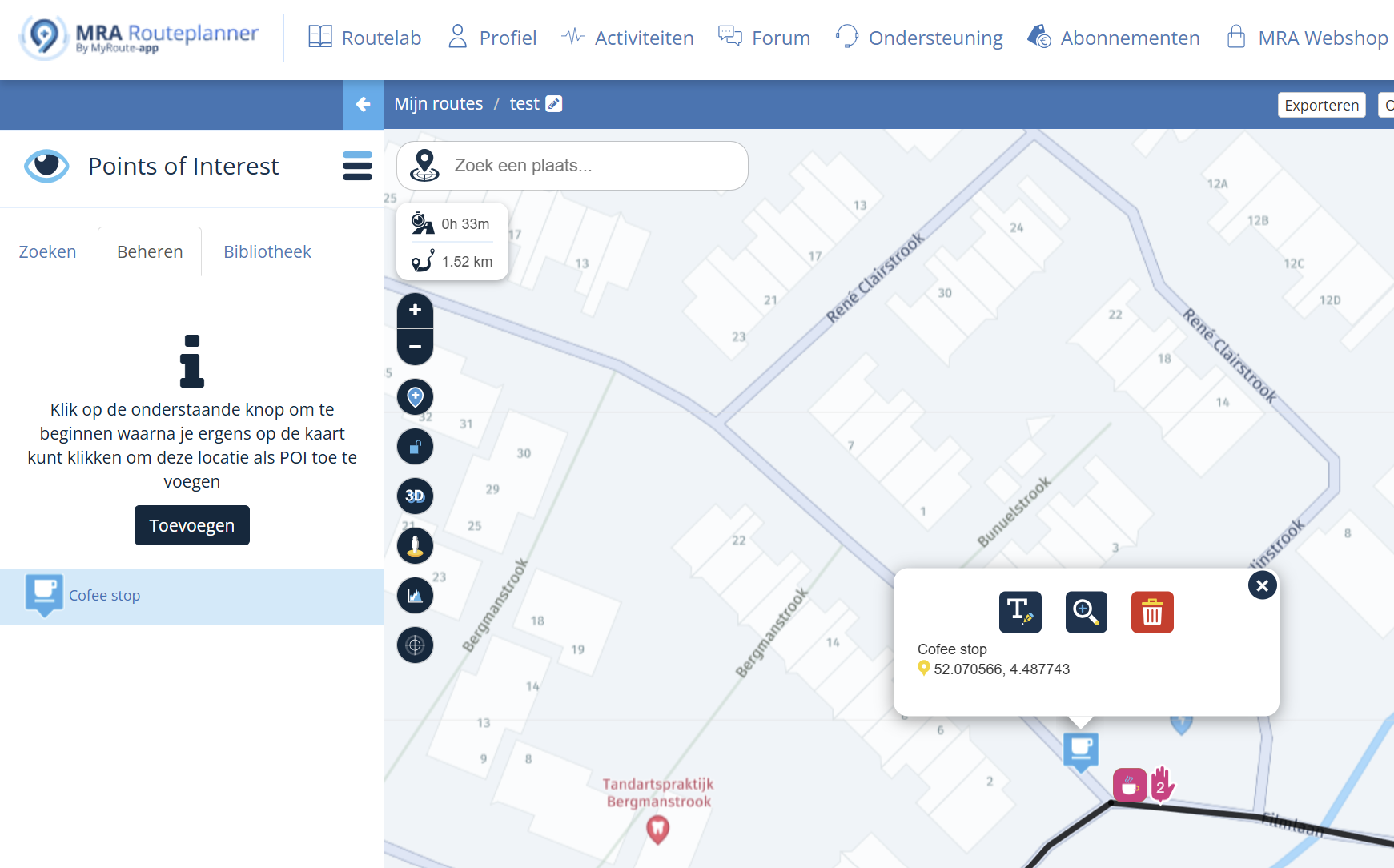
@ptrdvrs ok, I believe I have understood bit better...
- If you have a route, you can open via left side menue the internal POI section and select a POI category - may a Coffee shop. If you are zooming into the map, icons of this POI category will appear on map - and you can see, if in the preferred area, such a POI is close to your route.
If you click on such an icon in map, you will be asked by popup window, if you simply want to add this POI as only POI to your route - or if you want to add it as POI AND as route point.
As only POI, it will be visible only in the map and in the manageable list.
As POI AND route point, it will be visible in the map as POI (and in manageable list) as well as route point, included in the route and route point list.If you transmit it via gpx 1.1 to garmin, the file includes POI, route with route points and track with track points. And Garmin will import all (POI as favorite).
- If you have a route, you can open via left side menue the internal POI section and in the tab "manage" you can enter your own POI, selected by position in the map. But unfortunately thus will only be a POI in map - no way to include it as route point. If you need it also as route point - in this procedure, you need to enter a route point manually nearby.
In all 3 options:
- POI selected from internal POI section
- POI selected from internal POI section, incl. set as route point
- POI created manually
every time, the POI will be transmitted to Garmin-XT into favorites. The route will not include it (only in case 2), but in your scenario- you can stop navigation, select the POI out of favorites and let garmin navigate to.
-
Hi @Guzzist, thanks for the info.
The last bullit: "If you have a ........ tab "manage" you can enter your own POI, selected by position in the map. But unfortunately thus will only be a POI in map - no way to include it as route point. ........
This is what I found out. So I've 2 points (a POI and a way point) at the same spot op the map for 1 reason (stop to have a cup of coffee). I would be nice if we could include your own POI in the route as the same as the POI's MRA provided.Thanks for the answers.
-
Hi @Guzzist, thanks for the info.
The last bullit: "If you have a ........ tab "manage" you can enter your own POI, selected by position in the map. But unfortunately thus will only be a POI in map - no way to include it as route point. ........
This is what I found out. So I've 2 points (a POI and a way point) at the same spot op the map for 1 reason (stop to have a cup of coffee). I would be nice if we could include your own POI in the route as the same as the POI's MRA provided.Thanks for the answers.
@ptrdvrs indeed, there are 2 missing features:
- if you select a POI out of MRA internal POI-List - and insert it to your route in first step, just only as POI
at this point, you have 2 options: insert as POI and /or insert as route point - or if you create your own POI in the route
at this point, you have only 1 option: insert as POI
there is later one no way, to tap it again in the map, to make it additionally as route point
@Corjan-Meijerink ...may could you please improve this inadequacy?
- if you select a POI out of MRA internal POI-List - and insert it to your route in first step, just only as POI
