Closed road behaviour
-
I also have questions on the behaviour with closed road due to construction
Google Maps shows the route closed and it is.
MRA keeps routing me over the closed route with traffic aware enabled.What can we expected as behaviour from MRA with regard to closed roads?
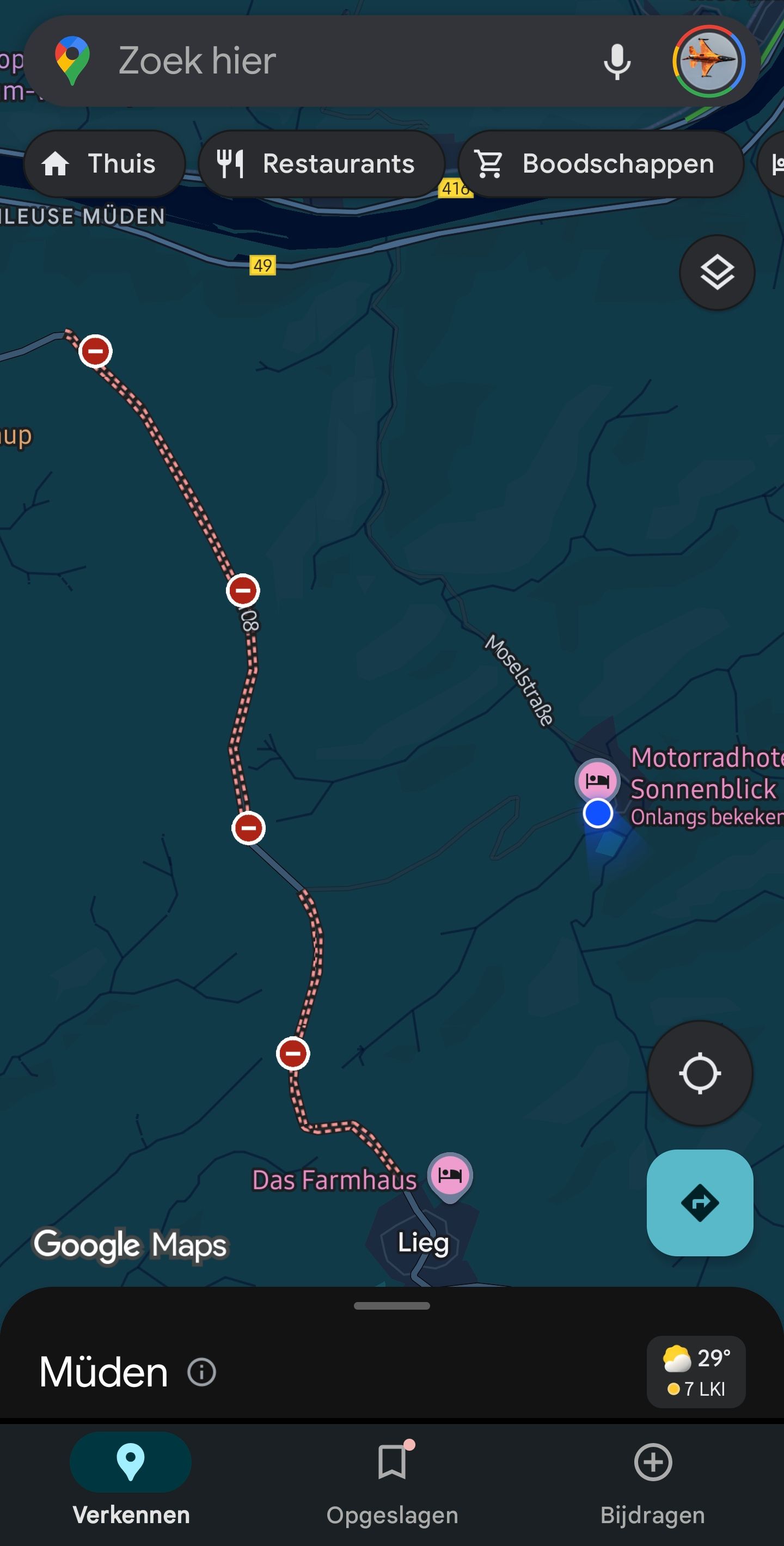
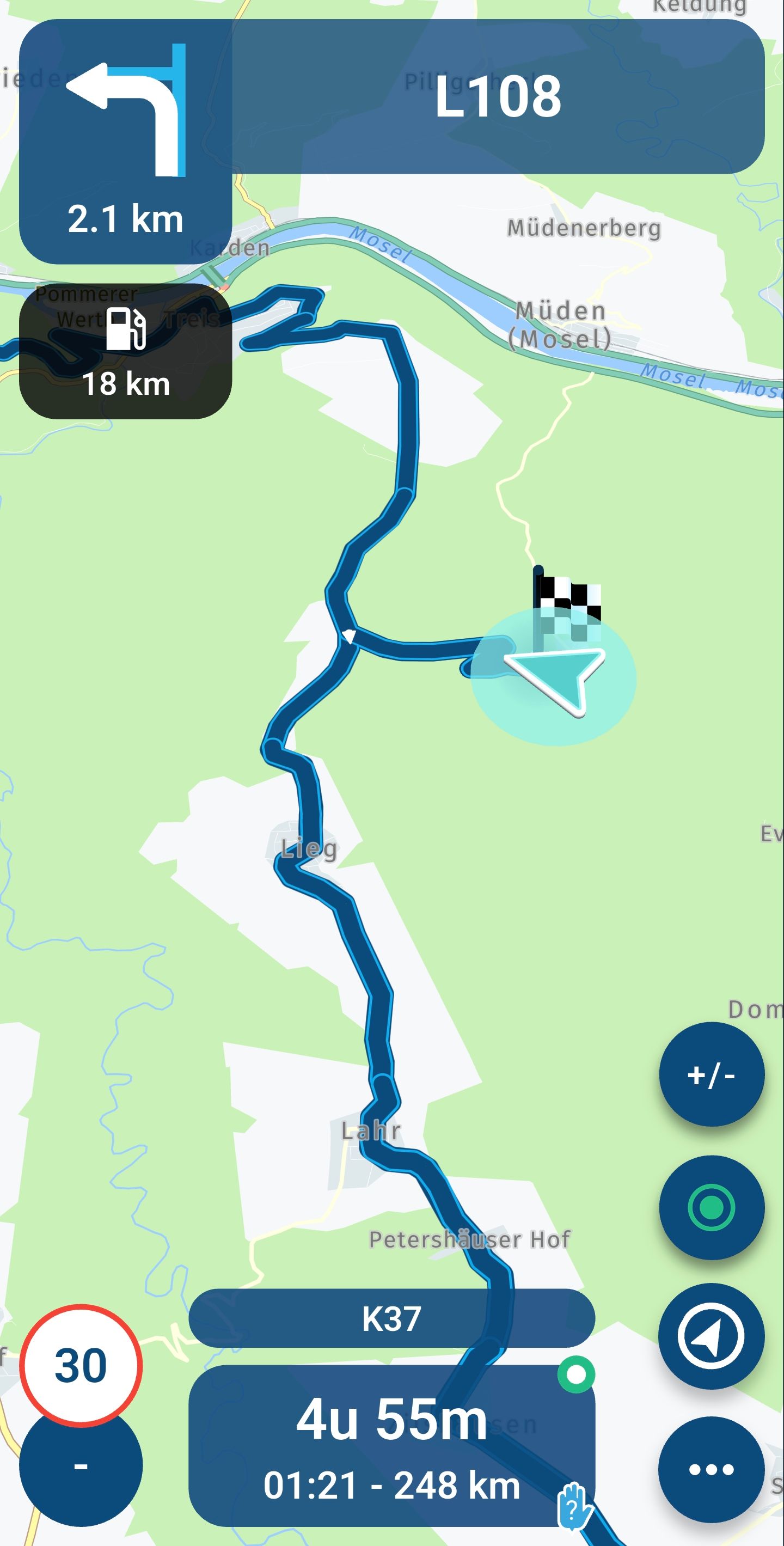
-
I also have questions on the behaviour with closed road due to construction
Google Maps shows the route closed and it is.
MRA keeps routing me over the closed route with traffic aware enabled.What can we expected as behaviour from MRA with regard to closed roads?
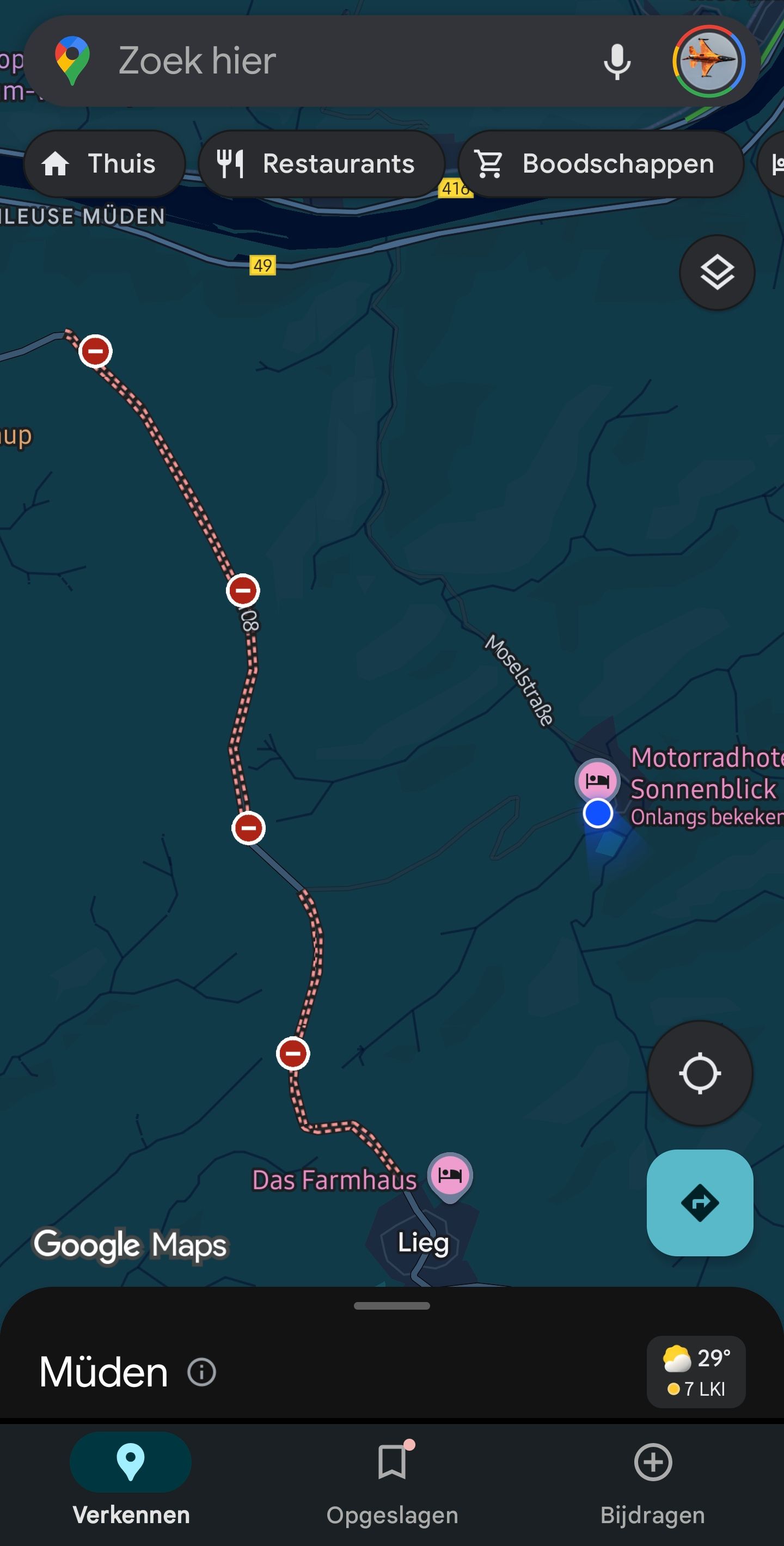
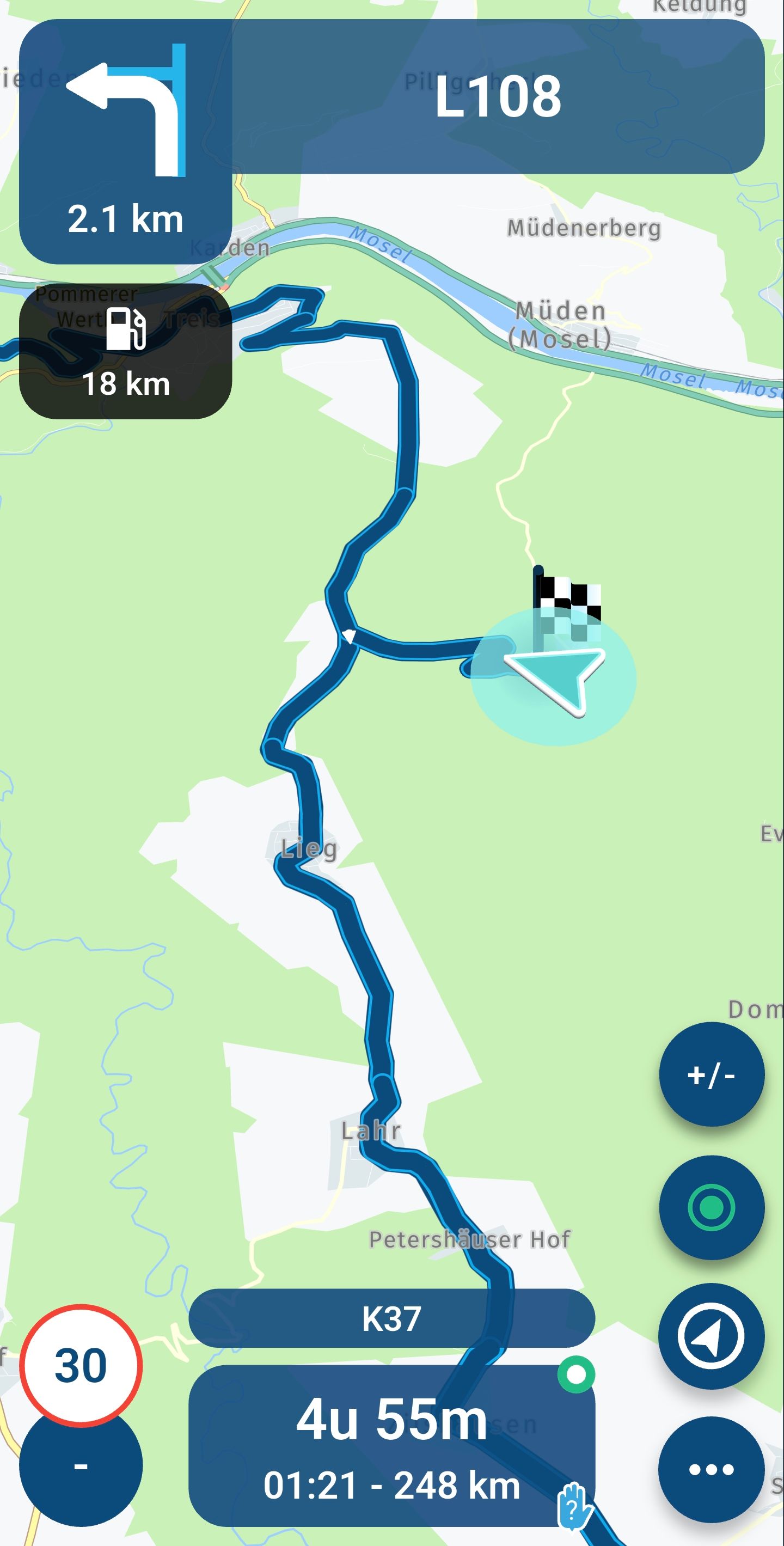
@Edwin_M It will come up with a message to recalculate and provide you with a different route or solution to the traffic issue so to speak (if you have the settings for it enables offc.)
But, and there is a very big BUT... It can only decide so much based on the available traffic information available in the HERE database, which is notorious for not being as up to date as is Google Maps! Unfortunately, Google knows traffic issues before every other map supplier out there due to all trafficdata they can (il)legally acquire from all our Android devices on the road.
Best is to check your route against Google Maps / TomTom or the MRA Traffic overlay before going out on the road. Ya, it's a bit of an effort but it saves you from surprises on the go. One can also simply follow the road signs at the encountered traffic jam and watch the app recalculate as you follow the signs.
How did we get along with traffic issues in the past?
 Gosh, I must be getting old.
Gosh, I must be getting old. 
-
I have the feeling, that in a large part of the cases we are on the 'but' side of things.
It's annoying that apparantly the info is available somewhere bit not 'Here'
-
I have the feeling, that in a large part of the cases we are on the 'but' side of things.
It's annoying that apparantly the info is available somewhere bit not 'Here'
@Edwin_M said in Closed road behaviour:
on the 'but' side of things.
Unfortunately I cannot say you're wrong.
