Photo Moments Badge
-
hi, i just saw that the "photographer" badge is still not active, when in reality in some tracklogs there are several spots that i added with different photos. how is this badge activated? thanks

-
Did you added photo's to ypour route or did you made snapshots during a trip using the MRA app/photo button?
-
I think you've to ad photo's with the in-app-camera mode while navigating.
While navigating push the recording-button > camera. That's my wildest guess...
-
I think you've to ad photo's with the in-app-camera mode while navigating.
While navigating push the recording-button > camera. That's my wildest guess...
@Rob-Verhoeff said in Photo Moments Badge:
I think you've to ad photo's with the in-app-camera mode while navigating.
While navigating push the recording-button > camera. That's my wildest guess...
Yep, that's correct! I received a photographer badge (level 3) by taking photo's at some seightseeing locations with the MRA Next App.
-
ok, so if the device i'm using hasn't a camera on board ... i can't have the badge, even if i upload some photo i take with my reflex or with my main smartphone. i suggest to enable the badge even if i upload the photo after.
-
ok, so if the device i'm using hasn't a camera on board ... i can't have the badge, even if i upload some photo i take with my reflex or with my main smartphone. i suggest to enable the badge even if i upload the photo after.
@Manzo91 said in Photo Moments Badge:
ok, so if the device i'm using hasn't a camera on board ... i can't have the badge, even if i upload some photo i take with my reflex or with my main smartphone. i suggest to enable the badge even if i upload the photo after.
If you have a device without a camera, then you're "fucked" to say it boldly like this.
No camera, no badge.
Adding photo's to yopur route won't give you the desired badge. You need to take pictures during a trip using the MRA Next app photo button.
-
Although I personally bare little interest in badges, I tested it and can conclude that pictures uploaded from your gallery during the tracklog-save procedure actually do count in in the badge requirements...

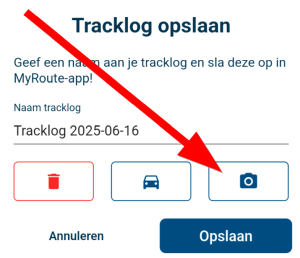
-
Although I personally bare little interest in badges, I tested it and can conclude that pictures uploaded from your gallery during the tracklog-save procedure actually do count in in the badge requirements...

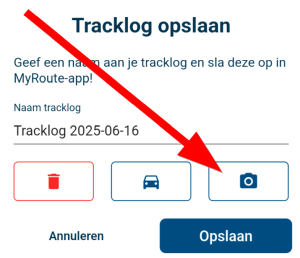
@Con-Hennekens Yep, but not if you want to add photo's after you've saved the tracklog (via the Routelab editor).
-
@Con-Hennekens Yep, but not if you want to add photo's after you've saved the tracklog (via the Routelab editor).
@Rob-Verhoeff, Nope, indeed
-
Although I personally bare little interest in badges, I tested it and can conclude that pictures uploaded from your gallery during the tracklog-save procedure actually do count in in the badge requirements...

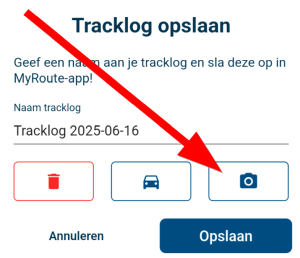
@Con-Hennekens Thats weird...
Since when does that count too???
I didn't experienced that ever before. Only when taking a photo.
-
@Con-Hennekens Thats weird...
Since when does that count too???
I didn't experienced that ever before. Only when taking a photo.
@Nomko-Nomden, I find that quite logical to be honest. pictures are added before storing the tracklog. I think that is the moment that counts.
-
@Con-Hennekens Thats weird...
Since when does that count too???
I didn't experienced that ever before. Only when taking a photo.
@Nomko-Nomden I was given the tip to take the photo using your device’s native camera app. The resolution of that photo is much better than the MRA in-app camera functionality. And just before saving the track, add the photos. Don’t ask me why, but the photos really are better when you take them with your device’s native camera app!
