BMW - Transfer routes from MRA into BMW ConnectedRide App
-
@Big-Al-1 I think the problem is with the CRA app. Reading your comment, I suspect you're using an iOS device. With GPX 1.1 on an Android device, at least three files are available, including one with waypoints and names. Converting isn't necessary here.
@Peter-Zehentreiter you are correct - I am using an Apple iPhone. I have access to an Android device so I can try it out - may take me a while to figure out how to use it but I’ll give it a go and report back.
I have asked the question of BMW ConnectedRide support and await a reply. Not holding my breath however……. -
@Big-Al-1 I think the problem is with the CRA app. Reading your comment, I suspect you're using an iOS device. With GPX 1.1 on an Android device, at least three files are available, including one with waypoints and names. Converting isn't necessary here.
@Peter-Zehentreiter Not that I doubted you, Peter, but you are absolutely correct. Just tried an export via GPX 1.1 to an Android device and I see correct names for waypoints plus the ‘Notes’ I’ve added to the waypoints using the MRA.
Well BMW - this isn’t very good!!
Do I now buy an Android device? I’ll have to ponder on that one.
Anyway, thank you for the reply and guidance. -
@Peter-Zehentreiter you are correct - I am using an Apple iPhone. I have access to an Android device so I can try it out - may take me a while to figure out how to use it but I’ll give it a go and report back.
I have asked the question of BMW ConnectedRide support and await a reply. Not holding my breath however…….@Big-Al-1 With an Android just proceed as shown in the screenshots.
In this specific case it´s all done on the phone ( MRA App and Connected Ride App ) installed on the phone
Open the route in MRA you want to export to BMW App
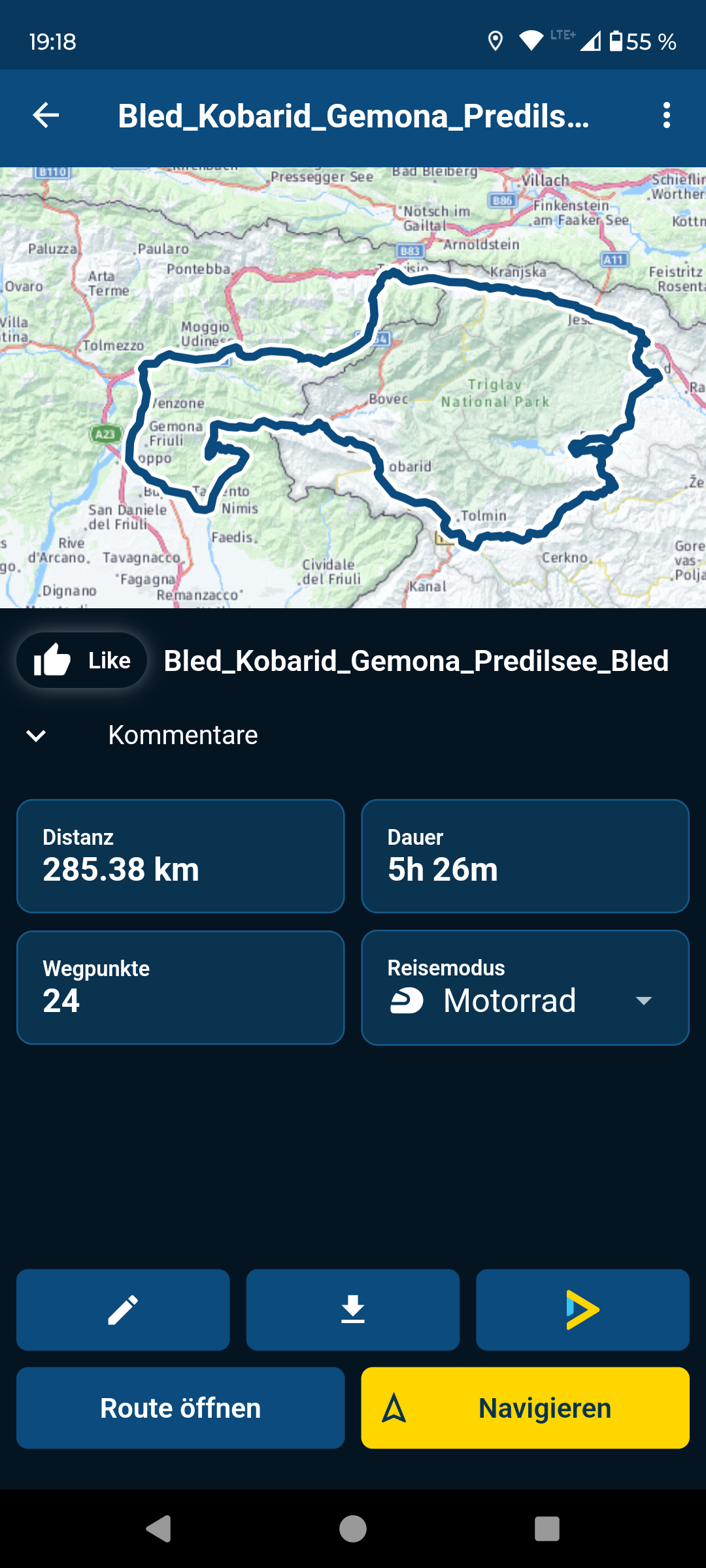
Choose export and select GPX 1.1 Route, Track, POI and download
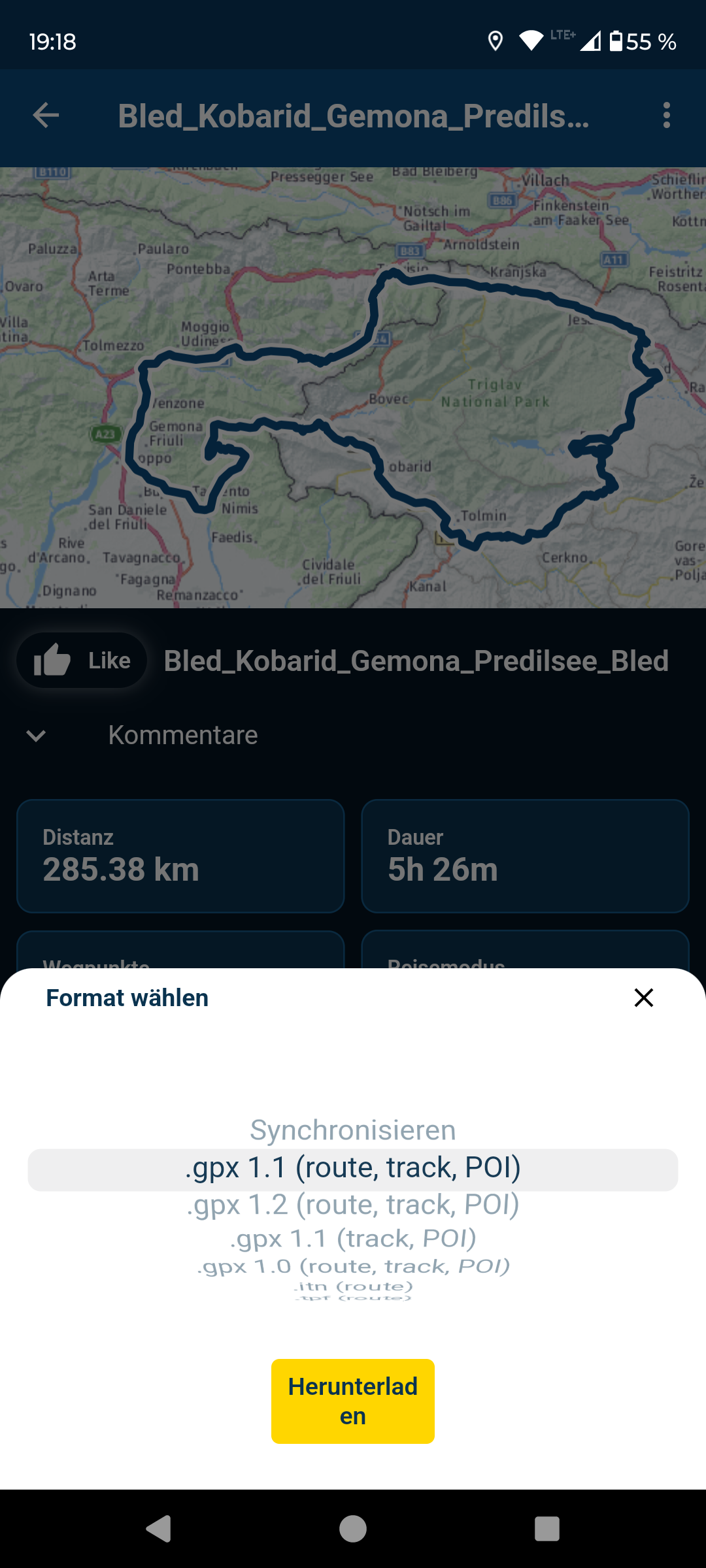
Press export
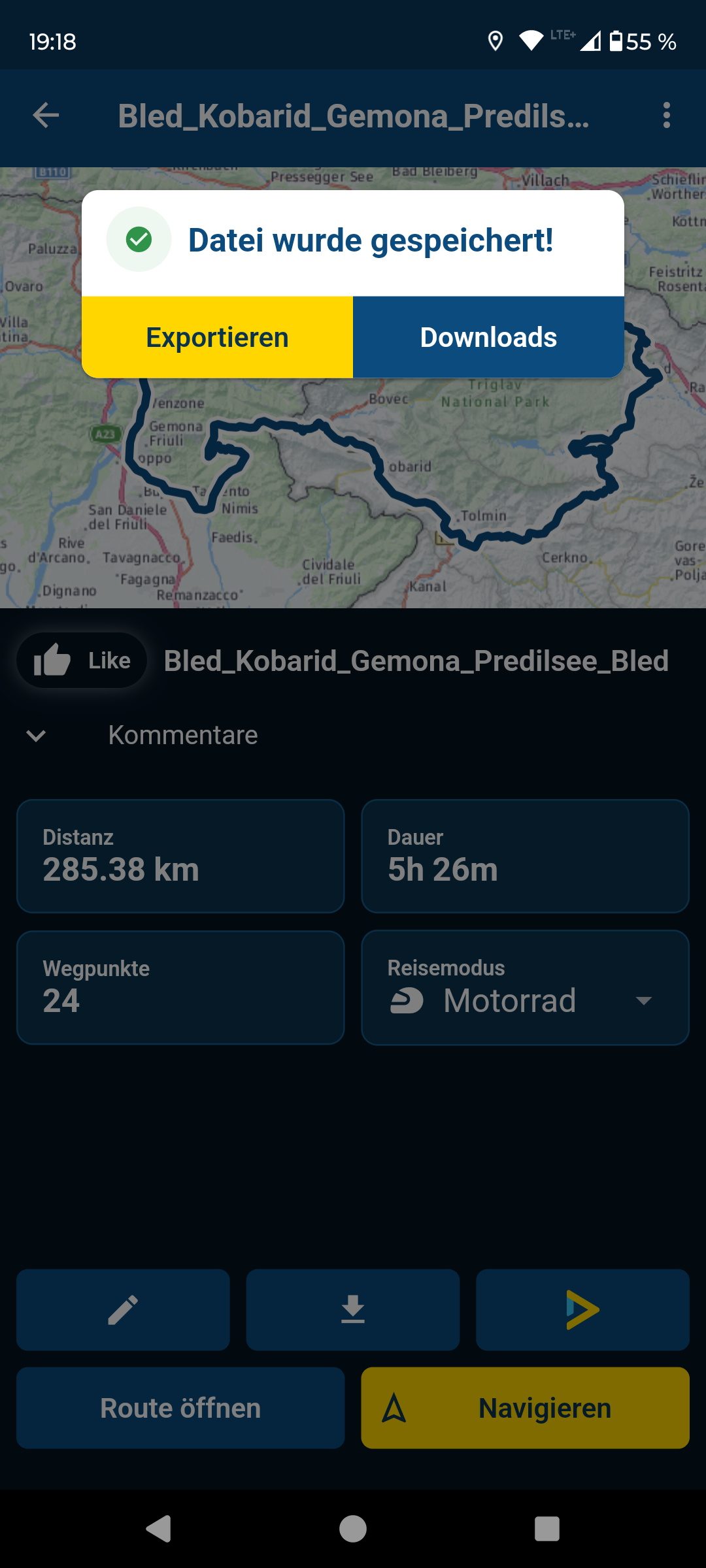
Press open
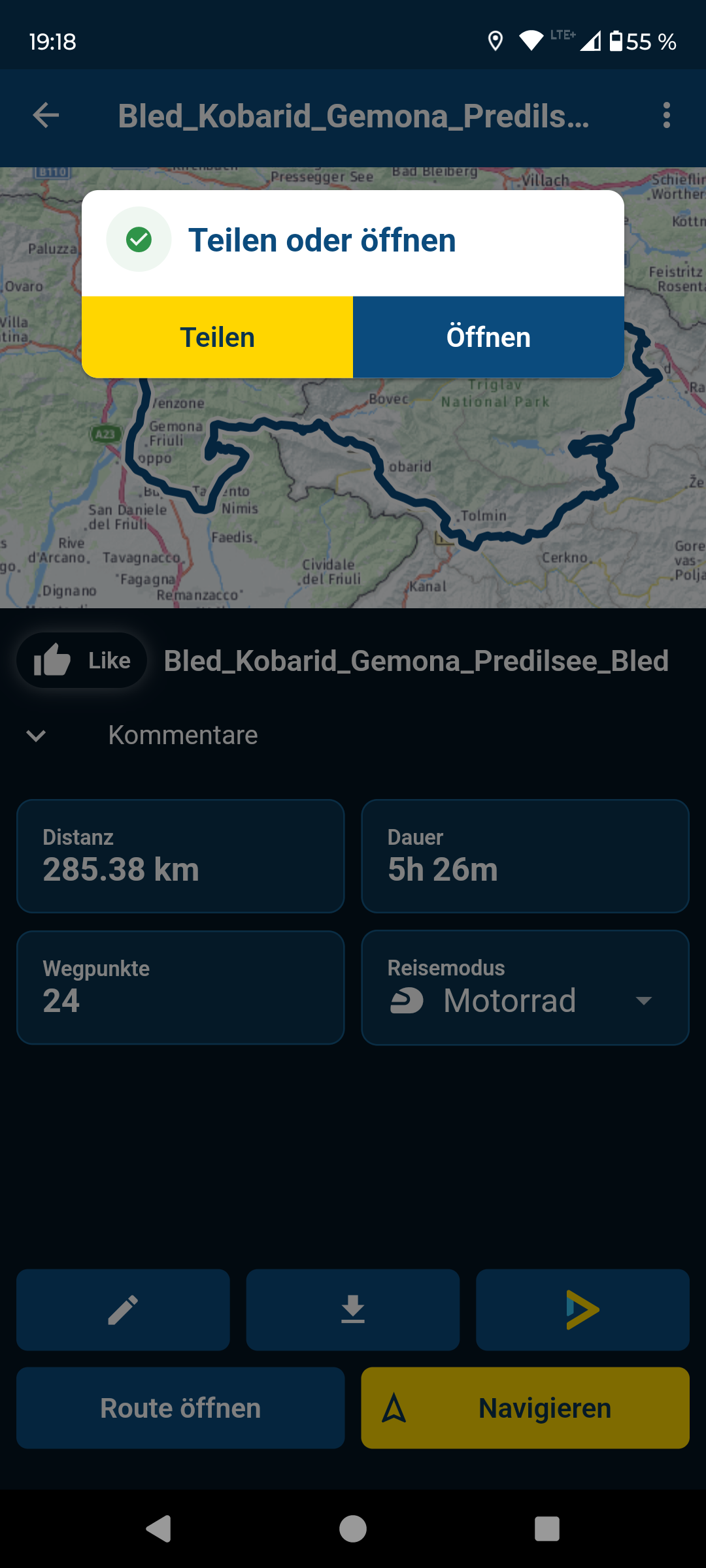
Select BMW App
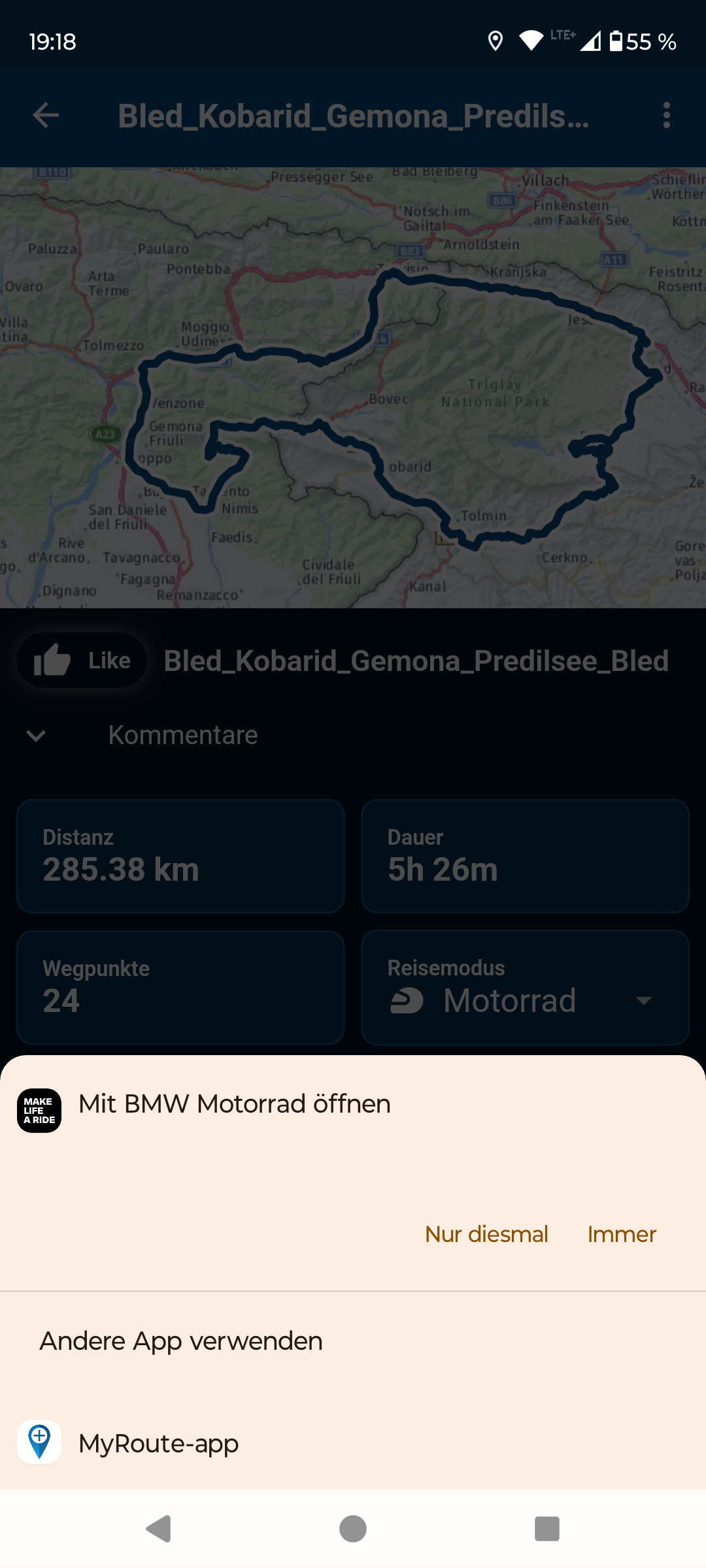
3 Options to import will be given ( import two of them)
( Wegpunkte) and Track
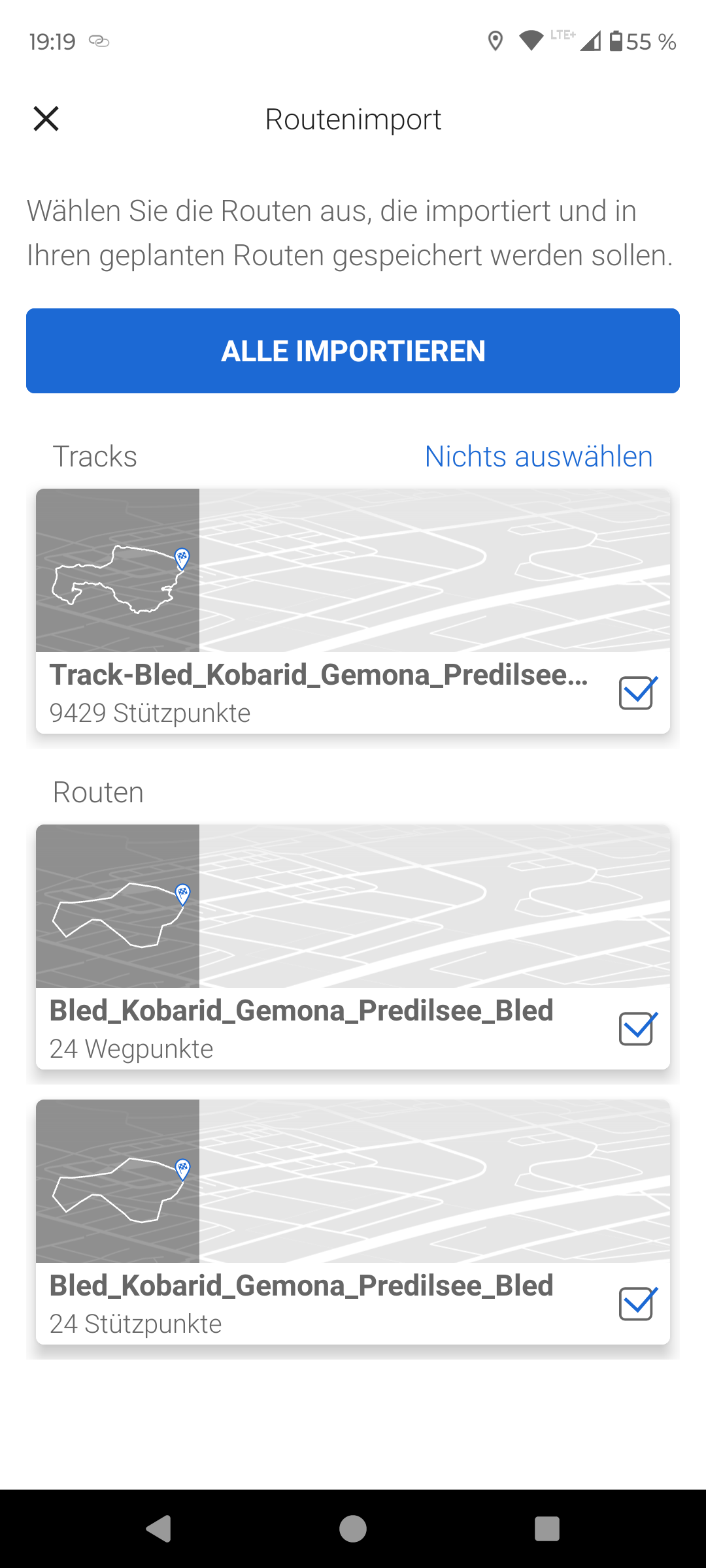
Open ( Wegpunkte )
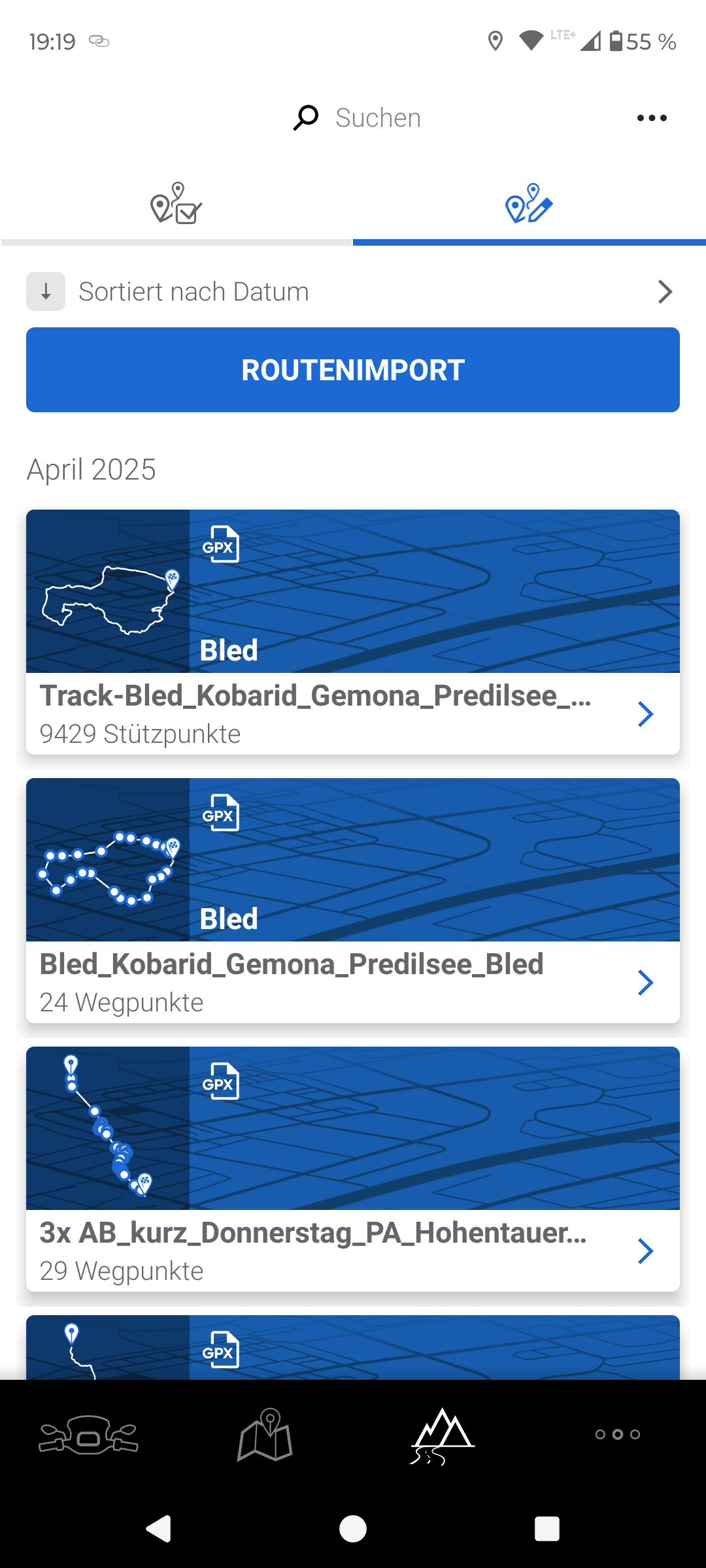
Press the blue button below "LEFT"
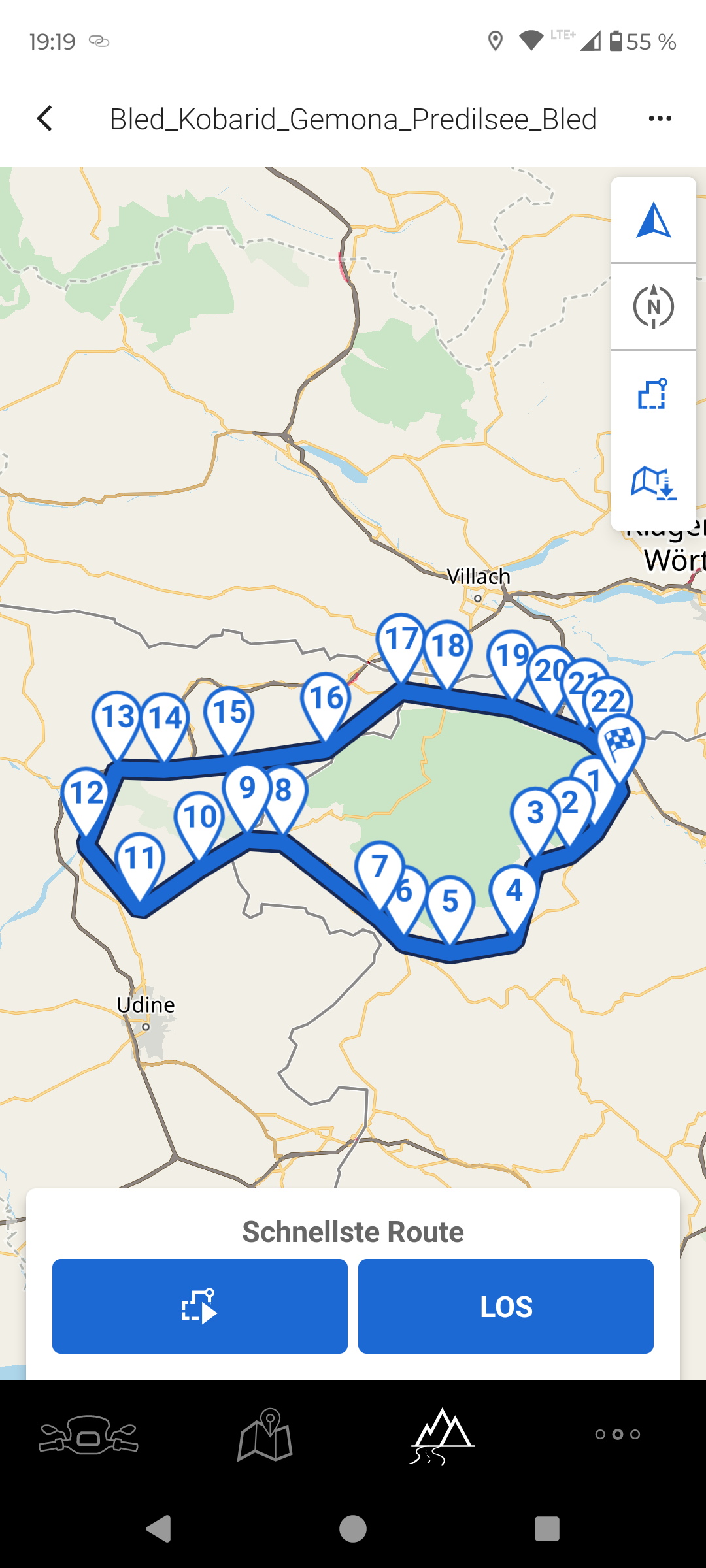
Choose from Starting point ( last point here)

You will see the route, including the waypoint name
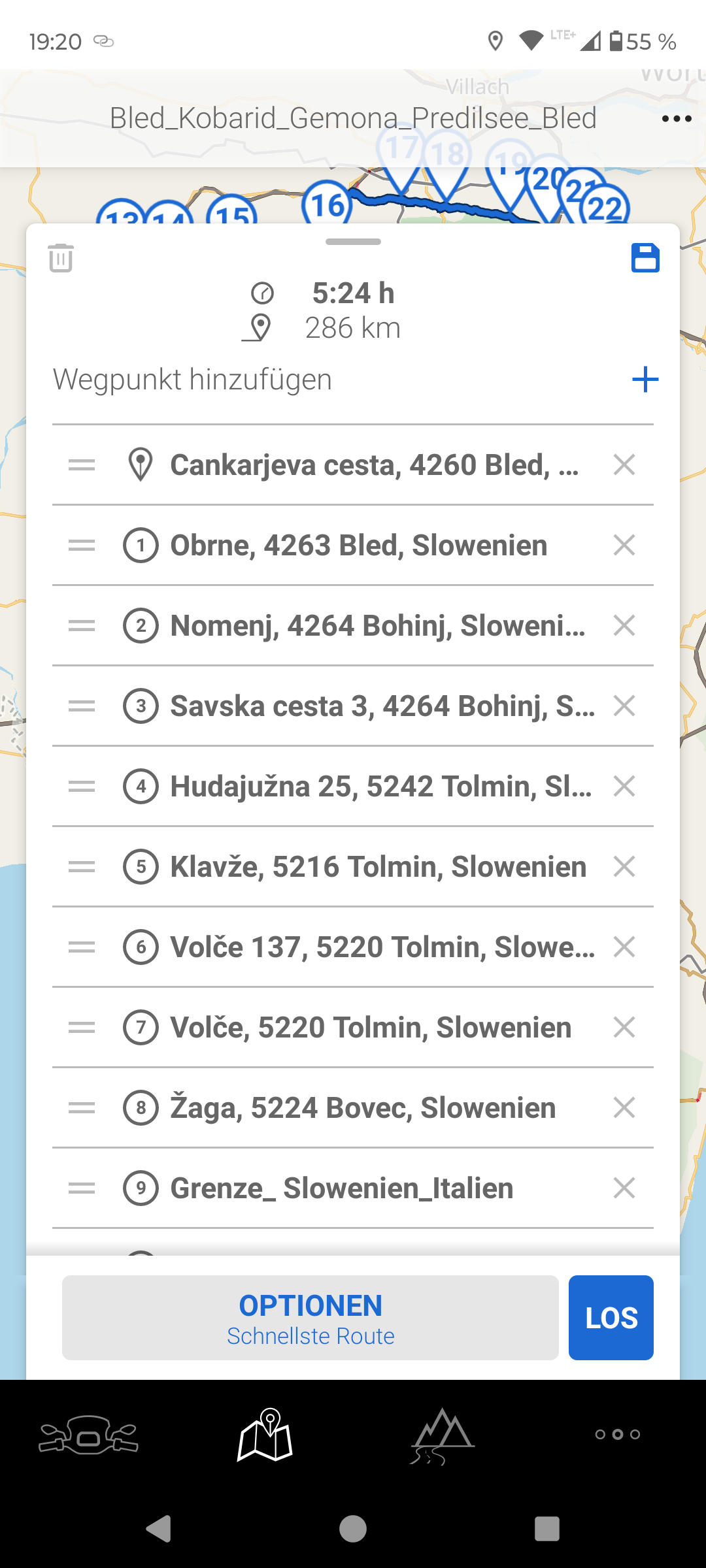
Press option and enable or desable wether you want to drive on highway or not ...
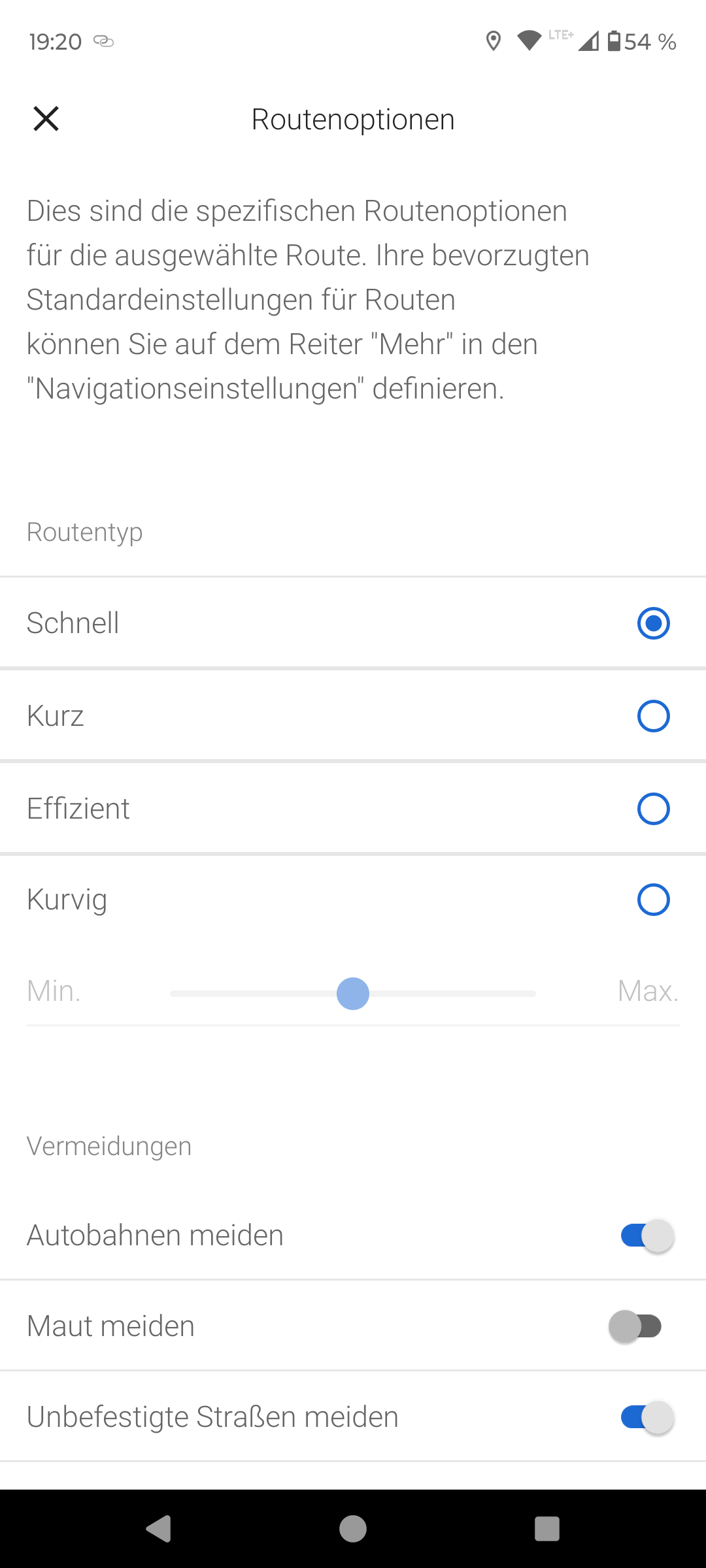
Done

-
@Peter-Zehentreiter Not that I doubted you, Peter, but you are absolutely correct. Just tried an export via GPX 1.1 to an Android device and I see correct names for waypoints plus the ‘Notes’ I’ve added to the waypoints using the MRA.
Well BMW - this isn’t very good!!
Do I now buy an Android device? I’ll have to ponder on that one.
Anyway, thank you for the reply and guidance.@Big-Al-1 If you want to switch to an Android ( maybe just for navigation)
Check out the Motorola Website and search for an phone of the edge series, "almost" pure Android on it and less bloatware of Motorola itself.
I´m using a multisim-card in it, always reachable on the bike!Relatively inexpensive, good qualitiy and thin, which makes them perfect to place in the cradle.
Concerning the BMW App... not to bad, but far not as good as the MRA app.
The MRA app shows all what I have placed during planning, it shows waypoints and shaping points ( BMW just shows one type of points ) no difference.
BMW is limited to 50 waypoints, all above is resulting in a track.MRA shows gasstations, Poi´s and much more.
I´m using the BMW app just as a backup and providing CRN users with an appropriate GPX file.
The only advantage of the BMW app is the possibility to use the Wonderwheel.
In order to zoom the MRA app in the cradle, I just bought a SilverFox controller "C1" to have the same advantage of the wonderwheel with the MRA app.
-
@Big-Al-1 If you want to switch to an Android ( maybe just for navigation)
Check out the Motorola Website and search for an phone of the edge series, "almost" pure Android on it and less bloatware of Motorola itself.
I´m using a multisim-card in it, always reachable on the bike!Relatively inexpensive, good qualitiy and thin, which makes them perfect to place in the cradle.
Concerning the BMW App... not to bad, but far not as good as the MRA app.
The MRA app shows all what I have placed during planning, it shows waypoints and shaping points ( BMW just shows one type of points ) no difference.
BMW is limited to 50 waypoints, all above is resulting in a track.MRA shows gasstations, Poi´s and much more.
I´m using the BMW app just as a backup and providing CRN users with an appropriate GPX file.
The only advantage of the BMW app is the possibility to use the Wonderwheel.
In order to zoom the MRA app in the cradle, I just bought a SilverFox controller "C1" to have the same advantage of the wonderwheel with the MRA app.
@Peter-Zehentreiter thanks for all the info Peter. I have a R1250 RT and want to use the TFT for navigation. And based on your recommendations I’ve ordered a Motorola Android phone just for the bike. (The iPhone I was using was also dedicated to the bike, so now I’m overrun with phones
 ). Anyway, thanks for all your help - just need to learn a bit about Android operating now!!
). Anyway, thanks for all your help - just need to learn a bit about Android operating now!! -
@Peter-Zehentreiter thanks for all the info Peter. I have a R1250 RT and want to use the TFT for navigation. And based on your recommendations I’ve ordered a Motorola Android phone just for the bike. (The iPhone I was using was also dedicated to the bike, so now I’m overrun with phones
 ). Anyway, thanks for all your help - just need to learn a bit about Android operating now!!
). Anyway, thanks for all your help - just need to learn a bit about Android operating now!!@Big-Al-1 For me, it's the other way around. I had an RT 1250 and then switched to a GS 1250. The same goes for my phone. I've had an iPhone for the past seven years and now I've completely switched to Android.
My main phone is now a Google Pixel 9, and for navigation, I use the Motorola Edge 40 in conjunction with Office 365, which is the ideal solution for me.
I installed a SilverFox C1 Controller on my motorcycle today and can now zoom, pan, and center perfectly in the MRA app.
If you have any questions regarding Android or BMW Connected App, just ask, and I'll be happy to help where I can.
Regards, Peter
* -
@Big-Al-1 For me, it's the other way around. I had an RT 1250 and then switched to a GS 1250. The same goes for my phone. I've had an iPhone for the past seven years and now I've completely switched to Android.
My main phone is now a Google Pixel 9, and for navigation, I use the Motorola Edge 40 in conjunction with Office 365, which is the ideal solution for me.
I installed a SilverFox C1 Controller on my motorcycle today and can now zoom, pan, and center perfectly in the MRA app.
If you have any questions regarding Android or BMW Connected App, just ask, and I'll be happy to help where I can.
Regards, Peter
*@Peter-Zehentreiter said in BMW - Transfer routes from MRA into BMW ConnectedRide App:
Office 365
Out of interest: what does Office365 add to your navigation setup?
-
@Peter-Zehentreiter said in BMW - Transfer routes from MRA into BMW ConnectedRide App:
Office 365
Out of interest: what does Office365 add to your navigation setup?
@Con-Hennekens Not much, except that I also save my tours in the cloud in case the MRA server goes down. Of course, there are other cloud services or local storage options, but I have this one. It shouldn't be explicitly mentioned, though.
Why do you ask? -
@Con-Hennekens Not much, except that I also save my tours in the cloud in case the MRA server goes down. Of course, there are other cloud services or local storage options, but I have this one. It shouldn't be explicitly mentioned, though.
Why do you ask?@Peter-Zehentreiter, curiosity
 . It can be educational to know other people's methods.
. It can be educational to know other people's methods. -
@Peter-Zehentreiter, curiosity
 . It can be educational to know other people's methods.
. It can be educational to know other people's methods.@Con-Hennekens Although it is not said that mine is correct...
I always prefer to have a backup, that's why I have the BMW Connected app as well in case of an emergency.But there is also the saying, many roads lead to Rom.

