Zooming in CarPlay & Android Auto
-
Perhaps the most heard request is to allow direct zooming from the main car screen. I guess you will like this

Android Auto
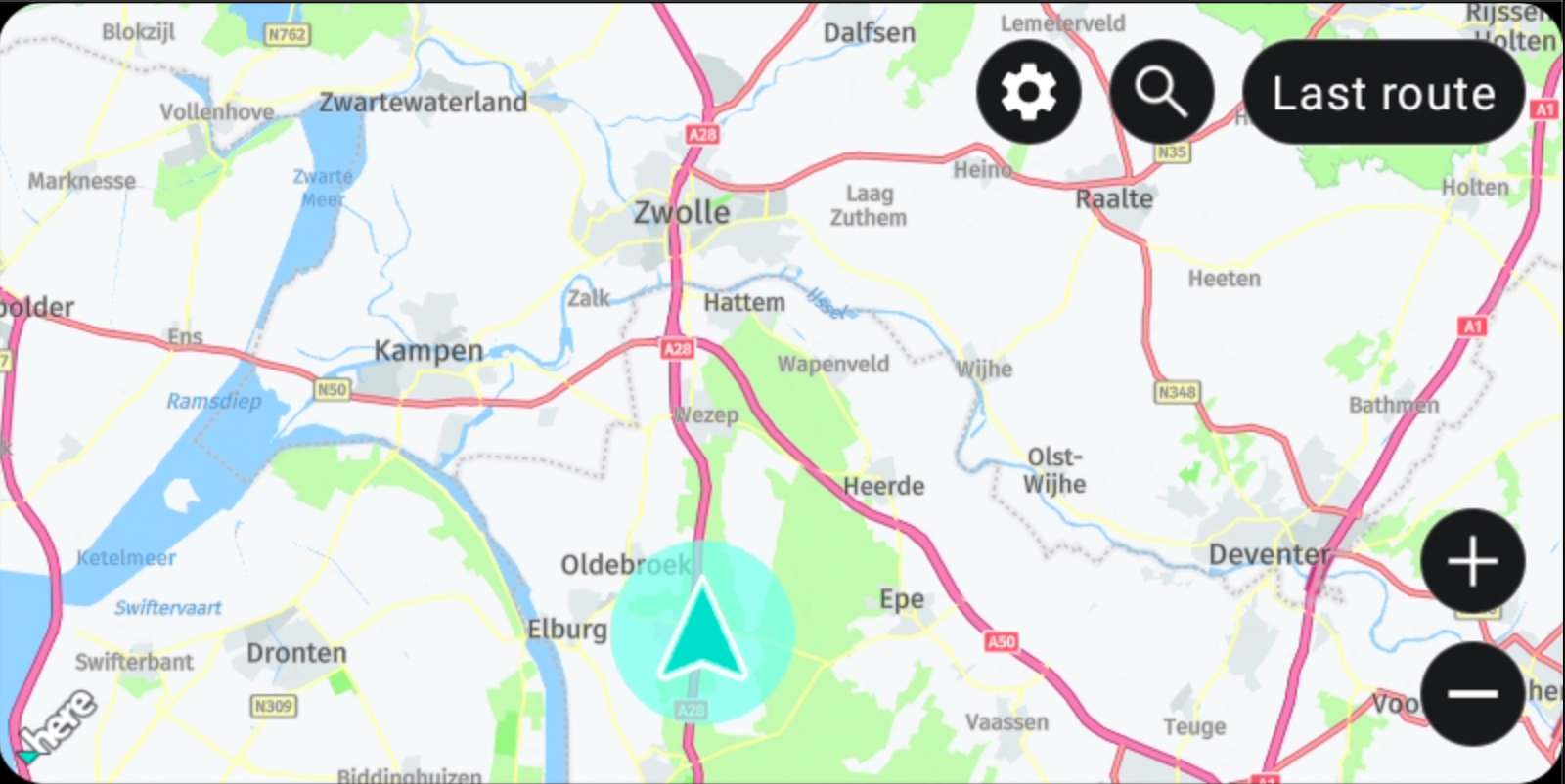
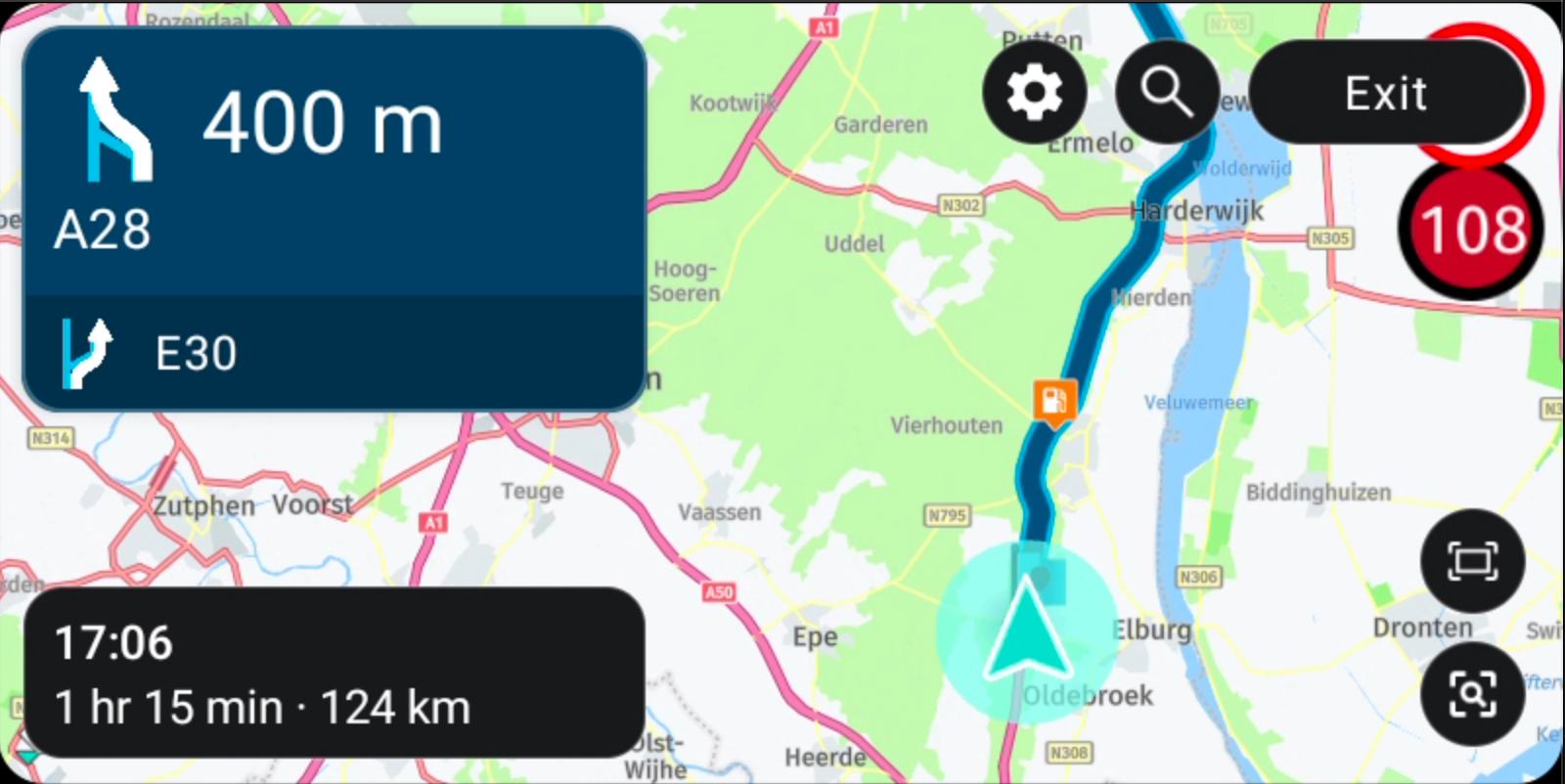
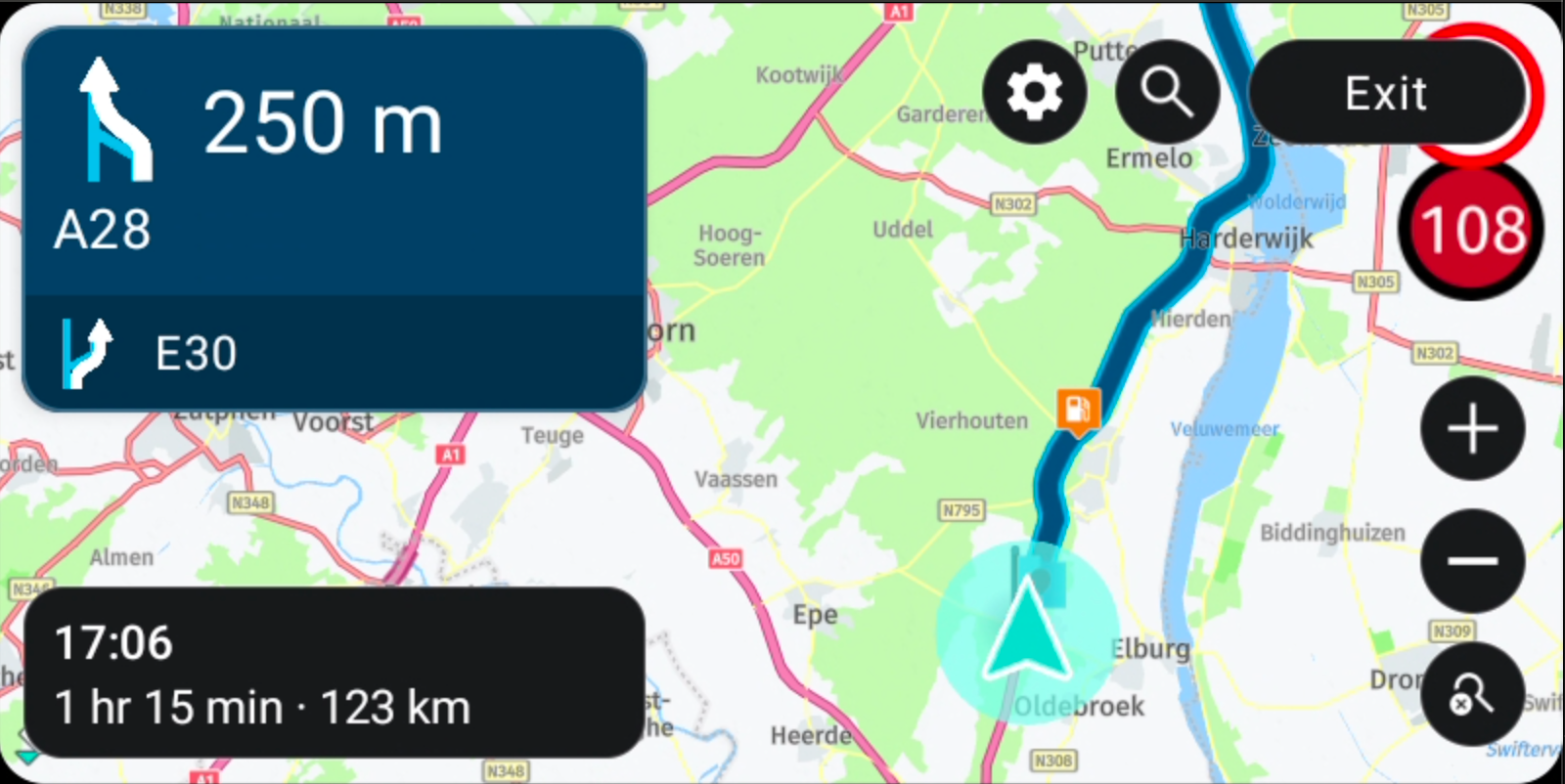
CarPlay

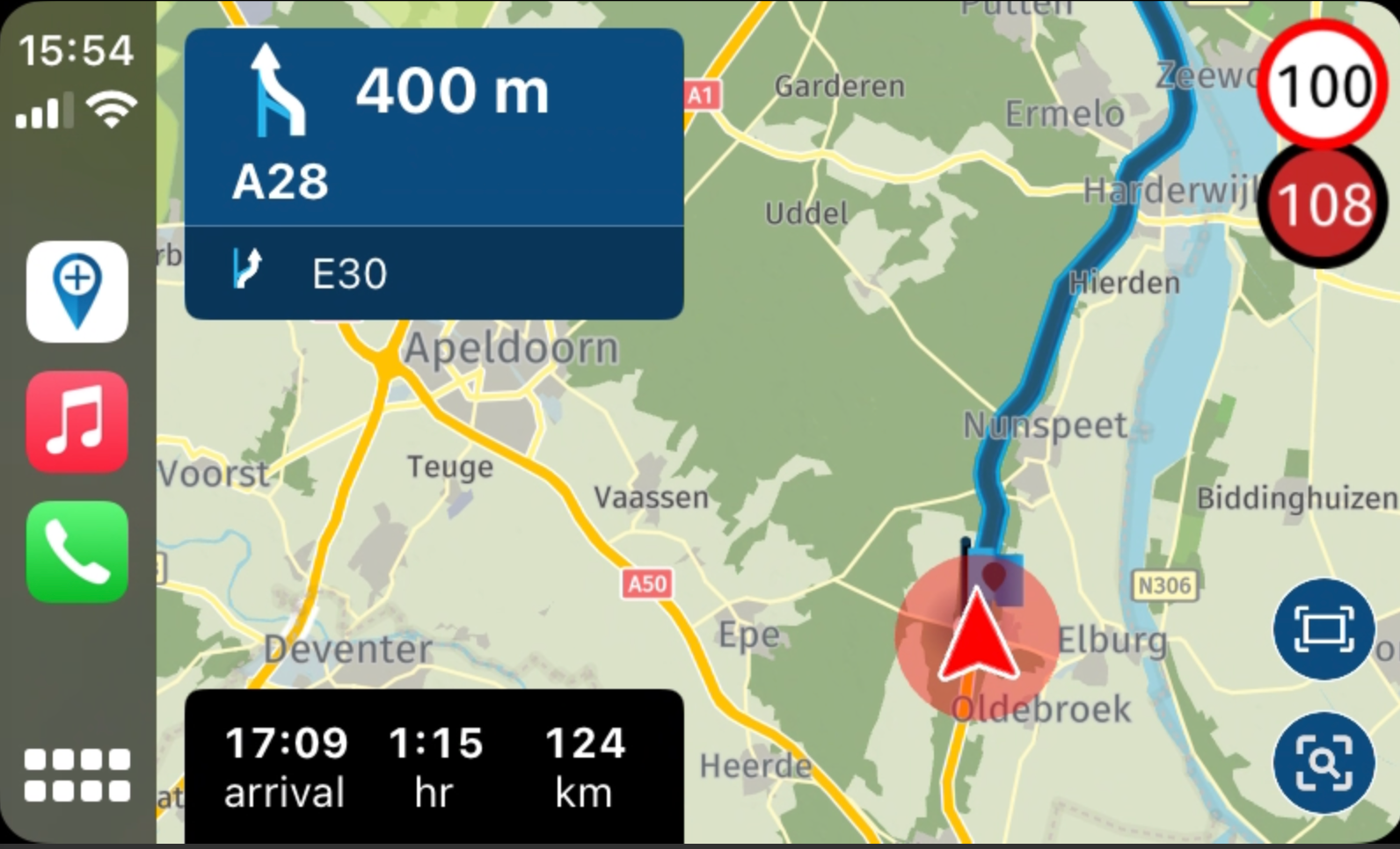
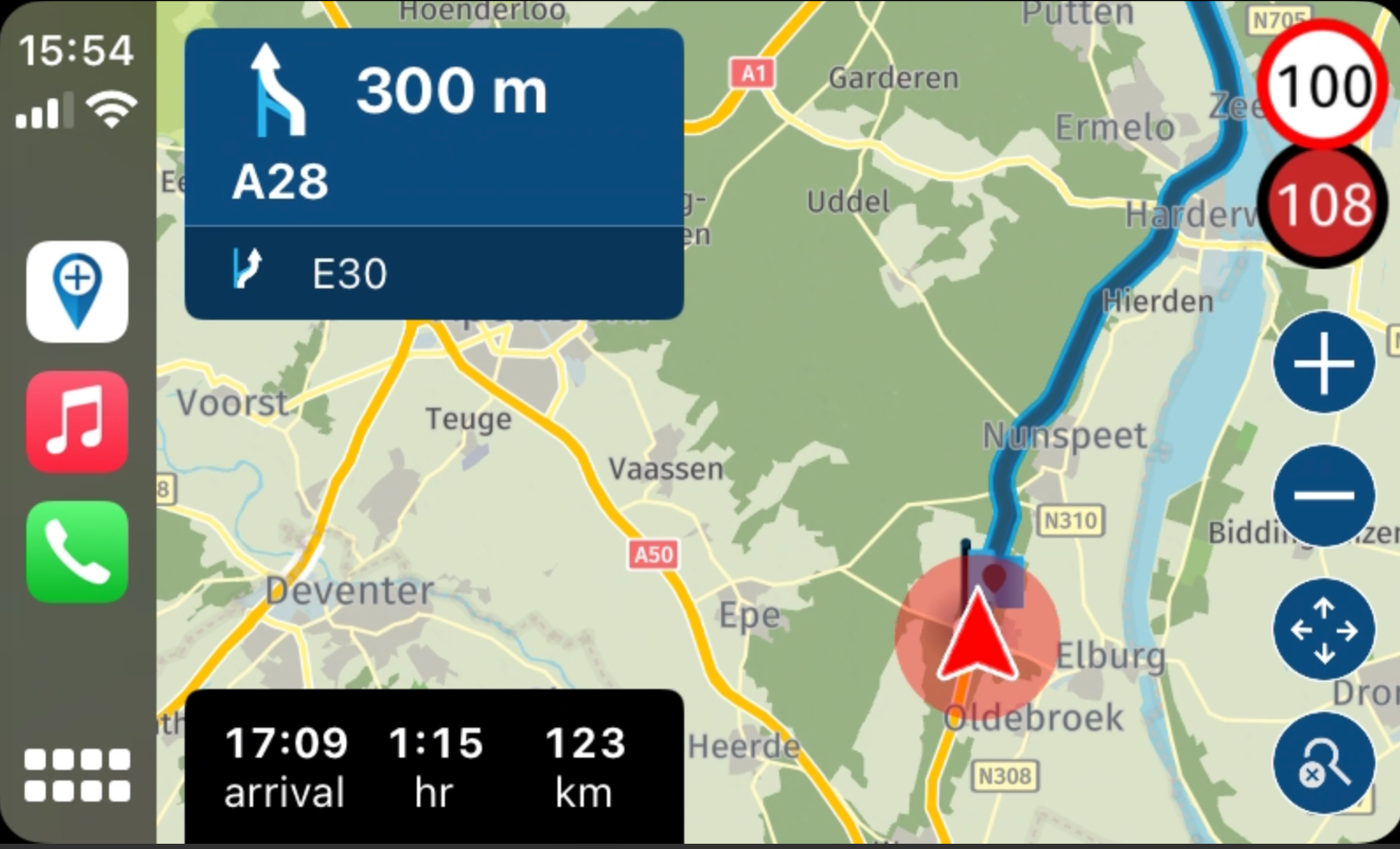
-
Perhaps the most heard request is to allow direct zooming from the main car screen. I guess you will like this

Android Auto
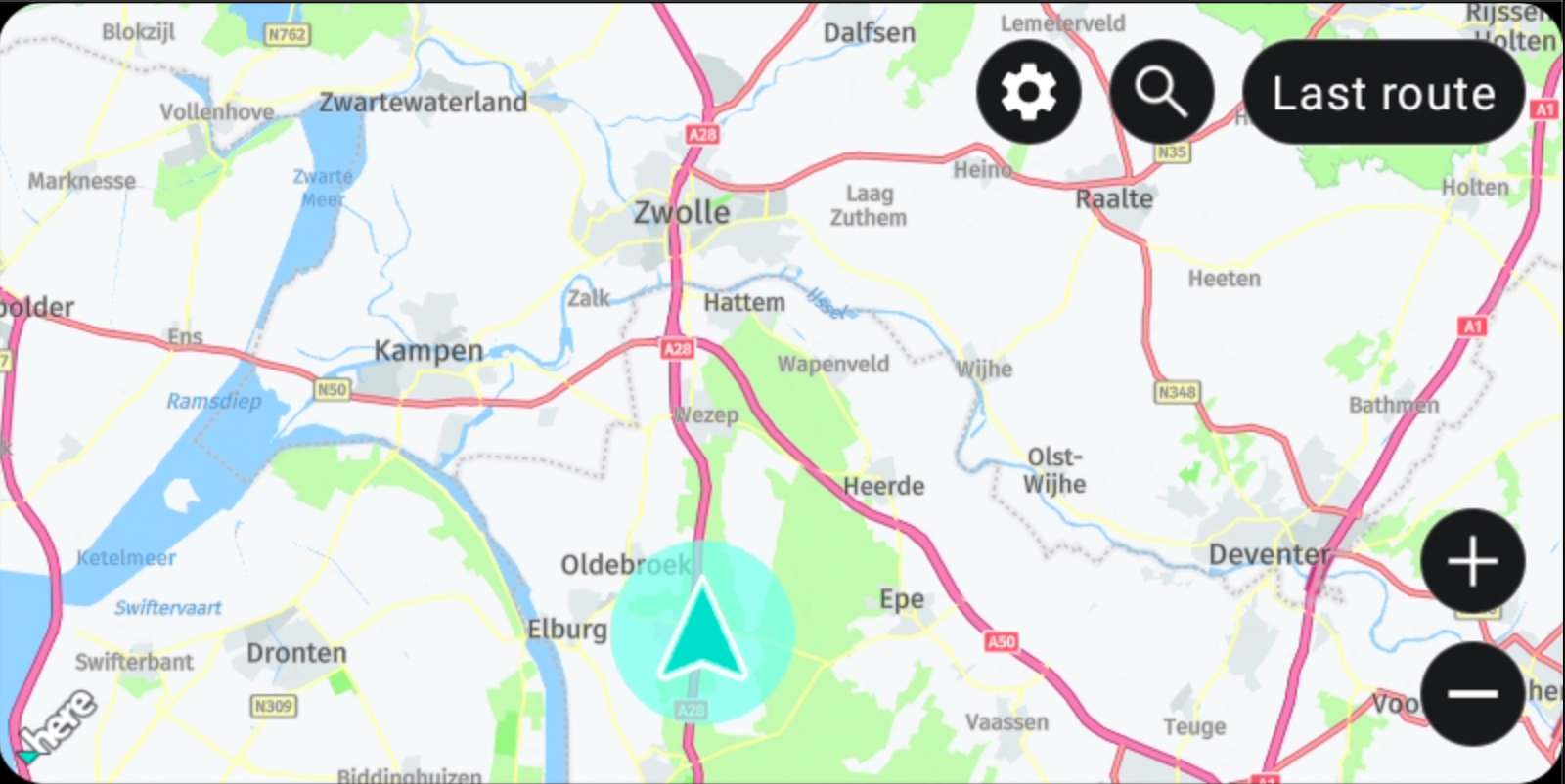
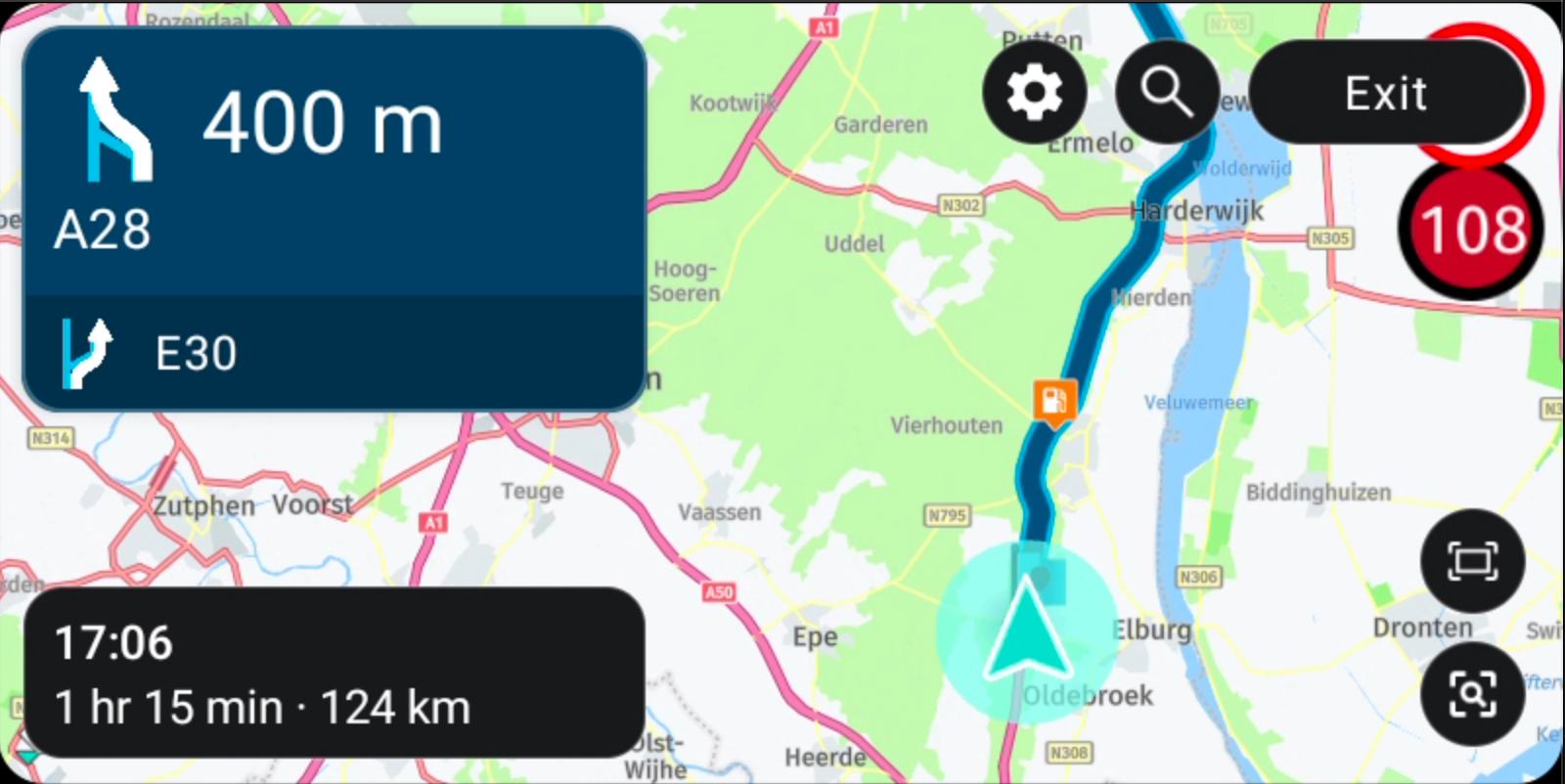
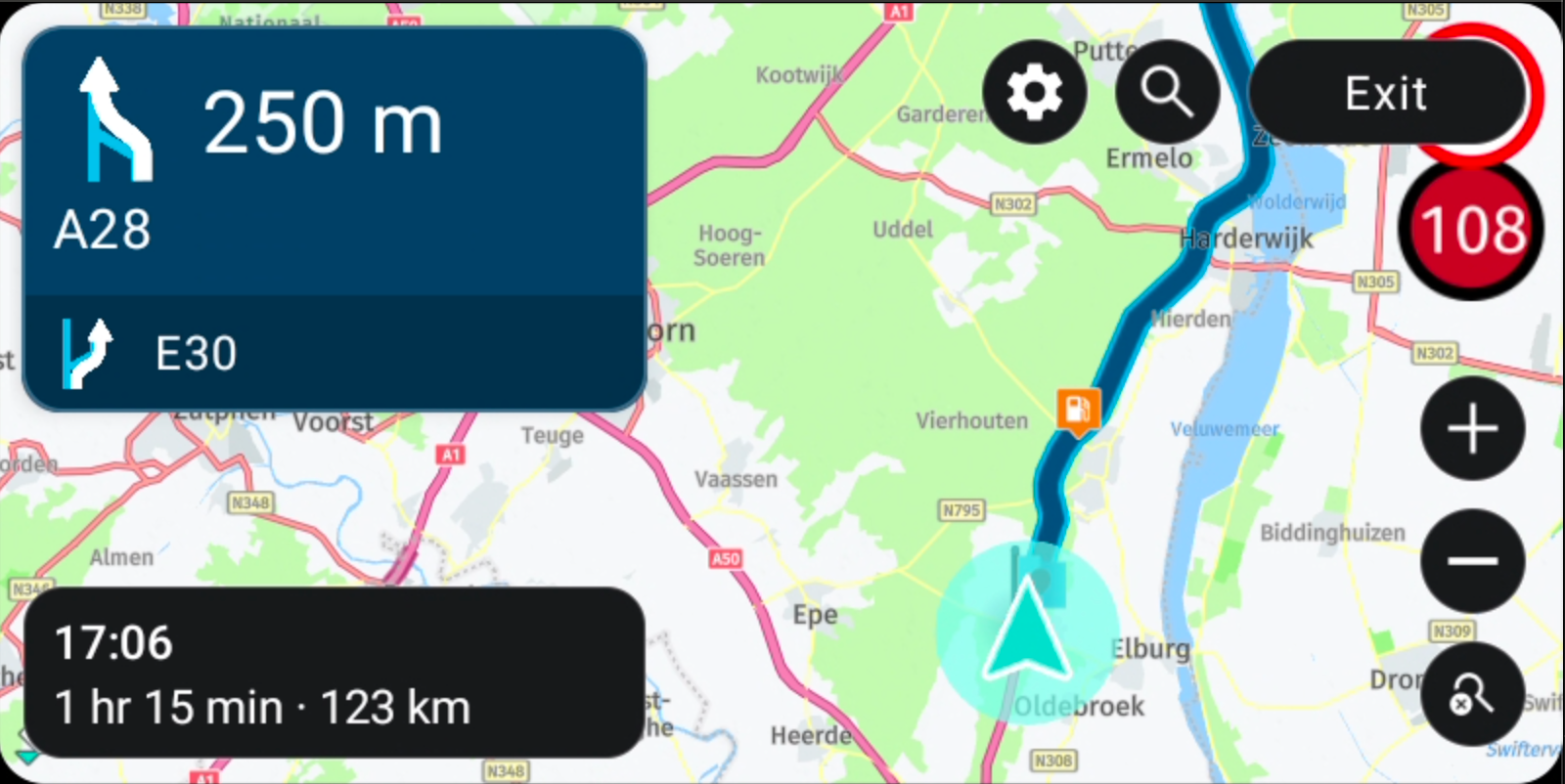
CarPlay

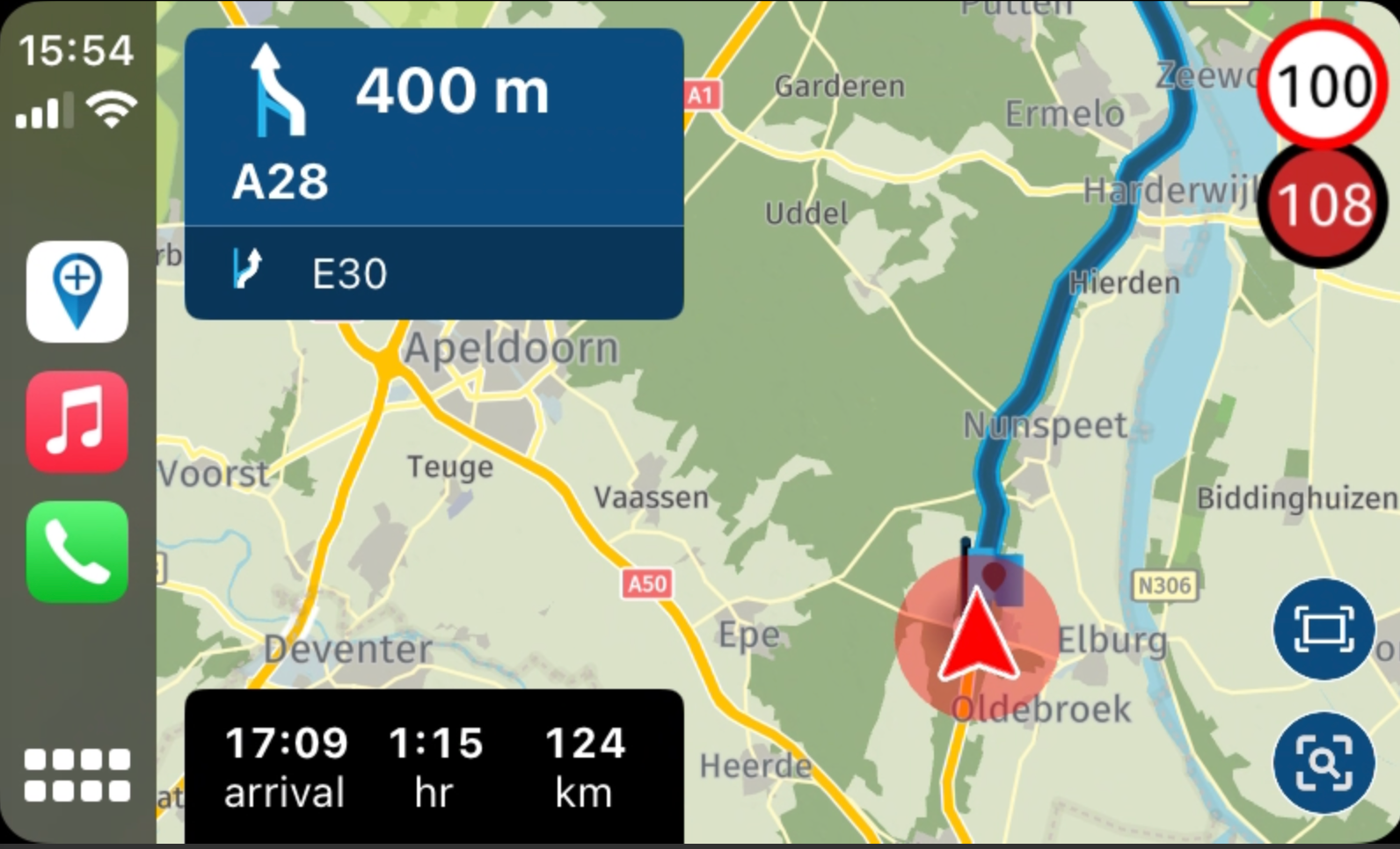
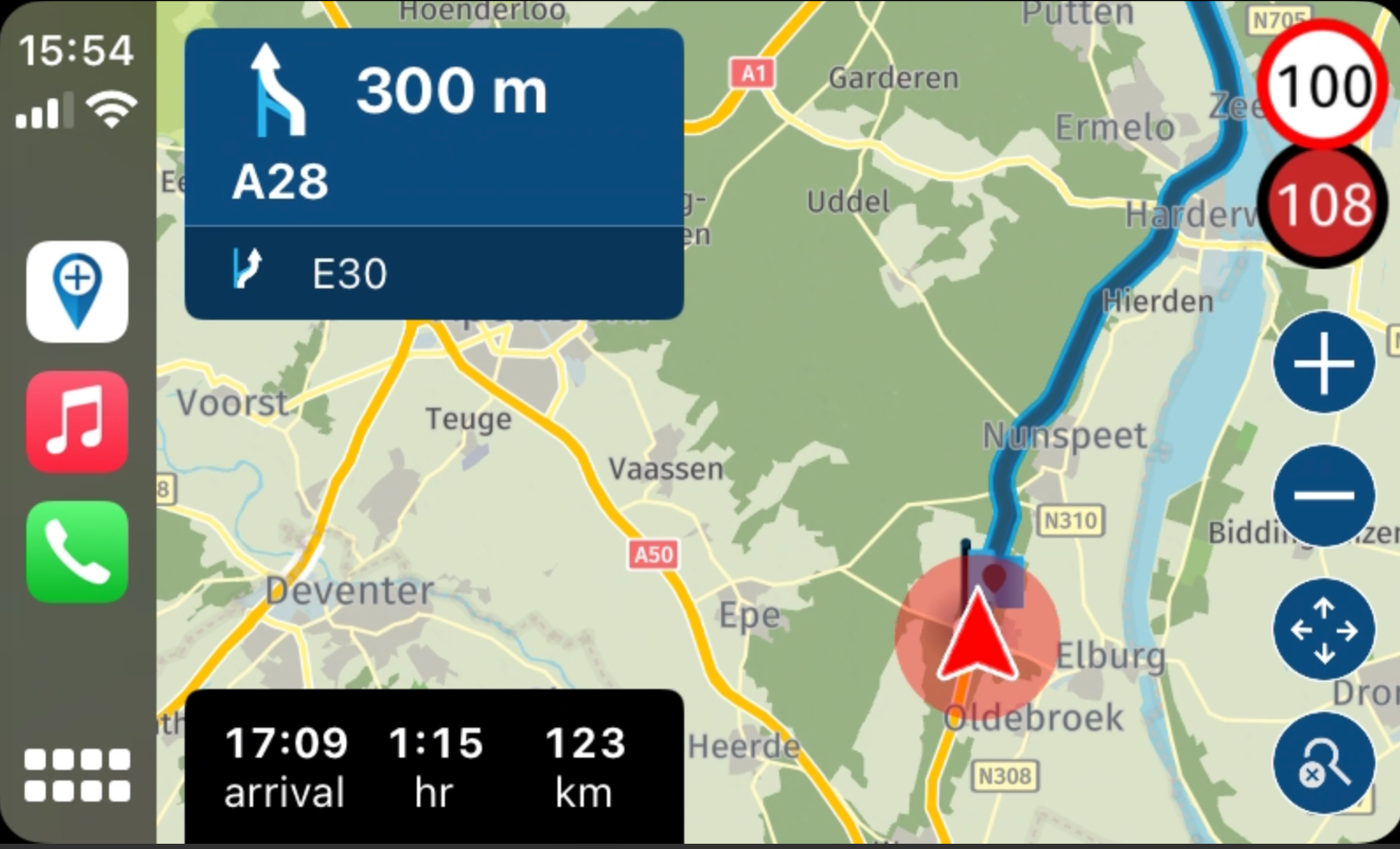
@Corjan-Meijerink Is this live now or something for the next update?
-
@Corjan-Meijerink Is this live now or something for the next update?
@Nick-Carthew Next update

-
Perhaps the most heard request is to allow direct zooming from the main car screen. I guess you will like this

Android Auto
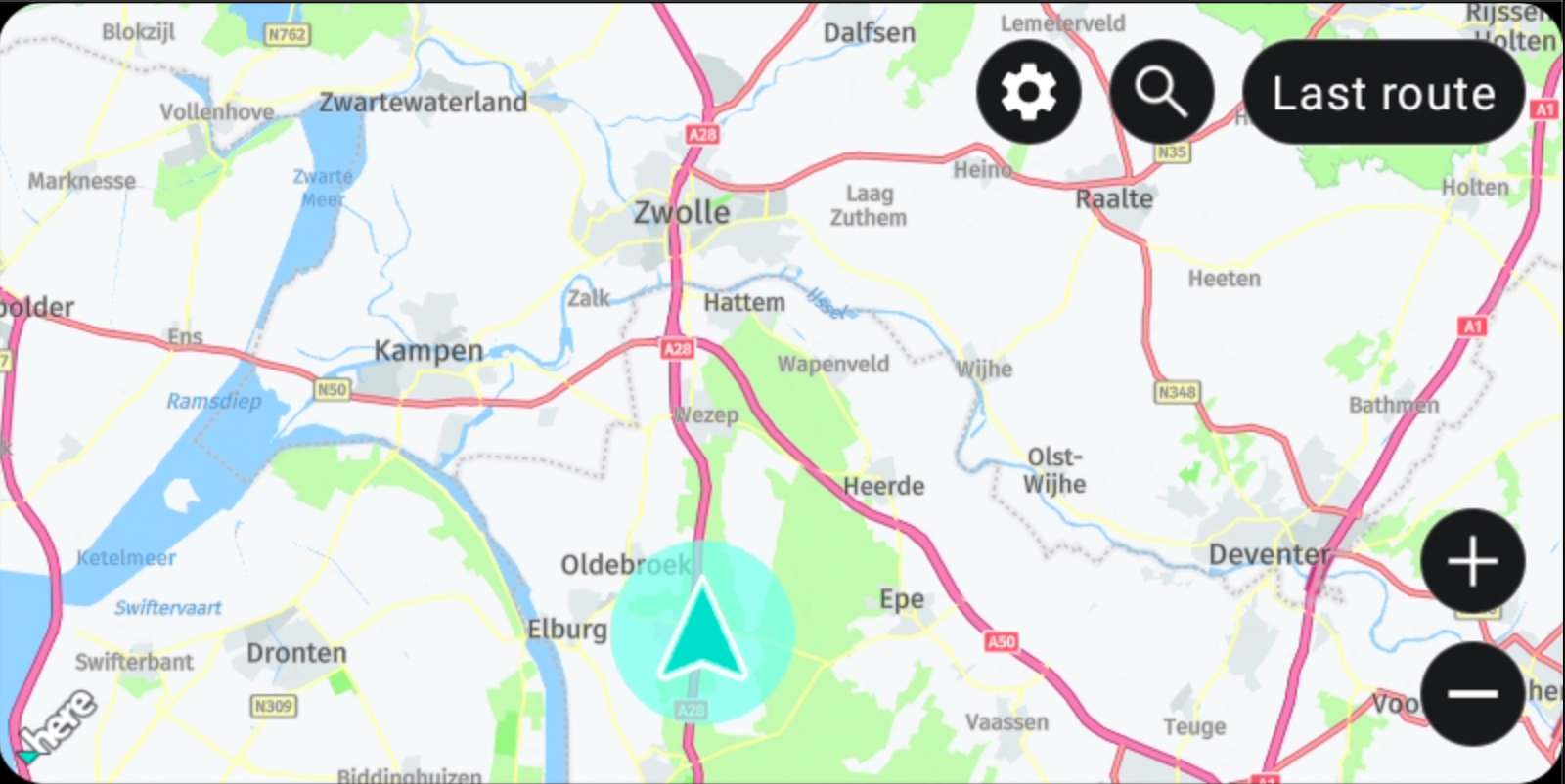
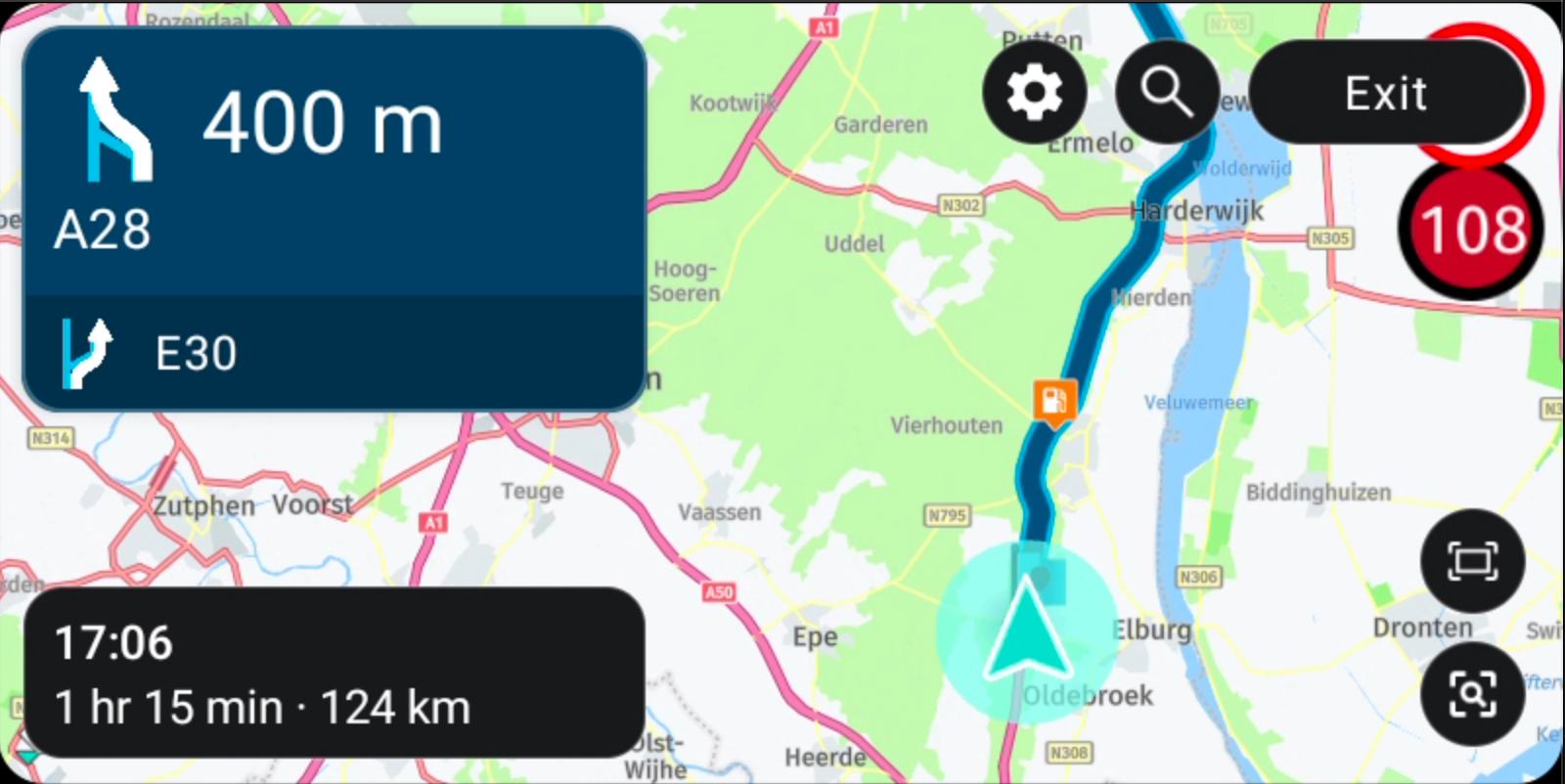
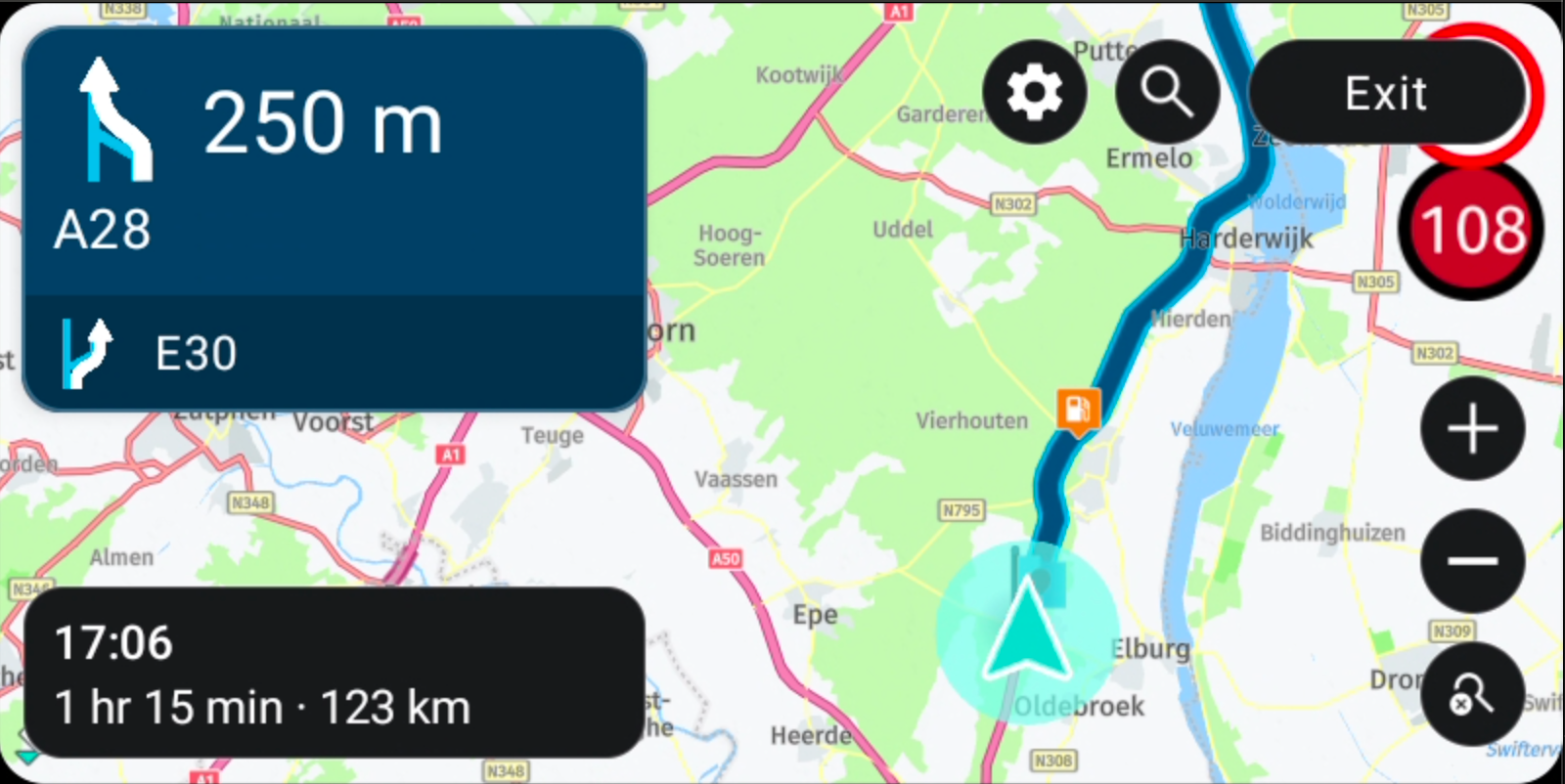
CarPlay

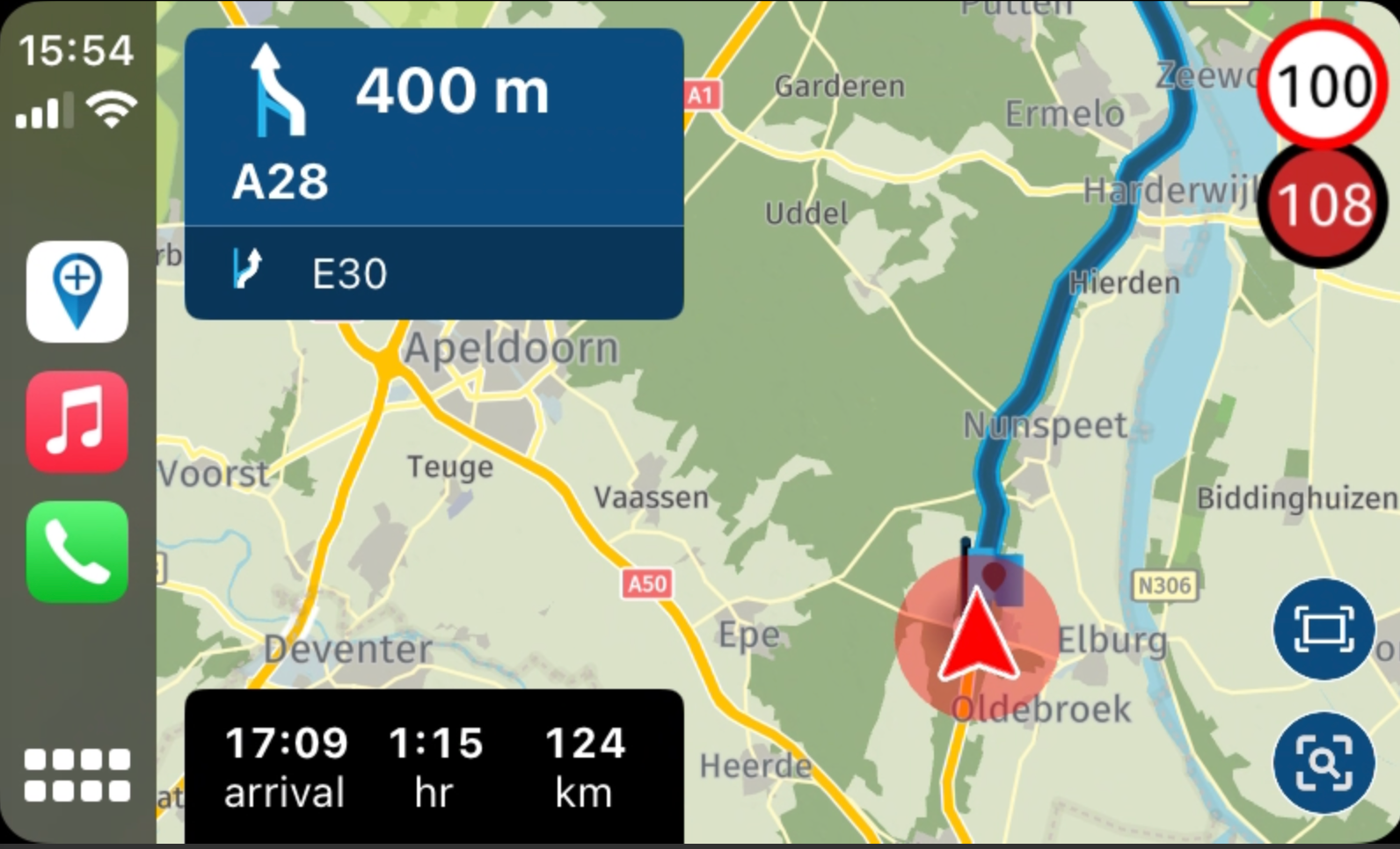
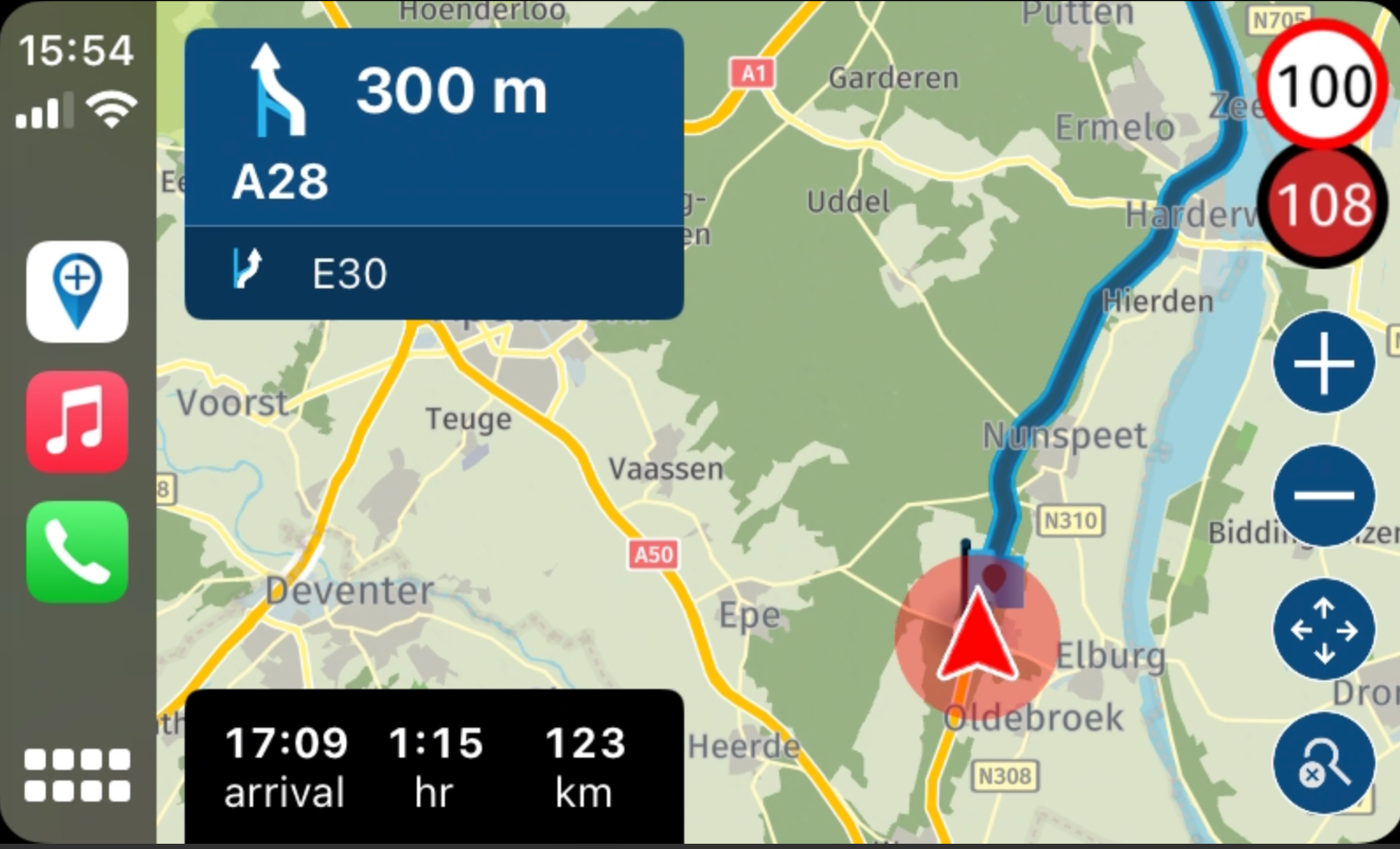
@Corjan-Meijerink nice!!
-
Perhaps the most heard request is to allow direct zooming from the main car screen. I guess you will like this

Android Auto
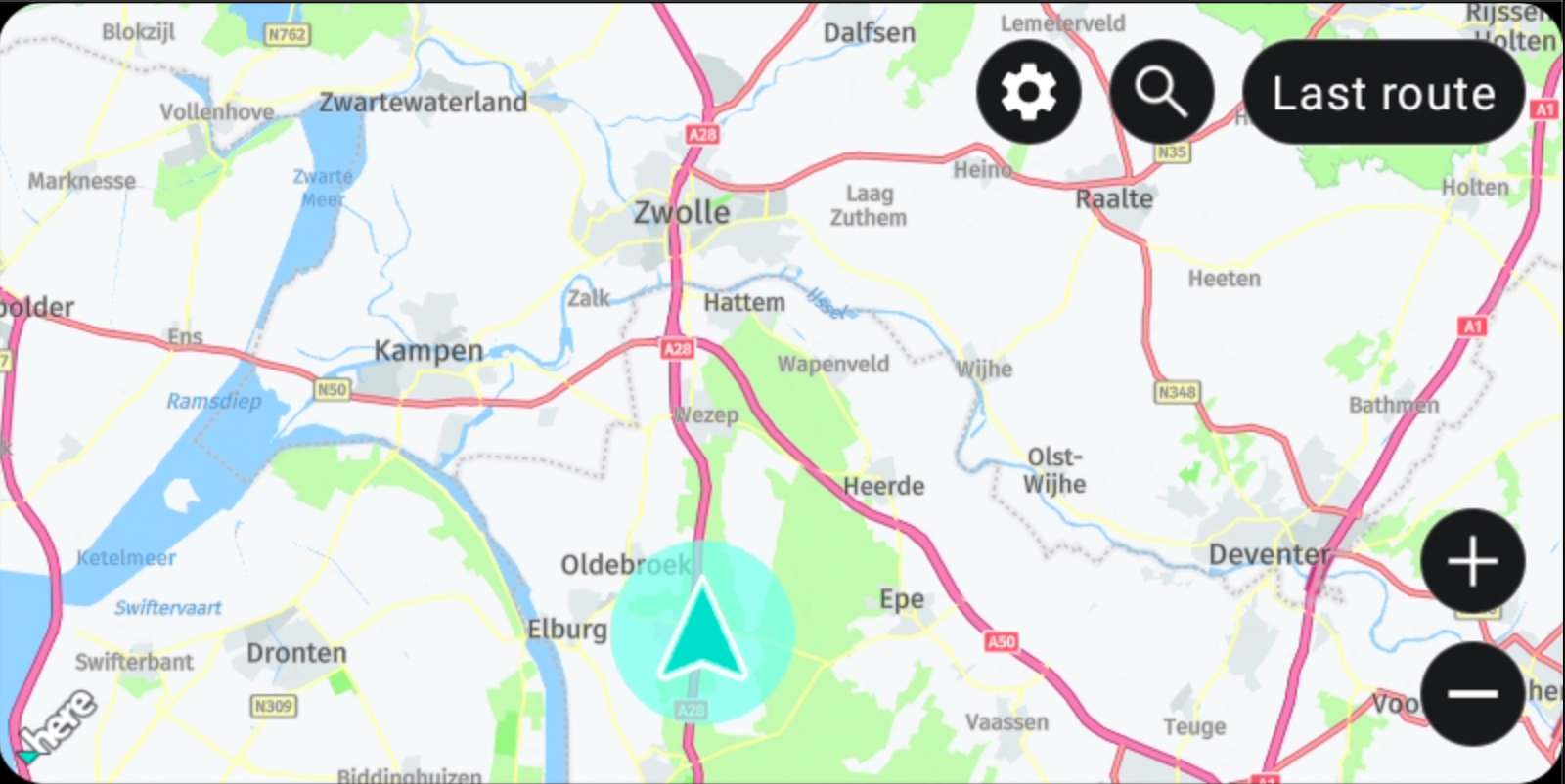
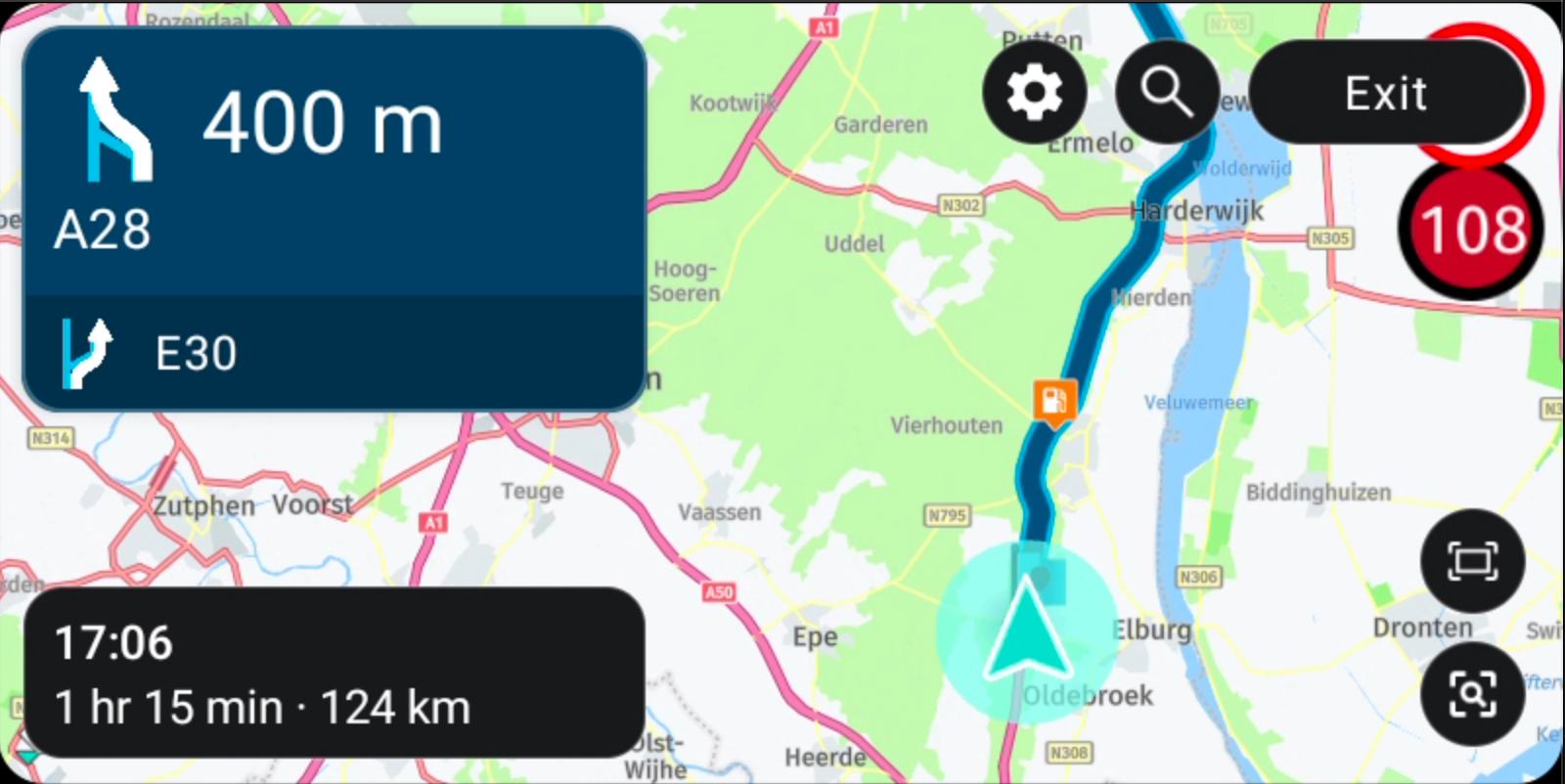
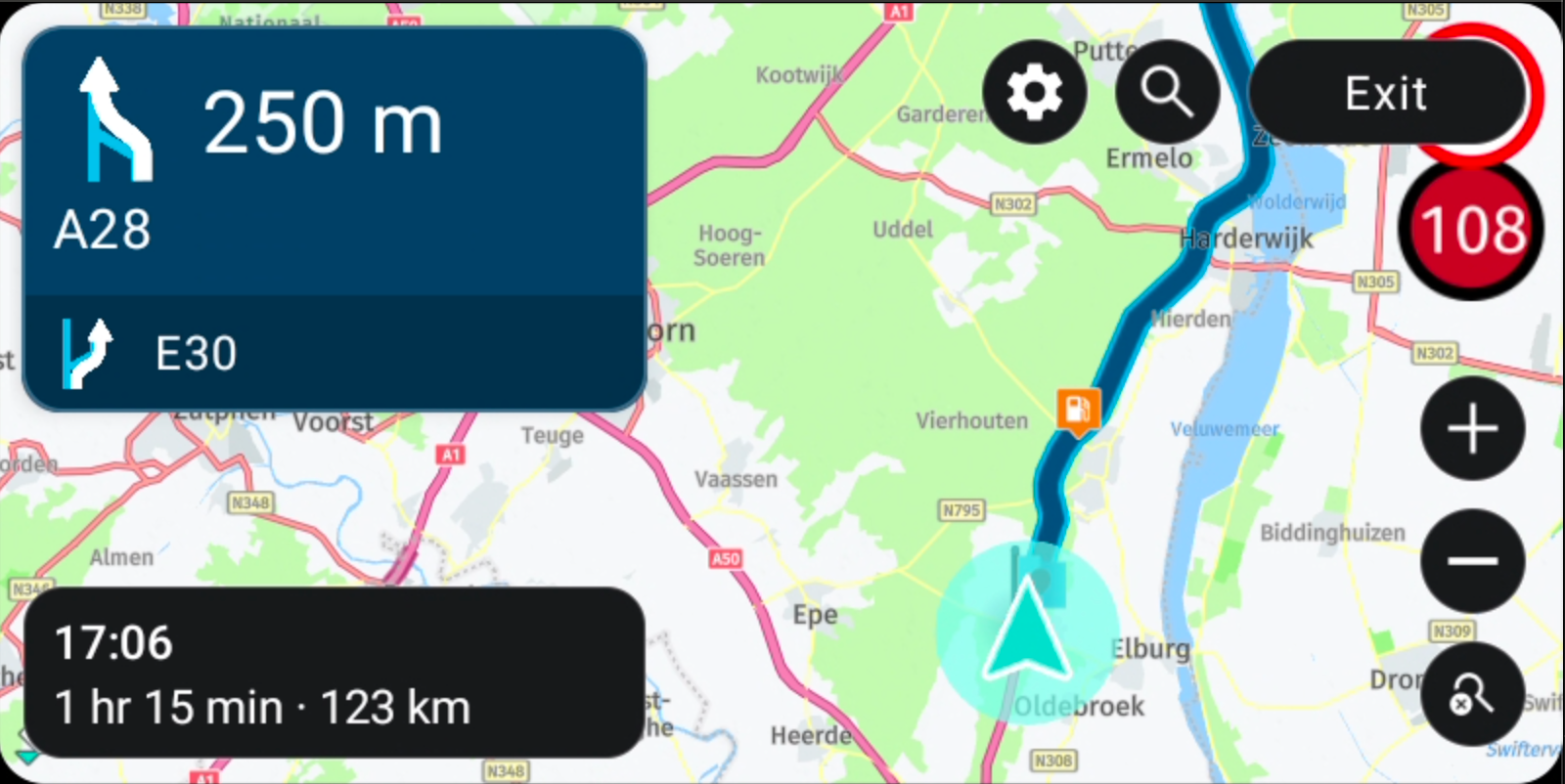
CarPlay

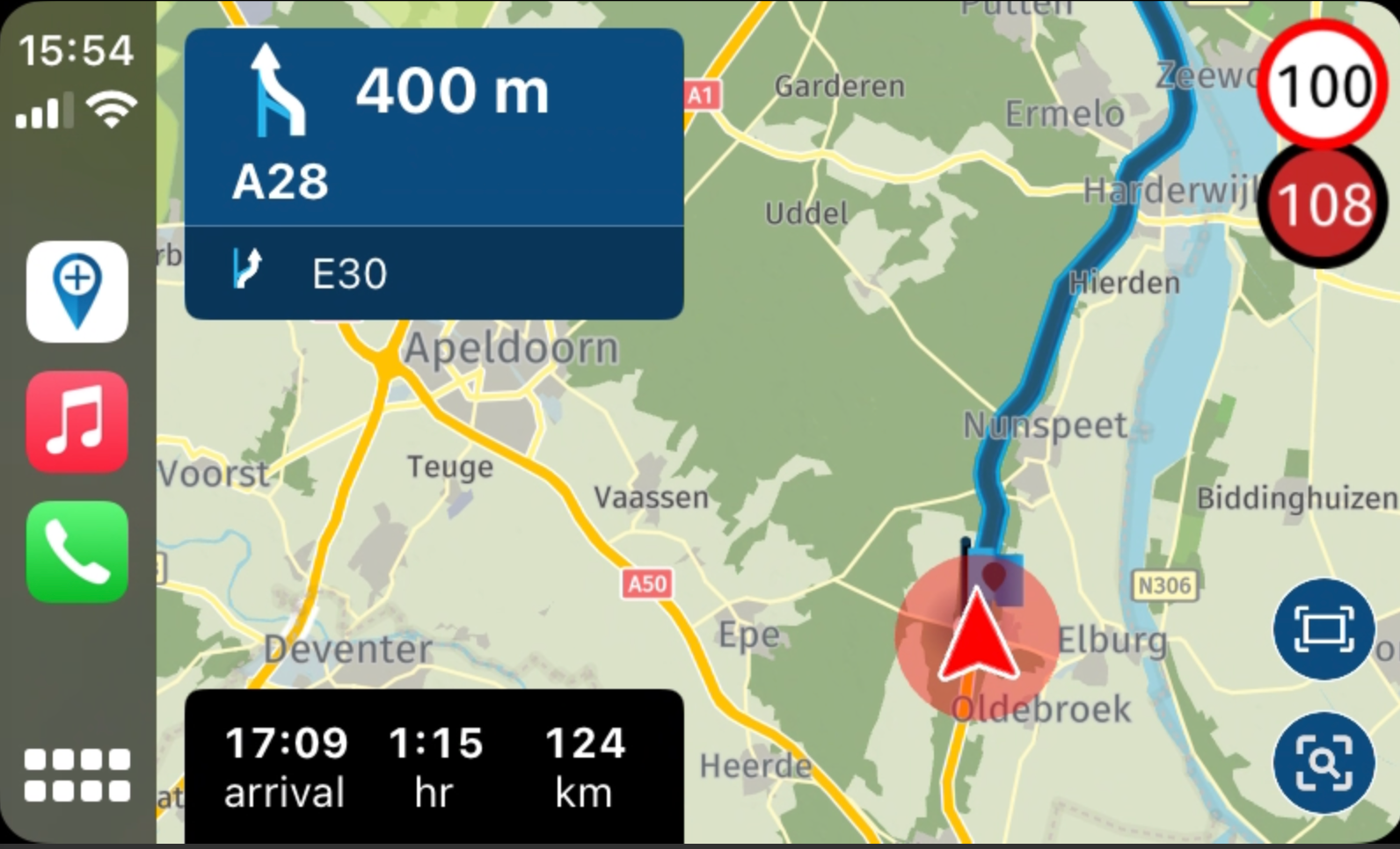
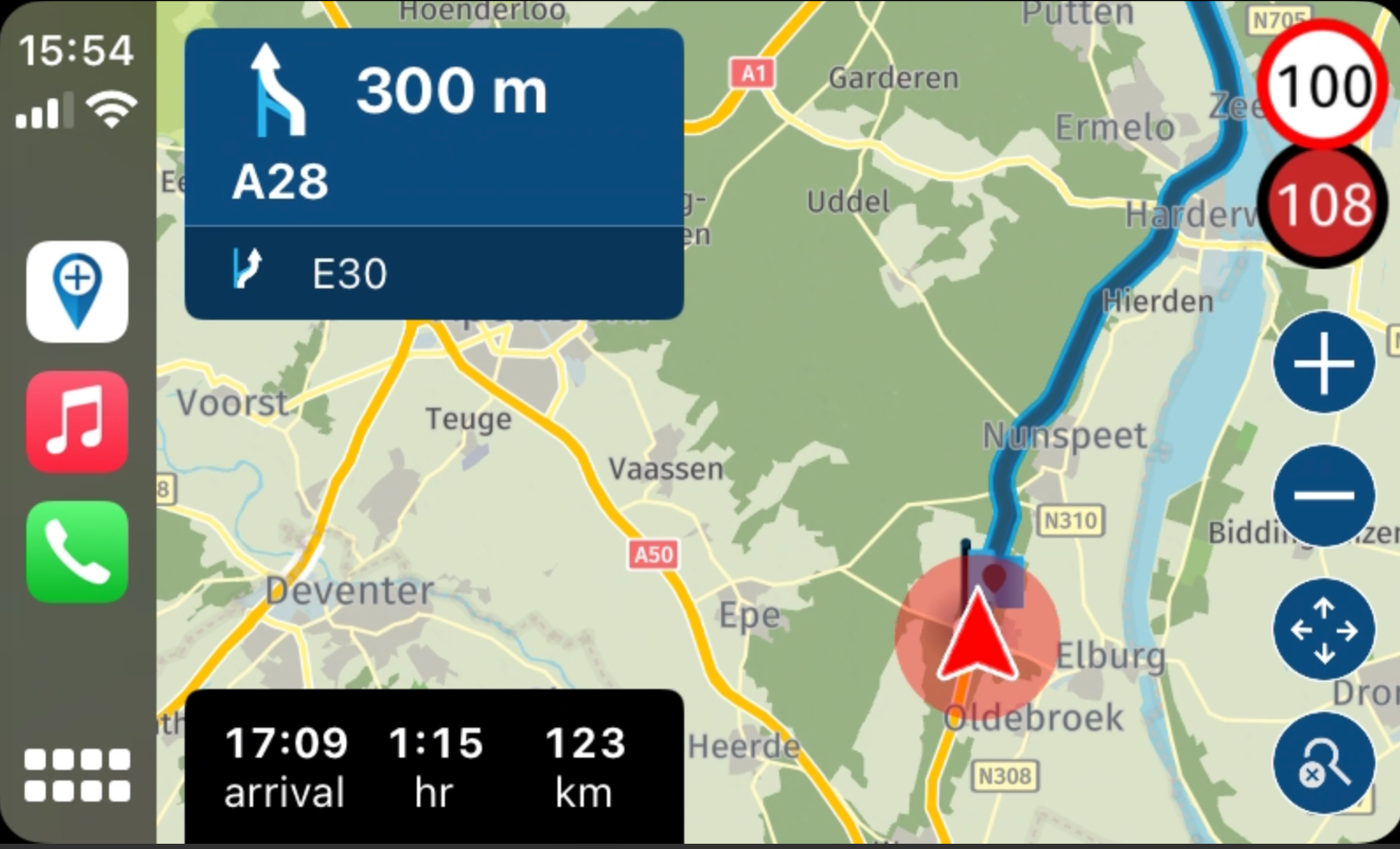
@Corjan-Meijerink exit covers speed? Or only when 'tapped' on screen?
-
The Map scrolling like the apple is also part of the android change?
best regards -
Perhaps the most heard request is to allow direct zooming from the main car screen. I guess you will like this

Android Auto
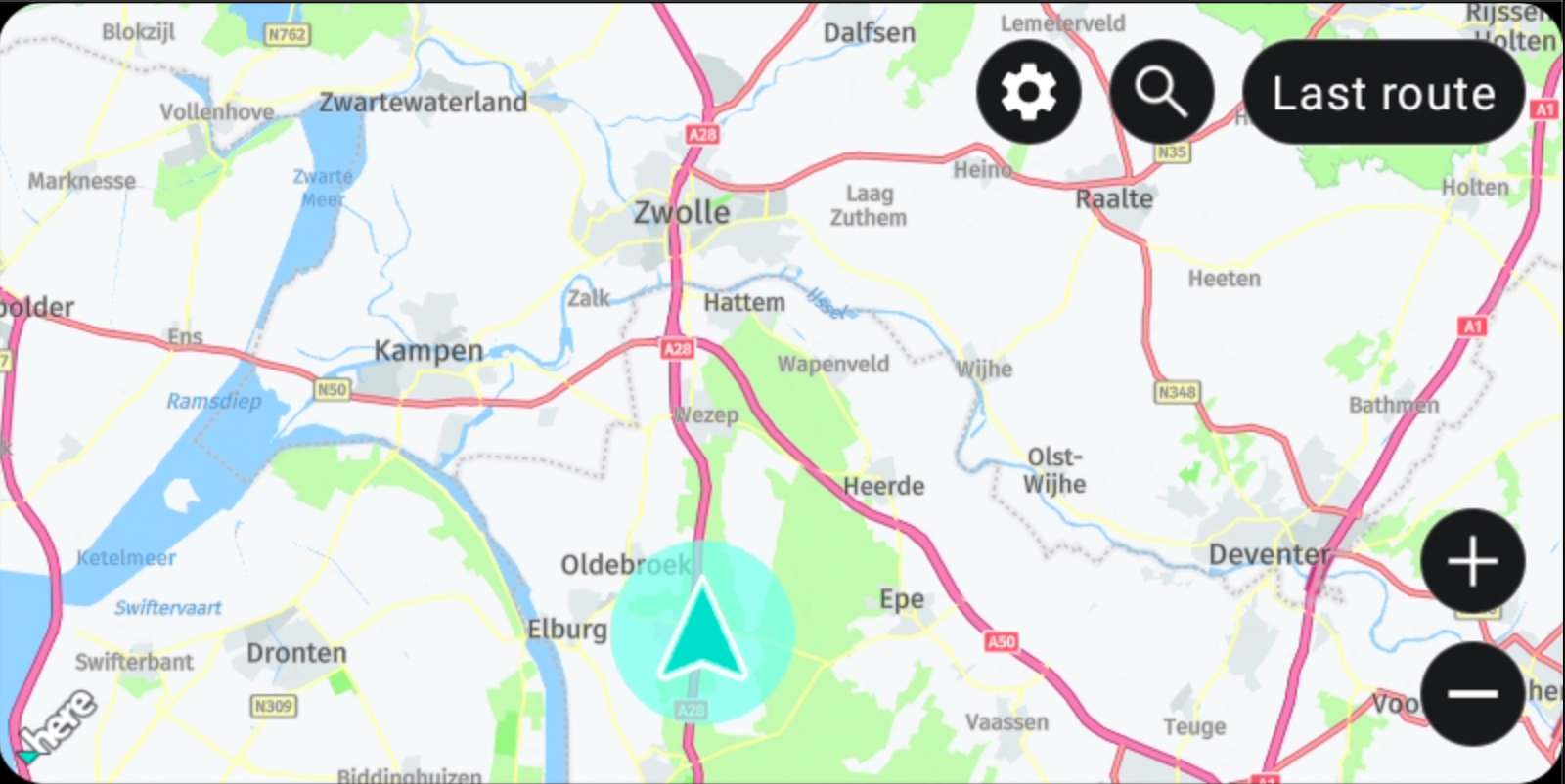
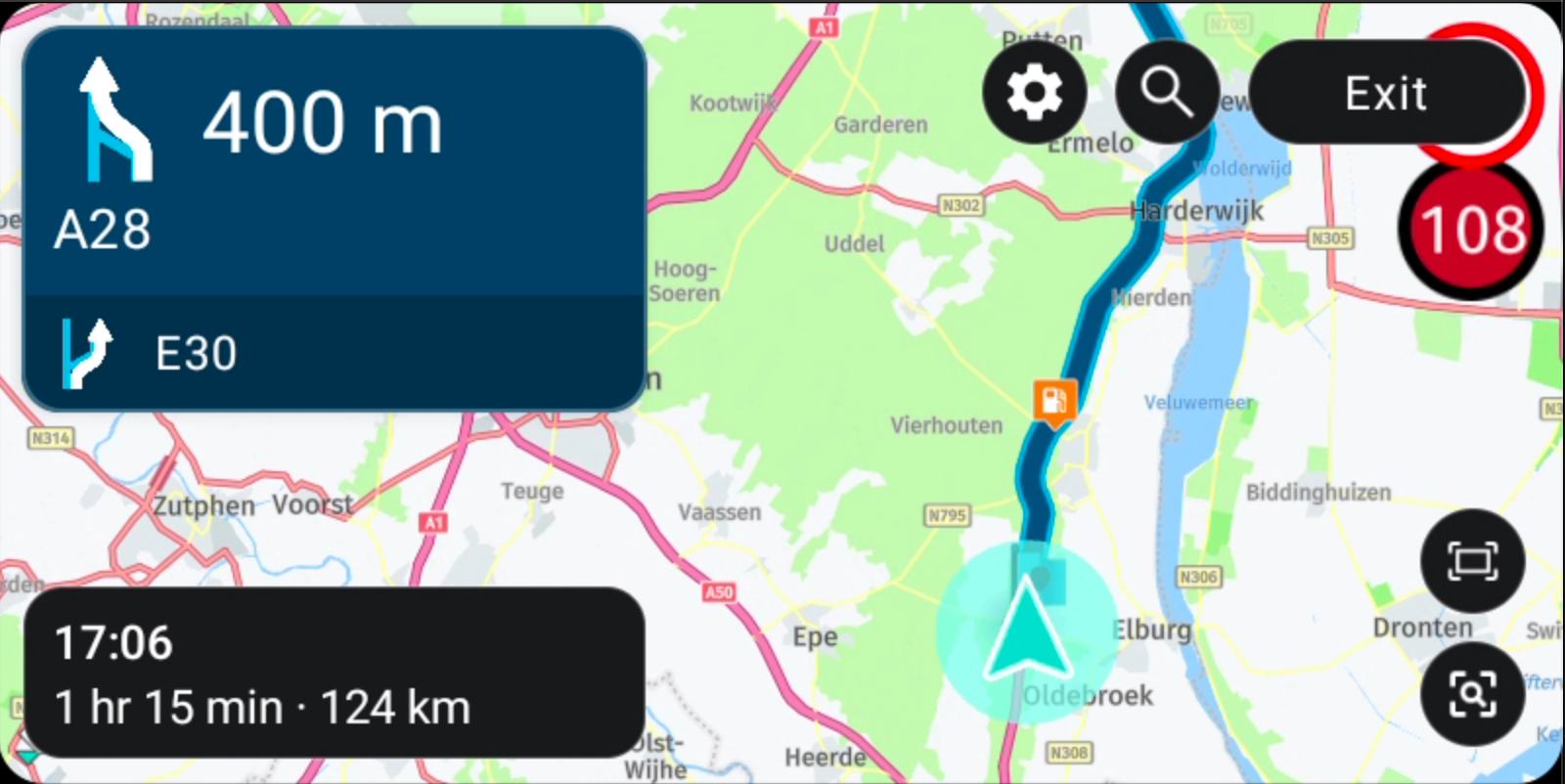
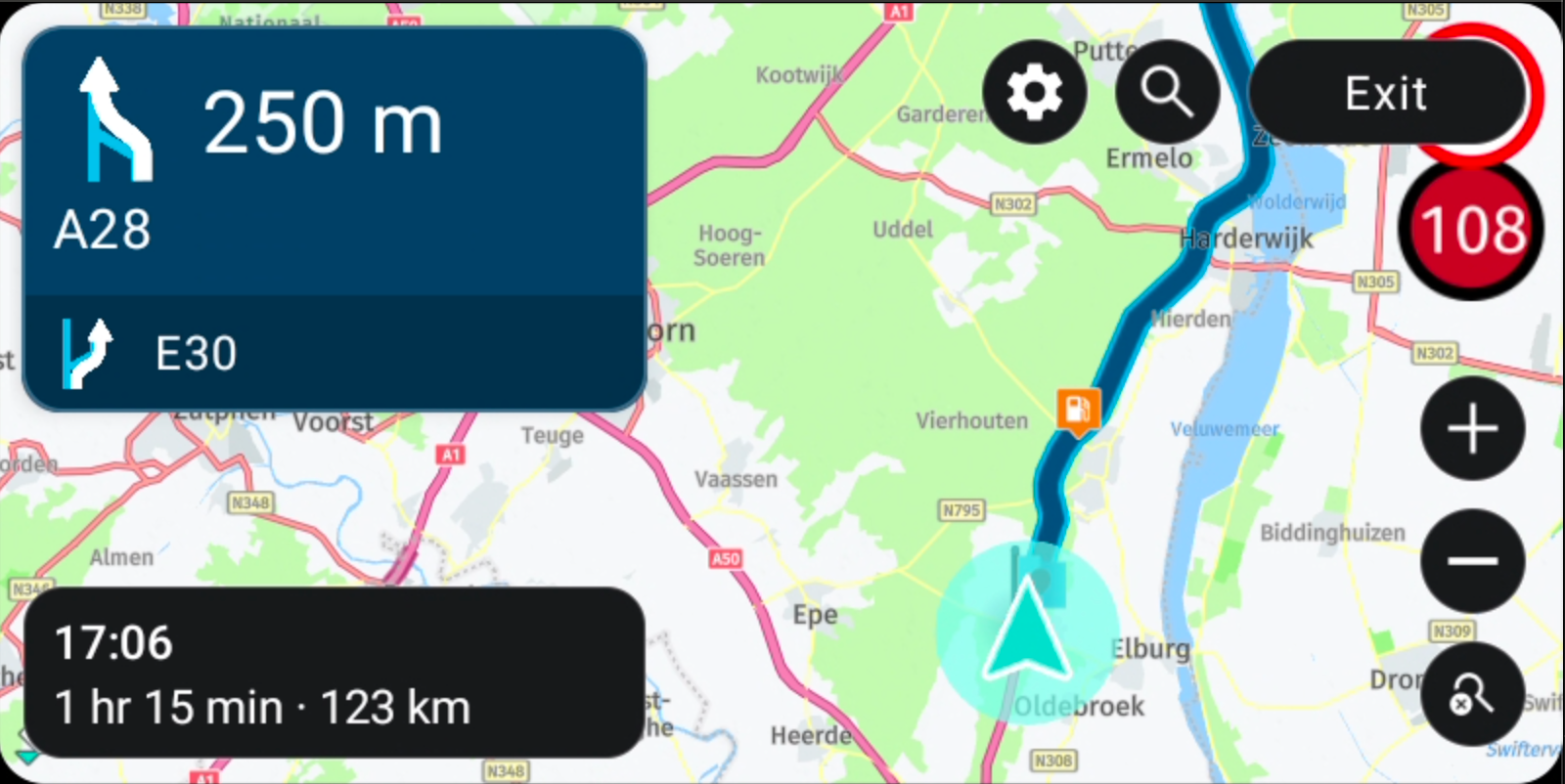
CarPlay

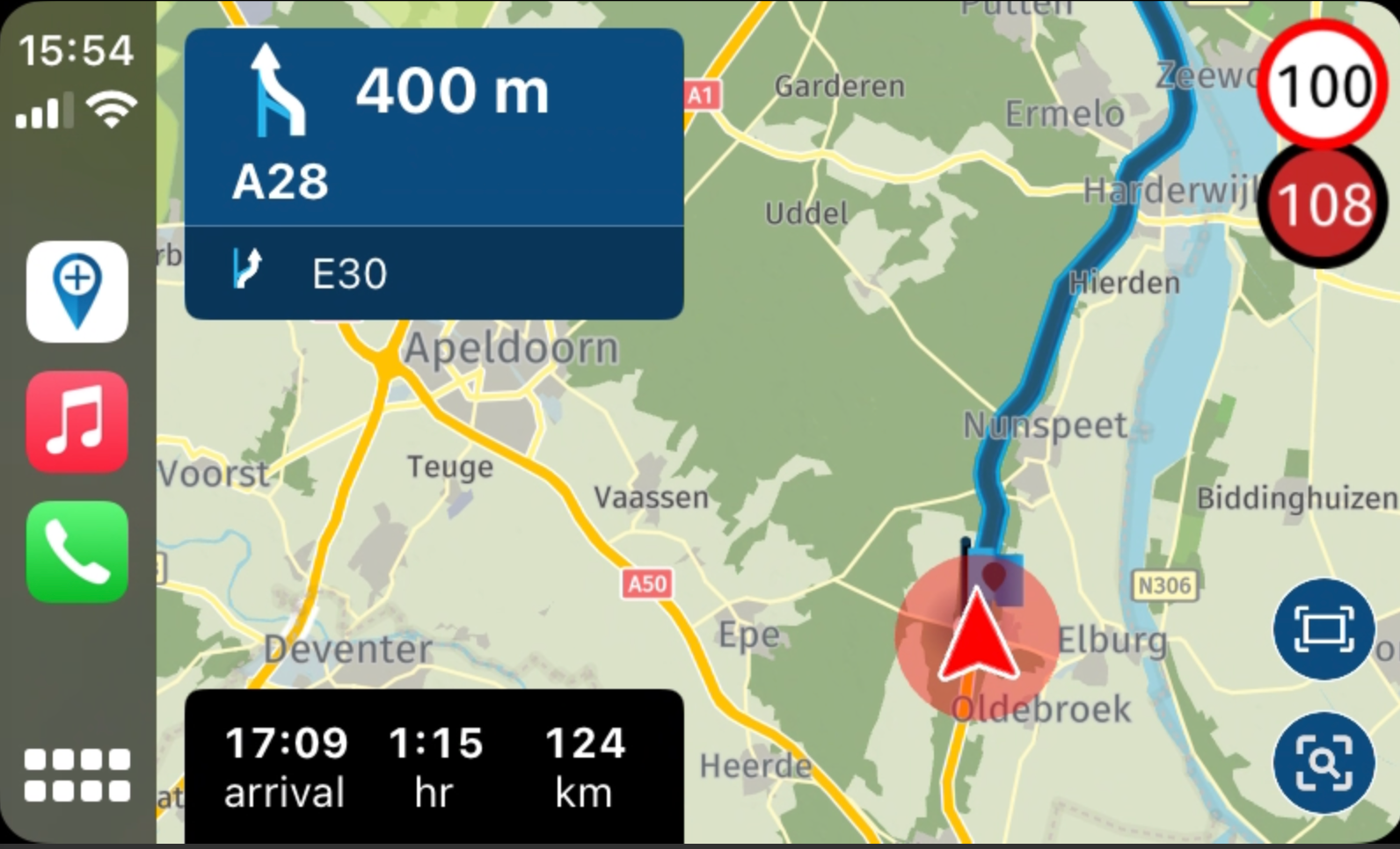
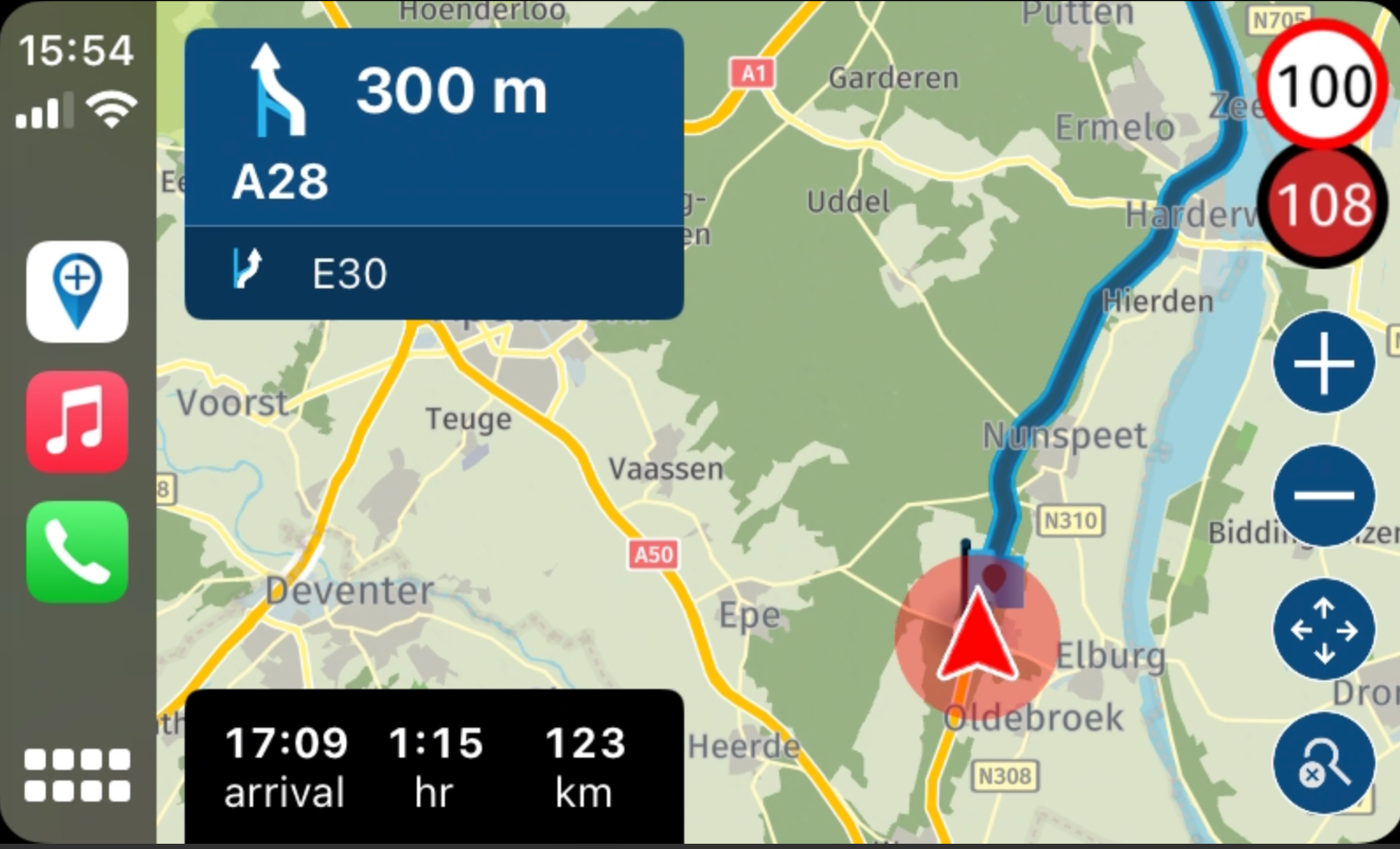
@Corjan-Meijerink I think a lot of users will be happy
-
@Corjan-Meijerink exit covers speed? Or only when 'tapped' on screen?
@Edwin_M Only when tapped!
The overlay buttons disappear after a while
Currently the speed indicators move down when the tapped menu is shown but keeping that would result in overlapping the lower buttons
 I always believed the moving up / down of speed indicators was rather uncomfortable for the eye anyway.
I always believed the moving up / down of speed indicators was rather uncomfortable for the eye anyway. -
@Fridjof No, unfortunately not.
Looking into that next but that are different system limitations. -
Fantastic
-
@Fridjof No, unfortunately not.
Looking into that next but that are different system limitations.@Corjan-Meijerink Map panning or scrolling would be the next great improvement in Android Auto. Waitint for. Thanks
-
 undefined Corjan Meijerink referenced this topic on
undefined Corjan Meijerink referenced this topic on
-
 undefined Frank Scheffler referenced this topic on
undefined Frank Scheffler referenced this topic on
-
 undefined Corjan Meijerink referenced this topic on
undefined Corjan Meijerink referenced this topic on
-
Scusate se non parlo Inglese... Abbonato da poco utilizzo MR prevalentemente in moto ed il gran vantaggio di un Terminale con Android Auto.
Il grande vantaggio, per noi motociclisti, è quello di gestire tutto dal terminale, in questo caso un Carpuride. Ho notato alcune mancanze, come quella di non avere uno zoom, di non poter spostare la mappa in tutte le direzioni, di non avere un pulsante per il rientro sulla posizione. Sul cellulare c'è, anche su Car paly, ma non viene riportato da Android Auto sul terminale. Anche le info sui benzinai sparisce. Sbaglio ad impostare l'APP oppure, a quanto leggo, darete una soluzione? Grazie mille!
-
Scusate se non parlo Inglese... Abbonato da poco utilizzo MR prevalentemente in moto ed il gran vantaggio di un Terminale con Android Auto.
Il grande vantaggio, per noi motociclisti, è quello di gestire tutto dal terminale, in questo caso un Carpuride. Ho notato alcune mancanze, come quella di non avere uno zoom, di non poter spostare la mappa in tutte le direzioni, di non avere un pulsante per il rientro sulla posizione. Sul cellulare c'è, anche su Car paly, ma non viene riportato da Android Auto sul terminale. Anche le info sui benzinai sparisce. Sbaglio ad impostare l'APP oppure, a quanto leggo, darete una soluzione? Grazie mille!
@Gaetano-9
Arriverà nel prossimo aggiornamentoIt is coming in the next update
-
@Gaetano-9
Arriverà nel prossimo aggiornamentoIt is coming in the next update
@Nick-Carthew ... Ok grazie! Speriamo anche che stabilizzino la navigazione con mappe offline, spesso si "impalla" tutto.
-
 undefined Corjan Meijerink referenced this topic on
undefined Corjan Meijerink referenced this topic on
-
Hi, just tried to use my Carpuride 702BS with Carplay. Tested to ride a route with a few waypoints. Everything worked fine, except zooming in and out was missing on the CarPlay screen. Is this the new feature mentioned in this topic?
-
Hi, just tried to use my Carpuride 702BS with Carplay. Tested to ride a route with a few waypoints. Everything worked fine, except zooming in and out was missing on the CarPlay screen. Is this the new feature mentioned in this topic?
@silberfuchs67 It will be available in the 4.3.7 update coming week

-
@silberfuchs67 It will be available in the 4.3.7 update coming week

@Corjan-Meijerink sieht schon mal ganz gut aus, fehlt noch der drive test

bedankt
-
Hi, today I tried the new version 4.3.7 ... Finally! Zoom works and also the movement with the finger of the map. Today second test on long distance. Let's see if there are no bugs ... Congratulations for the good work!

Google traslate

-
Hi @Corjan-Meijerink . Yesterday I had my first drive with the new zooming functionality in Android Auto. It is a great improvement. Thank you for that. I have two questions about this:
-
When I have the focus on the buttons like + or - the screen doesn't return to the default screen (without buttons). In that also the exit button overlays the maximum velocity sign. Only in certain cases, when I have the focus on the menu button, the screen returns to the default. Is this how it should to be and how much time does it take to return to default?
-
Does the automatic zooming in and out stilll work? If yes, does it only happen in default screen or when the +/- buttons are not used, because it didn't see it.
-
-
Hy Corjan,
nice to have the Zoom and Pan on Android Auto,
the tricky thing is the dependency to the camera view (north, birdview and dynamic)
when changing the zoom manualy, often the view setting changes , there is no dedicated icon to inform about the selected view, on the phone or in other AA Apps like google maps this icon to change and provide feedback is available, no auto zoom in birdview?
is it a bigger part of work to add this to the AA Screen?
another thing is the screen layout of the direction and turn information, when looking to google map nav this looks more clean and less disturbing,
are there plans to change this ?
this two topics were the most anoying things while test driving
best regards
