New update! (4.3.4) Massive navigation improvements
-
Good evening everyone!

An amazing update is coming your way and I am sure you'll all enjoy this very much!

It has been some time since the last release but the wait has been worth it for sure as we have been cracking our heads to improve the core of our app. Obviously it's nice to create fun features but after all we are a navigation app so it also makes sense to improve the navigation itself

A lot of fundamental aspects have been improved beyond imagination
 With this update, the app will become your default go-to navigation app! I am extremely proud of the work accomplished by the small company that MyRoute-app is
With this update, the app will become your default go-to navigation app! I am extremely proud of the work accomplished by the small company that MyRoute-app is 
Track navigation
Yes, it existed. With that, most was said.
Generate a scenic route or roundtour and away you go!
Diverting from the route or losing an internet connection would result in major issues
Now not anymore!


Track navigation works completely offline! When you go offline (either by choice or chance) the track navigation will continue working and recalculating! There might be minor differences compared to the online calculation but you are warned about that. Besides that, the original calculation will always remain visible


When you divert from your track, you will be redirected to the nearest logical point on the track. Yes, you might be sent back (depending on the location) but eventually (or immediately) you will be sent to another logical point on the track. Do you want to navigate to another section of the track? Just long press near the point where you want to rejoin!


Do you prefer navigating routes as track? Leave the already existing setting as you have it and away you go!
 You can choose to use all waypoints or just the viapoints. When using only viapoints, the navigation works similar to the GPX 1.2 format on your Garmin.
You can choose to use all waypoints or just the viapoints. When using only viapoints, the navigation works similar to the GPX 1.2 format on your Garmin.
This means that even while navigating a track, you can skip your waypoints (either only viapoints or any waypoint)
 How amazing is that! After skipping a waypoint, the fastest route is calculated to the next waypoint
How amazing is that! After skipping a waypoint, the fastest route is calculated to the next waypoint 
When loading a track, you can now also change the setting to start from the nearest point on the track! Therefore you won't ever have issues again when starting or resuming track navigation.

Long pressing near the point where you want to continue your track, also works before starting the navigation!

With this update, track navigation has been elevated to a level you could not have imagined. To be brutally honest, I have ridden a lot of routes as tracks and this might become my preferred method of navigating

Dynamic routing
Whenever you're going from A to B, you often get into traffic and a faster route becomes available. When you've enabled traffic optimisation we will now continuously search for faster routes!


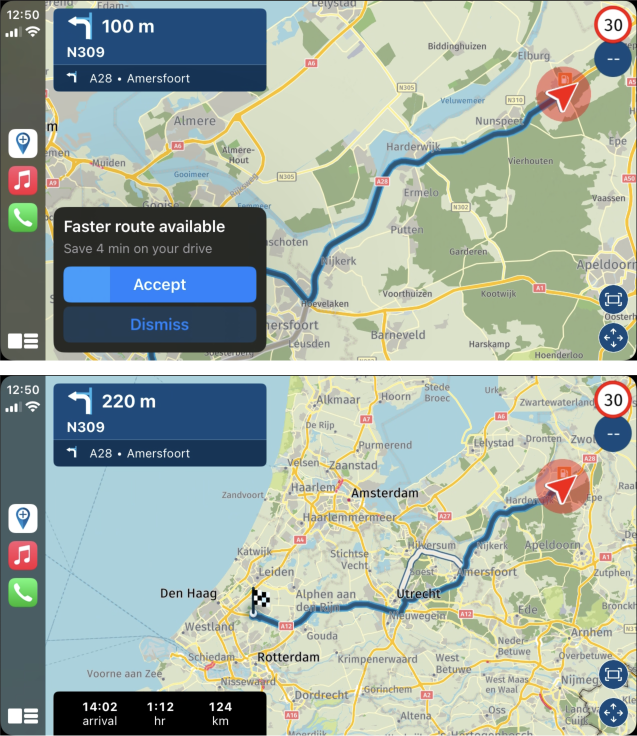
After accepting the new route (which will happen when you don’t decide within a certain time) you will still see the original route.
Traffic warnings
For all types of navigation, it is interesting to know if you are driving into traffic or pass an accident. Now that we are introducing the dynamic routing as explained above, it makes a lot of sense to also warn about traffic related events on your route.


We will inform you about:
- Traffic flow delays (significantly queued traffic)
- Traffic incidents (accidents, closed lanes etc)
- Road work (known construction)
You can choose the enabled categories yourself from the settings.
When enabled we will show an icon on the map, update the line to show the length of the delay and push a visual / audio warning.If a faster alternative route is available, that will automatically be suggested too!

Destination reached
The amount of discussion on this topic on the forum has been incredible. Since the release of the app, people have different preferences regarding what the app should do when arriving at your destination.
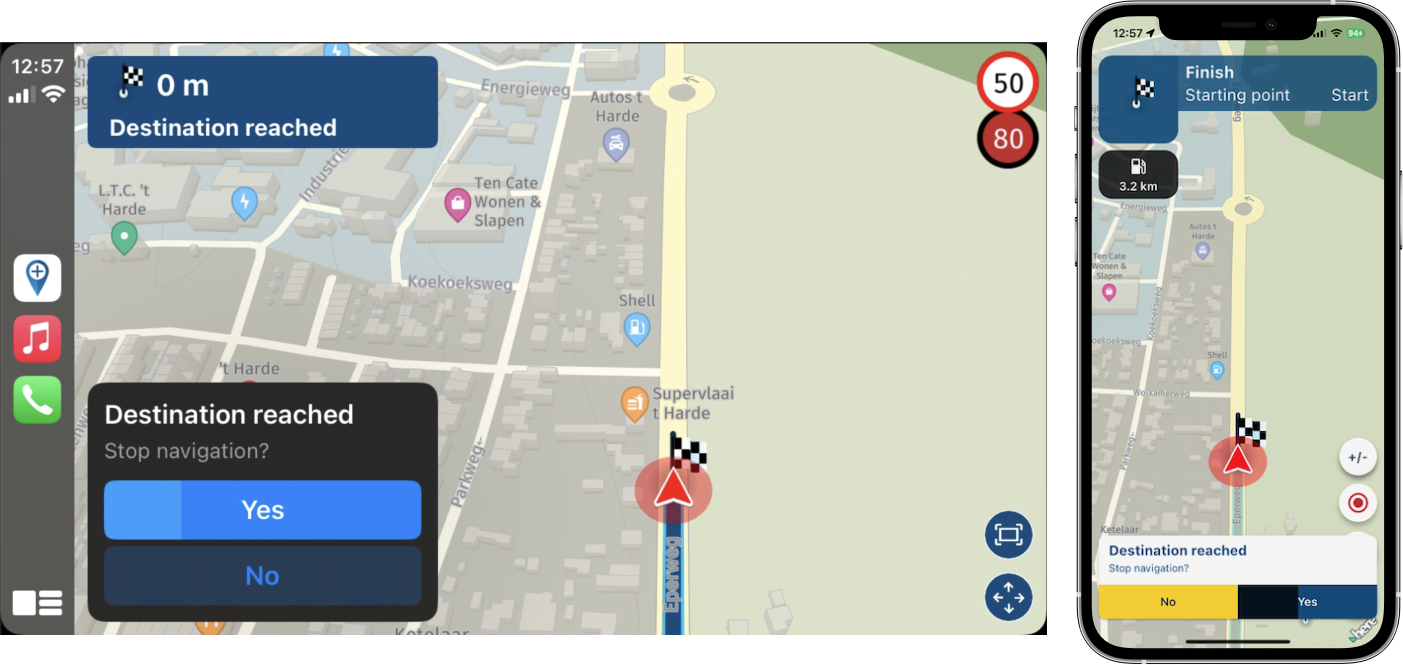
Now the app will prompt to stop navigation after reaching it.
The default setting is that navigation will stop.
You can disable this behavior. In that case, when no choice is made, it will continue navigating as it currently does.Updated settings
Check out all the updated settings and play around!
Most changes are within the functional settings

Automatic recalculations
Garmin people will love this too! You can now turn off the automatic recalculations. This will force you to drive back to your route by yourself We will show the original route (as we always do) and stop actively guiding you back.
We will show the original route (as we always do) and stop actively guiding you back.Stop tracklog when stopping navigation
You can now make the tracklog pause when you stop navigating automatically. Saving is always up to you
Scaling improvement
Some people had very small icons / lines (especially on high resolution CarPlay / Android Auto devices) while using the app. We've improved the scaling behavior of these elements on different screen sizes. Besides that, in CP / AA the shown speed limit and current speed is increased in size for those big displays.Visual settings CarPlay / Android Auto
When you disable some visual elements from the settings, these are now also applied in CP / AA. Relevant ones are:- Speed limit
- Visual warnings
- Lane instructions
Position indicator size
You can now also increase / decrease the size of the position indicatorMinor improvements
- Better camera animations regarding tilt
- Back button behavior Android on home screen
- More waypoint information on skipping / resuming
- Position indicator not off screen when rotating phone anymore in some situations
- Improved shown original route data
- Slight changes to automatic waypoint skip algorithm
- Zoom level freedrive in CarPlay / Android Auto
- Minor improvements to nearest fuel station suggestions. For track navigation they are displayed but cannot be added to your route
- Stability improved regarding syncing data between phone and CarPlay / Android Auto
- Recent searches are displayed on when you search for a stop while navigating
- Lock screen button moved up in the menu and can be enabled by long pressing the menu button
What's next?
The end of the year is approaching so not sure how much more massive things we will do before that
In this (and the last) updates we really try to focus on the core of the app. Previous updates had a lot of stability improvements and this one improves the navigational core of the app. My guess is, we will focus on any issues before releasing this and improving the stability further
Cheers,
Corjan -
Good evening everyone!

An amazing update is coming your way and I am sure you'll all enjoy this very much!

It has been some time since the last release but the wait has been worth it for sure as we have been cracking our heads to improve the core of our app. Obviously it's nice to create fun features but after all we are a navigation app so it also makes sense to improve the navigation itself

A lot of fundamental aspects have been improved beyond imagination
 With this update, the app will become your default go-to navigation app! I am extremely proud of the work accomplished by the small company that MyRoute-app is
With this update, the app will become your default go-to navigation app! I am extremely proud of the work accomplished by the small company that MyRoute-app is 
Track navigation
Yes, it existed. With that, most was said.
Generate a scenic route or roundtour and away you go!
Diverting from the route or losing an internet connection would result in major issues
Now not anymore!


Track navigation works completely offline! When you go offline (either by choice or chance) the track navigation will continue working and recalculating! There might be minor differences compared to the online calculation but you are warned about that. Besides that, the original calculation will always remain visible


When you divert from your track, you will be redirected to the nearest logical point on the track. Yes, you might be sent back (depending on the location) but eventually (or immediately) you will be sent to another logical point on the track. Do you want to navigate to another section of the track? Just long press near the point where you want to rejoin!


Do you prefer navigating routes as track? Leave the already existing setting as you have it and away you go!
 You can choose to use all waypoints or just the viapoints. When using only viapoints, the navigation works similar to the GPX 1.2 format on your Garmin.
You can choose to use all waypoints or just the viapoints. When using only viapoints, the navigation works similar to the GPX 1.2 format on your Garmin.
This means that even while navigating a track, you can skip your waypoints (either only viapoints or any waypoint)
 How amazing is that! After skipping a waypoint, the fastest route is calculated to the next waypoint
How amazing is that! After skipping a waypoint, the fastest route is calculated to the next waypoint 
When loading a track, you can now also change the setting to start from the nearest point on the track! Therefore you won't ever have issues again when starting or resuming track navigation.

Long pressing near the point where you want to continue your track, also works before starting the navigation!

With this update, track navigation has been elevated to a level you could not have imagined. To be brutally honest, I have ridden a lot of routes as tracks and this might become my preferred method of navigating

Dynamic routing
Whenever you're going from A to B, you often get into traffic and a faster route becomes available. When you've enabled traffic optimisation we will now continuously search for faster routes!


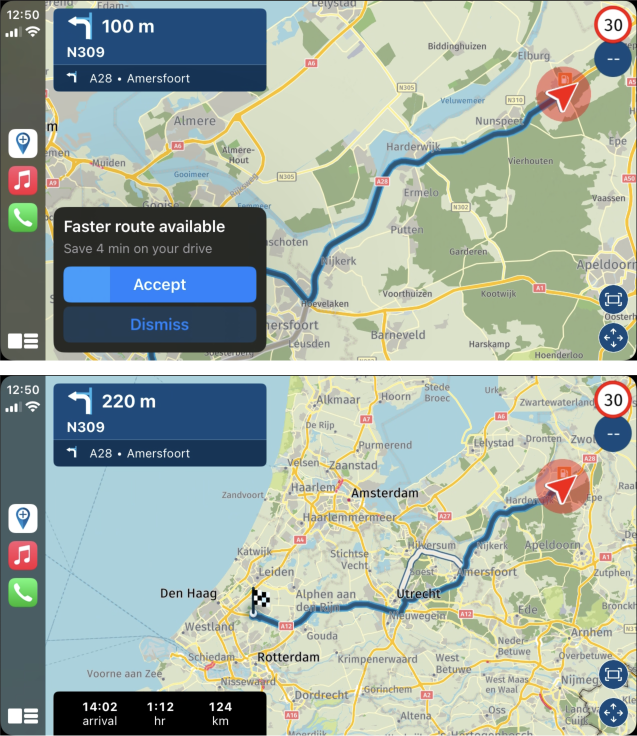
After accepting the new route (which will happen when you don’t decide within a certain time) you will still see the original route.
Traffic warnings
For all types of navigation, it is interesting to know if you are driving into traffic or pass an accident. Now that we are introducing the dynamic routing as explained above, it makes a lot of sense to also warn about traffic related events on your route.


We will inform you about:
- Traffic flow delays (significantly queued traffic)
- Traffic incidents (accidents, closed lanes etc)
- Road work (known construction)
You can choose the enabled categories yourself from the settings.
When enabled we will show an icon on the map, update the line to show the length of the delay and push a visual / audio warning.If a faster alternative route is available, that will automatically be suggested too!

Destination reached
The amount of discussion on this topic on the forum has been incredible. Since the release of the app, people have different preferences regarding what the app should do when arriving at your destination.
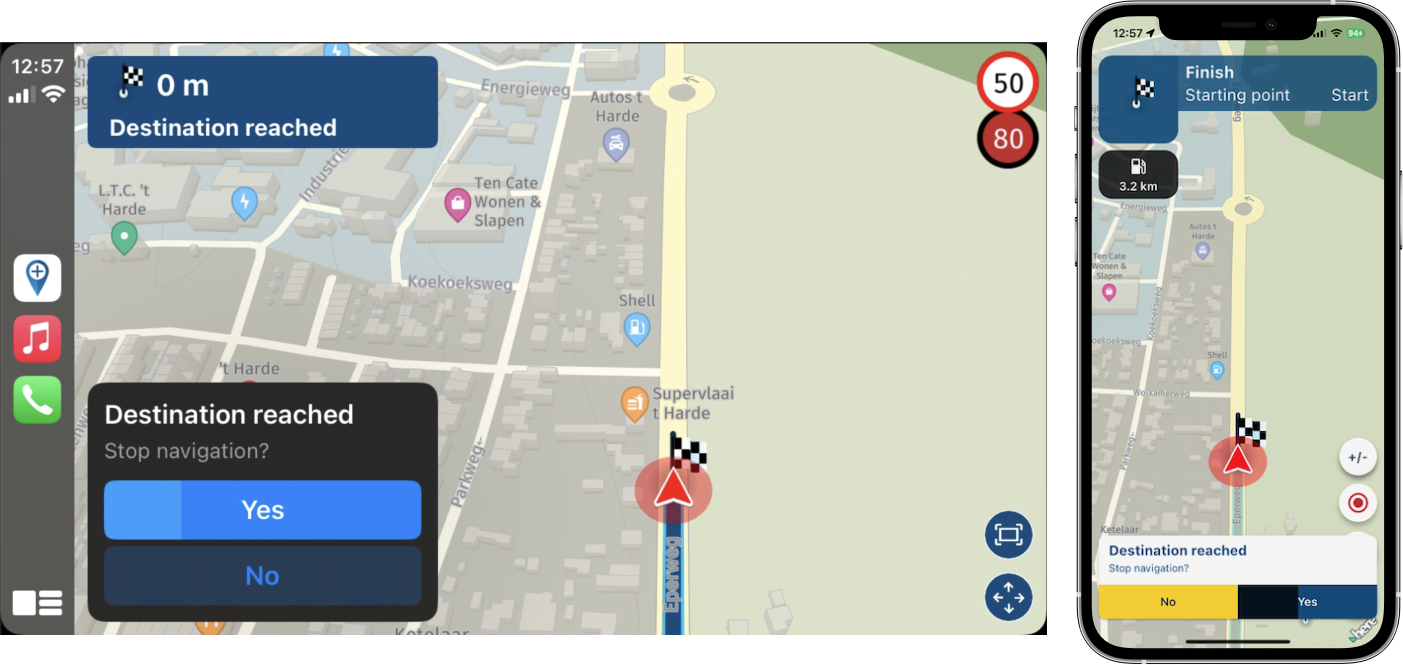
Now the app will prompt to stop navigation after reaching it.
The default setting is that navigation will stop.
You can disable this behavior. In that case, when no choice is made, it will continue navigating as it currently does.Updated settings
Check out all the updated settings and play around!
Most changes are within the functional settings

Automatic recalculations
Garmin people will love this too! You can now turn off the automatic recalculations. This will force you to drive back to your route by yourself We will show the original route (as we always do) and stop actively guiding you back.
We will show the original route (as we always do) and stop actively guiding you back.Stop tracklog when stopping navigation
You can now make the tracklog pause when you stop navigating automatically. Saving is always up to you
Scaling improvement
Some people had very small icons / lines (especially on high resolution CarPlay / Android Auto devices) while using the app. We've improved the scaling behavior of these elements on different screen sizes. Besides that, in CP / AA the shown speed limit and current speed is increased in size for those big displays.Visual settings CarPlay / Android Auto
When you disable some visual elements from the settings, these are now also applied in CP / AA. Relevant ones are:- Speed limit
- Visual warnings
- Lane instructions
Position indicator size
You can now also increase / decrease the size of the position indicatorMinor improvements
- Better camera animations regarding tilt
- Back button behavior Android on home screen
- More waypoint information on skipping / resuming
- Position indicator not off screen when rotating phone anymore in some situations
- Improved shown original route data
- Slight changes to automatic waypoint skip algorithm
- Zoom level freedrive in CarPlay / Android Auto
- Minor improvements to nearest fuel station suggestions. For track navigation they are displayed but cannot be added to your route
- Stability improved regarding syncing data between phone and CarPlay / Android Auto
- Recent searches are displayed on when you search for a stop while navigating
- Lock screen button moved up in the menu and can be enabled by long pressing the menu button
What's next?
The end of the year is approaching so not sure how much more massive things we will do before that
In this (and the last) updates we really try to focus on the core of the app. Previous updates had a lot of stability improvements and this one improves the navigational core of the app. My guess is, we will focus on any issues before releasing this and improving the stability further
Cheers,
Corjan@Corjan-Meijerink Thank you for all your hard work Corjan, you guys just made the best navigation app out there !
When we thought it couldn't get any better, you amaze us with a new version, much better and more powerful ! -
Good evening everyone!

An amazing update is coming your way and I am sure you'll all enjoy this very much!

It has been some time since the last release but the wait has been worth it for sure as we have been cracking our heads to improve the core of our app. Obviously it's nice to create fun features but after all we are a navigation app so it also makes sense to improve the navigation itself

A lot of fundamental aspects have been improved beyond imagination
 With this update, the app will become your default go-to navigation app! I am extremely proud of the work accomplished by the small company that MyRoute-app is
With this update, the app will become your default go-to navigation app! I am extremely proud of the work accomplished by the small company that MyRoute-app is 
Track navigation
Yes, it existed. With that, most was said.
Generate a scenic route or roundtour and away you go!
Diverting from the route or losing an internet connection would result in major issues
Now not anymore!


Track navigation works completely offline! When you go offline (either by choice or chance) the track navigation will continue working and recalculating! There might be minor differences compared to the online calculation but you are warned about that. Besides that, the original calculation will always remain visible


When you divert from your track, you will be redirected to the nearest logical point on the track. Yes, you might be sent back (depending on the location) but eventually (or immediately) you will be sent to another logical point on the track. Do you want to navigate to another section of the track? Just long press near the point where you want to rejoin!


Do you prefer navigating routes as track? Leave the already existing setting as you have it and away you go!
 You can choose to use all waypoints or just the viapoints. When using only viapoints, the navigation works similar to the GPX 1.2 format on your Garmin.
You can choose to use all waypoints or just the viapoints. When using only viapoints, the navigation works similar to the GPX 1.2 format on your Garmin.
This means that even while navigating a track, you can skip your waypoints (either only viapoints or any waypoint)
 How amazing is that! After skipping a waypoint, the fastest route is calculated to the next waypoint
How amazing is that! After skipping a waypoint, the fastest route is calculated to the next waypoint 
When loading a track, you can now also change the setting to start from the nearest point on the track! Therefore you won't ever have issues again when starting or resuming track navigation.

Long pressing near the point where you want to continue your track, also works before starting the navigation!

With this update, track navigation has been elevated to a level you could not have imagined. To be brutally honest, I have ridden a lot of routes as tracks and this might become my preferred method of navigating

Dynamic routing
Whenever you're going from A to B, you often get into traffic and a faster route becomes available. When you've enabled traffic optimisation we will now continuously search for faster routes!


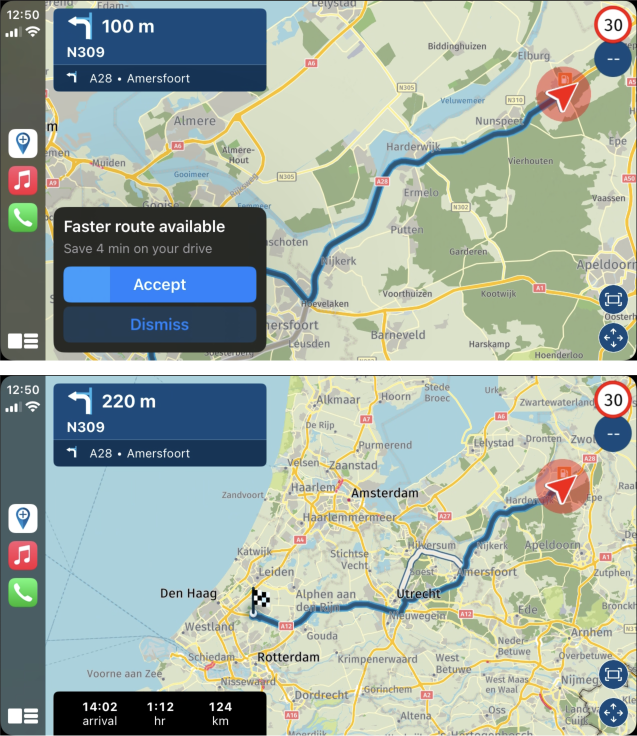
After accepting the new route (which will happen when you don’t decide within a certain time) you will still see the original route.
Traffic warnings
For all types of navigation, it is interesting to know if you are driving into traffic or pass an accident. Now that we are introducing the dynamic routing as explained above, it makes a lot of sense to also warn about traffic related events on your route.


We will inform you about:
- Traffic flow delays (significantly queued traffic)
- Traffic incidents (accidents, closed lanes etc)
- Road work (known construction)
You can choose the enabled categories yourself from the settings.
When enabled we will show an icon on the map, update the line to show the length of the delay and push a visual / audio warning.If a faster alternative route is available, that will automatically be suggested too!

Destination reached
The amount of discussion on this topic on the forum has been incredible. Since the release of the app, people have different preferences regarding what the app should do when arriving at your destination.
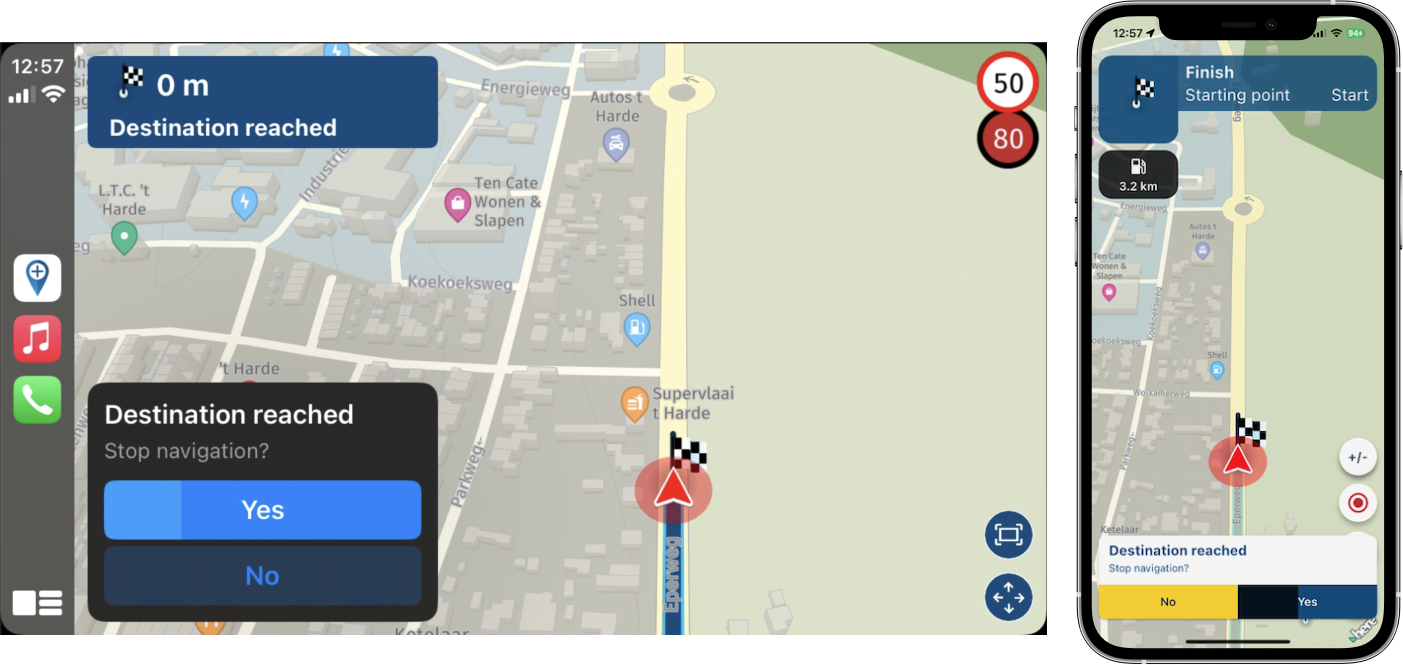
Now the app will prompt to stop navigation after reaching it.
The default setting is that navigation will stop.
You can disable this behavior. In that case, when no choice is made, it will continue navigating as it currently does.Updated settings
Check out all the updated settings and play around!
Most changes are within the functional settings

Automatic recalculations
Garmin people will love this too! You can now turn off the automatic recalculations. This will force you to drive back to your route by yourself We will show the original route (as we always do) and stop actively guiding you back.
We will show the original route (as we always do) and stop actively guiding you back.Stop tracklog when stopping navigation
You can now make the tracklog pause when you stop navigating automatically. Saving is always up to you
Scaling improvement
Some people had very small icons / lines (especially on high resolution CarPlay / Android Auto devices) while using the app. We've improved the scaling behavior of these elements on different screen sizes. Besides that, in CP / AA the shown speed limit and current speed is increased in size for those big displays.Visual settings CarPlay / Android Auto
When you disable some visual elements from the settings, these are now also applied in CP / AA. Relevant ones are:- Speed limit
- Visual warnings
- Lane instructions
Position indicator size
You can now also increase / decrease the size of the position indicatorMinor improvements
- Better camera animations regarding tilt
- Back button behavior Android on home screen
- More waypoint information on skipping / resuming
- Position indicator not off screen when rotating phone anymore in some situations
- Improved shown original route data
- Slight changes to automatic waypoint skip algorithm
- Zoom level freedrive in CarPlay / Android Auto
- Minor improvements to nearest fuel station suggestions. For track navigation they are displayed but cannot be added to your route
- Stability improved regarding syncing data between phone and CarPlay / Android Auto
- Recent searches are displayed on when you search for a stop while navigating
- Lock screen button moved up in the menu and can be enabled by long pressing the menu button
What's next?
The end of the year is approaching so not sure how much more massive things we will do before that
In this (and the last) updates we really try to focus on the core of the app. Previous updates had a lot of stability improvements and this one improves the navigational core of the app. My guess is, we will focus on any issues before releasing this and improving the stability further
Cheers,
Corjan@Corjan-Meijerink Nice work, well done!
-
@Corjan-Meijerink Nice work, well done!
I've said it before, and I'll say it again, you might not have the amount of money Google has for their maps, but by Christ have you, and the rest of the team, got bucket loads of determination to provide us all with a brilliant app.
As has been said, Thank You and the team for all their hard work.
I'll be using this app in the States next year.
Happy Christmas one and all. Happy 2025 too. -
Hello Corjan,
Congratulations to you and the team for these improvements. I am looking forward to the next great webinar for a practical demonstration and the Q & A. Good Holidays to all.
-
I've said it before, and I'll say it again, you might not have the amount of money Google has for their maps, but by Christ have you, and the rest of the team, got bucket loads of determination to provide us all with a brilliant app.
As has been said, Thank You and the team for all their hard work.
I'll be using this app in the States next year.
Happy Christmas one and all. Happy 2025 too.@Garry-Davis thanks for the kind words

-
Update is available for all platforms as of now!

-
Update is available for all platforms as of now!

@Corjan-Meijerink Top gedaan, ben erg benieuwd! Goed geluisterd naar de feedback en dat in de update verwerkt. Top!
-
@Garry-Davis thanks for the kind words

Great work, as always.
For more than 35 years I have been a long term Garmin user, always very suspicious of phone based navigation. Over the past three years and with all the improvements made, that has changed. I am now confident enough to make MyRoute (running on a sacrificial iPhone) my main tool for navigation, relegating my Garmin XT, simply to back up.
Well done Corjan and all the team at MyRoute!
PS The forum remains really good too. A great place to find help or to just read about other people’s ideas and solutions.
-
Ik ben vooral benieuwd naar de track update want eerlijk is eerlijk dat was waardeloos tot nu toe ( hoop ik) Ik ga snel weer een poging doen met MRA
-
Not only myrouteapp testers drive in December.
And the route/track problem in particular has really bothered me on my last few trips.
And then I always think: you have to read something about it in the forum or describe the problem yourself.
Well, before I get that far, you've already tackled it.
You really are something special on the route/track front.
I've been involved practically from the beginning and still enjoy it very much.
Even the mistakes! Because you only get better by making them.
Have a great end of the year!
Take a break from programming.
Regards from Rainer TNicht nur myrouteapp-Tester fahren im Dezember.
Und gerade die Problematik Route - Track hat mich bei meinen letzten Fahrten sehr beschäftigt oder gestört.
Und dann denke ich immer: du musst mal was darüber im Forum lesen oder selbst das Problem beschreiben.
Na ja, bevor ich soweit bin, habt ihr es schon in Angriff genommen.
Ihr seid wirklich ein ganz besonderes Ereignis an der Routen/Track Front.
Ich bin praktisch seit Anfang an dabei und geniesse es immer noch sehr.
Auch die Fehler! Denn nur wenn man welche macht, wird man auch besser.
Ich wünsche euch ein schönes Jahresende!
Macht mal Pause vom Programmieren.
Viele Grüße von Rainer T -
Wat een prachtige update weer! En er komt zelfs nog meer!!
https://info.myrouteapp.com/update434/
Volgende update:
- Allemaal, feedback over deze update verwerken indien nodig;
- Allemaal, continue verbeteren van de stabiliteit van de app inclusief Apple CarPlay en Android Auto;
- Joost werkt aan een compleet nieuw beginscherm als je de app voor het eerst opent;
- Jarnick werkt aan een volledig nieuwe scenic route en rondrit generator, dat wordt baanbrekend (!);
- Corjan onderzoekt of we het rijden van offroad routes in onze app kunnen implementeren!
WHATTT @Corjan-Meijerink!!! Hopelijk pakt je onderzoek goed uit! Met het huidige track navigeren kan ik in ieder geval de onverharde paden volgen waarop HERE geen route wil berekenen. Ik maak die routes in OSM en start ze als track > witte lijn volgen en dat werkt ook offline

Als er iets getest moet worden knal ik m'n motor met alle liefde even door de pekel en de blubber om deze functie in de app te krijgen!!! Ben heel benieuwd!!
-
No that´s a nice christmas gift...

Depending on IF I´ll get temperatures above 0 degrees, I´ll give it a try during the holdidays.
Thank you and the whole MRA team! Have a nice christmas everybody.
Oh, by the way: this was the first season I only used MRA for planning and riding, finally kicking out the TomTom with a big smile. I totalled around 32.000 km this season, approx. 28k of that while using MRA (biggest tour was 6355 km in 12 days^^). Some problems in the early days where a little frustrating (like "take the 1st exit" bug regarding runabouts
 ), but during the season, it just worked. Keep up the good work.
), but during the season, it just worked. Keep up the good work. -
Good evening everyone!

An amazing update is coming your way and I am sure you'll all enjoy this very much!

It has been some time since the last release but the wait has been worth it for sure as we have been cracking our heads to improve the core of our app. Obviously it's nice to create fun features but after all we are a navigation app so it also makes sense to improve the navigation itself

A lot of fundamental aspects have been improved beyond imagination
 With this update, the app will become your default go-to navigation app! I am extremely proud of the work accomplished by the small company that MyRoute-app is
With this update, the app will become your default go-to navigation app! I am extremely proud of the work accomplished by the small company that MyRoute-app is 
Track navigation
Yes, it existed. With that, most was said.
Generate a scenic route or roundtour and away you go!
Diverting from the route or losing an internet connection would result in major issues
Now not anymore!


Track navigation works completely offline! When you go offline (either by choice or chance) the track navigation will continue working and recalculating! There might be minor differences compared to the online calculation but you are warned about that. Besides that, the original calculation will always remain visible


When you divert from your track, you will be redirected to the nearest logical point on the track. Yes, you might be sent back (depending on the location) but eventually (or immediately) you will be sent to another logical point on the track. Do you want to navigate to another section of the track? Just long press near the point where you want to rejoin!


Do you prefer navigating routes as track? Leave the already existing setting as you have it and away you go!
 You can choose to use all waypoints or just the viapoints. When using only viapoints, the navigation works similar to the GPX 1.2 format on your Garmin.
You can choose to use all waypoints or just the viapoints. When using only viapoints, the navigation works similar to the GPX 1.2 format on your Garmin.
This means that even while navigating a track, you can skip your waypoints (either only viapoints or any waypoint)
 How amazing is that! After skipping a waypoint, the fastest route is calculated to the next waypoint
How amazing is that! After skipping a waypoint, the fastest route is calculated to the next waypoint 
When loading a track, you can now also change the setting to start from the nearest point on the track! Therefore you won't ever have issues again when starting or resuming track navigation.

Long pressing near the point where you want to continue your track, also works before starting the navigation!

With this update, track navigation has been elevated to a level you could not have imagined. To be brutally honest, I have ridden a lot of routes as tracks and this might become my preferred method of navigating

Dynamic routing
Whenever you're going from A to B, you often get into traffic and a faster route becomes available. When you've enabled traffic optimisation we will now continuously search for faster routes!


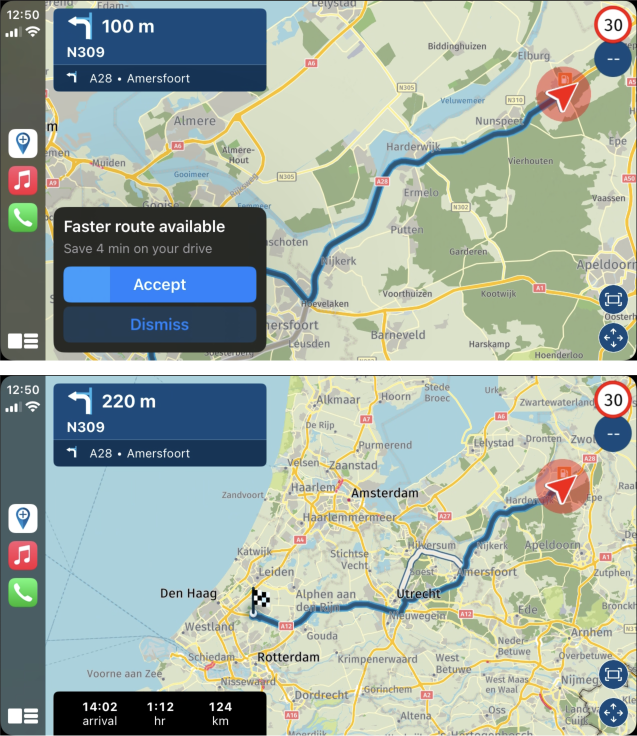
After accepting the new route (which will happen when you don’t decide within a certain time) you will still see the original route.
Traffic warnings
For all types of navigation, it is interesting to know if you are driving into traffic or pass an accident. Now that we are introducing the dynamic routing as explained above, it makes a lot of sense to also warn about traffic related events on your route.


We will inform you about:
- Traffic flow delays (significantly queued traffic)
- Traffic incidents (accidents, closed lanes etc)
- Road work (known construction)
You can choose the enabled categories yourself from the settings.
When enabled we will show an icon on the map, update the line to show the length of the delay and push a visual / audio warning.If a faster alternative route is available, that will automatically be suggested too!

Destination reached
The amount of discussion on this topic on the forum has been incredible. Since the release of the app, people have different preferences regarding what the app should do when arriving at your destination.
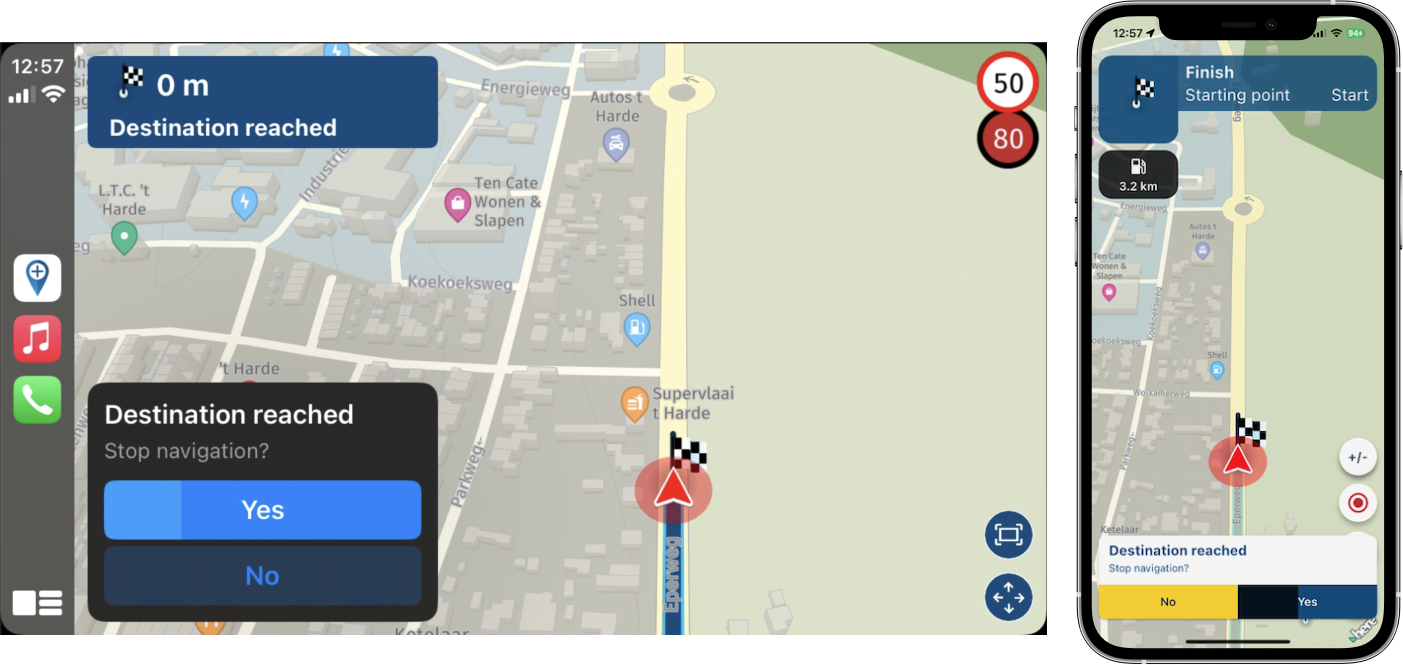
Now the app will prompt to stop navigation after reaching it.
The default setting is that navigation will stop.
You can disable this behavior. In that case, when no choice is made, it will continue navigating as it currently does.Updated settings
Check out all the updated settings and play around!
Most changes are within the functional settings

Automatic recalculations
Garmin people will love this too! You can now turn off the automatic recalculations. This will force you to drive back to your route by yourself We will show the original route (as we always do) and stop actively guiding you back.
We will show the original route (as we always do) and stop actively guiding you back.Stop tracklog when stopping navigation
You can now make the tracklog pause when you stop navigating automatically. Saving is always up to you
Scaling improvement
Some people had very small icons / lines (especially on high resolution CarPlay / Android Auto devices) while using the app. We've improved the scaling behavior of these elements on different screen sizes. Besides that, in CP / AA the shown speed limit and current speed is increased in size for those big displays.Visual settings CarPlay / Android Auto
When you disable some visual elements from the settings, these are now also applied in CP / AA. Relevant ones are:- Speed limit
- Visual warnings
- Lane instructions
Position indicator size
You can now also increase / decrease the size of the position indicatorMinor improvements
- Better camera animations regarding tilt
- Back button behavior Android on home screen
- More waypoint information on skipping / resuming
- Position indicator not off screen when rotating phone anymore in some situations
- Improved shown original route data
- Slight changes to automatic waypoint skip algorithm
- Zoom level freedrive in CarPlay / Android Auto
- Minor improvements to nearest fuel station suggestions. For track navigation they are displayed but cannot be added to your route
- Stability improved regarding syncing data between phone and CarPlay / Android Auto
- Recent searches are displayed on when you search for a stop while navigating
- Lock screen button moved up in the menu and can be enabled by long pressing the menu button
What's next?
The end of the year is approaching so not sure how much more massive things we will do before that
In this (and the last) updates we really try to focus on the core of the app. Previous updates had a lot of stability improvements and this one improves the navigational core of the app. My guess is, we will focus on any issues before releasing this and improving the stability further
Cheers,
Corjanthanks for the update! i tested myroute last year and had a problem that prevented me from purchasing it at the time - i have made a post about it here: https://forum.myrouteapp.com/post/38397
with the new update, do you belive it is now fixed? will the route/track i create in the browser now be exactly the same in the mobile app? thank you for your time
-
 undefined Corjan Meijerink referenced this topic on
undefined Corjan Meijerink referenced this topic on
-
 undefined Nick Carthew referenced this topic on
undefined Nick Carthew referenced this topic on
-
Thank you for this update! The option to follow the route as a track and automatically skip waypoints finally allows me to properly navigate my routes created for TomTom with the MyRoute app. This has made the MyRoute app my favorite navigation system.
