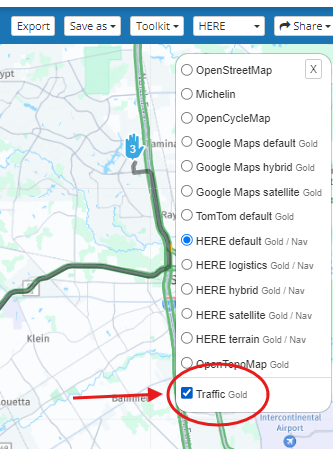Make app route planner real time aware
-
I am on a tour in the French/italian alps. Last night there was some snowfall and now roads are blocked. I spend 2 hours this morning trying to find an alternative route. The problem was when online route violations show closed roads. Then go into the route planner and try to create a new route and the road closures are not shown so you have to spend time putting together a route then you have to go and try to navigate it before you find their are issues with that route. Then you have to start the process over this is very tedious and would be much better if you showed the closed roads in the route planner.
-
I am on a tour in the French/italian alps. Last night there was some snowfall and now roads are blocked. I spend 2 hours this morning trying to find an alternative route. The problem was when online route violations show closed roads. Then go into the route planner and try to create a new route and the road closures are not shown so you have to spend time putting together a route then you have to go and try to navigate it before you find their are issues with that route. Then you have to start the process over this is very tedious and would be much better if you showed the closed roads in the route planner.
@Michael-Rhys In the route planner, you can see closed roads if you have a Gold subscription by selecting the 'Traffic overlay.' Of course, the map provider must have shared that information with the rest of the world!
-
I am on a tour in the French/italian alps. Last night there was some snowfall and now roads are blocked. I spend 2 hours this morning trying to find an alternative route. The problem was when online route violations show closed roads. Then go into the route planner and try to create a new route and the road closures are not shown so you have to spend time putting together a route then you have to go and try to navigate it before you find their are issues with that route. Then you have to start the process over this is very tedious and would be much better if you showed the closed roads in the route planner.
@Michael-Rhys I haven't tried it myself for a recently closed road, but in the Functional section of Navigation settings you can choose to turn on Traffic aware route calculation, if the information for the road closure has been added to the HERE map and as long as you do not position a route point on the closed road this setting should prevent you from using the closed road. Start of with just your current position and add your destination to see which roads can be used. And as previously mentioned, you could use the Traffic overlay map in the online route planner via Route lab.
-
@Michael-Rhys In the route planner, you can see closed roads if you have a Gold subscription by selecting the 'Traffic overlay.' Of course, the map provider must have shared that information with the rest of the world!
@Rob-Verhoeff not on the app route planner. I have gold level membership and lifetime navigator.
-
@Rob-Verhoeff not on the app route planner. I have gold level membership and lifetime navigator.
@Michael-Rhys in the route planner, just under the 'Share' menu in the top right, you will see the overlay icon, click it and click Traffic - you should then see road info if available.