Different map recommended
-
I have created some routes for upcoming trip. i paid for the nav subscription because it would be nice to have the stops and waypoints highlighted. so when i use the nav in the app for this route it prompts an error, Different map recommended, This route was created with OpenStreetMap. Since nav uses HERE maps, there might be unexpected changes.
How or is there any simple way to fix this please ?
Thanks.
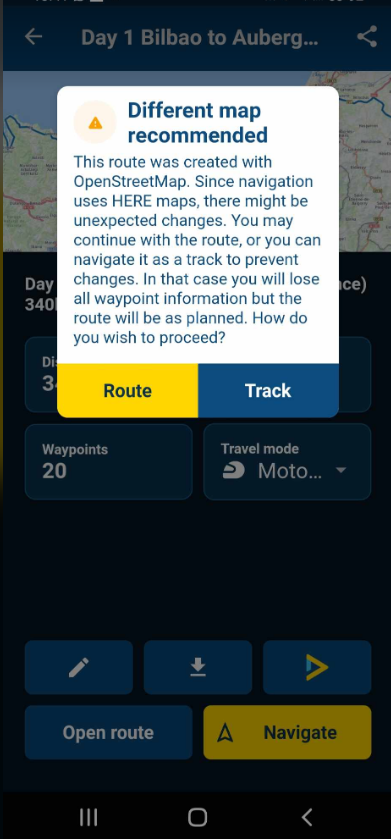 image url)
image url) -
I have created some routes for upcoming trip. i paid for the nav subscription because it would be nice to have the stops and waypoints highlighted. so when i use the nav in the app for this route it prompts an error, Different map recommended, This route was created with OpenStreetMap. Since nav uses HERE maps, there might be unexpected changes.
How or is there any simple way to fix this please ?
Thanks.
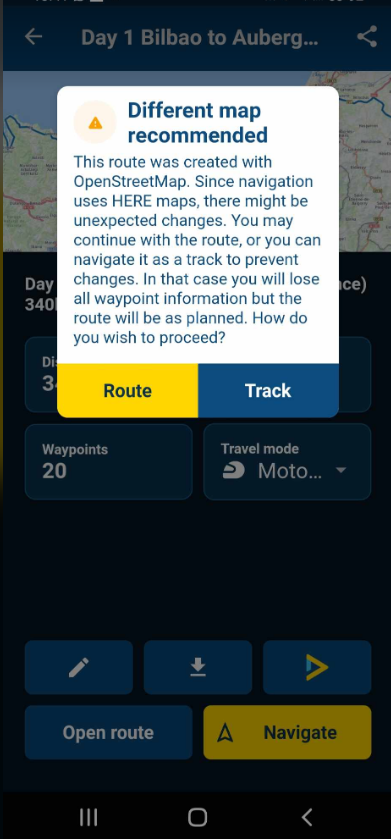 image url)
image url)Open the route in the planner change the map from OSM to here, check every point on the route
-
I have created some routes for upcoming trip. i paid for the nav subscription because it would be nice to have the stops and waypoints highlighted. so when i use the nav in the app for this route it prompts an error, Different map recommended, This route was created with OpenStreetMap. Since nav uses HERE maps, there might be unexpected changes.
How or is there any simple way to fix this please ?
Thanks.
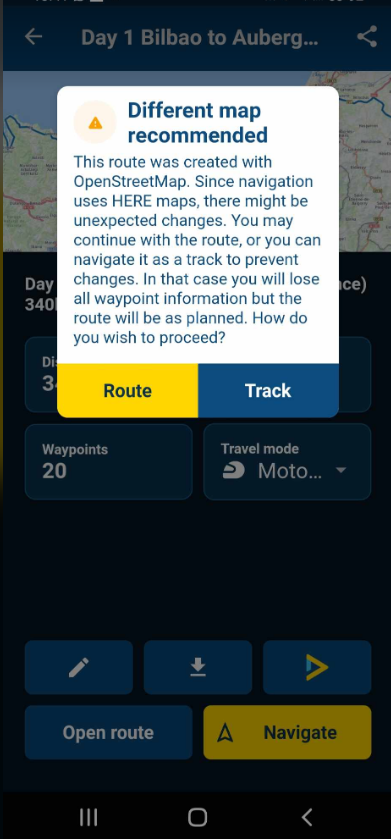 image url)
image url)@Jonathan-Kelly-0 Easiest way to 'solve' this is by going to navigation settings > functional. Then uncheck the "Check if route was made in HERE map".
Do note that if you navigate routes created in OSM (or TomTom) it might be different than the calculation by HERE

-
@Jonathan-Kelly-0 Easiest way to 'solve' this is by going to navigation settings > functional. Then uncheck the "Check if route was made in HERE map".
Do note that if you navigate routes created in OSM (or TomTom) it might be different than the calculation by HERE

@Corjan-Meijerink This worked a charm Thank you so much. such an easy and simple fix when you know what to do

-
@Corjan-Meijerink This worked a charm Thank you so much. such an easy and simple fix when you know what to do

@Jonathan-Kelly-0 Do note that the warning is there for a reason: due to differences in both the map itself and the way routes are calculated between maps, a route planned using OpenStreetMap can differ from a route calculated using HERE, which is what MRA Navigation uses. So by turning this off, you run the risk of your route changing from what you had planned.
"Usually", the differences aren't major (obviously all map suppliers want to have maps that reflect the real world and the "optimal" way to calculate a route should be similar between maps), but if, for example, the HERE map is missing a "crucial" bit of road, it can lead so a more significant deviation.
It is advisable to plan your routes using the map and settings that most closely reflect the navigation app or device that you'll be using to drive it. If you're planning a route for multiple people using different apps and devices, the MRA planner has "Compare route with" functionality to compare routes planned on one map to the other maps.
-
@Corjan-Meijerink This worked a charm Thank you so much. such an easy and simple fix when you know what to do

@Jonathan-Kelly-0, it's advised to use the HERE map for planning routes when you are going to navigate them using the MRA app. You disabled the warnig, but not the source of many problems

