Duplicate Route inside editor
-
Hi all,
I apologize If commented before.
Route editor ALWAYS save modified waypoints when exiting editor. This is good.
But sometimes I need to change working route to have 2 similar versions for modified routing, This is done by:- Exit route planner
- Locate route
- Duplicate and rename
- Enter again in route planer to modify.
Perhaps, is possible to put "duplicate" or a "save route as" button near "rename" button on route planner?
From:
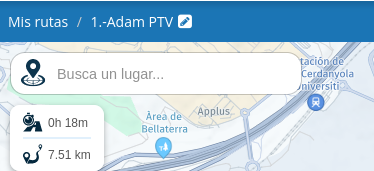
to something similar to:
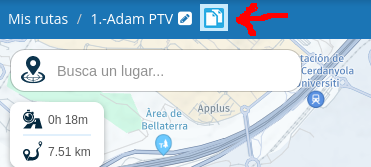
This can be used also to have a backup before make changes.
Best Regards
-
Hi all,
I apologize If commented before.
Route editor ALWAYS save modified waypoints when exiting editor. This is good.
But sometimes I need to change working route to have 2 similar versions for modified routing, This is done by:- Exit route planner
- Locate route
- Duplicate and rename
- Enter again in route planer to modify.
Perhaps, is possible to put "duplicate" or a "save route as" button near "rename" button on route planner?
From:
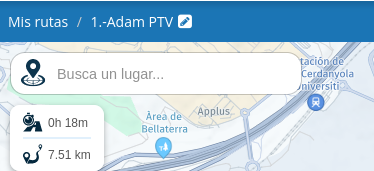
to something similar to:
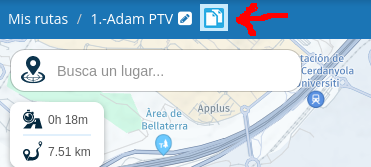
This can be used also to have a backup before make changes.
Best Regards
@Lluis-Arasanz
To be honest, I find the existing copy function of the personal route library sufficiently functional. When editing routes, I almost always make a working copy in advance and see no added value in your proposal. -
@Lluis-Arasanz
To be honest, I find the existing copy function of the personal route library sufficiently functional. When editing routes, I almost always make a working copy in advance and see no added value in your proposal.@Jack-van-Tilburg Hi Jack, your approach working with MyRouteApp is different from Luis'. And I do agree to Luis request.
-
@Lluis-Arasanz
To be honest, I find the existing copy function of the personal route library sufficiently functional. When editing routes, I almost always make a working copy in advance and see no added value in your proposal.@Jack-van-Tilburg, "sufficiently functional" it is, but that does not equal "not subject to improvement"
 I think it is a good idea. Do you copy and rename your Word (or whatever) documents before opening them, or do you open a document and then "save as" with a different name?
I think it is a good idea. Do you copy and rename your Word (or whatever) documents before opening them, or do you open a document and then "save as" with a different name? -
@Jack-van-Tilburg, "sufficiently functional" it is, but that does not equal "not subject to improvement"
 I think it is a good idea. Do you copy and rename your Word (or whatever) documents before opening them, or do you open a document and then "save as" with a different name?
I think it is a good idea. Do you copy and rename your Word (or whatever) documents before opening them, or do you open a document and then "save as" with a different name?@Con-Hennekens
(back when I was still working )When I was still writing documents, 'life' incrementals were made.
)When I was still writing documents, 'life' incrementals were made.
Now when I create a document (or whatever) I start with a right mouse click -> duplicate and work with the copy. -
@Con-Hennekens
(back when I was still working )When I was still writing documents, 'life' incrementals were made.
)When I was still writing documents, 'life' incrementals were made.
Now when I create a document (or whatever) I start with a right mouse click -> duplicate and work with the copy.@Jack-van-Tilburg, I guess your IT service was very happy to increase storage space every now and then
 Nowadays we have versioning built in to filesystems. But anyhow: I think adding a small symbol to "save as" can make some people happy and it does not intervene with your methods.
Nowadays we have versioning built in to filesystems. But anyhow: I think adding a small symbol to "save as" can make some people happy and it does not intervene with your methods.
